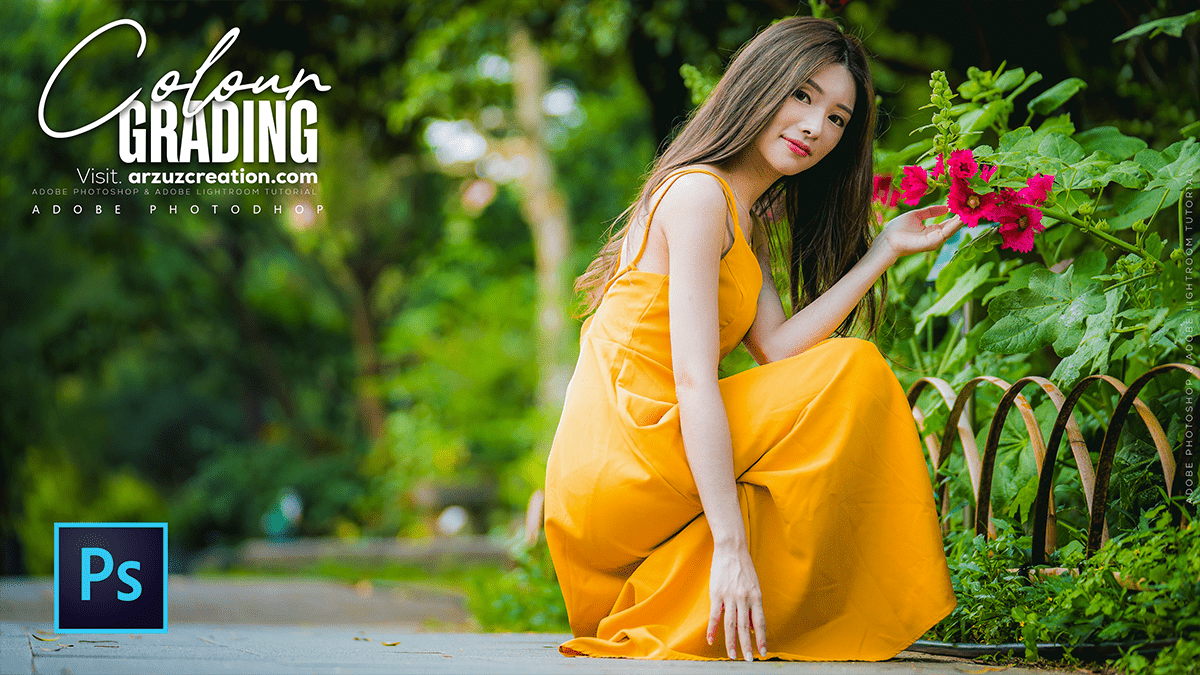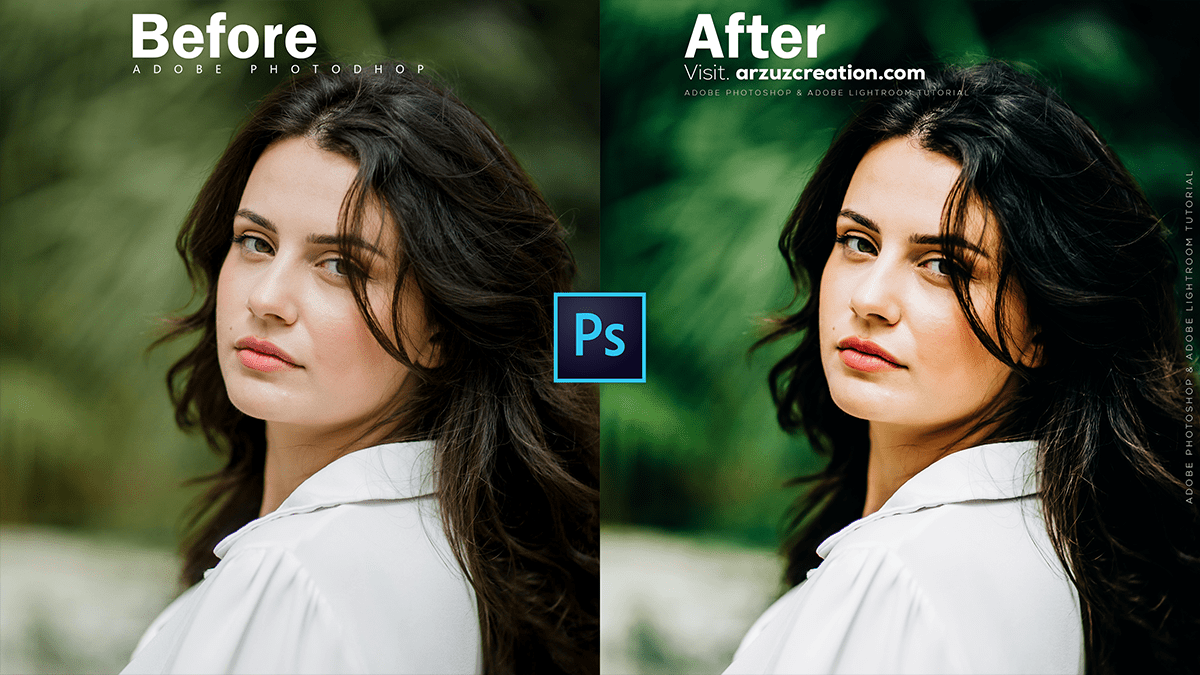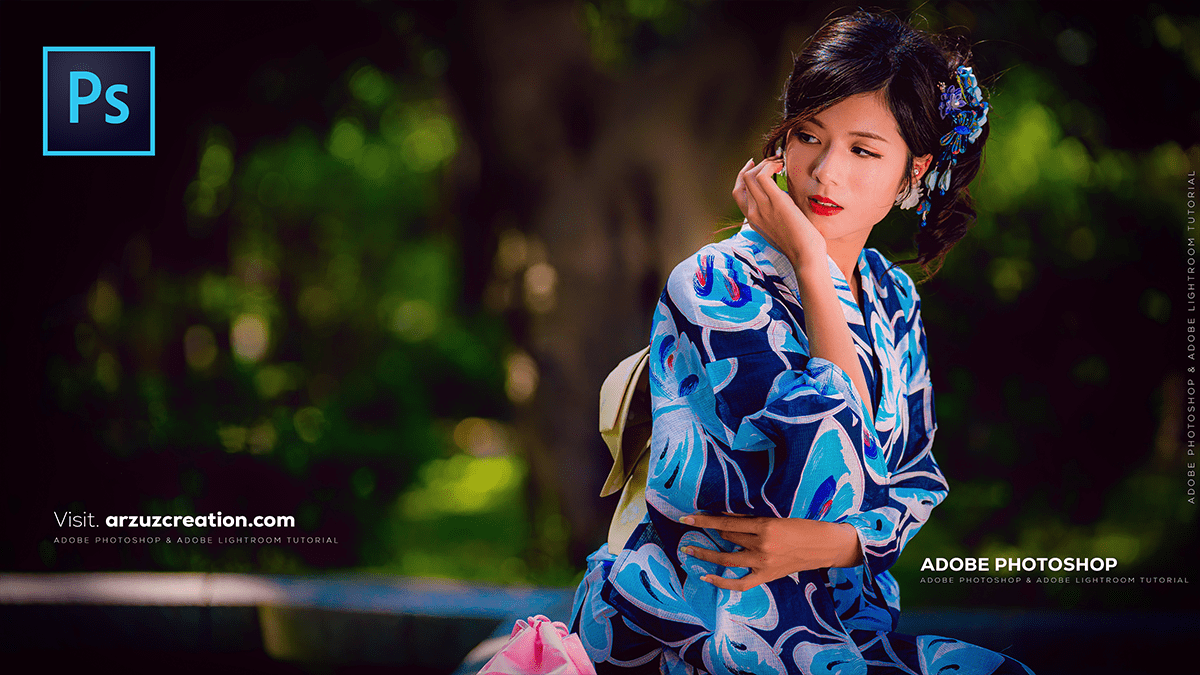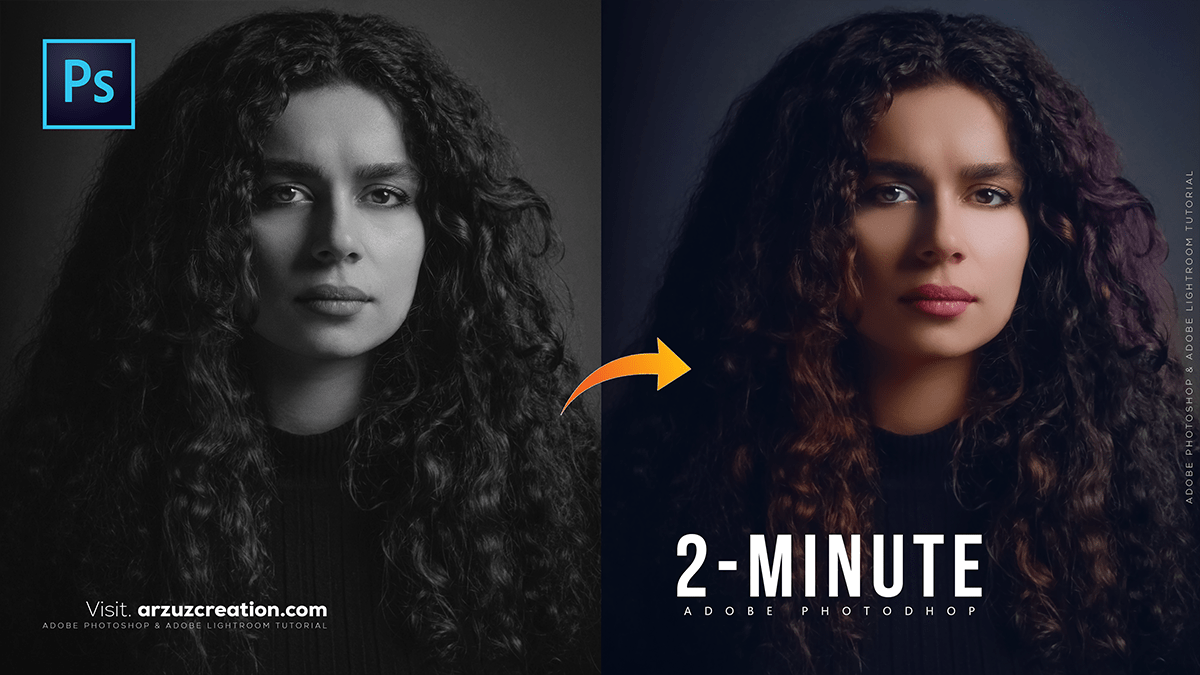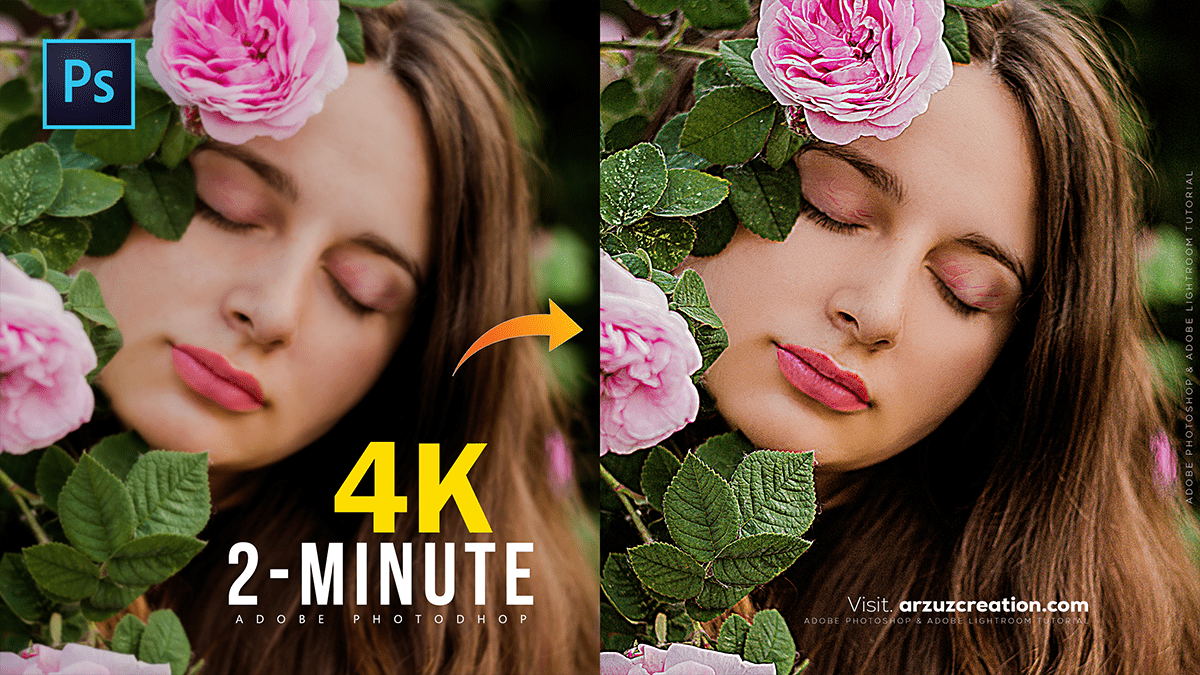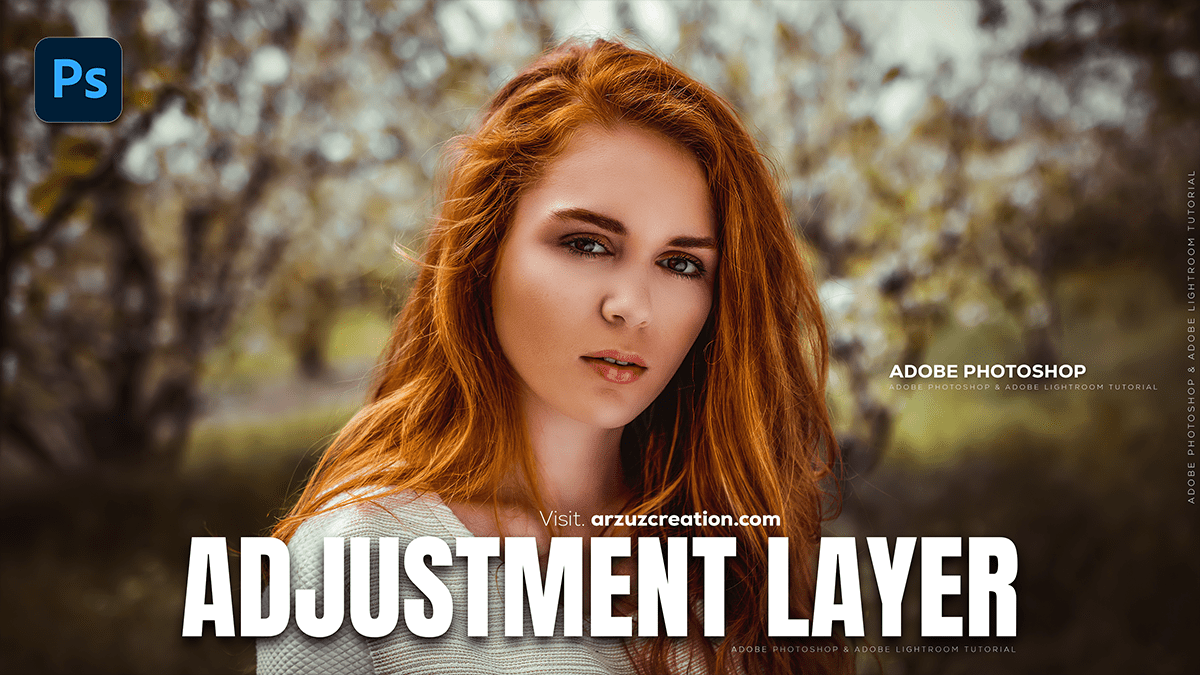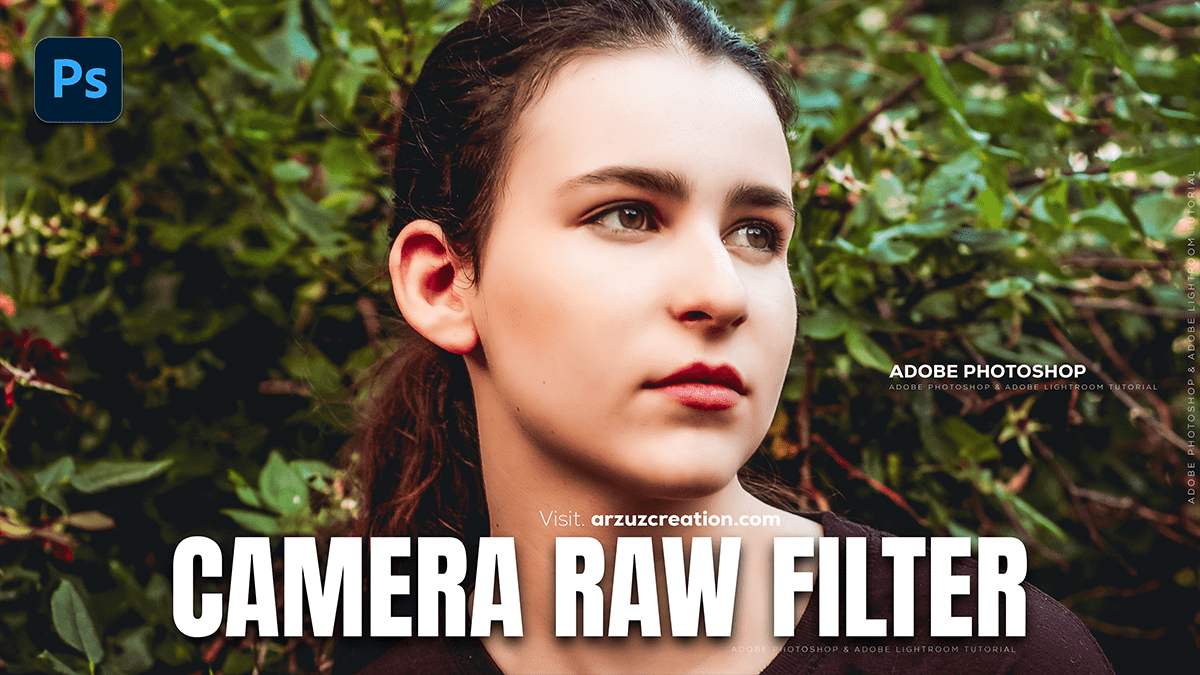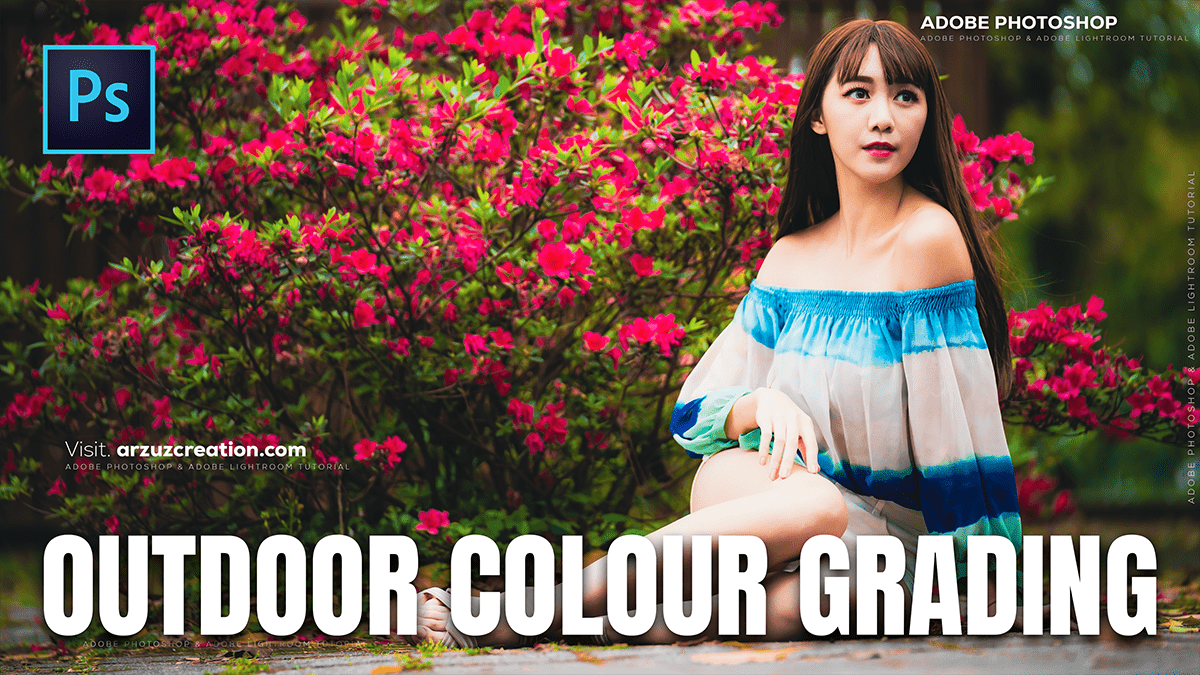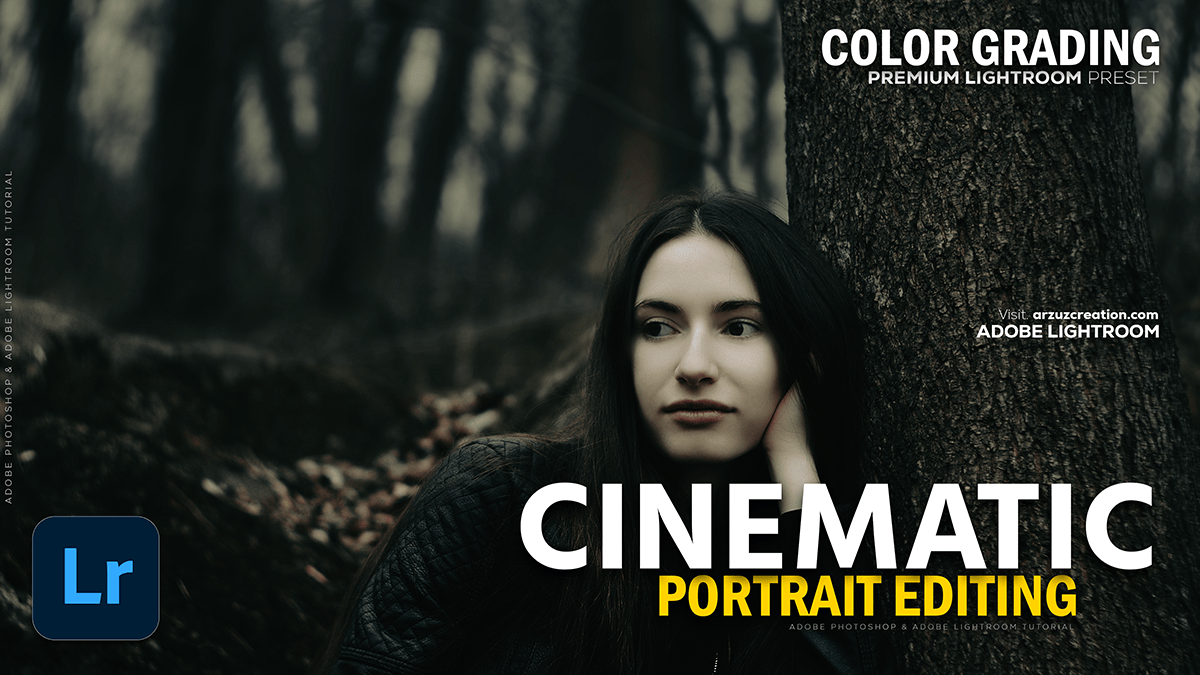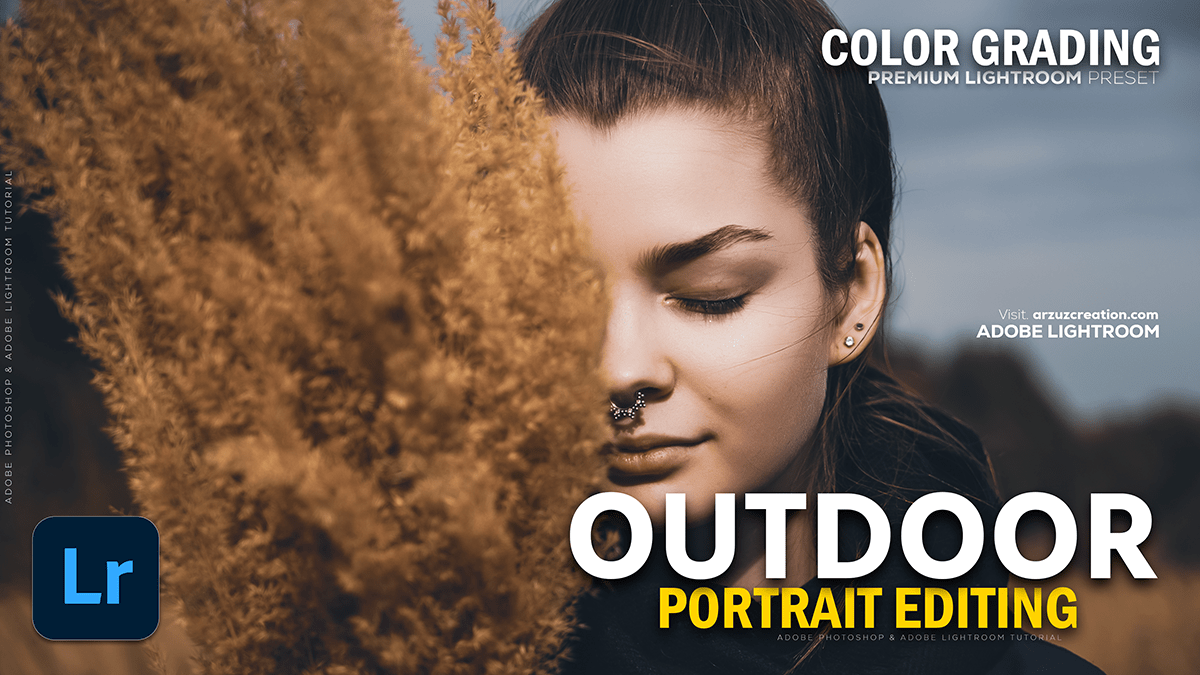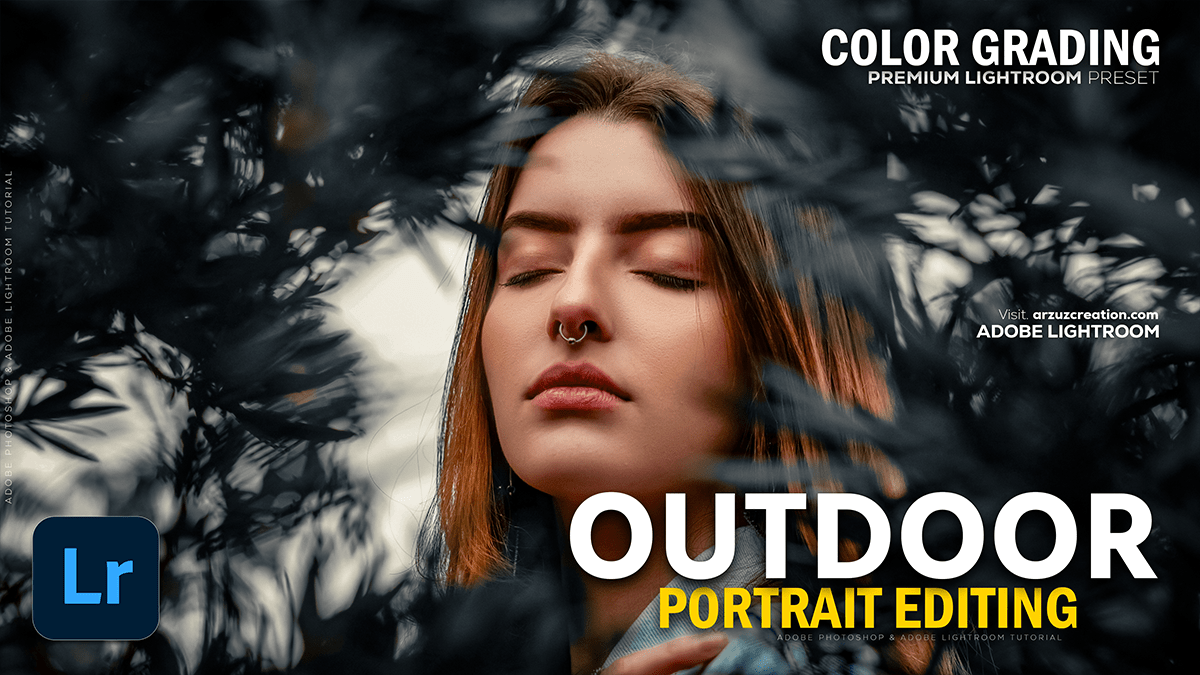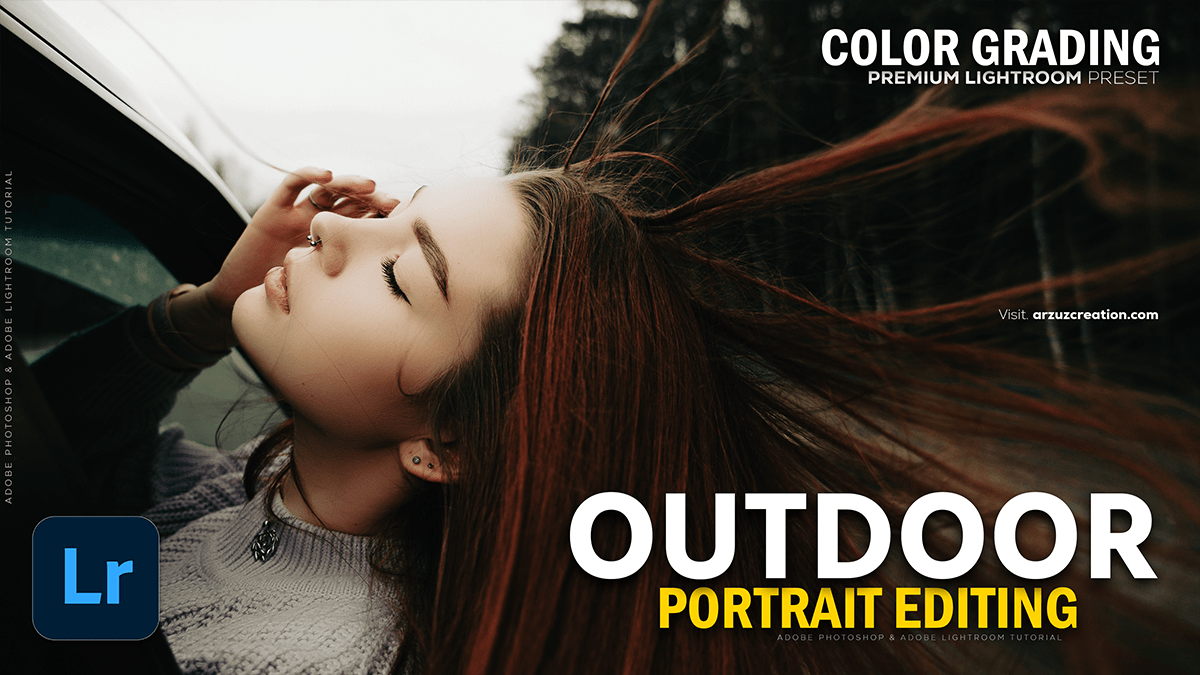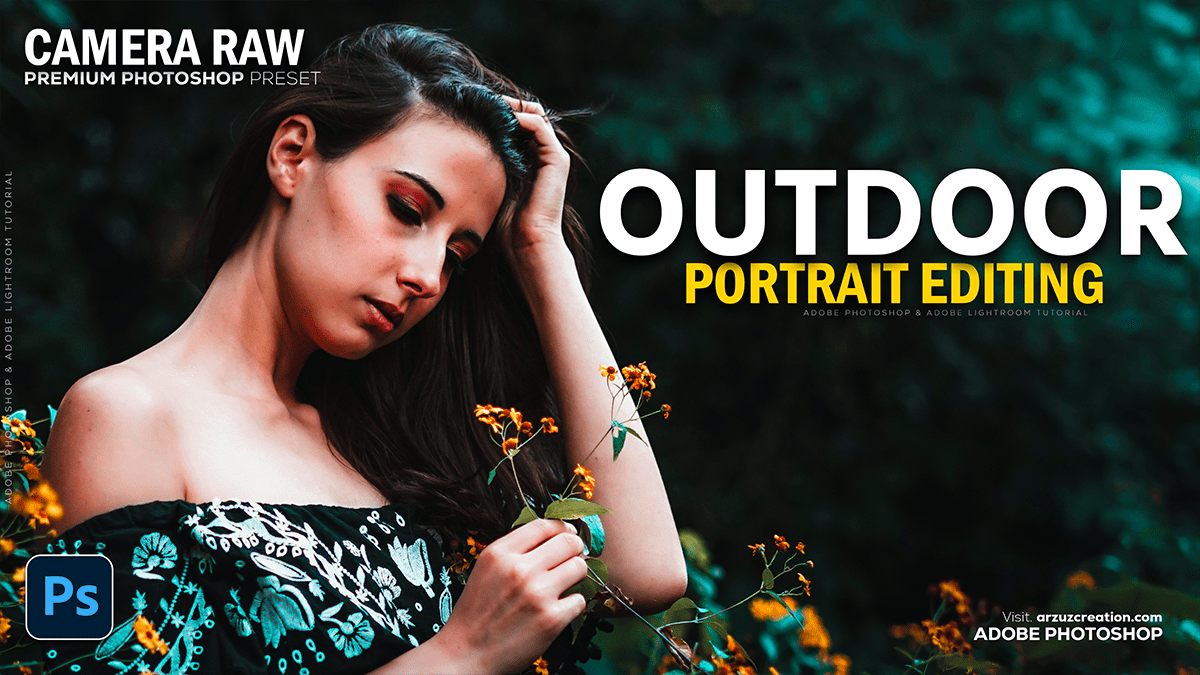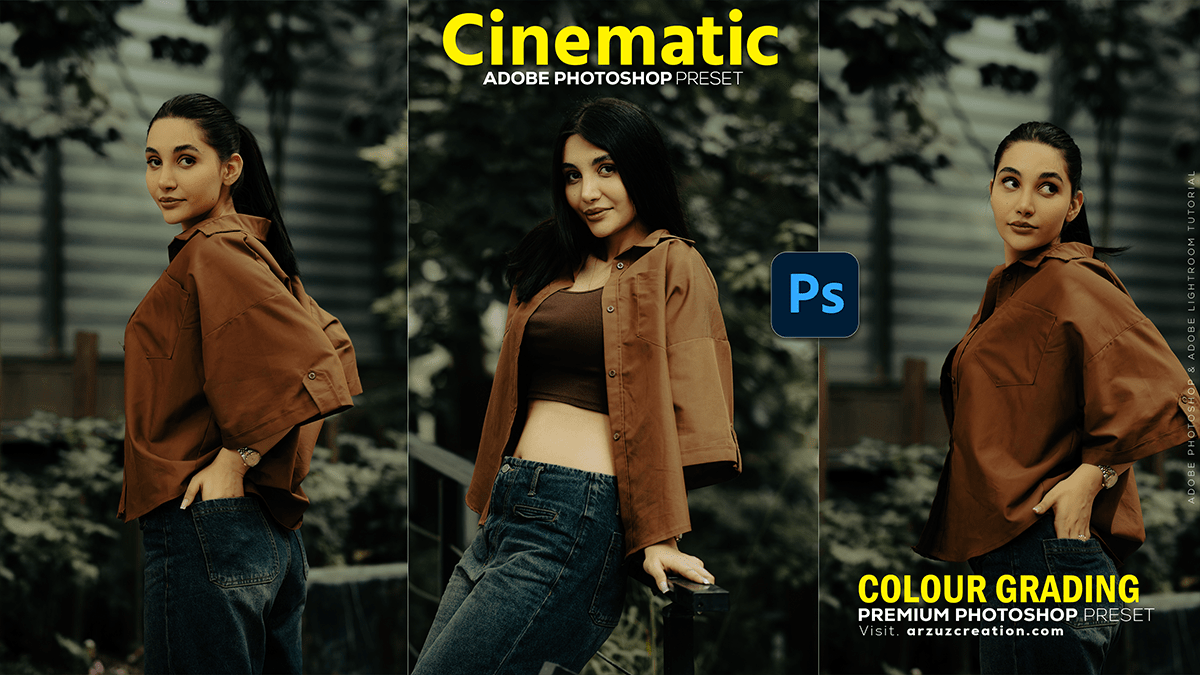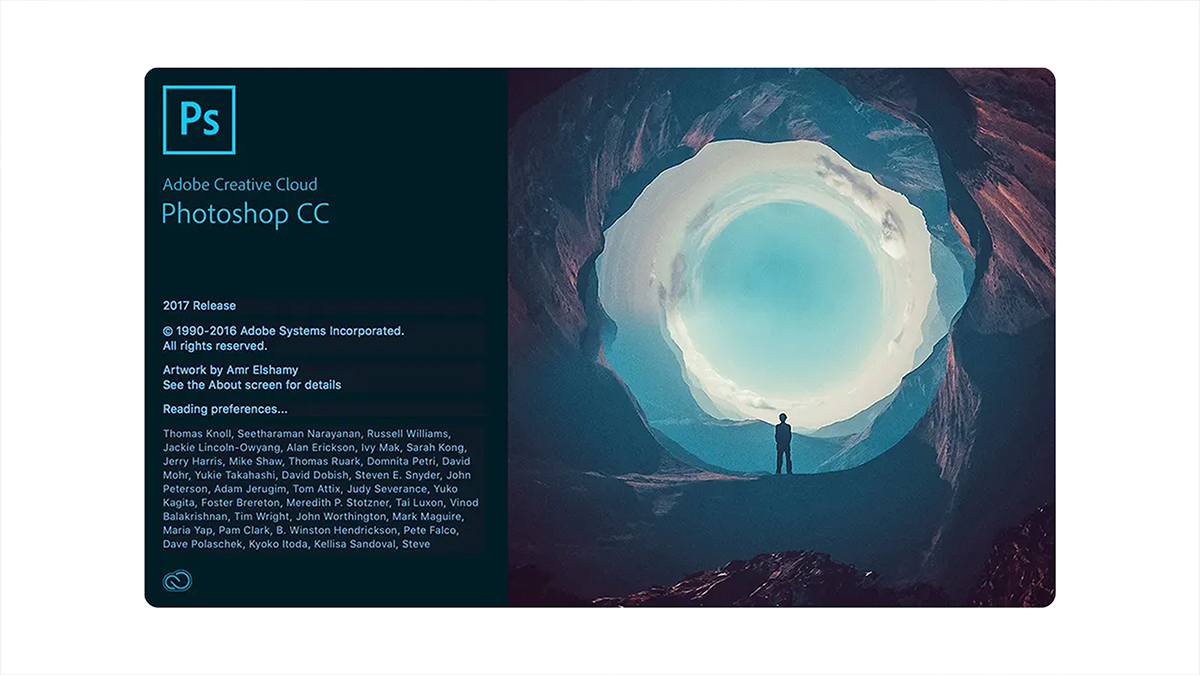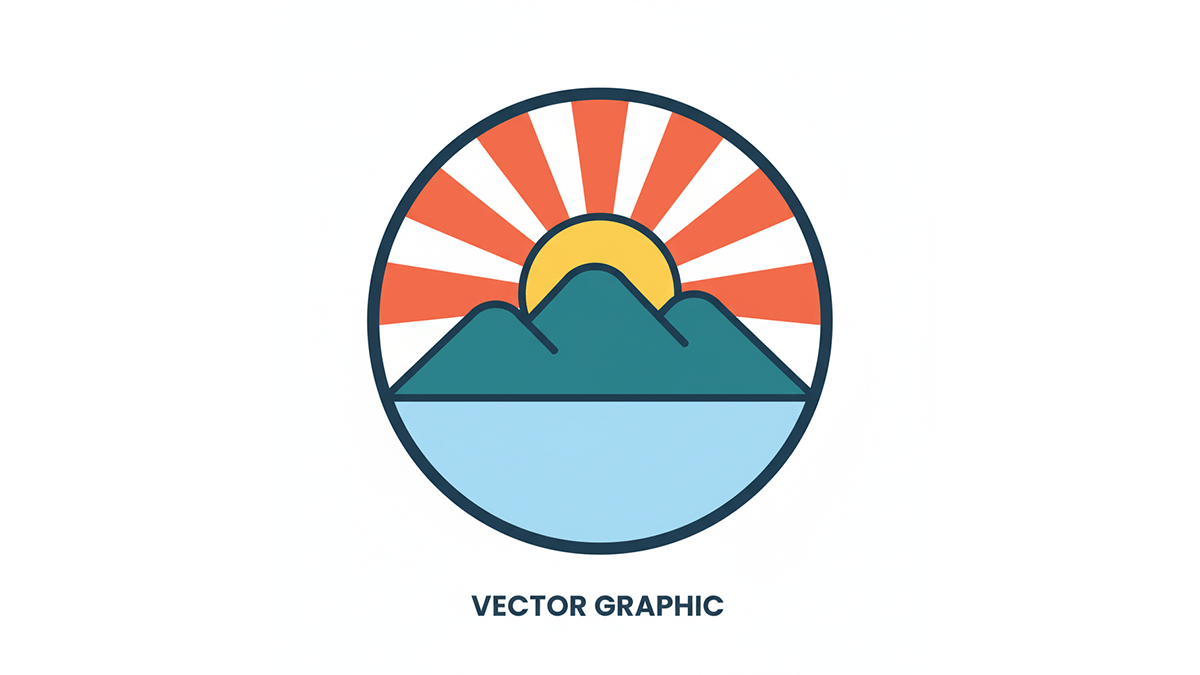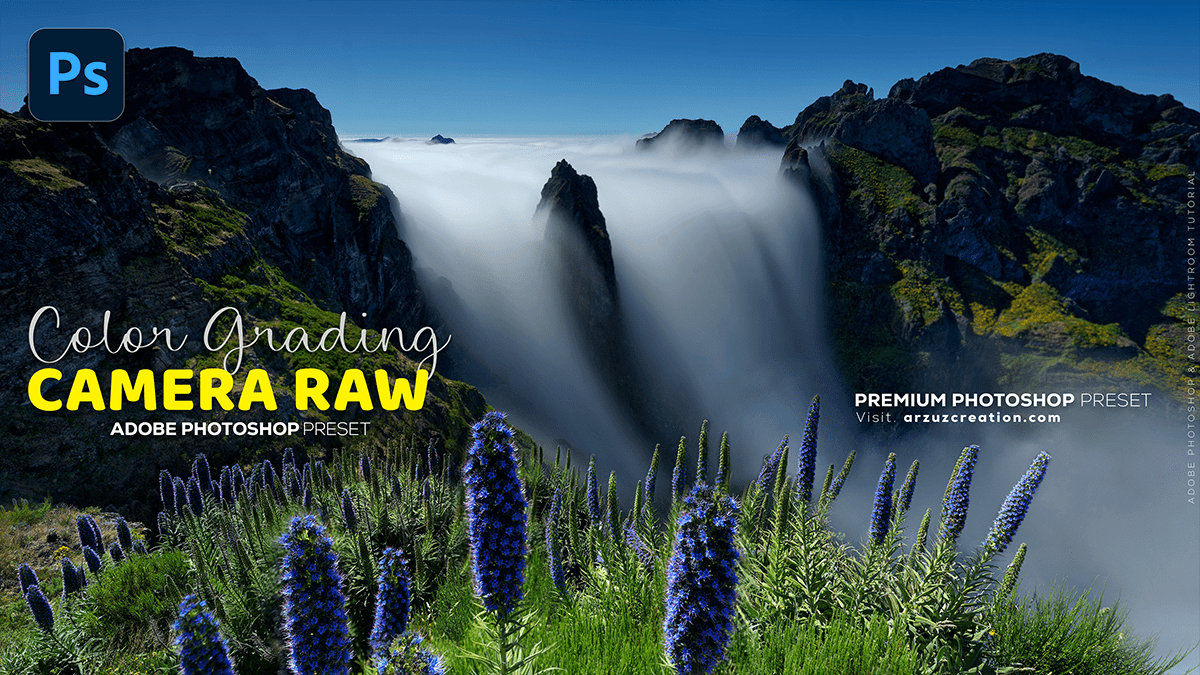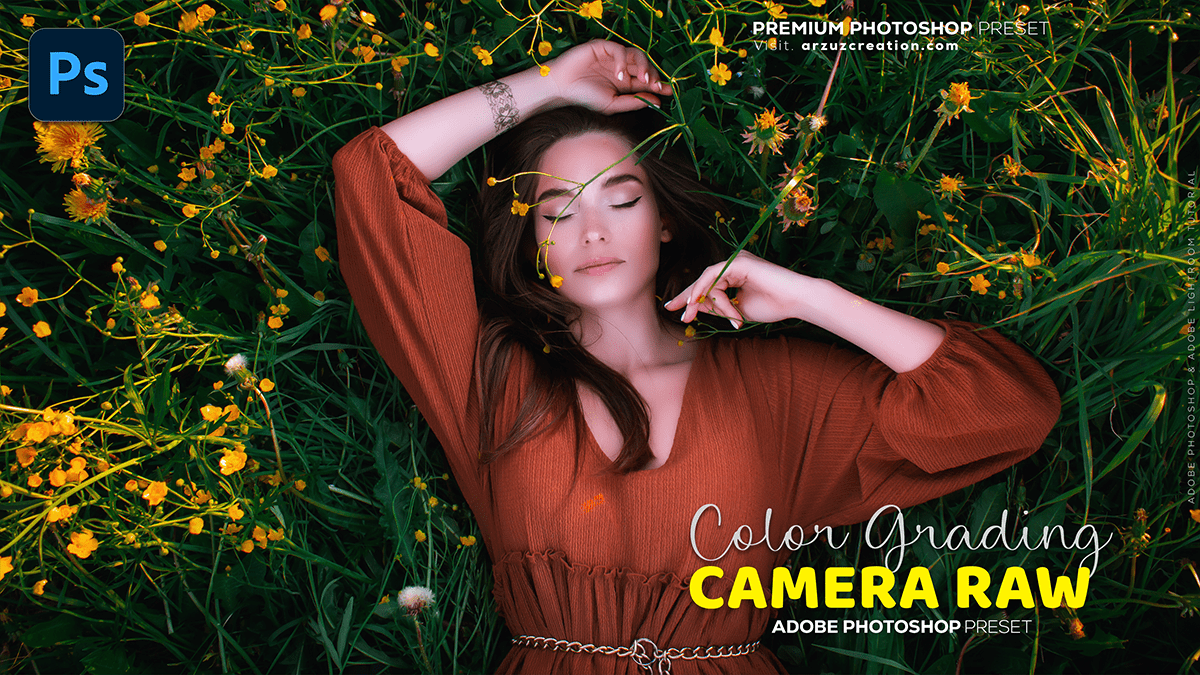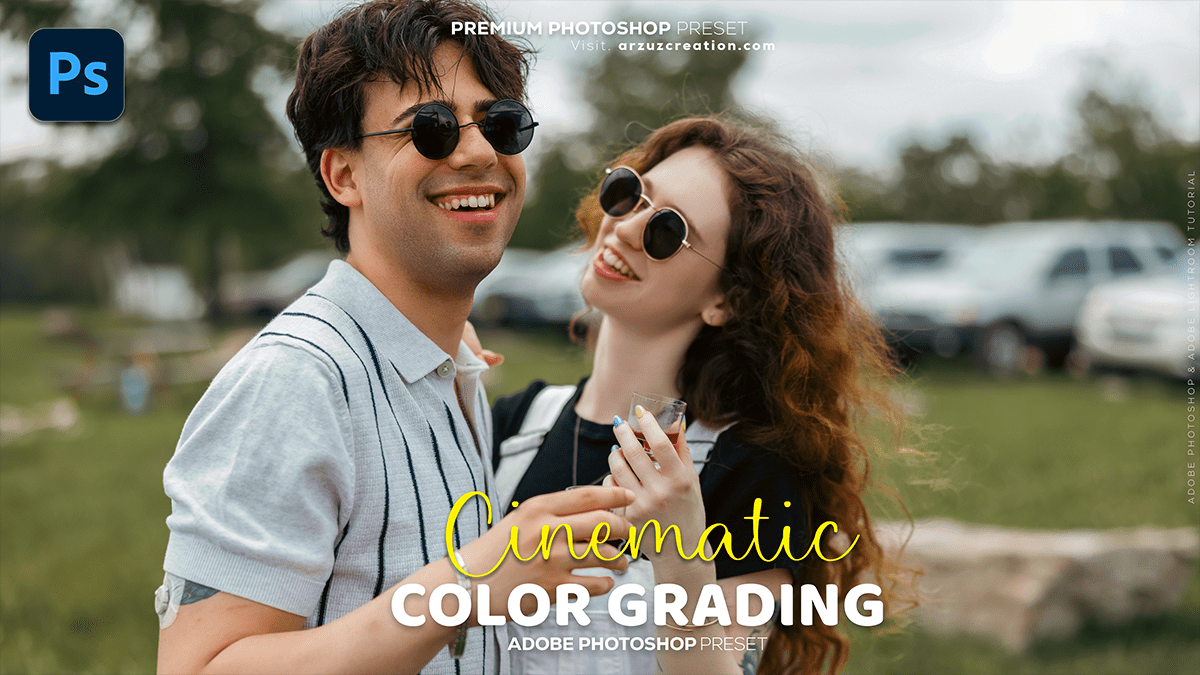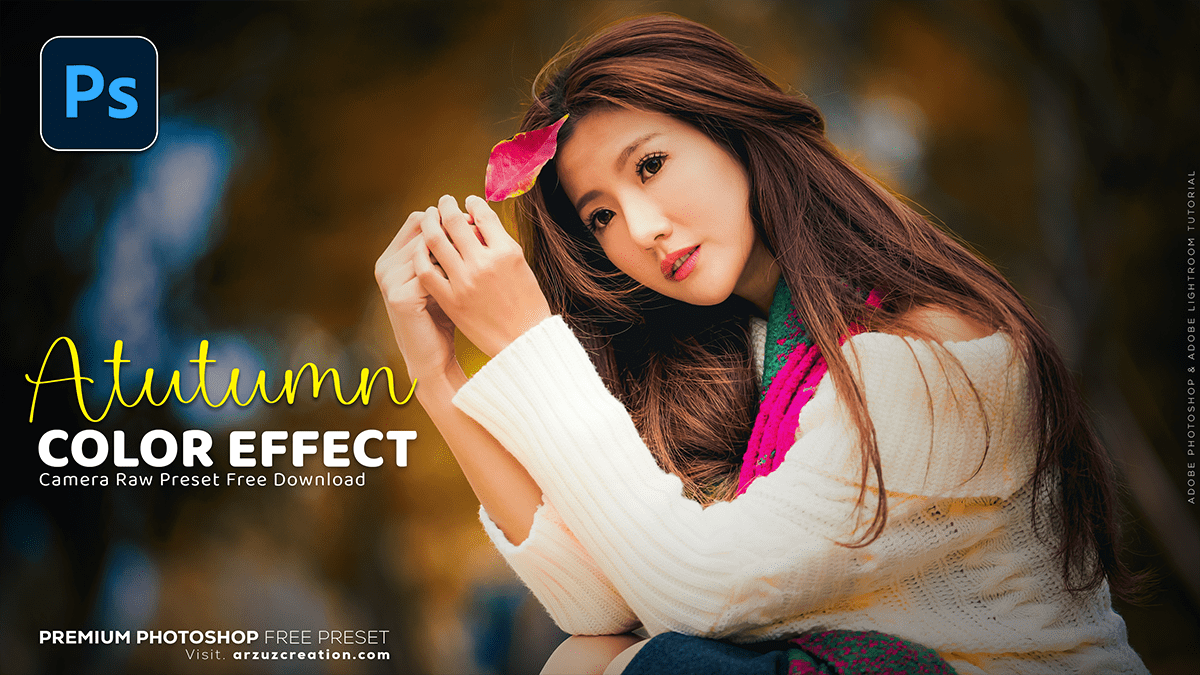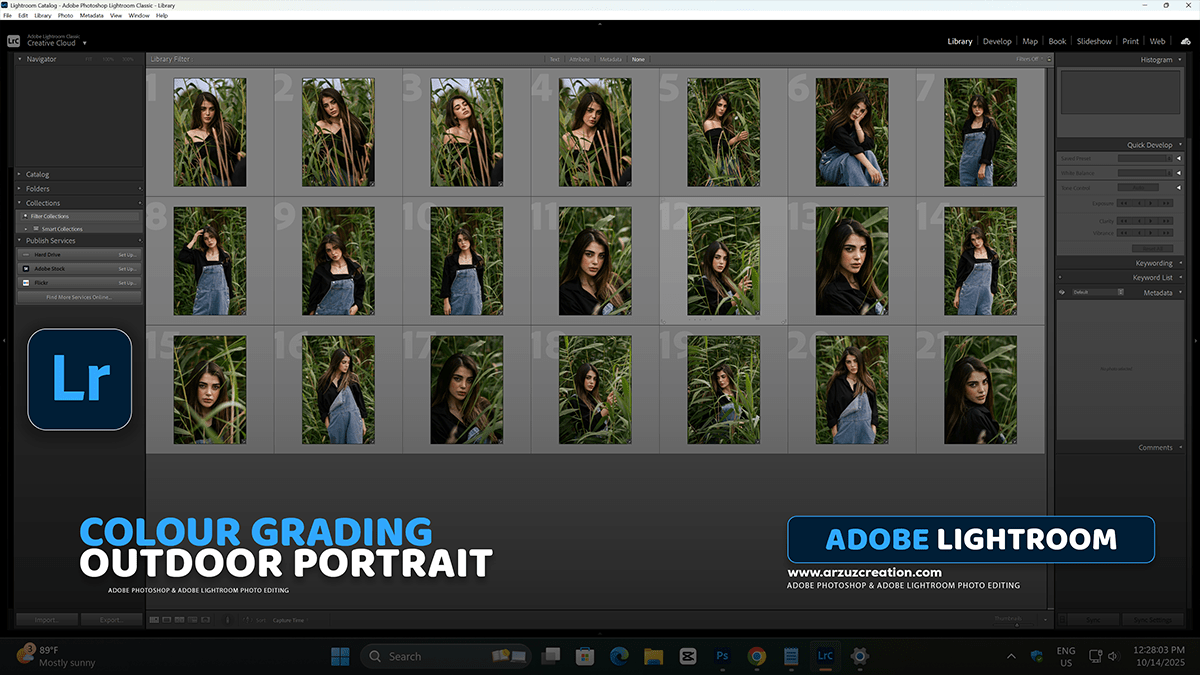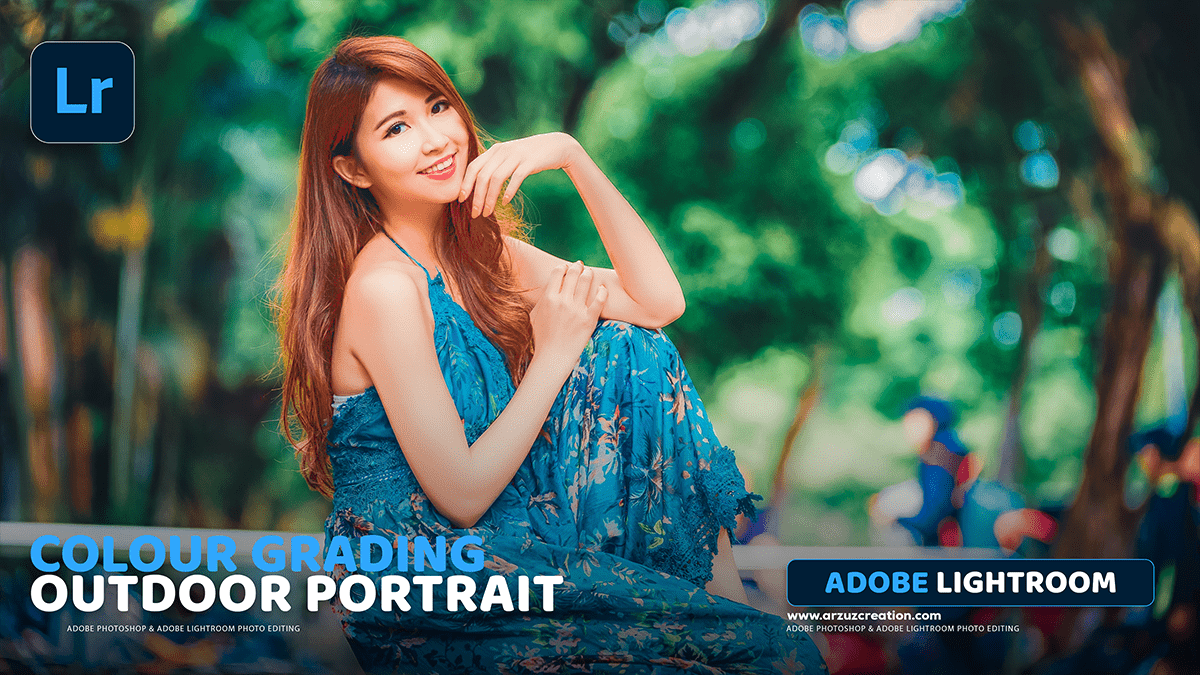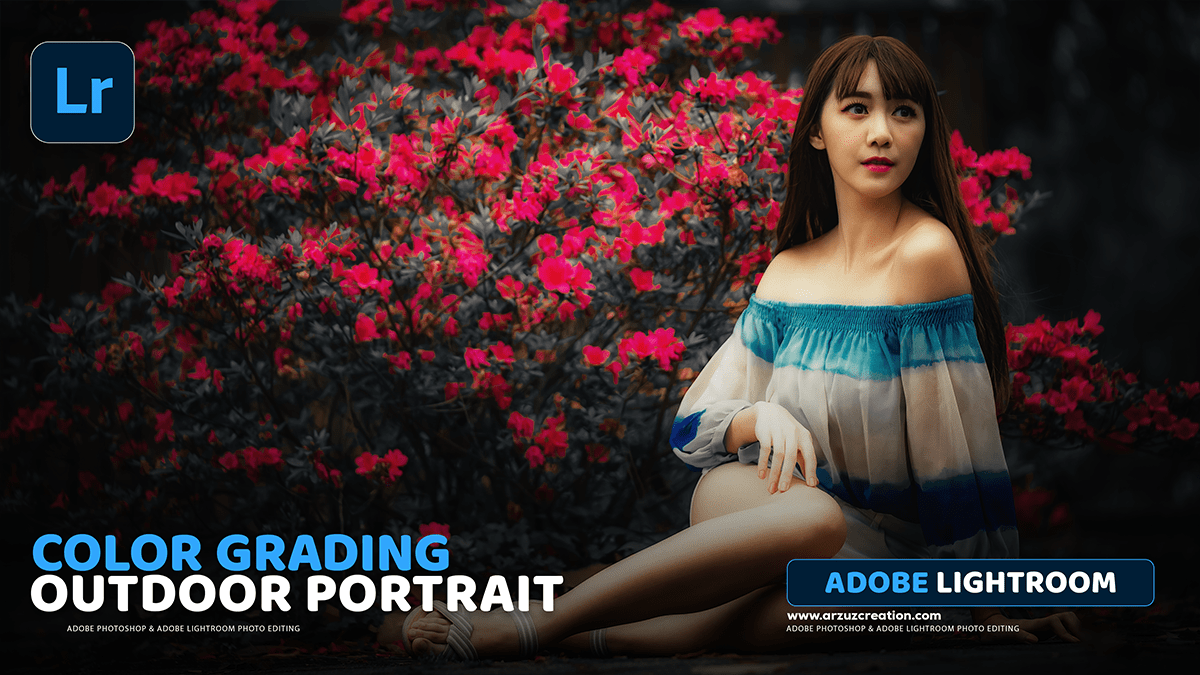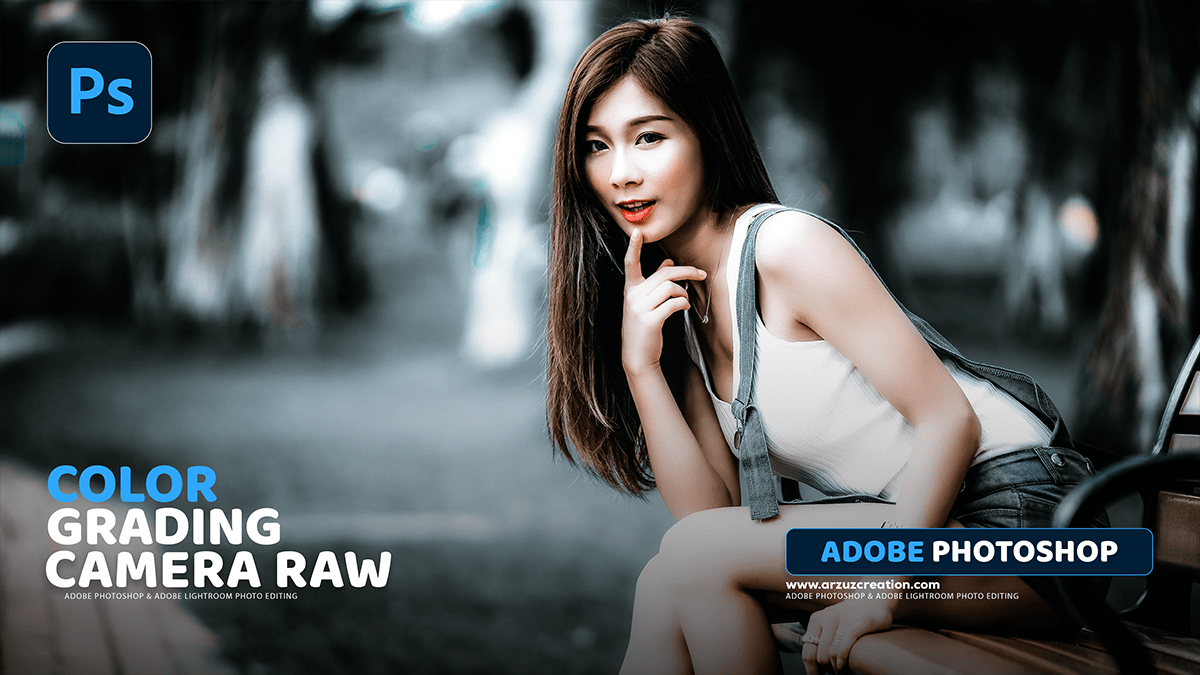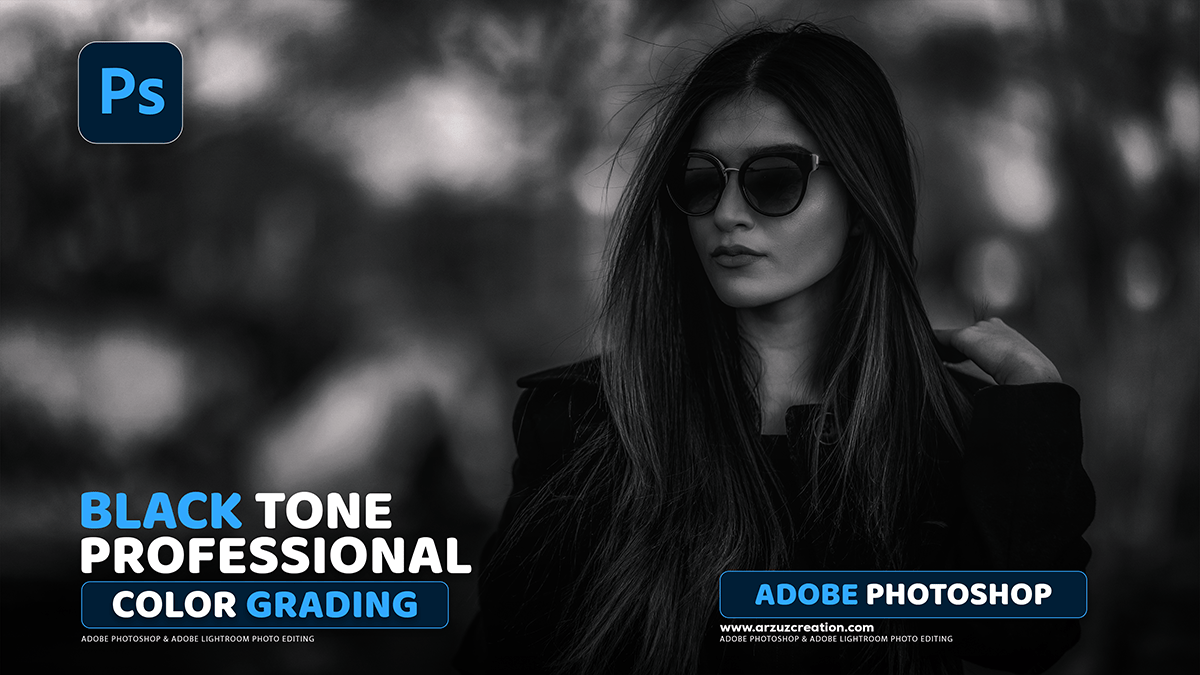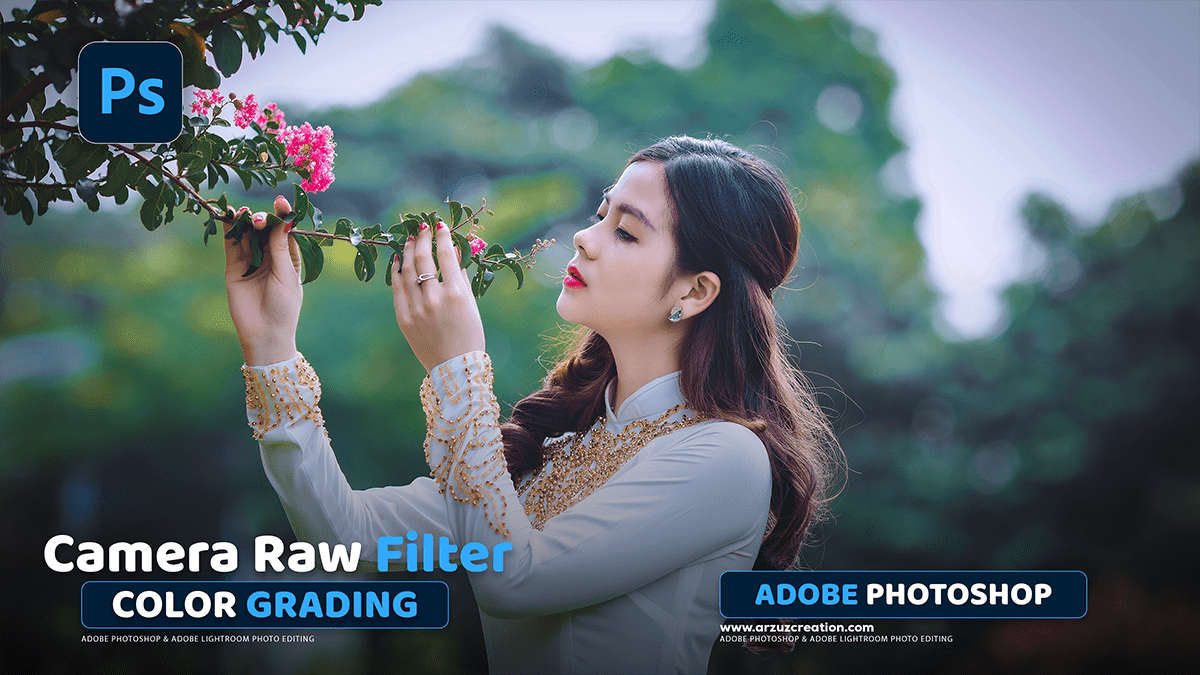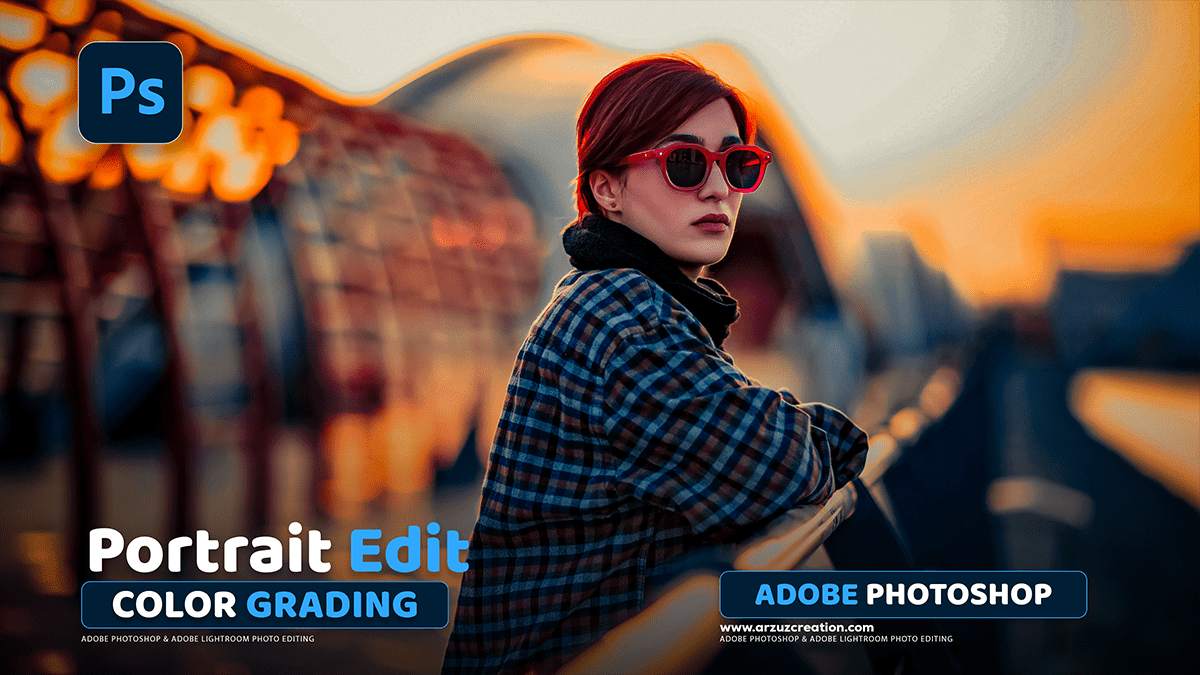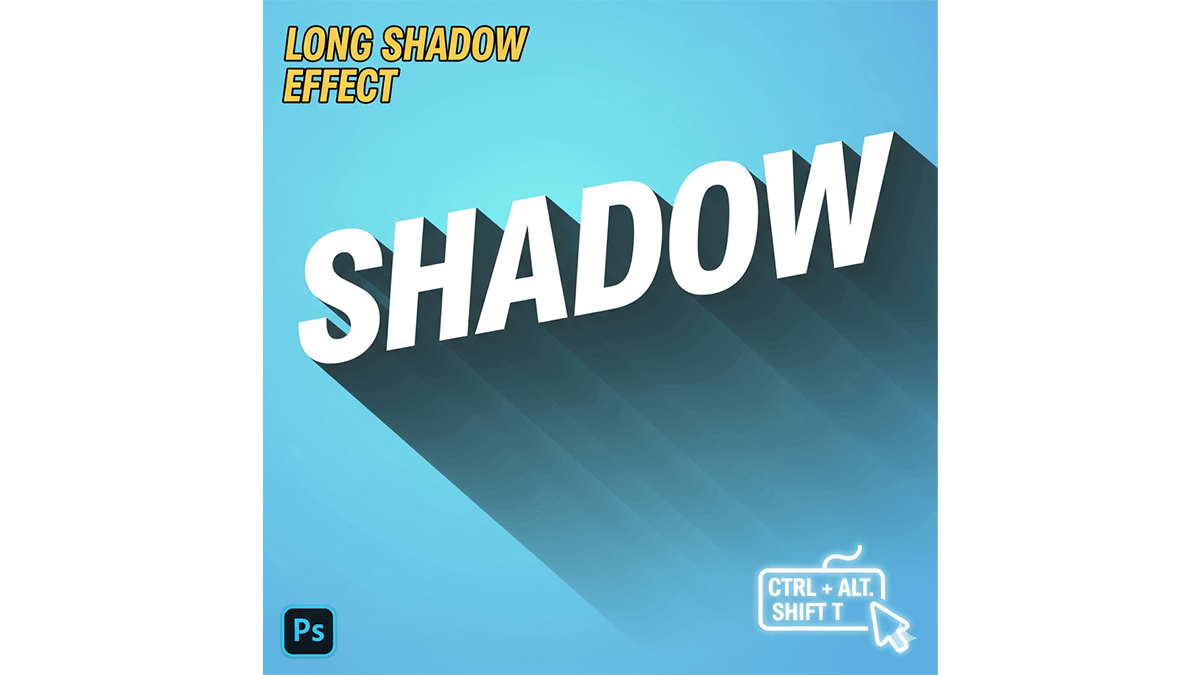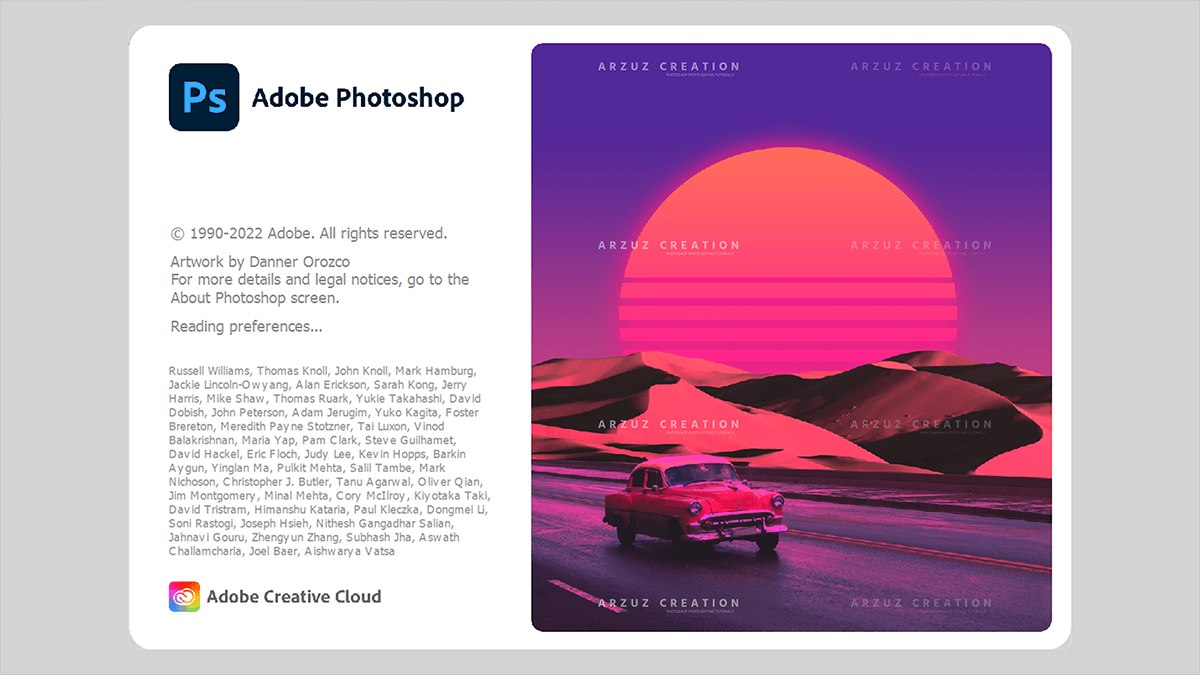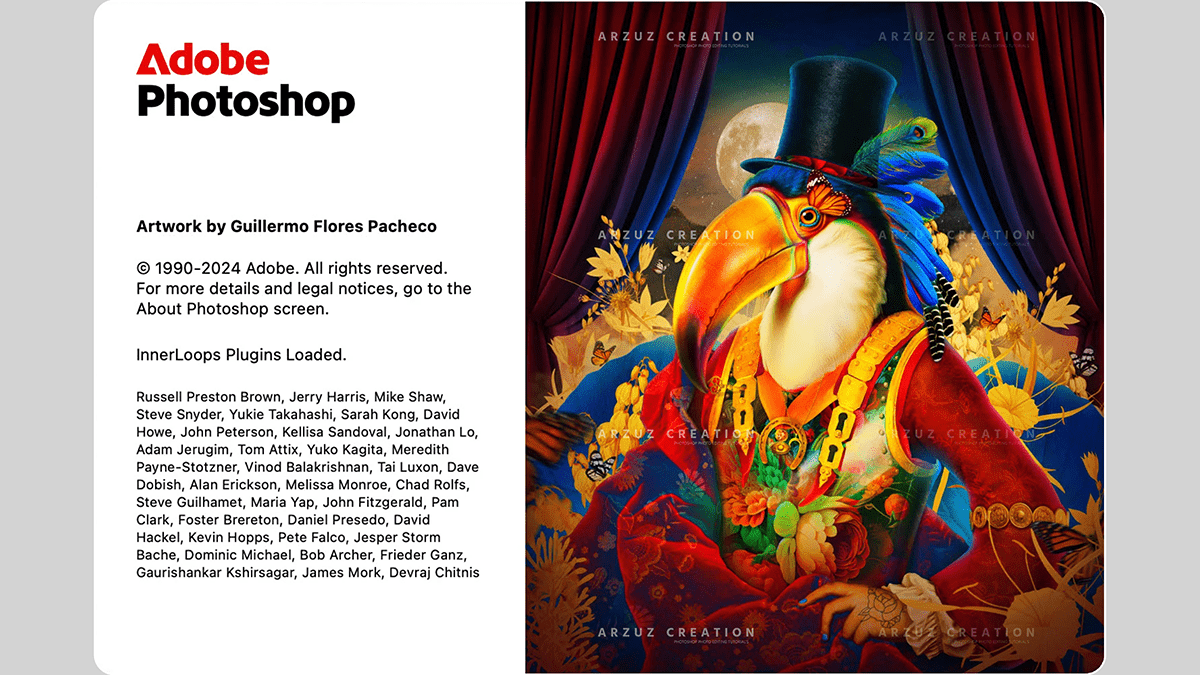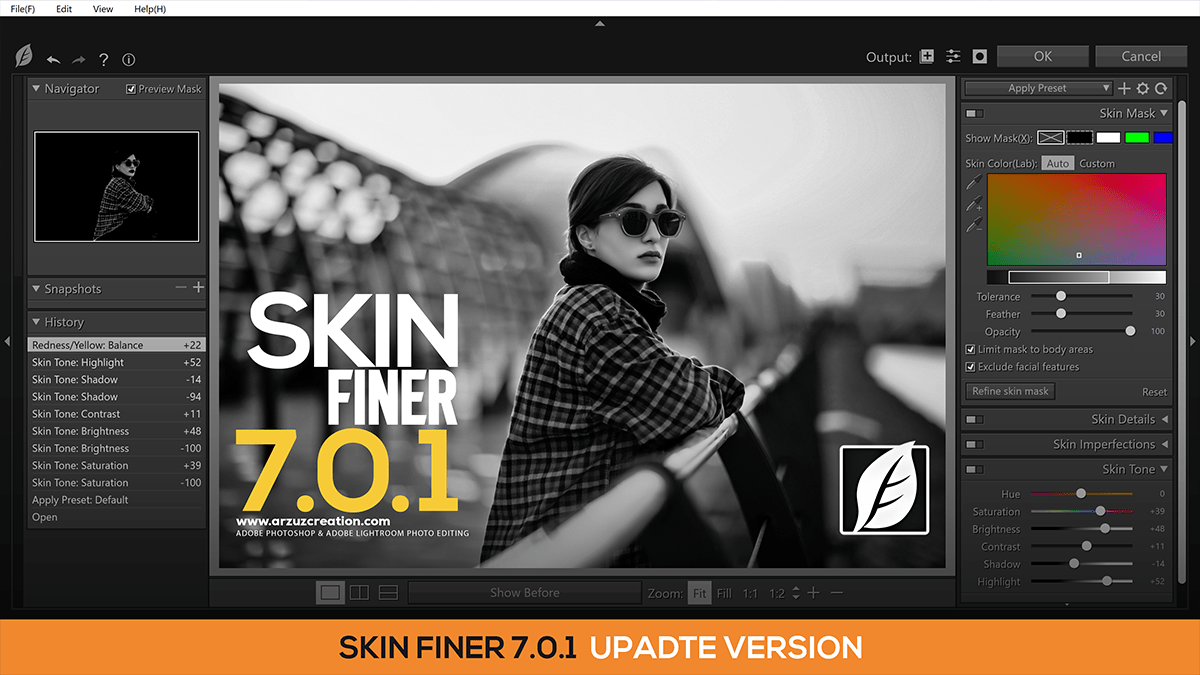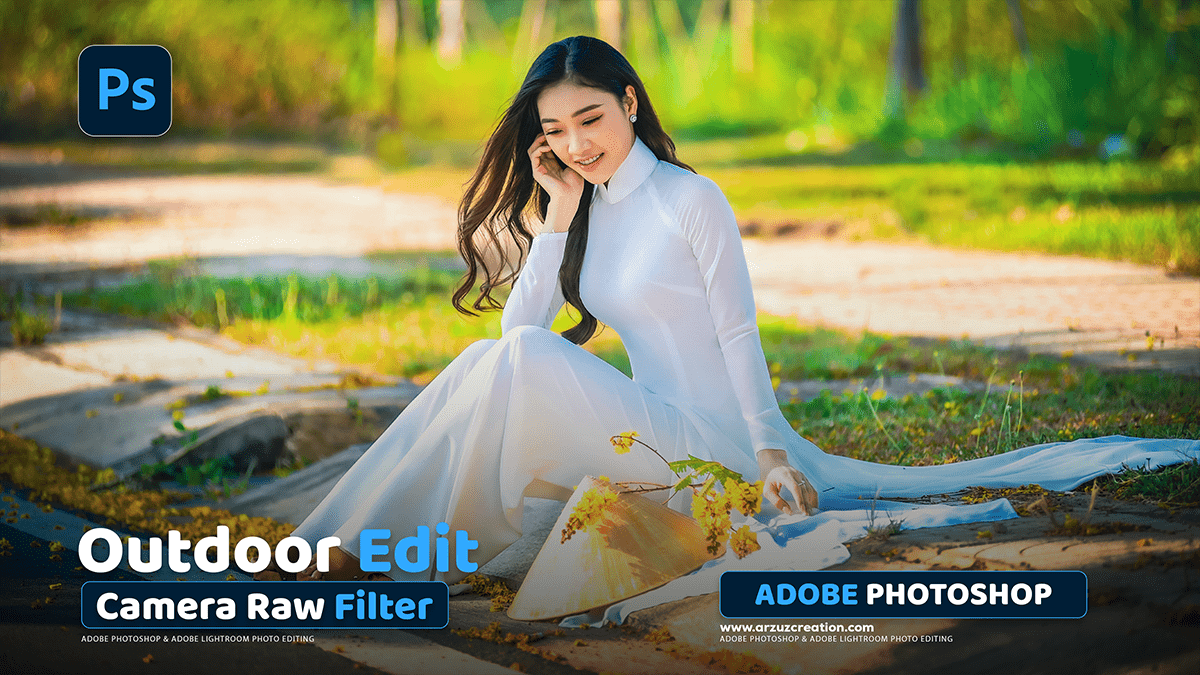Green Tone Colour Grading in Adobe Photoshop
Green Tone Colour Grading in Adobe Photoshop,
That’s a popular aesthetic! Creating a green color tone in Photoshop involves using non-destructive adjustment layers to control color across the entire image or just specific areas.