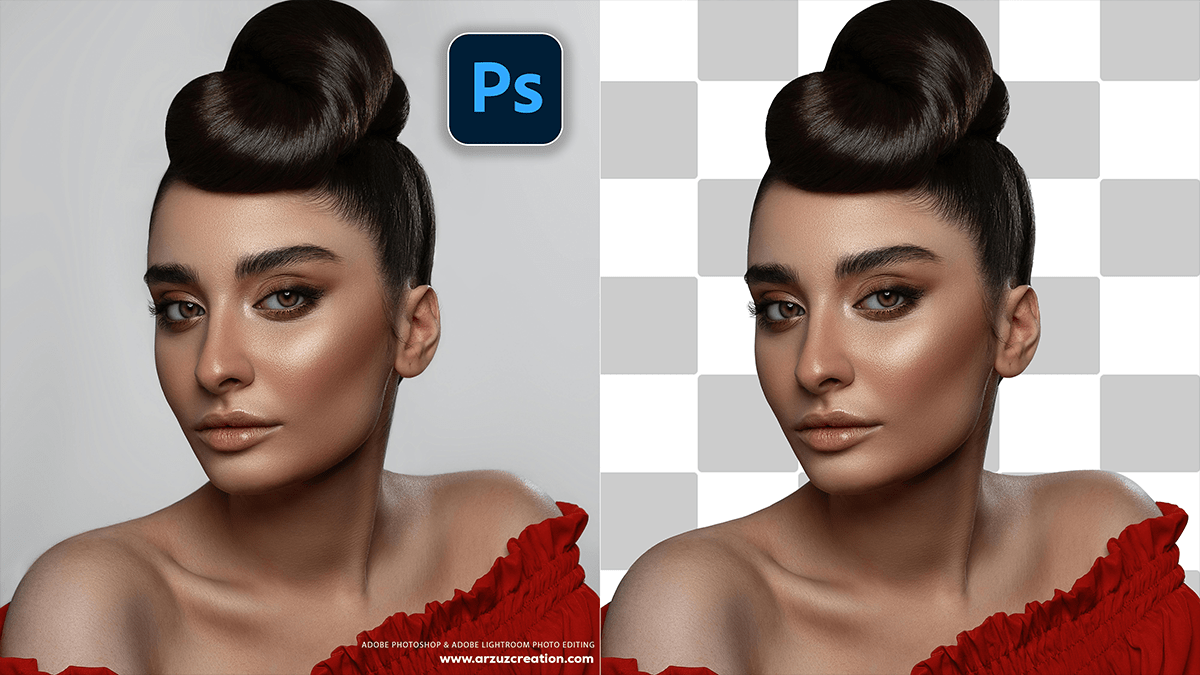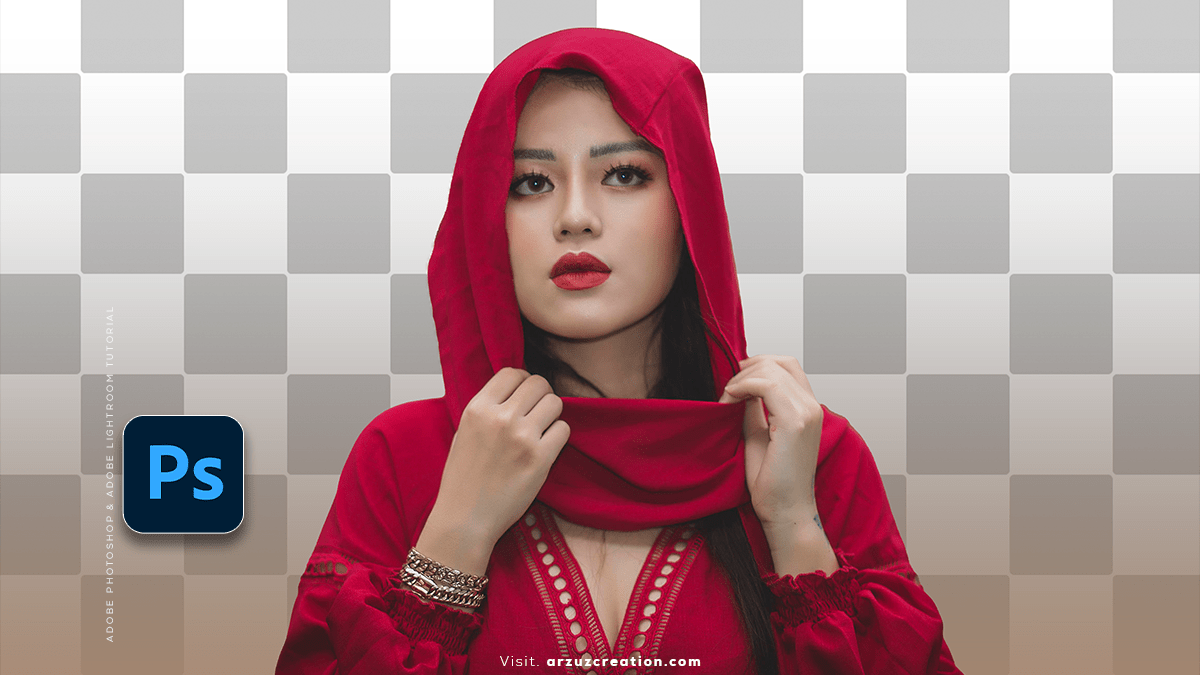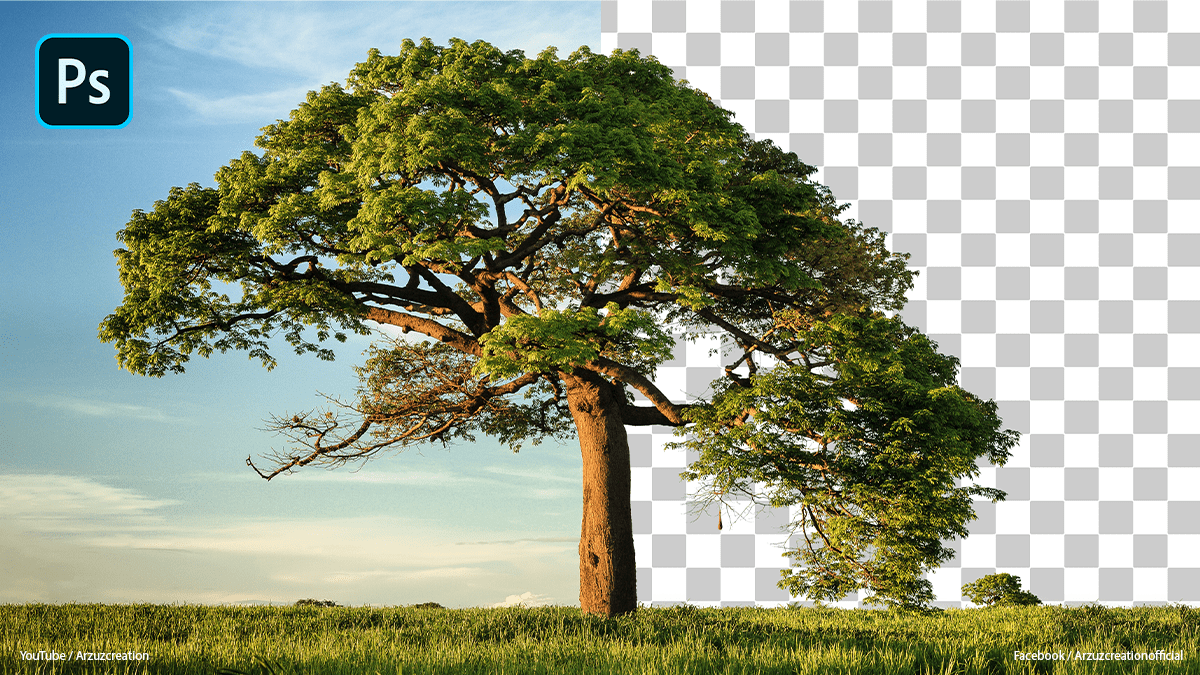Learn: How to Select a Subject in Adobe Photoshop 2025
How to Select Subject in Adobe Photoshop 2025,
In Adobe Photoshop, Select Subject is a feature that uses machine learning to automatically detect the most prominent subject in an image and create a selection around it. This tool can be a huge time-saver, as it often provides a great starting point for more complex selections.