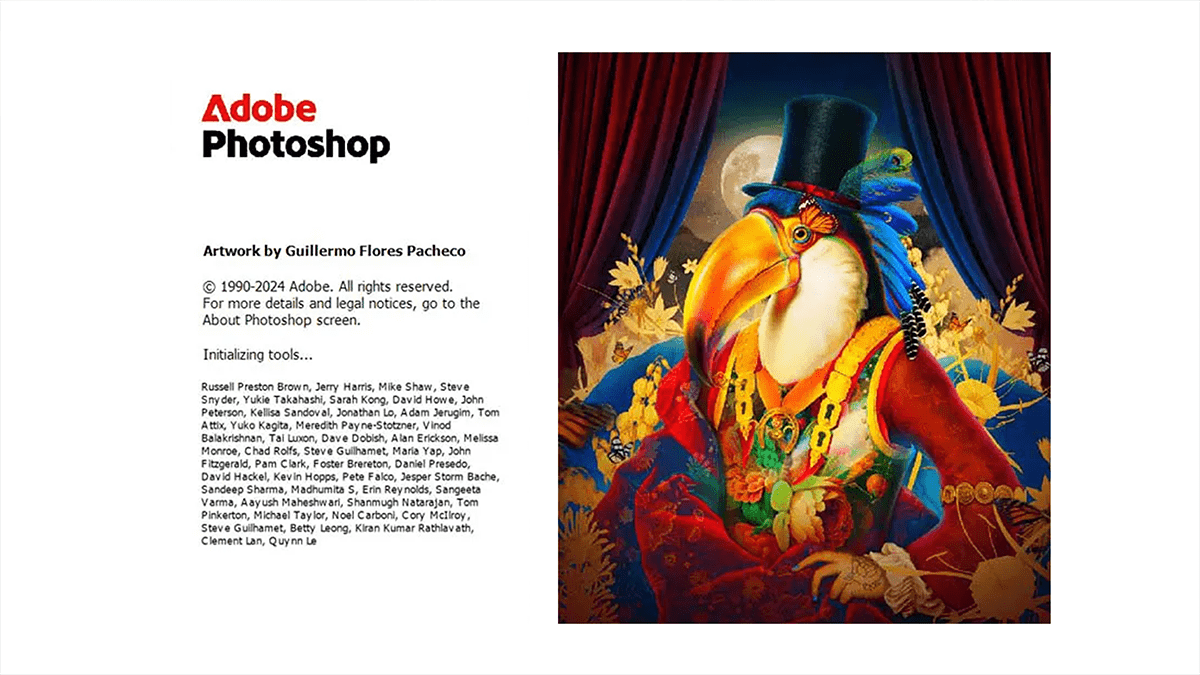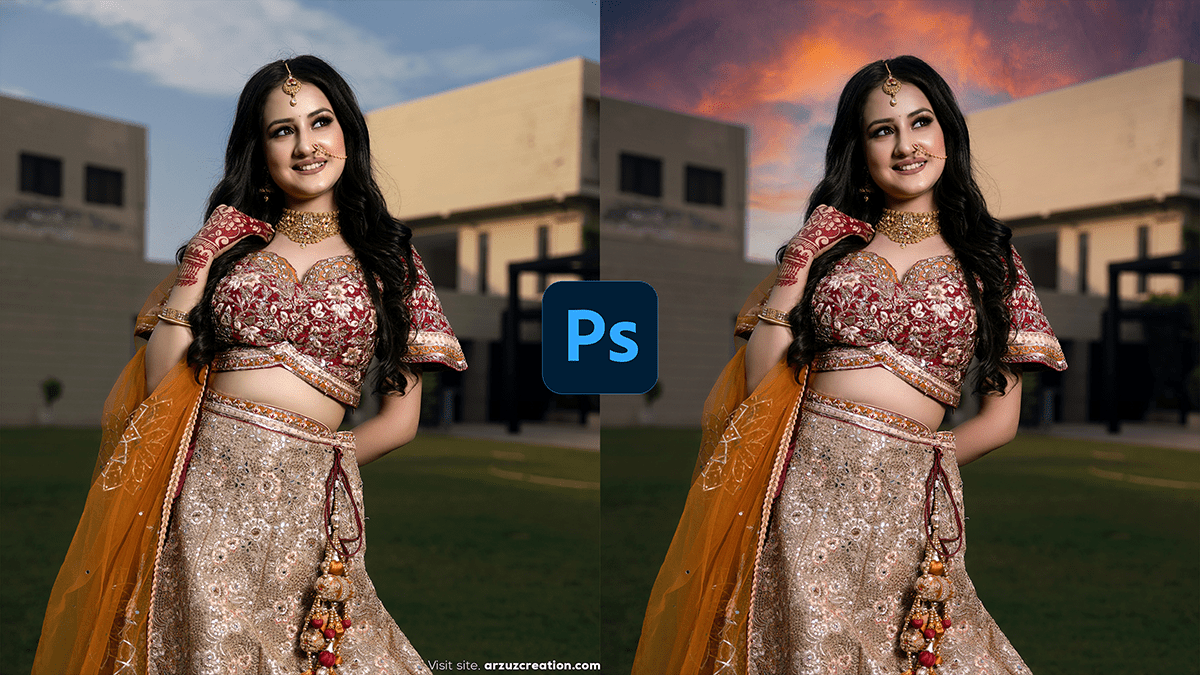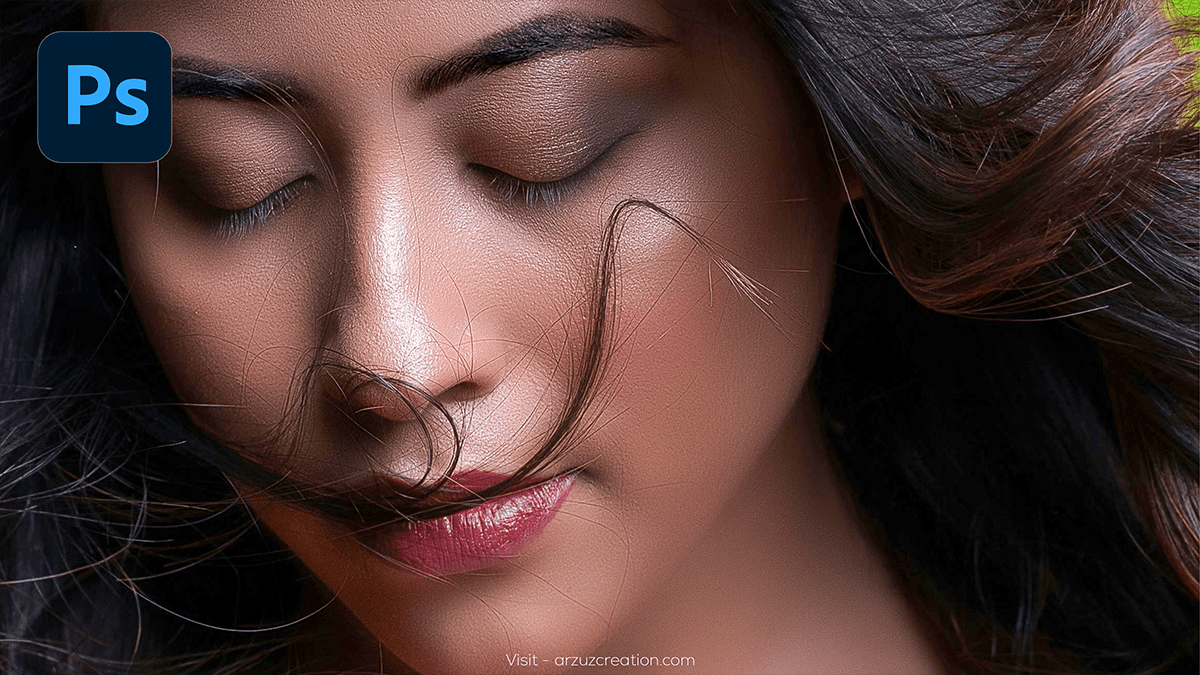How to Generate an AI Image in Adobe Photoshop 2025
How to Generate an AI Image in Adobe Photoshop 2025,
Photoshop 2025 significantly expands its AI capabilities, making it easier than ever to generate and manipulate images with artificial intelligence, primarily through features powered by Adobe Firefly. The main AI features for image generation and manipulation include.