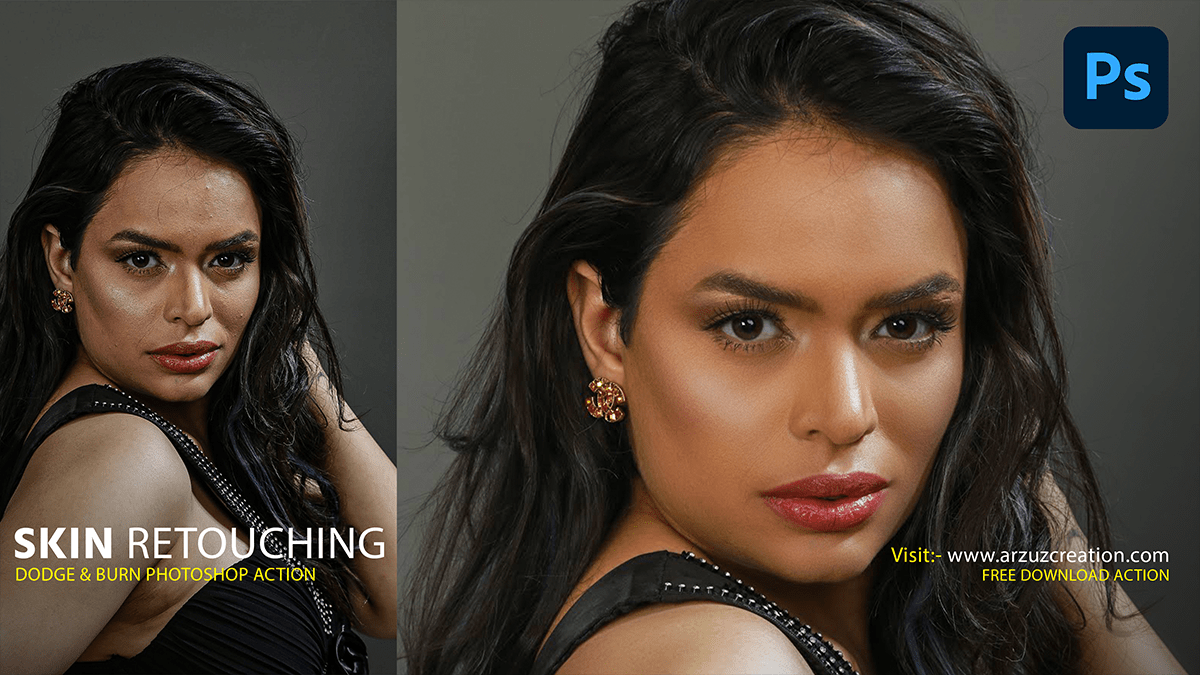Skin Retouching Actions Free Download,
Firstly, Restore skin like a pro with Adobe Photoshop 2023 or, any Photoshop version with just one click. Secondly, You can even remove blemishes on your model’s face with just one click.
After that, It’s my Adobe Photoshop Action file that lets you heal, mattify, and airbrush skin with one click this will brighten the eyes and increase the contrast.

After that, Today I will introduce you to an Adobe Photoshop Action that can heal, mattify, and airbrush your skin with just one click. You can even restore your account very easily.

Firstly, It even has eye brightening and contrast enhancement functions; Which will reduce your photo retouching time a lot.
The job of this action file is to reduce the redness and increase the brightness of the eyes while the second will increase the contrast without clipping the highlights/shadows.
Click the action button below to download the Photoshop action file 📂
However, This will help you reduce the redness of the model’s face and increase the brightness of the eyes while the latter will help increase contrast without clipping the highlights/shadows.
Now watch this video 📹 tutorial and click on the video tutorial button to learn the work.
Or, visit my YouTube channel Arzuz Creations
This Photoshop Action file is easy to use Just play the Photoshop Action then pass over the areas you want to restore and you can see and experience the action yourself.

In other words, You just download this Photoshop Action of mine then apply and color over the areas you want to restore.
Skin Retouching Actions Free Download,
High–quality–retouching Adobe Photoshop Actions are created for any photographer, graphic designer, and photo editor. Above all, You can use this Skin Retouch Photoshop Action file to make the skin retoucher very beautiful.
Skin Retouching Actions Free Download,
After that, To restore your skin, simply use this Photoshop action file of mine and apply it to the areas of your skin you want to restore. Therefore, Photoshop Action files are very easy to use.

In conclusion, Here are the best skin retouching Adobe Photoshop actions that will help you get magical results in seconds. In other words, You can use the same techniques the pros use to mattify, airbrush, and heal skin using this Adobe Photoshop action file of mine.
বিস্তারিত বাংলায় জানুন,
প্রথমত, শুধুমাত্র একটি ক্লিকে এডোবি ফটোশপের যেকোনো সংস্করণের সাথে একটি প্রো-এর মতো ত্বক পুনরুদ্ধার করুন। কিন্তু আপনি সহজেই আপনার মডেলের মুখের দাগ দূর করতে পারেন মাত্র একটি ক্লিকেই।
এটি আমার এডোবি ফটোশপ অ্যাকশন ফাইল যা আপনাকে এক ক্লিকে ত্বককে নিরাময়, ম্যাটিফাই এবং এয়ারব্রাশ করতে দেয়, এটি ত্বককে আরও উজ্জ্বল করবে এবং ত্বকের বৈসাদৃশ্য বাড়াবে খুব সুন্দর ভাবে।
তারপর এখন আমি আপনাকে এমন একটি এডোবি ফটোশপ অ্যাকশনের সাথে পরিচয় করিয়ে দেব যা শুধুমাত্র একটি ক্লিকেই আপনার ত্বককে নিরাময়, ম্যাটিফাই এবং এয়ারব্রাশ করবে। এমনকি আপনি এটি ব্যবহার করে খুব সহজেই আপনার ত্বককে পুনরুদ্ধার করতে পারেন।
এমনকি এই এডোবি ফটোশপ অ্যাকশন ফাইলে চোখ উজ্জ্বলতা করা এবং বৈপরীত্য বর্ধন করার ফাংশন আছে; যা আপনার ছবির রিটাচিং এর সময় অনেকাংশে কমিয়ে আনবে।
এই এডোবি ফটোশপ অ্যাকশন ফাইলের আরেকটি কাজ হলো মুখের বা ত্বকের লালভাব কমানো এবং চোখের উজ্জ্বলতা বাড়ানো এবং ত্বকের হাইলাইট / শ্যাডো ক্লিপ না করেই কন্ট্রাস্ট বাড়াবে।
যাইহোক, এটি আপনাকে মডেলের মুখের লালভাব কমাতে এবং চোখের উজ্জ্বলতা বাড়াতে সাহায্য করবে যখন পরবর্তীটি হাইলাইট / শ্যাডো ক্লিপ না করে বৈসাদৃশ্য বাড়াতে সাহায্য করবে।
এই ফটোশপ অ্যাকশন ফাইলটি ব্যবহার করা সহজ শুধু ফটোশপ অ্যাকশনটি ডাউনলোড করুন তারপর আপনি যে জায়গা গুলি পুনরুদ্ধার করতে চান তার উপর ব্যবহার করুন এবং আপনি নিজেই অ্যাকশনটির ফলাফল দেখতে এবং অনুভব করতে পারবেন।
আপনি শুধু আমার এই ফটোশপ অ্যাকশনটি ডাউনলোড করুন তারপর আপনি যে জায়গা গুলি পুনরুদ্ধার করতে চান সেখানে প্রয়োগ করুন এবং রঙ করুন।
যেকোন ফটোগ্রাফার, গ্রাফিক ডিজাইনার এবং ফটো এডিটরের জন্য উচ্চ-মানের রিটাচিং এডোবি ফটোশপ অ্যাকশন তৈরি করা হয়েছে। সর্বোপরি, আপনি এই স্কিন রিটাচ ফটোশপ অ্যাকশন ফাইলটি ব্যবহার করতে পারেন স্কিন খুব সুন্দর করতে।
আপনার ত্বক পুনরুদ্ধার করতে, কেবল আমার এই ফটোশপ অ্যাকশন ফাইলটি ব্যবহার করুন এবং আপনার ত্বকের যে অংশগুলি আপনি পুনরুদ্ধার করতে চান সেখানে এটি প্রয়োগ করুন। এবং ফটোশপ অ্যাকশন ফাইলগুলি ব্যবহার করা খুব সহজ।
উপসংহারে, এখানে সেরা ত্বক পুনরুদ্ধার করা এডোবি ফটোশপ অ্যাকশন রয়েছে যা আপনাকে কয়েক সেকেন্ডের মধ্যে জাদুকরী ফলাফল পেতে সহায়তা করবে। অন্য কথায়, আপনি আমার এই এডোবি ফটোশপ অ্যাকশন ফাইলটি ব্যবহার করে ম্যাটিফাই, এয়ারব্রাশ এবং ত্বক নিরাময় করার জন্য পেশাদাররা যে কৌশলগুলি ব্যবহার করেন তা ব্যবহার করতে পারেন।
আরও জানুন এডোবি ফটোশপ অ্যাকশন সম্পর্কে,
প্রথমত, এটি এমনকি চোখ উজ্জ্বল এবং বৈপরীত্য বর্ধন ফাংশন আছে; যা আপনার ছবির রিটাচিং টাইম অনেক কমিয়ে দেবে।
এডোবি ফটোশপ সিসি এ এক মিনিটের মধ্যে ত্বক দ্রুত পুনরুদ্ধার করার জন্য এটি একটি বিশেষ কৌশল। এবং এটি আপনার সময় বাঁচাতে এবং হাই-এন্ড রিটাচিংয়ের জন্য কাজ করার জন্য এডোবি ফটোশপের একটি দ্রুত টুল।
এখনই আমার ফটোশপ রিটাচিং অ্যাকশন ফাইলটি ডাউনলোড করুন এবং এটি আপনার এডোবি ফটোশপ অ্যাকশনে খুলুন তারপর এটি ব্যবহার করুন। আর মাত্র এক ক্লিকেই আপনি এই কাজটি সম্পন্ন করতে পারবেন।