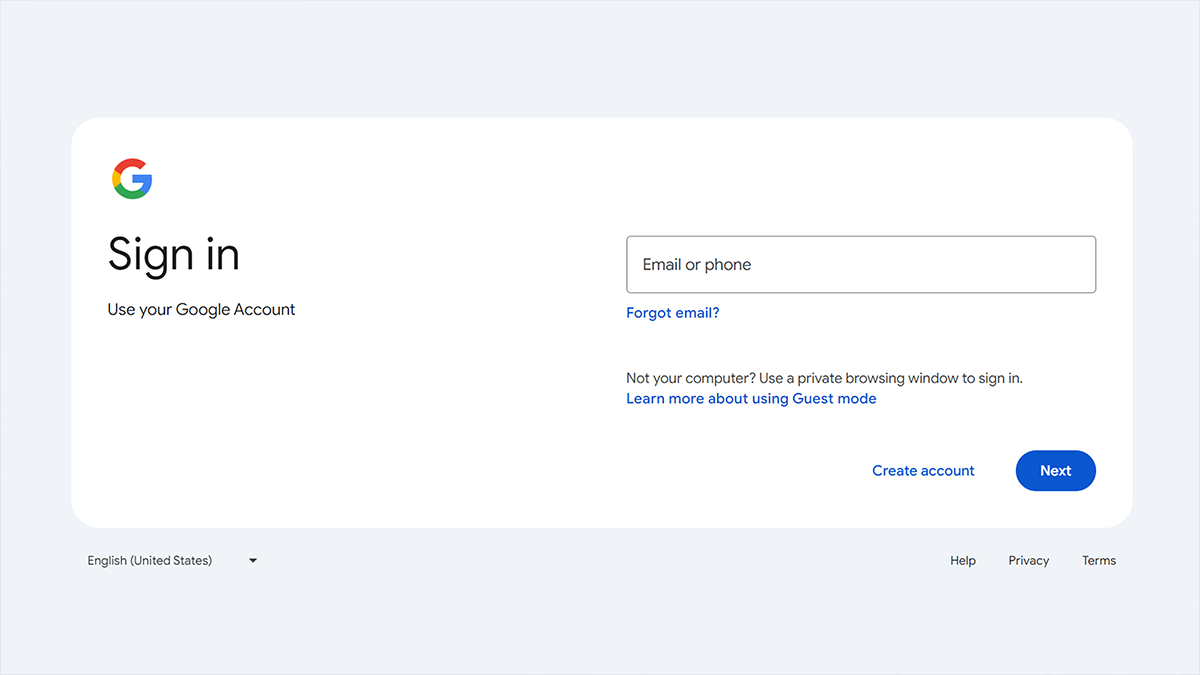How to Create Gmail Account Step-By-Step,

Therefore, Creating a Gmail account is a simple process. In other words, Here’s a step-by-step guide:
Go to the Gmail Website
- However, Open your browser and go to Gmail.com.
- For instance, You will be redirected to the Google sign-in page.
Click on “Create Account”
- Above all, Below the sign-in fields, you’ll see the option “Create an account.” Click on it.
- In addition, You’ll be asked if you are creating the account for yourself or a business. Choose the appropriate option.
How to Create a Gmail Account, Fill in Your Details:
- First Name & Last Name: Enter your first and last name.
- Username: Choose your email address (e.g., jo*******@***il.com). If the username is already taken, Gmail will suggest alternatives.
- Password: Create a strong password that includes letters, numbers, and symbols. Confirm the password in the next field.
Add Recovery Options (Optional but Recommended):
- Phone Number & Recovery Email (Optional): Add your phone number and a recovery email address. These are used for account recovery if you forget your password or get locked out.
How to Create a Gmail Account, Enter Your Date of Birth and Gender:
- You’ll need to provide your date of birth and select your gender. These details help Google personalize your experience and improve security.
Agree to Google’s Terms:
- Review Google’s Terms of Service and Privacy Policy.
- Click “I Agree” to accept the terms and proceed.
How to Create a Gmail Account Step-By-Step,

Verify Your Phone Number (If Provided):
- If you provided a phone number, you may be asked to verify it. Google will send a text message with a verification code.
- Enter the code to complete the verification.
Setup and Personalization:
- Once verified, you’ll be asked to customize your Gmail settings, such as setting a profile picture.
- You can also personalize some features like themes and inbox layout.
How to Create a Gmail Account, You’re Done!
- You will be redirected to your new Gmail inbox. You can start sending and receiving emails right away.
Tips:
- Use a strong password and enable two-factor authentication (2FA) for added security.
- Regularly update your recovery phone number and email in case you need to recover your account.
Your Gmail account is also a Google account, so you can use it to access other services like Google Drive, YouTube, Google Calendar, and more.