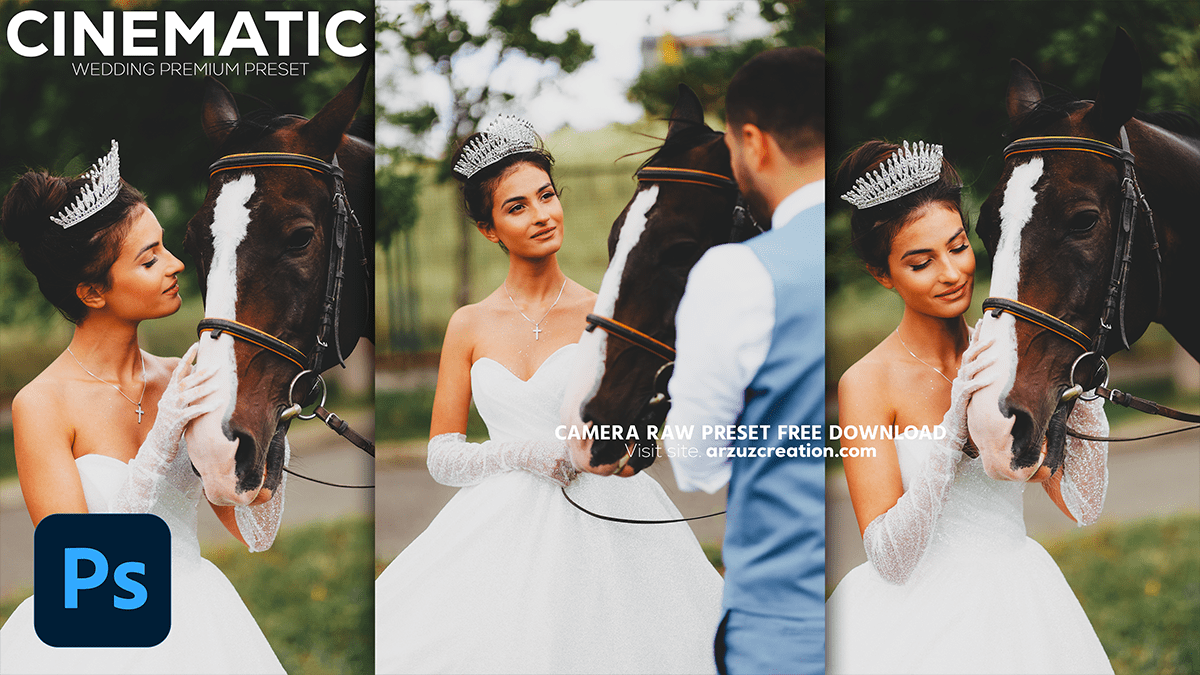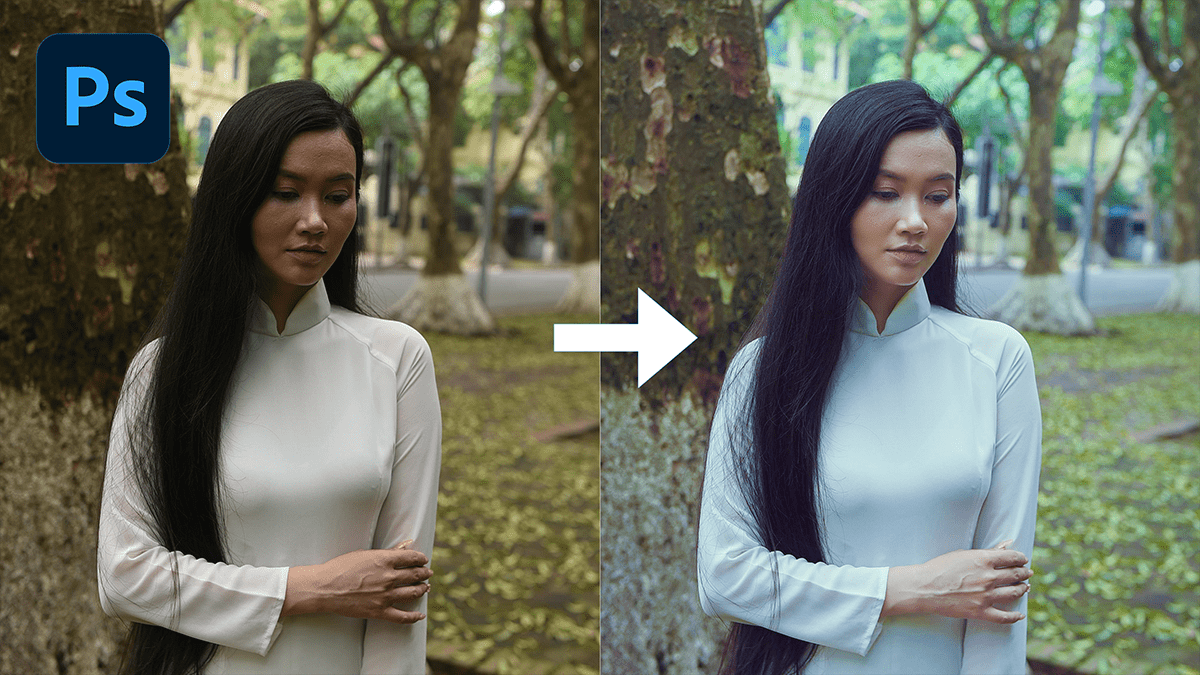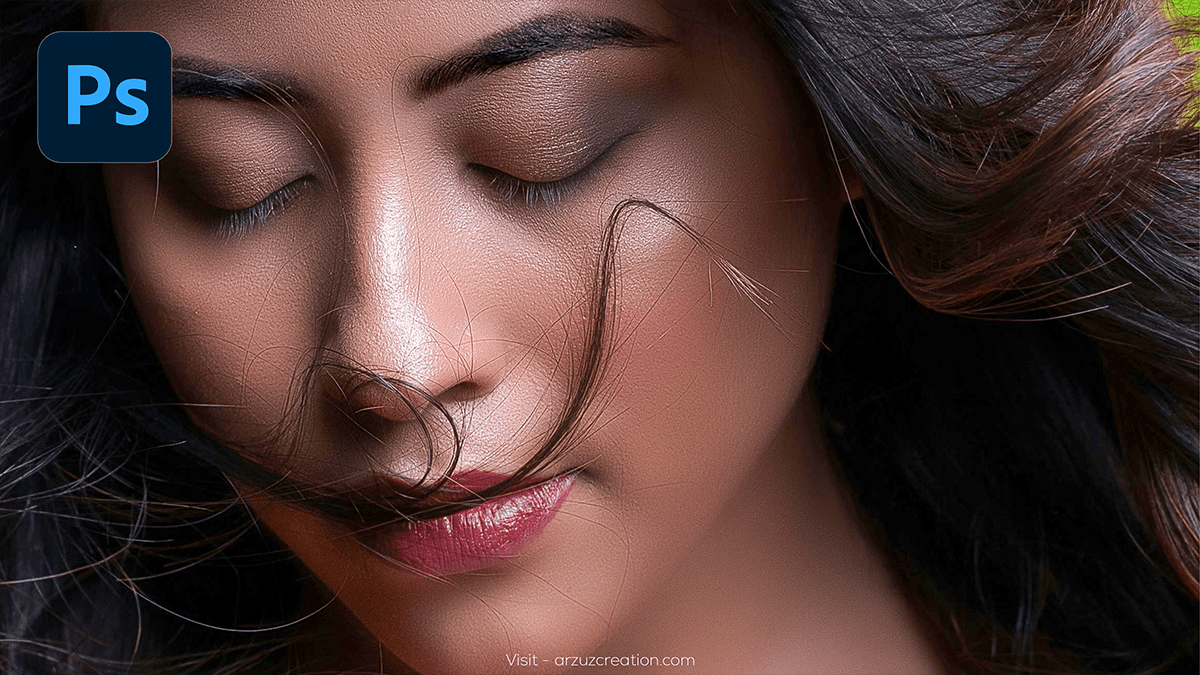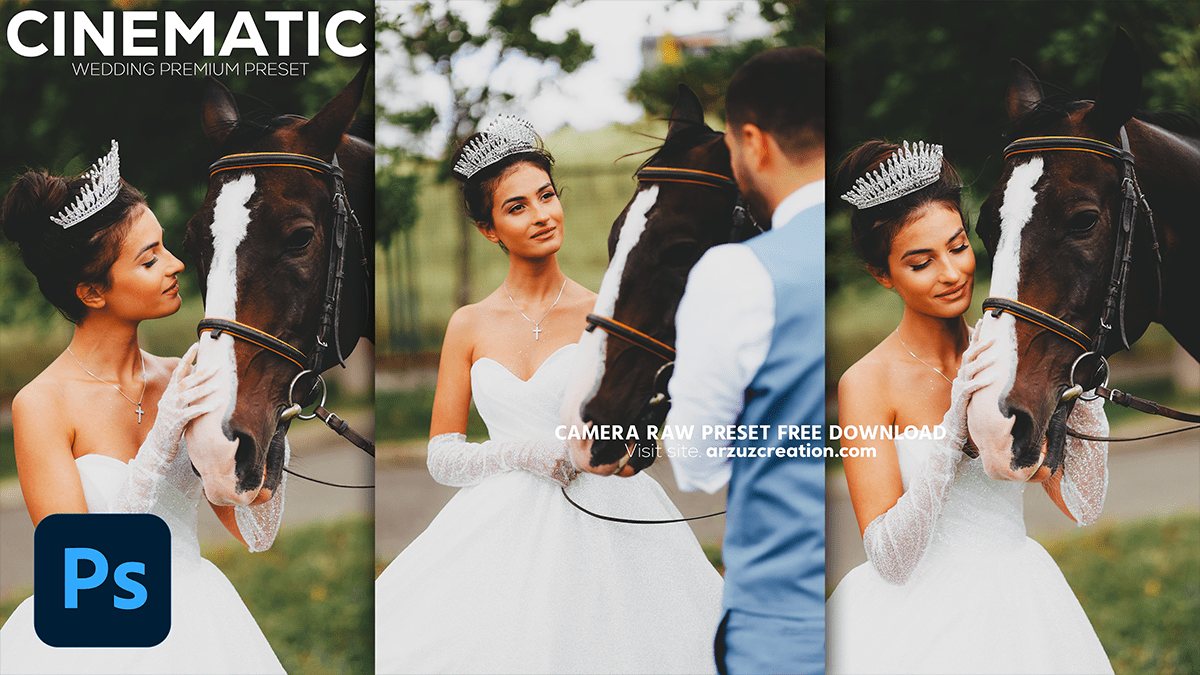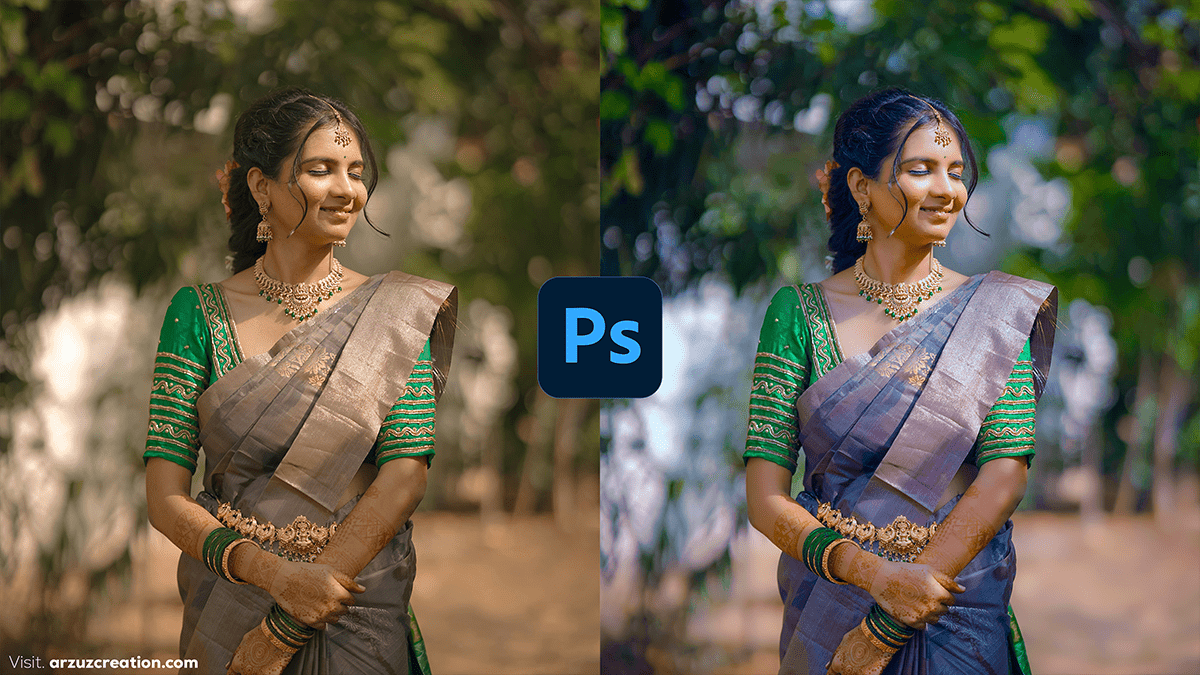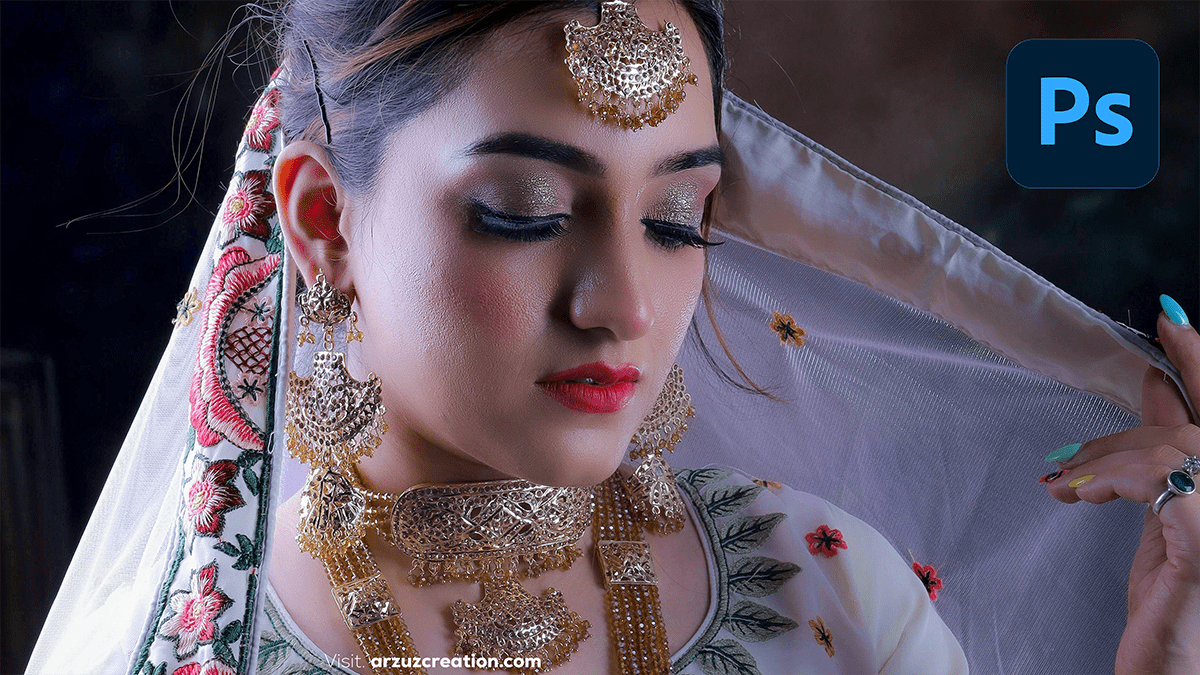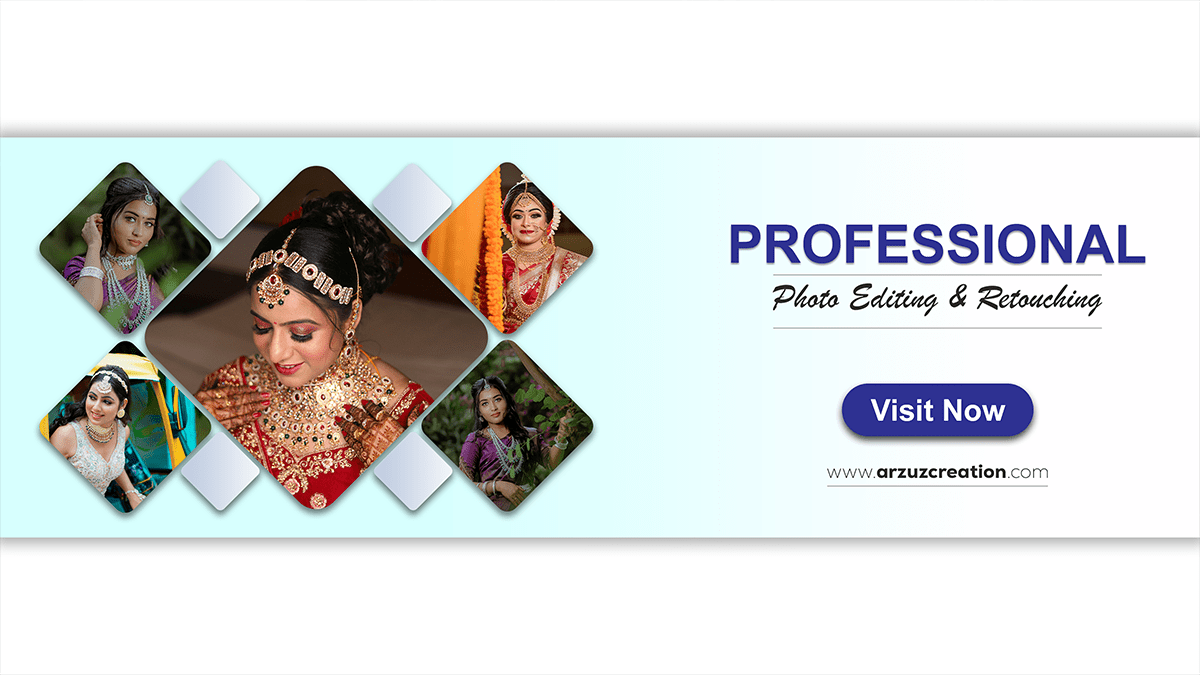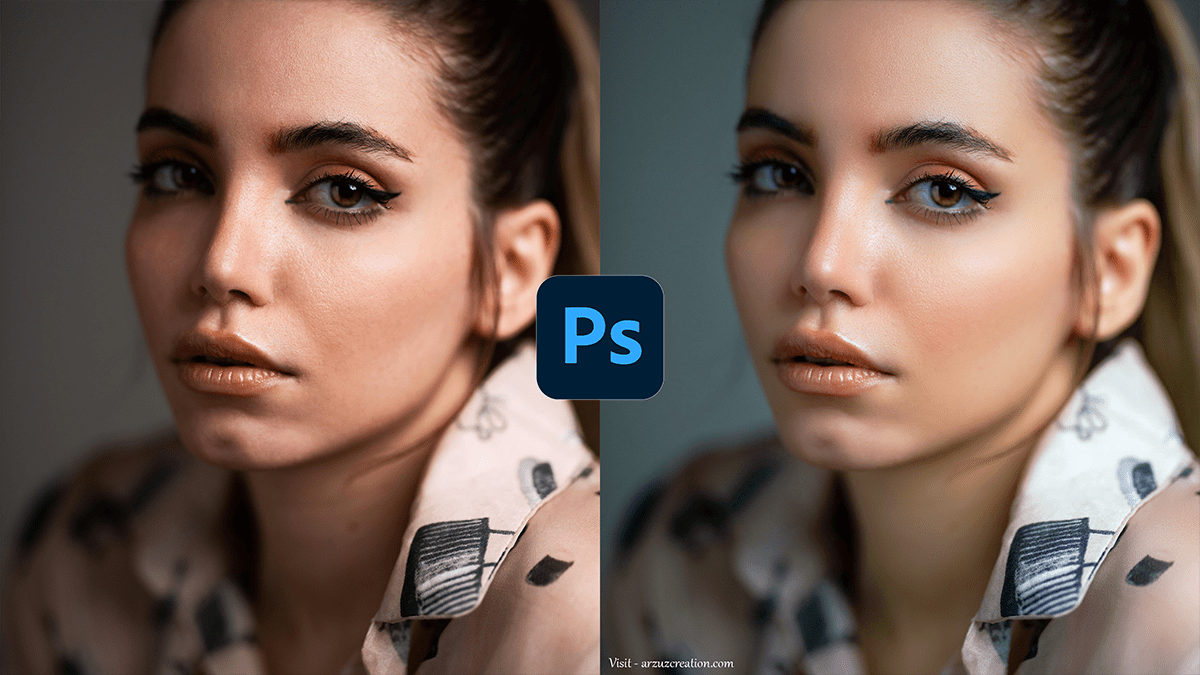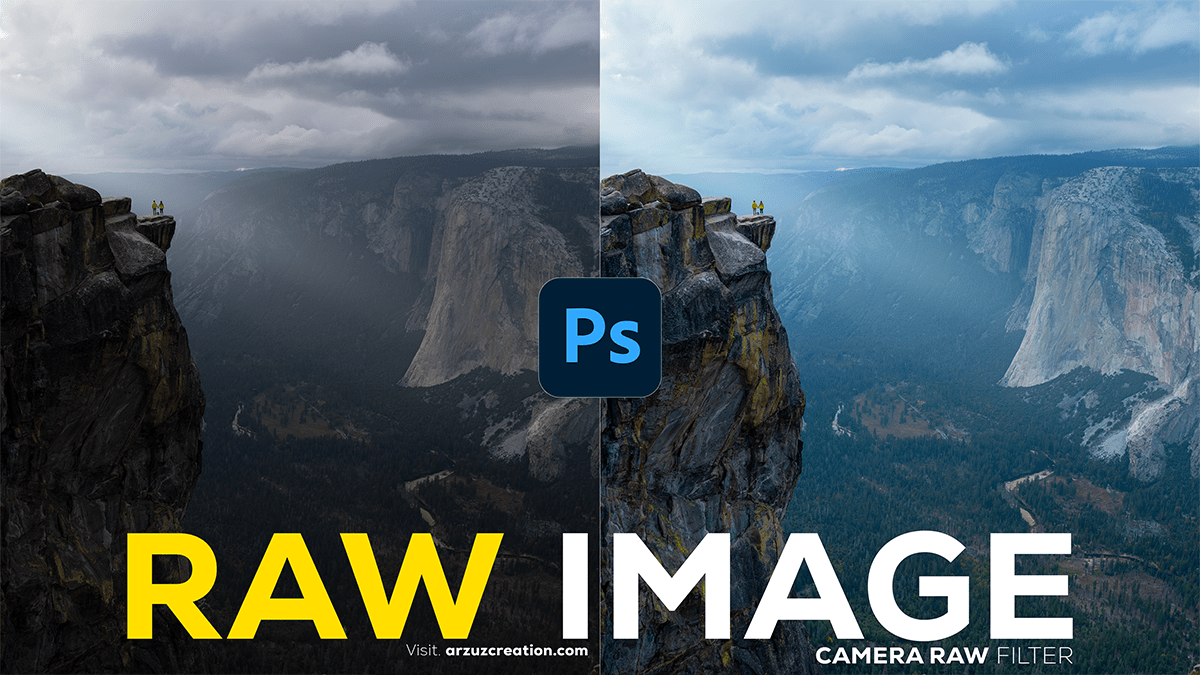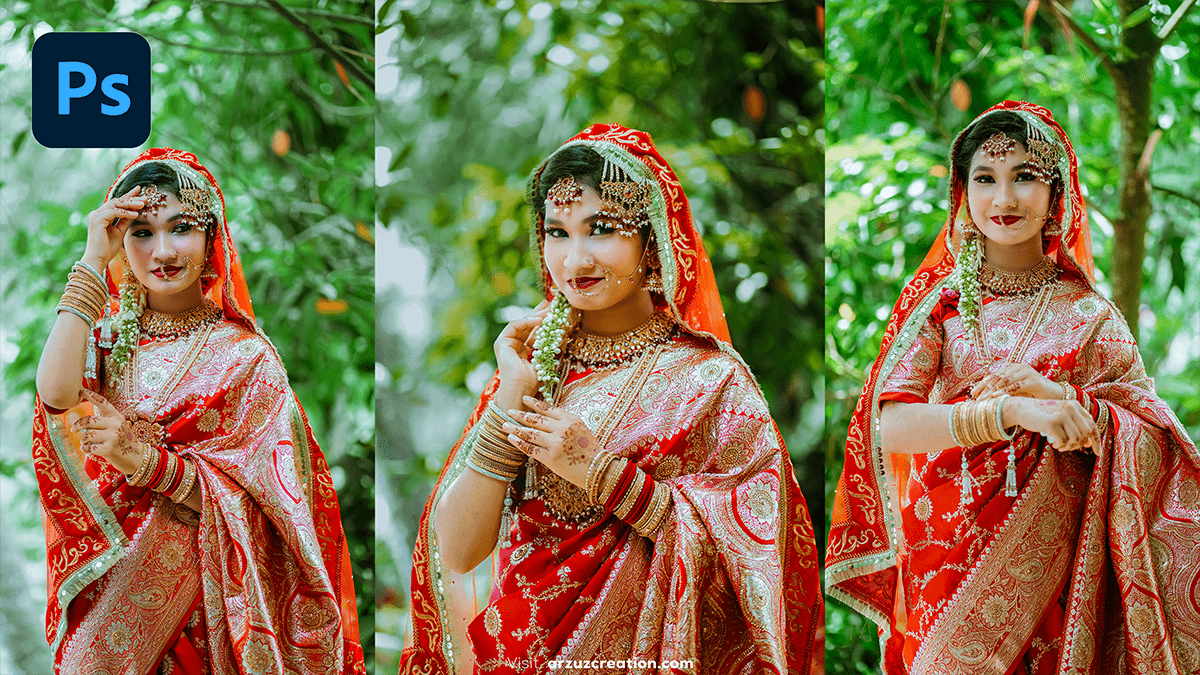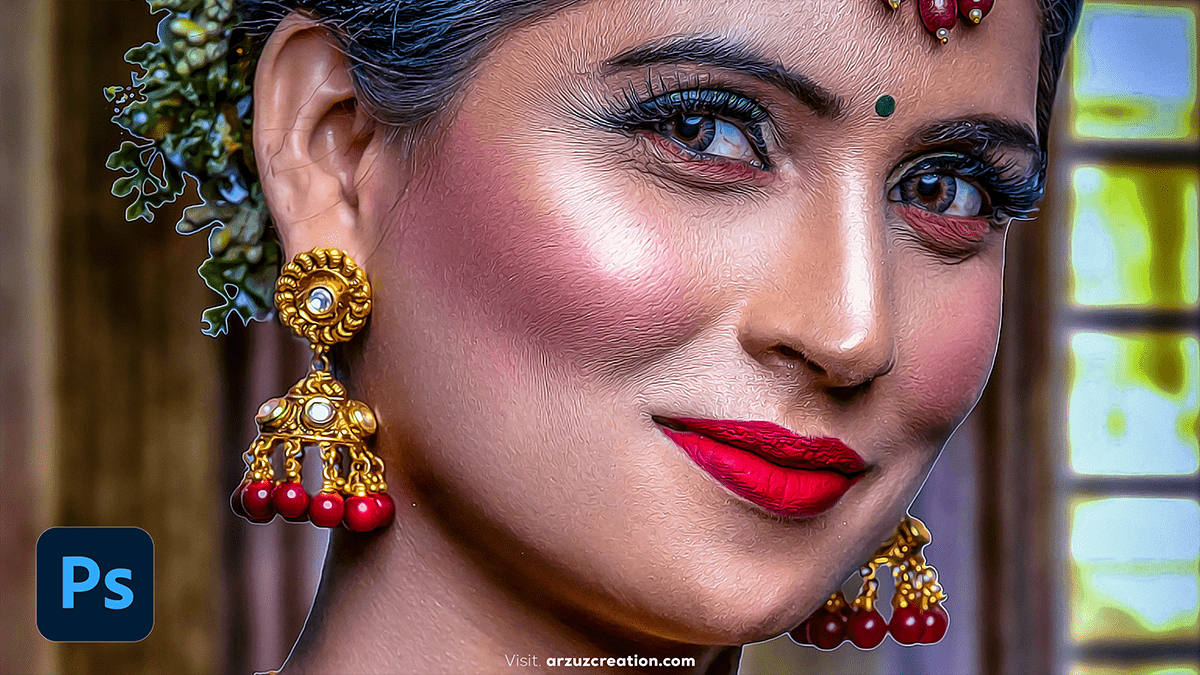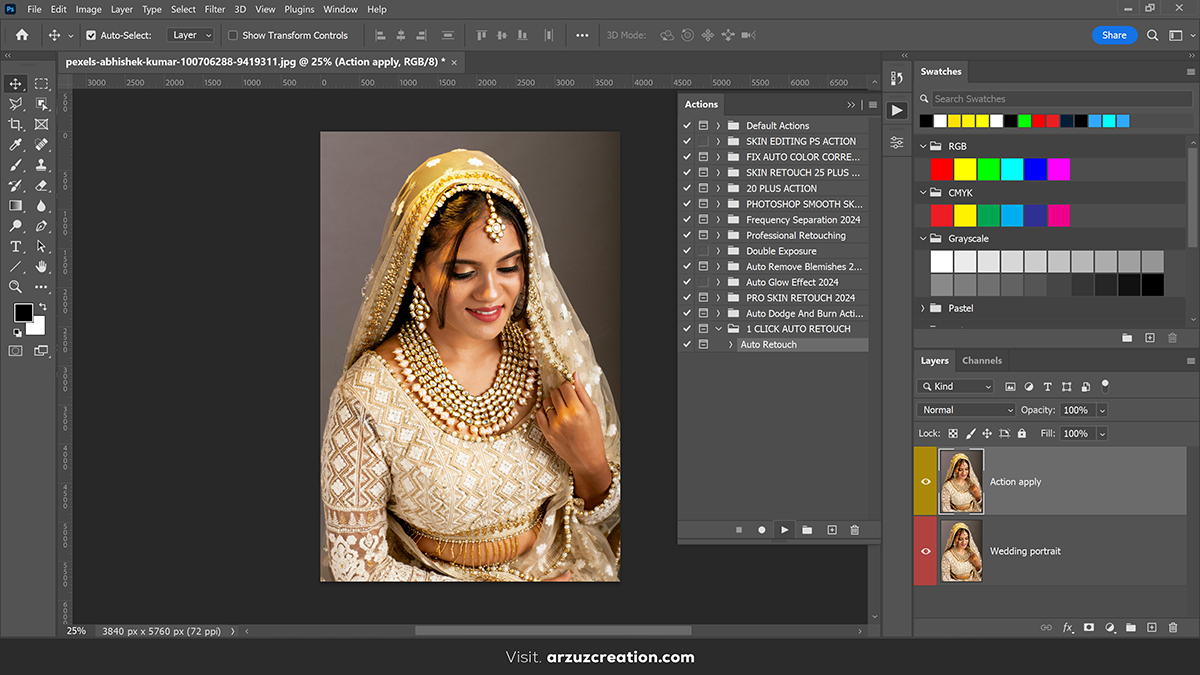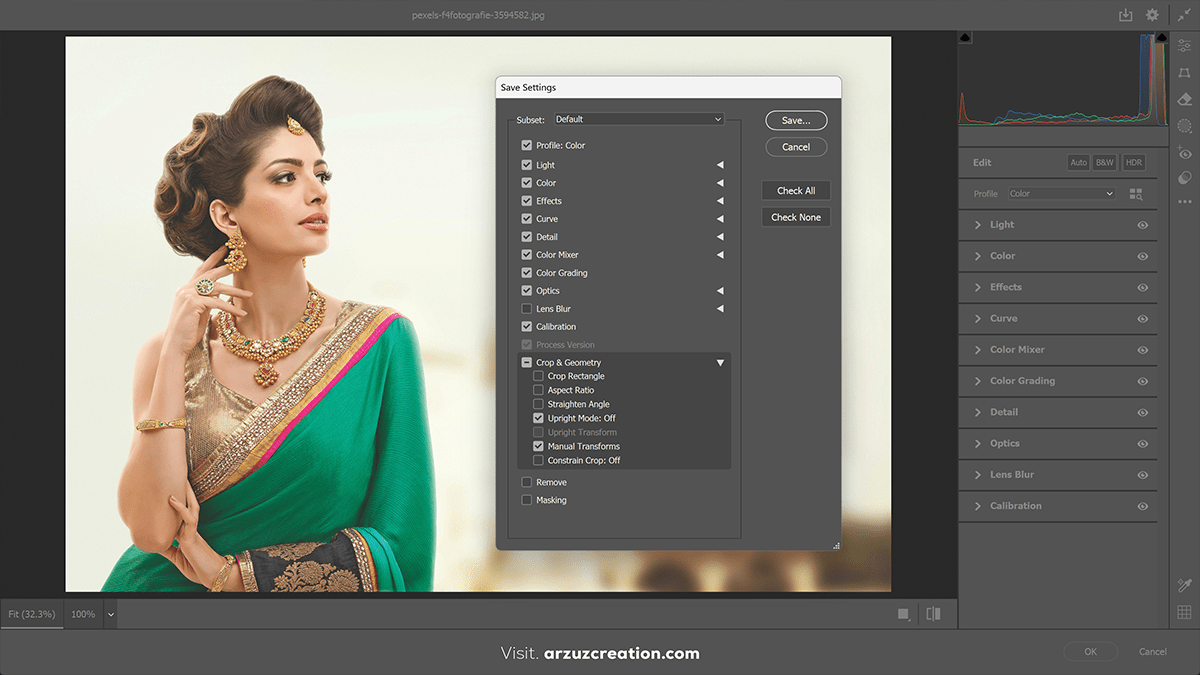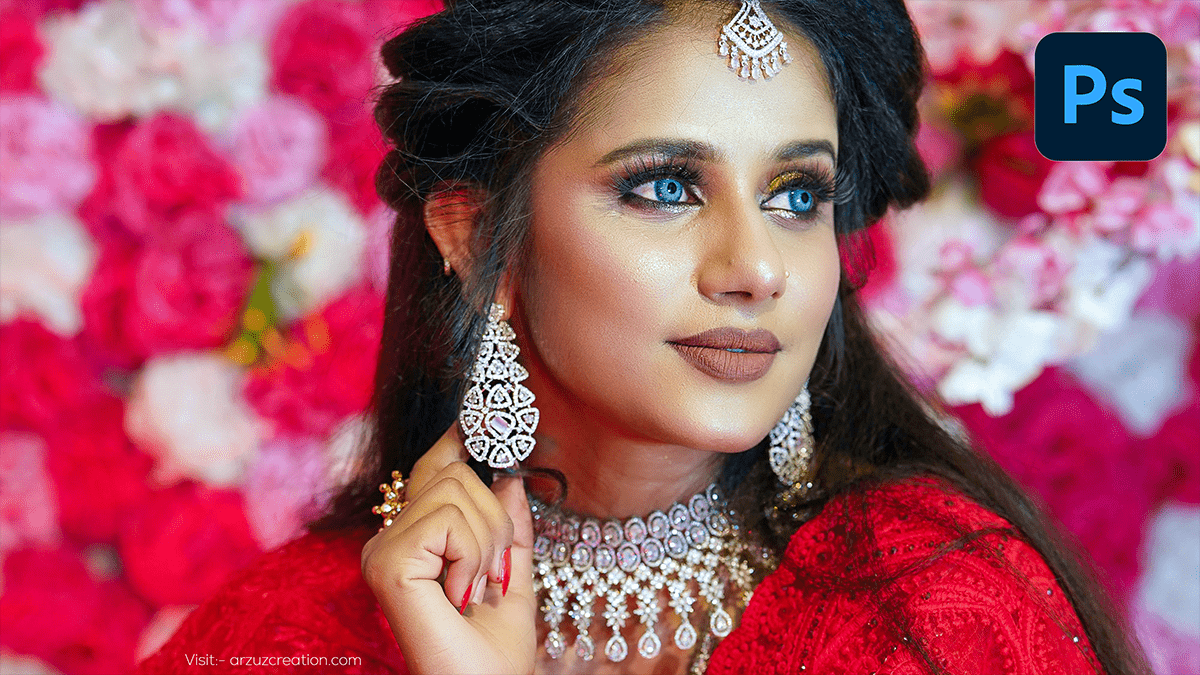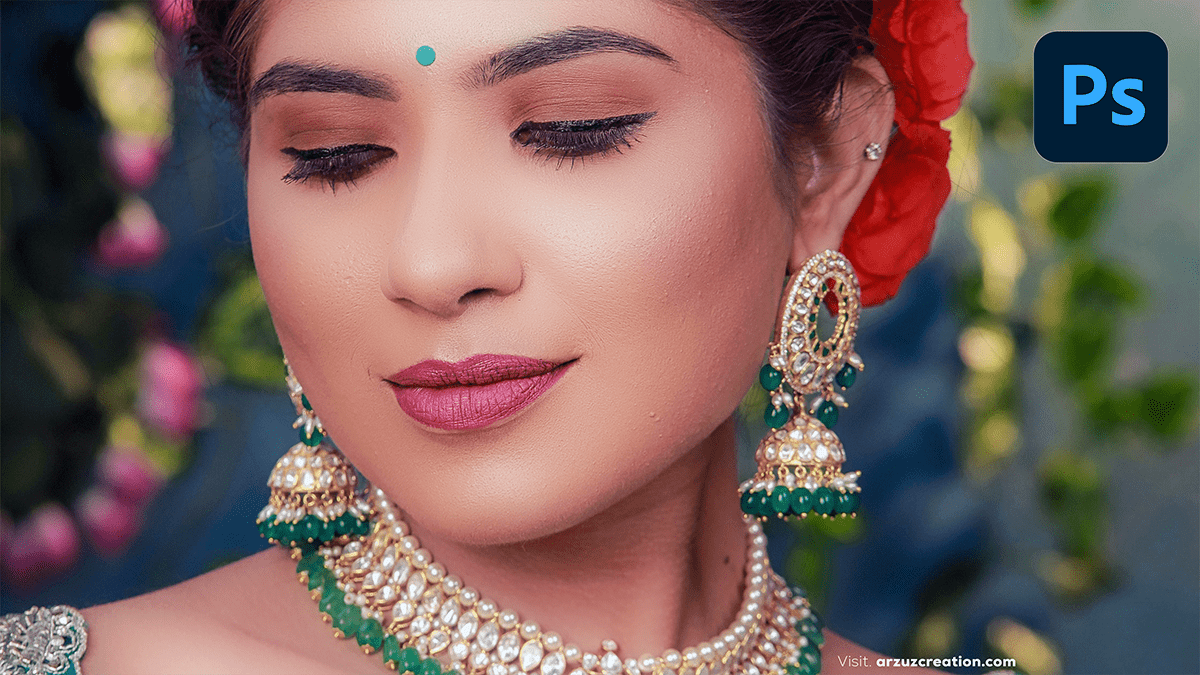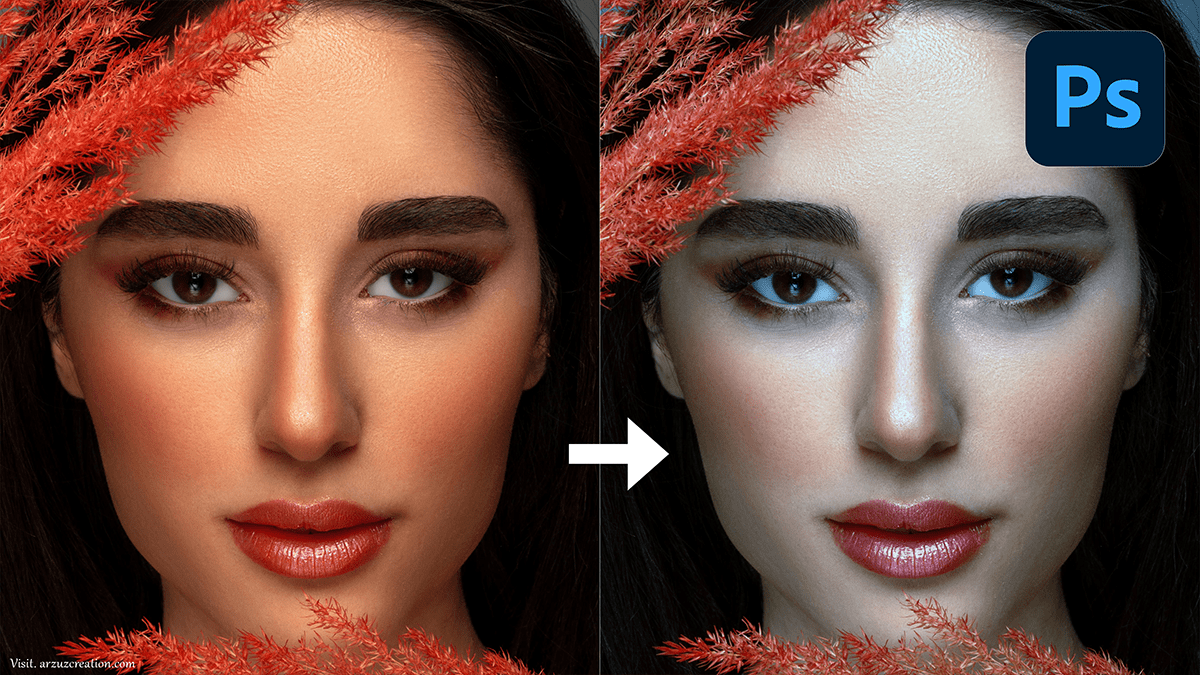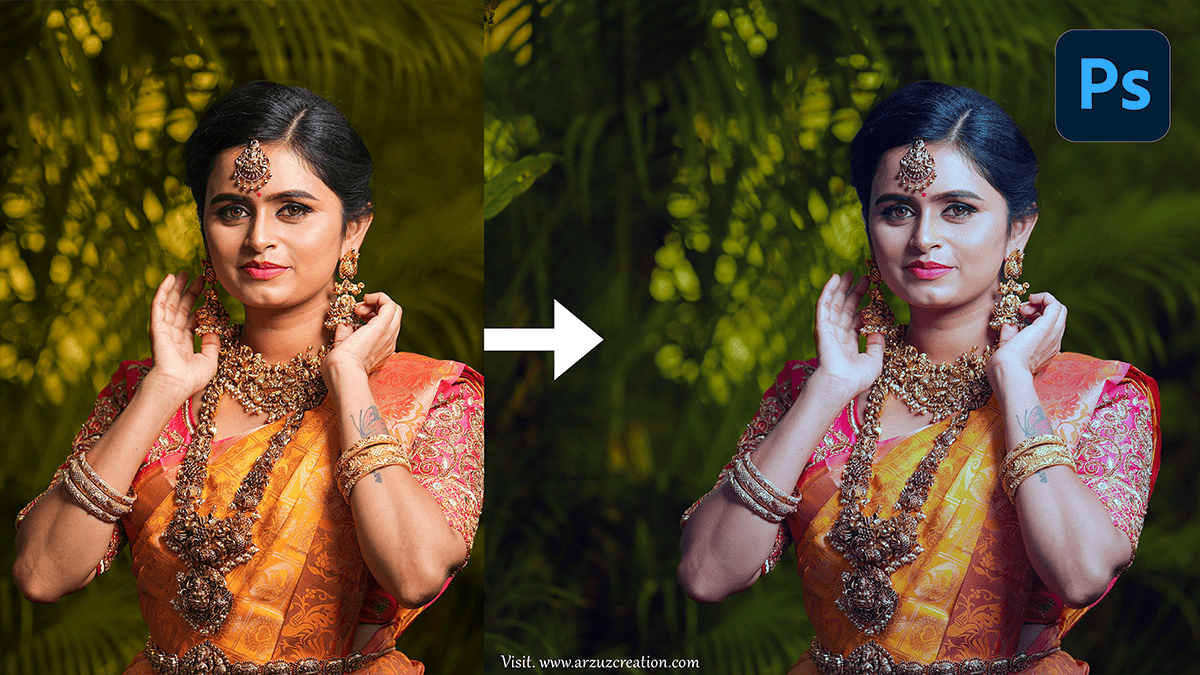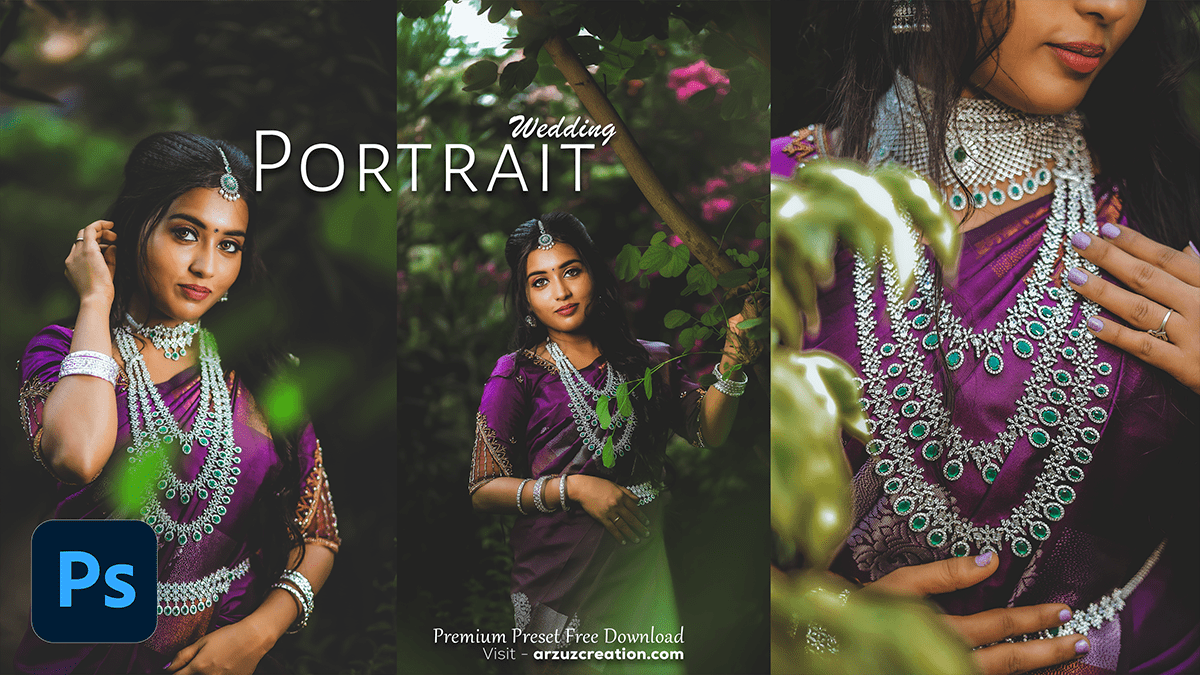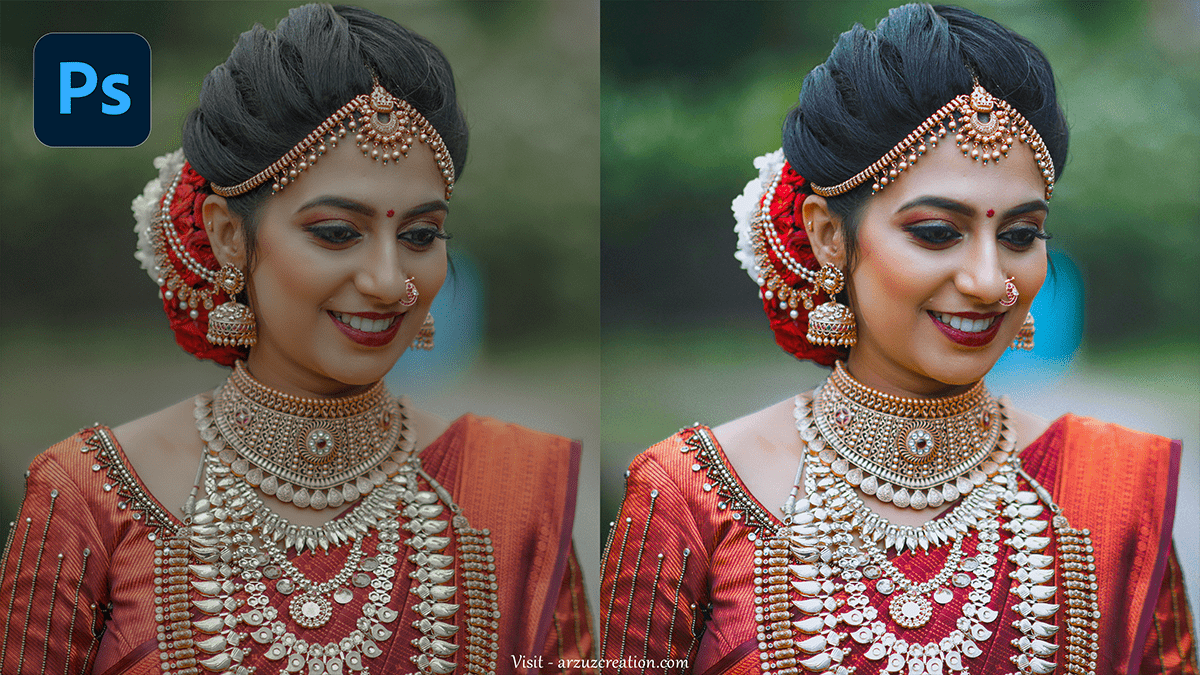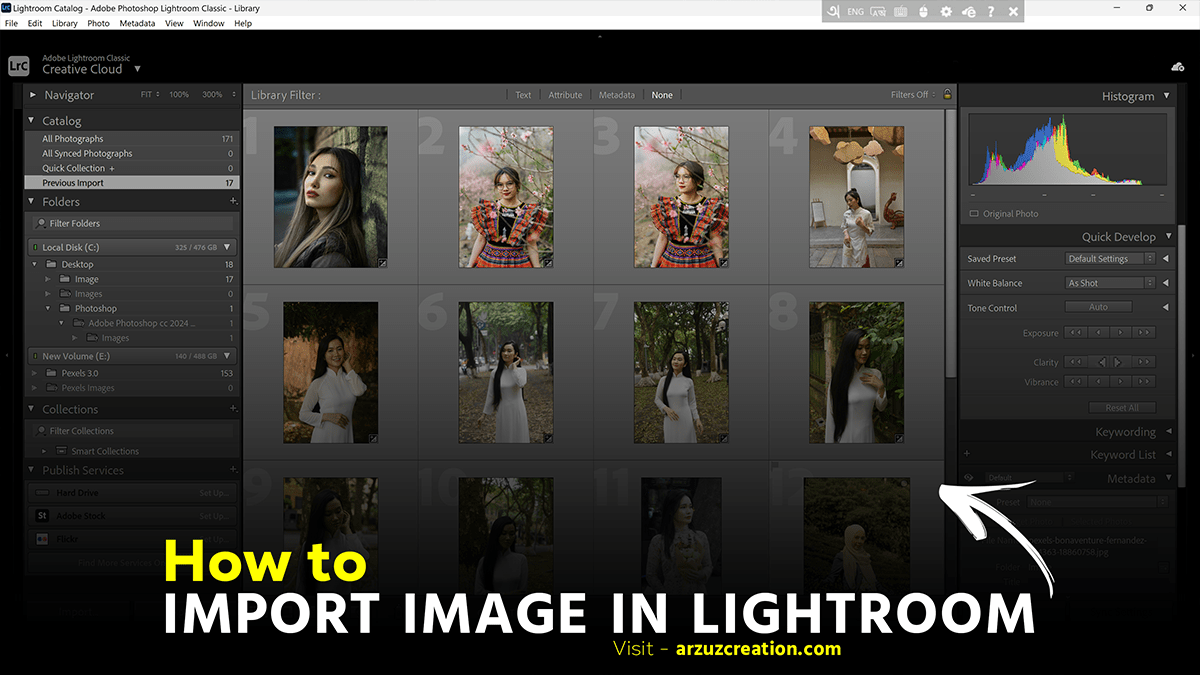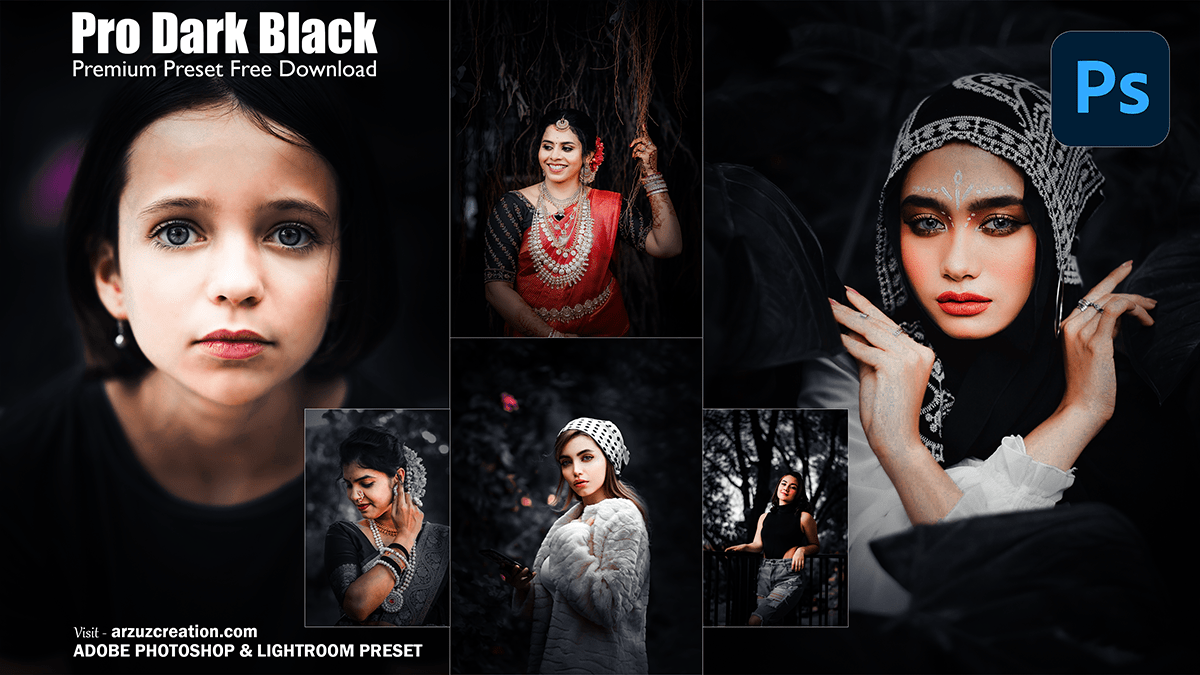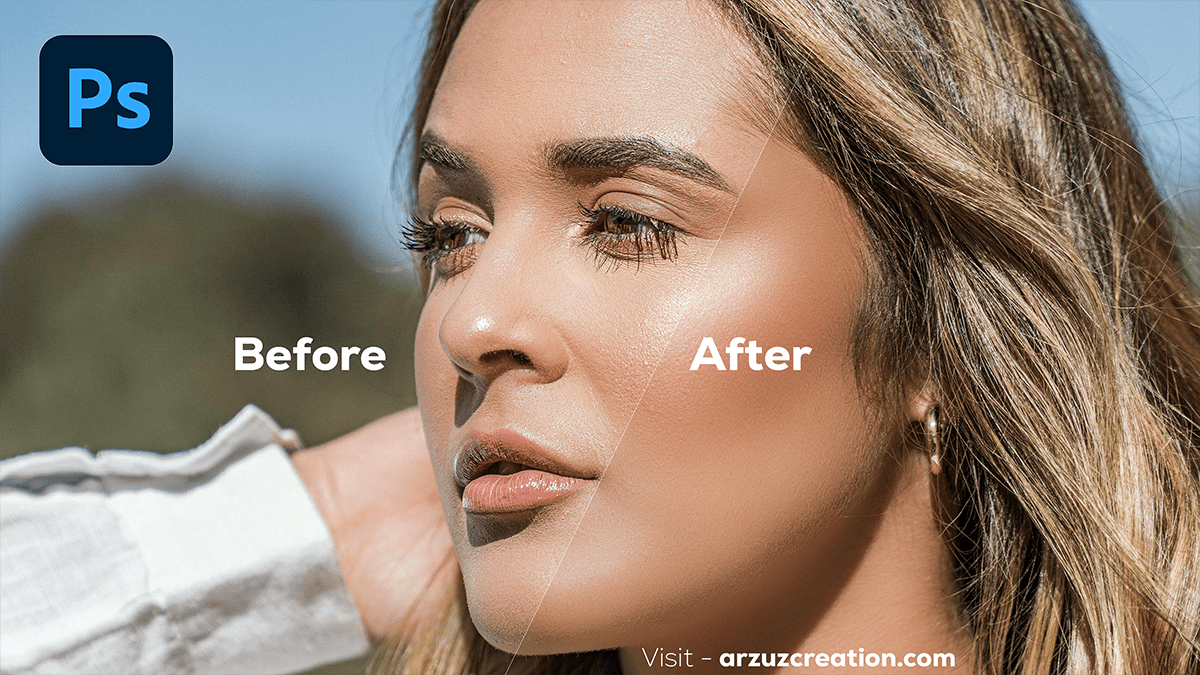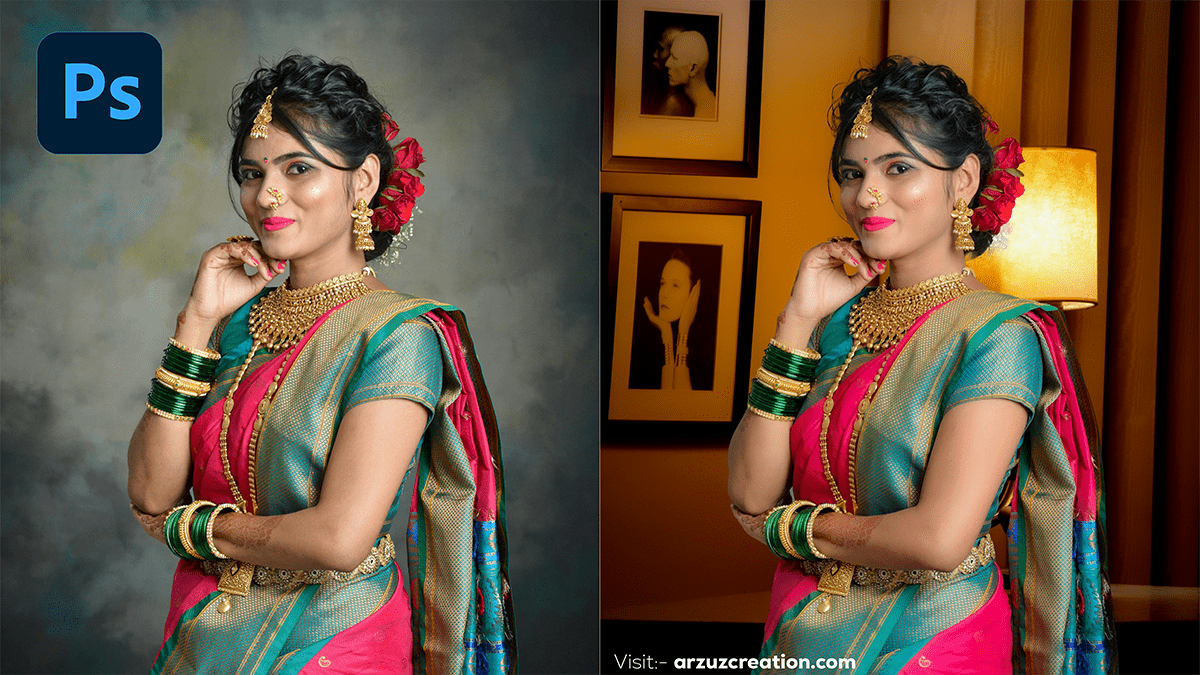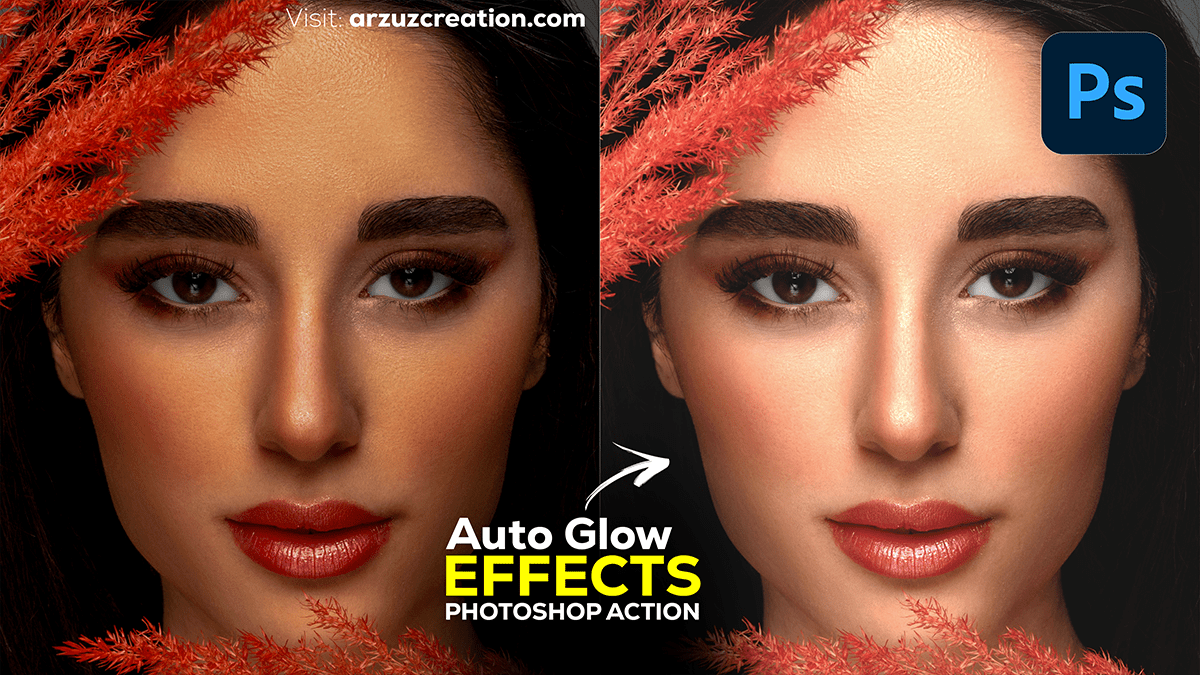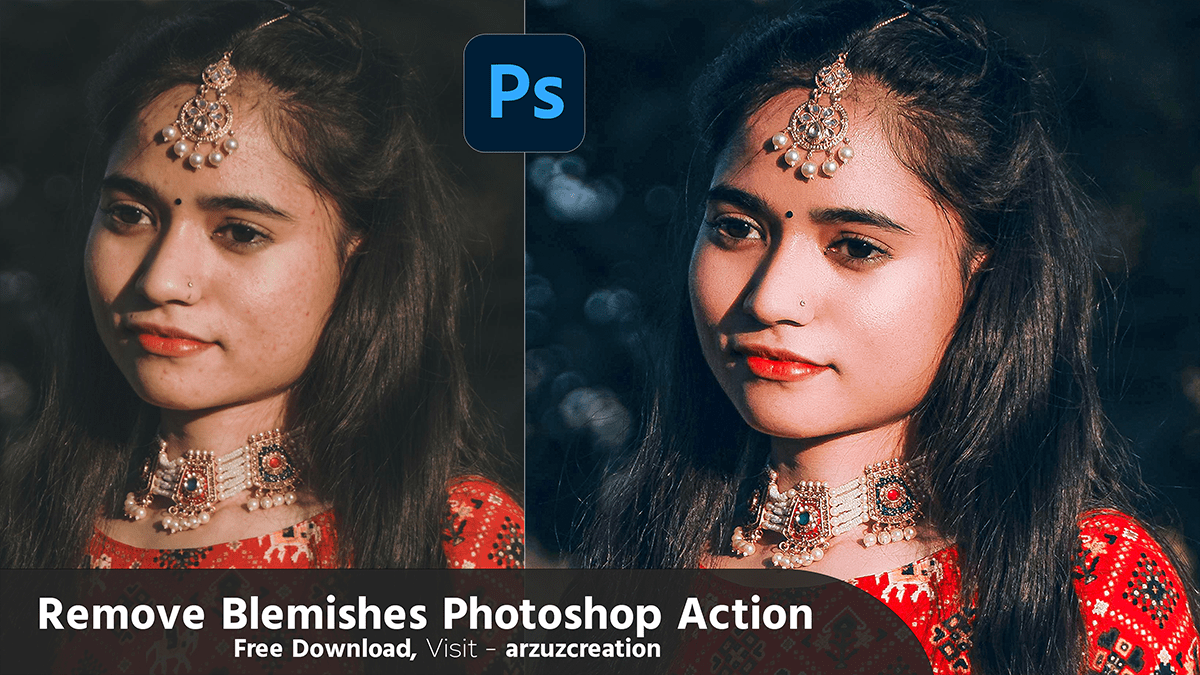Adobe Photoshop: Color Lookup Install in Photoshop 2024
Adobe Photoshop: Color Lookup Install in Photoshop 2024
A Color Lookup Table (LUT) in Photoshop is a tool that adjusts the colors of an image by mapping them to a different set of colors. LUTs are often used for color grading, applying cinematic looks, and achieving consistent color profiles across images or videos.
To install and use Color Lookup tables (LUTs) in Photoshop, follow these steps.