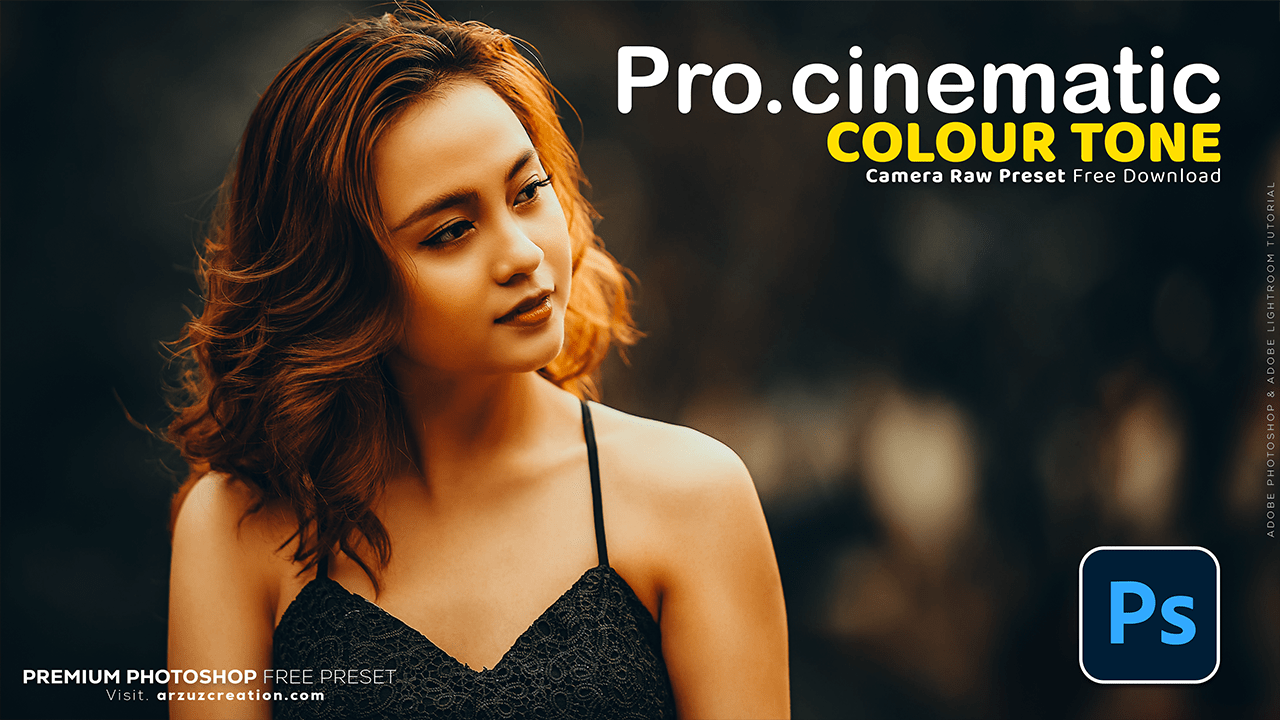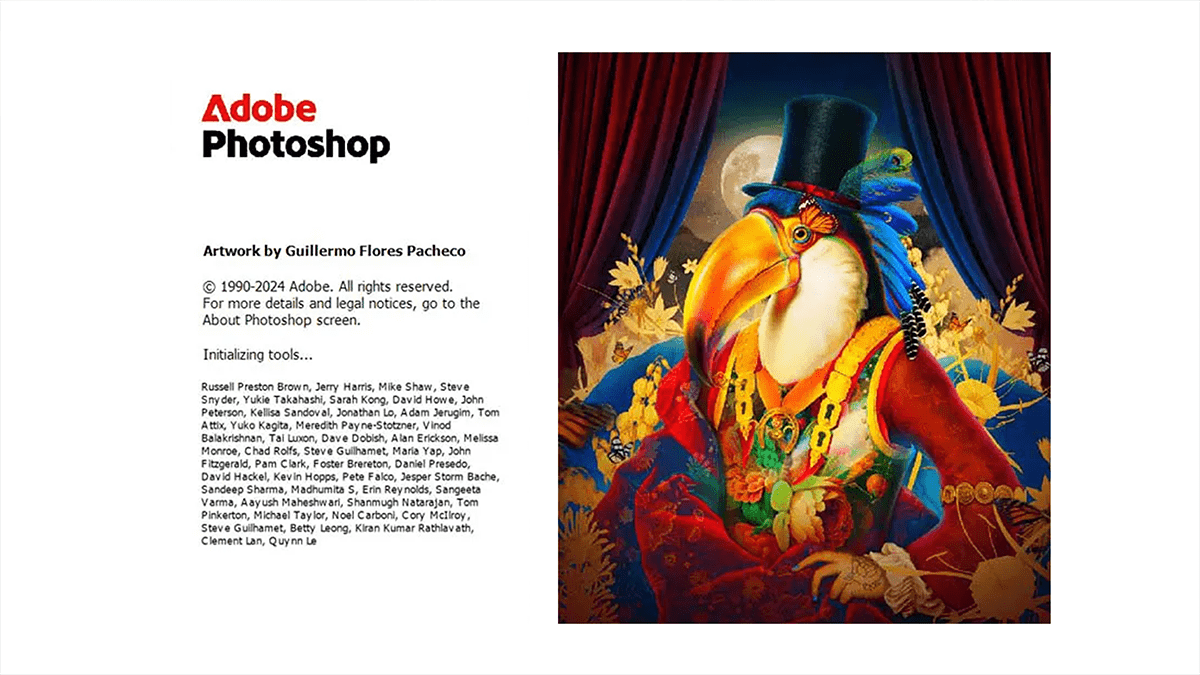Camera Raw Filter: Photo Editing Tutorial 2025
Camera Raw Filter: Photo Editing Tutorial 2025,
Color grading in Photoshop Camera Raw (ACR) allows you to enhance the mood and tone of an image by adjusting the shadows, mid-tones, and highlights. Here’s a step-by-step guide to effective color grading in Camera Raw.