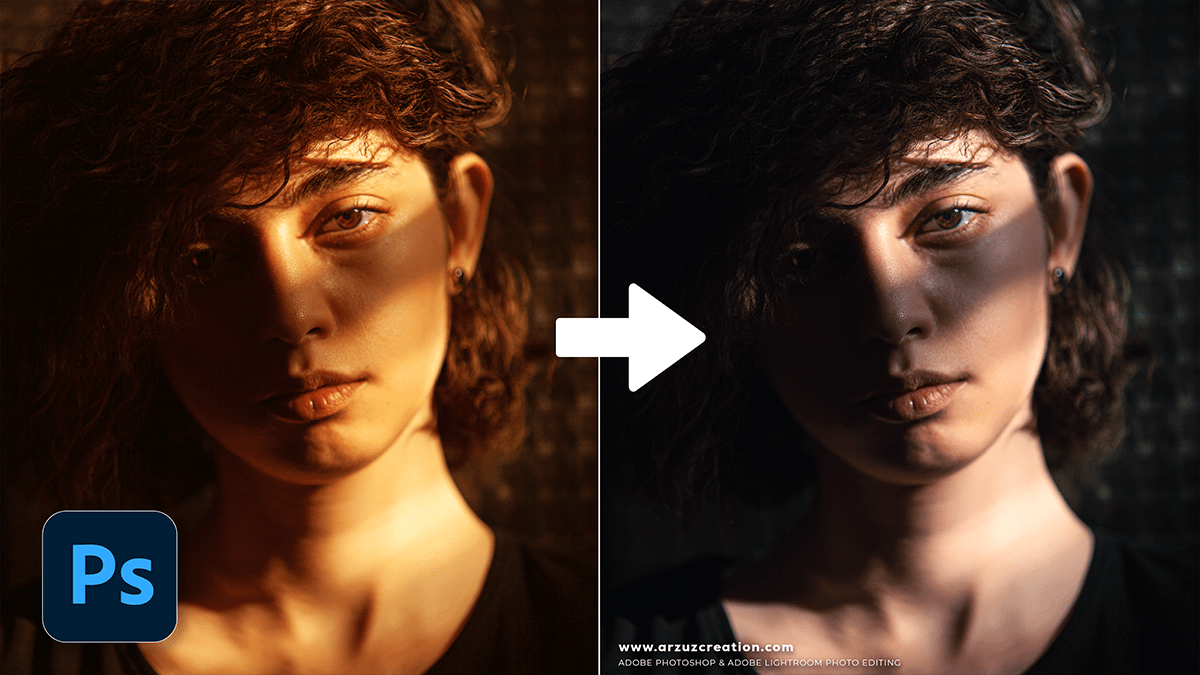Cinematic Editing: Adobe Photoshop Photo Editing Tutorial 2025
Cinematic Editing: Adobe Photoshop Photo Editing Tutorial 2025,
Cinematic photo editing in Photoshop aims to give your images the dramatic, moody, and stylized look often seen in movies. It’s about more than just making a photo look good; it’s about telling a story and evoking a specific emotion.