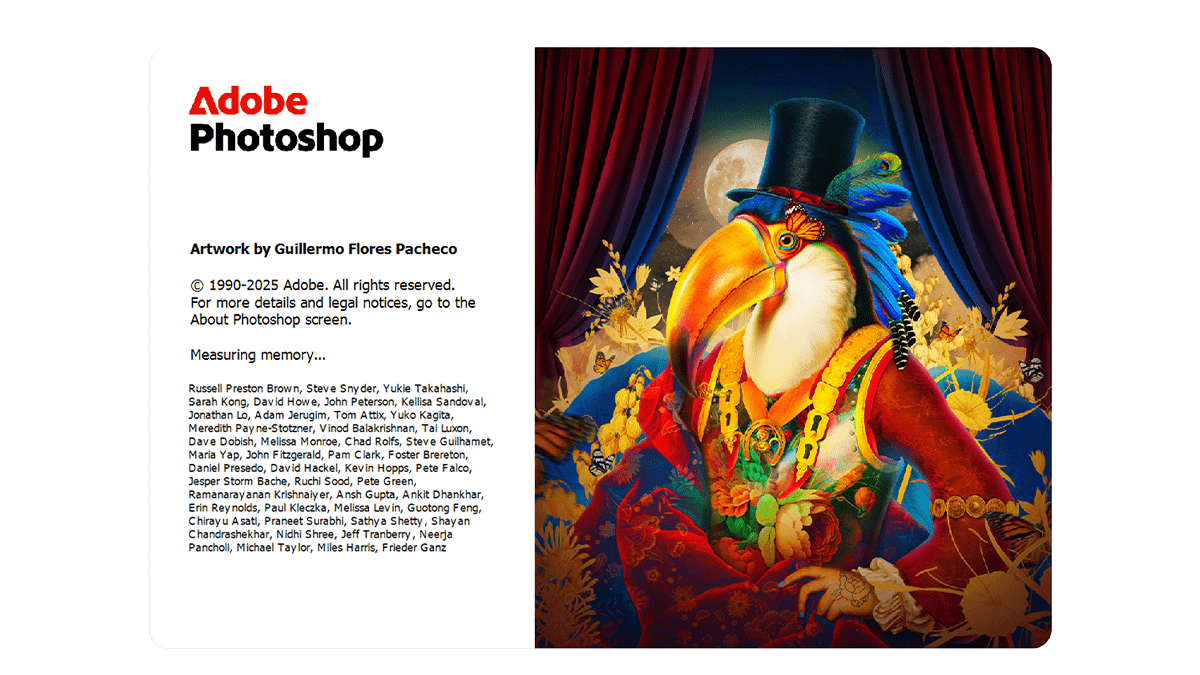Adobe Photoshop Tutorial 2025 – Photo Editing Tips For Beginners
Adobe Photoshop Tutorial 2025 – Photo Editing Tips For Beginners,
Adobe Photoshop can seem intimidating at first, but with a basic understanding of its core concepts and tools, you’ll be able to start editing photos and creating your own designs in no time.