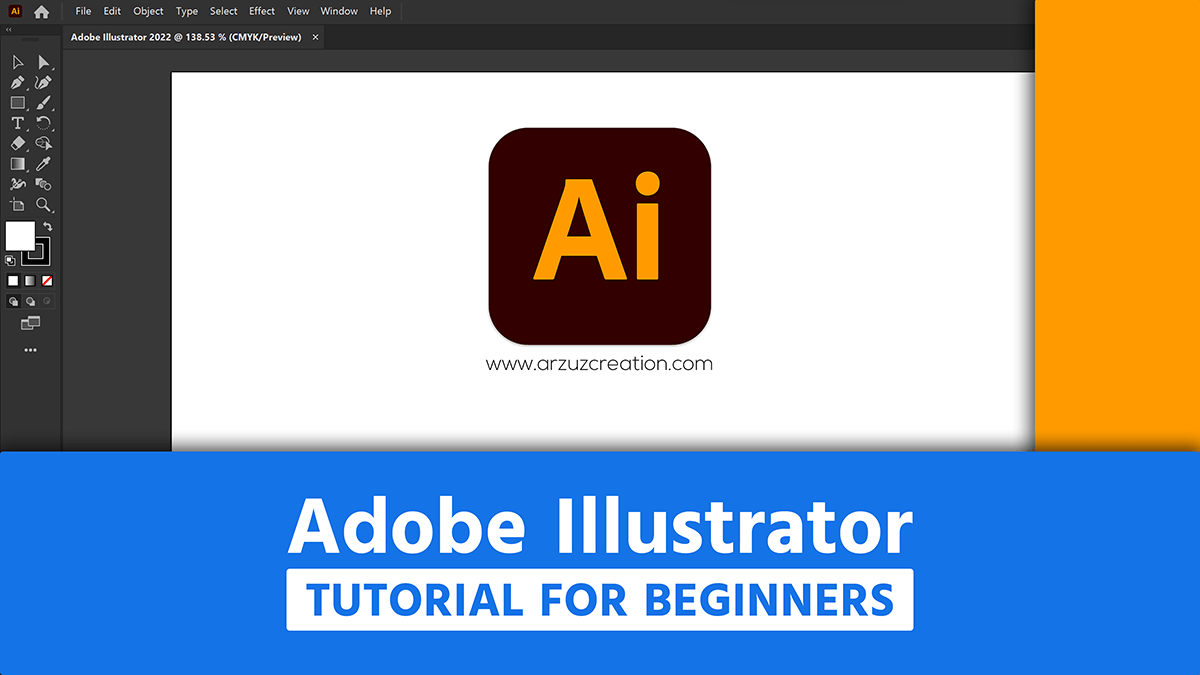Adobe Illustrator CC tutorial for beginners,

Therefore, With Adobe Illustrator we can create logos, icons, sketches, typography, and vector images.
Adobe Illustrator is a popular vector design editing application around the world that is the top choice of professional graphic designers.
In other words, From easily editing vector designs and creating a new company logo with the Illustrator application to cartoon characters and various printing presses or shops, Adobe Illustrator CC is always in use. Even quick print design work can be done.
From creating posts for social sites, designing business flyers, designing business banners, and creating social media ads to more professional designs, Illustrator is used. High-resolution vector designs are created using Illustrator.
Adobe Illustrator CC is the best software for designing vector graphics and digital illustrations. In this software, you will find many tools with which you can create stunning professional graphic designs.
Can design graphic art vector designs, typography, t-shirts, and logos using Adobe Illustrator CC.
What is Illustrator? What is it for and What is it used for?
Adobe Illustrator is professional software for creating vector designs.
You can easily design other professional graphics using Adobe Illustrator to create stunning vector graphics designs on your Windows PC.
Above all, Top native vector graphic design is possible using Adobe Illustrator, a digital art-creating graphic design software. This software is the first choice of all designers for graphic designing. In addition, Apart from professional logo design, visiting cards, magazine covers, book covers, and icons, any graphic design and vector design is possible.
Learn Adobe Illustrator For Beginners,
After that, Here you can learn Adobe Illustrator for free. I will teach you step by step how to use all the tools of Illustrator software. Similarly, Here’s how beginners can learn to work in Adobe Illustrator.
Today we will learn how to design YouTube channel art or banners using Adobe Illustrator of 2560 x 1440 Pixels. I will explain here what tools we will use to create YouTube channel art 2560 x 1440 pixels. YouTube Banner Design Illustrator is one of the professional design works.
How To Make YouTube Banner or Channel Art 2560 x 1440 Pixels
However, A good quality 2560 x 1440 YouTube banner can take your channel from ‘good’ to ‘best’, and grow your track a lot.
But creating a perfect 2560 x 1440 pixel YouTube channel art is never easy.
In this poster, I will help you create a 2560 x 1440 YouTube channel art, which you will learn step by step in this tutorial.

In other words, Adobe Illustrator, YouTube channel art size, YouTube channel art size 2023,
What is a 2560 x 1440 Pixel YouTube Banner or Channel Art?
A 2048 x 1440 channel art or YouTube banner that covers the header of your YouTube channel. With which you introduce your YouTube channel and publish a brief description of your channel’s work.
After that, Here is our YouTube banner on Beauty Retouching’s YouTube channel.
Adobe Illustrator, Youtube Channel Art Size 2023,
Firstly, today’s video will cover how to make a professional YouTube channel art.
2023 Youtube Banner Image Guidelines:-
- Minimum size to upload: 2048 x 1152 px
- Safe area for text and logo: 1235 x 338 px
- Maximum file size to upload: 6MB
Adobe Illustrator, secondly, Today I will teach you, How to design a YouTube channel art / YouTube banner. So, today I will teach how to do this using Adobe Illustrator.
In other words, Today’s YouTube channel art size will be shown. So, ok guys make YouTube channel art today. Below I have put the YouTube channel art design size & resolution you can follow it. Ok guys, Thanks, everyone.

আসসালামু আলাইকুম। আজ আমি তোমাদের শেখাবো কিভাবে আমরা এডোবি ইলাস্ট্রেটর ব্যবহার করে ইউটিউব চ্যানেল আর্ট ব্যানার ডিজাইন করতে পারি। এ ছাড়া এডোবি ফটোশপ এবং ক্যানভা সফটওয়্যার ব্যবহার করে খুব সহজেই ইউটিউব ব্যানার ডিজাইন করতে পারি আমরা। তবে কিভাবে, এডোবি ইলাস্ট্রেটর ব্যবহার করে ইউটিউব ব্যানার ডিজাইন করতে হয় এখন আমরা সেইটা শিখবো।
আজ আমি ধাপে ধাপে ইউটিউব ব্যানার ডিজাইন করা শেখাব আপনাদের এডোবি ইলাস্ট্রেটর ব্যবহার করে। কিভাবে প্রফেশনাল ইউটিউব চ্যানেল আর্ট / ইউটিউব ব্যানার তৈরি করবেন এডোবি ইলাস্ট্রেটর ব্যবহার করে তা আজকের ভিডিওতে থাকবে। ইউটিউব চ্যানেল আর্ট এর আকার সহ সবকিছু বিস্তারিত আজকের এই টিউটোরিয়ালে দেখানো হবে।
ঠিক আছে বন্ধুরা তাহলে চলো আজ শিখে নিই কিভাবে ইউটিউব চ্যানেল আর্ট করা যায় এডোবি ইলাস্ট্রেটর ব্যবহার করে। । তাহলে আমি শুরু করছি আজকের এডোবি ইলাস্ট্রেটর টিউটোরিয়াল। ধন্যবাদ, সবাইকে।

Adobe Illustrator, YouTube Banner Design
Firstly, in this Illustrator tutorial, I will show you, how to create a YouTube channel art banner using Adobe Illustrator, I hope you enjoy this tutorial and learn a lot.
So, if you like this tutorial please like, comment, and share with your friends. For instance, Subscribe to my YouTube channel by clicking the bell icon next to it.
After that, in this video, I show how to make a banner for a YouTube channel in Bengali. Overall, this video is for those who don’t know how to design YouTube banners and are just learning.
Moreover, From this video, you can easily understand how to make a banner pixelated for a YouTube channel or how to make a YouTube banner pixelated.
In conclusion, You can easily learn from this video how to make a cover photo for a YouTube channel. After that, The banner size of the YouTube channel is 2560 x 1440

এই টিউটোরিয়ালে আমি আপনাদের দেখাবো কিভাবে একটি ইউটিউব চ্যানেল আর্ট ব্যানার তৈরি করতে হয়, আমি আশা করি আপনি এই টিউটোরিয়ালটি উপভোগ করবেন।
আপনি যদি এই টিউটোরিয়ালটি পছন্দ করেন তবে অনুগ্রহ করে লাইক, কমেন্ট এবং আপনার বন্ধুদের সাথে শেয়ার করুন।
এই ভিডিওতে আমি দেখিয়েছি কিভাবে বাংলায় ইউটিউব চ্যানেলের ব্যানার করতে হয়। এই ভিডিওটি তাদের জন্য যারা ইউটিউব ব্যানার ডিজাইন করতে পারেন না।

এই ভিডিও থেকে আপনি সহজেই বুঝতে পারবেন কিভাবে ইউটিউব চ্যানেলের ব্যানার পিক্সেল করা যায় বা কিভাবে ইউটিউব ব্যানার পিক্সেল করা যায়। ইউটিউব চ্যানেলের কভার ফটো কিভাবে বানাতে হয় এই ভিডিও থেকে আপনি সহজেই শিখতে পারবেন।
ইউটিউব চ্যানেলের ব্যানার সাইজ হল ২৫৬০ x ১৪৪০, এই ভিডিওটি তাদের জন্য যারা ইউটিউব এ নতুন এবং ব্যানার ইমেজ তৈরি করতে জানেন না। এটি আপনার জন্য সেরা YouTube ব্যানার টিউটোরিয়াল