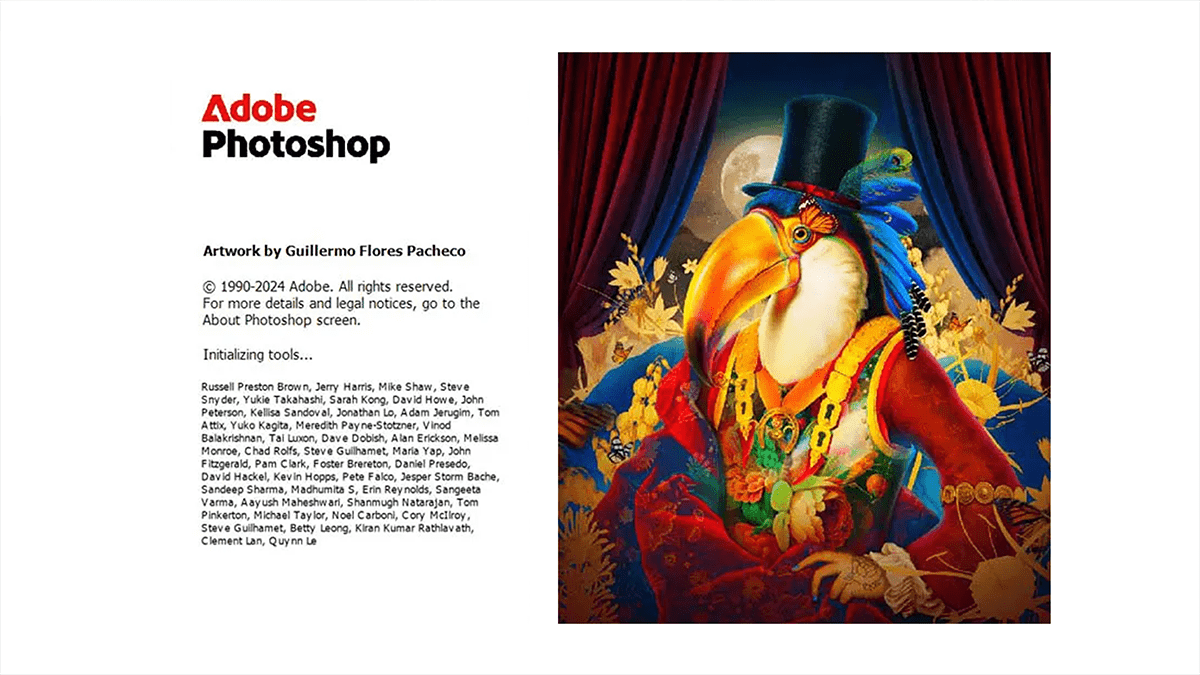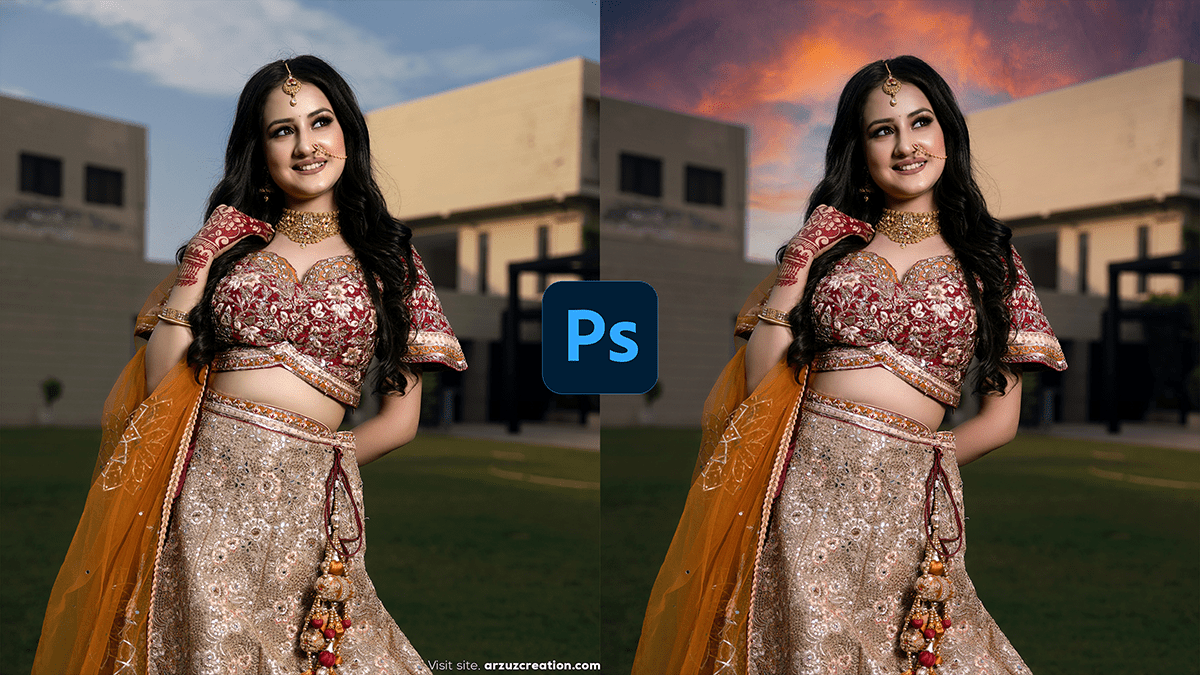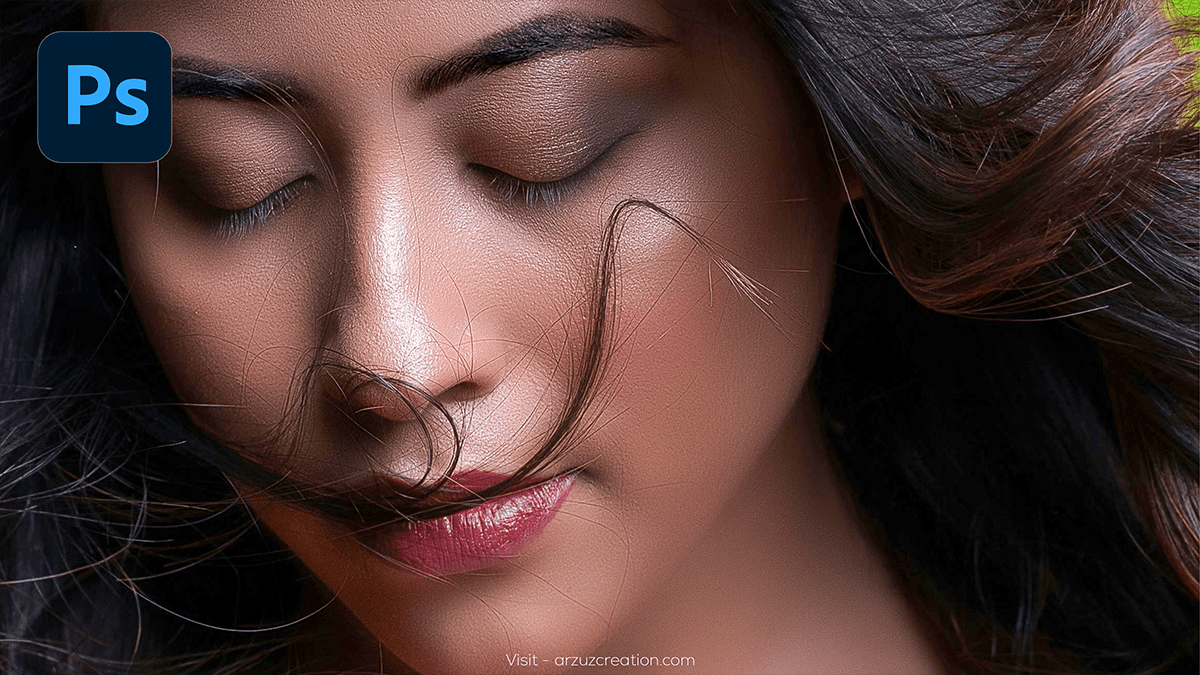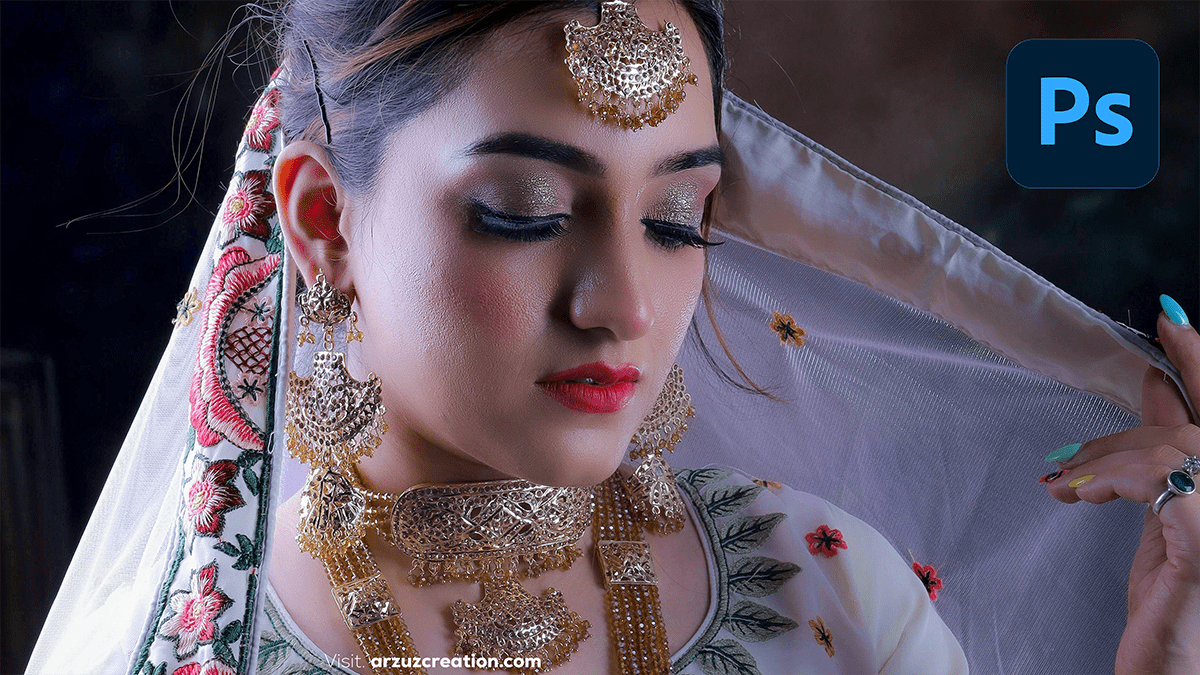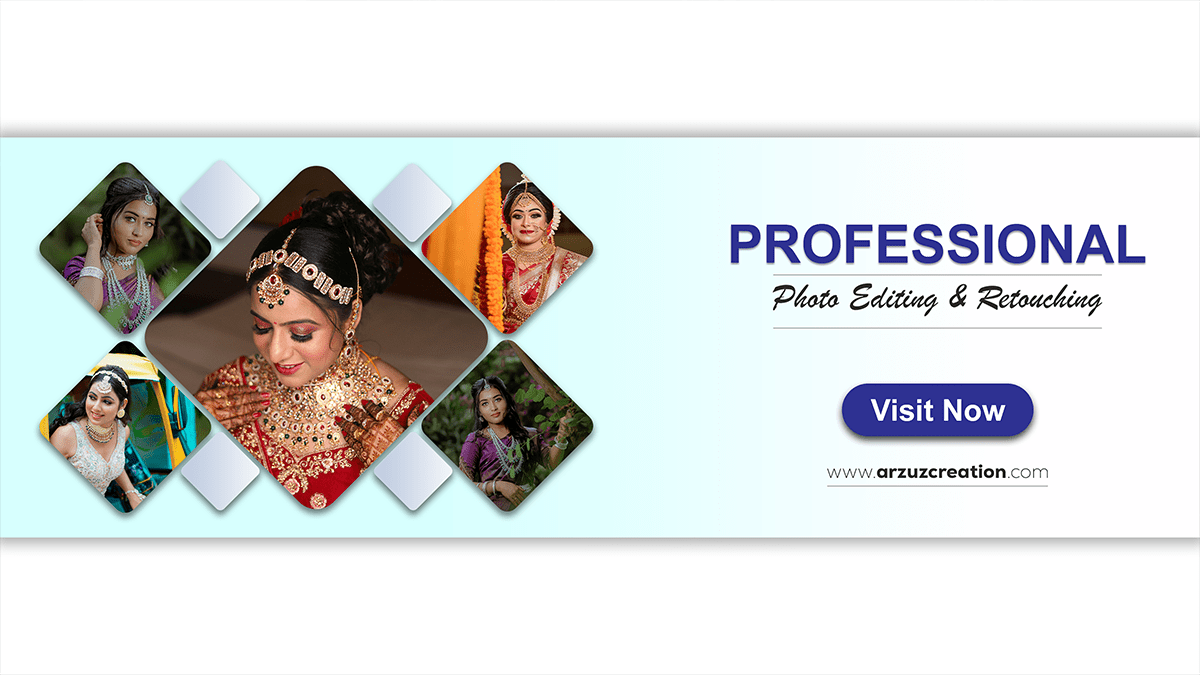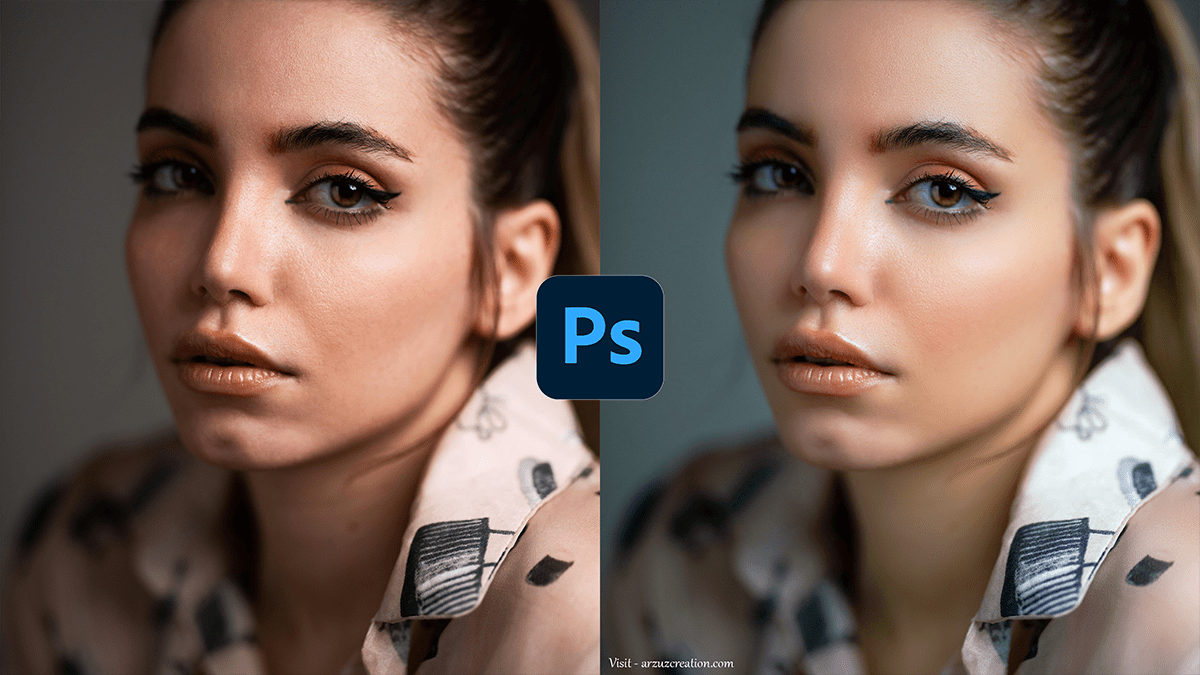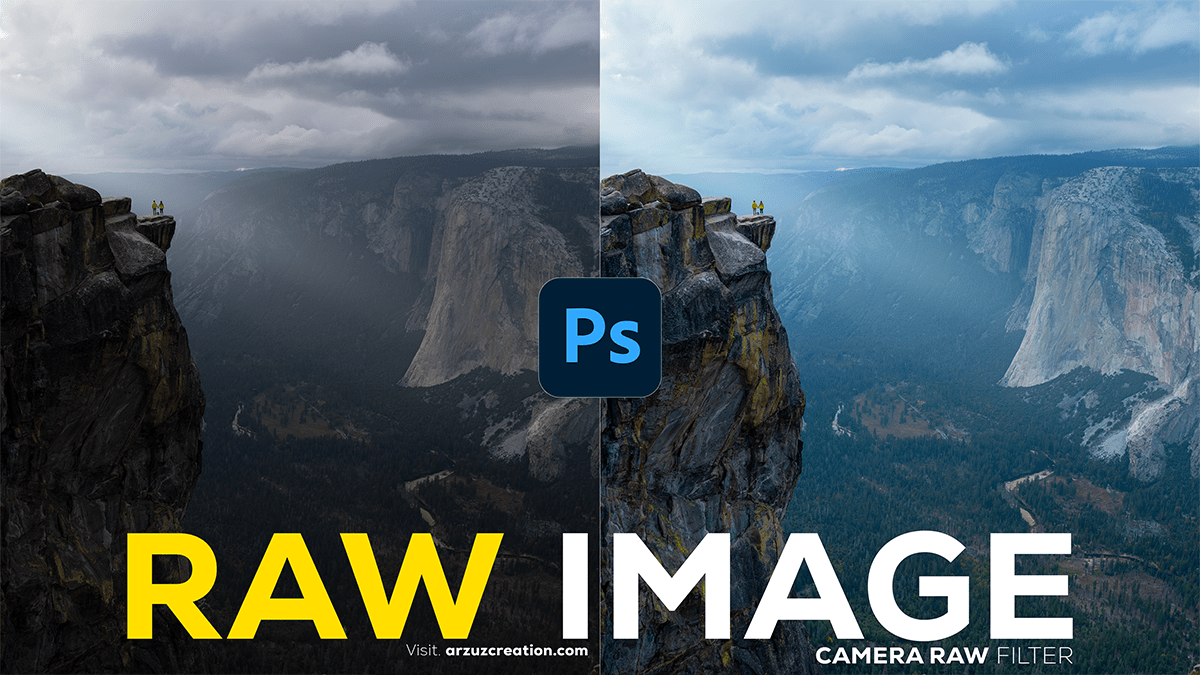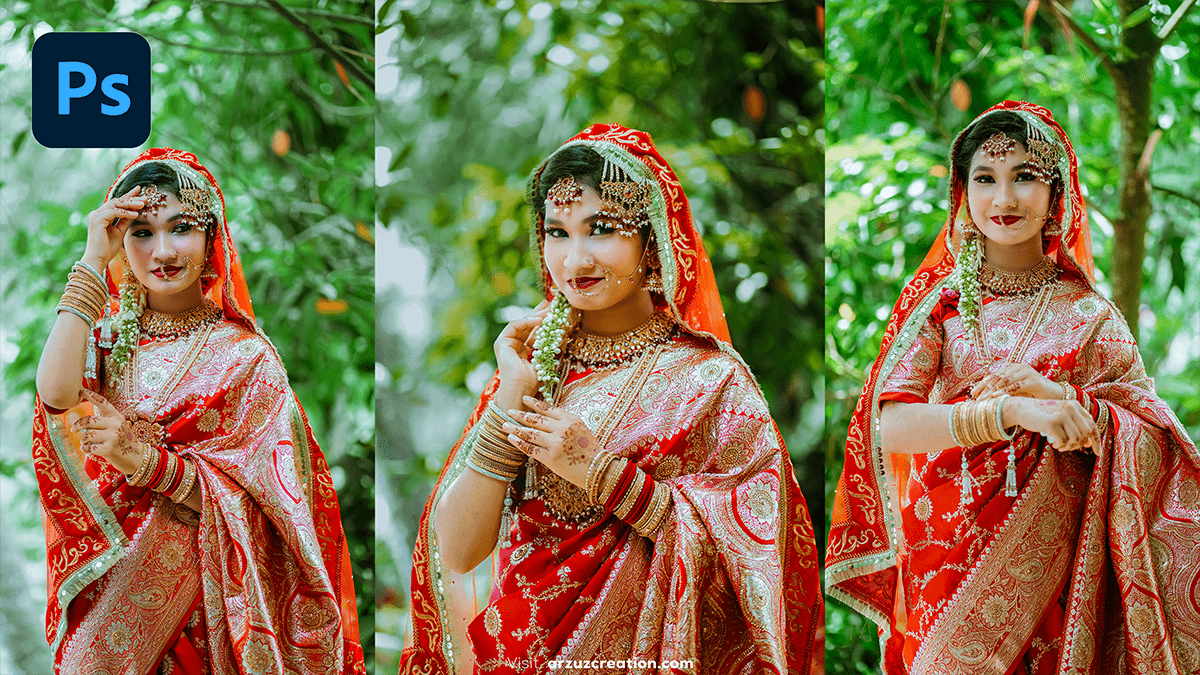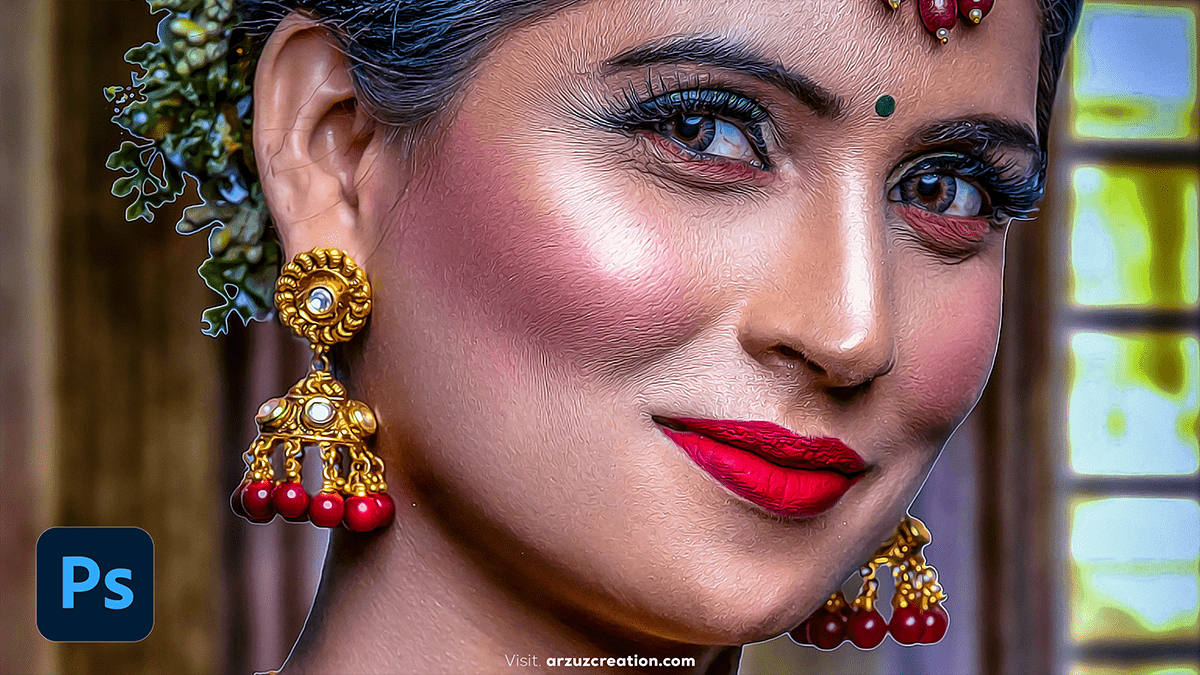Adobe Photoshop 2025 Beginners: Graphic Design Tutorial
Adobe Photoshop 2025 Beginners: Graphic Design Tutorial,
Therefore, Adobe Photoshop is an incredibly powerful tool for graphic design, used by professionals worldwide for everything from photo manipulation to creating entire digital illustrations and layouts. If you’re looking for tutorials to get started, here’s a breakdown of key areas and how to approach learning them.