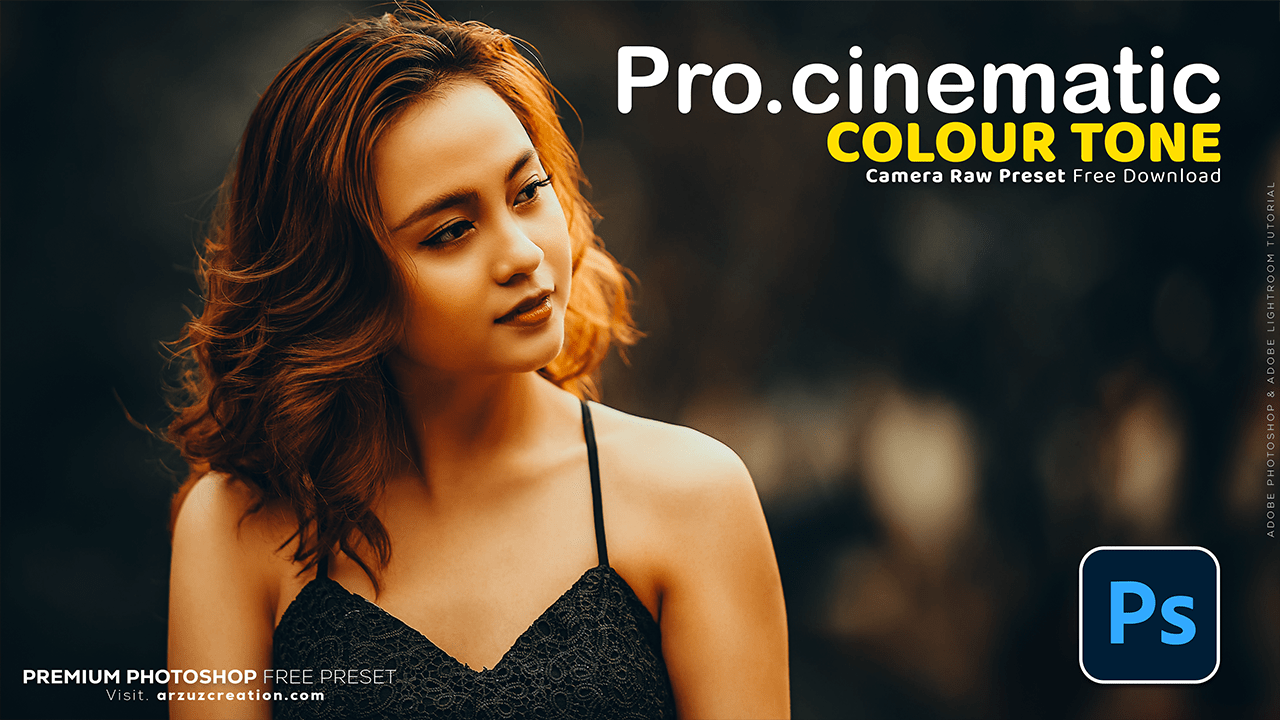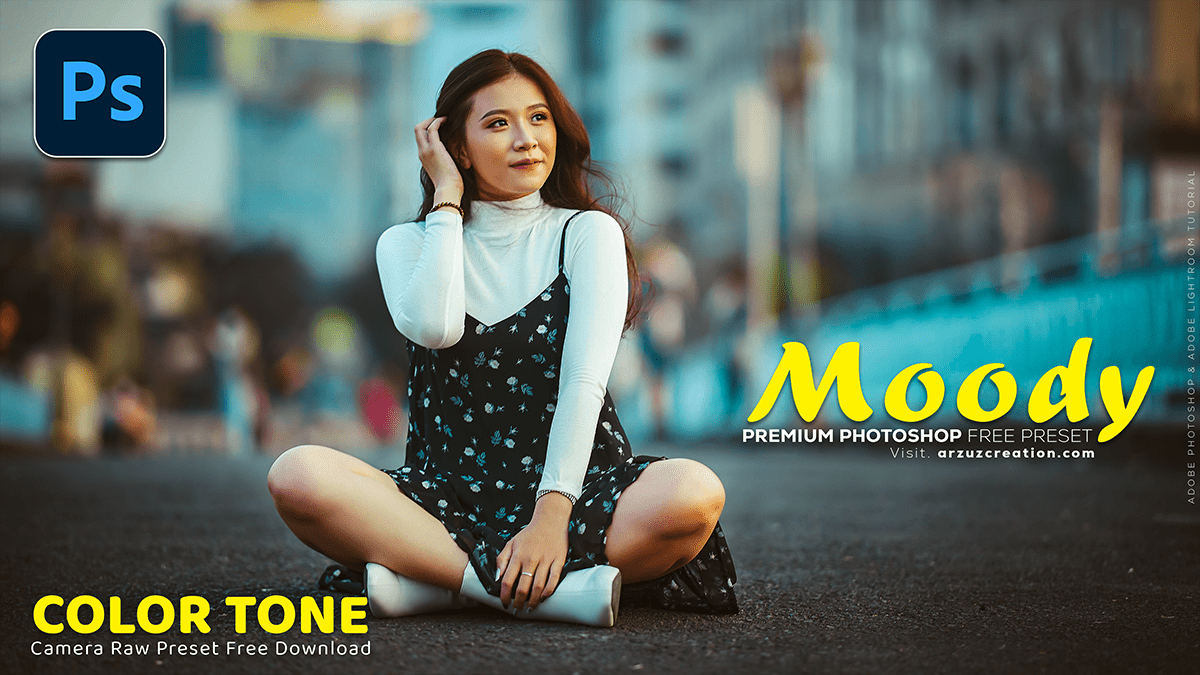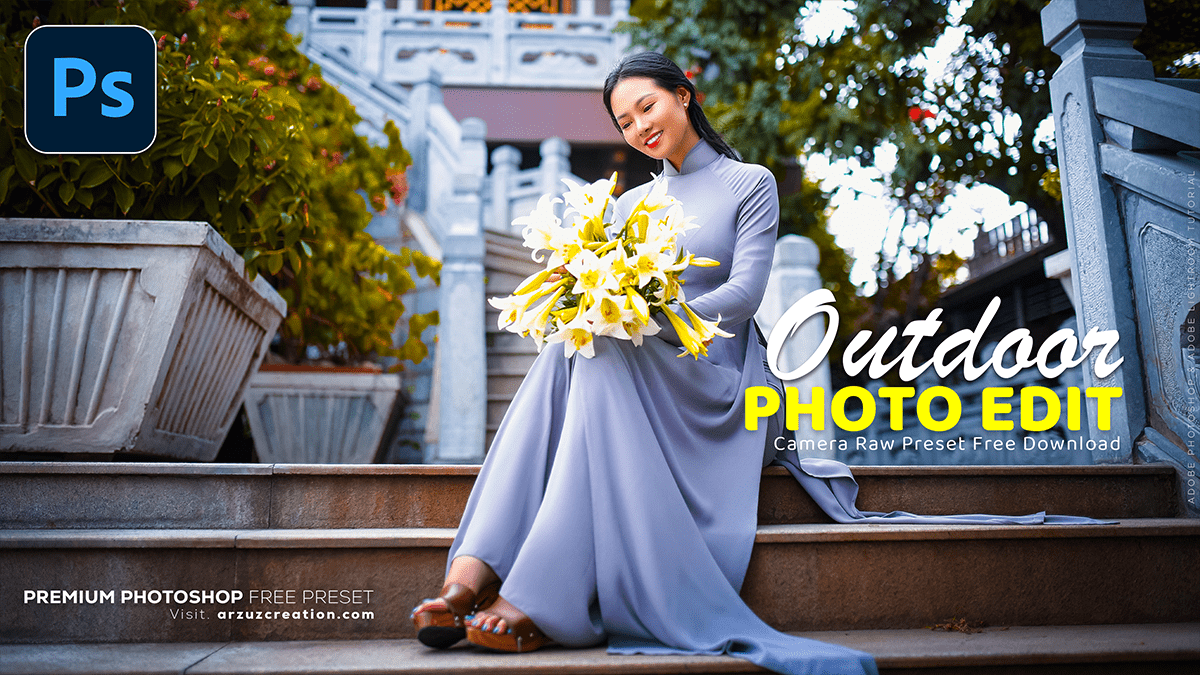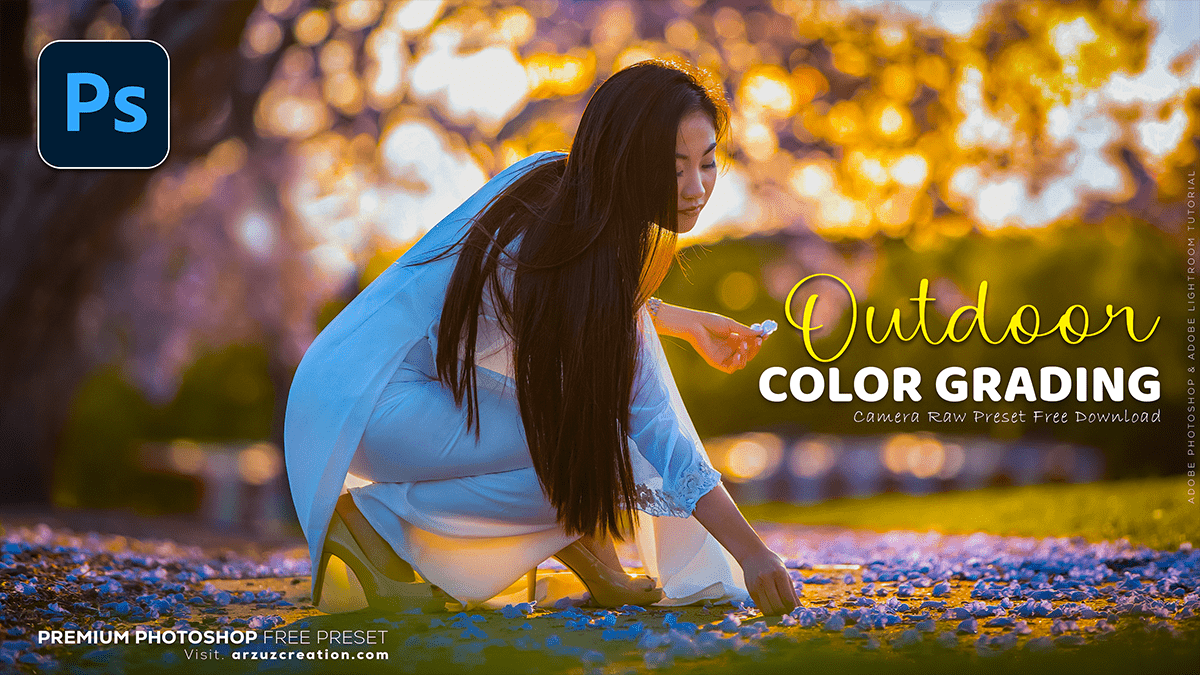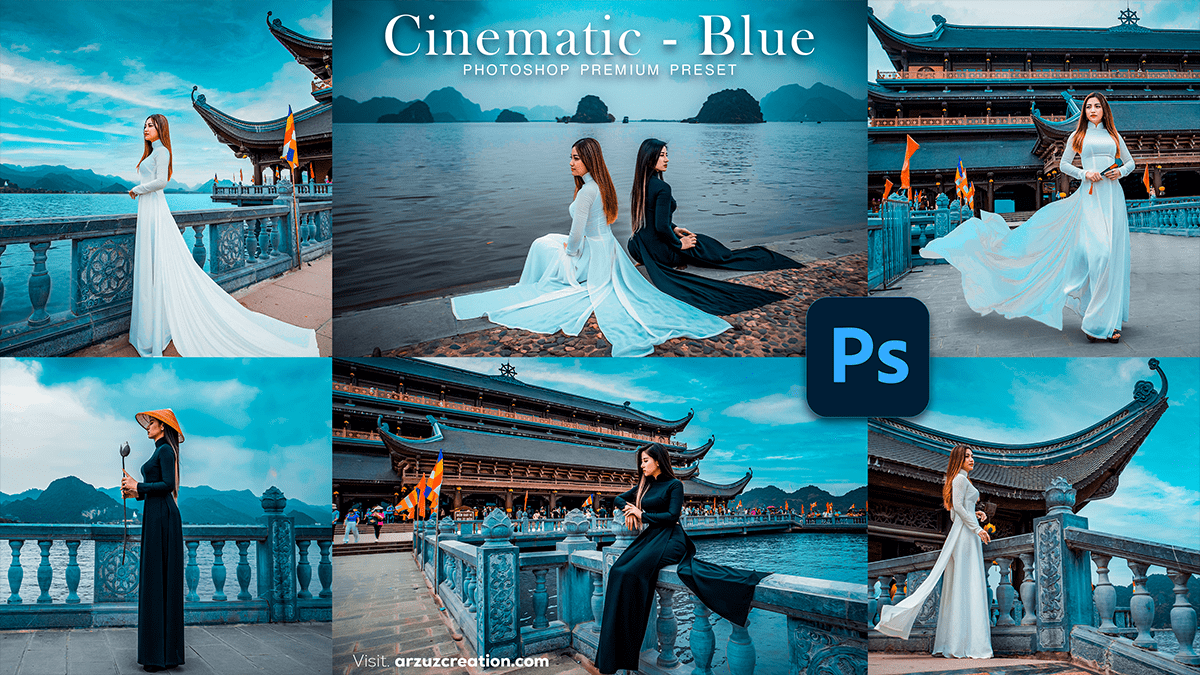Adjust Image Color and Tone in Adobe Photoshop 2025
Adjust Image Color and Tone in Adobe Photoshop 2025,
Color correction in Photoshop involves adjusting the colors in an image to make them appear more accurate or achieve a desired visual effect. This can be done using various adjustment layers and tools like Levels, Curves, Hue/Saturation, and Color Balance.