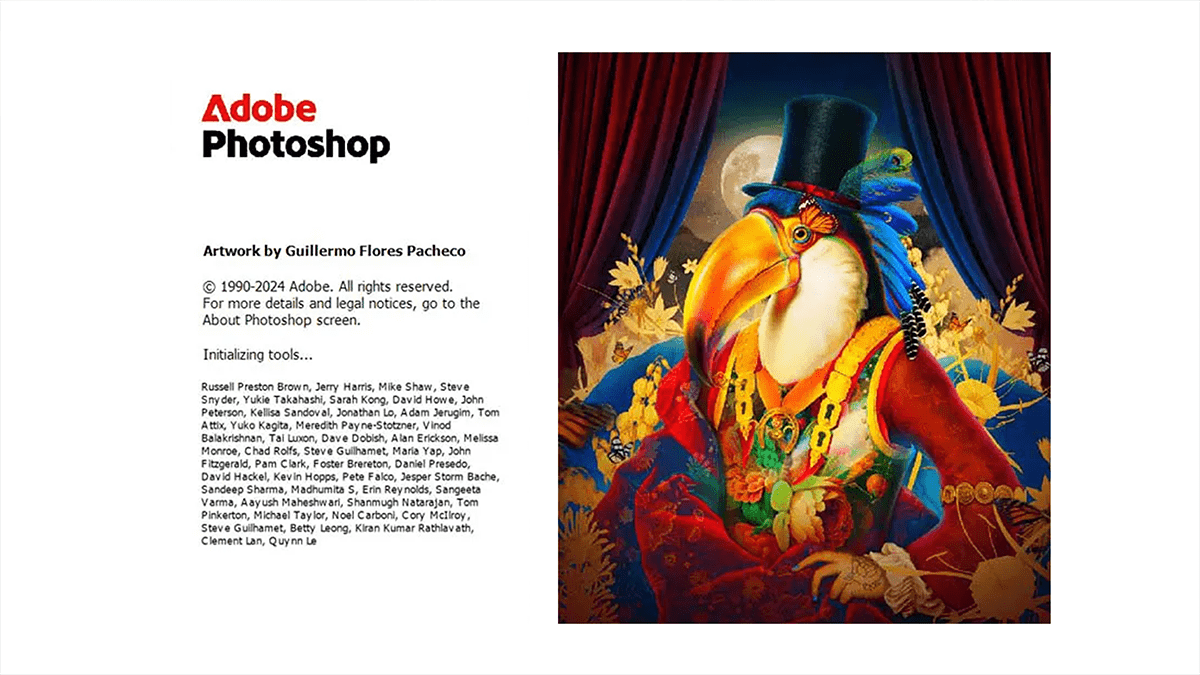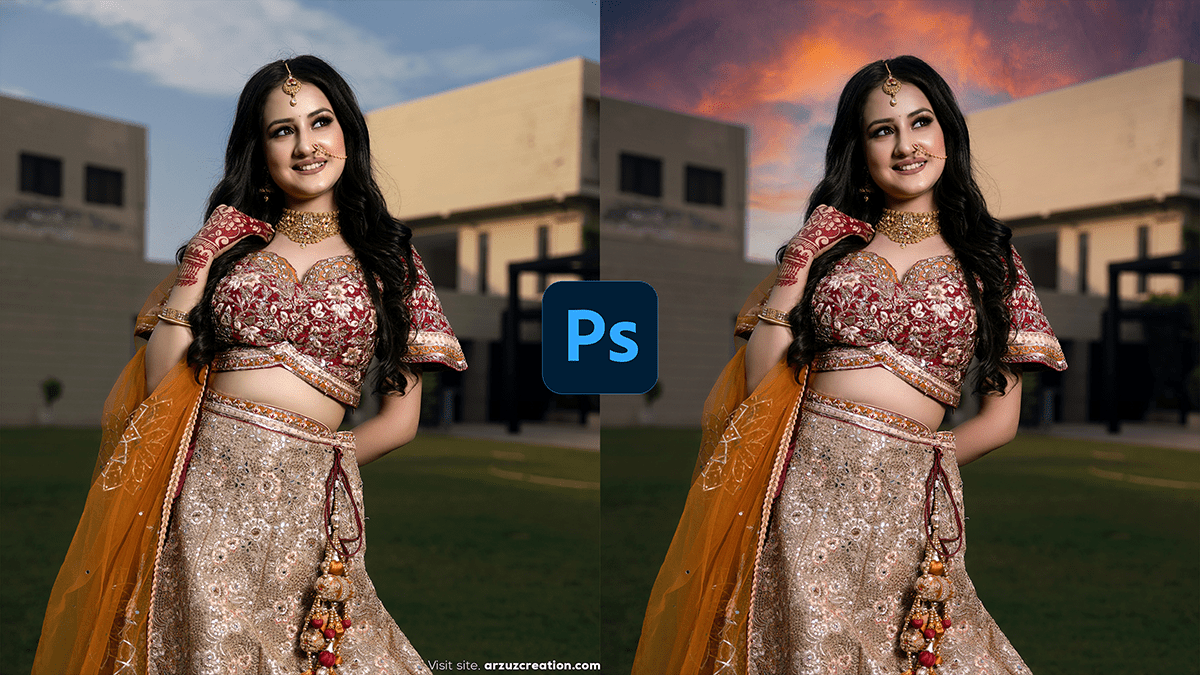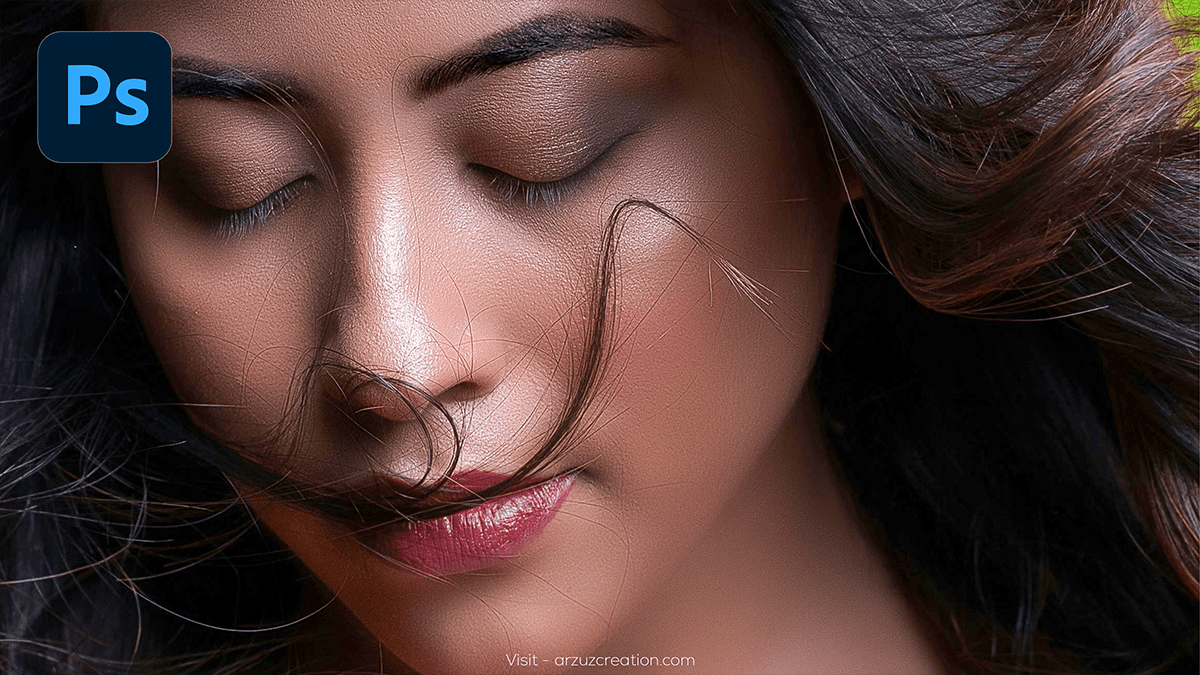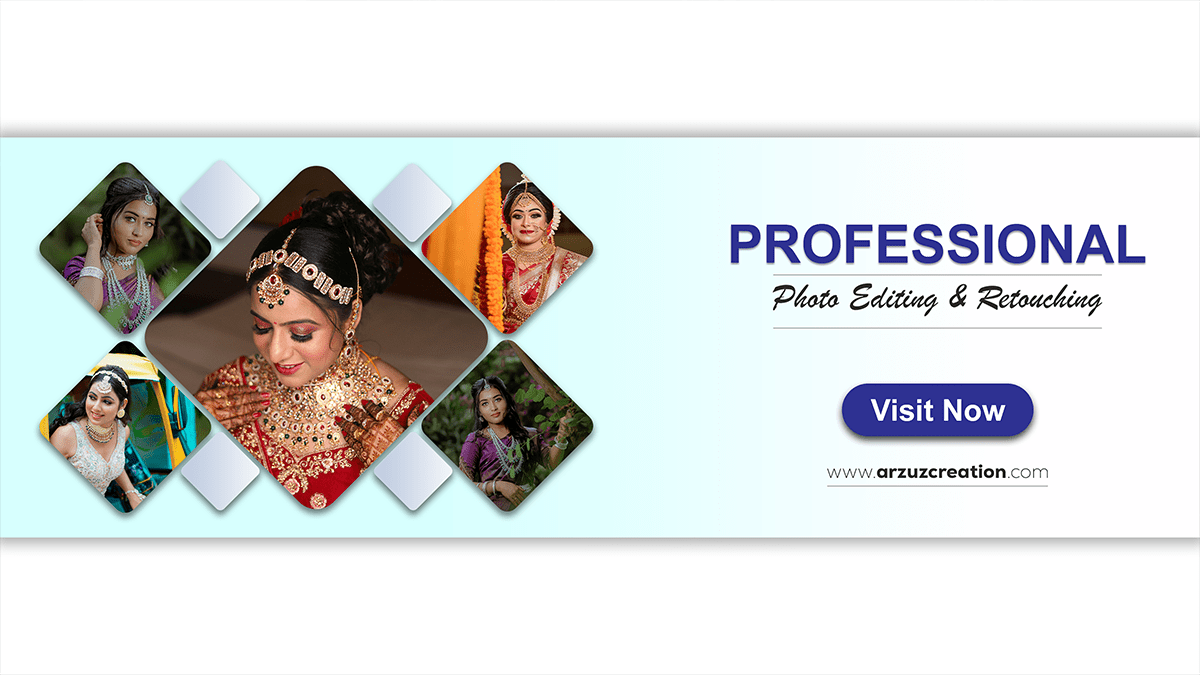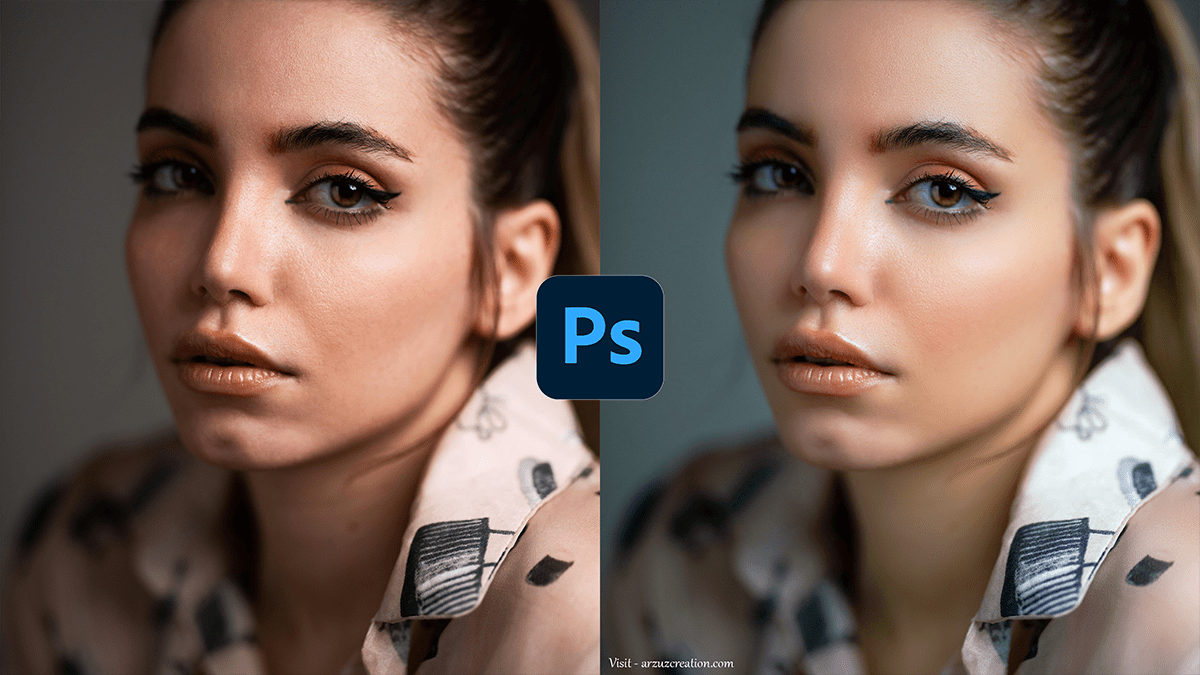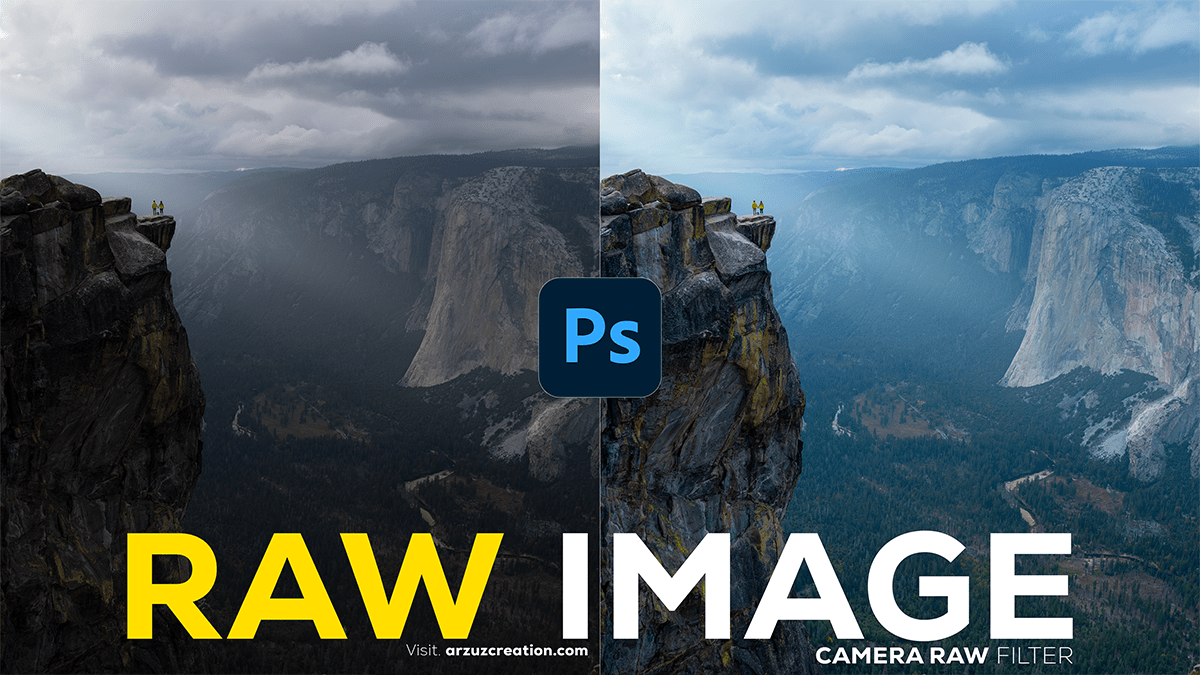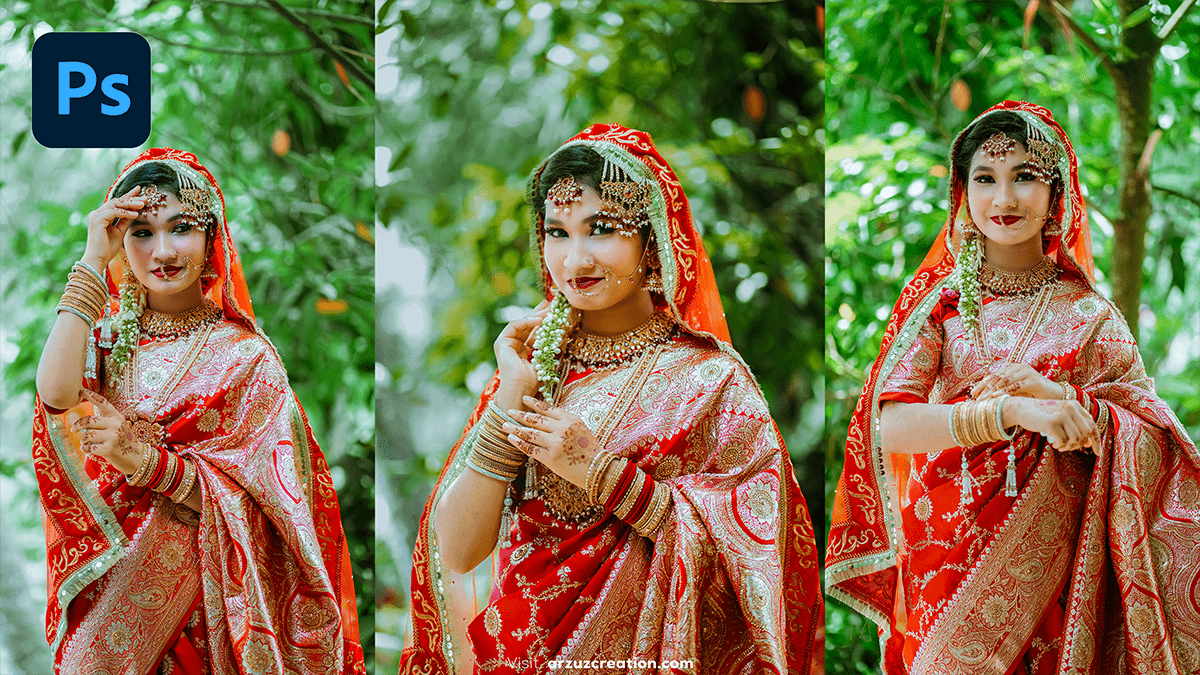Book Cover Mockup Design: Adobe Photoshop 2025 Tutorial
Book Cover Mockup Design: Adobe Photoshop 2025 Tutorial,
Designing a book cover mockup in Adobe Photoshop is a popular and effective way to visualize your book in a realistic setting. Here’s a comprehensive guide on how to do it, covering different approaches and tips.