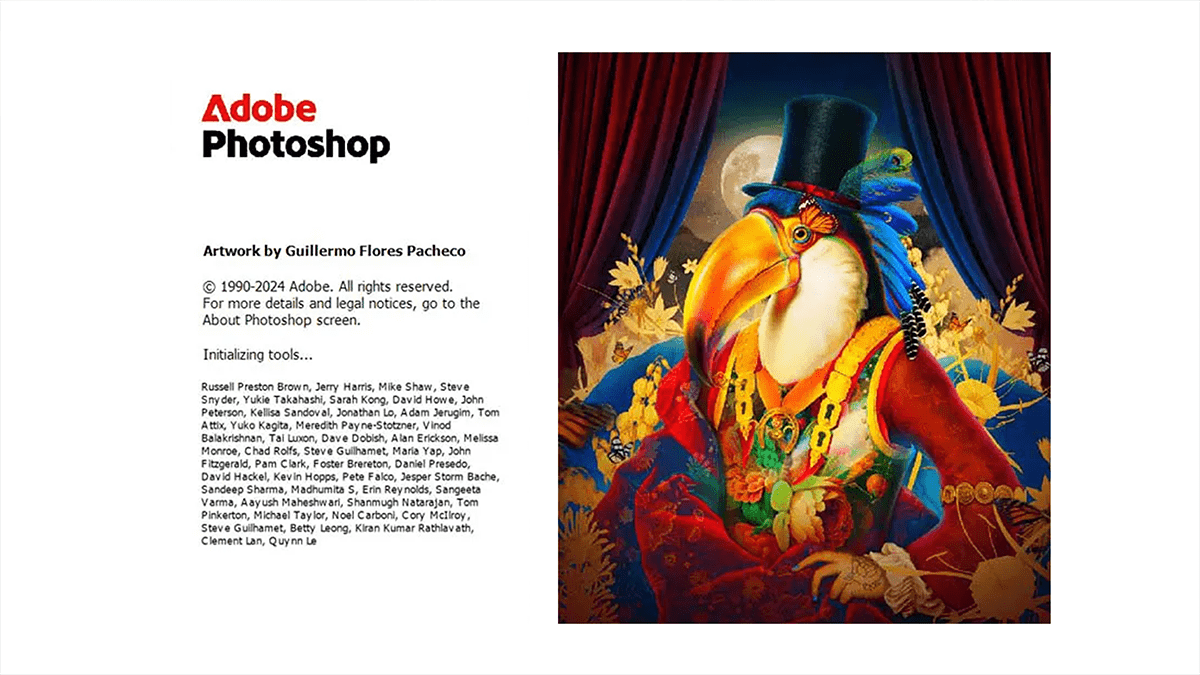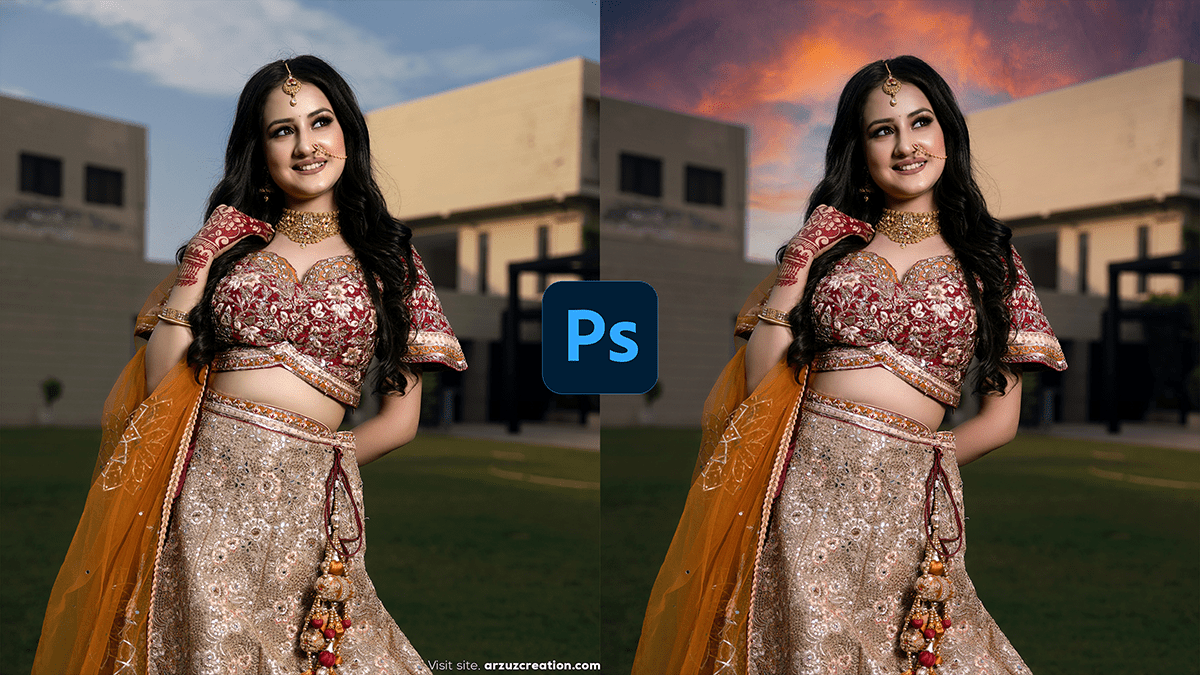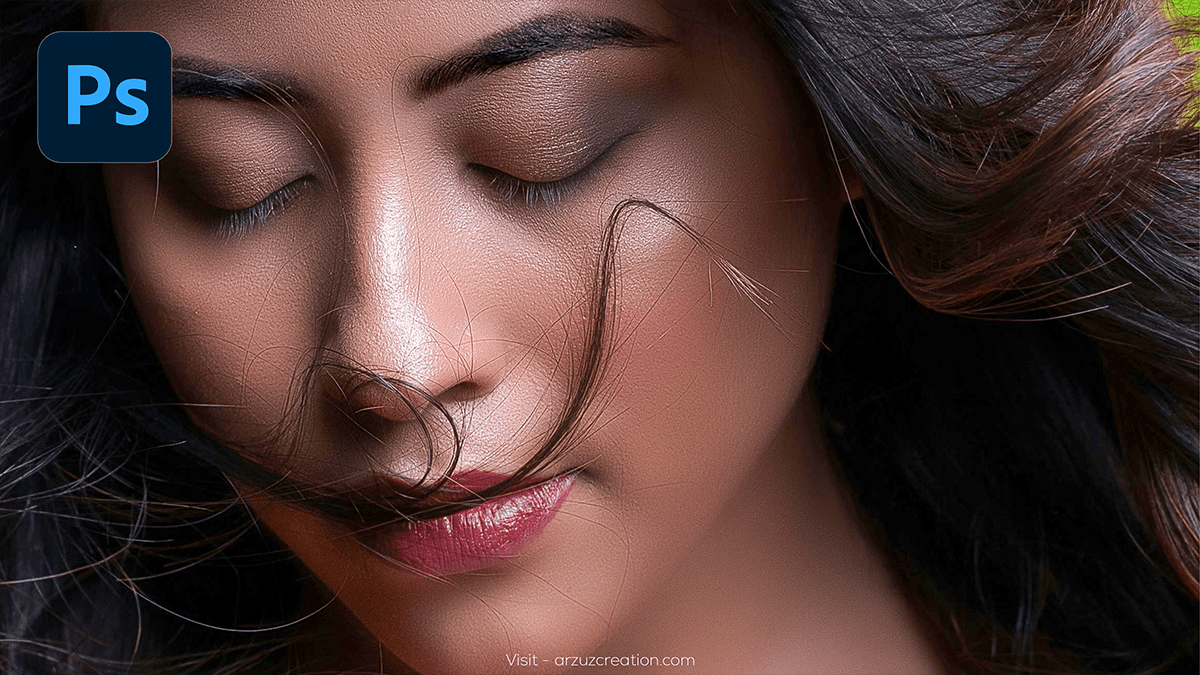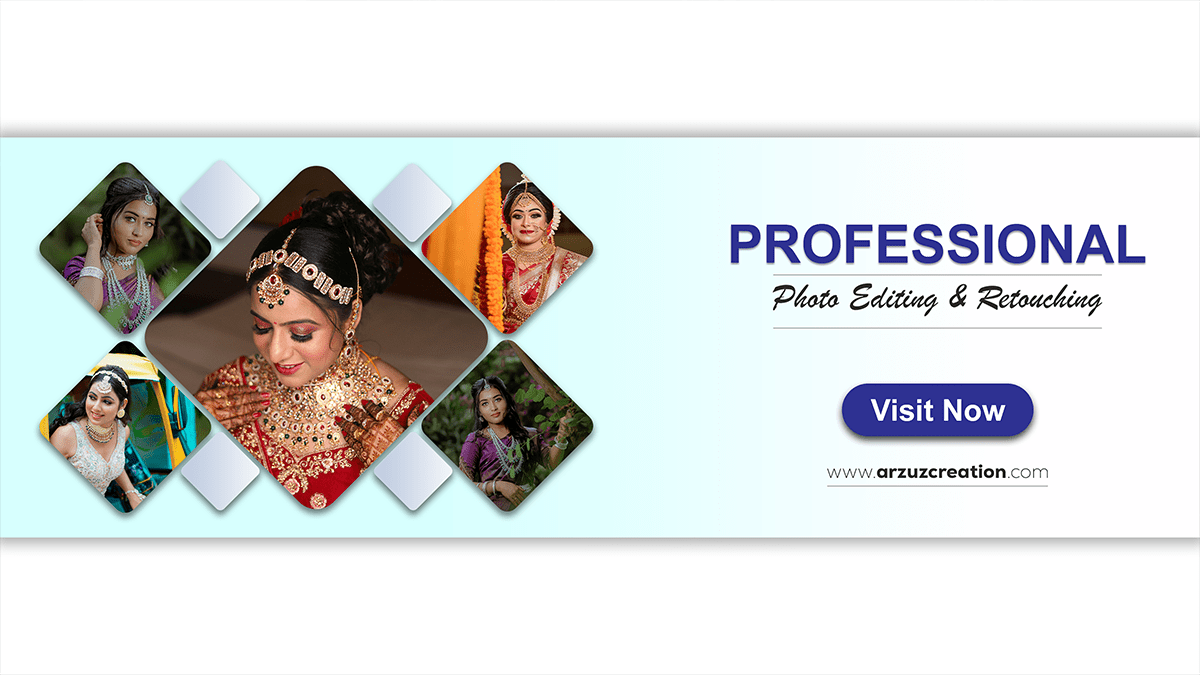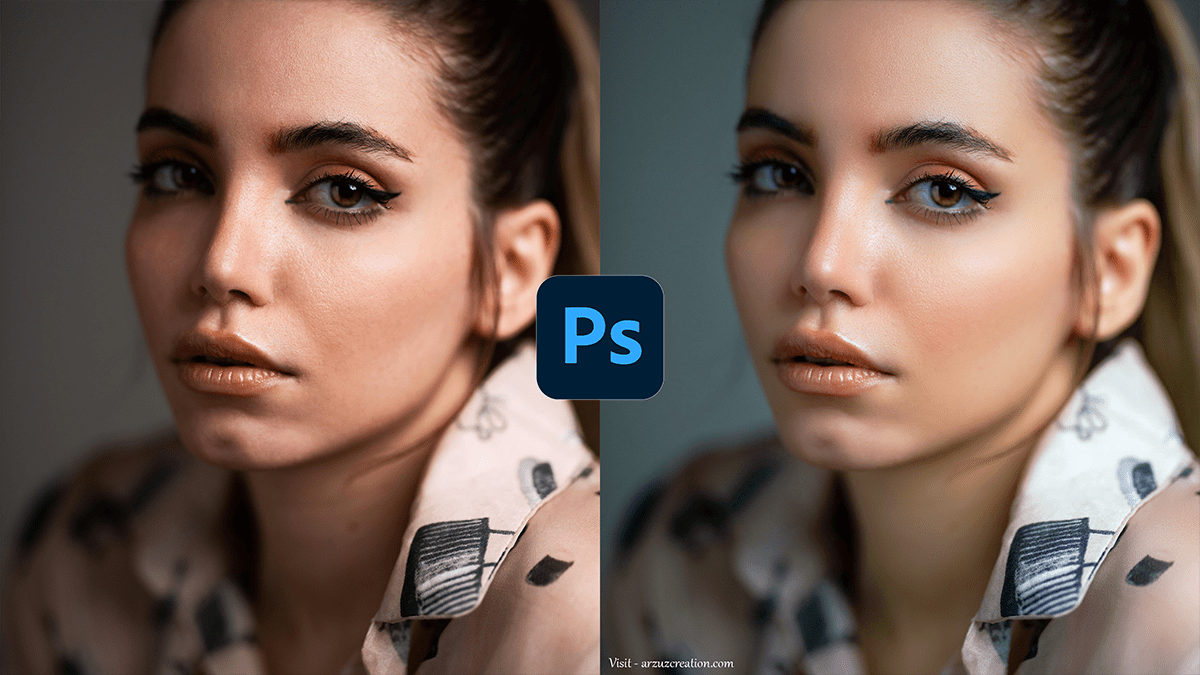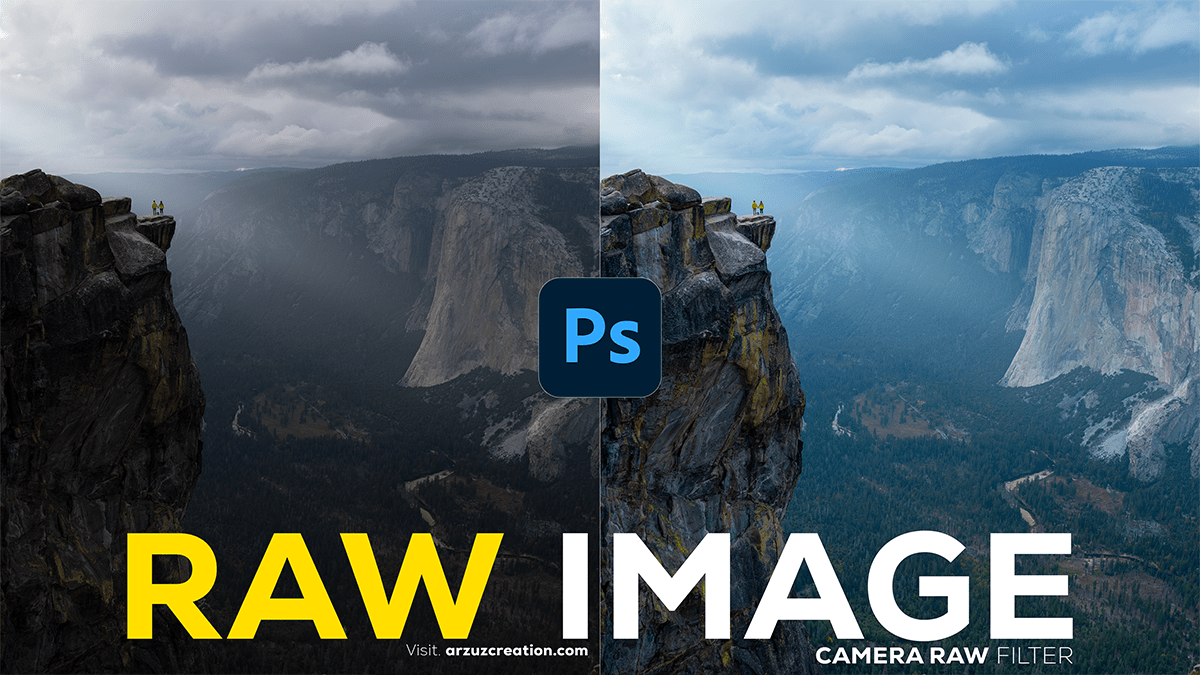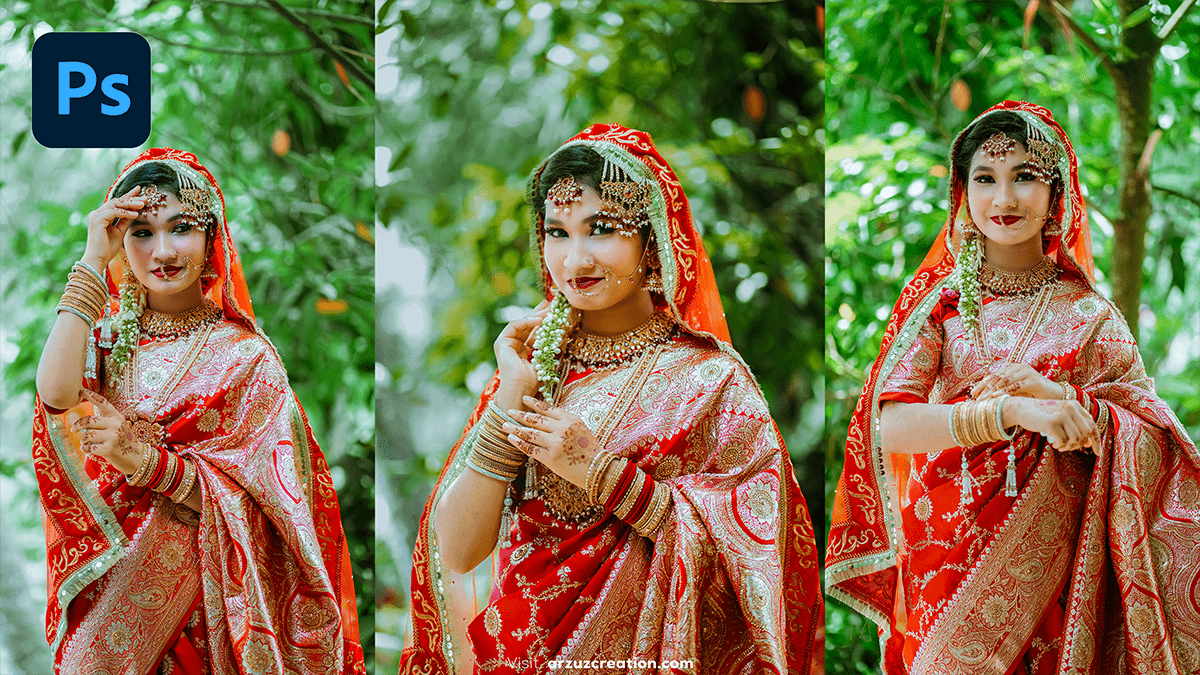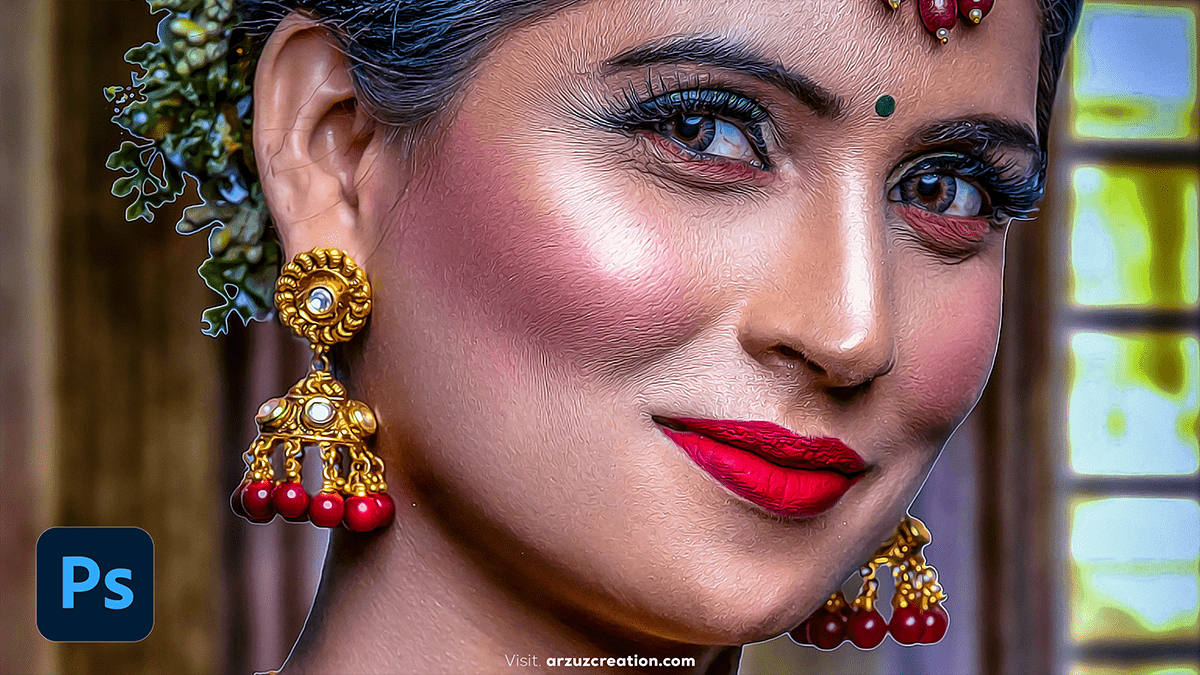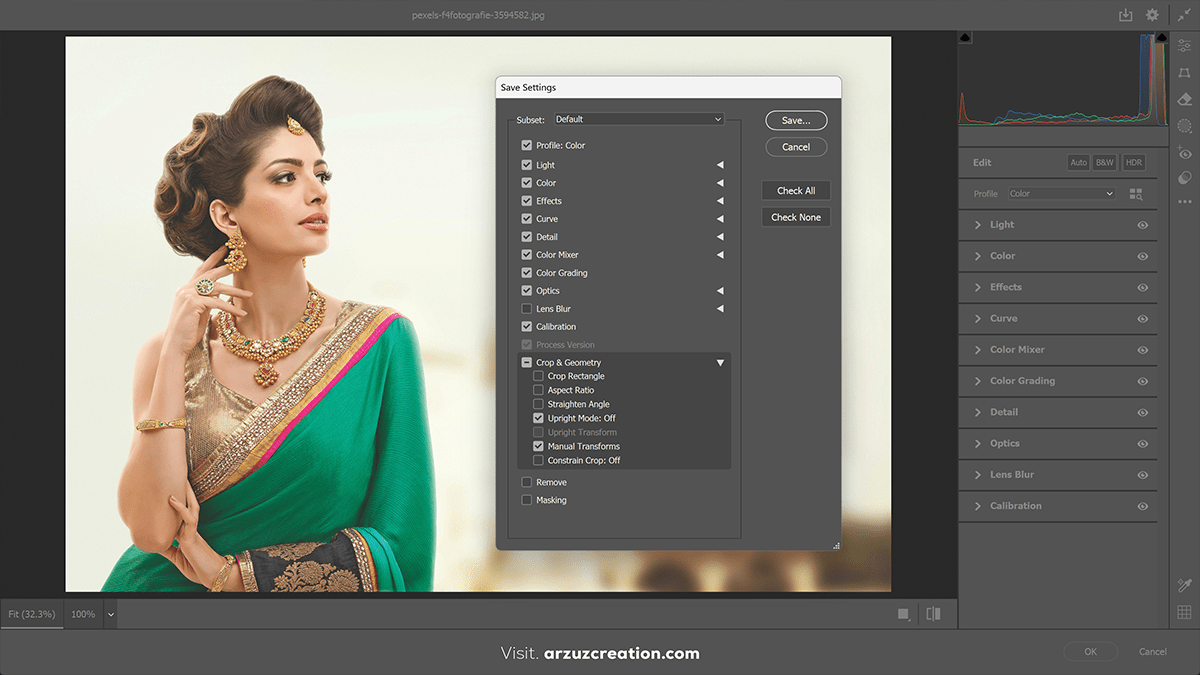Camera Raw Filter: Color Grading Tutorial
Adobe Camera Raw Filter: Color Grading Tutorial,
The Camera Raw Filter in Photoshop is an incredibly powerful tool for photo editing, bringing much of the functionality of Adobe Camera Raw (ACR) and Lightroom directly into your Photoshop workflow. It’s especially useful for making non-destructive, global, and local adjustments to your images.