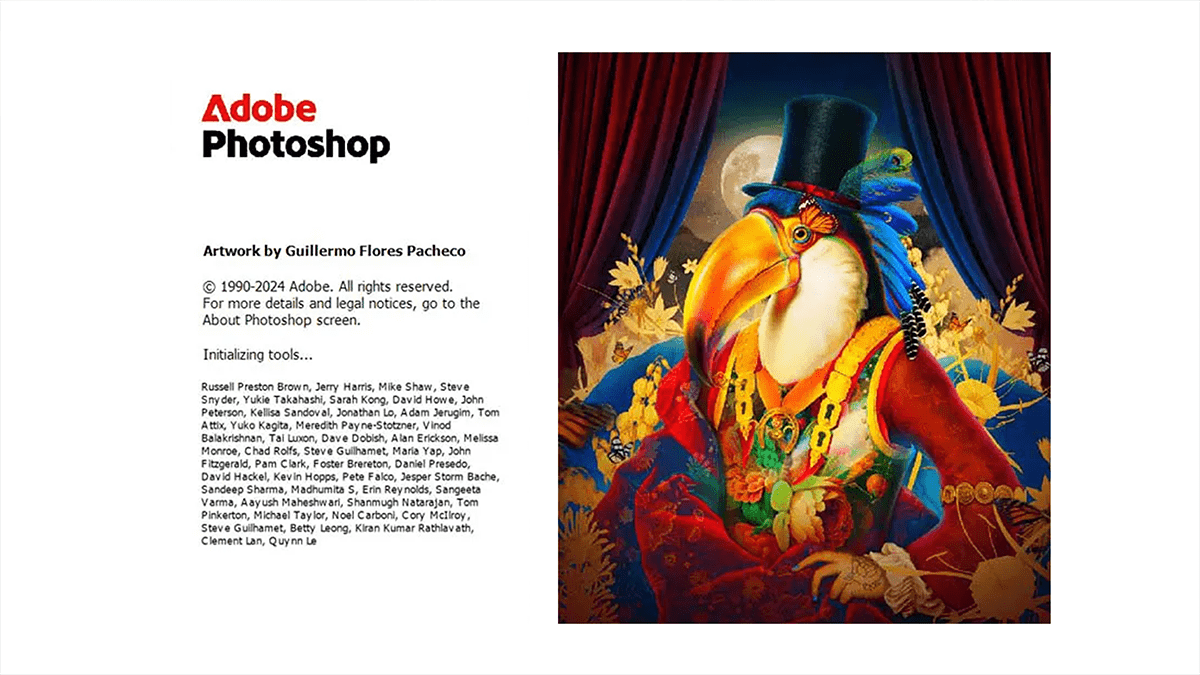Create Film Look Photo Effect in Adobe Photoshop 2025
Create Film Look Photo Effect in Adobe Photoshop 2025,
Achieving a “film look” in Photoshop involves a combination of adjustments that mimic the characteristics of analog photography. There’s no single “film filter” that does it all, as different film stocks have unique qualities. However, you can combine several techniques to get a convincing film aesthetic.