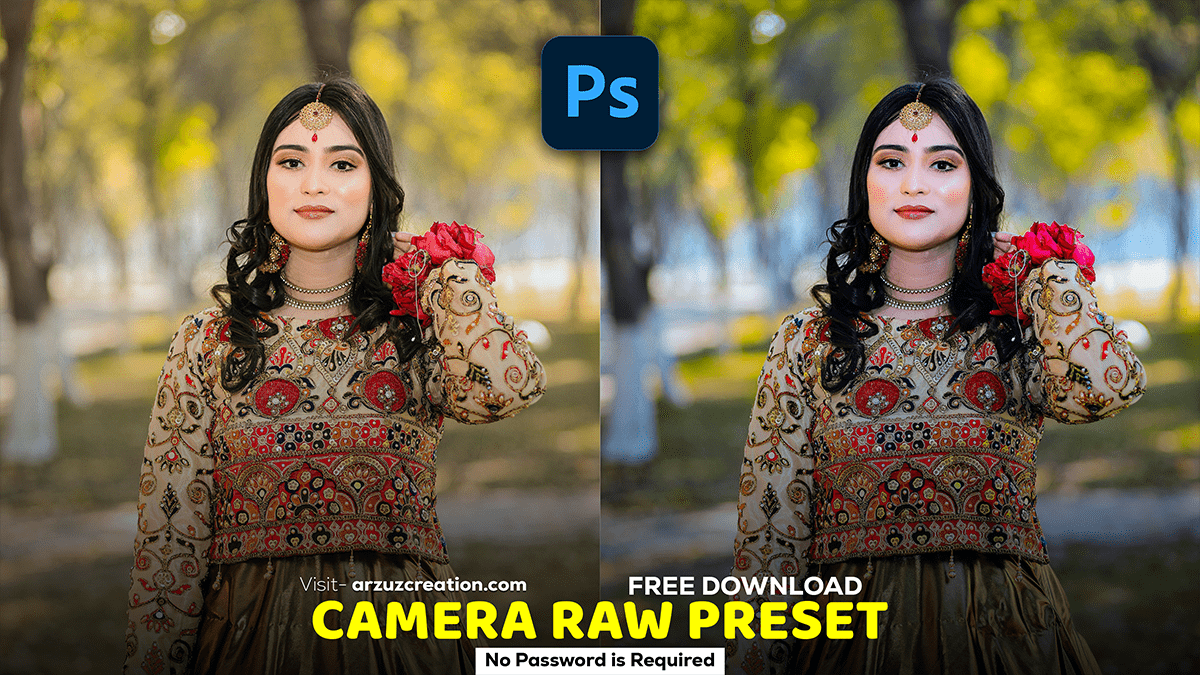Outdoor Wedding Portrait Edit in Adobe Photoshop 2024,
Therefore, Editing wedding photos in Adobe Photoshop can help elevate them to a professional level, ensuring they are memorable and beautiful. In other words, Here are some key tips and techniques:

Basic Enhancements:
- Brightness & Contrast: Use
Image > Adjustments > Brightness/Contrastto balance light and shadows. Ensure faces are well-lit. - Levels/Curves Adjustments: Use
Image > Adjustments > Levels/Curvesto correct exposure and enhance tonal range. This will help make the whites more crisp and shadows richer. - Color Balance: Use
Image > Adjustments > Color Balanceto adjust color tones. This is especially useful if the photos have an unnatural color cast from lighting.
Skin Smoothing & Retouching:
- Spot Healing Brush/Healing Brush: Remove blemishes and imperfections with the
Spot Healing Brush Tool (J)orHealing Brush Tool (J). These are great for smoothing skin without affecting natural texture. - Dodge and Burn: Lighten or darken specific areas of the image using
Dodge(to lighten) andBurn(to darken) tools. This can help create contour on the face or emphasize certain features. - Frequency Separation: This is an advanced method of retouching that separates the texture from color information, allowing you to smooth out skin while keeping the texture intact. You’ll need to create two layers: high frequency (texture) and low frequency (color).
Outdoor Wedding Portrait Edit, Enhancing Eyes & Teeth:
- Brighten Eyes: Use a small, soft brush on a new layer, set the blending mode too, and gently paint over the whites of the eyes and the irises with a light color.
- Whiten Teeth: Similar technique to brightening eyes—select the teeth and use them, lowering the saturation to remove yellow tones.
Outdoor Wedding Portrait Edit in Adobe Photoshop 2024,

Enhance Details:
- Sharpening: Use
Unsharp MaskorHigh Pass Filter(set toOverlayblending mode) to bring out details, especially in the bride’s dress, flowers, or any intricate decorations. - Clarity: Use Camera Raw Filter and adjust the Clarity slider to add more definition, especially in landscape elements like sky and trees, or in the bride’s dress for extra texture.
Background Blur (Bokeh Effect):
- Gaussian Blur: However, Select the background and apply
Gaussian Blurit to simulate a shallow depth of field, drawing more attention to the couple. - Lens Blur: Similarly, For a more realistic look, use
Lens Blur. You can create a depth map using the Quick Selection Tool or Pen Tool to separate the background from the subject.
Outdoor Wedding Portrait Edit, Adding Effects:
- Vignette: Use the
Lens Correction FilterorGradient ToolAdd a vignette effect that subtly darkens the edges and focuses attention on the couple. - Color Grading: Use
Gradient Maps,Selective Color, orColor Lookupadjustments to apply a cohesive color grade. This can give the photos a dreamy, vintage, or modern look. - Lens Flare: For instance, Add a subtle lens flare (
Filter > Render > Lens Flare) to simulate sunlight or add warmth to the photo.
Photoshop Presets Free Download 2024,
Composition and Cropping:
- Straighten and Crop: Above all, Make sure the horizon line or other prominent lines are straight. Crop the image to improve composition, following the rule of thirds or other compositional guides.
Outdoor Wedding Portrait Edit, Final Touches:
- Noise Reduction: In addition, Apply a little bit of noise reduction if the image is grainy, especially for low-light shots. Use
Filter > Noise > Reduce Noise. - Selective Sharpening: In addition, After resizing for print or web, selectively sharpen areas that need more attention using the
Sharpen Tool.
If you have a specific photo you’d like to enhance, feel free to share details, and I can guide you step-by-step.