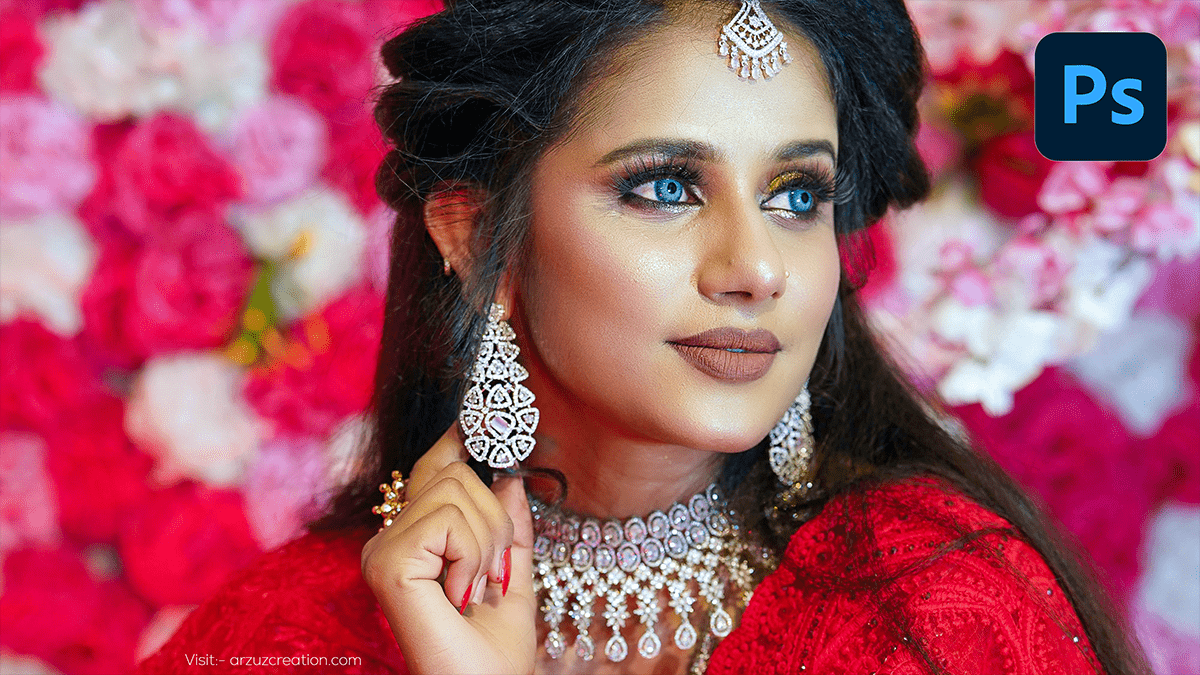Tips and Tricks: Wedding Photo Editing in Adobe Photoshop,

Therefore, Editing wedding photos in Photoshop can be a beautiful way to enhance the special moments captured. In other words, Here are some useful tips and tricks for wedding photo editing:
- White Balance: Adjust the white balance to give the photo a warm, inviting tone. Use the Camera Raw Filter or Curves to tweak the overall color tone.
- Exposure and Contrast: Fine-tune exposure and contrast using Curves or Levels. Subtle adjustments can make a big difference.
Skin Retouching:
- Frequency Separation: This technique helps smooth the skin while preserving texture. Use Frequency Separation to work on the skin tone and details separately.
- Spot Healing Brush: Remove blemishes or small distractions on the skin with the Spot Healing Brush Tool or Patch Tool.
Tips and Tricks: Wedding Photo Editing, Dodge and Burn:
- However, Use the Dodge Tool to lighten highlights on the face or dress and the Burn Tool to darken shadows in specific areas. This can add depth and dimension to your subject.
Enhance Eyes and Lips:
- For instance, Brighten the eyes by sharpening them slightly and increasing brightness around the iris. For the lips, enhance their color and shine by selectively boosting saturation and contrast.
Selective Color Adjustments:
- However, Use Selective Color Adjustment Layers to fine-tune specific colors in the photo. For instance, if the flowers look too dull or too saturated, adjust only the reds or greens without affecting the entire image.
Tips and Tricks: Wedding Photo Editing, Soft Glow Effect:
- For instance, Add a romantic, soft glow by duplicating the image layer, applying a Gaussian Blur, and then setting the blend mode of the blurred layer to Soft Light or Overlay. Lower the opacity for a subtle effect.
Background Enhancement:
- Above all, Blur distractions in the background using Lens Blur or Gaussian Blur. Alternatively, you can create more bokeh by adding light spots using a brush with soft edges and low opacity.
Vignette:
- Similarly, Apply a soft vignette to draw attention to the couple or main subject. Use the Lens Correction Filter or manually create a vignette using a radial gradient on a separate layer.
Tips and Tricks: Wedding Photo Editing, Sharpening:

- Above all, Apply selective sharpening using the High Pass Filter on a duplicated layer. Set the blend mode to Overlay or Soft Light and adjust opacity for control.
Color Grading:
- However, For a cohesive look, use Color Lookup Adjustment Layers to apply wedding-themed color grading (e.g., soft pastels, and vintage tones). Combine it with a Gradient Map for a consistent color palette.
Tips and Tricks: Wedding Photo Editing, Batch Processing:
- Similarly, If you’re editing a series of wedding photos, create Actions to automate your most common adjustments, saving time while maintaining consistency across the collection.
These techniques will help you transform wedding photos into polished, beautiful memories while keeping the natural feel intact. Do you want to explore any specific tool or trick further?