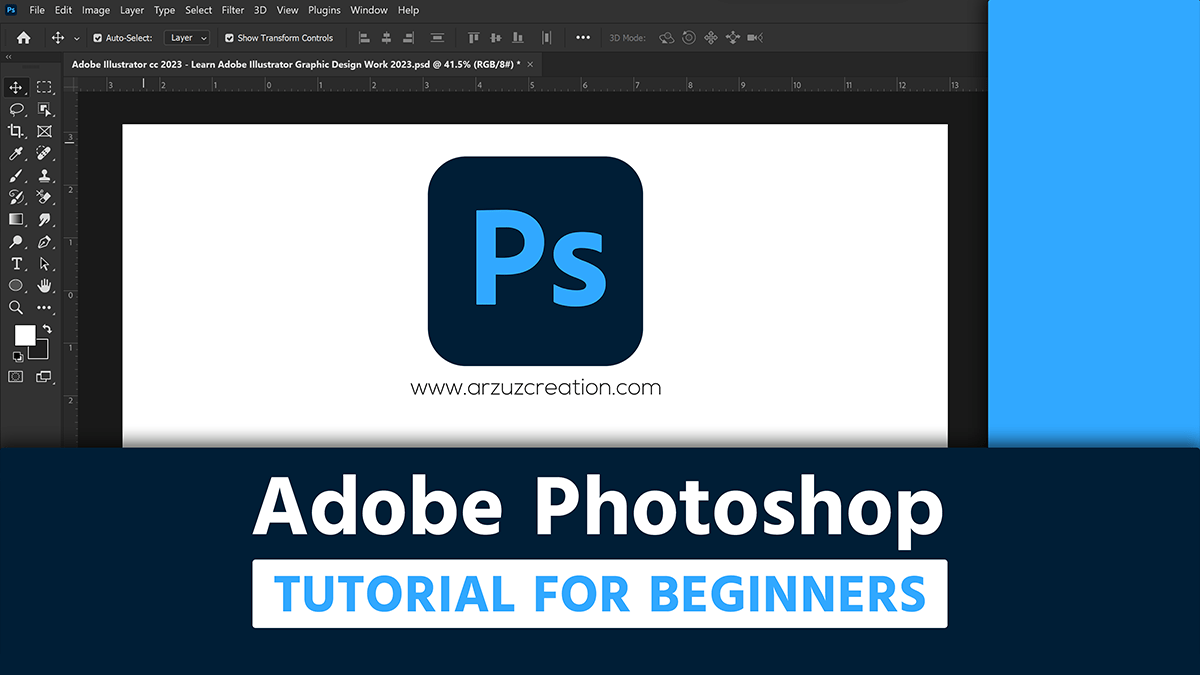Adobe Photoshop CC Tutorial For Beginners,

How To Make Passport Size Photo, Adobe Photoshop CC
In today’s Photoshop tutorial, you will learn how to create a passport-size photo in Adobe Photoshop. We know passport-sized photos are based on international photos, so photo sizes may vary based on your country.

For this reason, when we take passport-size photos, we will take international passport-size photo measurements or we will make it by knowing the passport-size photo measurement of each country. Because this is very important. So, knowing this will make it much easier for us when we create passport-size photos in Adobe Photoshop.
So, I am now going to teach you the rules on How to create a passport-size photo in a photo studio.

First, I will do the Background selection of the Photo, then I will change the background color then we will create a Passport-size photo. So today we will learn to remove the background, change the background color, and create passport-size photos. So let’s start without delay.

আজ আমি আপনাকে ধাপে ধাপে শিখাব কিভাবে আমরা পাসপোর্ট সাইজ ছবি তৈরি করতে পারি। আমি এখন আপনাকে ফটো স্টুডিওতে পাসপোর্ট সাইজের ছবি তৈরি করার নিয়ম শেখাতে যাচ্ছি।
প্রথমে আমি ছবির ব্যাকগ্রাউন্ড সিলেকশন করব, তারপর ব্যাকগ্রাউন্ড কালার পরিবর্তন করব তারপর পাসপোর্ট সাইজ ছবি তৈরি করব। তাই আজ আমরা ব্যাকগ্রাউন্ড রিমুভ করা, ব্যাকগ্রাউন্ডের কালার পরিবর্তন করা এবং পাসপোর্ট সাইজ ফটো তৈরি করা শিখব। তাই দেরি না করে শুরু করা যাক।
Photoshop Pen Tool, Adobe Photoshop cc
Can I Easily Remove The Background of an Image Using The Pen Tool in Adobe Photoshop?

Yes of course you can, I will teach you step-by-step how to erase a background using the pen tool in Adobe Photoshop.
How Do I Remove a Background in Photoshop?
What is the Pen Tool in Adobe Photoshop? What is the function of a pen tool?
Adobe Photoshop’s pen tool creates paths and shapes that make it possible to select any complex object or subject. You can even create fake masks or objects using the Pen tool path if you want. Unlike Photoshop’s brush tool or pencil tool, you can use the pen tool to create any pixel image by creating vector paths.
You can create multiple paths within an image by using the pen tool and you can create multiple path segments with one path which will help you a lot in your work. Because multiple work paths or multiple shapes are created through paths created using the Pen tool.
Adobe Photoshop’s Pen tool Paths and Shapes can be used to make complex subject selections. Also, any object can be duplicated and manipulated using this pen tool.
How can I use the pen tool perfectly?
For example, unlike the Brush tool and Pencil tool, which “paint” pixels on your image, the Pen tool always creates a vector path, which is what Adobe Illustrator always does.
Using this Adobe Photoshop Pen Tool you can create multiple paths within an image and you can create multiple path segments within a path as learned in Adobe Illustrator. These paths in the Photoshop Pen Tool appear as work paths or shape paths in the Paths panel.

Firstly, Today I will show you, How to use the Adobe Photoshop cc pen tool ideally. So, any subject can be selected in a very lovely way by using a pen tool.

I will show you how to create shadows in any picture. All right, friends, let’s get started. Thanks, everyone.
বন্ধুরা আজ আমি তোমাদের দেখাবো কিভাবে একটি নিখুঁত উপায়ে এডোবি ফটোশপ পেন টুলস্ ব্যবহার করতে হয়। পেন টুল ব্যবহার করে খুব সুন্দর ভাবে যেকোনো বিষয় নির্বাচন করা যায়। আমি তোমাদেরকে আজকে এডোবি ফটোশপ পেন টুল এর সম্পূর্ণ ব্যবহার শিখবো।
আমি আপনাদের দেখাবো কিভাবে যে কোন ছবিতে ছায়া তৈরি করা যায়। পেন টুল ব্যবহার করে আমরা প্রথমে সিলেকশন করে নেবো। তারপর কালো কালার ব্যবহার করবো ছায়া তৈরী করার জন্য। ঠিক আছে বন্ধুরা, চলো তাহলে আমরা শুরু করি কিভাবে ছায়া তৈরী করা যায় পেন টুল ব্যবহার করে। ধন্যবাদ সবাইকে।
Photo Background Change, Adobe Photoshop cc

Today I will show you, How to remove the background of a photo. So, I will teach you this step by step today.
After that, you can learn from today’s video how to change the background by removing the background.
Today we are going to learn, How to remove the photo background perfectly, and How to do background removal (hair refinement) while keeping the hair straight. So, today we are going to learn this.
After that, I will do this using background eraser tools. So, let’s get started. Thanks, everyone.


আজ আমি আপনাদের দেখাবো কিভাবে একটি ছবির ব্যাকগ্রাউন্ড রিমুভ করবেন। আমি আপনাকে আজ ধাপে ধাপে এই শিক্ষা দেব। আপনি আজকের ভিডিও থেকে শিখতে পারবেন কিভাবে ব্যাকগ্রাউন্ড রিমুভ করে ব্যাকগ্রাউন্ড পরিবর্তন করতে হয়।
আজ আমরা শিখতে যাচ্ছি কিভাবে একটি নিখুঁত উপায়ে ফটো ব্যাকগ্রাউন্ড রিমুভ করা যায়, কিভাবে চুল সোজা রেখে ব্যাকগ্রাউন্ড রিমুভ (হেয়ার রিফাইন) করা যায়। আজ আমরা এটি শিখতে যাচ্ছি। আমি ব্যাকগ্রাউন্ড ইরেজার টুলস ব্যবহার করে এটি করব। চল শুরু করা যাক। ধন্যবাদ, সবাইকে।
Beautiful Modern Color Tone, Adobe Photoshop cc

Firstly Today I will show you, How we can create a Beautiful Modern Color Tone using Adobe Photoshop CC camera raw filter. So, A beautiful modern color tone is an excellent color grading, I hope you will like this color grading a lot.
After that, let’s take a look at how I created this beautiful modern color tone. Thanks, everyone.


আজ আমি আপনাদের দেখাবো কিভাবে আমরা এডোবি ক্যামেরা রও ফিল্টার ব্যবহার করে সুন্দর আধুনিক কালার টোন তৈরি করতে পারি। সুন্দর আধুনিক কালার টোন একটি চমৎকার কালার গ্রেডিং, আমি আশা করি আপনি এই কালার গ্রেডিংটি অনেক পছন্দ করবেন।
চলুন দেখে নেই কিভাবে আমি এই সুন্দর আধুনিক কালার টোন তৈরি করেছি। ধন্যবাদ, সবাইকে ।
Skin Retouching, Adobe Photoshop cc

Today I will teach you a completely new skin retouching technique. By following this technique you will be able to retouch your portrait photo skin in a very short time.
Then I will show you how to create the dodge & burn effect in a very short time. All right, friends, let’s take a look.


আজ আমি আপনাদের স্কিন রিটাচের সম্পূর্ণ নতুন একটি কৌশল শেখাব। এই কৌশলটি অনুসরণ করে আপনি খুব অল্প সময়ের মধ্যে আপনার পোর্ট্রেট ফটো স্কিনকে রিটাচ করতে পারবেন।
তারপর আমি দেখাব কিভাবে খুব অল্প সময়ে ডজ এবং বার্ন ইফেক্ট তৈরি করা যায়। ঠিক আছে, বন্ধুরা, আসুন একবার দেখে নেওয়া যাক। সবাইকে ধন্যবাদ।
Orange Moody Color Grading, Photoshop Tutorial

Firstly Today I will show you, How we can create orange moody color grading using Adobe Photoshop cc camera raw filter. Orange moody color grading is a wonderful color grading, you will like this color grading a lot.
Let’s see how I made this orange moody color grading.


আজ আমি আপনাদের দেখাবো কিভাবে আমরা এডোবি ক্যামেরা রও ফিল্টার ব্যবহার করে অরেঞ্জ মুডি কালার গ্রেডিং তৈরি করতে পারি। অরেঞ্জ মুডি কালার গ্রেডিং একটি চমৎকার কালার গ্রেডিং, আপনি এই কালার গ্রেডিং অনেক পছন্দ করবেন। আসুন দেখি কিভাবে আমি এই অরেঞ্জ মুডি কালার গ্রেডিং করেছি। ধন্যবাদ সবাইকে।
Cinematic Photo Editing, Adobe Photoshop cc

Today I will show you how we can create cinematic color grading using Adobe Photoshop CC camera raw filter.
In other words, Cinematic color grading is a wonderful color grading, you will like this color grading a lot. Similarly, Let’s see how I made this cinematic color grading. Thanks, everyone.


আজ আমি আপনাদের দেখাবো কিভাবে আমরা এডোবি ক্যামেরা রও ফিল্টার ব্যবহার করে সিনেম্যাটিক কালার গ্রেডিং তৈরি করতে পারি।
সিনেমাটিক কালার গ্রেডিং একটি চমৎকার কালার গ্রেডিং, আপনি এই কালার গ্রেডিং অনেক পছন্দ করবেন। আসুন দেখি কিভাবে আমি এই সিনেমাটিক কালার গ্রেডিং তৈরি করি। ধন্যবাদ সবাইকে।
Adobe Photoshop cc, Smooth Skin Photoshop

Today I will show you how to make your face smooth. In other words, I will show you how to highlight hair color, highlight eye color, and change lip color.
After that, I will show the color correction. You can edit your portrait photo in a very beautiful way like professional face retouching by looking at these rules today.
In conclusion, Okay, guys let’s see how I smoothed my face, highlighted my eye color, highlighted my hair color, and changed my lip color. Thank you all.


আজ আমি আপনাদের দেখাবো কিভাবে মুখ মসৃণ করা যায়। তারপর আমি দেখাবো কিভাবে চুলের রং হাইলাইট করতে হয়, চোখের রঙ হাইলাইট করতে হয় এবং ঠোঁটের রঙ পরিবর্তন করতে হয়। তারপর ছবির কালার কারেকশন করে দেখাবো।
আপনি আজকের এই নিয়মগুলি দেখে পেশাদার ফেস রিটাচিংয়ের মতো খুব সুন্দর উপায়ে আপনার পোর্ট্রেট ফটো সম্পাদনা করতে পারেন। ঠিক আছে বন্ধুরা আসুন দেখি কিভাবে আমি আমার মুখ মসৃণ করেছি, আমার চোখের রঙ হাইলাইট করেছি, আমার চুলের রঙ হাইলাইট করেছি এবং কীভাবে আমি আমার ঠোঁটের রঙ পরিবর্তন করেছি। সবাইকে ধন্যবাদ।
Adobe Photoshop cc, Color Grading Photoshop

Today I will teach you how to create outdoor portrait color grading. I will show you step-by-step through Adobe Photoshop cc Camera Raw.
Today I will teach you how to save this color grading in the form of presets on the computer or how to use it in any other photo. So let’s get started.


আজ আমি আপনাদের শিখাবো কিভাবে আউটডোর পোর্ট্রেট কালার গ্রেডিং তৈরি করতে হয়। আমি আপনাকে এডোবি ক্যামেরা রও ফিল্টার এর মাধ্যমে ধাপে ধাপে দেখাবো। আজ আমি আপনাদের শিখাবো কিভাবে এই কালার গ্রেডিং কম্পিউটারে প্রিসেট আকারে সংরক্ষণ করতে হয় বা অন্য কোন ফটোতে কিভাবে ব্যবহার করতে হয়। চল শুরু করা যাক। ধন্যবাদ, সবাইকে।
Outdoor Portrait Moody Colour Grading Photoshop,

Today I will teach you how to create outdoor portrait moody color grading presets. I will show you step-by-step through Adobe Camera raw filter. Today I will teach you how to save this color grading in the form of presets on the computer or how to use it in any other photo. So let’s get started.
Moody color grading, Moody color grading create, Outdoor portrait color grading, Edit outdoor portrait.


আজ আমি আপনাদের শিখাবো কিভাবে আউটডোর পোর্ট্রেট মুডি কালার গ্রেডিং প্রিসেট তৈরি করতে হয়। আমি আপনাকে এডোবি ক্যামেরা রও ফিল্টার এর মাধ্যমে ধাপে ধাপে দেখাবো। আজ আমি আপনাদের শিখাবো কিভাবে এই কালার গ্রেডিং কম্পিউটারে প্রিসেট আকারে সংরক্ষণ করতে হয় বা অন্য কোন ফটোতে কিভাবে ব্যবহার করতে হয়। চল শুরু করা যাক।
মুডি কালার গ্রেডিং, মুডি কালার গ্রেডিং তৈরি করুন, আউটডোর পোর্ট্রেট কালার গ্রেডিং, আউটডোর পোর্ট্রেট সম্পাদনা করুন।
Create Beautiful Skin Tone With Gradient Map,

First, I will teach you, How to create a Beautiful Skin Tone by Creating a Gradient Map Adjustment Layer. So, you can easily change the skin tone of any photo by following the rules I will show you.
So, these skin tones are professionally created to enhance the look of the image. All right, friends, let’s get started. step by step I show how I did the job.


আজ আমি আপনাদের শিখাবো কিভাবে গ্রেডিয়েন্ট ম্যাপ অ্যাডজাস্টমেন্ট লেয়ার তৈরি করে একটি সুন্দর স্কিন টোন তৈরি করা যায়। আমি আপনাকে দেখানো নিয়মগুলি অনুসরণ করে আপনি সহজেই যেকোনো ছবির স্কিন টোন পরিবর্তন করতে পারেন।
এই ত্বকের টোনগুলি পেশাগতভাবে ছবির চেহারা উন্নত করার জন্য তৈরি করা হয়েছে । ঠিক আছে, বন্ধুরা, চলুন শুরু করা যাক। আমি ধাপে ধাপে দেখাই কিভাবে আমি কাজ করেছি।
Adobe Photoshop cc, Beautiful Skin Tone Photoshop

Firstly, welcome to another new tutorial. After that, today I will show you how to create a beautiful skin tone using an Adobe Photoshop CC gradient map.
You can create a beautiful skin tone in your photo in a very short time by following my rules. Let’s get started then.


আরেকটি নতুন টিউটোরিয়ালে স্বাগতম। আজ আমি দেখাবো কিভাবে এডোবি ফটোশপ গ্রেডিয়েন্ট ম্যাপ ব্যবহার করে সুন্দর স্কিন টোন তৈরি করা যায়। আমার নিয়ম মেনে খুব অল্প সময়ে আপনার ফটোতে সুন্দর স্কিন টোন তৈরি করতে পারবেন। চলুন তাহলে শুরু করা যাক।
Color Lookup Presets Free & How to Install Presets,

Firstly, In this video, I am explaining, How to Install the Presets for Color Lookup in Adobe Photoshop cc. How to use color lookup and turn your boring picture into a sharp eye-catching one. These 300+ Presets are one-click magic done to your photographs. So, you can use it for your profile picture, Instagram pictures, or more. color lookup presets in Adobe Photoshop cc free download.
Top 300+ 3Dluts Color Lookup Presets in Photoshop Free Download and enjoy quick cinematic color gradings. So, all are amazing color gradings. For example, just download and apply your images. This top 200+ Color lookup presets will save you time and It’s very easy to use. Just load your presets then enjoy. After that, all are very amazing color lookup presets 3Dluts.
এই ভিডিওতে, আমি ব্যাখ্যা করছি কিভাবে ফটোশপে কালার লুকআপের জন্য প্রিসেট ইনস্টল করতে হয়। কিভাবে কালার লুকআপ ব্যবহার করবেন এবং আপনার বিরক্তিকর ছবিকে তীক্ষ্ণ চোখে আকর্ষণীয় ছবিতে পরিণত করবেন। এই 300+ প্রিসেট গুলি হল আপনার ফটোগ্রাফ গুলিতে এক ক্লিকের ম্যাজিক। আপনি এটি আপনার প্রোফাইল ছবি, ইনস্টাগ্রাম ছবি বা আরও অনেক কিছুর জন্য ব্যবহার করতে পারেন।
ফটোশপে কালার লুকআপ প্রিসেট বিনামূল্যে ডাউনলোড করুন। ফটোশপে টপ ৩০০ প্লাস 3Dluts কালার লুকআপ প্রিসেট বিনামূল্যে ডাউনলোড করুন এবং দ্রুত সিনেমাটিক কালার গ্রেডিংয়ের জন্য উপভোগ করুন। সবই আশ্চর্যজনক রঙের গ্রেডিং। শুধু ডাউনলোড করুন এবং আপনার ইমেজ প্রয়োগ করুন। এই শীর্ষ ৩০০+ কালার লুকআপ প্রিসেট আপনার সময় বাঁচাবে এবং এটি ব্যবহার করা খুবই সহজ। শুধুমাত্র একবার আপনার প্রিসেট লোড তারপর উপভোগ করুন । সব খুব আশ্চর্যজনক রঙ লুকআপ প্রিসেট 3Dluts
Adobe Photoshop cc, Oil Painting Photoshop Action 2022

Firstly, friends, today I am going to share with you an interesting Adobe Photoshop cc action file that you can use in your photos to get a very beautiful look. And that is realistic oil painting Photoshop action.
So, using this Photoshop action of mine, you can give a beautiful realistic oil painting look to any of your pictures. As a result, I hope you enjoy today’s video. So, Let’s get started then.


বন্ধুরা আজ আমি তোমাদের সাথে এমন একটি ইন্টারেস্টিং ফটোশপ অ্যাকশন ফাইল শেয়ার করতে যাচ্ছি যে টা তোমরা তোমাদের ফটোতে ব্যবহার করে অনেক সুন্দর একটি লুক পাবে। আর সেটা হলো রিয়েলিস্টিক অয়েল পেইন্টিং ফটোশপ অ্যাকশন।
আমার এই ফটোশপ অ্যাকশন টি ব্যবহার করে তোমরা তোমাদের যে কোন ছবিকে খুব সুন্দর একটি রিয়েলিস্টিক অয়েল পেইন্টিং লুক দিতে পারবে। আশা করি আজকের এই ভিডিওটি তোমাদের কাছে অনেক ভালো লাগবে। চলো তাহলে শুরু করছি। ধন্যবাদ সবাইকে।
Dodge and Burn Photoshop, Photoshop Tutorial

Firstly, I came again with another new tutorial. Welcome, everyone. After that, today I will share with you Dodge And Burn Adobe Photoshop Actions. So, you can use this dodge-and-burn action file to create dodge-and-burn photos in a very short time and very easily.


I hope you will benefit from using my Dodge and Burn actions file. Let’s get started then.
আসসালামু আলাইকুম। আবারও হাজির হলাম নতুন টিউটোরিয়াল নিয়ে। সবাইকে স্বাগতম। আজ আমি আপনাদের সাথে ডজ অ্যান্ড বার্ন অ্যাডোব ফটোশপ অ্যাকশন শেয়ার করব। আপনি খুব অল্প সময়ে এবং খুব সহজেই ডজ এবং বার্ন ফটো তৈরি করতে এই ডজ অ্যান্ড বার্ন অ্যাকশন ফাইলটি ব্যবহার করতে পারেন।
আমি আশা করি আপনি আমার ডজ এবং বার্ন অ্যাকশন ফাইল ব্যবহার করে উপকৃত হবেন। চলুন তাহলে শুরু করা যাক।
Highly Realistic Skin Texture, Photoshop Tutorial

Firstly, today I will show you how to create realistic skin textures using Adobe Photoshop CC software. As a result, very easily and in a very short time, you can follow this rule of mine to create realistic skin texture in any portrait photo. Let’s get started then.


আসসালামু আলাইকুম। আজ আমি আপনাদের দেখাবো কিভাবে এডোবি ফটোশপ সফটওয়্যার ব্যবহার করে বাস্তবসম্মত ত্বকের টেক্সচার তৈরি করা যায়। খুব সহজে এবং খুব অল্প সময়ে যেকোন পোর্ট্রেট ফটোতে বাস্তবসম্মত ত্বকের টেক্সচার তৈরি করতে আপনি আমার এই নিয়ম অনুসরণ করতে পারেন। চলুন তাহলে শুরু করা যাক।
Gold & Teal Color Grading, Photoshop Action

Firstly, welcome to another new video. As a result, today I will share with you a new Adobe Photoshop cc action. So, you can get a gold & teal color grading look by using this action file in your outdoor portrait photo.
For example, the gold & teal color grading Photoshop action in this file is very easy for you to download and use. During, with just one click you can give your photo a gold & teal color grading look. So, all right, friends, let’s get started.
Secondly, In this video, I have shown how to install Photoshop Action and how to use Photoshop Action. That is to say, watch the full video to know a lot.


আসসালামু আলাইকুম। আরেকটি নতুন ভিডিওতে স্বাগতম। আজ আমি আপনাদের সাথে একটি নতুন ফটোশপ অ্যাকশন শেয়ার করব। আপনি আপনার আউটডোর পোর্ট্রেট ফটোতে এই অ্যাকশন ফাইলটি ব্যবহার করে গোল্ড এবং টিল কালার গ্রেডিং লুক পেতে পারেন।
গোল্ড এবং টিল কালার গ্রেডিং ফটোশপ অ্যাকশন এই ফাইলটি আপনার জন্য ডাউনলোড এবং ব্যবহার করা খুবই সহজ। মাত্র এক ক্লিকের মাধ্যমে আপনি আপনার ফটোকে গোল্ড এবং টিল কালার গ্রেডিং লুক দিতে পারেন। ঠিক আছে, বন্ধুরা, চলুন শুরু করা যাক।
এছাড়াও এই ভিডিওতে আমি দেখিয়েছি কিভাবে ফটোশপ অ্যাকশন ইন্সটল করতে হয় এবং কিভাবে ফটোশপ অ্যাকশন ব্যবহার করতে হয়। অনেক কিছু জানতে সম্পূর্ণ ভিডিওটি দেখুন।
1-Min Photoshop, Remove Anything in Photoshop

Firstly, today I will show you how we can delete anything from the picture. So, we can do this very easily and in a very short time using the lasso tool.
So friends, let’s see how we can do this.


আজ আমি আপনাদের দেখাবো কিভাবে আমরা ছবি থেকে যেকোনো কিছু মুছে ফেলতে পারি। আমরা ফটোশপ ল্যাসো টুল ব্যবহার করে খুব সহজে এবং খুব অল্প সময়ে এটি করতে পারি। তো বন্ধুরা, আসুন দেখি কিভাবে আমরা এটা করতে পারি।
450 Plus Premium Photoshop Presets Free Download

Firstly, welcome to another new tutorial. I will share the 450 plus camera raw presets with you today. Secondly, these 450 plus camera raw presets you can use for your outdoor photo editing. All presets premium color grading look. You will love my 450 plus camera raw preset file. Let’s get started then.
আরেকটি নতুন টিউটোরিয়ালে স্বাগতম। আমি আজ আপনাদের সাথে ৪৫০ প্লাস ক্যামেরা রও প্রিসেট শেয়ার করব। এবং এই ৪৫০ প্লাস ক্যামেরা রও প্রিসেট গুলি আপনি আপনার আউটডোর ফটো এডিটিং এর জন্য ব্যবহার করতে পারেন। সমস্ত প্রিসেট প্রিমিয়াম কালার গ্রেডিং লুক আসবে। আপনি আমার ৪৫০ প্লাস ক্যামেরা রও প্রিসেট ফাইল পছন্দ করবেন। তাহলে শুরু করা যাক।
10 Amazing Outdoor Photoshoot Presets Free Download

Firstly, today I will share with you some camera raw presets, which you can apply to your photos and bring a very beautiful look. But not all photos. As a result, the presets we make are not for all pictures. For example, these presets are made for some special photos.


So if you apply it to all types of photos, you will not get a good look. However, by following the settings that I create presets, you can give a beautiful look to any of your photos. So let’s get started.
আজ আমি আপনাদের সাথে কিছু ক্যামেরা রও প্রিসেট শেয়ার করব, যা আপনি আপনার ফটোতে প্রয়োগ করতে পারবেন এবং একটি খুব সুন্দর চেহারা আনতে পারবেন। কিন্তু, সব ছবি নয়। আমরা যে প্রিসেট গুলি তৈরি করি তা সমস্ত ছবির জন্য নয় শুধু বিশেষ কিছু ছবির জন্য।


এই প্রিসেট গুলি বিশেষ কিছু ছবির জন্য তৈরি করা হয়েছে। তাই সব ধরনের ছবিতে প্রদান করলে ভালো চেহারা বা ভালো ফলাফল পাবেন না। যাইহোক, আমি যে সেটিংসটি প্রিসেট তৈরি করি তা অনুসরণ করে আপনি আপনার যে কোনও ফটোকে একটি সুন্দর চেহারা দিতে পারেন। চল শুরু করা যাক।
Skin Retouching Photoshop Actions, Photoshop Tutorial

Firstly, today I will show you how to Face Retouch using the action file. In a very short time, you will be able to smooth & retouch your photos using this action of mine. So, you can get my action file download link below this video. Let’s get started then.
Secondly, In this channel, you can learn different types of graphic design work. As a result, the general idea about graphic design that I will present to you is through video. So, I will teach you step by step how to use all the tools of graphic design software.
During this, we often watch a lot of videos to learn graphic design. Everyone teaches good work from everyone’s place. I will try my best to teach you what I know. I try to give my best. Stay with me thank you all.


আজ আমি আপনাদের দেখাবো কিভাবে অ্যাকশন ফাইল ব্যবহার করে ফেস রিটাচ করতে হয়। খুব অল্প সময়ের মধ্যে আপনি আমার এই ক্রিয়াটি ব্যবহার করে আপনার ফটোগুলিকে মসৃণ এবং পুনরুদ্ধার করতে সক্ষম হবেন।
আপনি ইউটিউবে এই ভিডিওর নীচে আমার অ্যাকশন ফাইল ডাউনলোড লিঙ্ক পেতে পারেন। অথবা এইখানে পাবেন। তাহলে শুরু করা যাক ।
আমার চ্যানেল নিয়ে ধারনা,
এই চ্যানেলে আপনি বিভিন্ন ধরনের গ্রাফিক্স ডিজাইনের কাজ শিখতে পারবেন। গ্রাফিক ডিজাইন সম্পর্কে সাধারণ ধারণা যা ভিডিওর মাধ্যমে আপনাদের সামনে তুলে ধরবো। আমি আপনাকে ধাপে ধাপে শিখাবো কিভাবে গ্রাফিক্স ডিজাইন সফটওয়্যারের সকল টুল ব্যবহার করতে হয়।
গ্রাফিক ডিজাইন শেখার জন্য আমরা প্রায়ই অনেক ভিডিও দেখি। সবাই যার যার জায়গা থেকে ভালো কাজ শেখায়। আমি যা জানি তা শেখানোর চেষ্টা করব। আমি আমার সেরাটা দেওয়ার চেষ্টা করি। আমার সাথে থাকুন।
Passport Size Photo in Photoshop, Photoshop Tutorial

Firstly, today I will show you how to create passport-size images. After that, I will teach you this step by step. So, today I will show you how to change the photo background color.
As a result, I am sharing an action file here so that you can easily create a passport-size image with one click in a very short time using the action file. Let’s get started then.
আজ আমি আপনাদের দেখাবো কিভাবে পাসপোর্ট সাইজ ইমেজ তৈরি করবেন। আমি আপনাকে ধাপে ধাপে এই শিক্ষা দেব। এবং আজ আমি আপনাদের দেখাবো কিভাবে ছবির ব্যাকগ্রাউন্ড কালার পরিবর্তন করতে হয়।
এবং আমি এখানে একটি অ্যাকশন ফাইল শেয়ার করছি যেটি ব্যবহার করে খুব কম সময়ে এক ক্লিকে খুব সহজেই একটি পাসপোর্ট সাইজের ছবি তৈরি করতে পারবেন। তাহলে শুরু করা যাক।
1 Click Skin Retouching Photoshop Actions, Photoshop

Firstly, today I will share with you how to use Photoshop action files to retouch and smooth your face. You can retouch & smooth your pictures in a very short time by using my action file.
After that, see here download link given. So, download and enjoy the file. Let’s get started then. Thanks, everyone.


আজ আমি আপনাদের সাথে শেয়ার করব কিভাবে ফটোশপ অ্যাকশন ফাইল রিটাচ এবং স্মুথ ফেস করতে ব্যবহার করবেন। আপনি আমার অ্যাকশন ফাইল ব্যবহার করে খুব অল্প সময়ের মধ্যে আপনার ছবি গুলিকে রিটাচ এবং মসৃণ করতে পারেন।
এখানে দেখুন ডাউনলোড লিংক দেওয়া আছে। ডাউনলোড করুন এবং ফাইলটি উপভোগ করুন। তাহলে শুরু করা যাক।
How to Change Background Color in Photoshop 2022

Firstly, today I will teach you how to change the background color of the picture. You can do the job very easily. Just follow my rules and you will be able to do the job in a very short time. So let’s get started.
আজ আমি আপনাদেরকে শেখাবো কিভাবে ছবির ব্যাকগ্রাউন্ড কালার পাল্টানো যায়। খুব সহজে একদম অল্পে সময়ে আপনারা কাজটি করতে পারবেন। আমার নিয়মটি শুধু ফলো করে করে যান অনেক অল্প সময়ে কাজটি করা সম্ভব হবে আপনার। তাহলে চলুন শুরু করা যাক।
Easy to Create Dual Light Effects in Photoshop

Firstly, today I will show you how to create dual light effects with Adobe Photoshop CC 2022. So, today I will teach you this work step by step. You can easily create these dual light effects in a short time by following my rules. Okay, guys let’s get started then.
আজ আমি আপনাদের দেখাবো কিভাবে এডোবি ফটোশপ সফটওয়্যার ২০২২ দিয়ে ডুয়াল লাইট ইফেক্ট তৈরি করতে হয়। আজ আমি আপনাদের এই কাজটি ধাপে ধাপে শেখাব। আপনি আমার নিয়ম অনুসরণ করে খুব সহজেই এই ডুয়েল লাইট ইফেক্ট গুলো অল্প সময়ের মধ্যে তৈরি করতে পারবেন। ঠিক আছে বন্ধুরা তারপর শুরু করা যাক।
Quickly Photo Sharp in Photoshop 2022

Firstly, today I will show you the super rule to sharpen the photo. You can sharpen your photo in a very short time by following my rule. So, all right, friends, let’s get started.
আজ আমি আপনাদের দেখাবো ফটো শার্প করার সুপার রুল। আপনি আমার নিয়ম অনুসরণ করে খুব অল্প সময়ে আপনার ছবি শার্প করতে পারেন। ঠিক আছে, বন্ধুরা, চলুন শুরু করা যাক।
Awesome Moody Color Grading Presets

Firstly, today I will show you how you can create a beautiful moody color tone for an outdoor portrait. So, these presets have been created with Adobe Photoshop cc camera raw filter. As a result, I will show you step by step how I did it.
After that, and yes, I will show you how to save this moody color tone on the computer in the form of presets. So, how to use it even in any other photo? Okay then let’s get started.
আজ আমি আপনাকে দেখাব কিভাবে আপনি আউটডোর পোর্ট্রেটের জন্য একটি সুন্দর মুডি কালার টোন তৈরি করতে পারেন। এই প্রিসেটগুলি এডোবি ক্যামেরা রও ফিল্টার দিয়ে তৈরি করা হয়েছে। আমি আপনাকে ধাপে ধাপে দেখাব কিভাবে আমি এটা করেছি।
এবং হ্যাঁ, আমি আপনাকে দেখাব কিভাবে কম্পিউটারে এই মুডি কালার টোনটি প্রিসেট আকারে সংরক্ষণ করা যায়। এমনকি অন্য কোন ফটোতেও কীভাবে ব্যবহার করবেন। ঠিক আছে তাহলে শুরু করা যাক।
Color Grading Portraits in Adobe Photoshop cc 2022

Firstly, today I will share with you how color grading can be done by creating an adjustment layer. So, today I will show you two rules of color grading. However, you can do color grading of any photo by following my rules. So, let’s get started.
আজকে আমি আপনাদের সাথে শেয়ার করব কিভাবে অ্যাডজাস্টমেন্ট লেয়ার তৈরি করে কালার গ্রেডিং করা যায়। আজ আমি আপনাদের কালার গ্রেডিং এর দুটি নিয়ম দেখাবো। আপনি আমার নিয়ম অনুসরণ করে যেকোনো ছবির কালার গ্রেডিং করতে পারেন। তাহলে শুরু করা যাক।
How to Install Camera Raw Presets 2022

Firstly, today I will teach you how to install camera raw presets. I will teach you this step by step and show you how to use those presets with the Adobe camera raw filter. So let’s get started.
In this video, I will show some basic color settings for outdoor photo photoshoots with a camera raw filter. You can then modify the basic color of the outdoor photoshoot using an Adobe camera raw filter. Thanks, everyone. To visit my website.
আজ আমি আপনাদের শিখাবো কিভাবে এডোবি ক্যামেরা রও প্রিসেট ইনস্টল করতে হয়। আমি আপনাকে ধাপে ধাপে এইটা শেখাবো এবং দেখাবো কিভাবে এডোবি ক্যামেরা রও ফিল্টার এর মাধ্যমে সেই প্রিসেট গুলি ব্যবহার করবেন । তাহলে চলুন শুরু করা যাক।
এবং আমি এই ভিডিওতে এডোবি ক্যামেরা রও ফিল্টার সহ আউটডোর ফটো ফটোশুটের কিছু মৌলিক রঙের সেটিংস দেখাব। তারপর আপনি এডোবি ক্যামেরা রও ফিল্টার ব্যবহার করে আউটডোর ফটোশুটের মৌলিক রঙ সংশোধন করতে পারেন। ধন্যবাদ, সবাইকে। আমার ওয়েভ ভিজিট করার জন্য।
Outdoor Portrait New Color Tone Presets

First, today I will show you how to create an Outdoor portrait with color tone. After that, Today I will also teach you how to create camera raw presets, and how to save camera raw preset files in XMP file format. Then I will show you how to use this camera raw preset file in another image. Let’s get started then.
আজ আমি আপনাদের দেখাবো কিভাবে Outdoor portrait with color tone তৈরি করতে হয়। আজ আমি আপনাদের শেখাব কিভাবে ক্যামেরা র প্রিসেট তৈরি করতে হয়, কিভাবে ক্যামেরা র প্রিসেট ফাইলকে XMP ফাইল ফরম্যাটে সংরক্ষণ করতে হয়। তারপর আমি আপনাকে দেখাব কিভাবে এই ক্যামেরা রা প্রিসেট ফাইলটি অন্য ছবিতে ব্যবহার করবেন। চলুন তাহলে শুরু করা যাক ।
Deep Blue Color Grading, Photoshop Tutorial

Firstly, today I will share with you very beautiful color grading presets. So, I hope you enjoy this deep blue color grading. Presets files will be given on this website, you can download them from there and give a deep blue color grading look to your photos. Let’s get started then.
আজ আমি আপনাদের সাথে খুব সুন্দর কালার গ্রেডিং প্রিসেট শেয়ার করব। আমরা আশা করি আপনি এই গভীর নীল রঙের কালার গ্রেডিং উপভোগ করবেন। এই ওয়েবসাইটে প্রিসেট ফাইল দেওয়া হয়েছে, আপনি সেখান থেকে ডাউনলোড করে আপনার ফটোগুলিতে গভীর নীল রঙের কালার গ্রেডিং লুক দিতে পারেন। চলুন তাহলে শুরু করা যাক।


Toni Mahfud Editing – Photoshop Tutorial

Firstly, today I will show you how to look like Toni mahfud and how to do photo editing. As a result, Toni mahfud photo editing preset today I will share with you. So, I hope you as my photo editing presets.
So, today I will show you step by step how I made this color grading. Most importantly, I will show you how to save the preset file & use it in another picture. Let’s get started then.


আজ আমি আপনাদের দেখাবো কিভাবে লুক লাইক টনি মাহফুদ ফটো এডিটিং করবেন। টনি মাহফুদ ফটো এডিটিং প্রিসেট আজ আপনাদের সাথে শেয়ার করব। আমি আশা করি আপনি আমার ফটো এডিটিং প্রিসেট পছন্দ করবেন।
আজ আমি ধাপে ধাপে দেখাবো কিভাবে আমি এই কালার গ্রেডিং করেছি। তারপর আমি দেখাব কিভাবে প্রিসেট ফাইল সেভ করে অন্য ছবিতে ব্যবহার করবেন। তাহলে শুরু করা যাক।
Dodge & Burn Effects New Technique

Firstly, today I will show you how to create Dodge and burn Effects. During this, today we are going to learn a new technique to create dodge & burn effects. After that, I hope you like my technique.
You can even create dodge & burn effects in a very short time by following this technique. So, let’s take a look at today’s dodge & burn creation technique.


আজ আমি দেখাবো কিভাবে Dodge & Burn Effects তৈরি করতে হয়। আজ আমরা ডজ এবং বার্ন ইফেক্ট তৈরি করার একটি নতুন কৌশল শিখতে যাচ্ছি। আমি আশা করি আপনি আমার কৌশল পছন্দ করেন।
এমনকি আপনি এই কৌশলটি অনুসরণ করে খুব অল্প সময়ের মধ্যে ডজ এবং বার্ন ইফেক্ট তৈরি করতে পারেন। আসুন আজকের ডজ এবং বার্ন ক্রিয়েশন কৌশলটি দেখে নেওয়া যাক।
Face Retouching in Photoshop cc,

Firstly, today I will show you how to do Face retouching very quickly. So, even very easily in a very short time. After that, I have already shown you some face retouch techniques and I have shared a face retouch action file that you can use or follow to do face retouching in a very short time.
So, I hope you have learned how to do face retouching in Adobe Photoshop. Today’s face-retouching rule is going to be completely different. So, let’s learn today’s face-retouching technique. Thanks, everyone. God bless.


আজ আমি আপনাদের দেখাবো কিভাবে খুব দ্রুত ফেস রিটাচ করতে হয়। এমনকি খুব সহজেই খুব অল্প সময়ে। আমি ইতিমধ্যেই আপনাকে কিছু ফেস রিটাচ কৌশল দেখিয়েছি এবং আমি একটি ফেস রিটাচ অ্যাকশন ফাইল শেয়ার করেছি যা আপনি খুব অল্প সময়ের মধ্যে ফেস রিটাচিং করতে ব্যবহার করতে বা অনুসরণ করতে পারেন।
আমি আশা করি আপনি অ্যাডোব ফটোশপে কীভাবে ফেস রিটাচ করতে হয় তা শিখেছেন। আজকের ফেস রিটাচিং নিয়ম সম্পূর্ণ ভিন্ন হতে চলেছে। আসুন আজকের ফেস রিটাচিং টেকনিক জেনে নিই।
Black Moody Photo Editing, Photoshop Tutorial

Firstly, Today I will show you how to create Black color tone effects with Adobe camera raw filter.
Today I will show you how to save these black color tone effects in preset form and use them in other pictures. Let’s get started then.


আজ আমি আপনাদের দেখাবো কিভাবে এডোবি ফটোশপ সফটওয়্যার দিয়ে Black Color Tone Effect তৈরি করতে হয়। আজ আমি আপনাদের দেখাব কিভাবে এই ব্ল্যাক কালার টোন ইফেক্ট গুলিকে প্রিসেট আকারে সংরক্ষণ করবেন এবং অন্যান্য ছবিতে ব্যবহার করবেন। চলুন তাহলে শুরু করা যাক ।
Skin Shine in Photoshop, Photoshop Tutorial

Firstly, today I will show you how to skin shine using Adobe Photoshop software. So, we can make skin shine with just one setting.
After that, In any portrait photo, we can follow the technique to shine skin. So, let’s learn the technique of skin shine today.


আজ আমি আপনাদের দেখাবো কিভাবে এডোবি ফটোশপ সফটওয়্যার ব্যবহার করে স্কিন শাইন করবেন। আমরা শুধুমাত্র একটি সেটিং দিয়ে ত্বককে উজ্জ্বল করতে পারি। যেকোনো পোর্ট্রেট ফটোতে আমরা ত্বককে উজ্জ্বল করার কৌশল অনুসরণ করতে পারি। চলুন আজ জেনে নিই ত্বক উজ্জ্বল করার কৌশল।
Professional Teal Color Grading, Photoshop Tutorial

First, today I will show you how to create professional teal color grading. After that, I will teach you how to use Adobe Photoshop cc camera raw and how to save color grading in preset file format.
You will also see how to use this preset file in other pictures in today’s video. So, In this video, I will show you how to make professional color grading presets. So, Let’s see how to make professional teal color grading.


আজ আমি আপনাদের দেখাবো কিভাবে প্রফেশনাল টিল কালার গ্রেডিং তৈরি করতে হয়। আমি আপনাকে শেখাব কিভাবে এডোবি ক্যামেরা রও ফিল্টার ব্যবহার করতে হয় এবং কিভাবে প্রিসেট ফাইল ফরম্যাটে কালার গ্রেডিং সেভ করতে হয়।
আপনি আজকের ভিডিওতে অন্যান্য ছবিতে এই প্রিসেট ফাইলটি কীভাবে ব্যবহার করবেন তাও দেখতে পাবেন। এই ভিডিওতে আমি দেখাব কিভাবে প্রফেশনাল কালার গ্রেডিং প্রিসেট করা যায়। চলুন দেখে নেই কিভাবে প্রফেশনাল টিল কালার গ্রেডিং করা যায়।