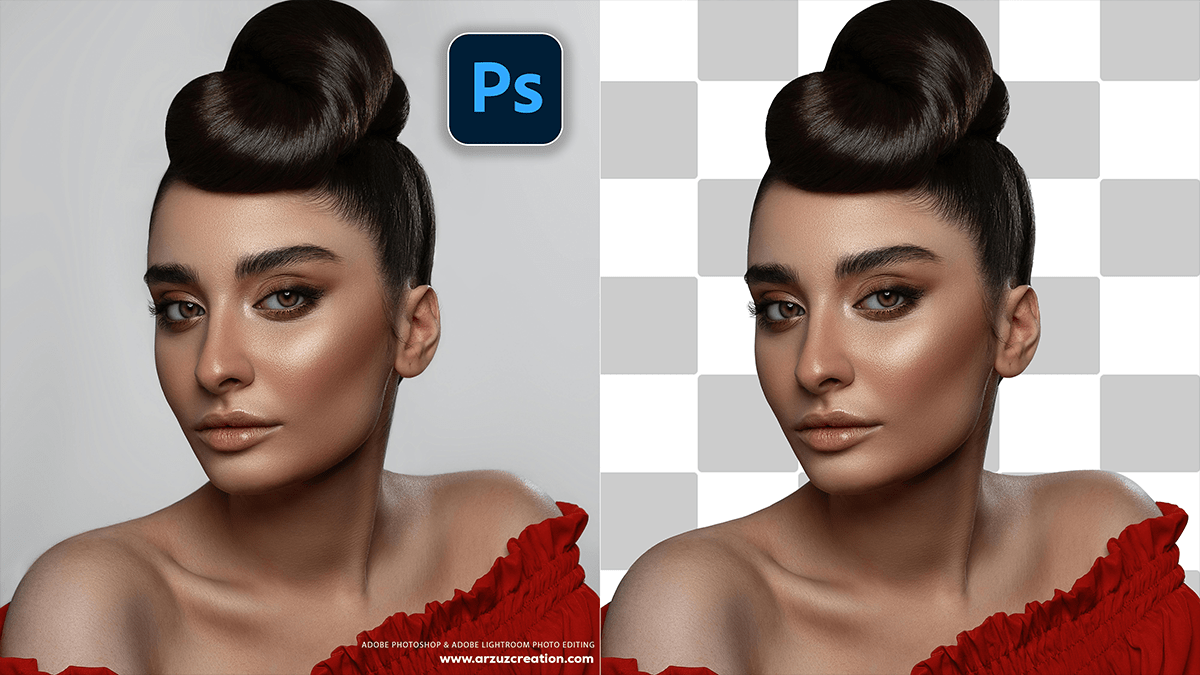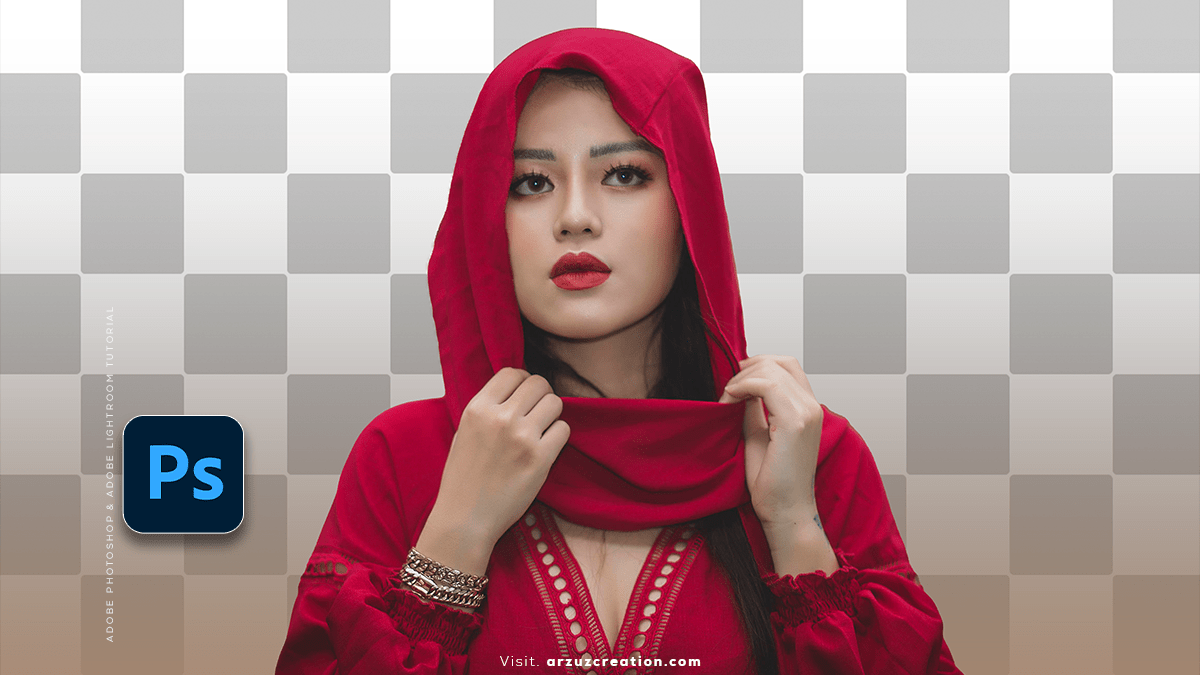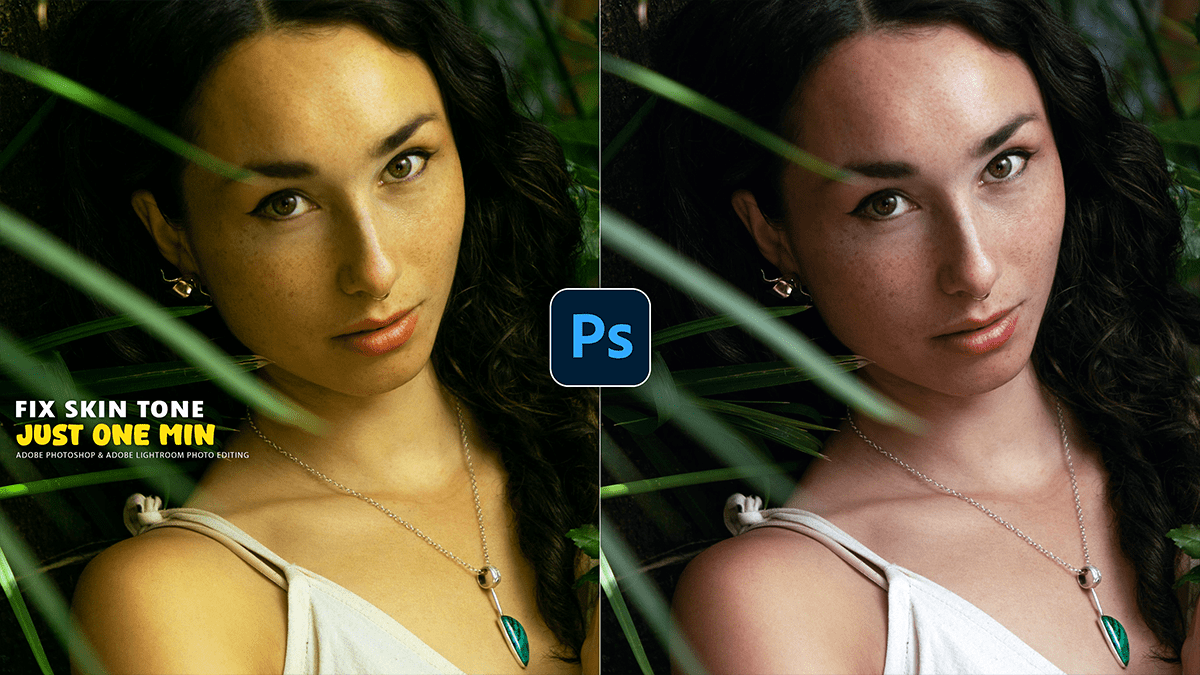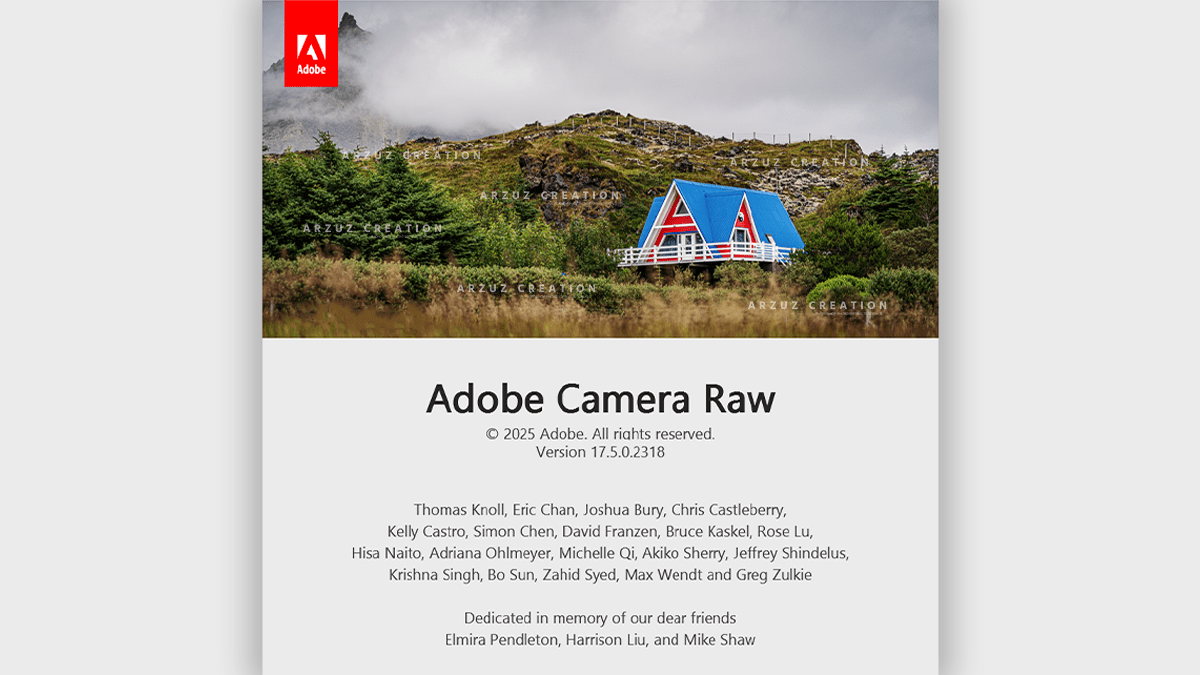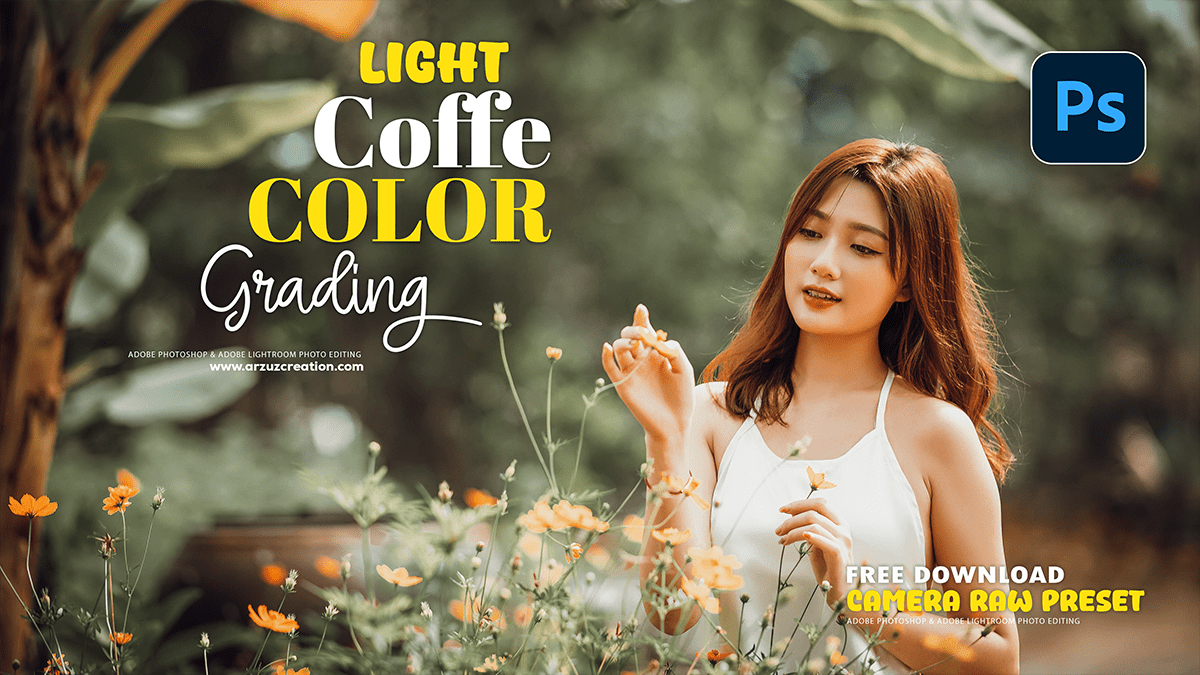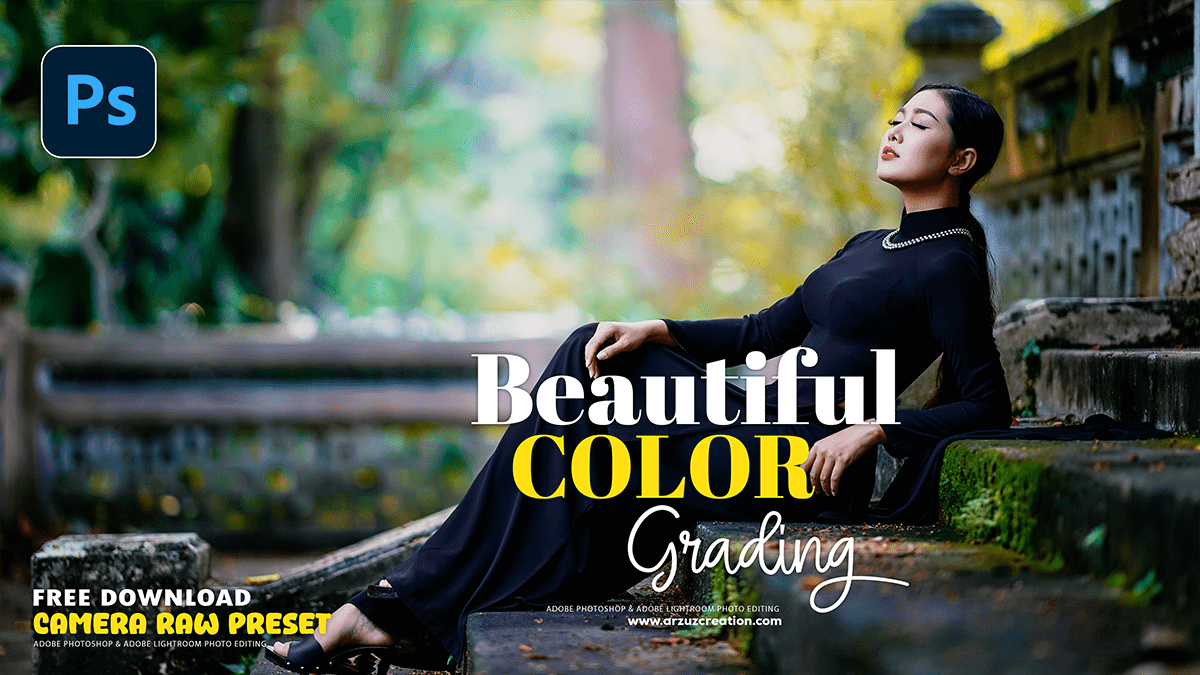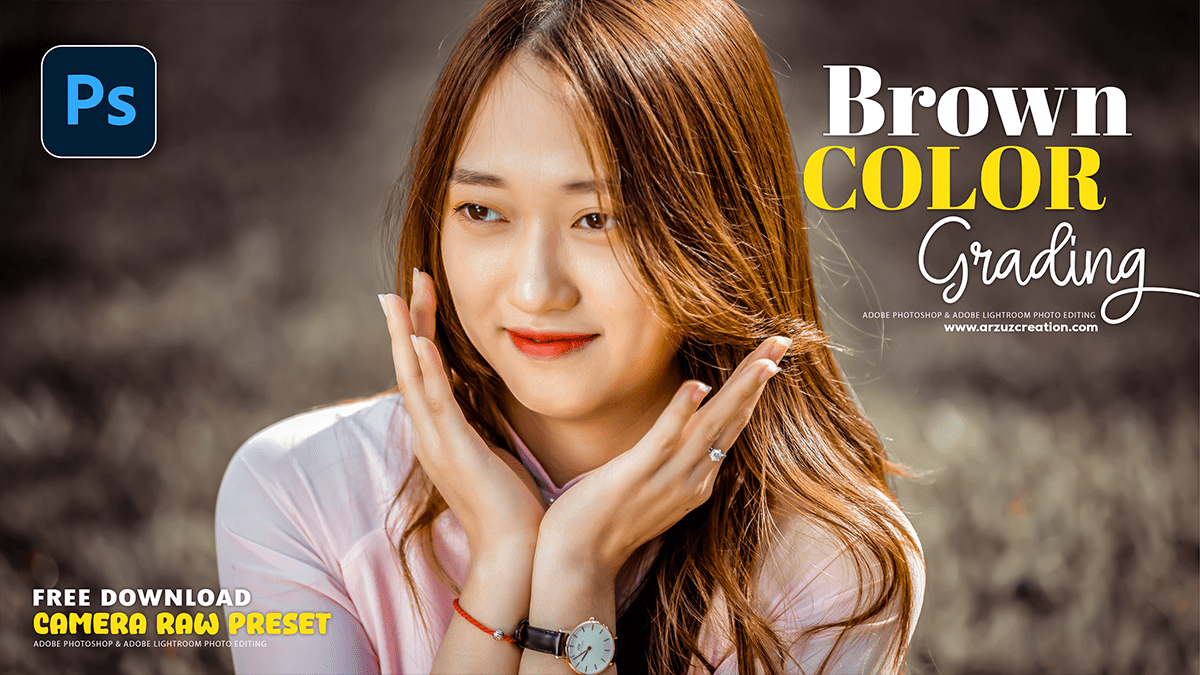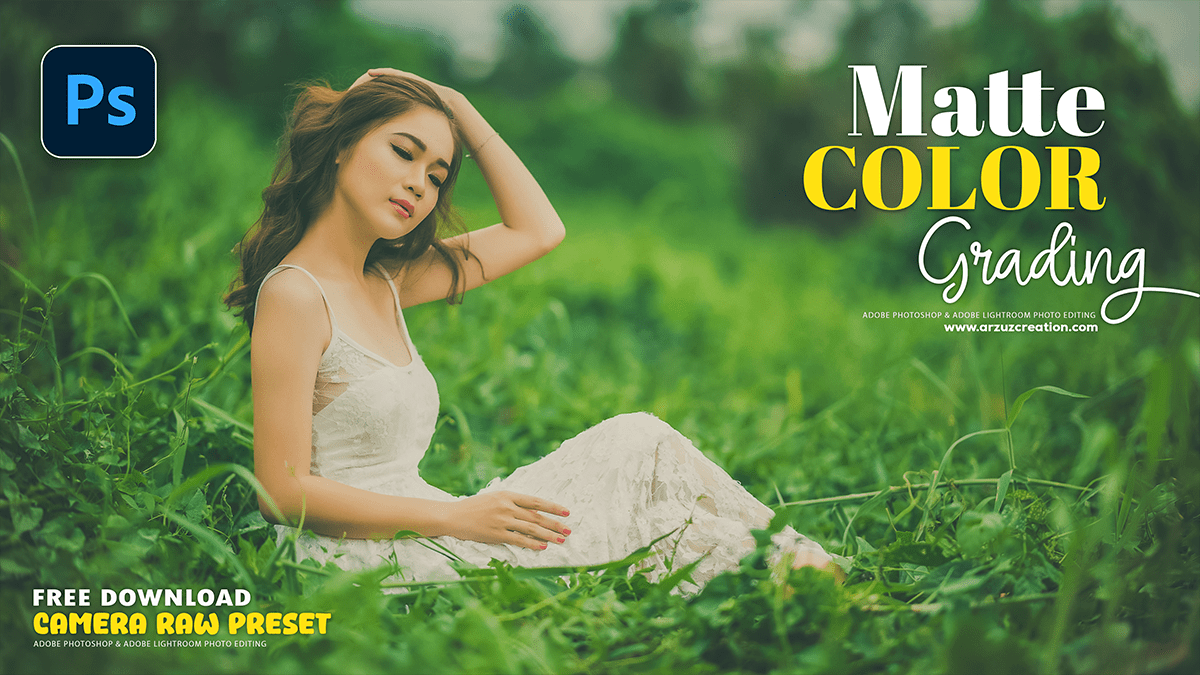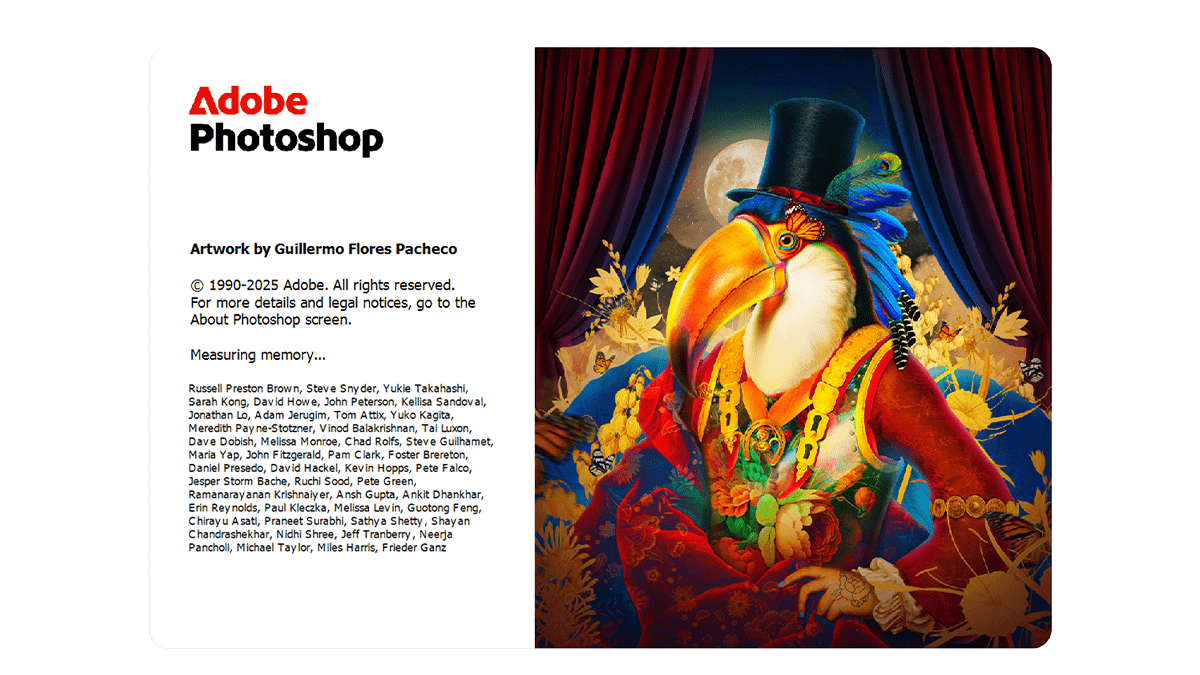Adobe Photoshop 2025: Clone Stamp Tool Tips
Adobe Photoshop 2025: Clone Stamp Tool Tips,
The Adobe Photoshop Clone Stamp Tool is a powerful image-editing tool that duplicates pixels from one area of an image and “paints” them onto another. It is particularly useful for removing unwanted objects, covering blemishes, or duplicating elements by manually copying source pixels.