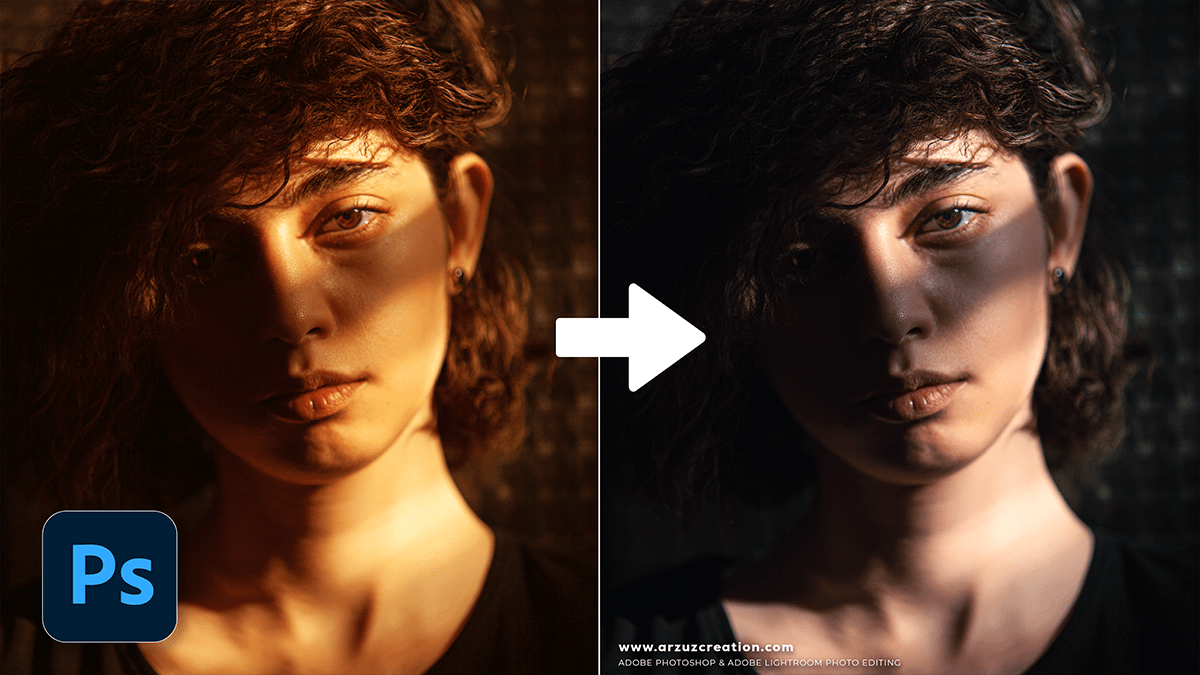Beginners Photoshop: How to Use AI in Adobe Photoshop 2025,
Beginner’s Photoshop: How to Use AI in Adobe Photoshop 2025,
Photoshop 2025 has significantly enhanced its AI capabilities, primarily powered by Adobe Firefly. These AI features are designed to streamline your workflow and enable more creative possibilities. Here’s a breakdown of how to use some of the key AI features.