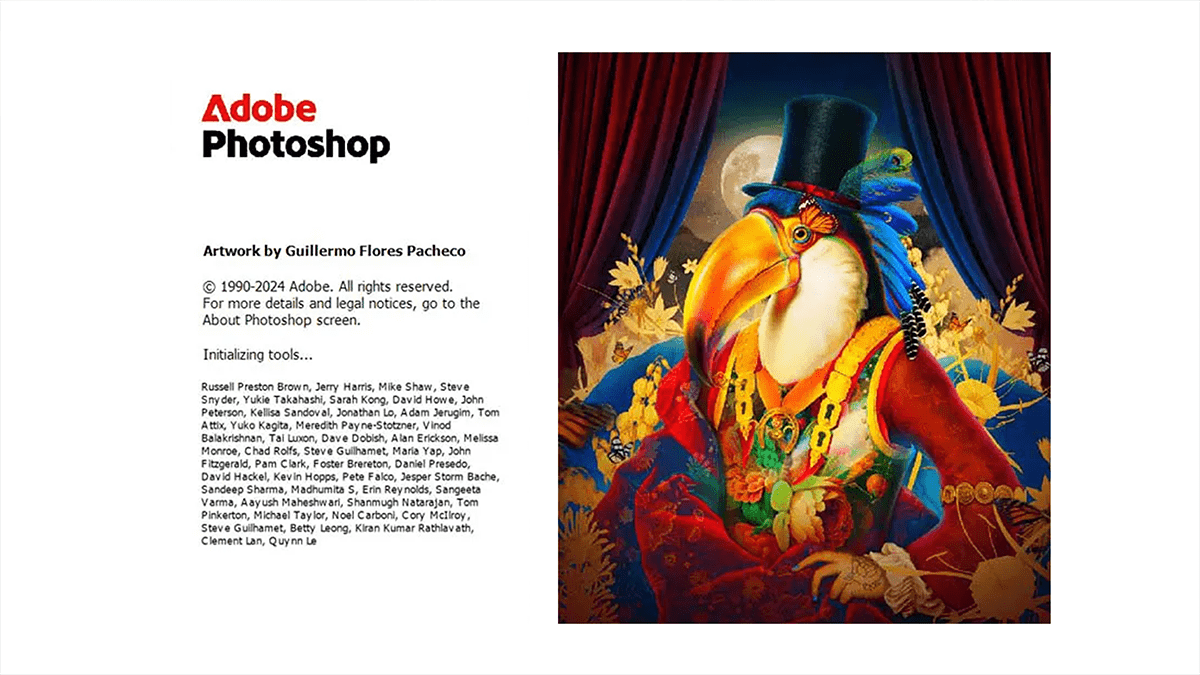How to Bangla Type in Adobe Photoshop 2025
How to Bangla Type in Adobe Photoshop 2025,
Typing Bangla in Adobe Photoshop 2025 involves a few key steps to ensure proper display and functionality. Here’s a breakdown of the process and some common considerations.