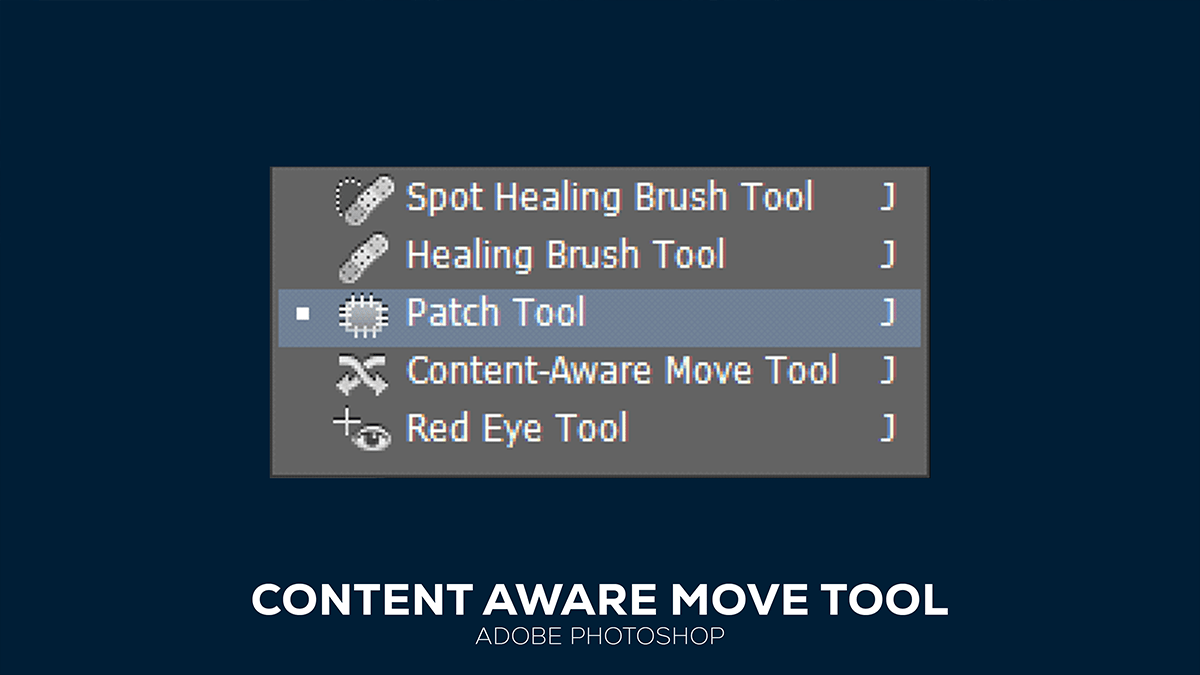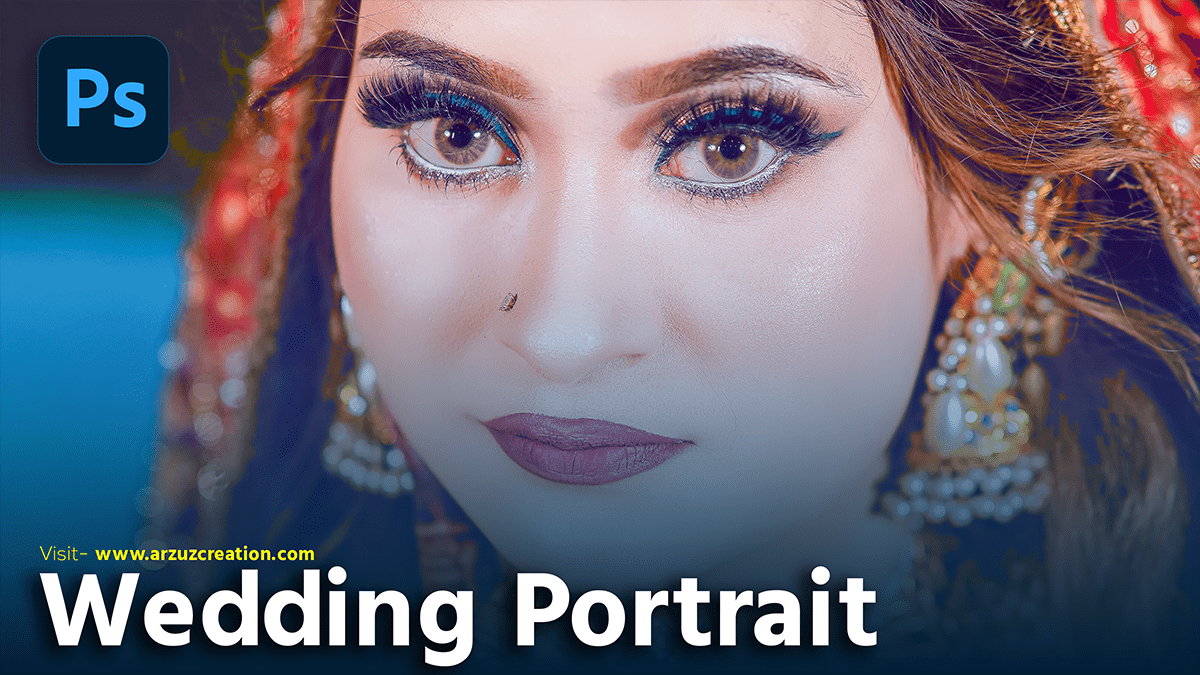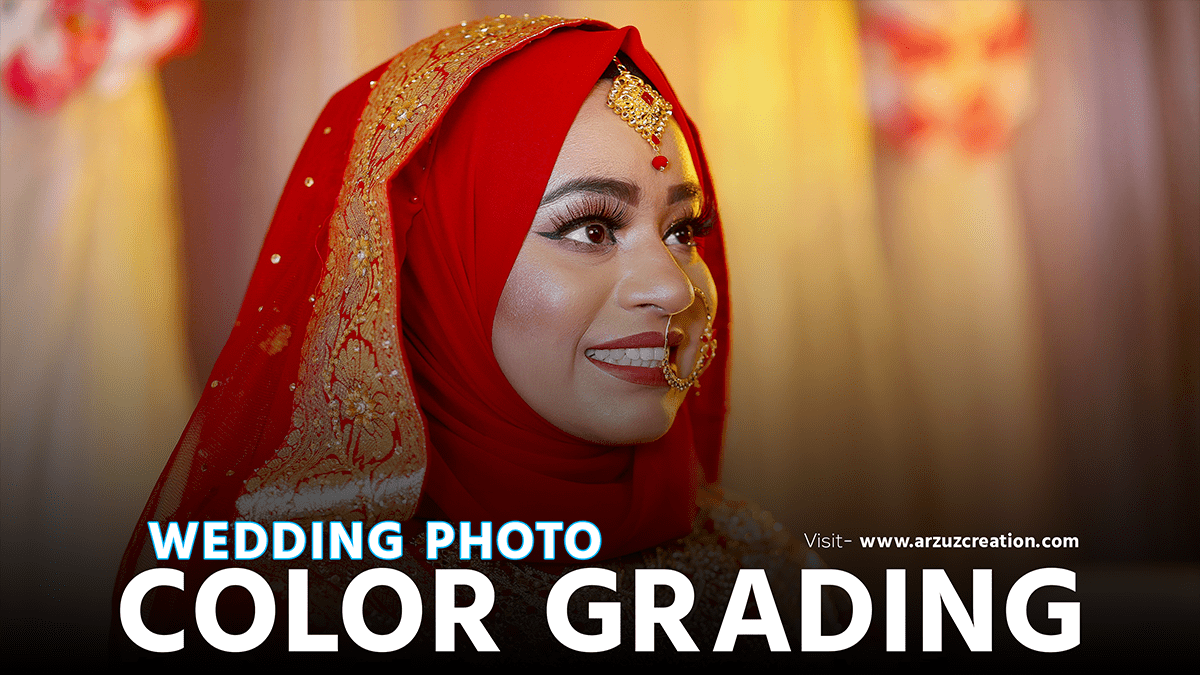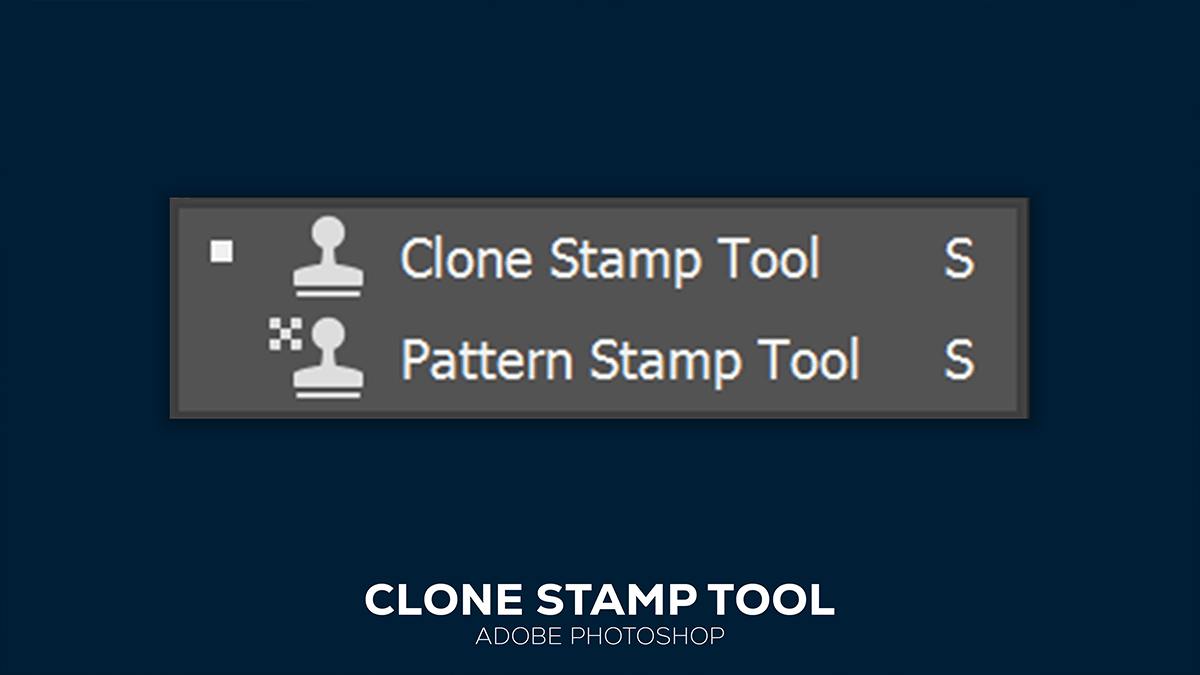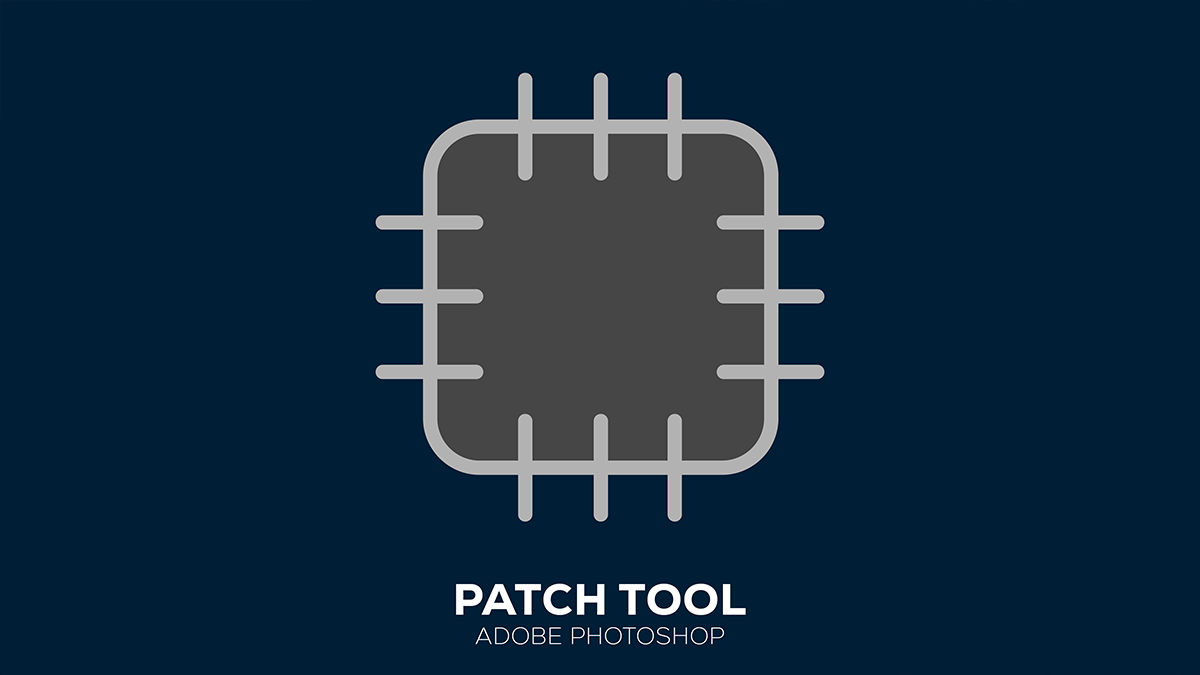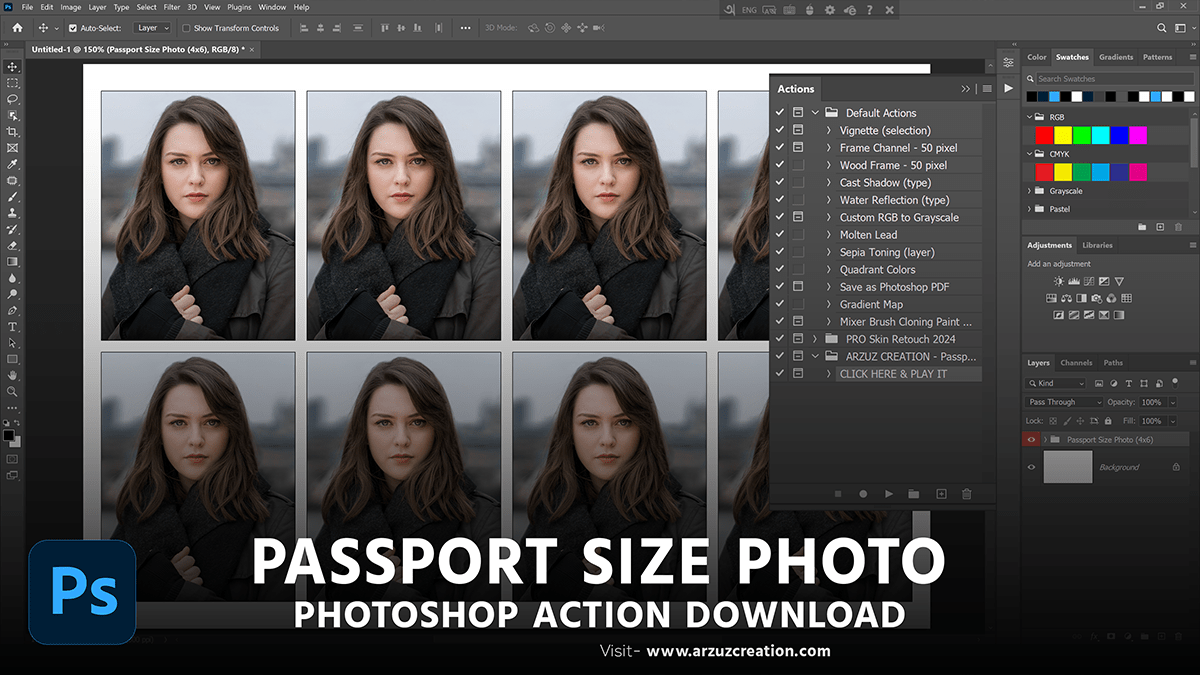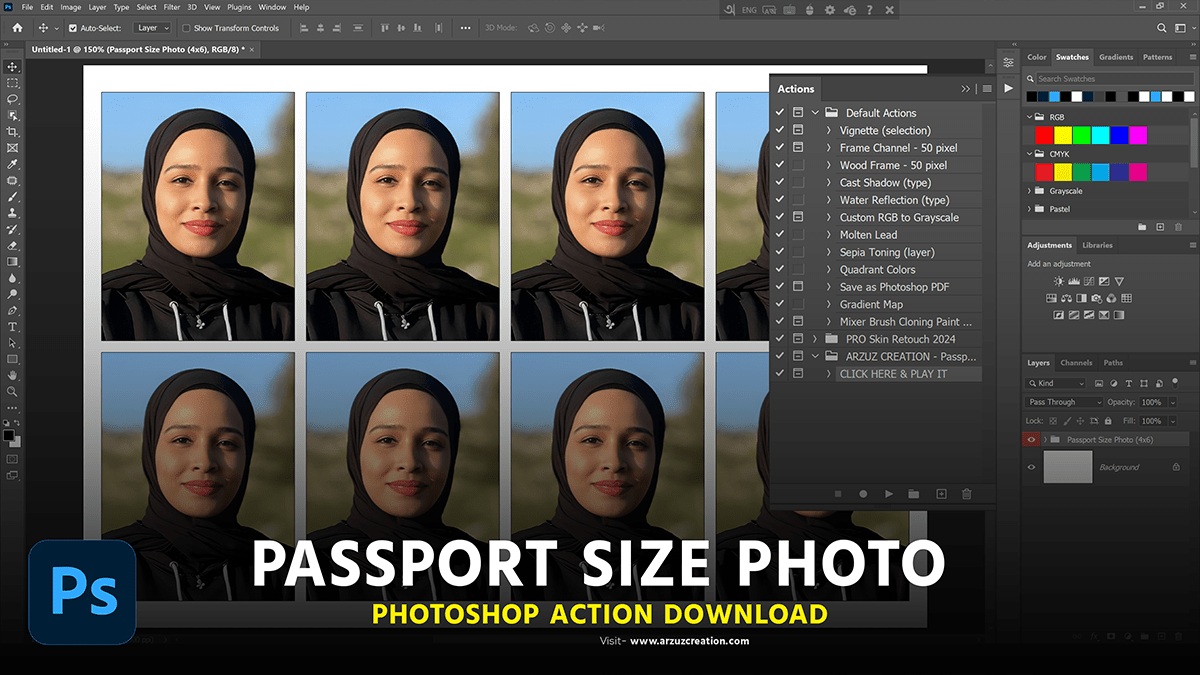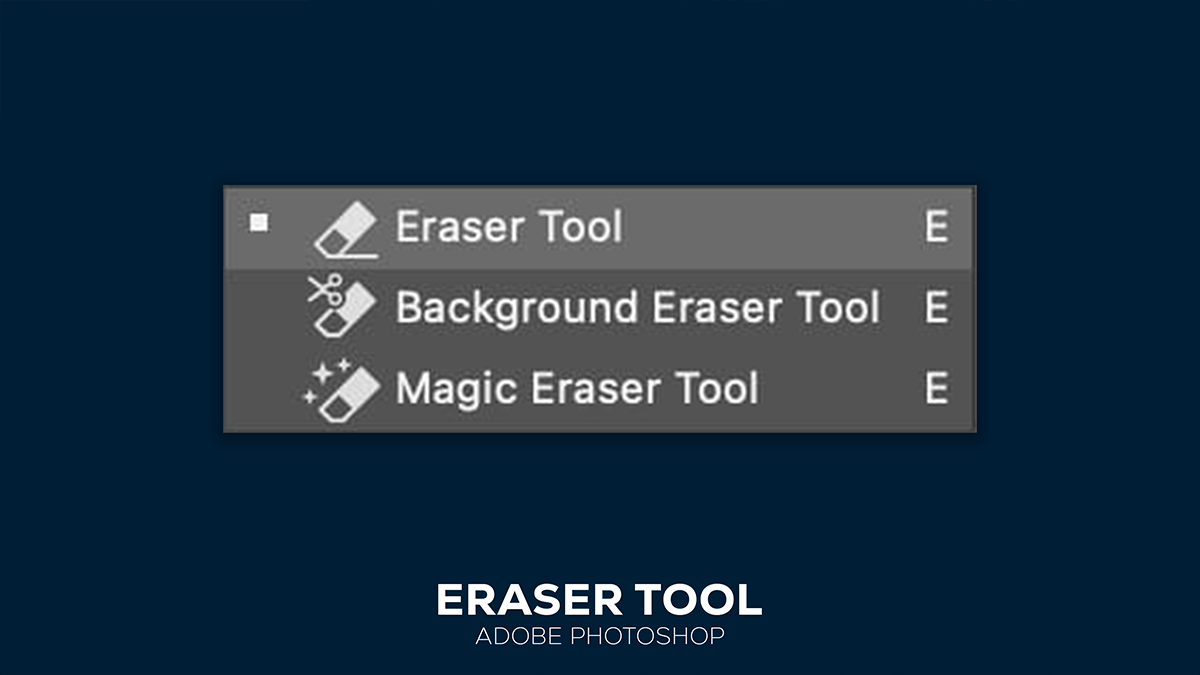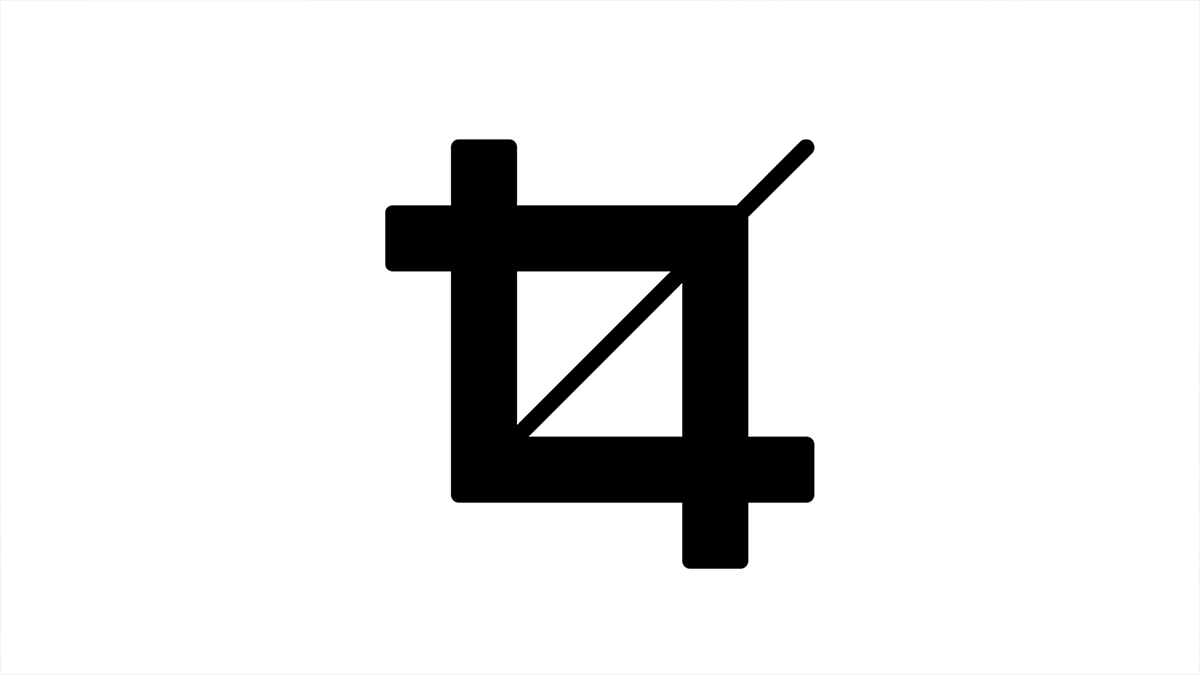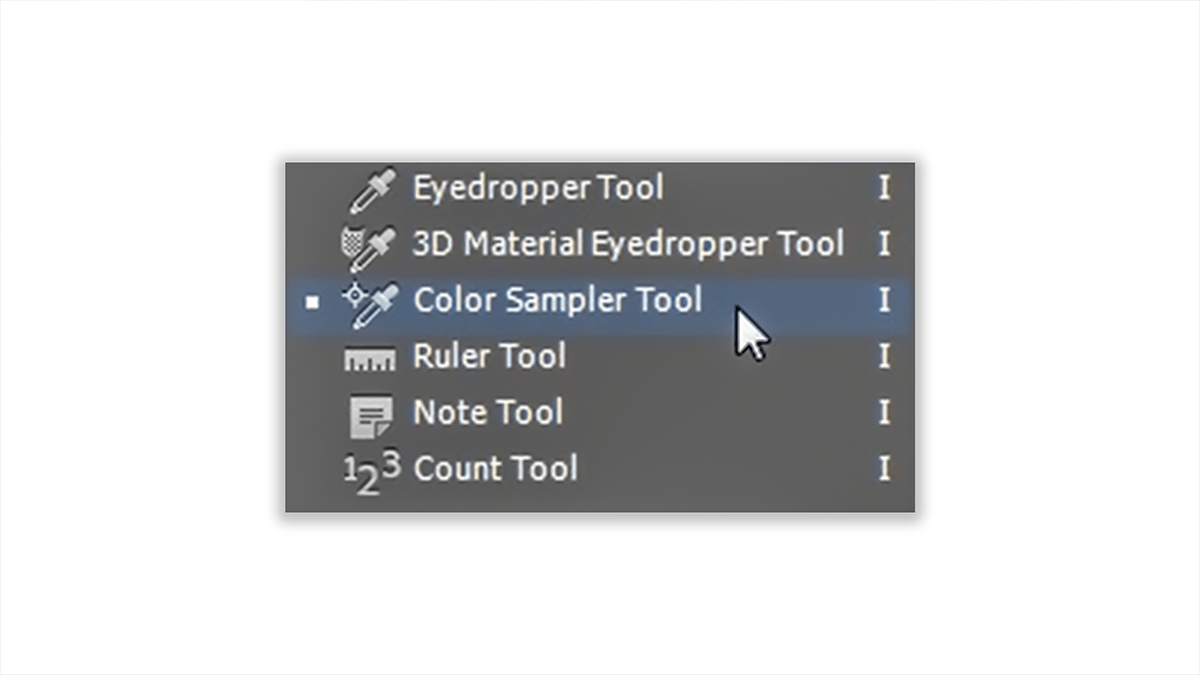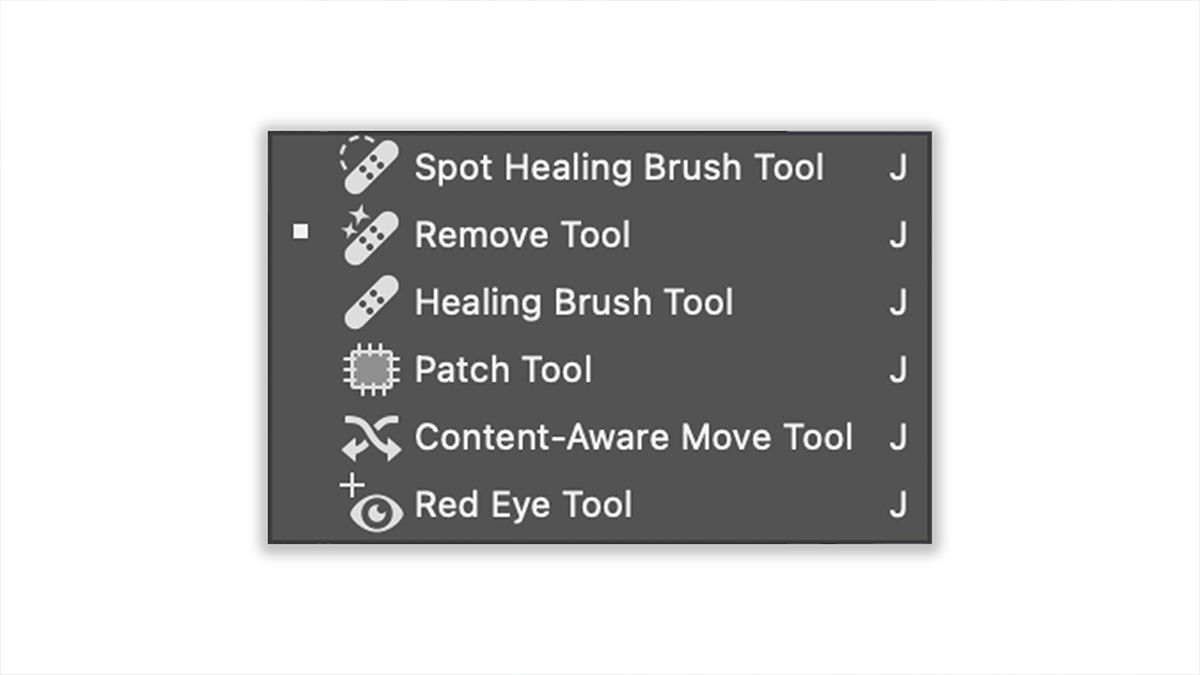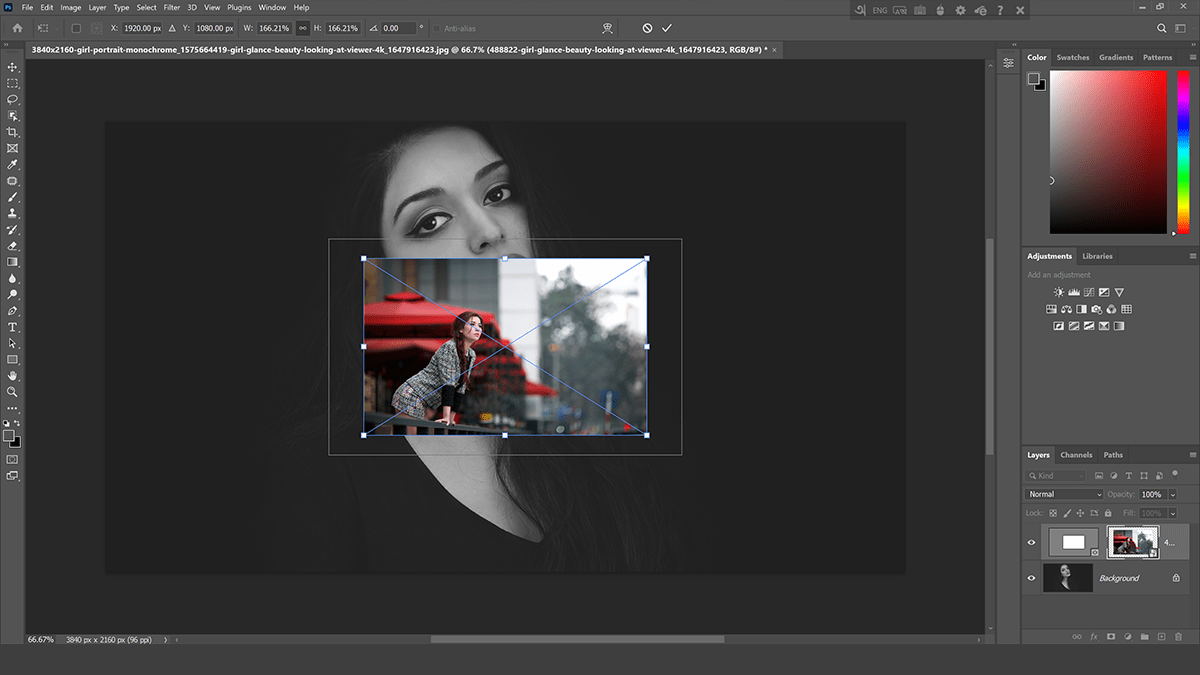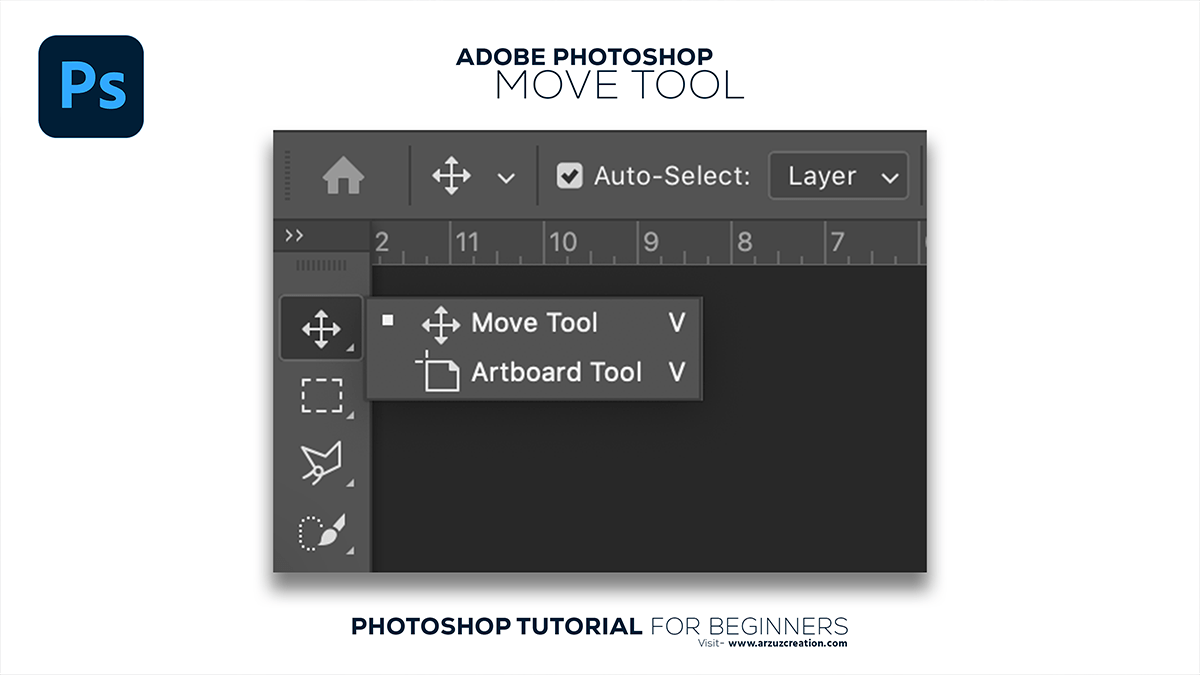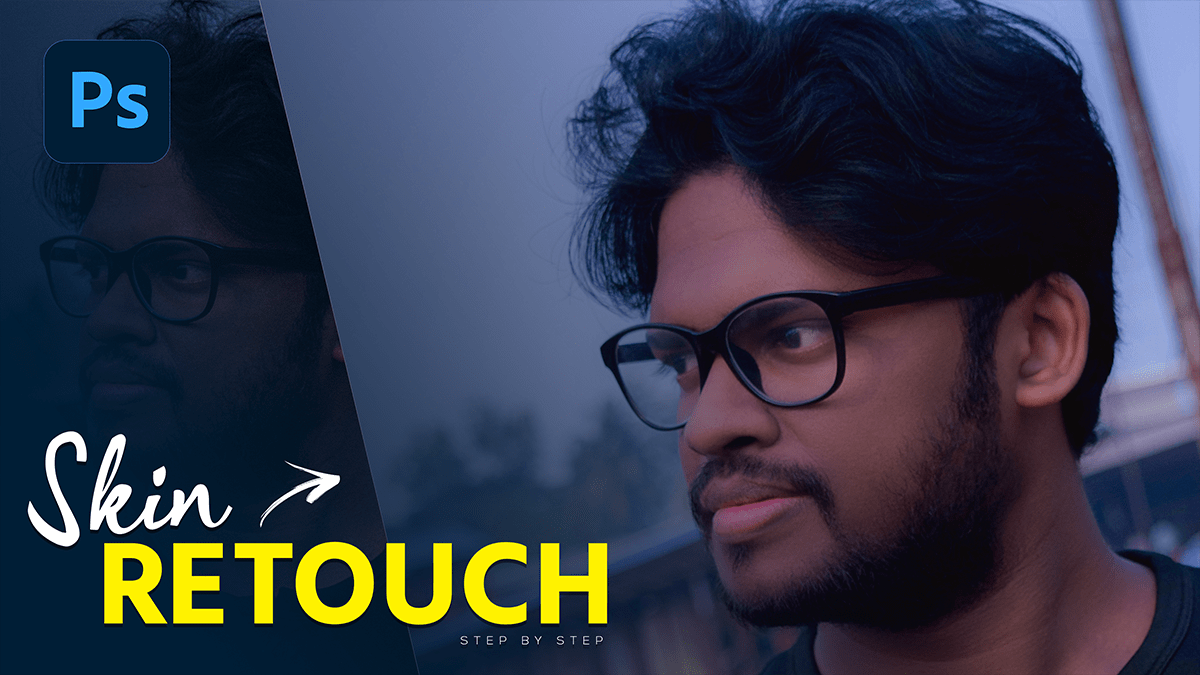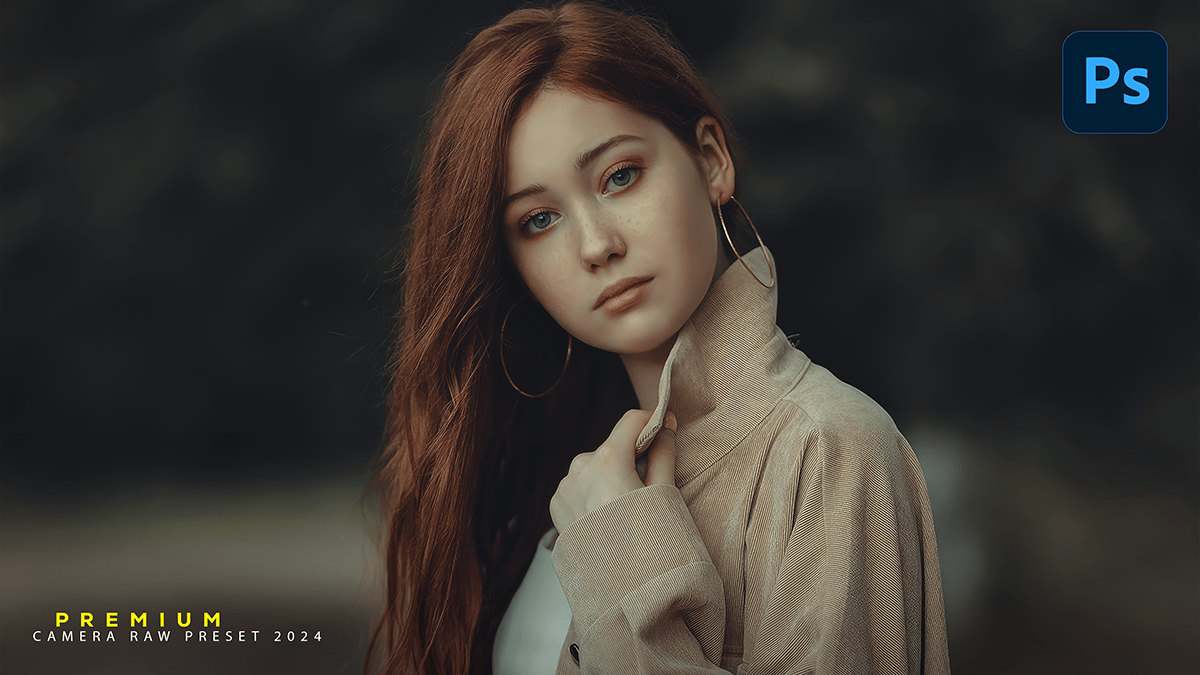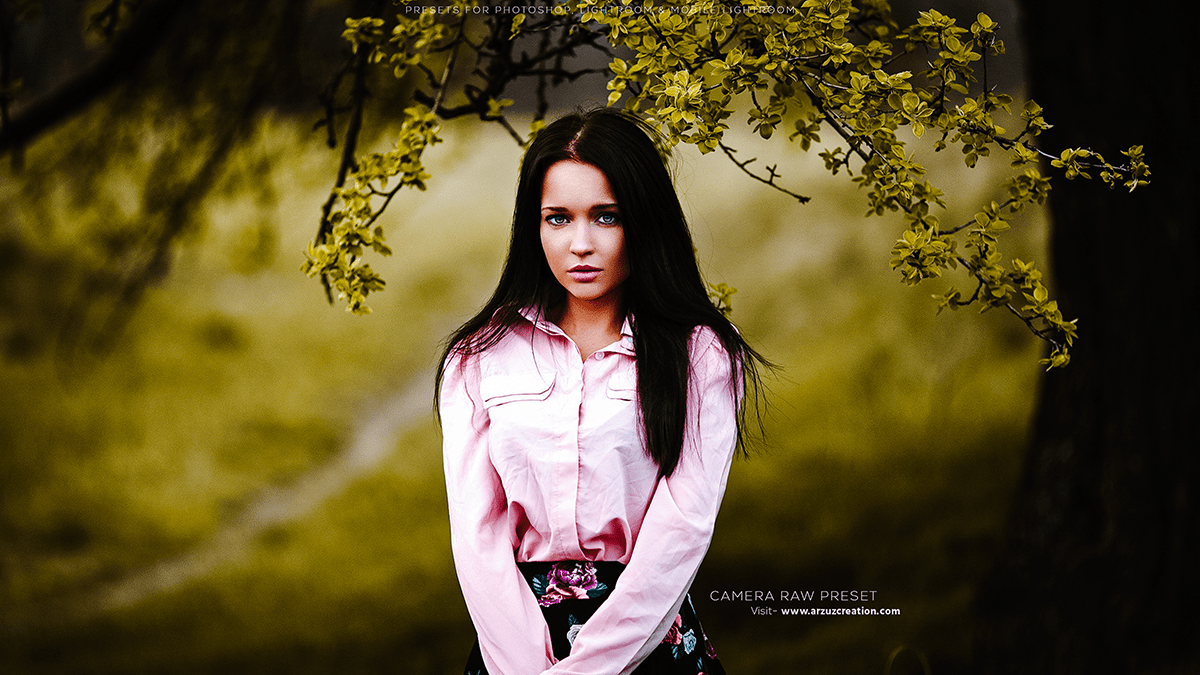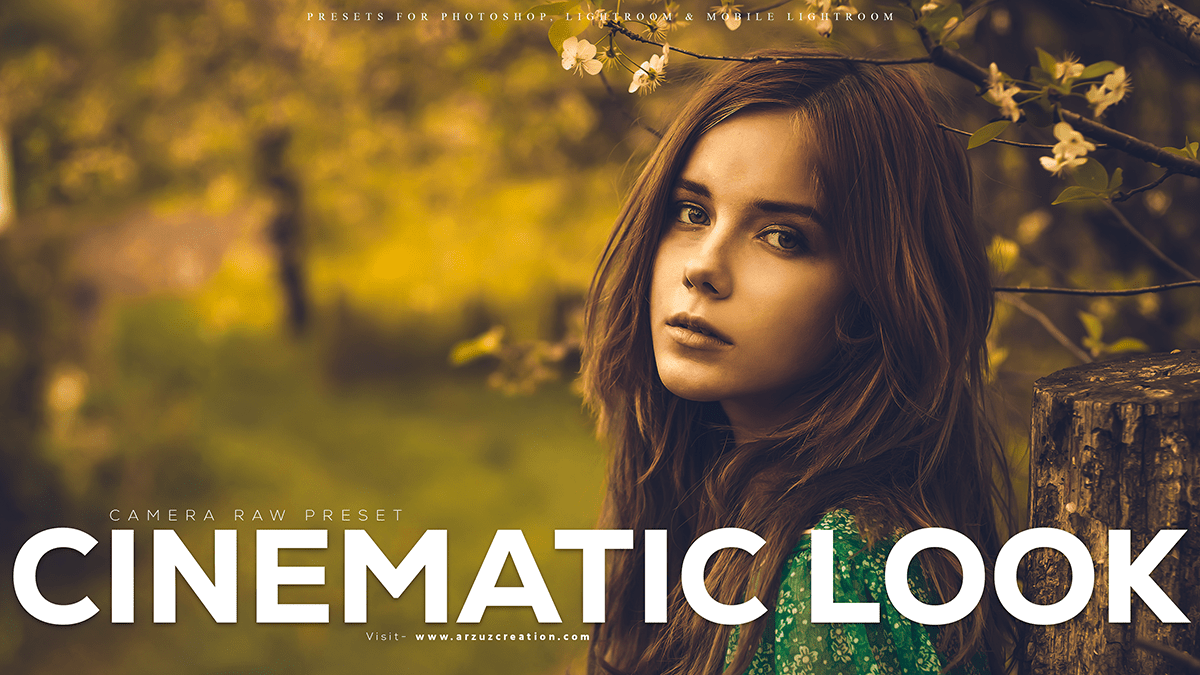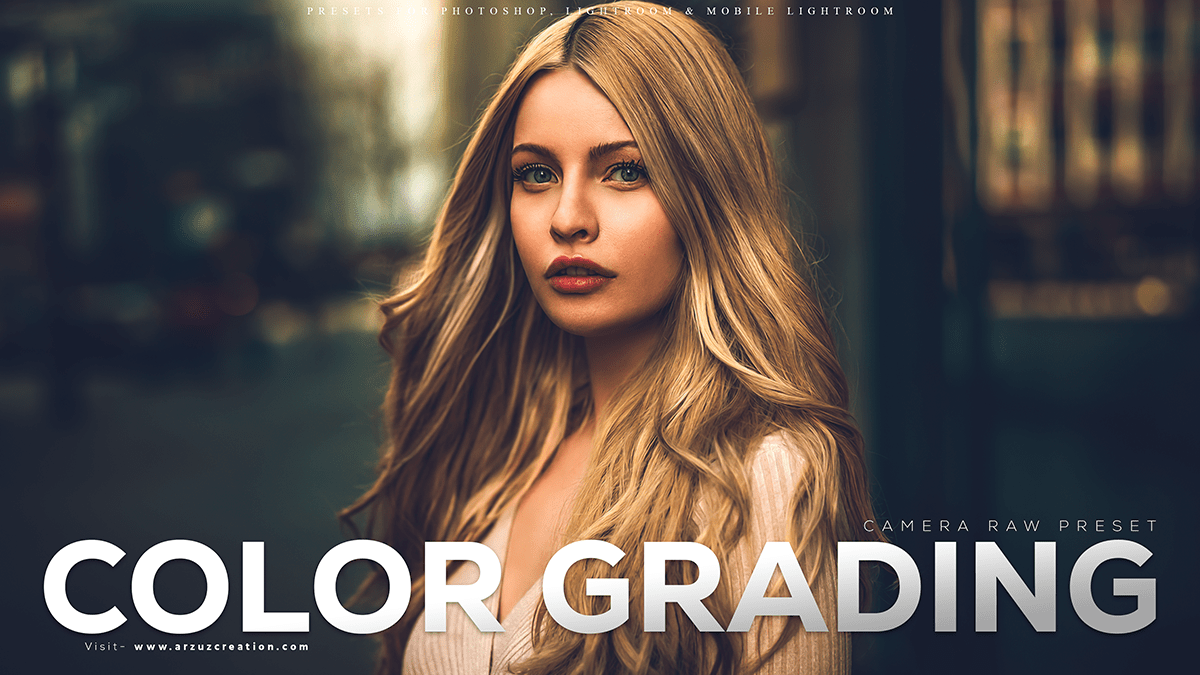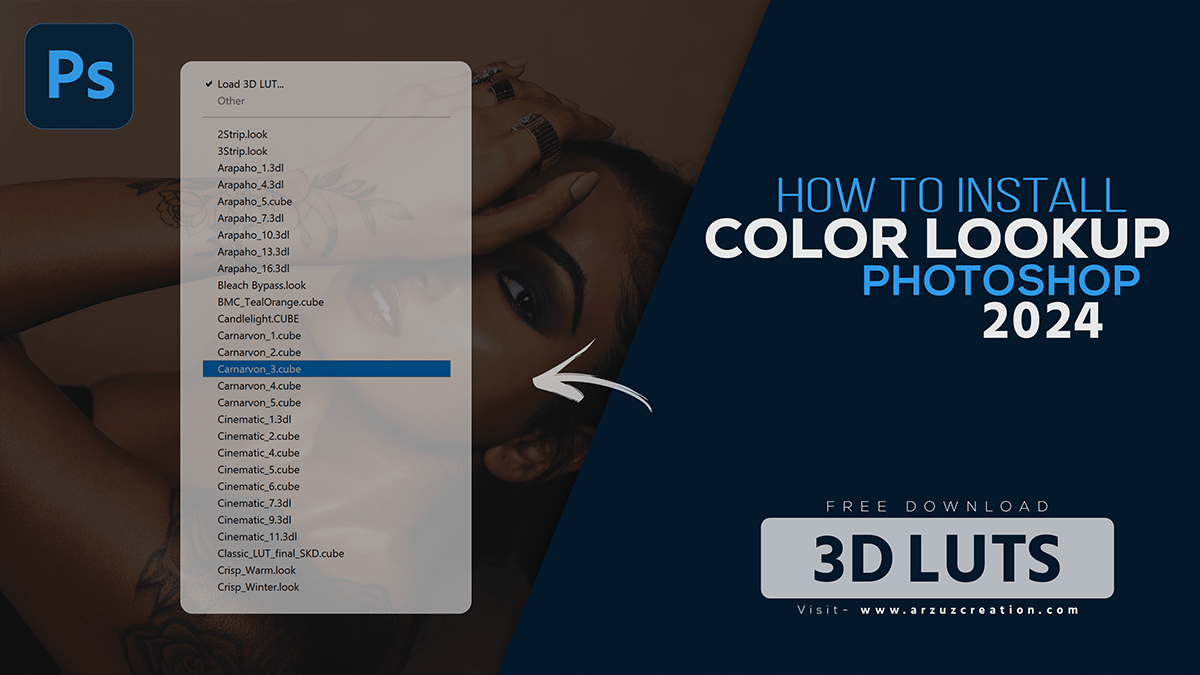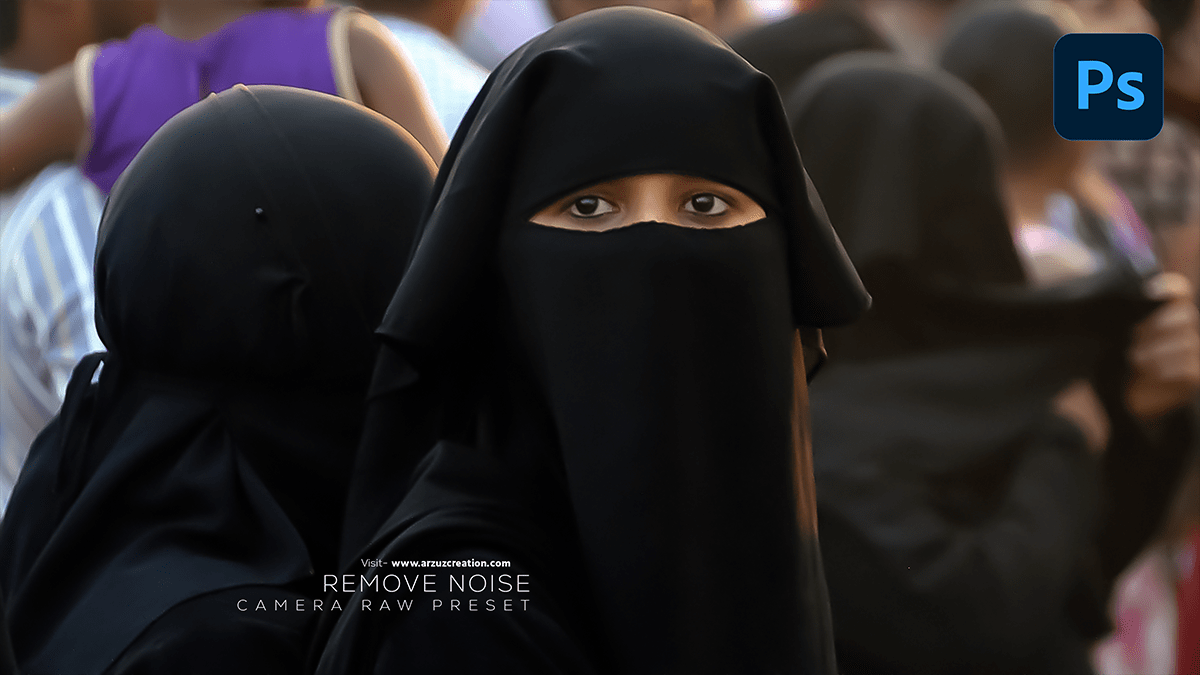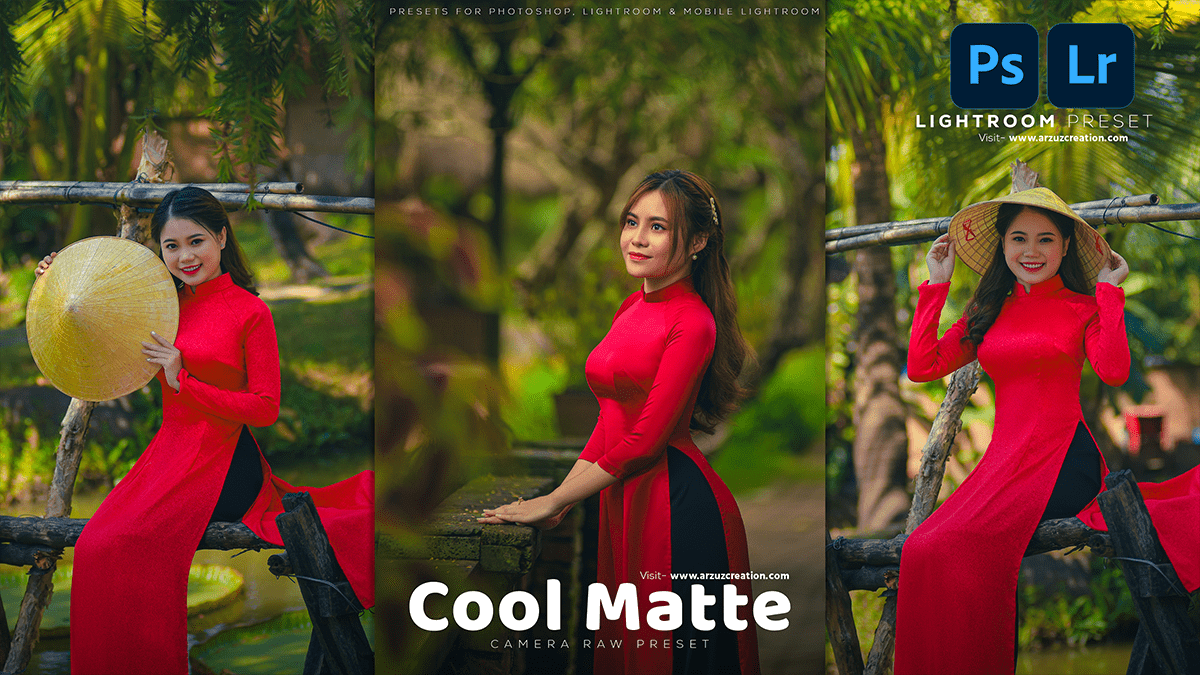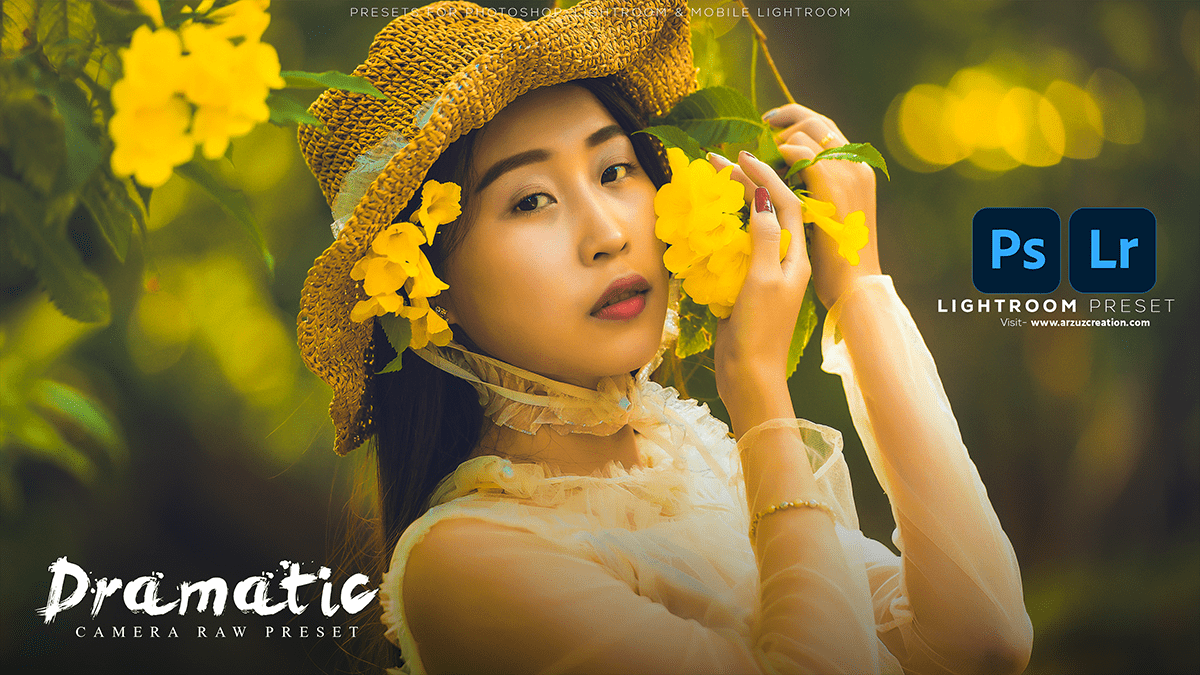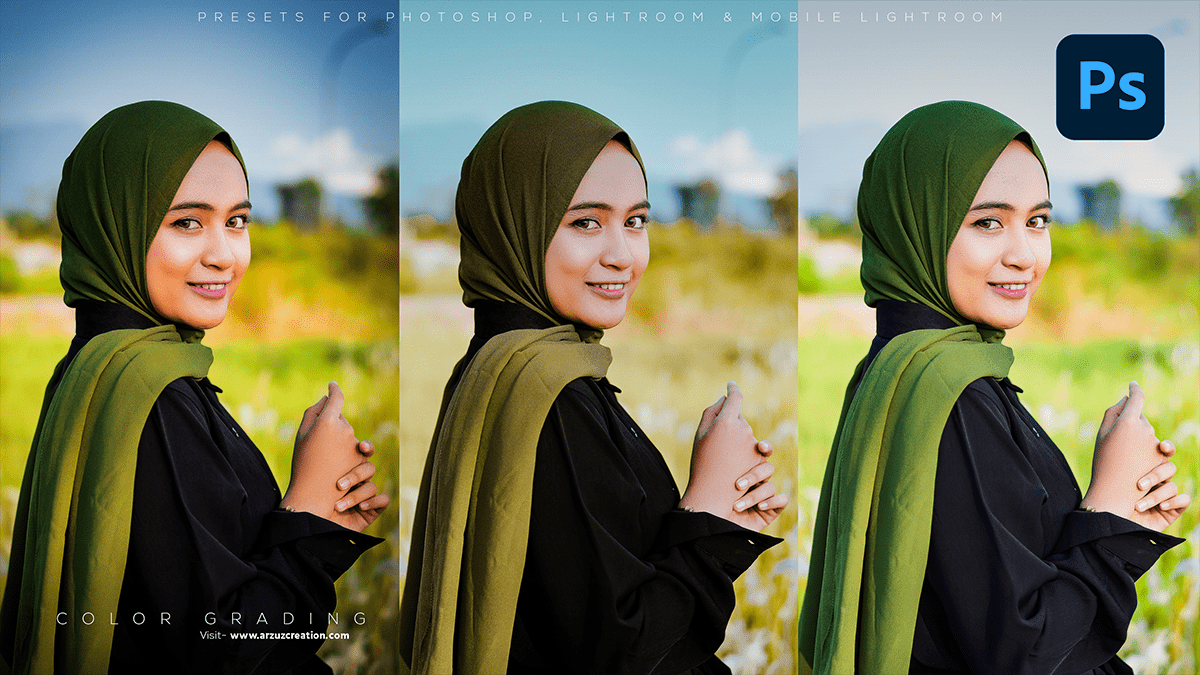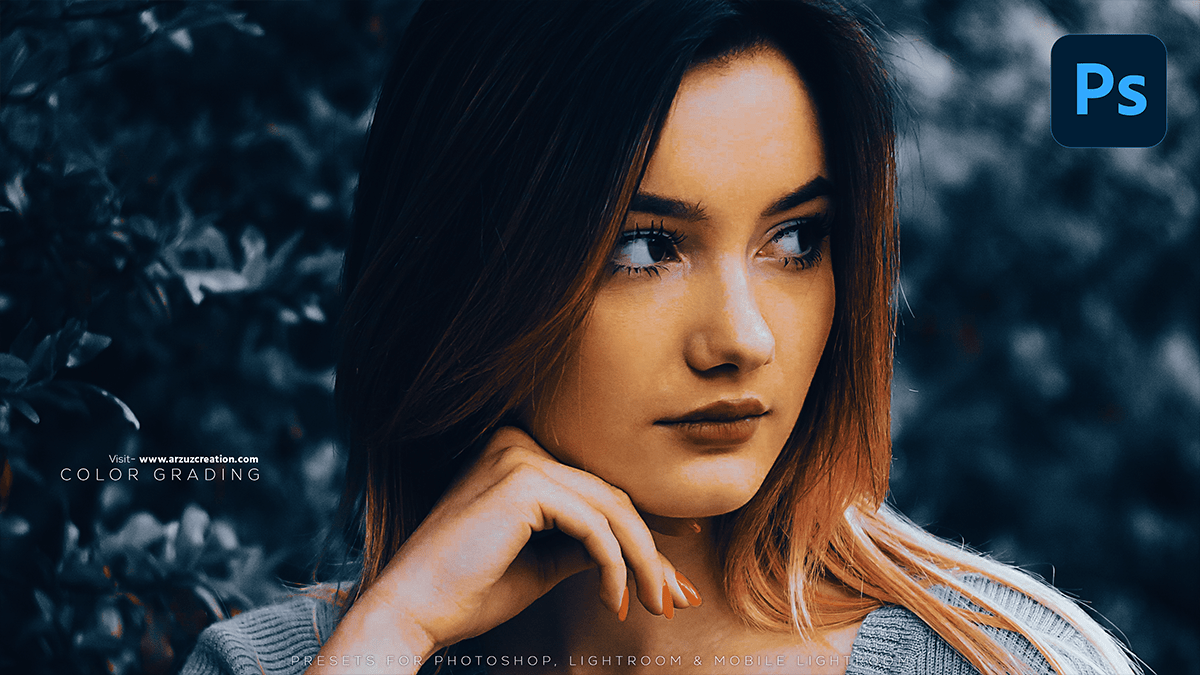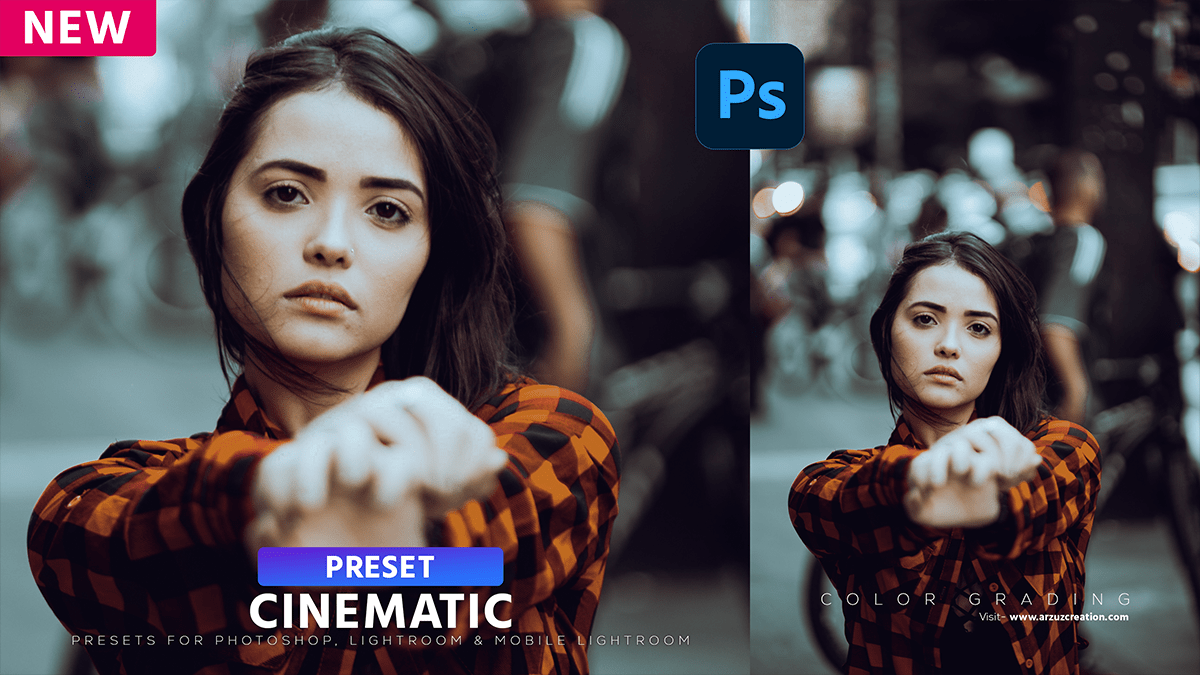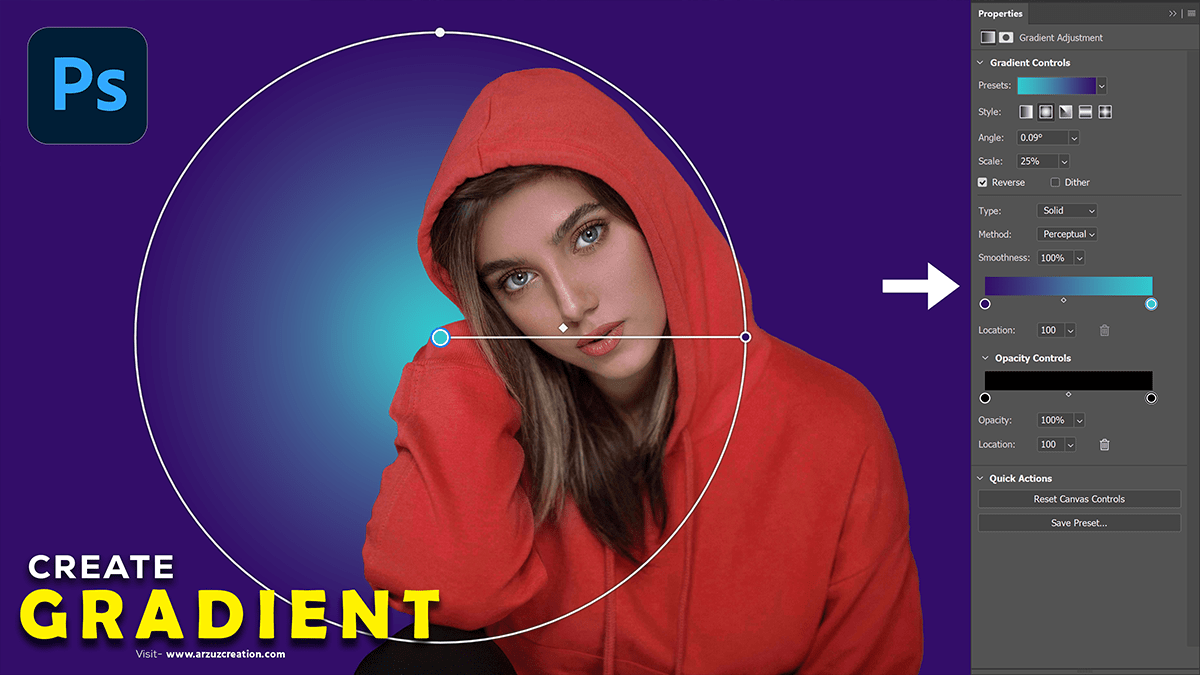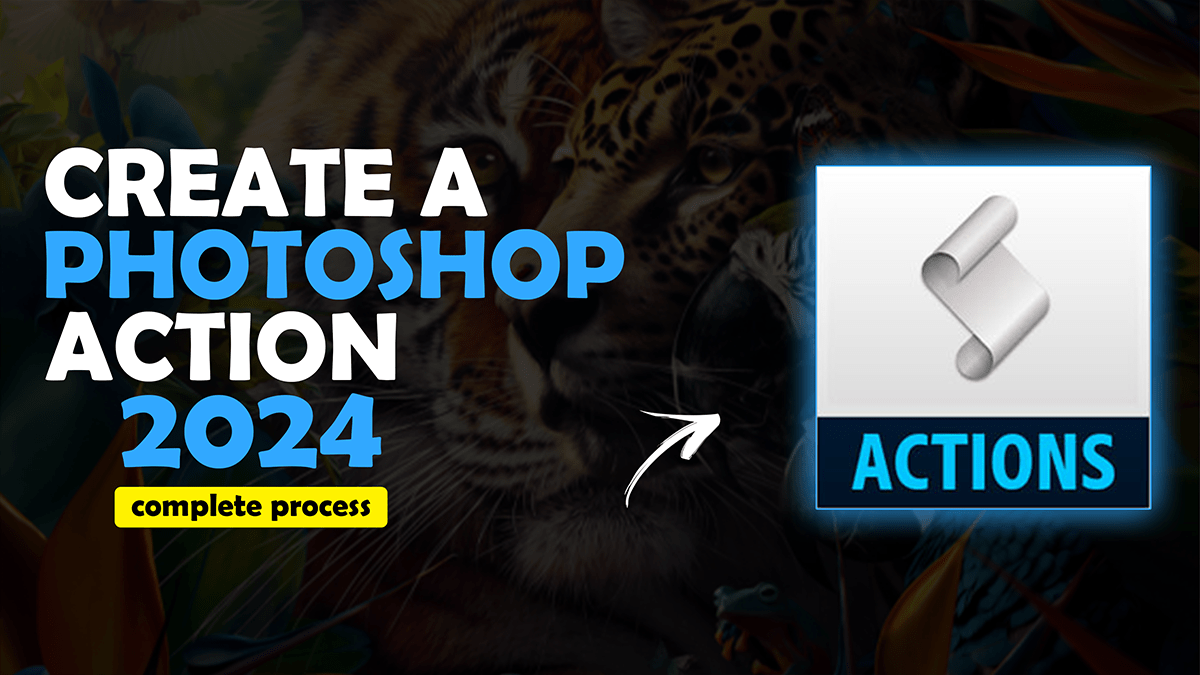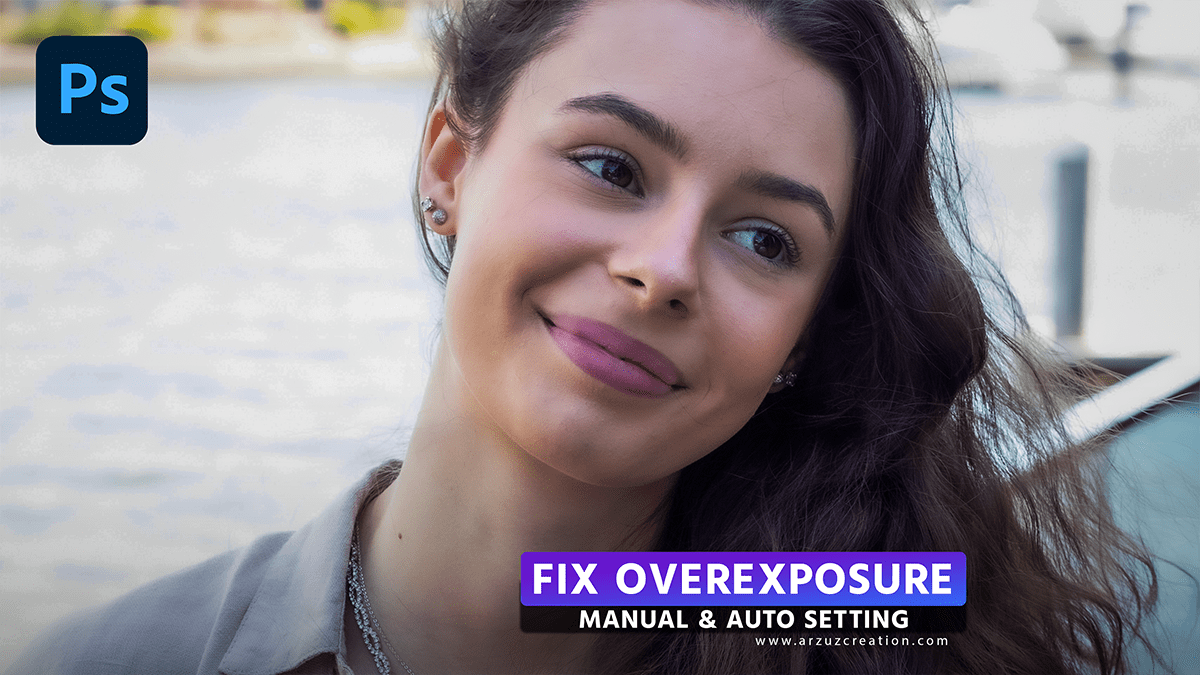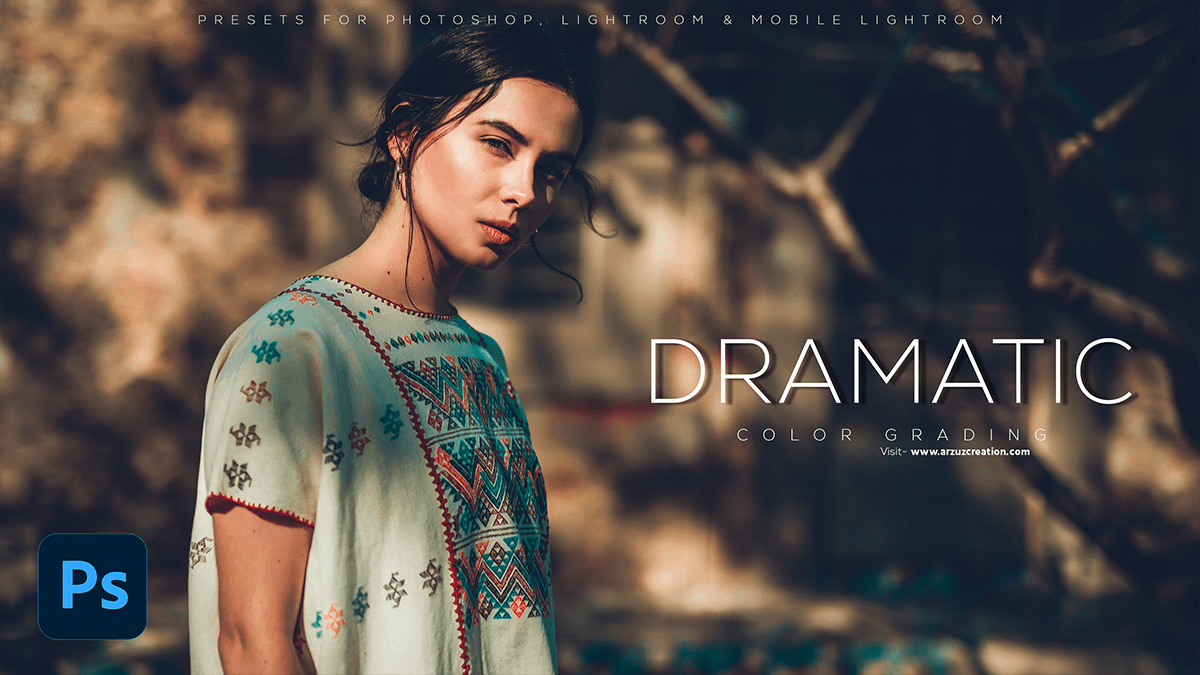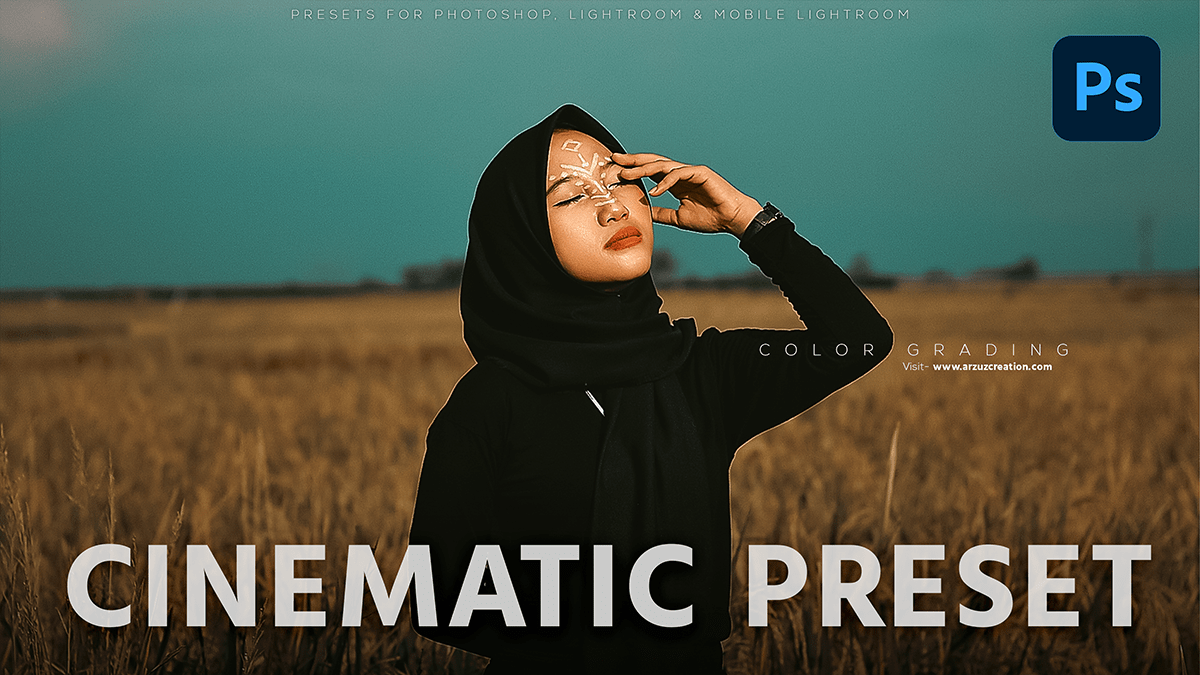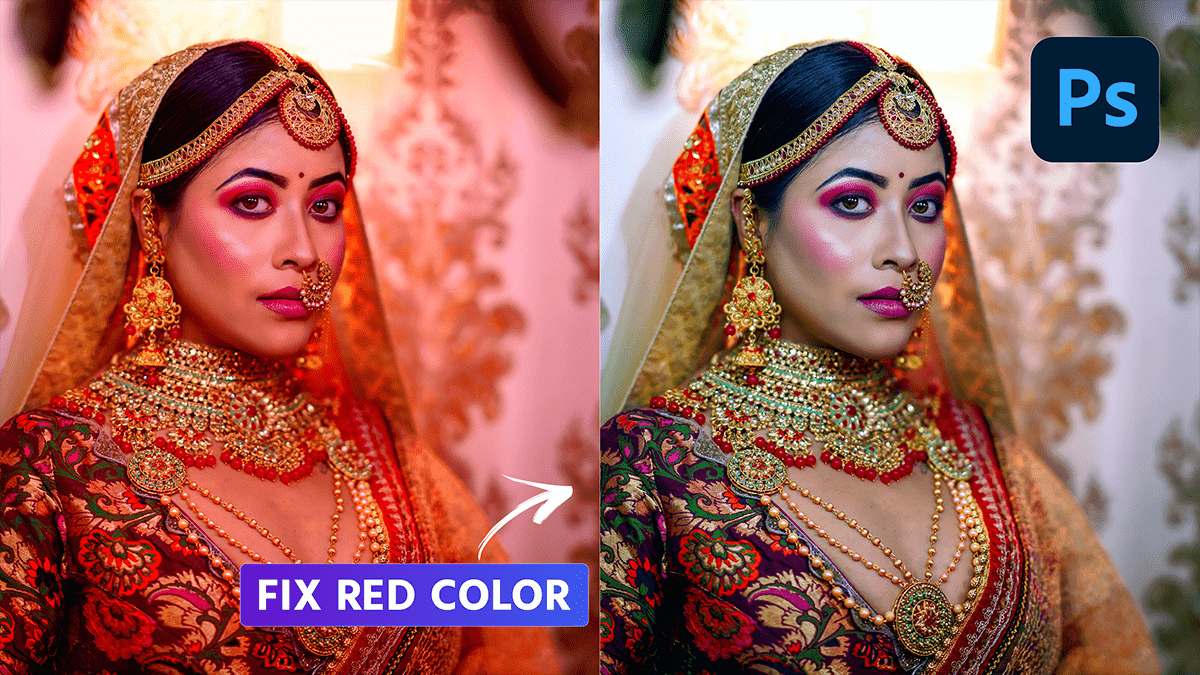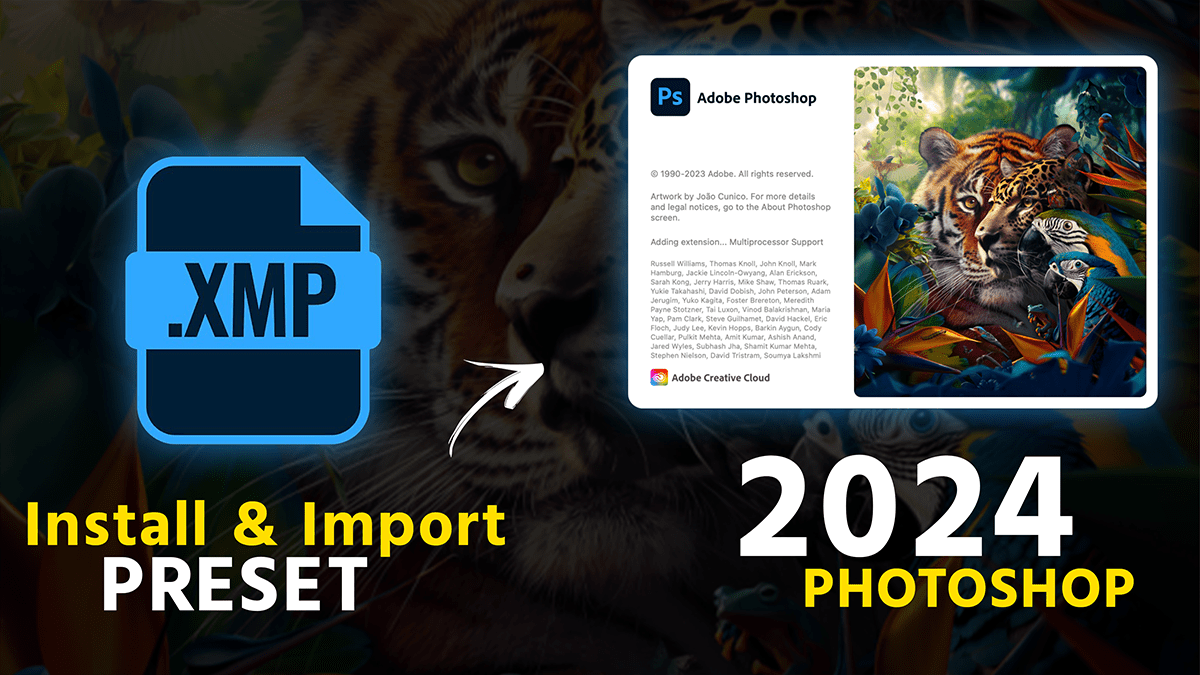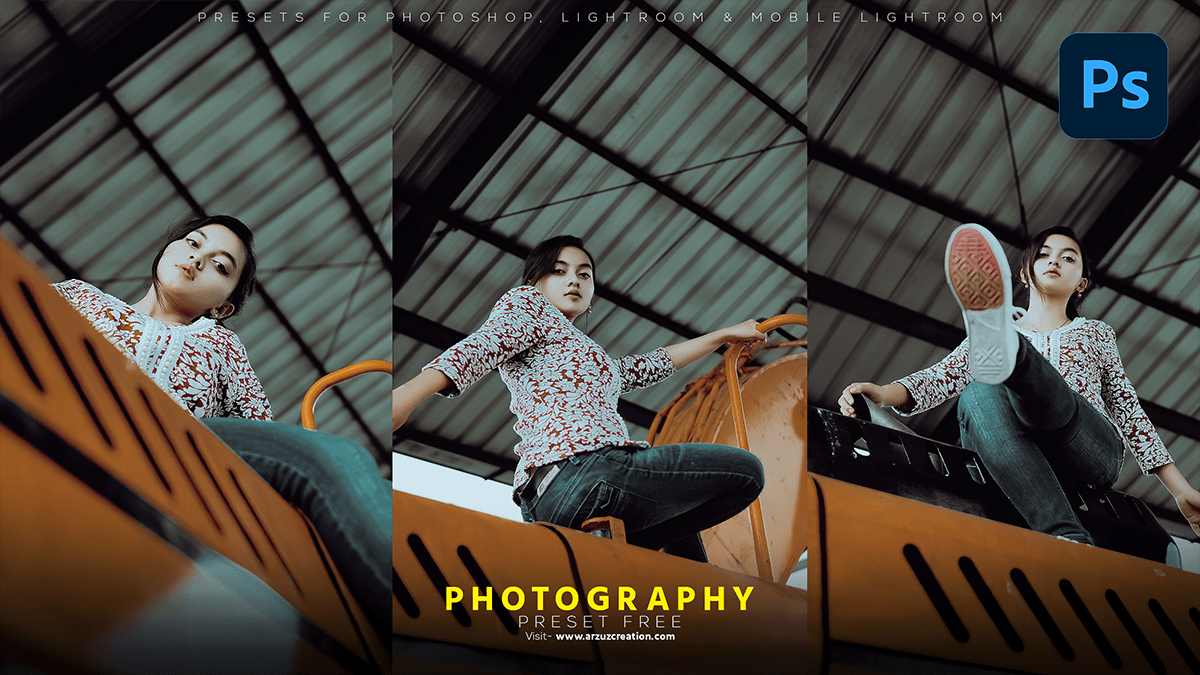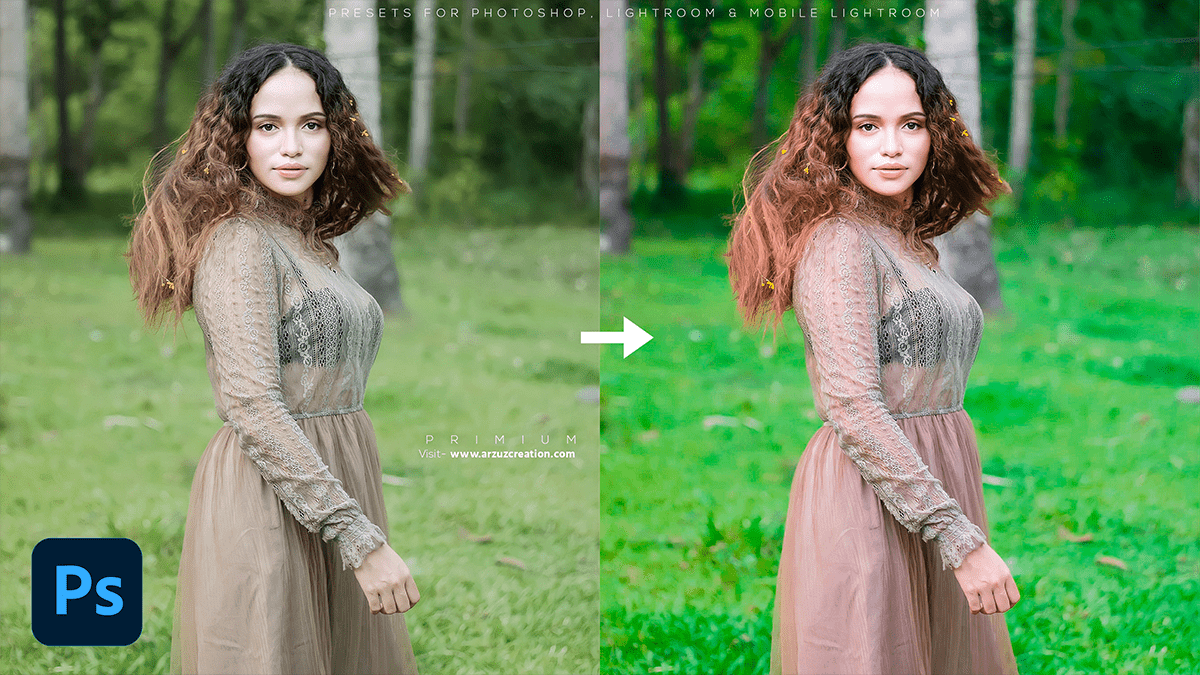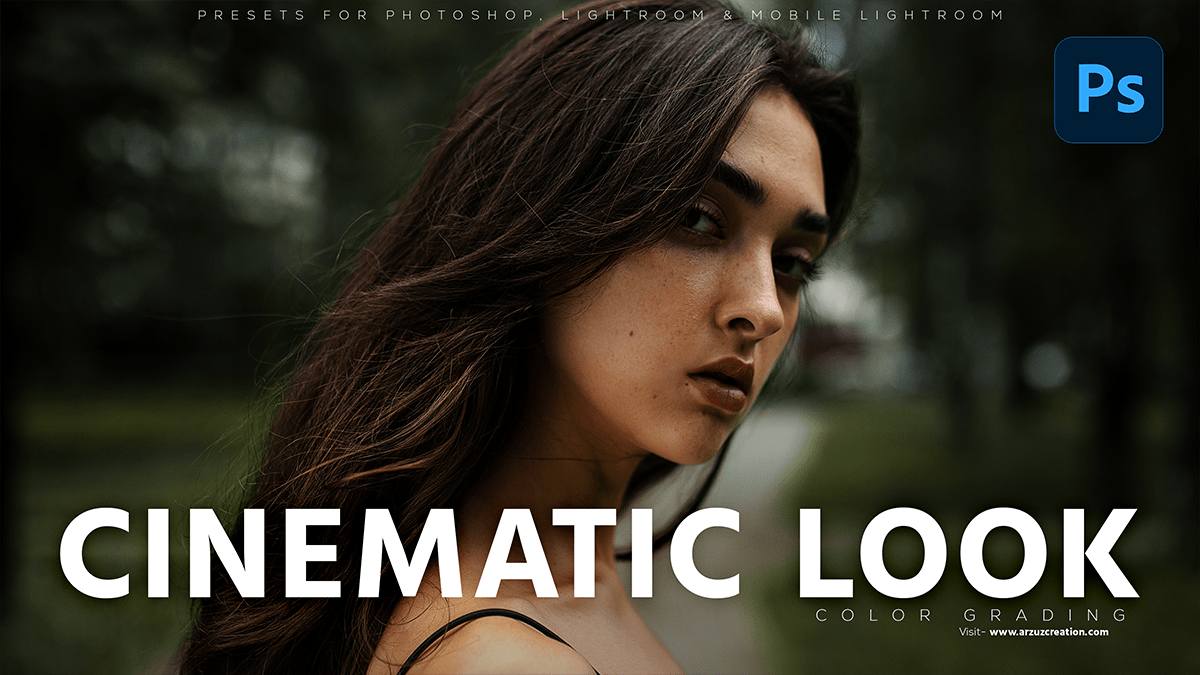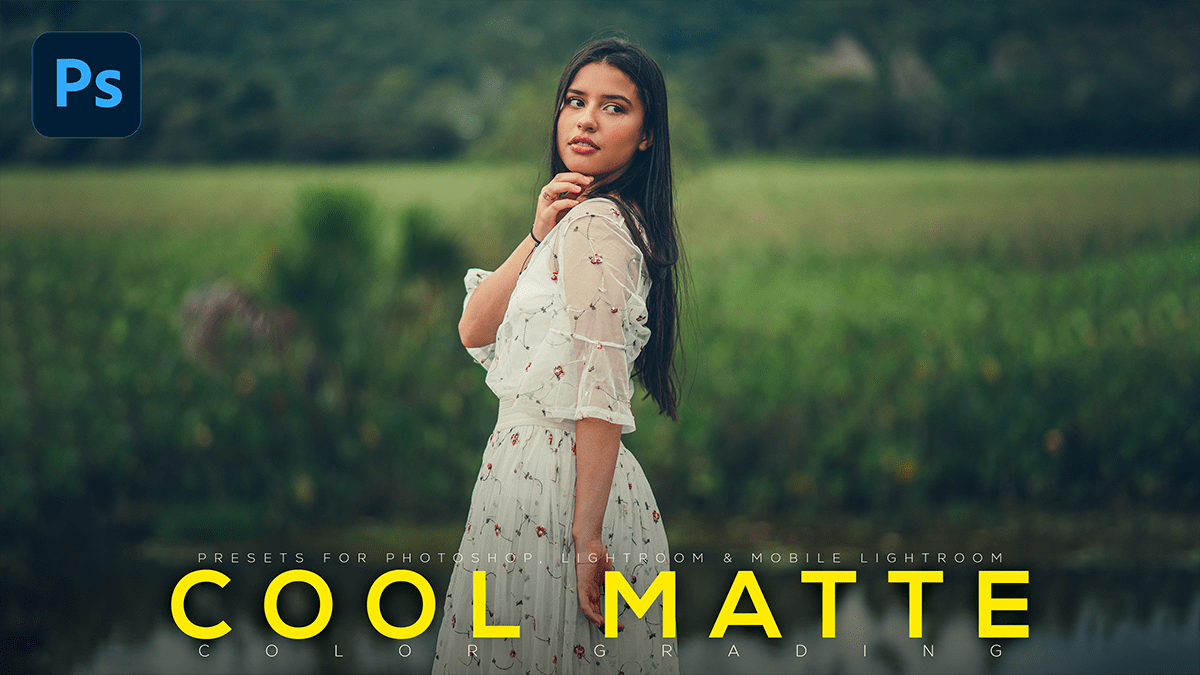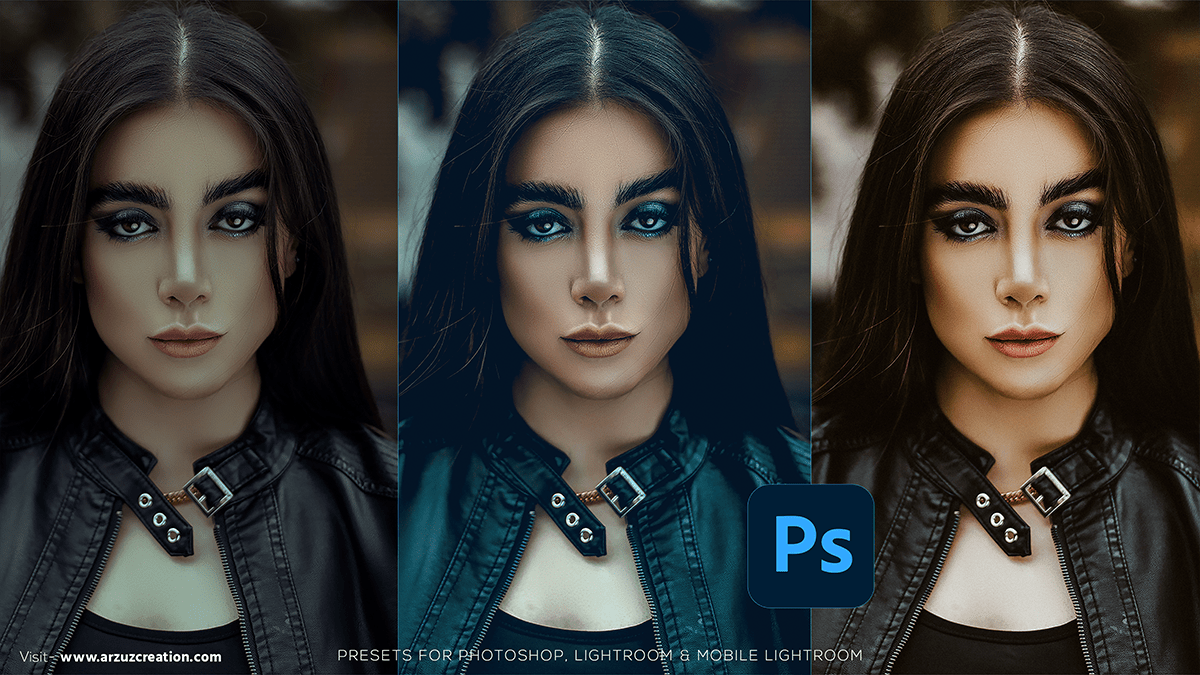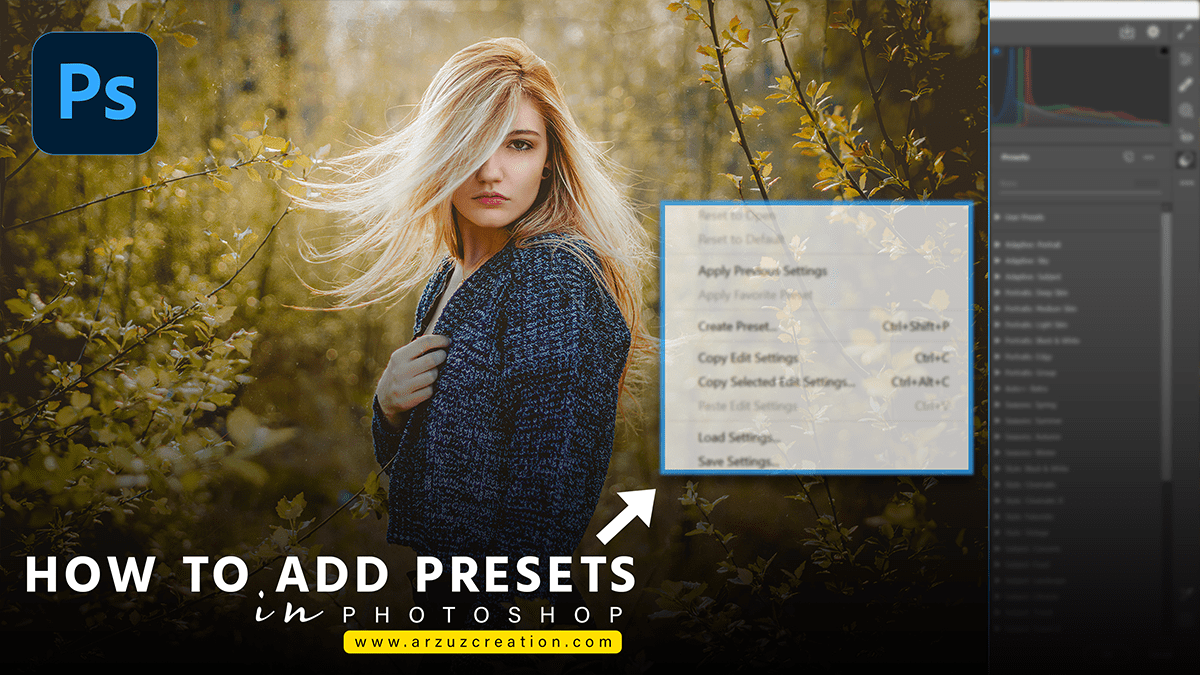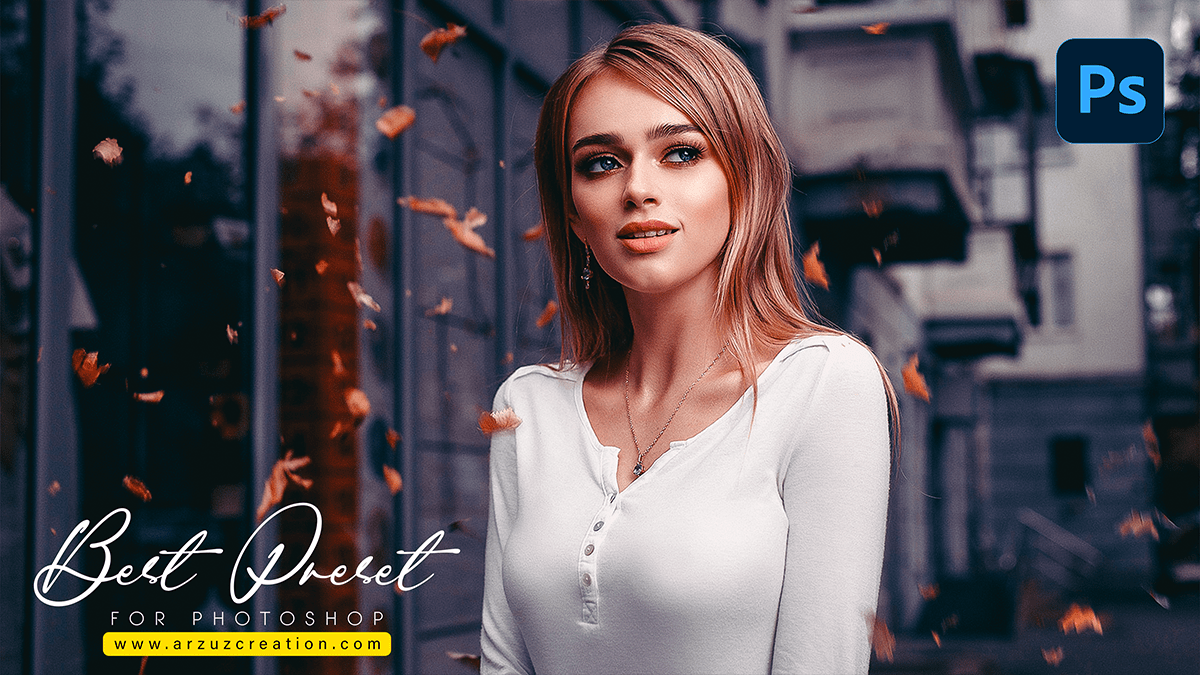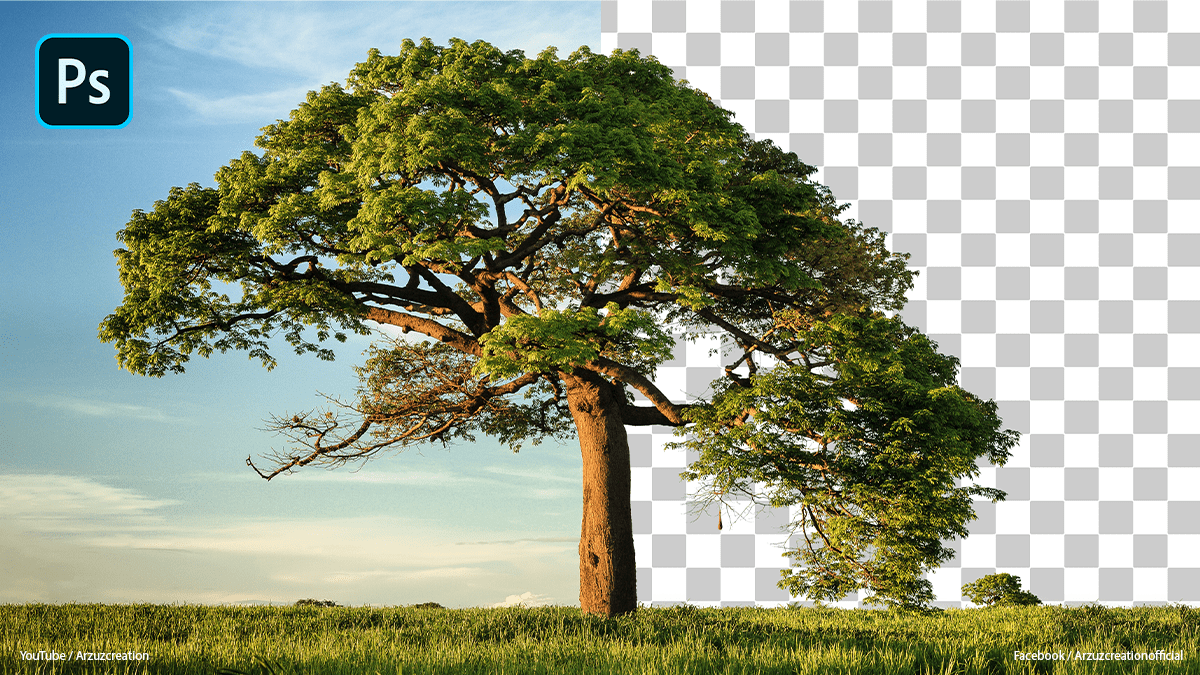Adobe Photoshop Hand Tool Tutorial For Beginners
Adobe Photoshop Hand Tool Tutorial For Beginners,
The Hand Tool in Adobe Photoshop is used for navigating and panning around an image, especially when zoomed in. This tool is essential for efficiently moving around your canvas without altering the content of your image.