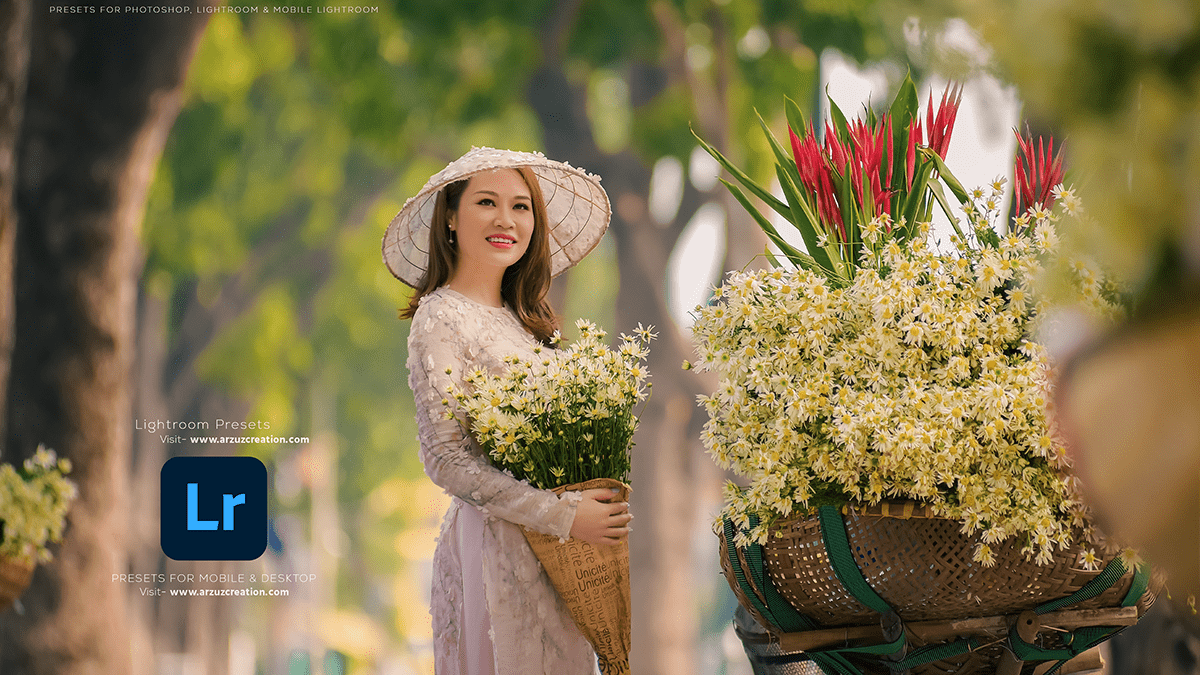Adobe Photoshop Lightroom Editing Tutorial For Beginners. In other words, How to Edit Outdoor Portrait Photos in Adobe Lightroom. However, Lightroom Presets Free Download.
Therefore, In this Lightroom tutorial, you learn, How to edit portrait photos in Adobe Photoshop Lightroom.

Adobe Photoshop Lightroom Editing Tutorial For Beginners,
Adobe Photoshop Lightroom is a powerful photo editing software that enhances, organizes, and showcases your images. It offers various tools and features to improve the quality, color, and overall appearance of your photographs. Some key aspects of Lightroom editing include:
Importing and organizing images: For instance, Lightroom allows you to import and organize your photos using folders, keywords, and metadata. This helps you easily locate specific images in your library.
Lightroom Photo Editing,
Basic adjustments: Above all, Lightroom provides essential editing tools like exposure, contrast, highlights, shadows, whites, blacks, clarity, vibrance, and saturation. These tools help you achieve a well-balanced image with improved tonality and color vibrancy.
Click here to download this preset file,
Tone Curve: In addition, The Tone Curve tool lets you adjust the tonal range of your image by manipulating the RGB channels. This can help you create a specific mood or atmosphere in your photographs.
HSL/Color Grading: After that, HSL (Hue, Saturation, Luminance) and Color Grading tools enable you to fine-tune the colors in your image. You can independently adjust the hue, saturation, and luminance of each color channel, allowing you to create unique color schemes and moods.
Lens Corrections: Lightroom’s Lens Corrections feature helps you remove optical distortions, such as chromatic aberration and vignetting, which can improve the overall quality of your images.
Click here to watch this video tutorial,
Local Adjustments: With the Gradient Filter and Radial Filter tools, you can make targeted adjustments to specific areas of your image. This can help you draw attention to certain elements or make global edits to specific regions.
Presets and Develop Settings: Lightroom offers a wide range of presets and settings that can be applied to your images with a single click. These presets can save time and provide a consistent look across multiple photos.
Learn, Professional Photo Editing,
Exporting and Sharing: Once you’ve edited your images, you can export them in various formats and resolutions for sharing on social media, printing, or other purposes.
Remember, editing in Lightroom is subjective and depends on your creative vision. It’s essential to practice and experiment with different tools and techniques to develop your unique editing style.