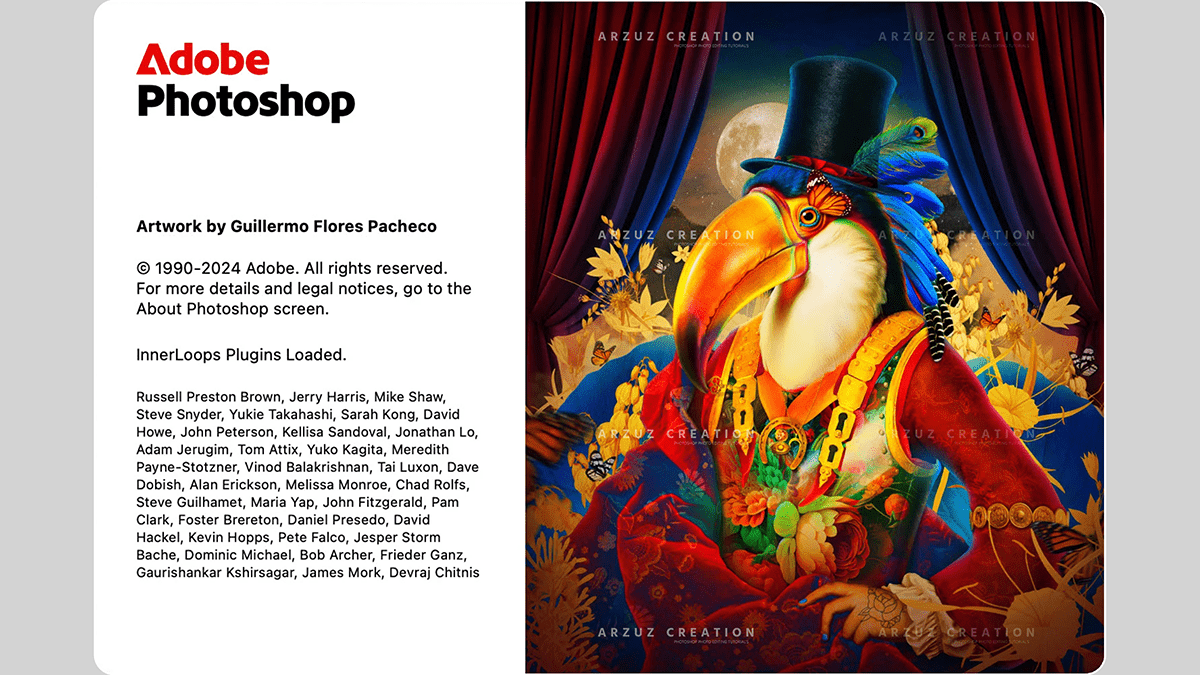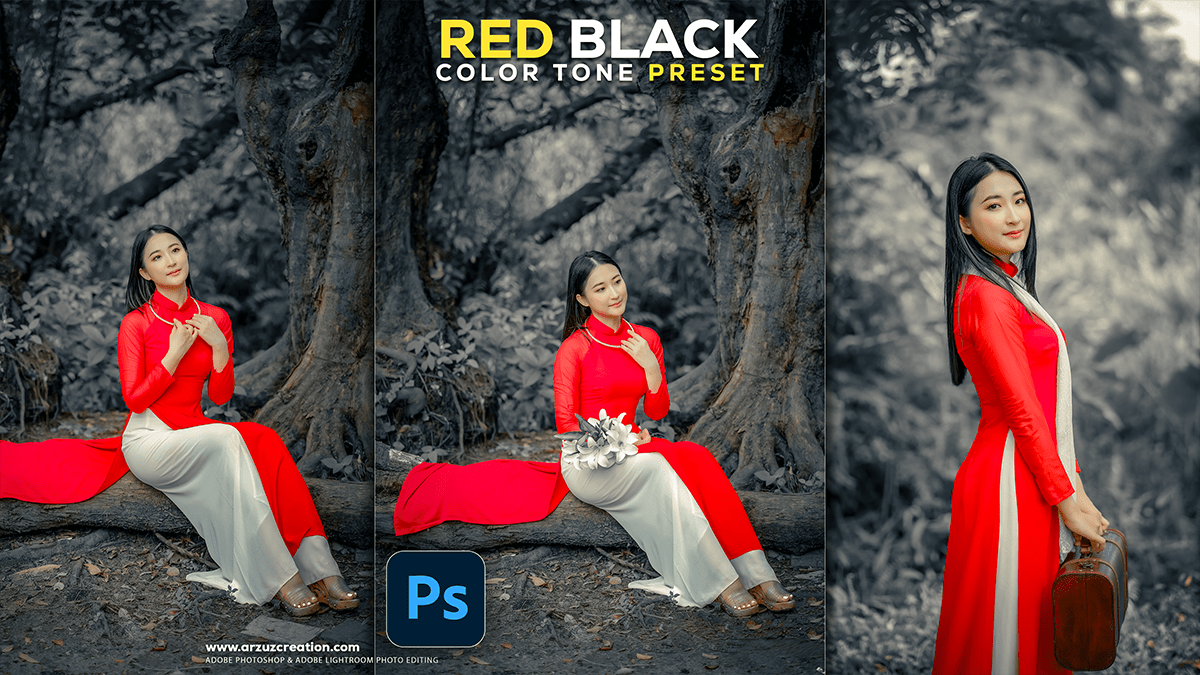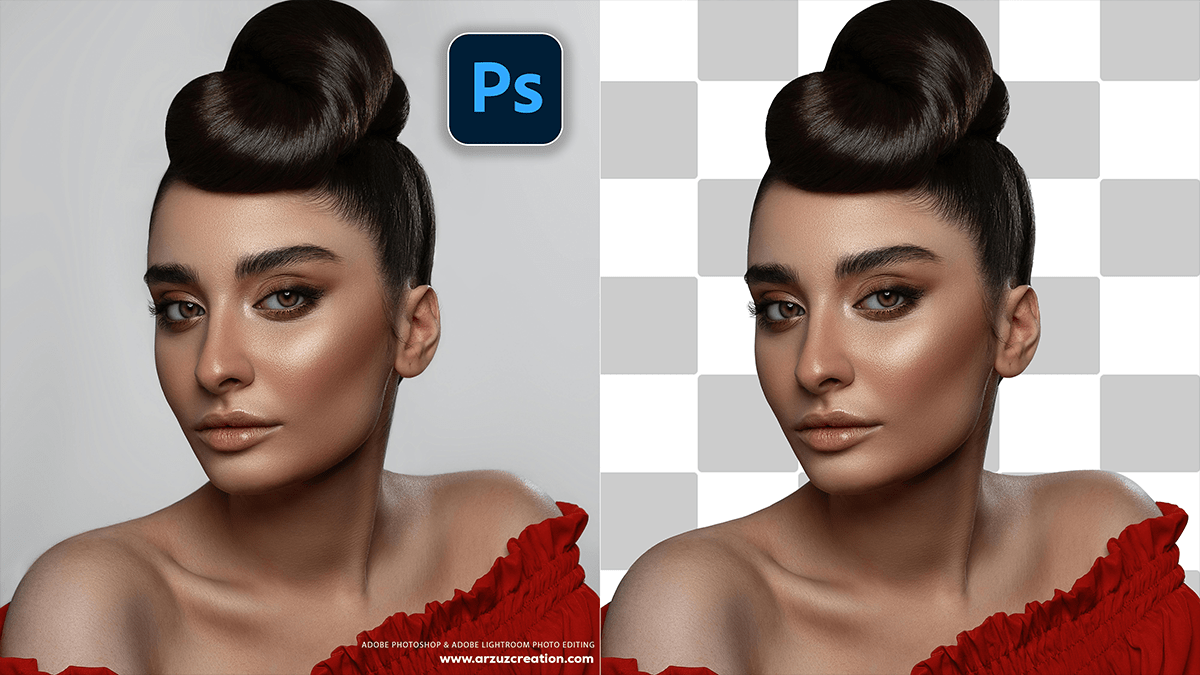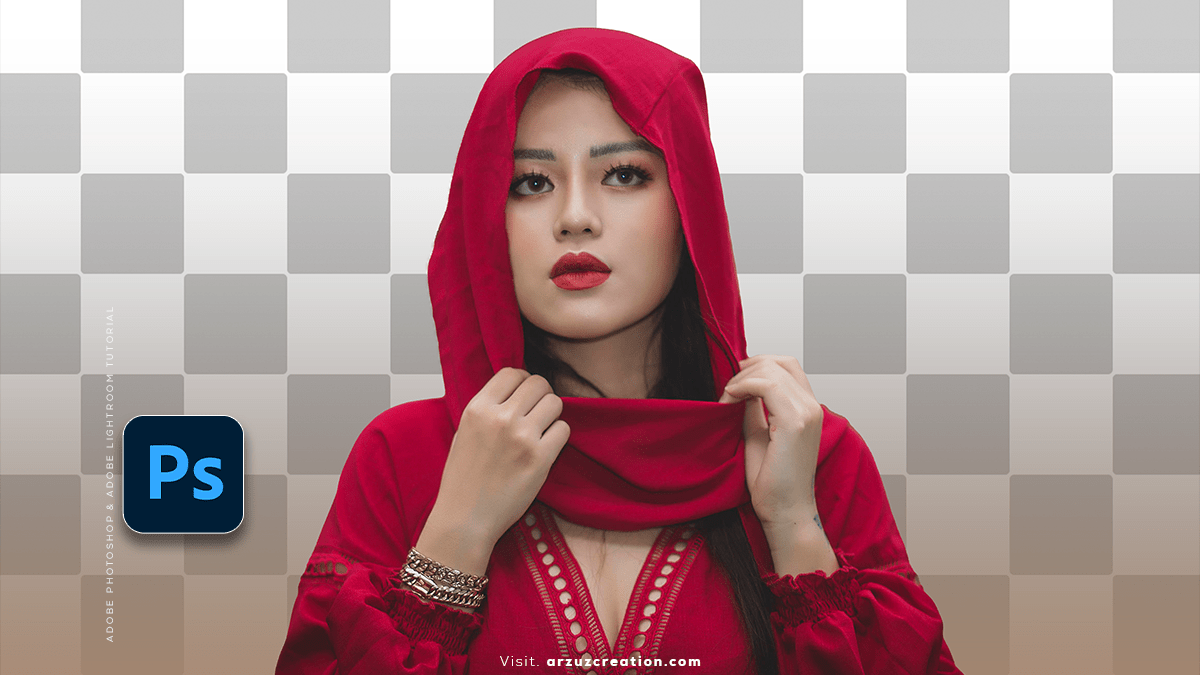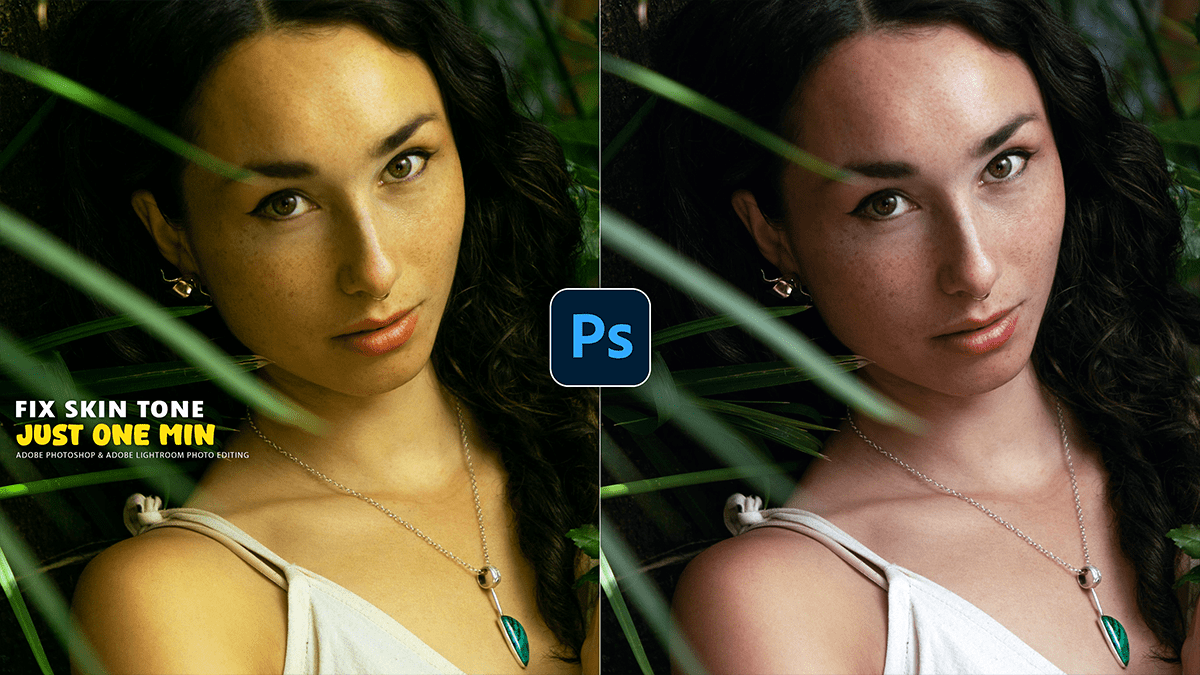Learn the Basics: How to use Adobe Photoshop for Beginners
Learn the Basics – How to use Adobe Photoshop for Beginners,
Getting started with Adobe Photoshop involves understanding its interface, mastering the use of layers, and familiarizing yourself with essential tools for basic editing and selection.