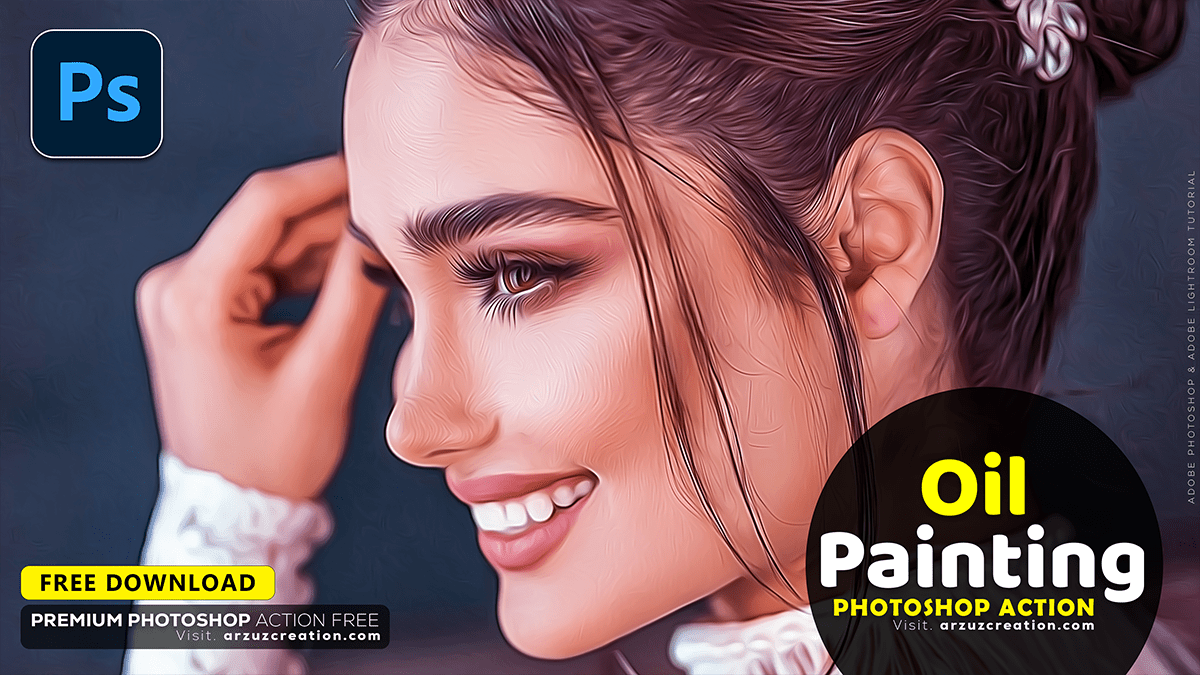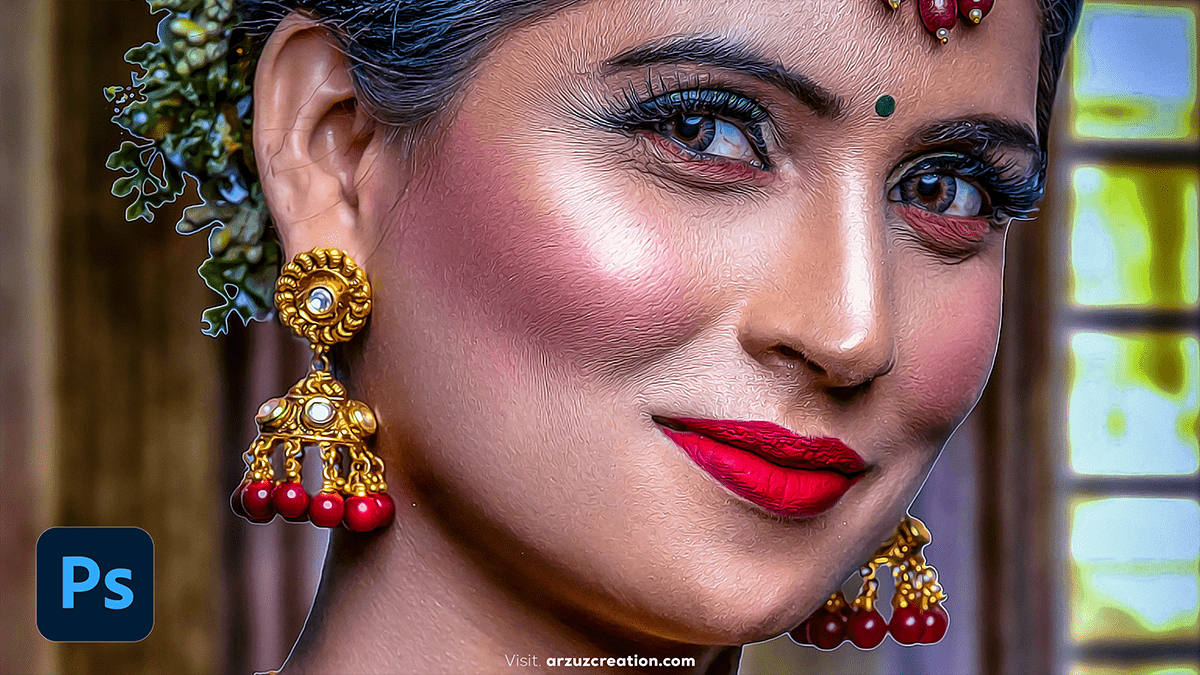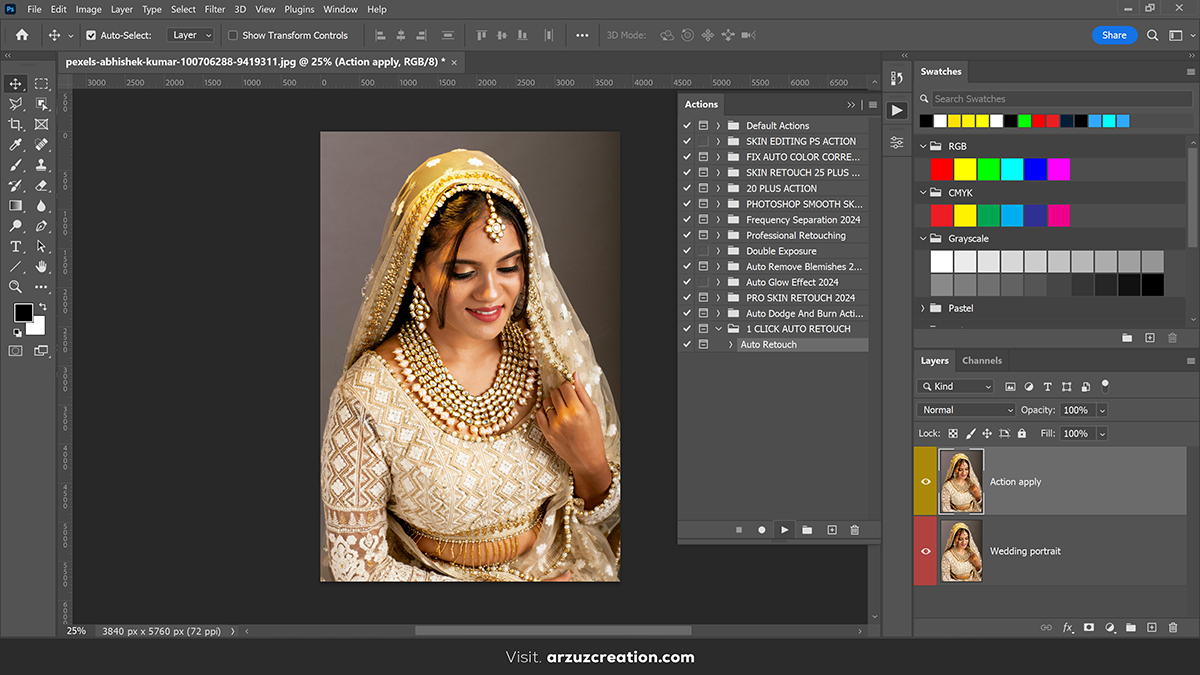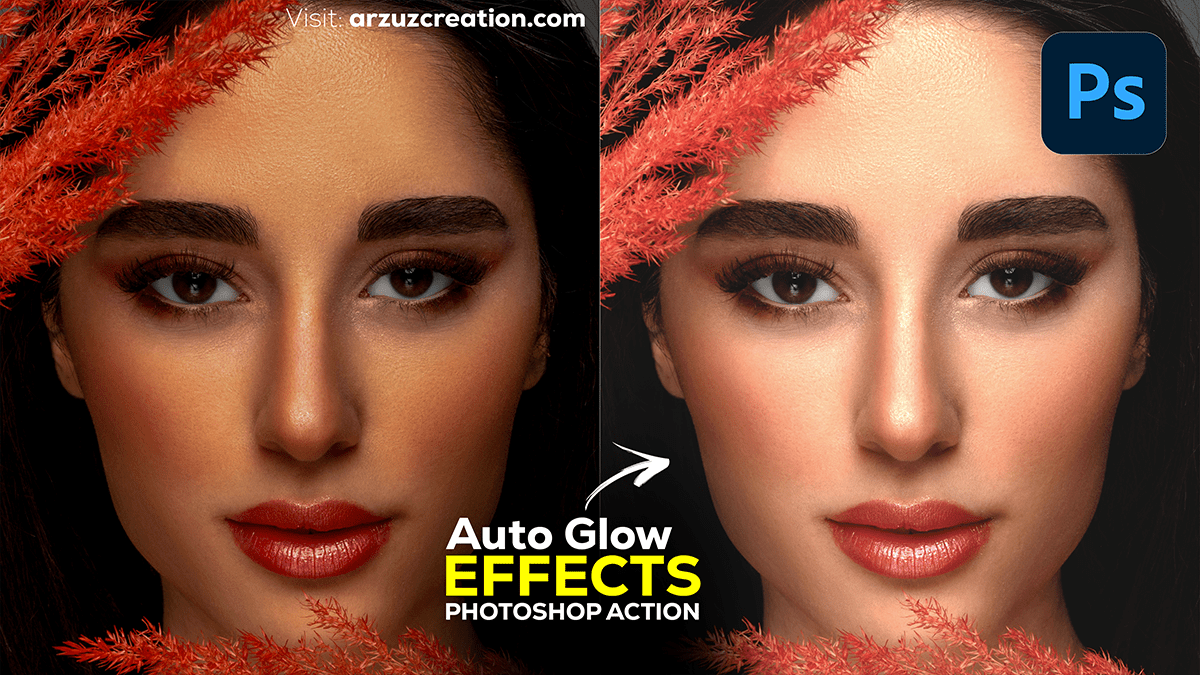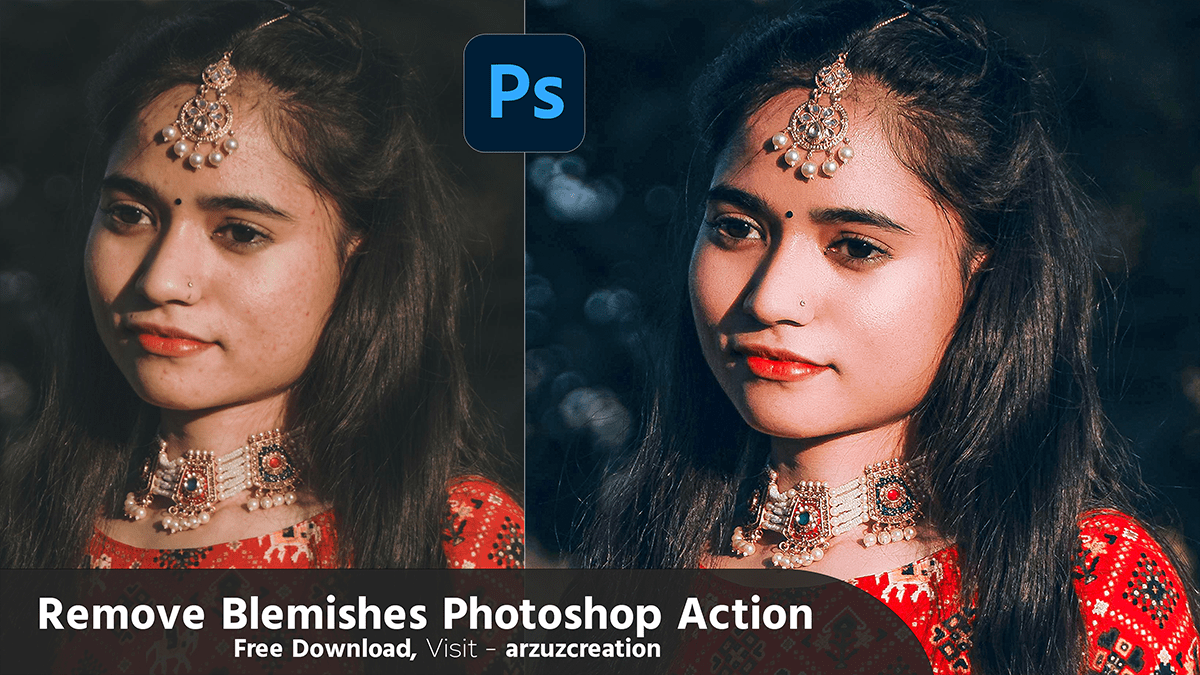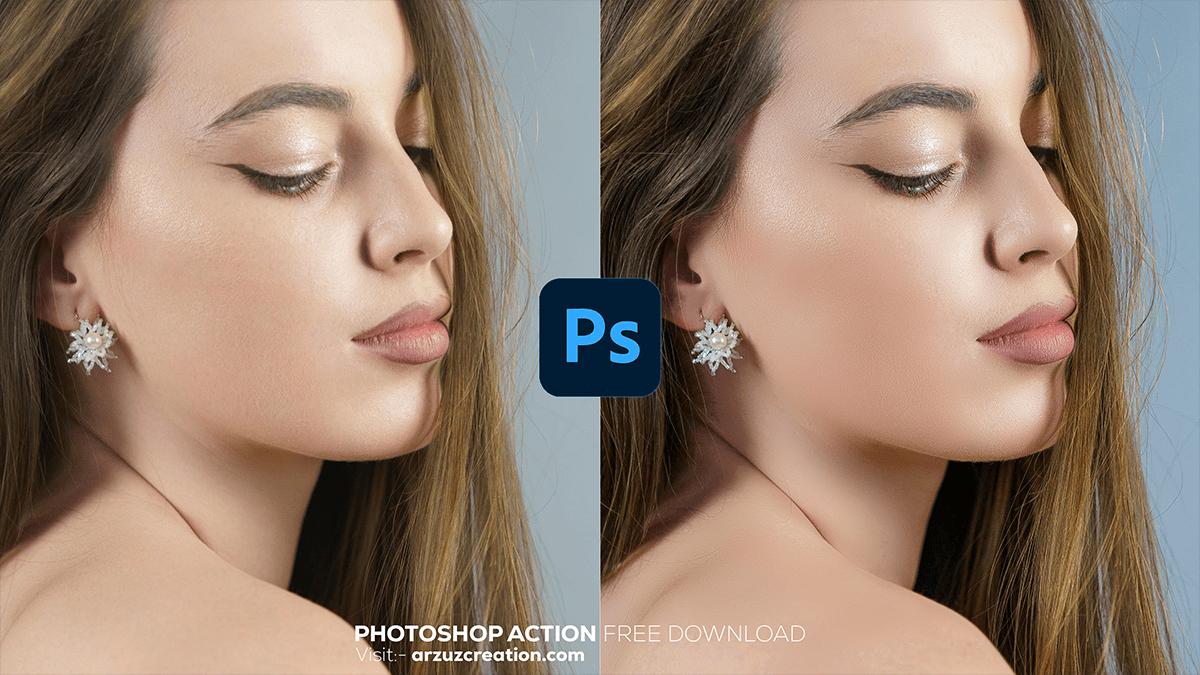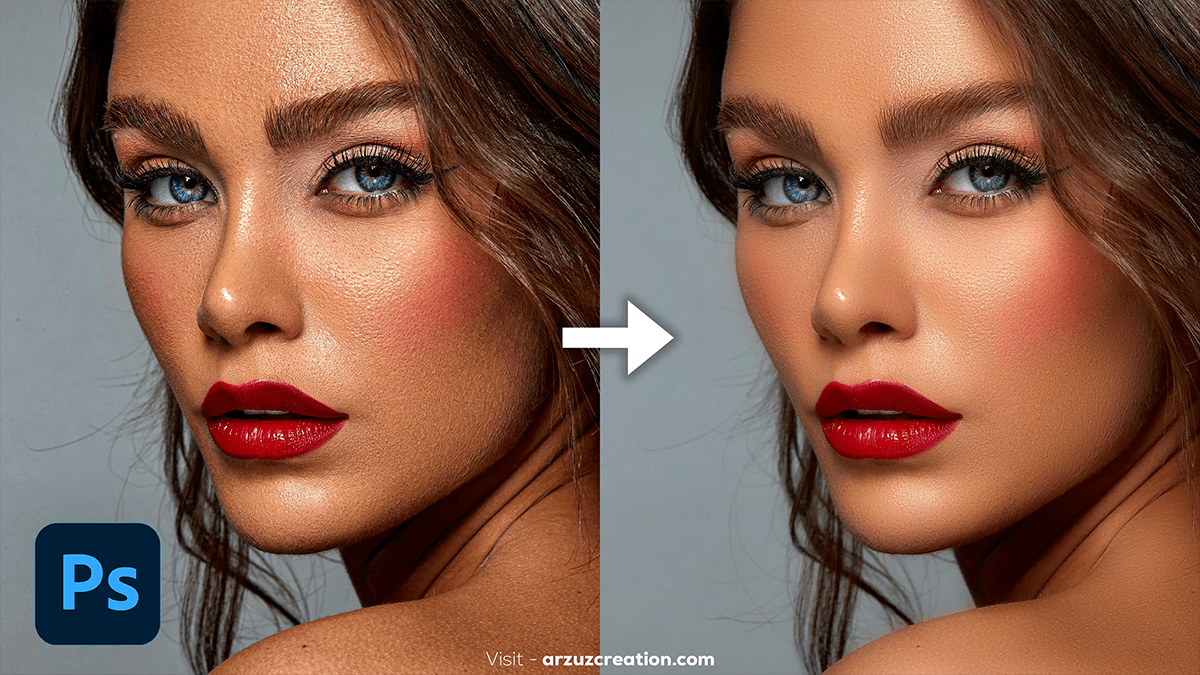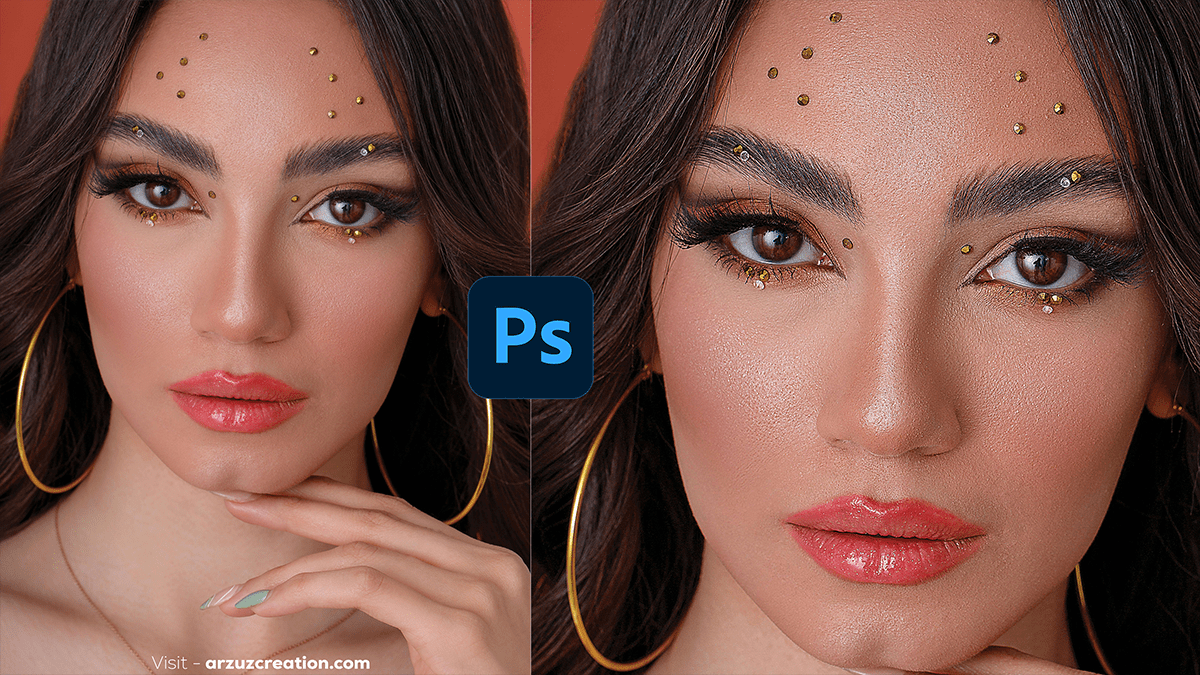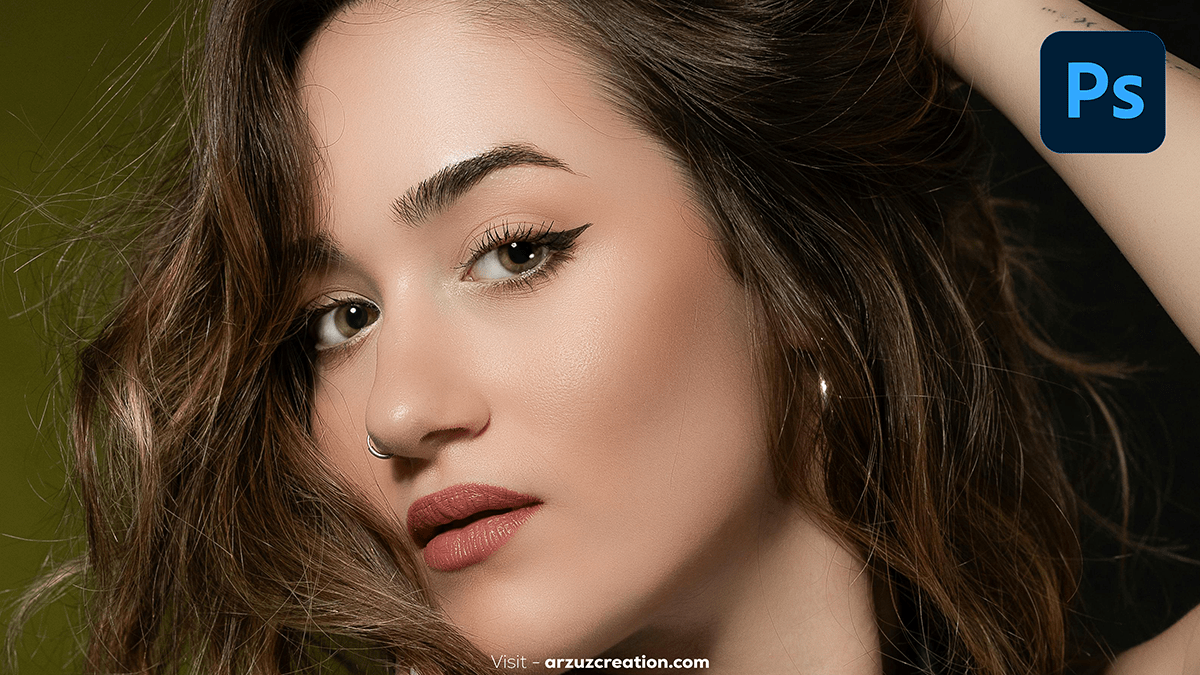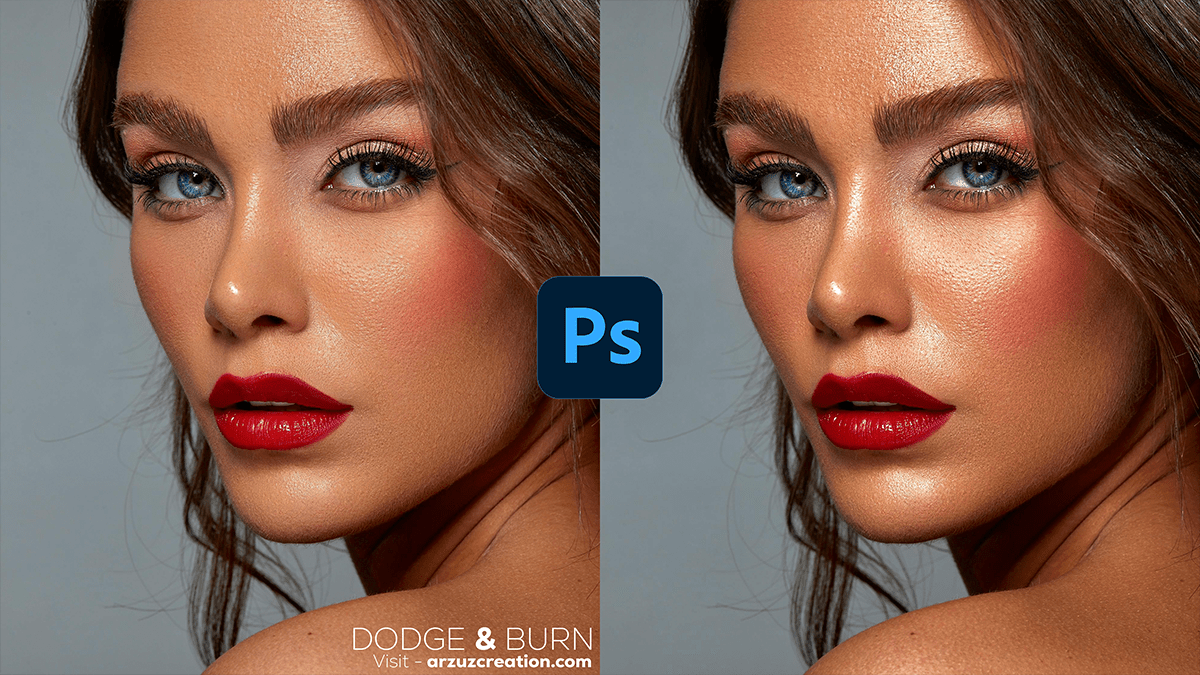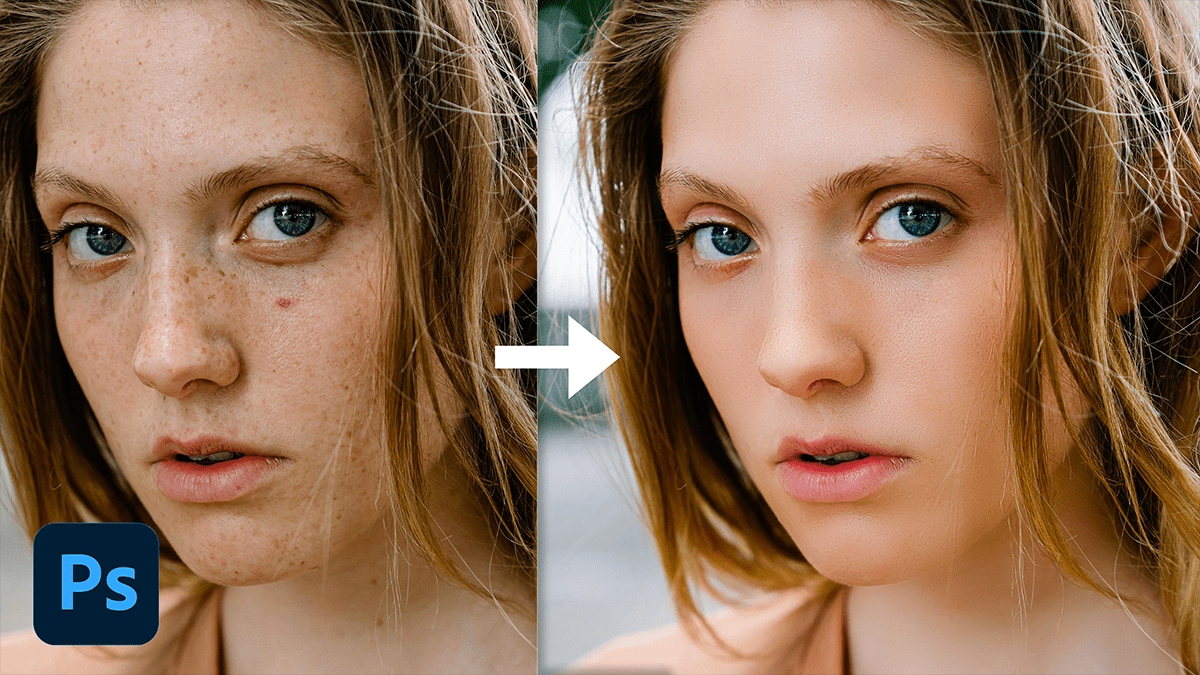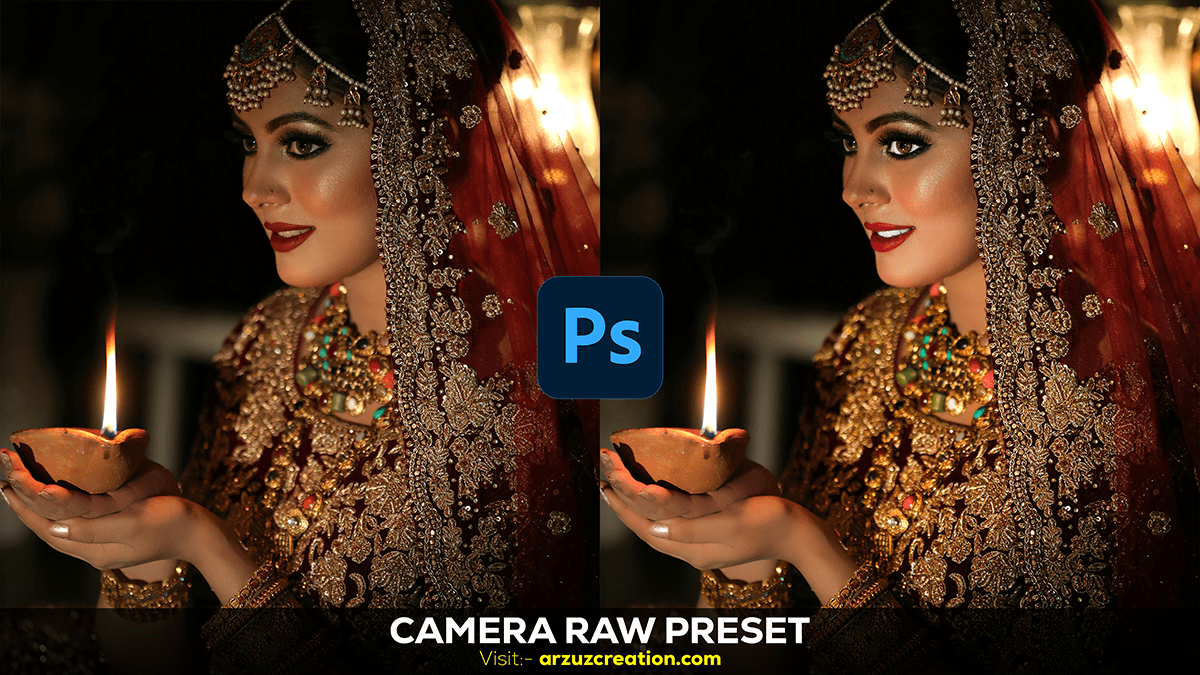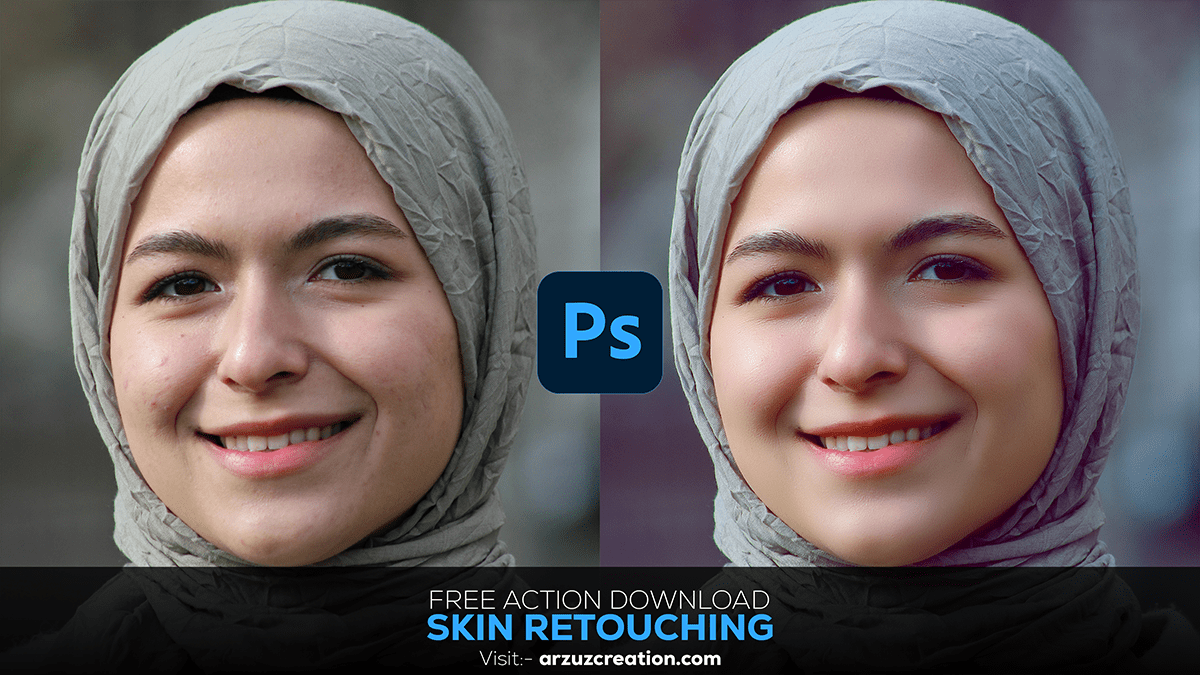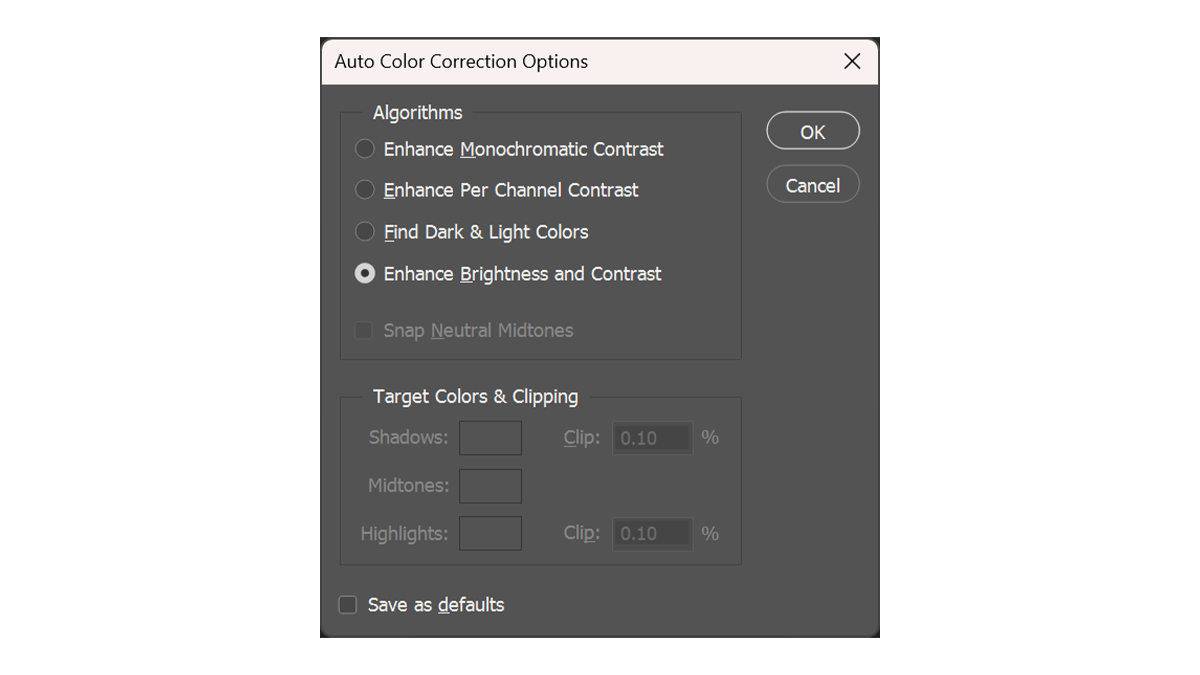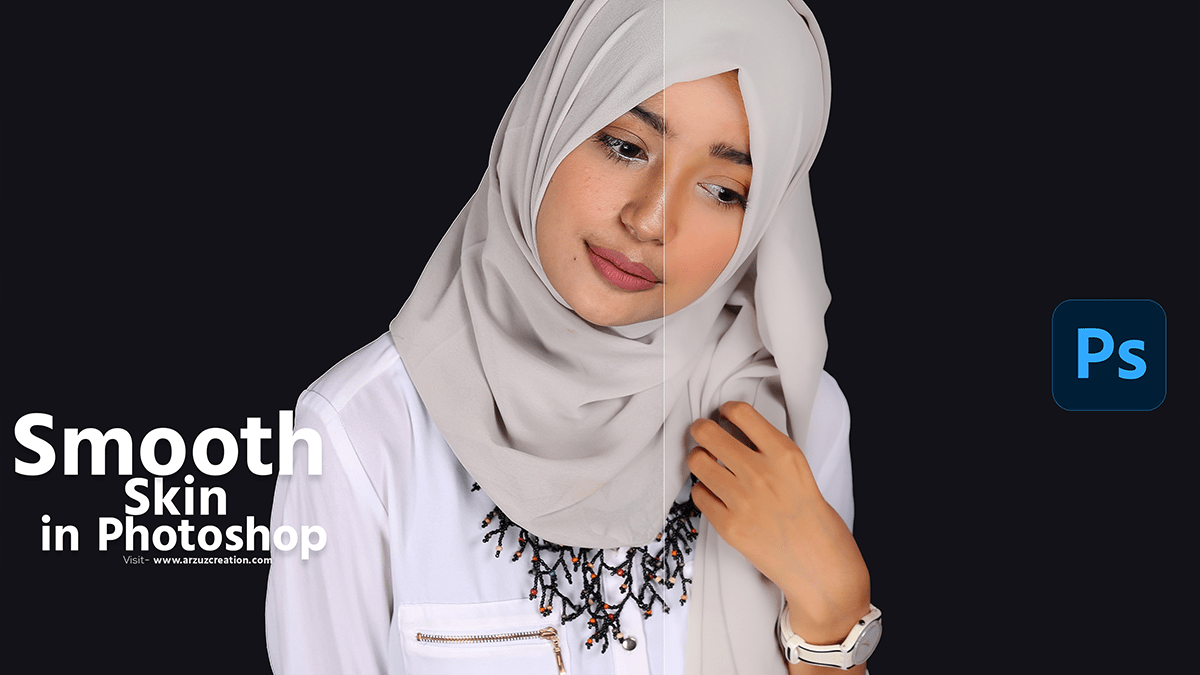Adobe Photoshop 2025 Oil Painting Effect Tutorial
Adobe Photoshop 2025 Oil Painting Effect Tutorial,
“Photoshop Oil Painting” refers to a technique in Adobe Photoshop that creates the appearance of an oil painting from a digital image. Photoshop includes an Oil Paint Filter that provides a quick and effective way to mimic traditional oil paintings’ texture, brush strokes, and style. Here’s how you can use this feature.