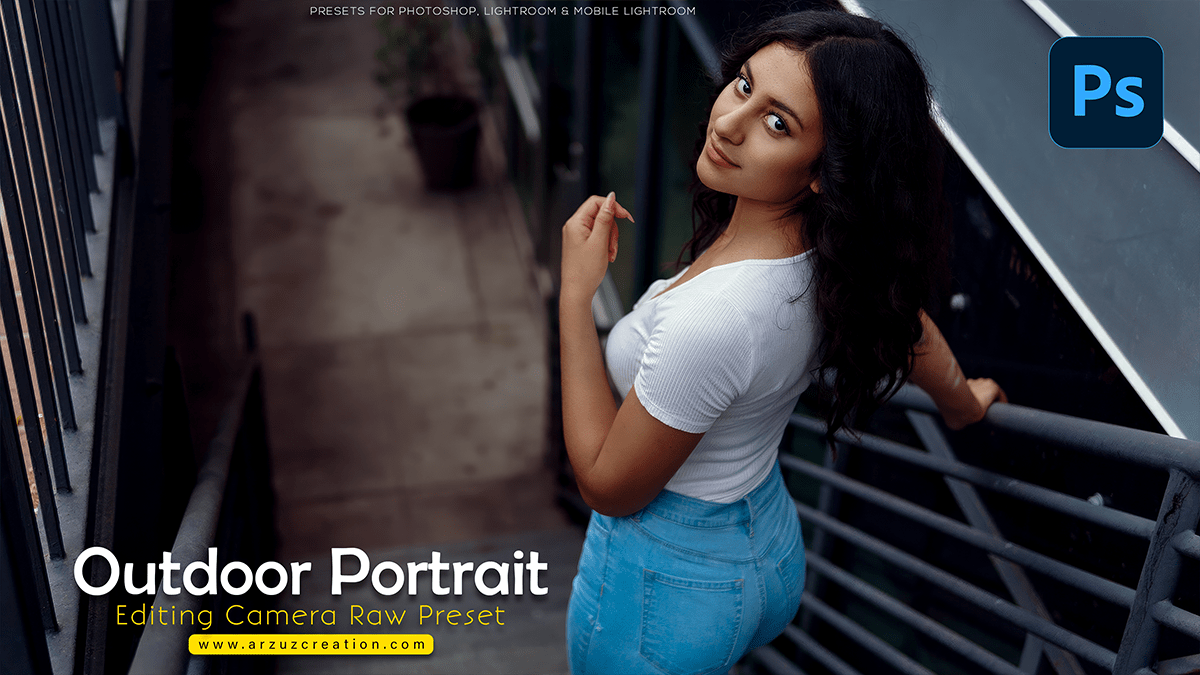Photoshop camera raw filter presets download, Professional Photo Editing Tutorial For Beginners.

Hello Everyone,
In this Photoshop tutorial, you learn, How to Edit outdoor portrait photography in Adobe Photoshop Camera Raw Filter using preset. Professional photo editing tutorial for beginners.
In other words, The Camera Raw filter is a powerful tool in Adobe Photoshop and other Adobe Creative Cloud applications like Lightroom and Bridge. It allows you to edit and adjust raw image files directly in these programs, without the need to open them in a separate raw processing software.
Raw image files contain more data than traditional JPEG or TIFF files, as they are not processed by the camera’s image processor. This means that raw files have more potential for adjustment and editing, as you can extract more detail and color information from the original data.
For instance, The Camera Raw filter provides a wide range of adjustment tools, including exposure, contrast, highlights, shadows, whites, blacks, clarity, vibrance, saturation, hue, and temperature. These tools allow you to fine-tune the color and tone of your images, as well as make global and local adjustments using the brush tool or radial filter.
Click the presets button below to download the Photoshop preset file 📂
Above all, Some key benefits of using the Camera Raw filter include:
Non-destructive editing: Raw files are not compressed or processed like JPEG files, which means that you can make adjustments without losing any image quality or detail.
Wide range of adjustment tools: The Camera Raw filter provides a comprehensive set of tools for adjusting color, tone, and detail in your images.
Batch processing: You can apply the same adjustments to multiple images at once using the Batch Processing feature in Lightroom or Bridge.
Similarly, Compatibility: The Camera Raw filter is compatible with a wide range of raw file formats from different camera manufacturers.
Now watch this video 📹 tutorial and click on the video tutorial button to learn the work,
Overall, the Camera Raw filter is a powerful tool for editing and adjusting raw image files in Adobe Creative Cloud applications like Lightroom and Bridge. Its non-destructive editing capabilities, wide range of adjustment tools, batch processing feature, and compatibility with different camera formats make it an essential tool for professional photographers and enthusiasts alike.