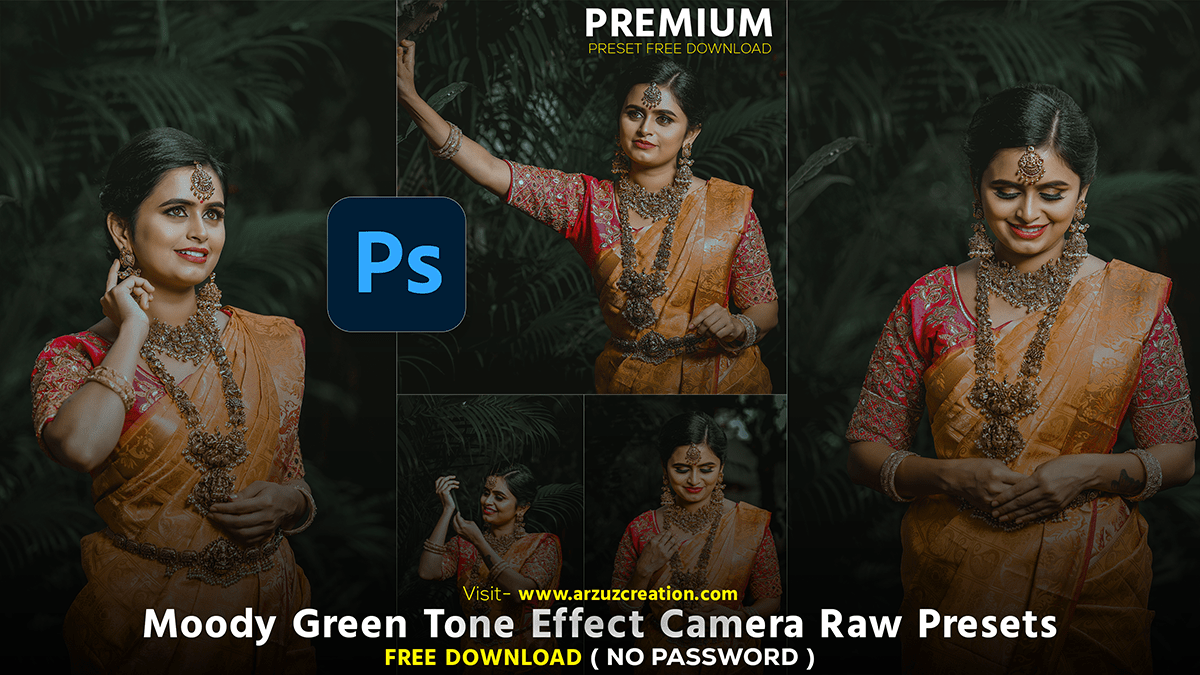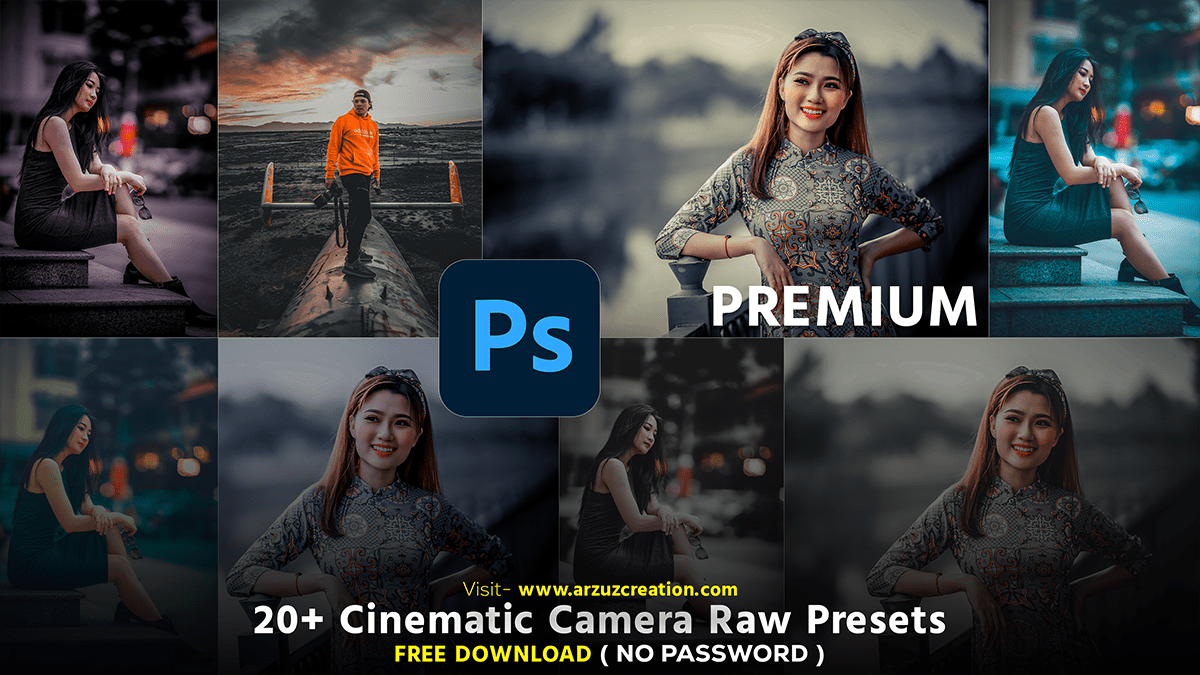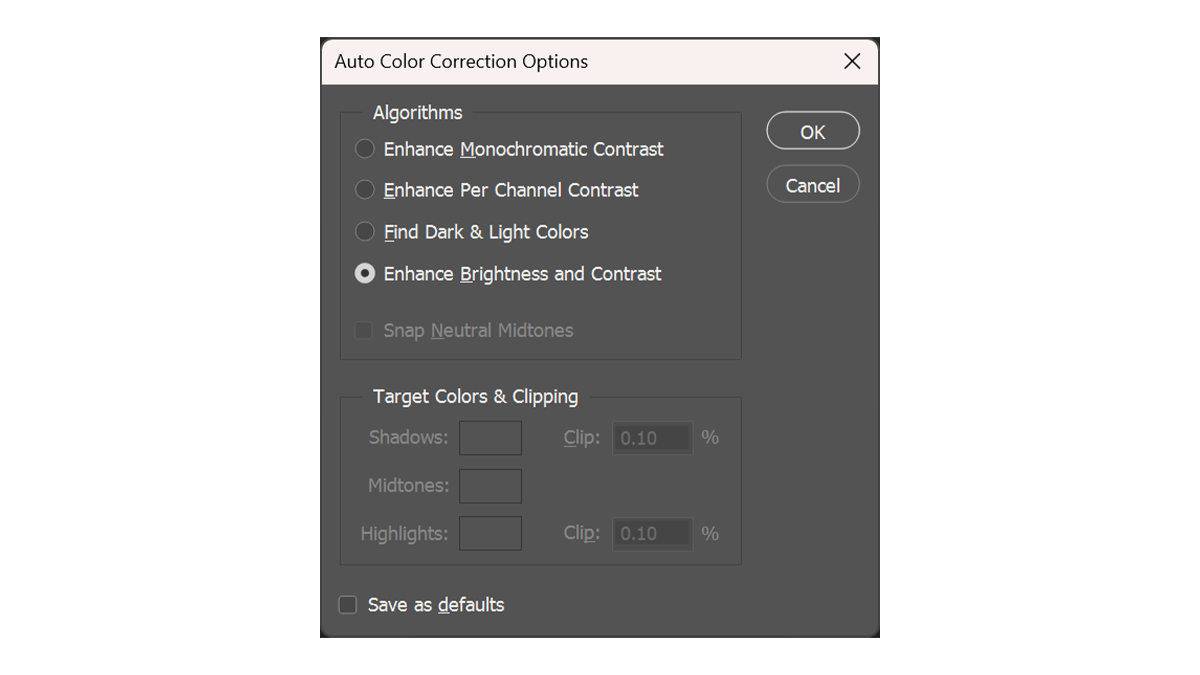Color Lookup Install Photoshop- Photoshop Tutorial For Beginners
Photoshop Color Lookup Install – Photoshop Tutorial For Beginners,
Photoshop Color Lookup Tables (LUTs) are a powerful way to apply color grading to your images. While Photoshop 7.0 does not support LUTs directly, more recent versions of Photoshop do. Here’s how you can install and use LUTs in a more recent version of Photoshop.