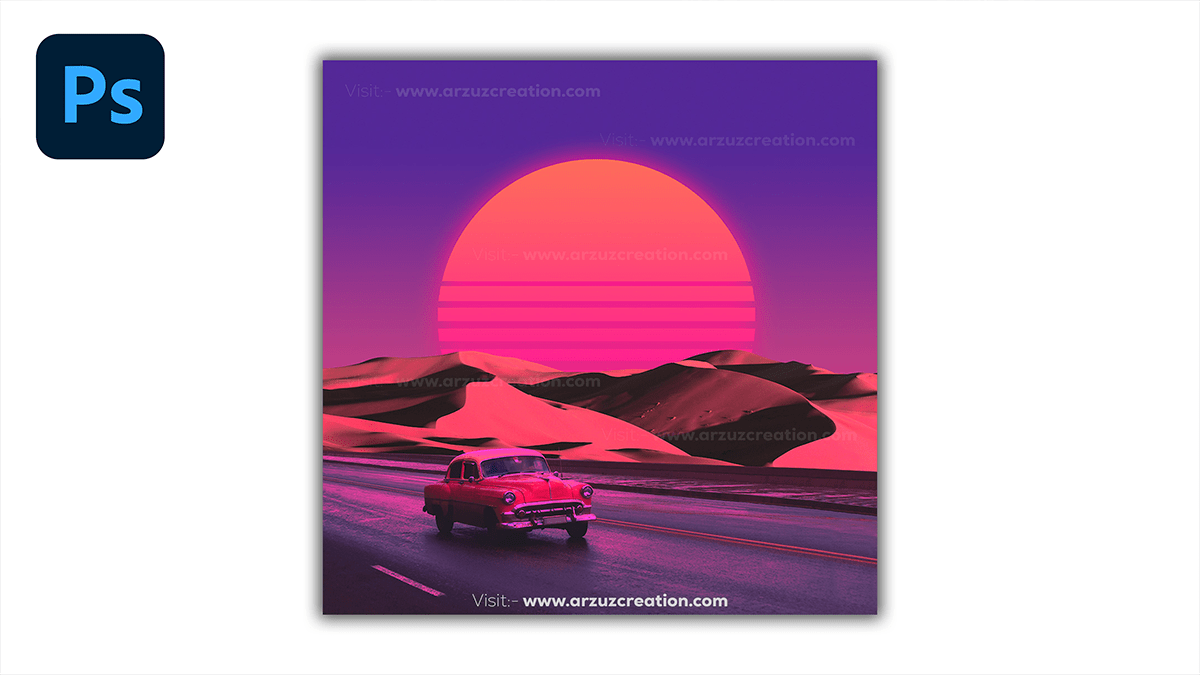Adobe Photoshop July Update Tutorial For Beginners,

Therefore, Adobe Photoshop is a powerful and versatile image editing software used by photographers, graphic designers, and digital artists worldwide. In other words, It offers various tools and features for creating, editing, and enhancing images.
Key Features of Adobe Photoshop:
Layers: Allows for non-destructive editing by stacking multiple images, text, and effects layers.
Selection Tools: Includes tools like the Magic Wand, Lasso, and Quick Selection to isolate and edit specific parts of an image.
Filters and Effects: Provides a variety of filters and effects to apply artistic touches or correct image imperfections.
Adjustment Layers: Above all, Enables adjustments to color, brightness, contrast, and more without permanently altering the original image.
Text Tools: For instance, Allows for adding and editing text with various fonts and styles.
Brushes and Painting Tools: Offers customizable brushes for painting, retouching, and creating digital art.
Retouching Tools: Includes tools like the Healing Brush, Clone Stamp, and Patch Tool for correcting flaws and imperfections.
Smart Objects: In addition, Allows for non-destructive transformations and scaling of images.
Pen Tool: After that, Provides precise control for creating paths and shapes.
3D Tools: Similarly, Enables the creation and editing of 3D content.
Adobe Photoshop July Update Tutorial For Beginners,
Using Camera Raw in Photoshop:
Adobe Camera Raw is a powerful plugin within Photoshop that allows for advanced editing of raw images, providing more control over adjustments before processing them in Photoshop.
How to Use Camera Raw:
Open an Image in Camera Raw:
– Therefore, Open Photoshop and go to `File` > `Open`.
– Select a raw image file (e.g., CR2, NEF, ARW) to open it in Camera Raw.
Adjust Basic Settings:
– Use the sliders for exposure, contrast, highlights, shadows, whites, and blacks to adjust the overall tone of the image.
– Fine-tune white balance and color temperature.
Apply Presets:
– In the Presets panel, you can apply Camera Raw presets, such as the Mega Colors Pop presets, to quickly enhance your image.
Fine-Tune Details:
Adobe Photoshop Tutorial For Beginners,
– Use the Detail panel to adjust sharpening and noise reduction.
– Use the HSL/Grayscale panel to adjust individual color channels.
– Use the Lens Corrections panel to correct lens distortion and chromatic aberration.
Open Image in Photoshop:
– Once you are satisfied with the adjustments, click `Open Image` to process the raw file and open it in Photoshop for further editing.
Benefits of Using Adobe Photoshop:
Professional-Quality Results: Provides tools for achieving professional-level photo edits and graphic designs.
Versatility: Suitable for a wide range of applications, from photo retouching to digital painting and graphic design.
Creative Freedom: Offers extensive tools and features to bring creative visions to life.
Integration with Adobe Suite: Works seamlessly with other Adobe Creative Cloud applications like Illustrator, Lightroom, and InDesign.