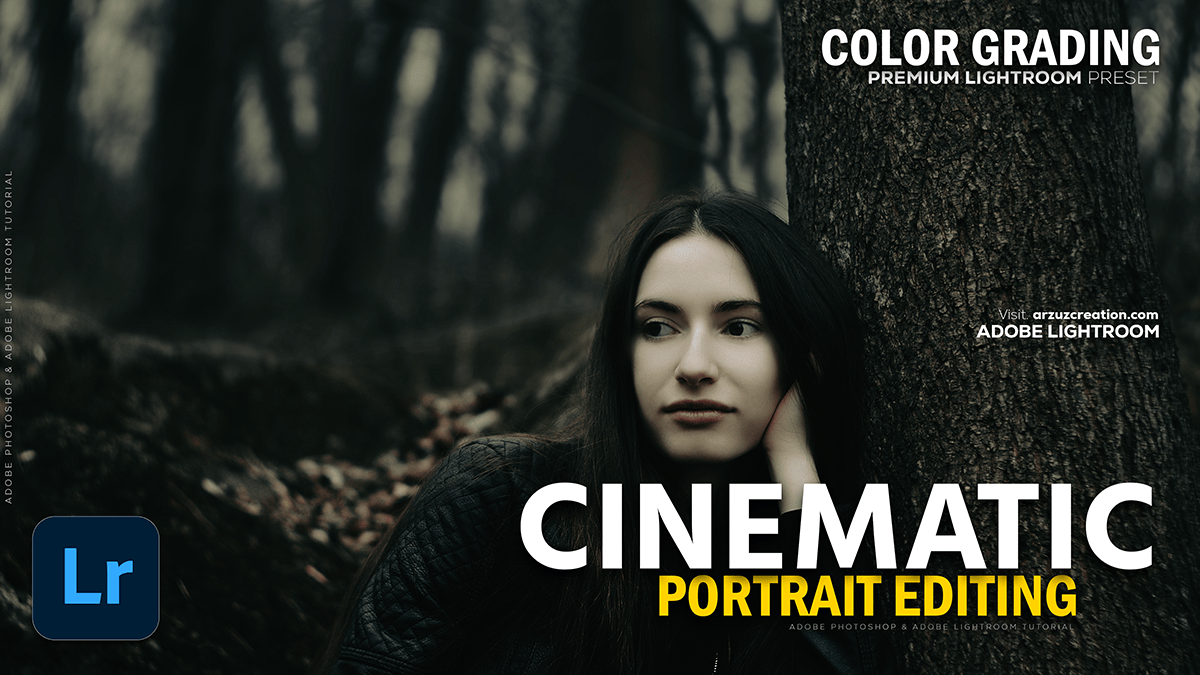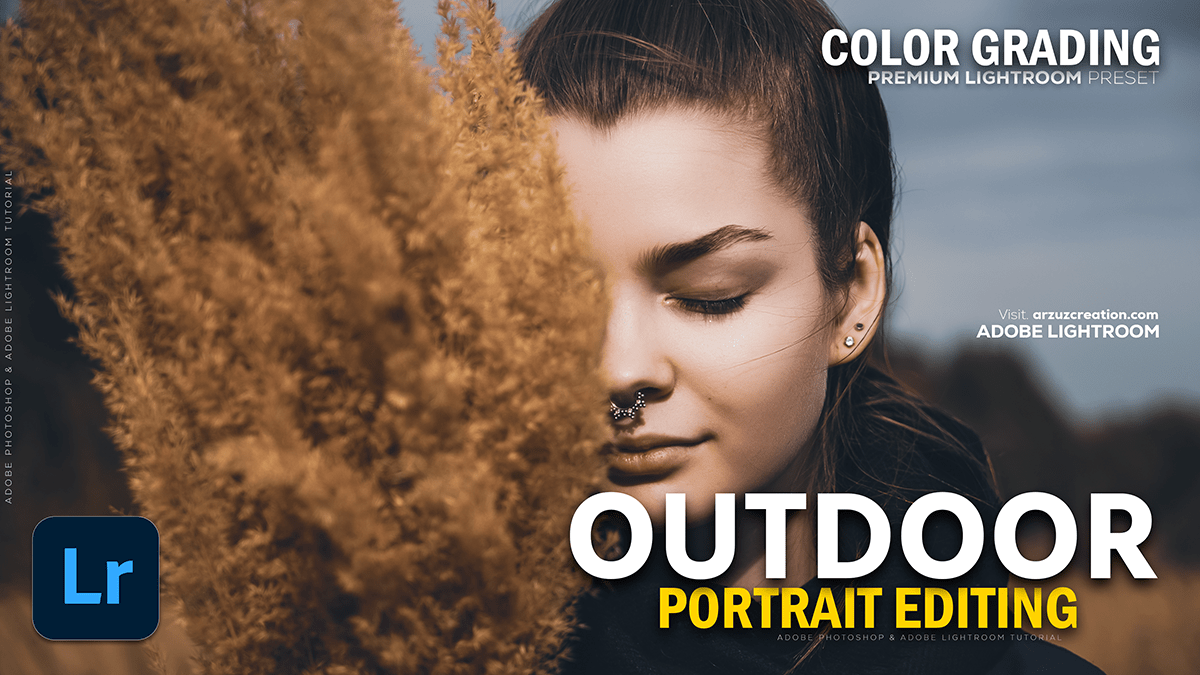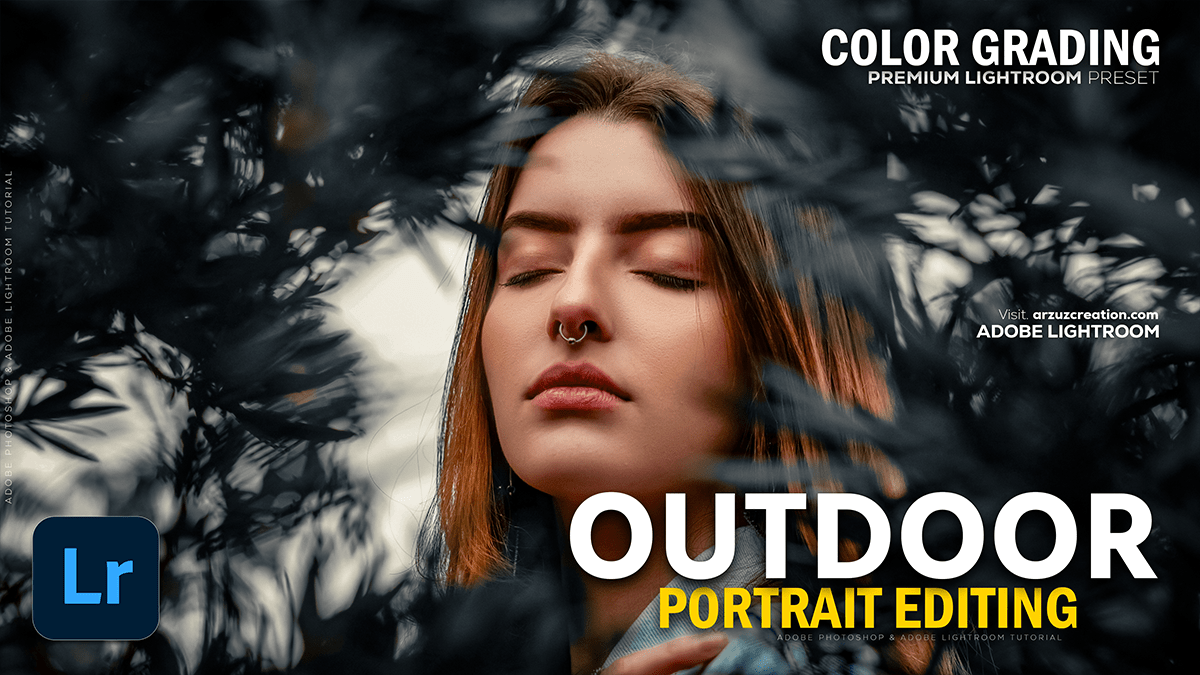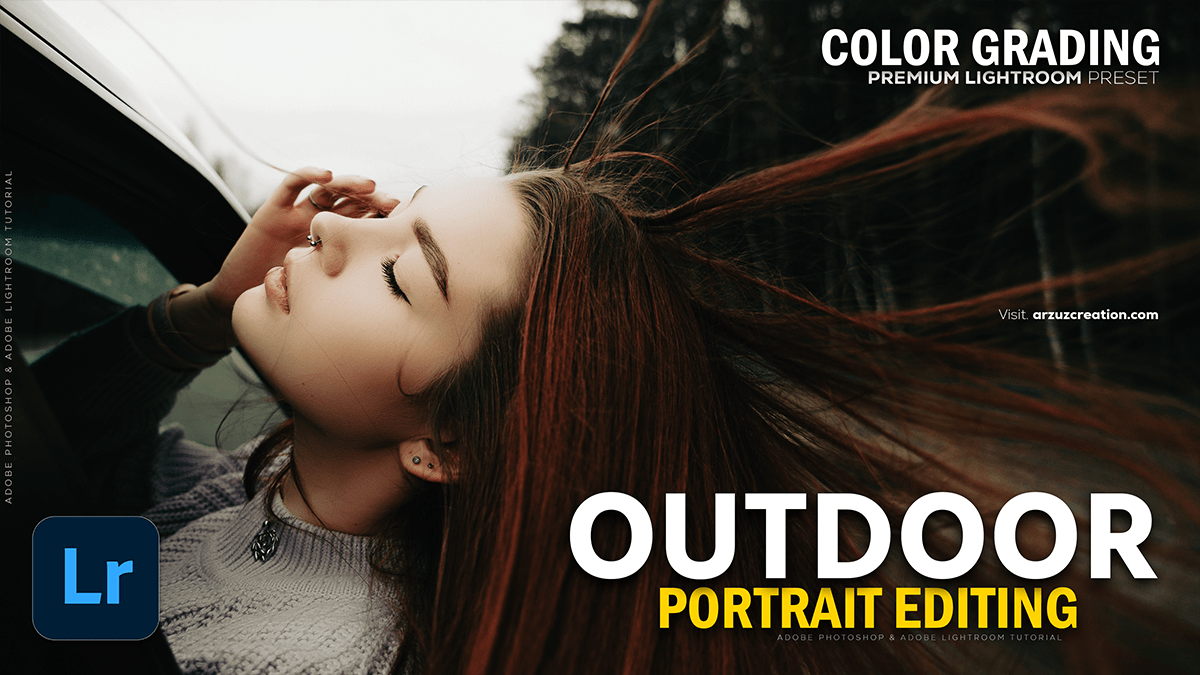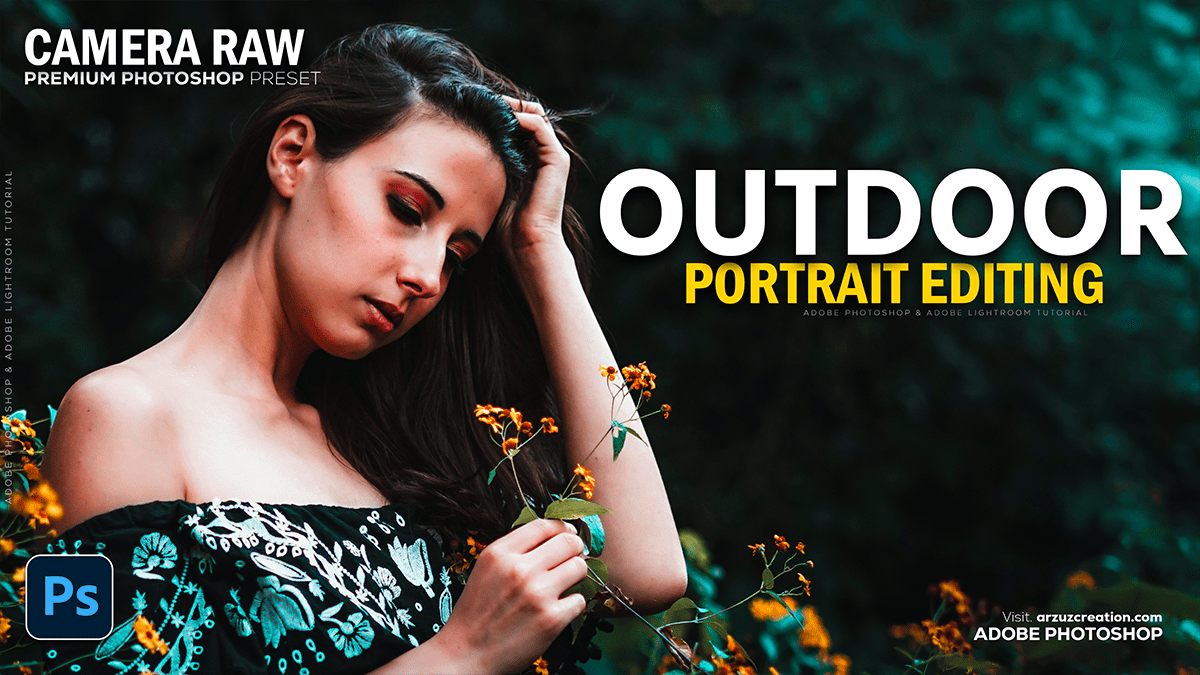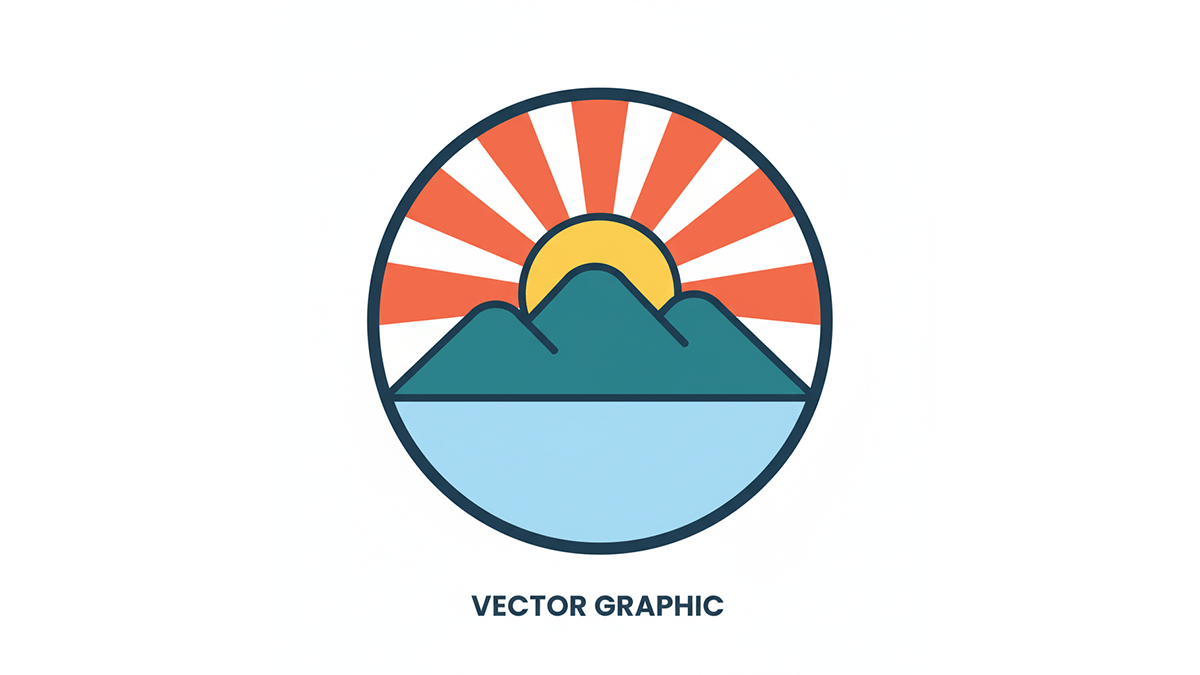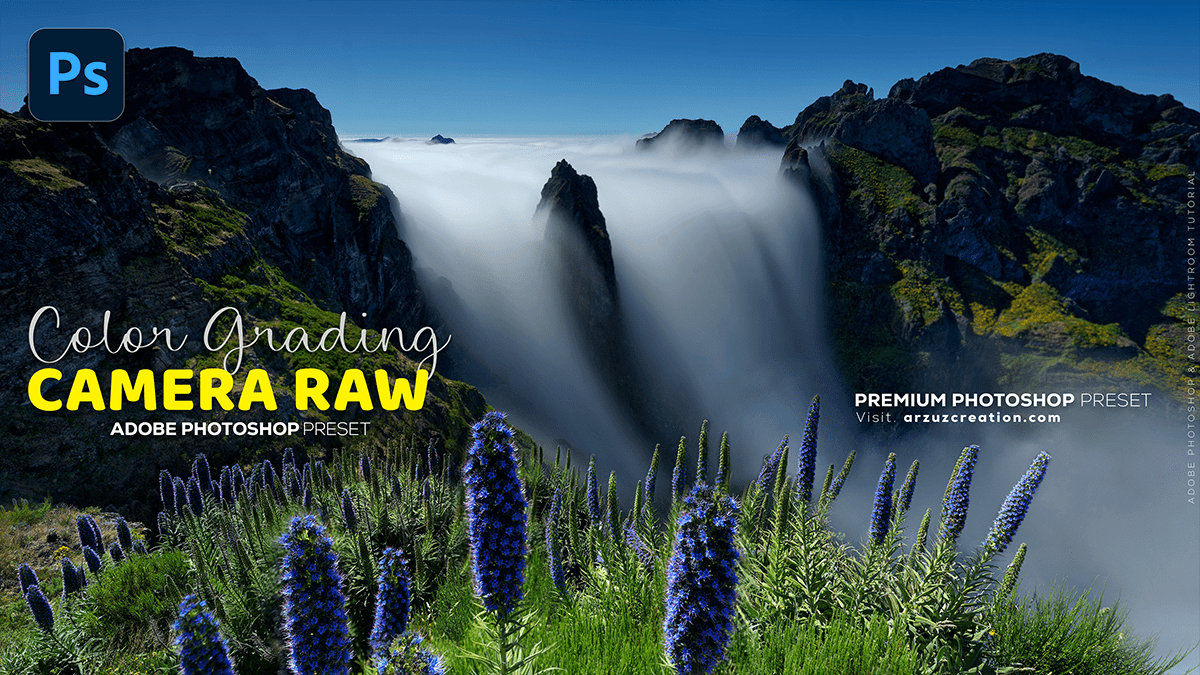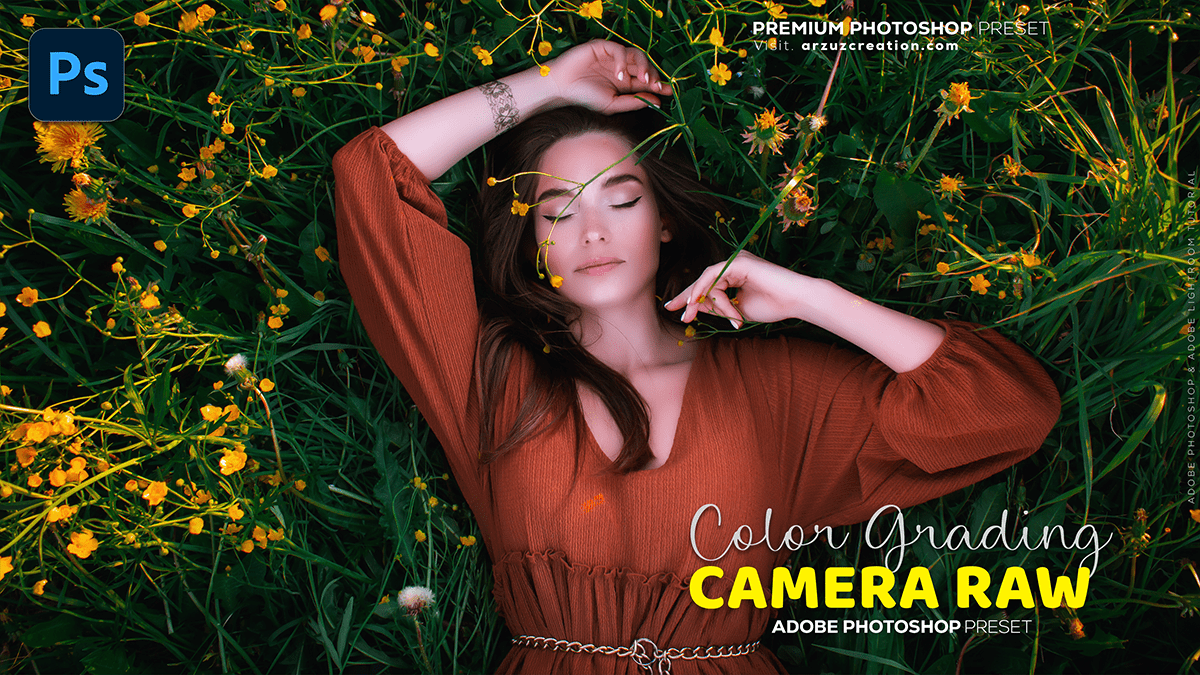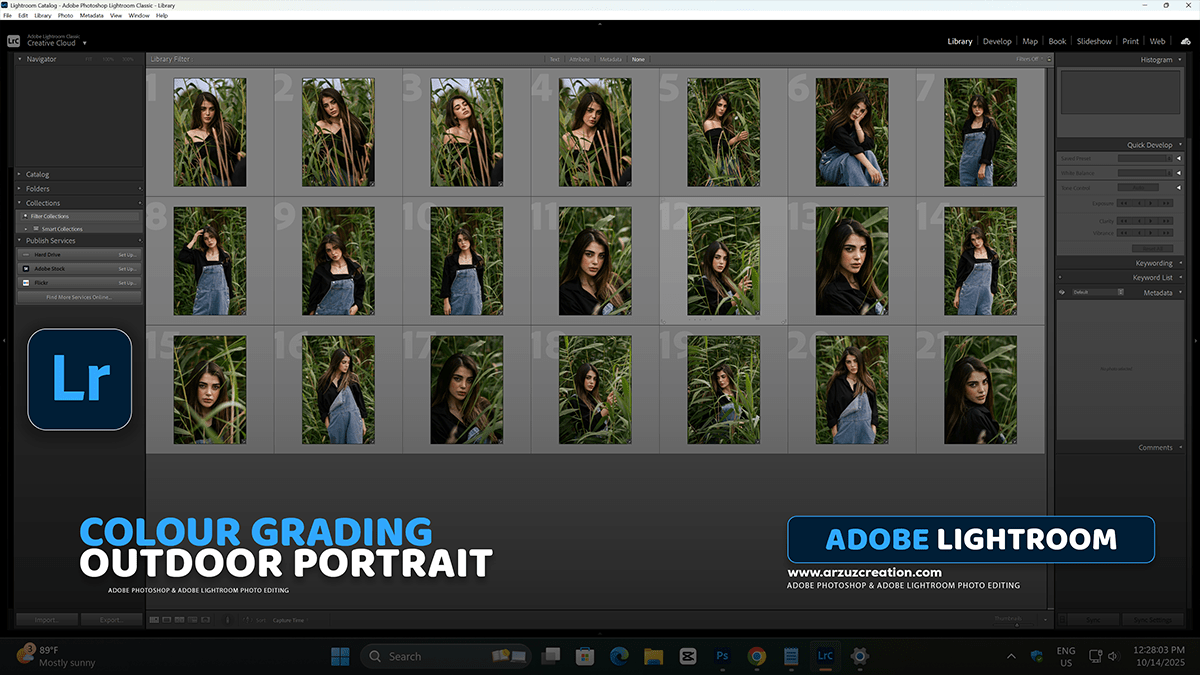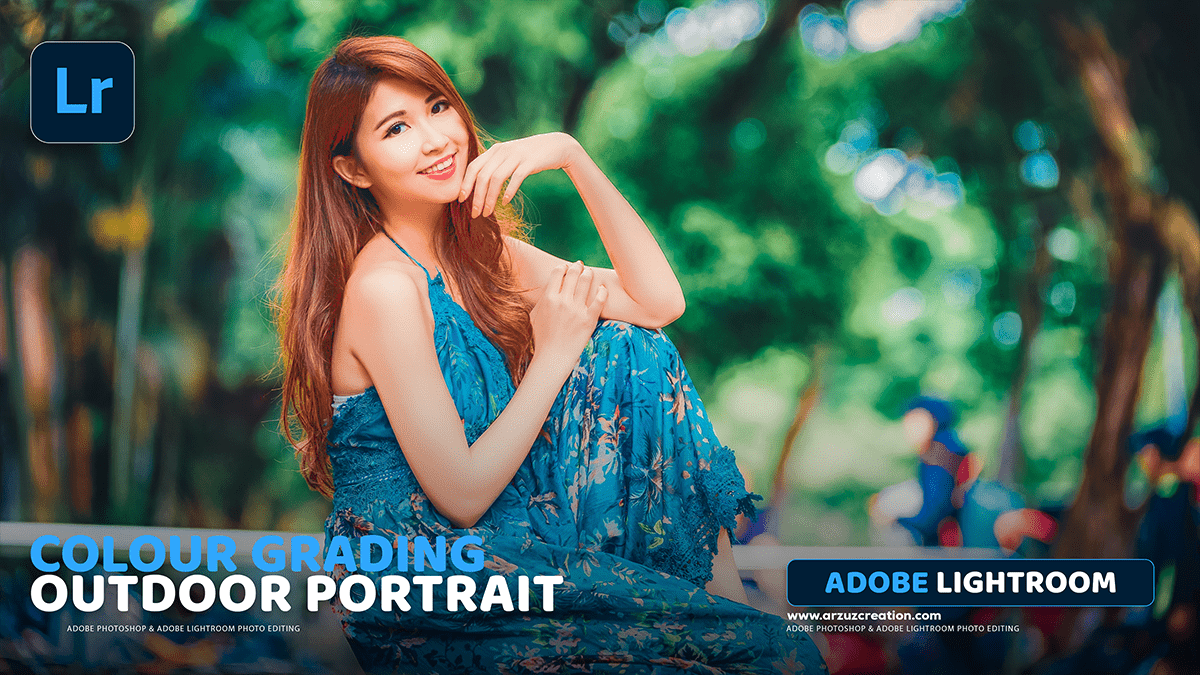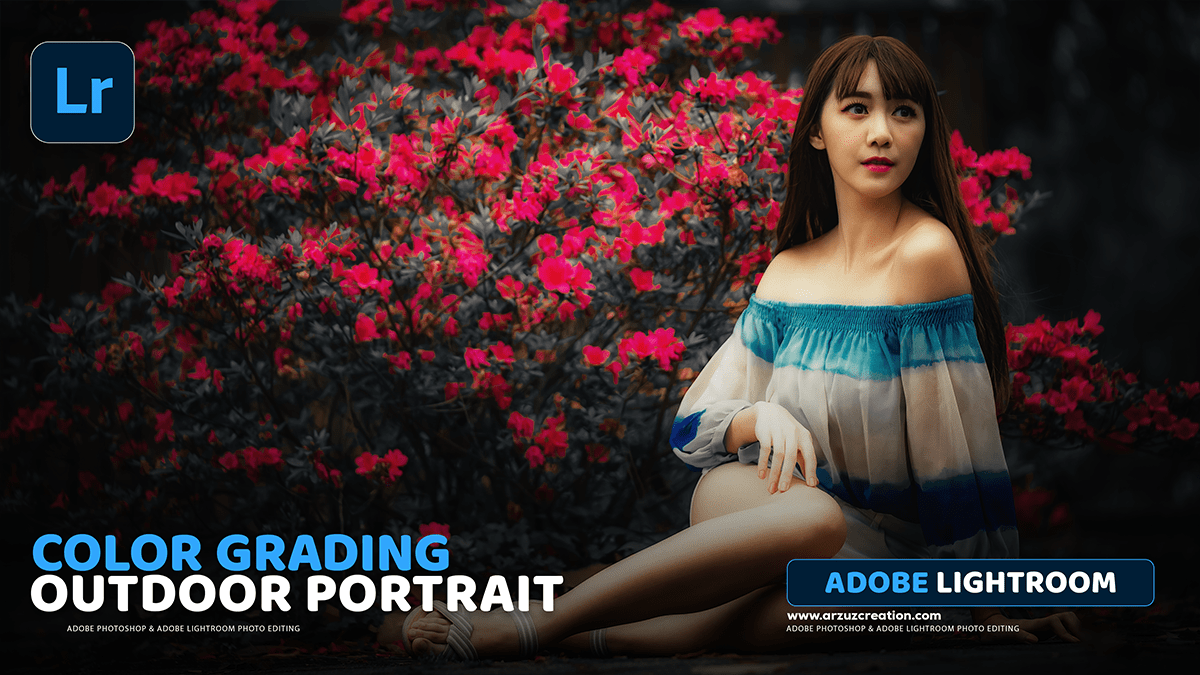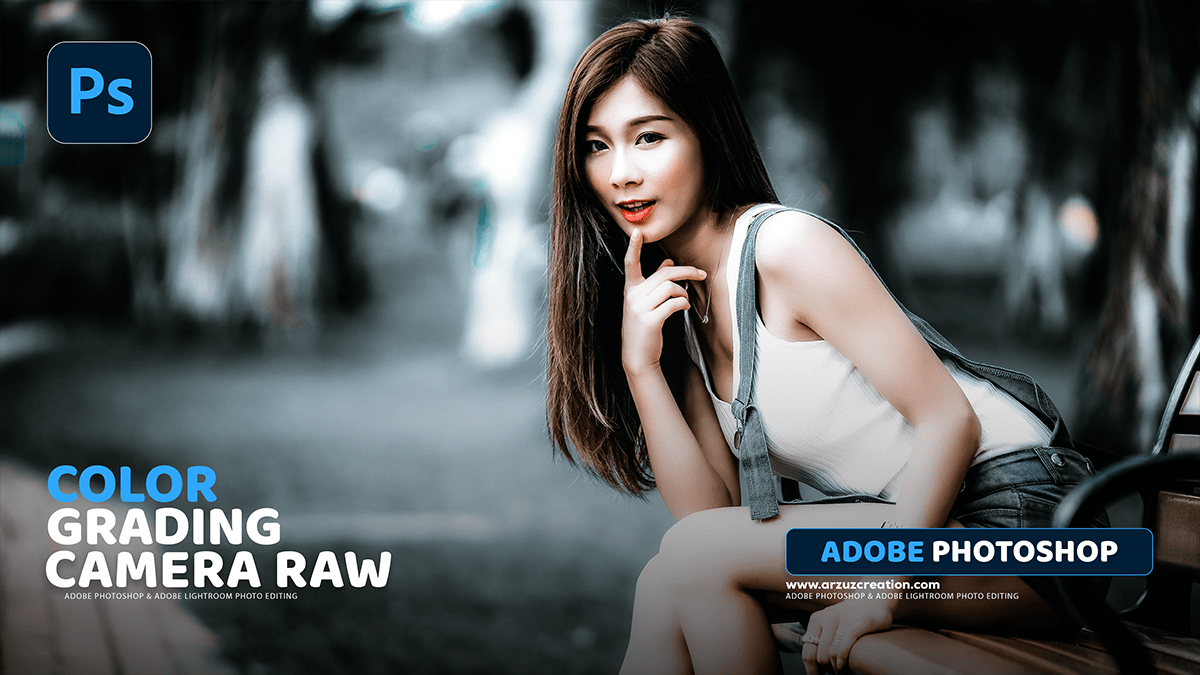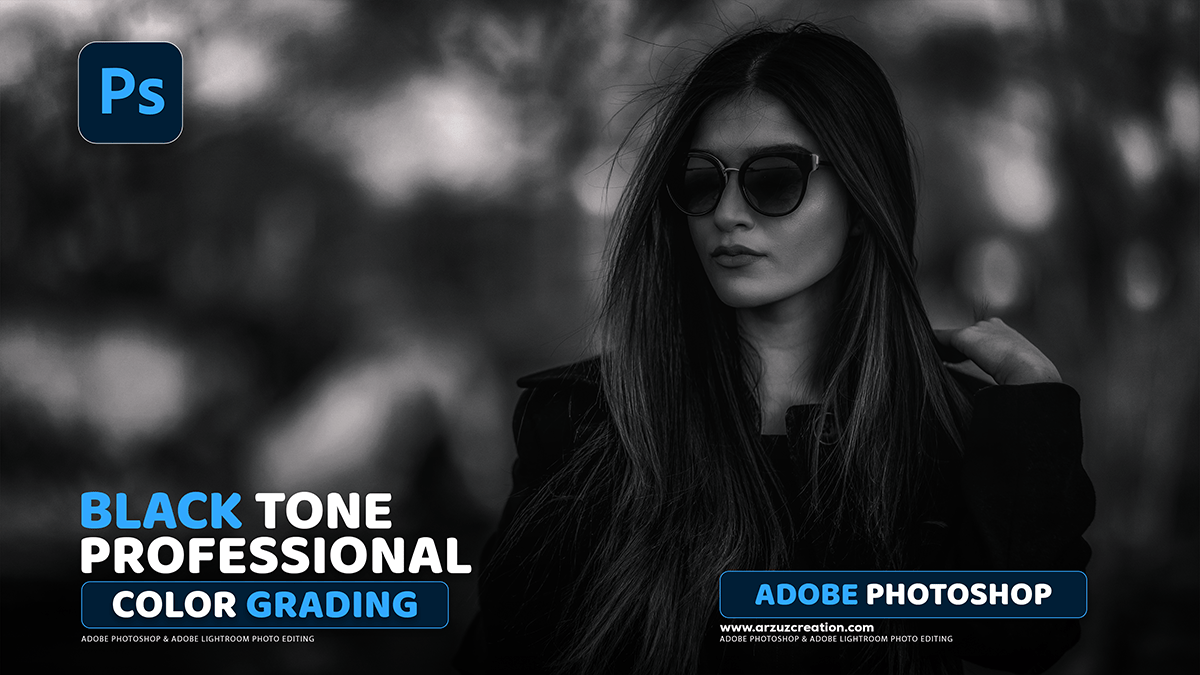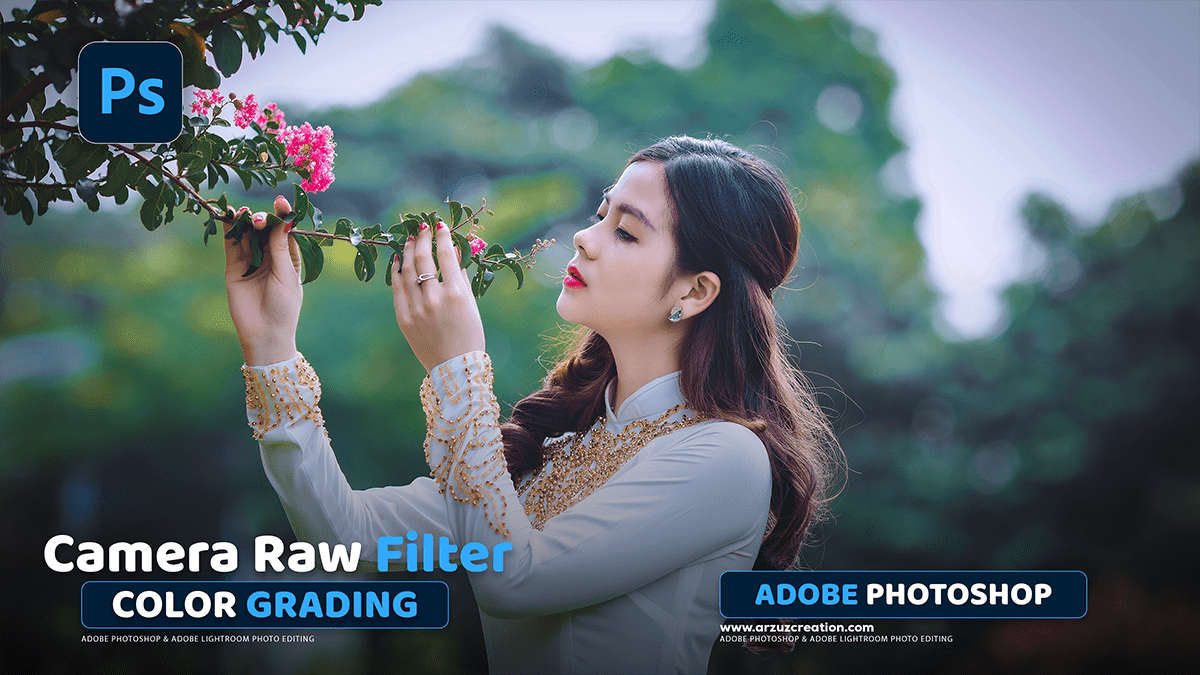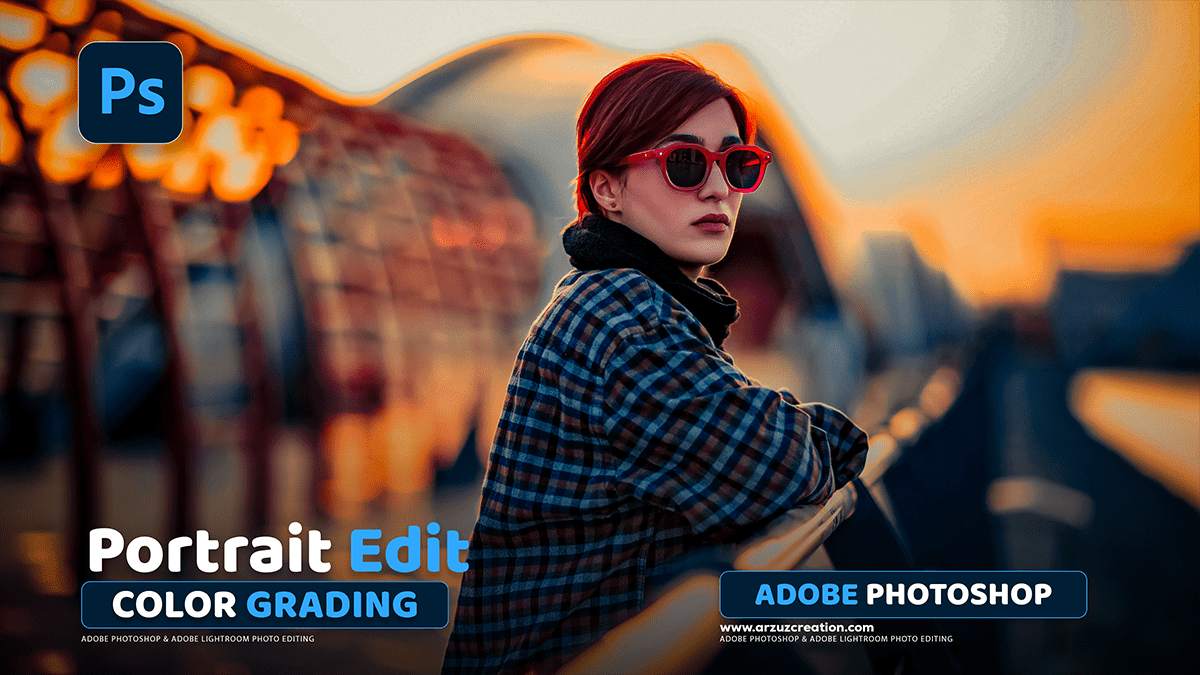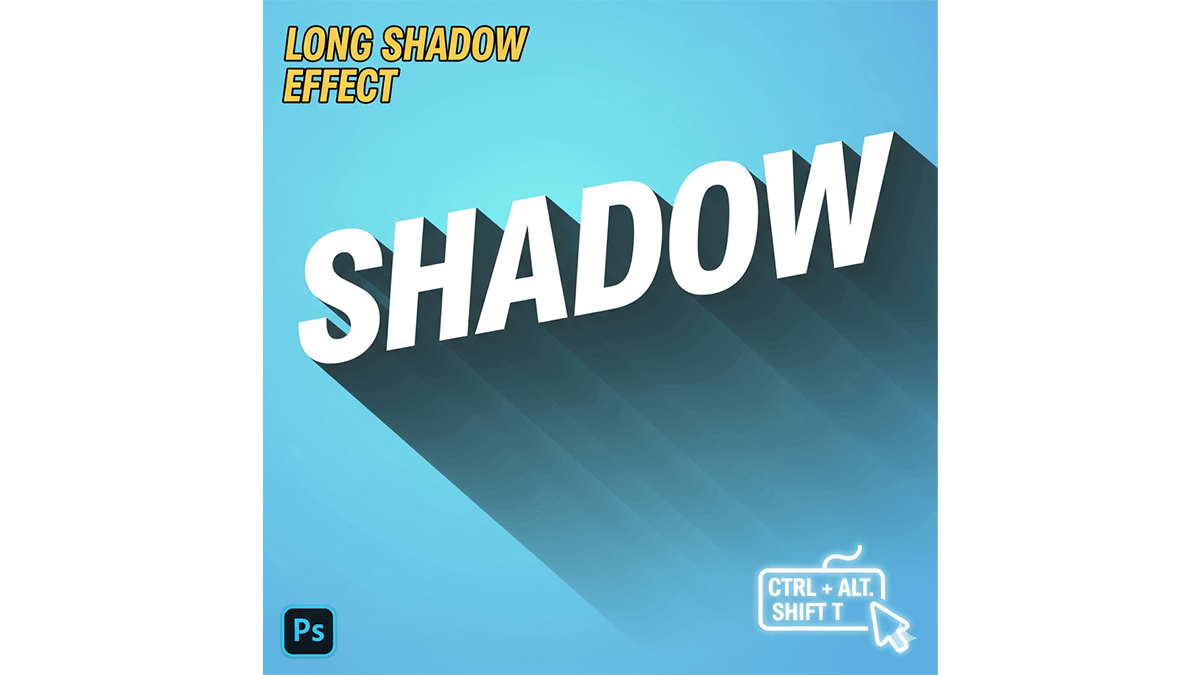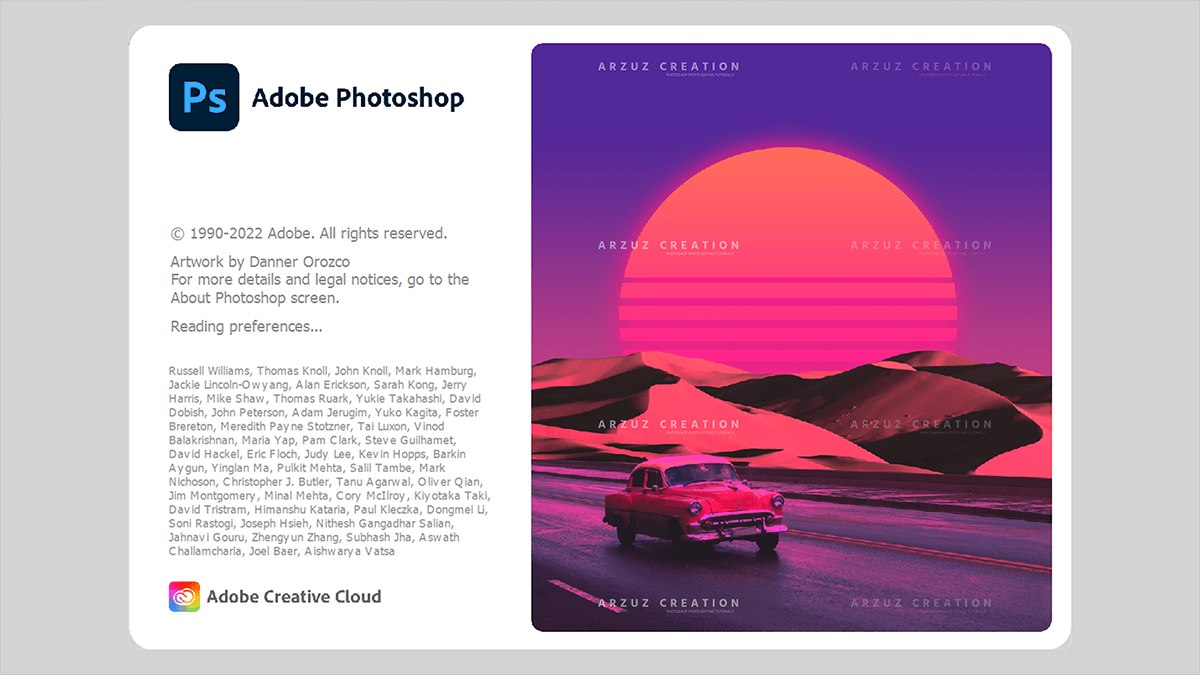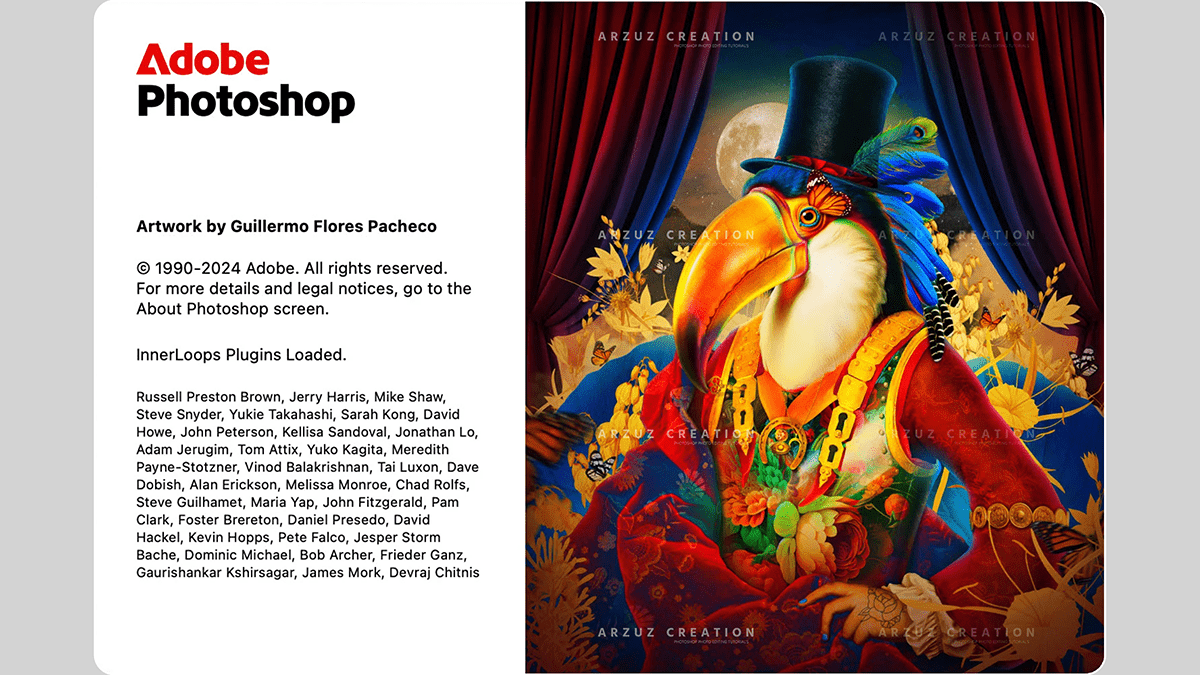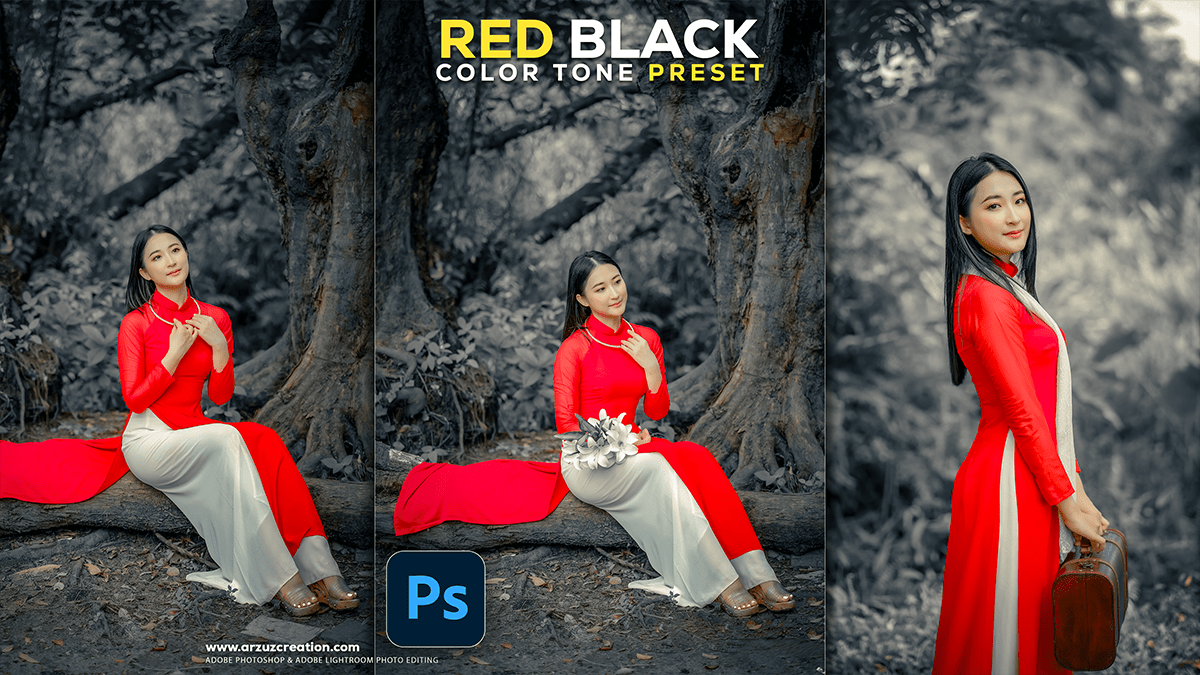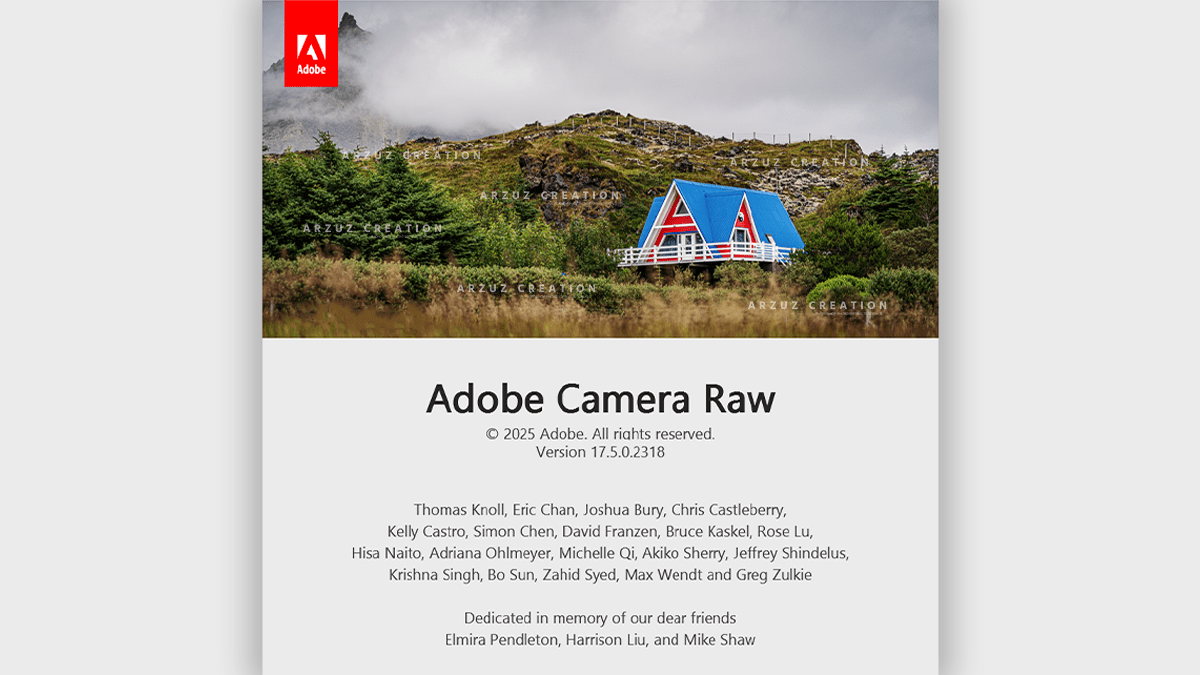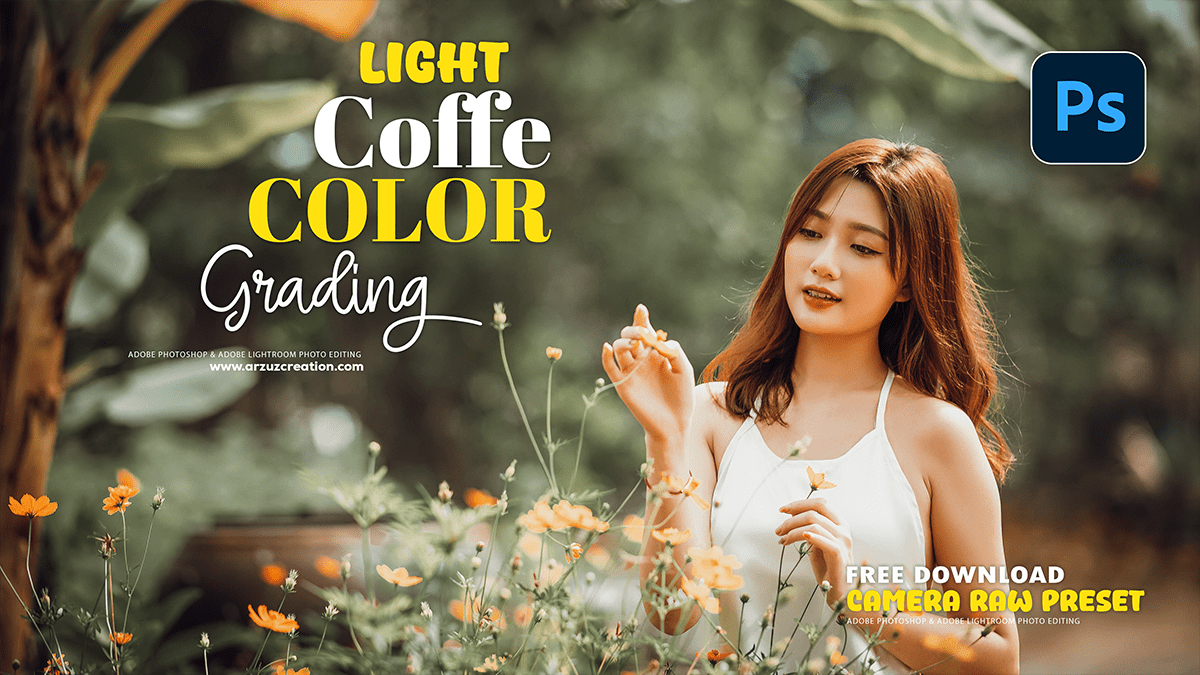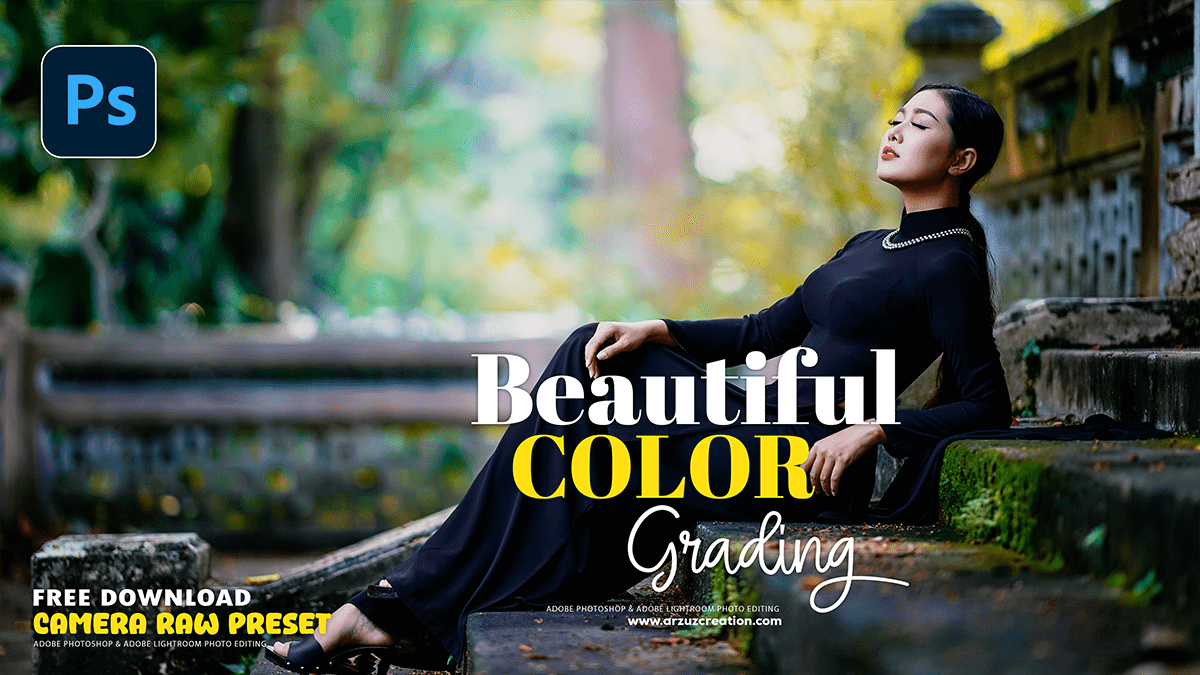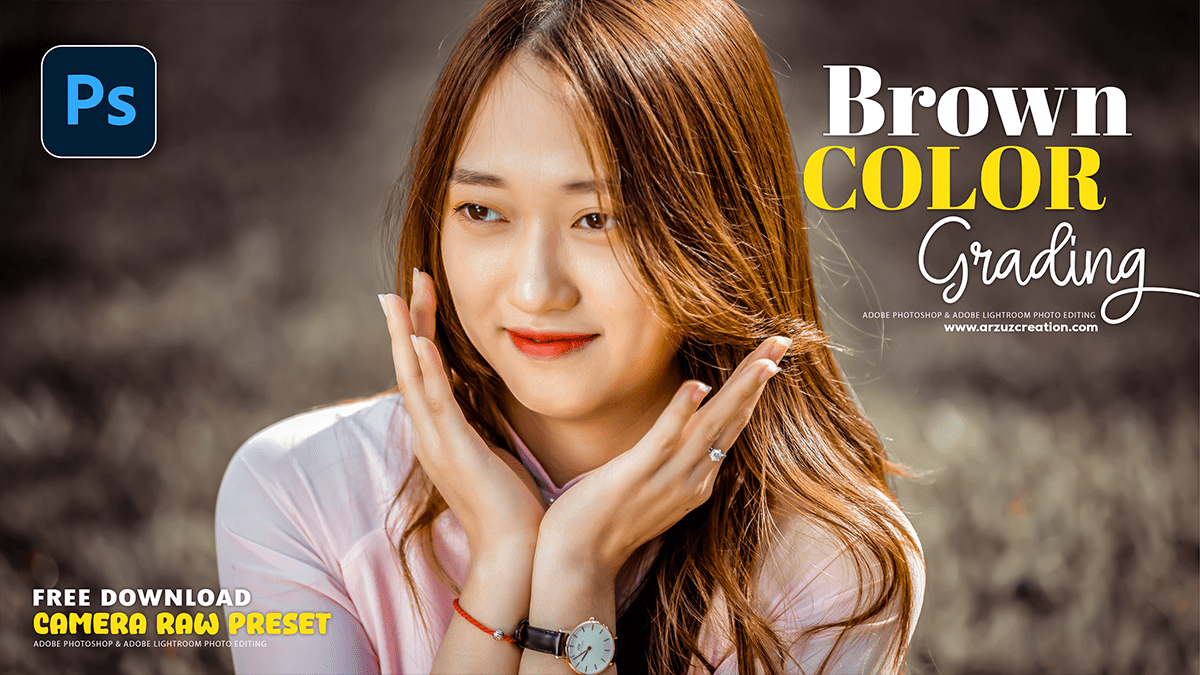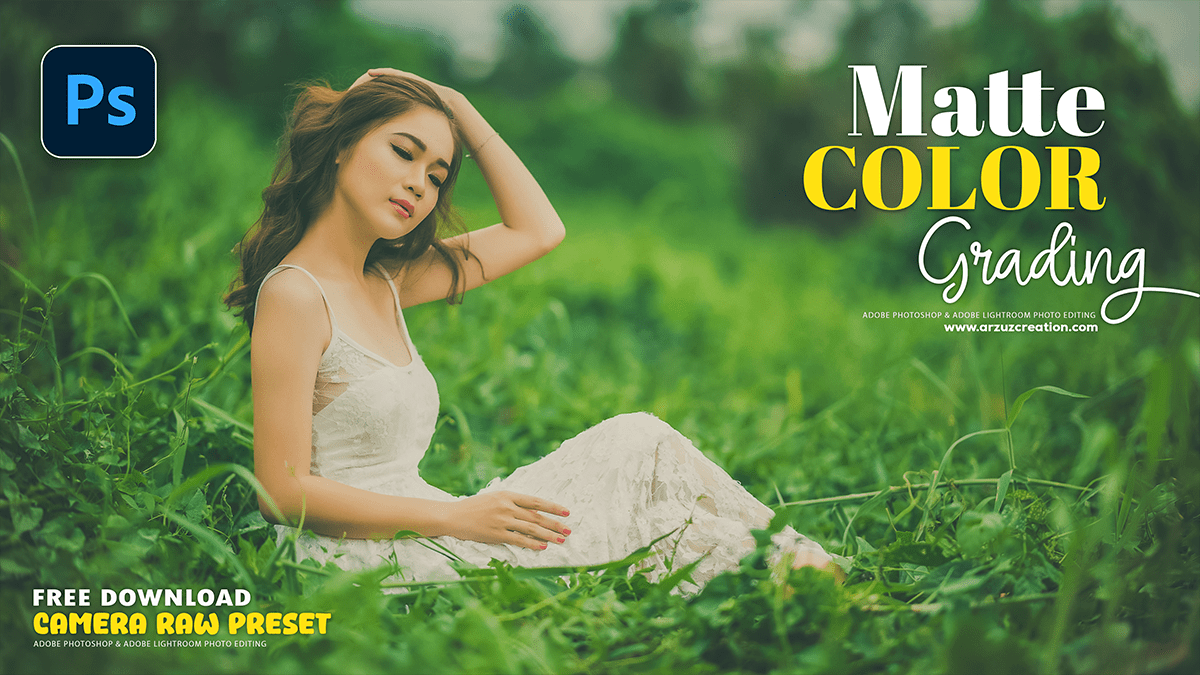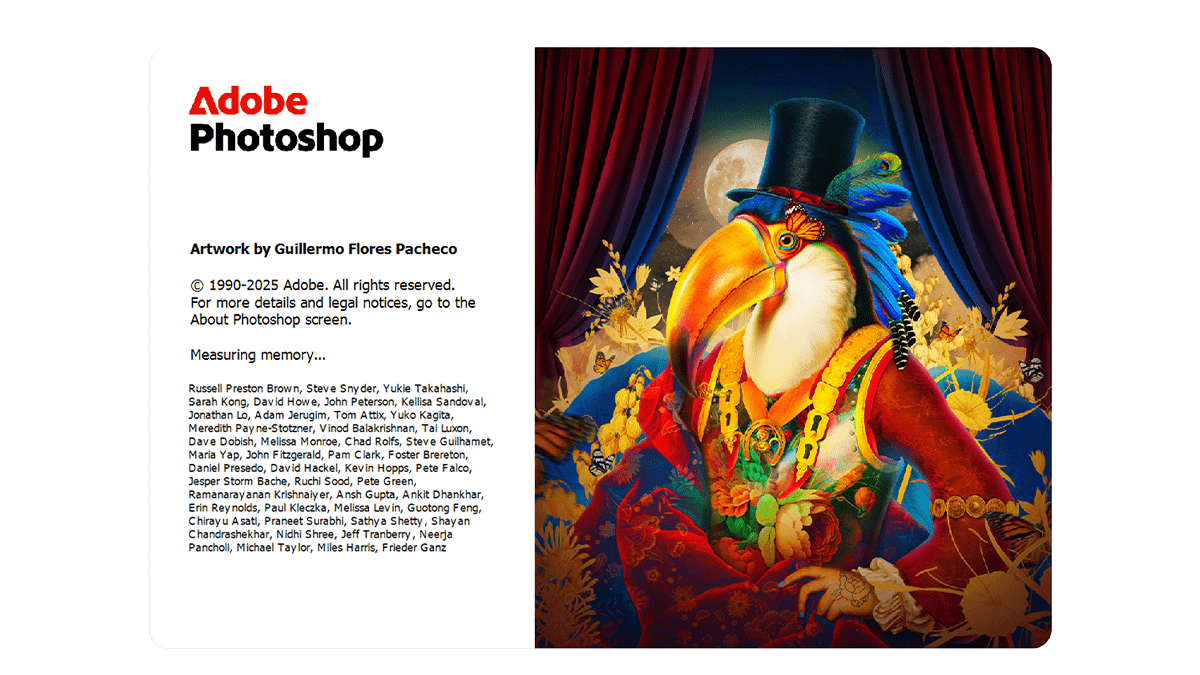Creating a Cinematic Look in Outdoor Photos in Lightroom 2025
Creating a Cinematic Look in Outdoor Photos in Lightroom 2025,
That’s a fantastic effect to go for! Creating a cinematic look in outdoor photos in Lightroom often involves manipulating tone, color, and texture to emulate the feel of film or a high-budget movie.
Here is a breakdown of the key steps and techniques you can use in Lightroom.