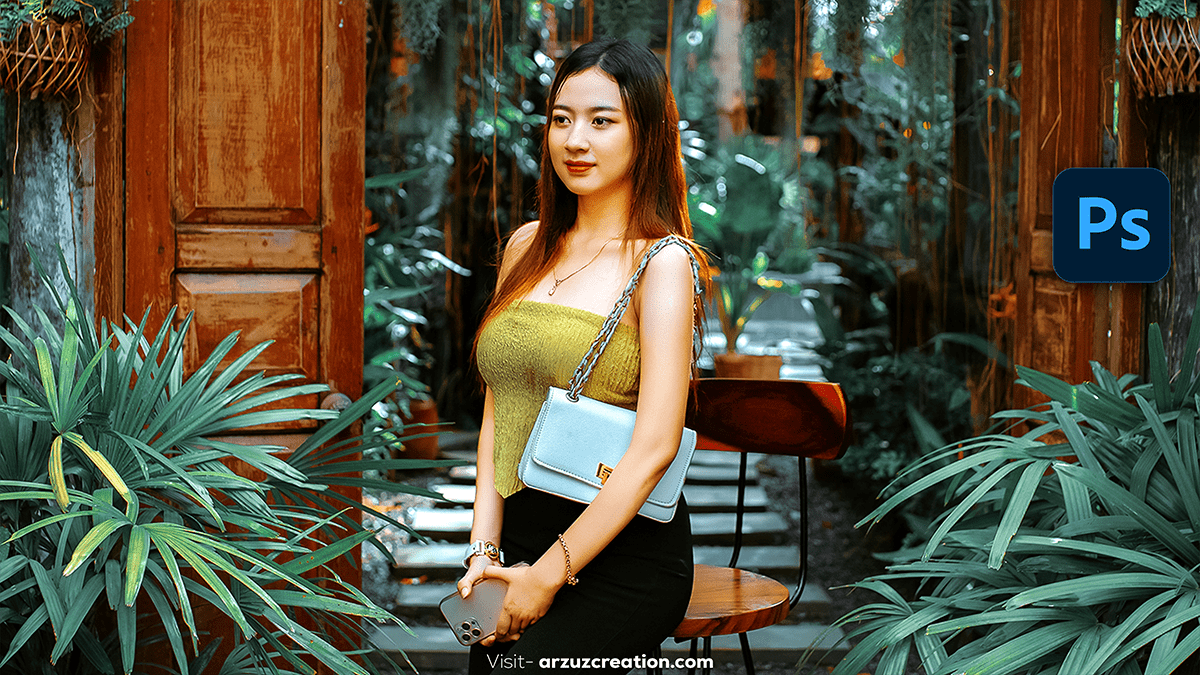The Best Photo Editing Tips For Photoshop 2024,
Therefore, Here are some of the best Photoshop editing tips for 2024, incorporating new and enhanced features to streamline your workflow and improve the quality of your photos:

Remove Distractions with AI-Powered Tools:
- Content-Aware Fill Improvements: The AI-powered Content-Aware Fill in Photoshop 2024 is even smarter, allowing you to remove objects and distractions with incredible precision. Select the unwanted area, go to Edit > Content-Aware Fill, and let the AI fill in the background seamlessly.
- Remove Tool: This newly introduced tool allows for the intuitive removal of objects in the image. Simply brush over the object, and Photoshop intelligently replaces it with a suitable background.
The Best Photo Editing Tips, Use the Neural Filters:
- Neural Filters: However, These AI-driven filters make portrait retouching incredibly easy. For instance, the Smart Portrait filter can adjust facial expressions, lighting, and even head tilts with sliders.
- For instance, The Harmonization filter helps match colors and tones between different image layers, making composites more natural.
The Best Photo Editing Tips, Quick Masking with Select Subject:
- Select Subject Tool: In other words, This AI-driven feature has been improved for 2024. It quickly selects the main subject of your image with impressive accuracy. After making the selection, refine it using the Select and Mask workspace to adjust edges and apply feathering.

Create Realistic Depth with Depth Blur:
- Depth Blur Filter: This filter simulates the effect of a shallow depth of field, blurring the background to focus attention on the subject. With Photoshop 2024’s AI-powered controls, you can adjust focal points and create natural-looking bokeh with ease.
Non-Destructive Editing with Adjustment Layers:
- Adjustment Layers: Use non-destructive adjustment layers for exposure, color correction, and brightness/contrast tweaks. This allows you to go back and modify any adjustment without damaging the original image.
- Above all, Combine multiple adjustments like Curves, Levels, and Hue/Saturation to balance tones and colors.
Color Grading with the New Gradient Tool:
- New Gradient Tool: The new live gradients feature in Photoshop 2024 lets you adjust gradients directly on the canvas. You can fine-tune the transition between colors, add stops, and see the results in real-time, making color grading a smoother process.

The Best Photo Editing Tips For Photoshop 2024,
The Best Photo Editing Tips, Sky Replacement Tool:
- Sky Replacement: In other words, The Sky Replacement tool in Photoshop 2024 allows you to quickly replace dull skies with more vibrant or dramatic ones. Choose from Photoshop’s built-in sky library or upload your own, and the tool will match the lighting and perspective.
Advanced Selections with Object Finder:
- Object Finder: Similarly, In 2024, Object Selection was enhanced with the Object Finder feature. Photoshop automatically identifies objects in your image as you hover your mouse over them, making selections faster and more precise.
Layer Organization with Smart Object Linking:
- Linked Smart Objects: When working with complex compositions, use linked smart objects to manage multiple versions of the same element. This keeps your file sizes smaller and allows for more flexible updates, especially in collaborative work.
Streamline Workflow with Presets and Actions:
- Presets: In addition, Create or download presets for common tasks like skin retouching, color grading, and sharpening. This speeds up your editing by applying complex adjustments with just one click.
- Actions: After that, Automate repetitive tasks by recording actions. You can create an action for your entire workflow, saving time when editing similar photos.
Mastering these Photoshop 2024 features will help you edit more efficiently and achieve professional results.