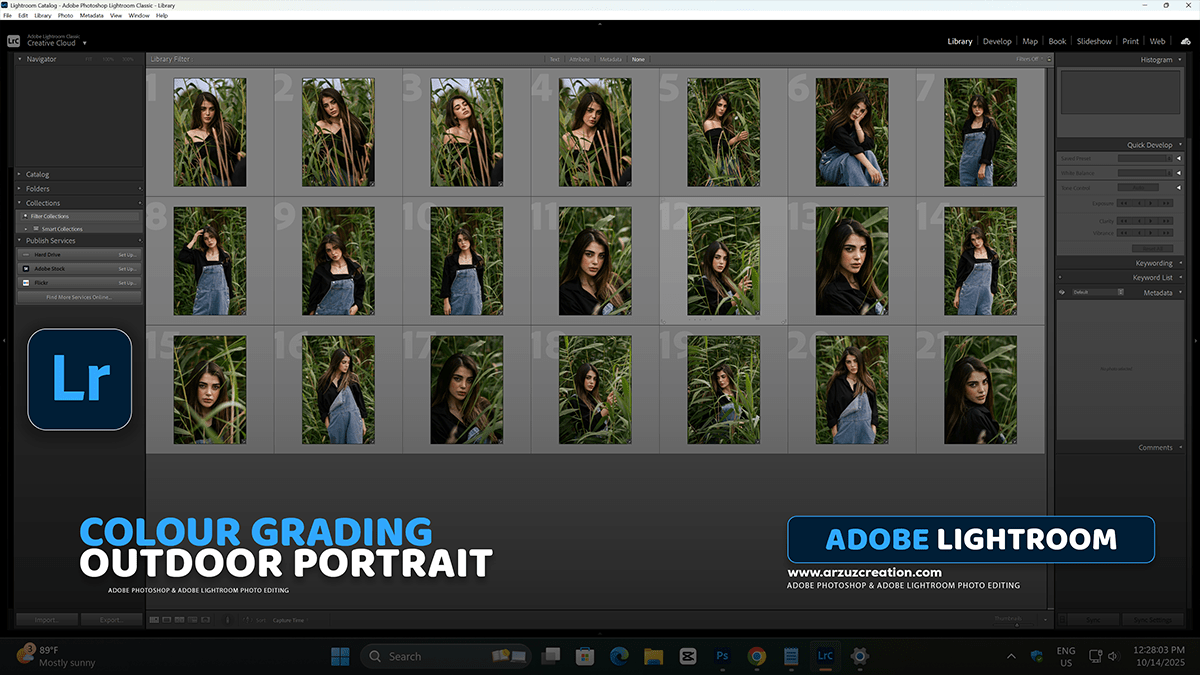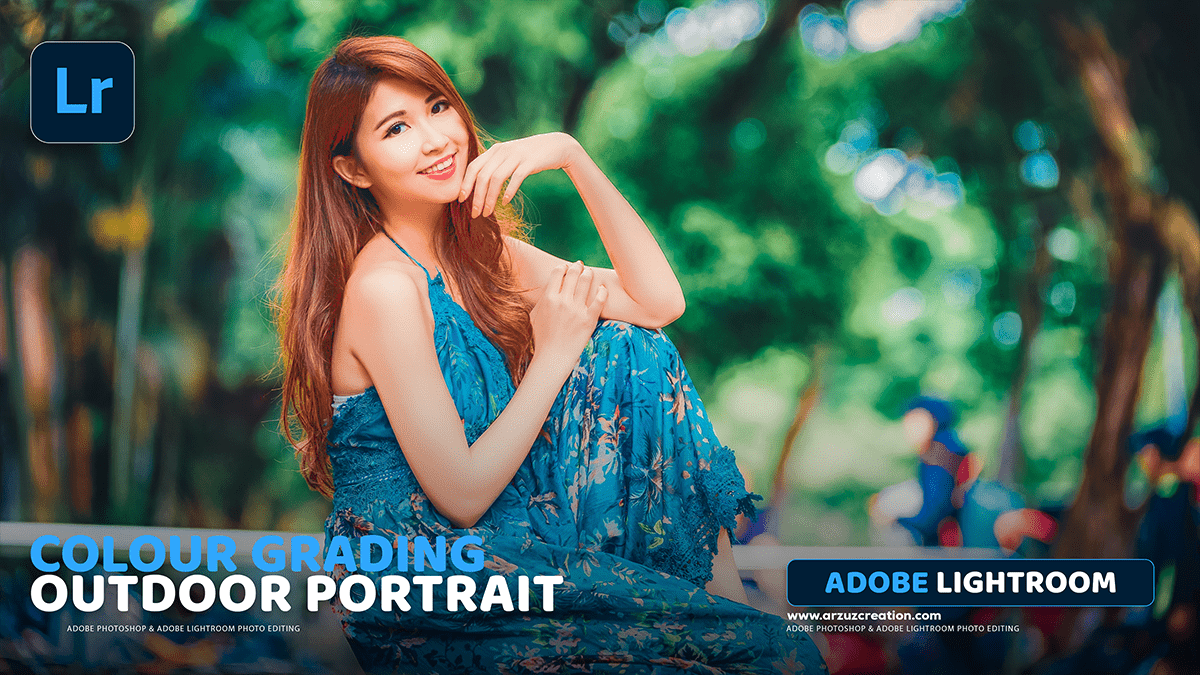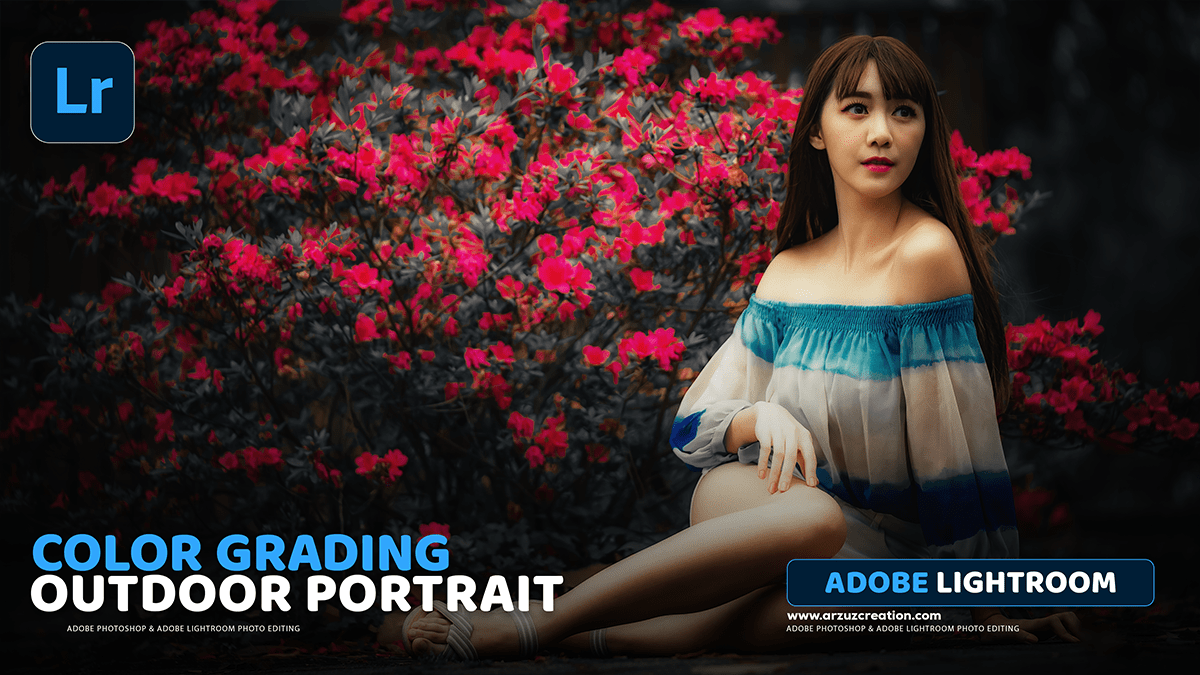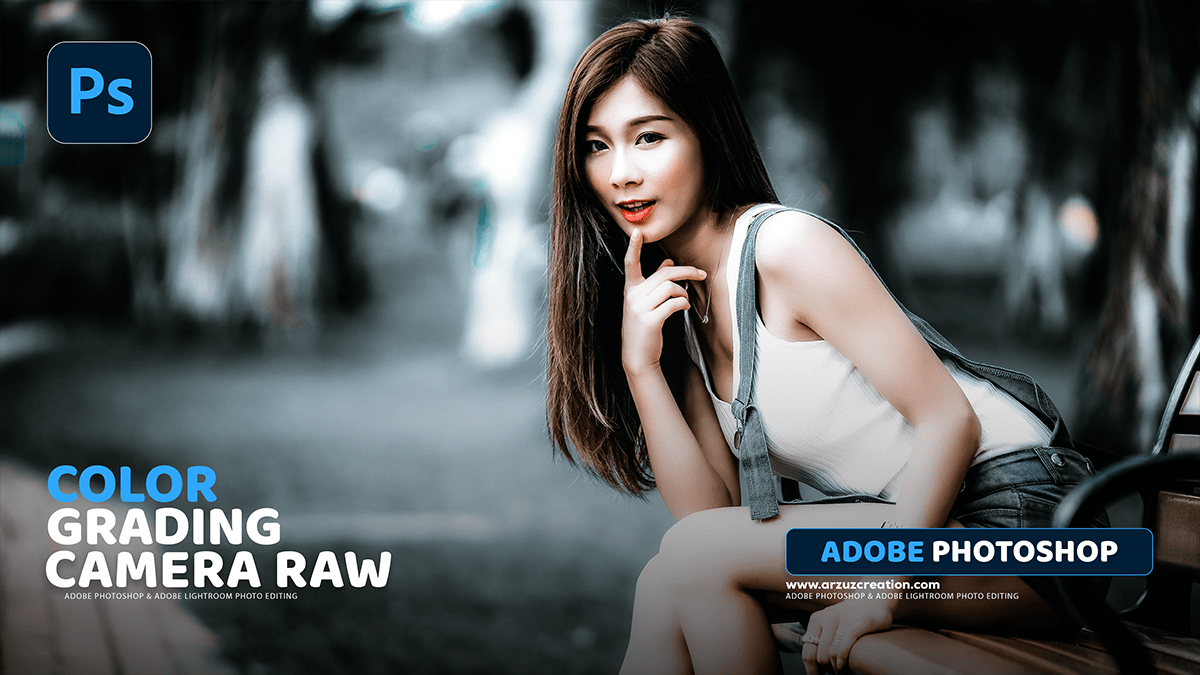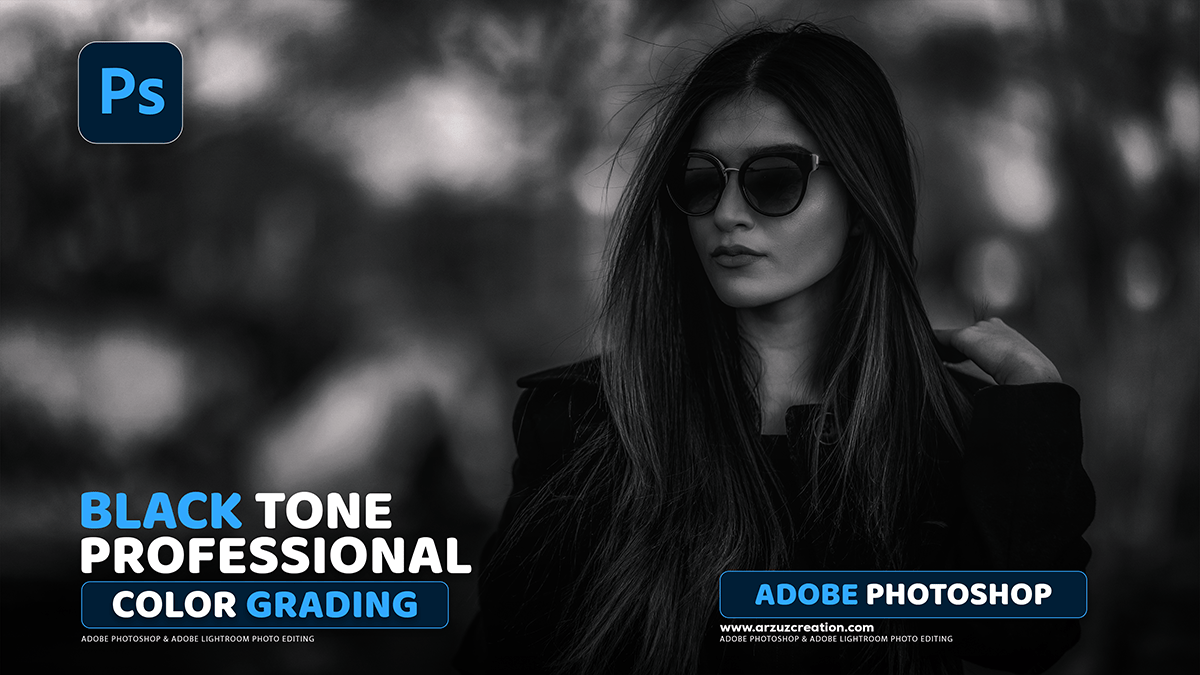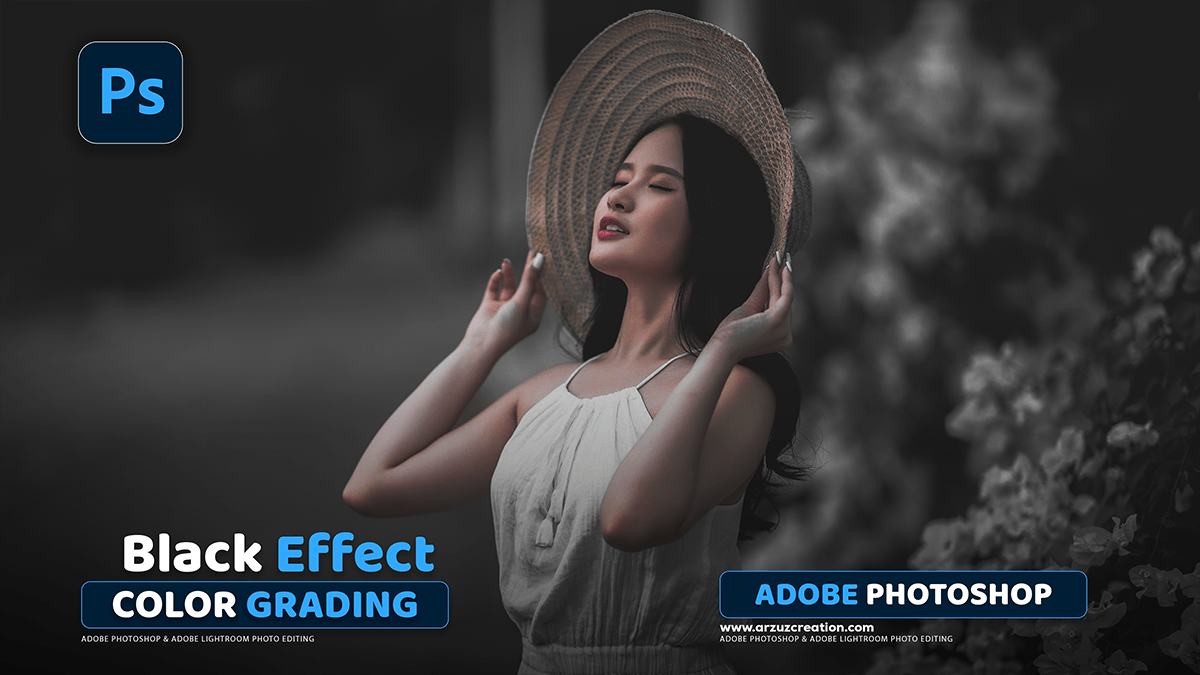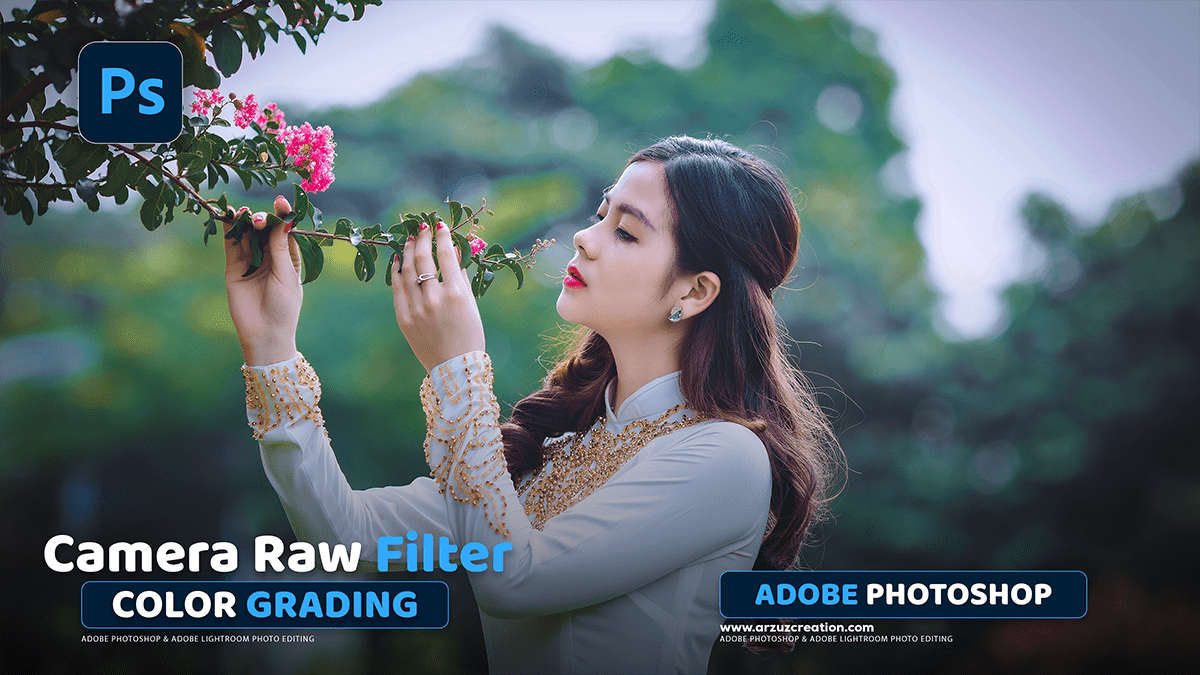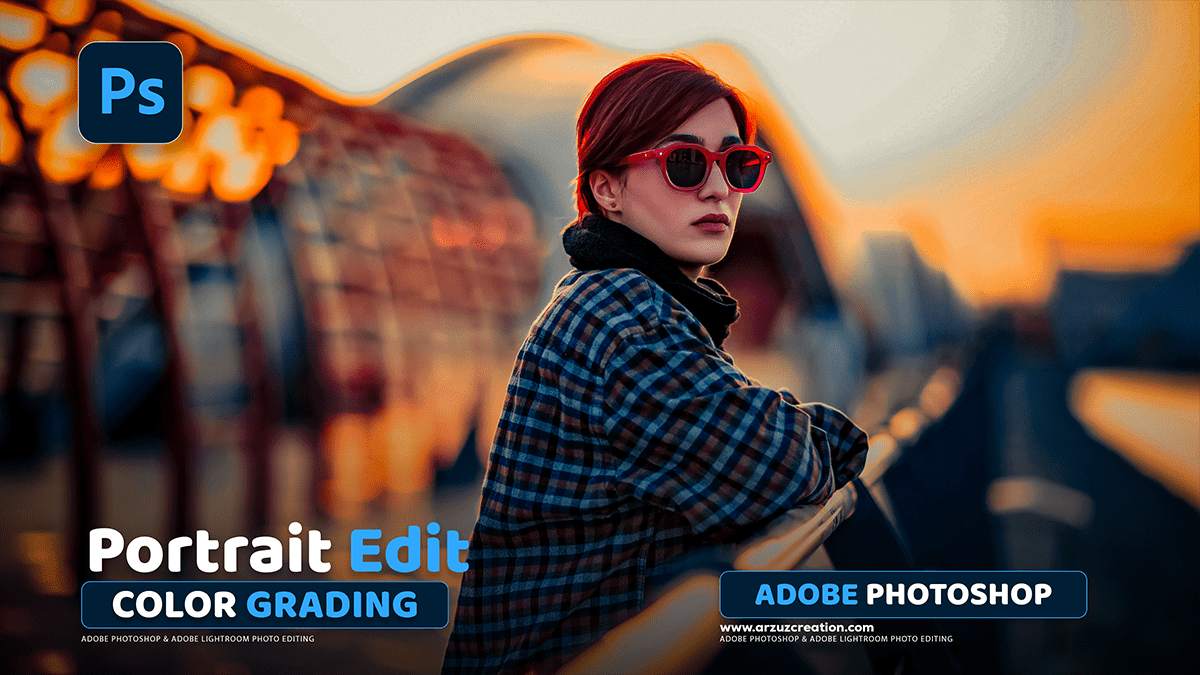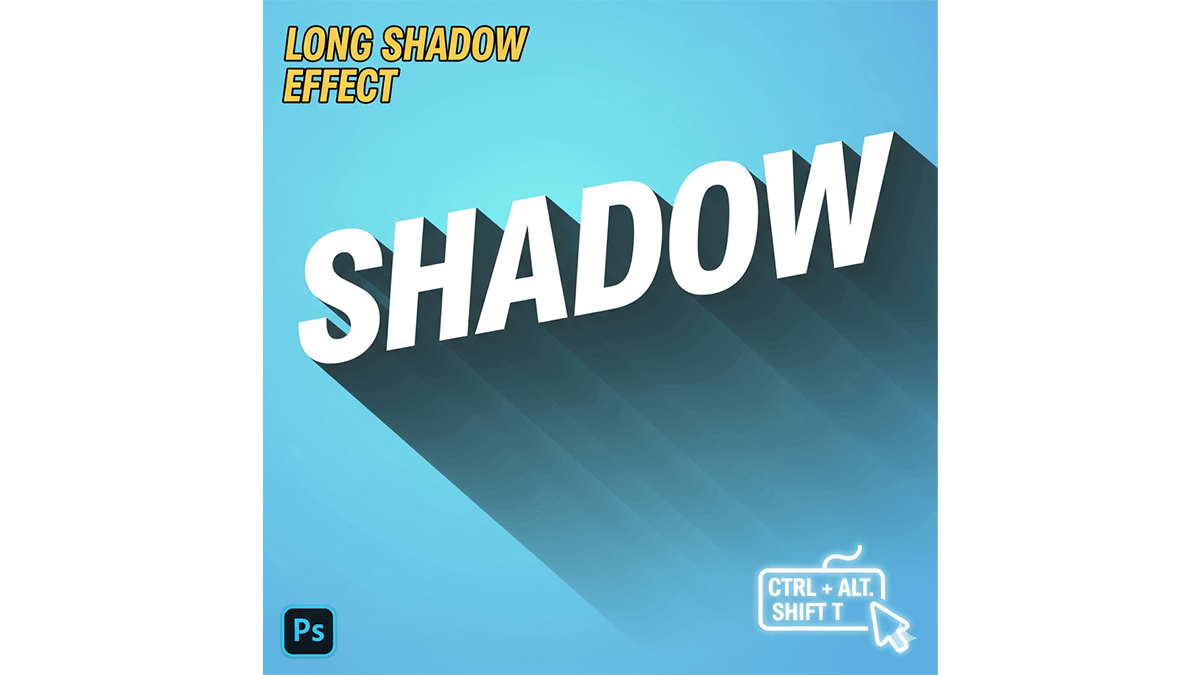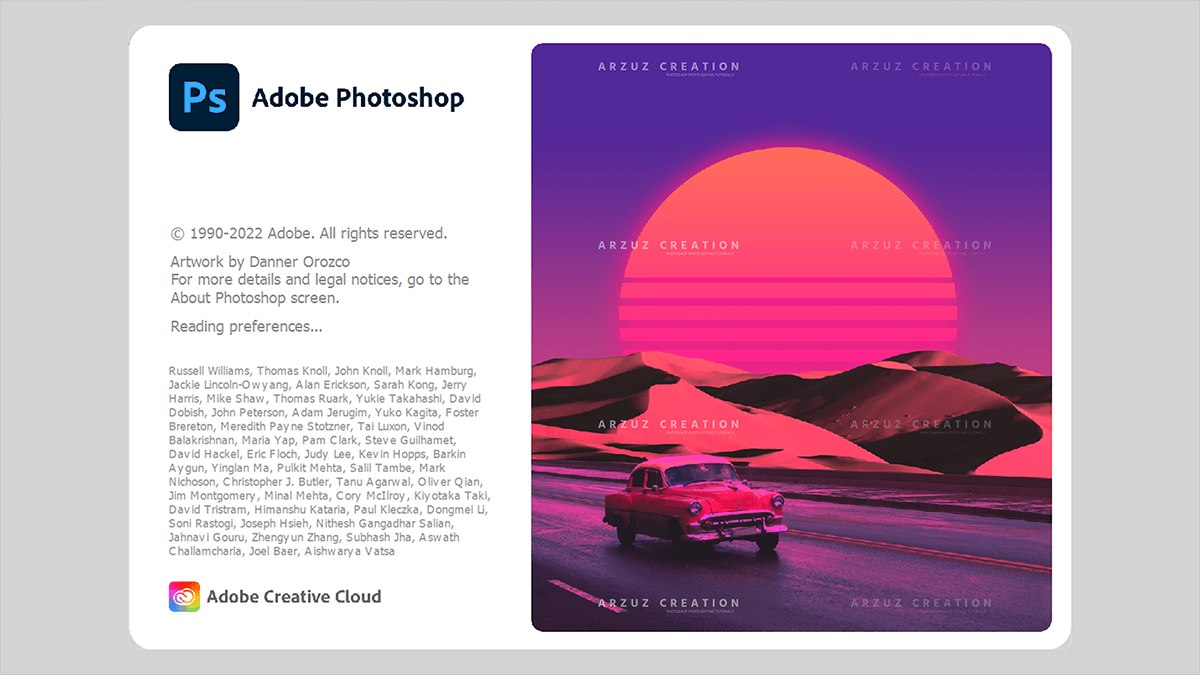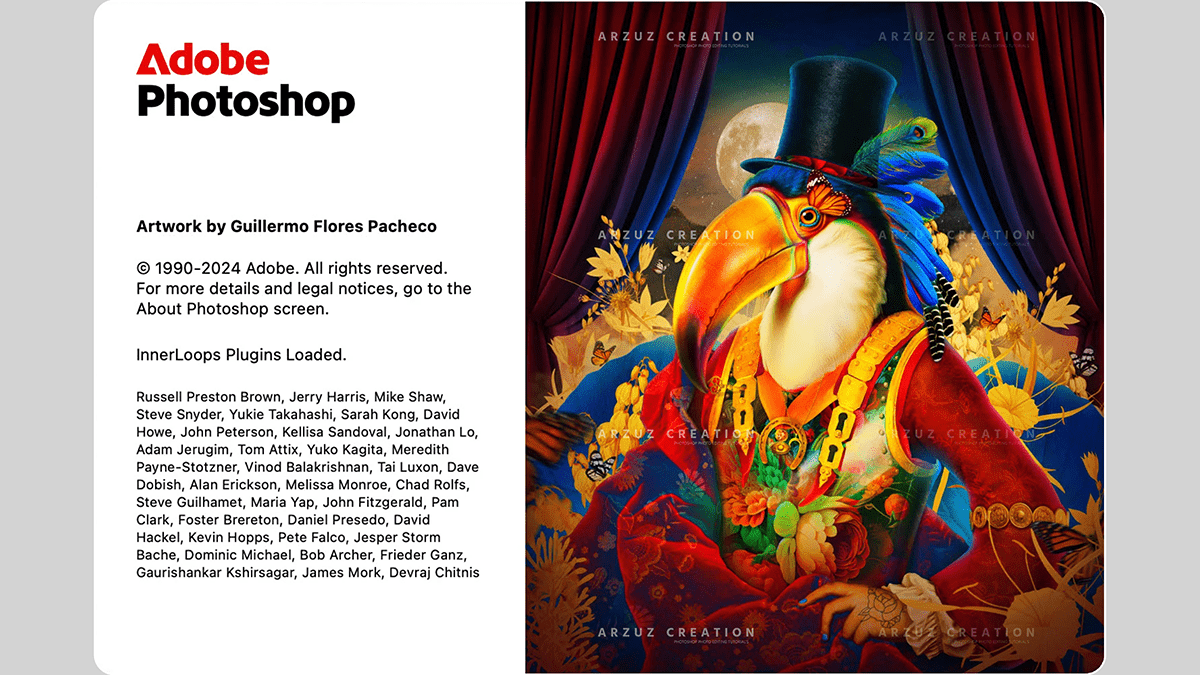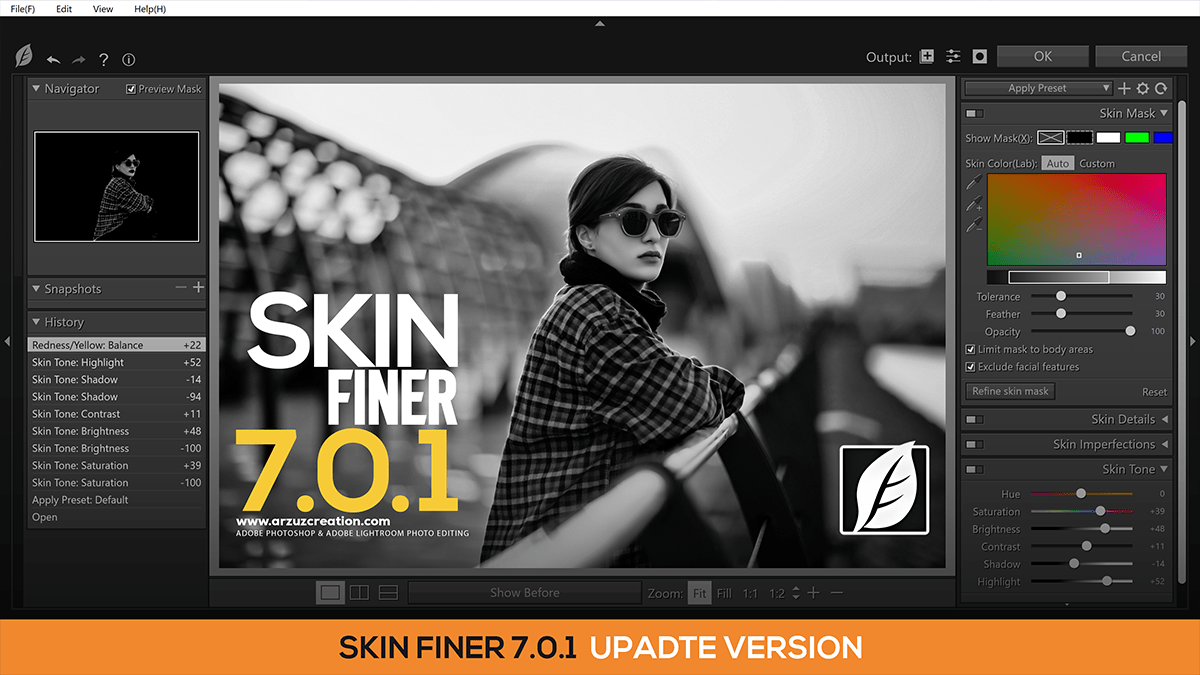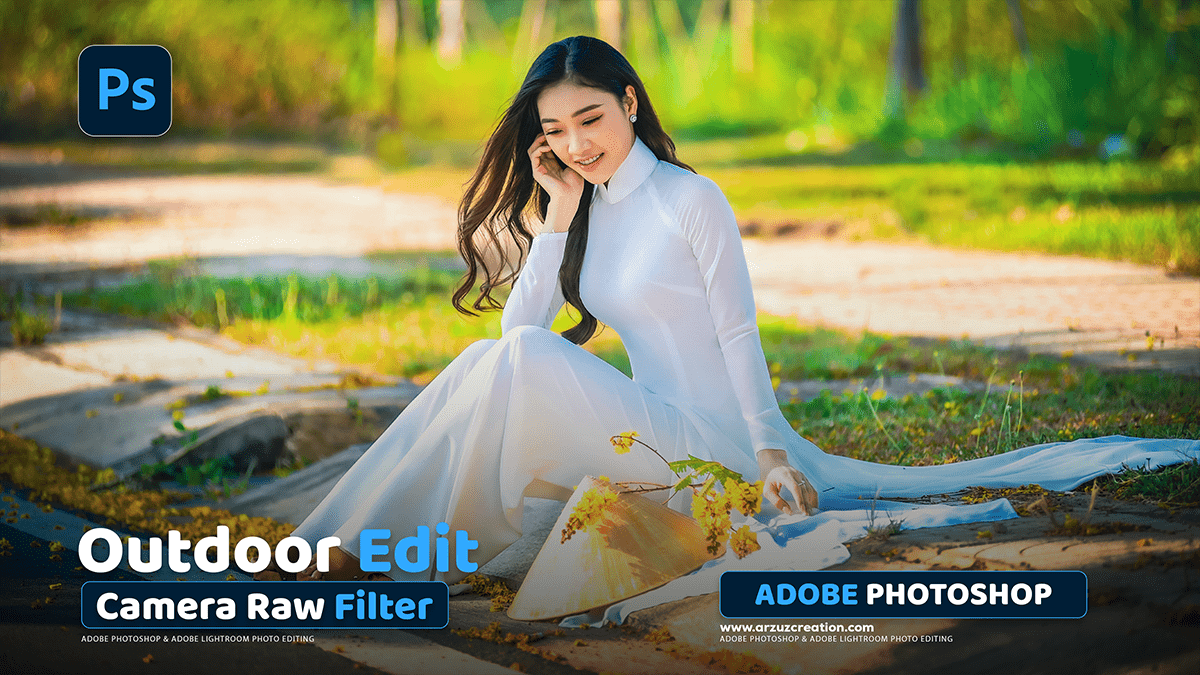Lightroom Wedding Photo Editing Tutorial 2025
Lightroom Wedding Photo Editing Tutorial 2025,
Wedding photo color grading in Lightroom is all about setting the mood and aesthetic for your images. It usually involves adjusting various settings to achieve a consistent and beautiful style.
Here are the key areas and popular styles for wedding photo color grading in Lightroom.