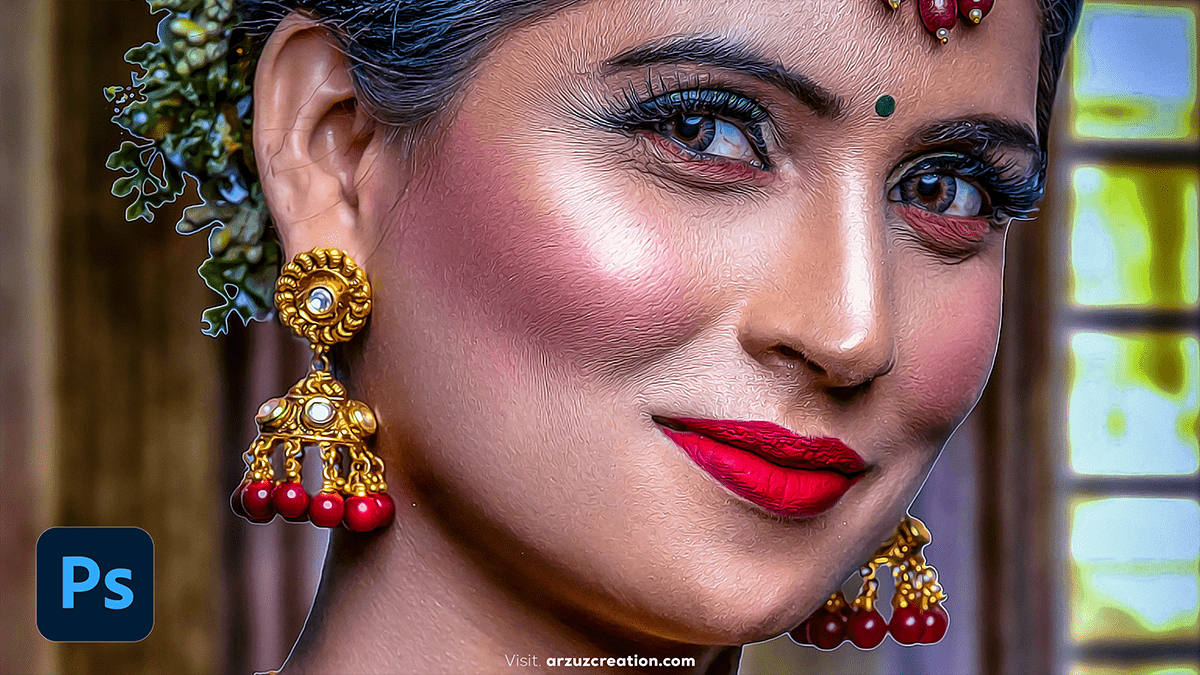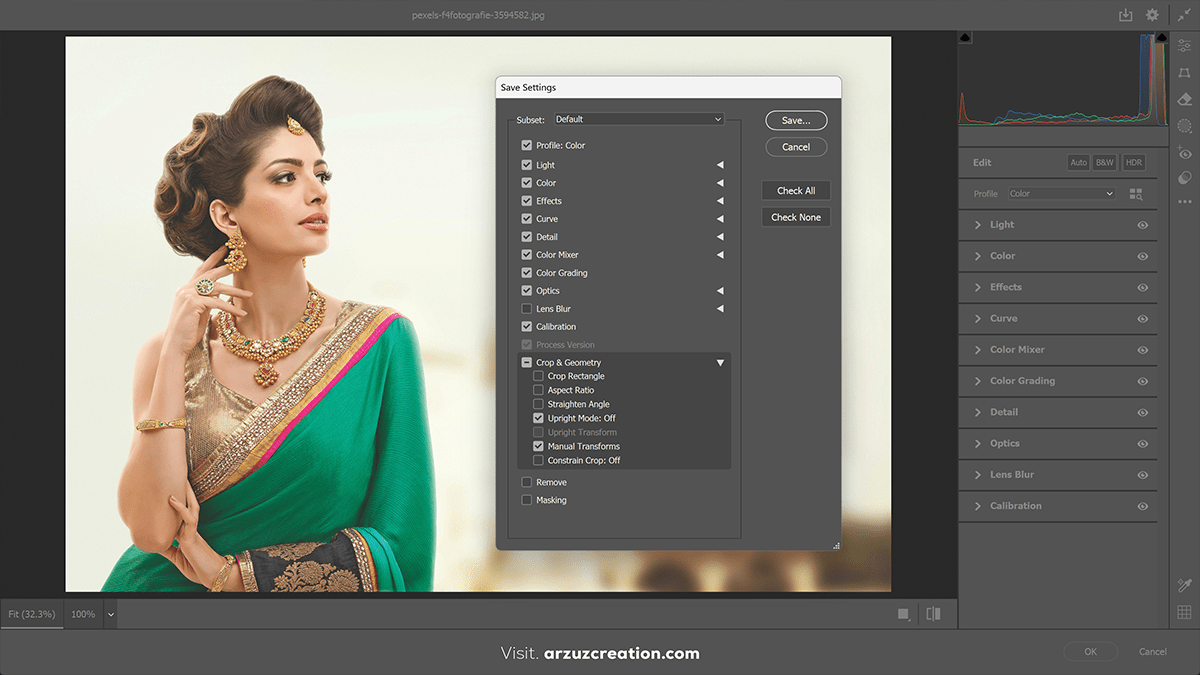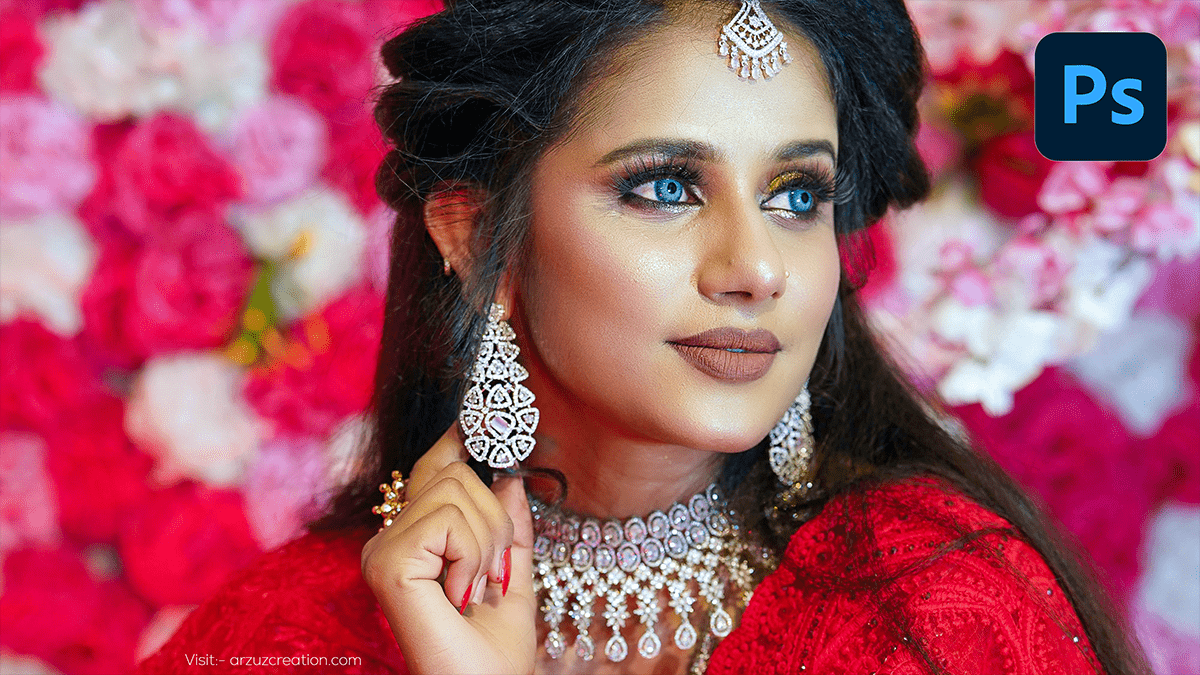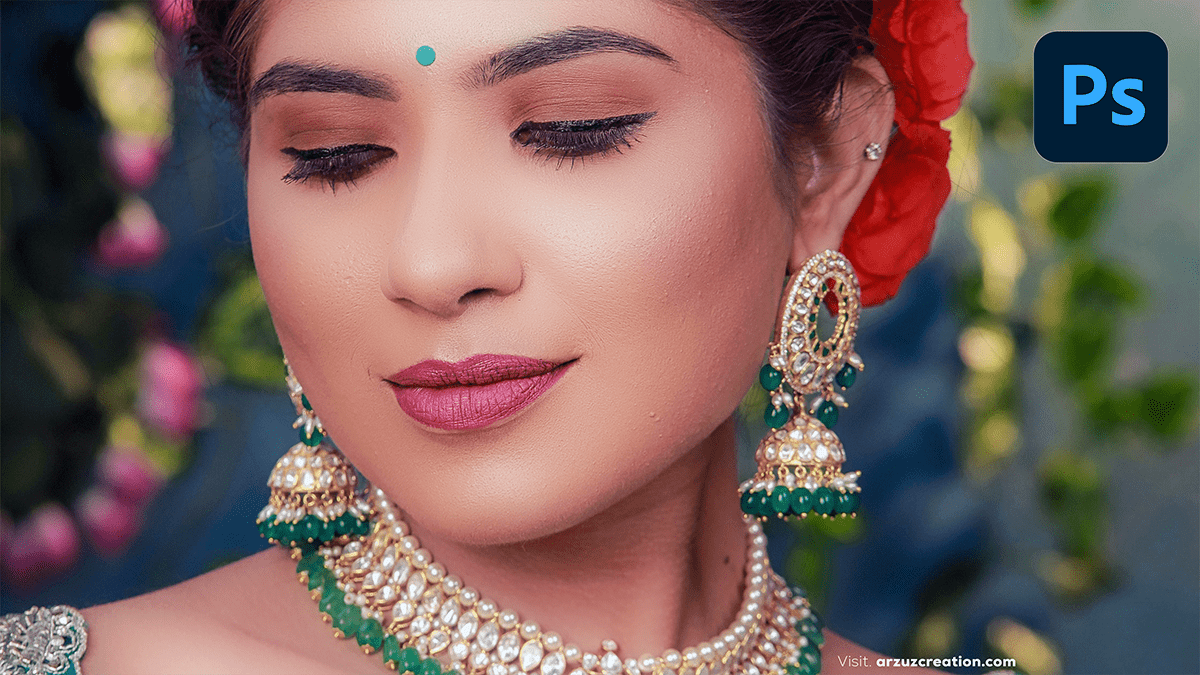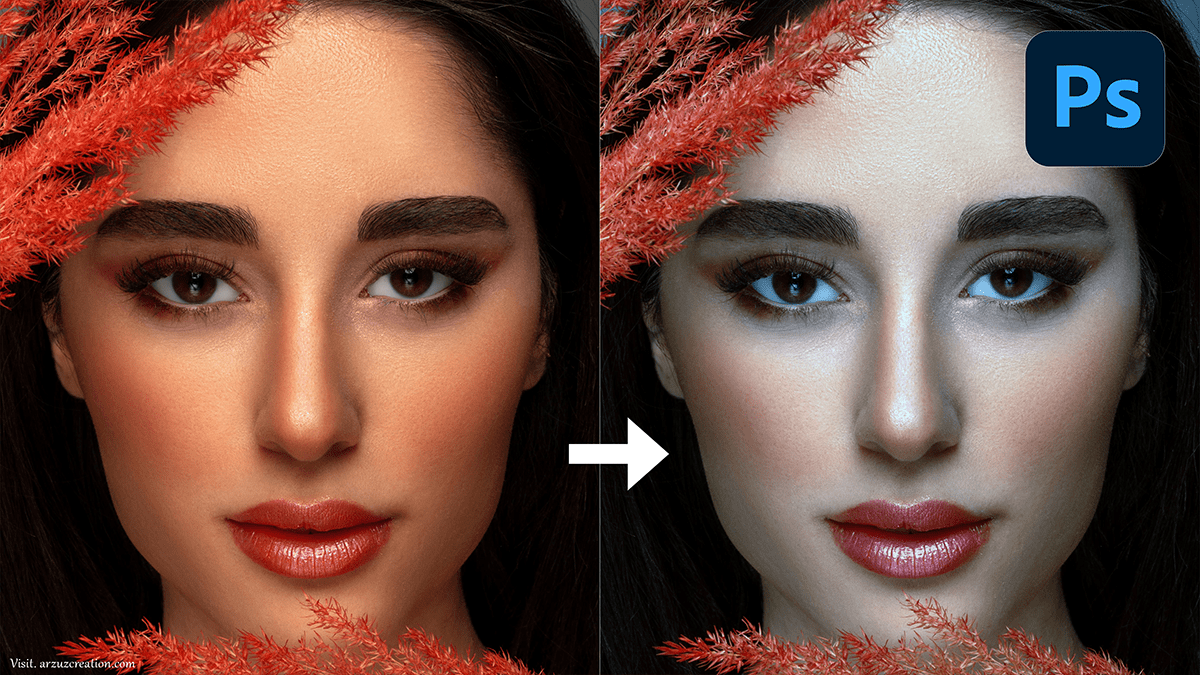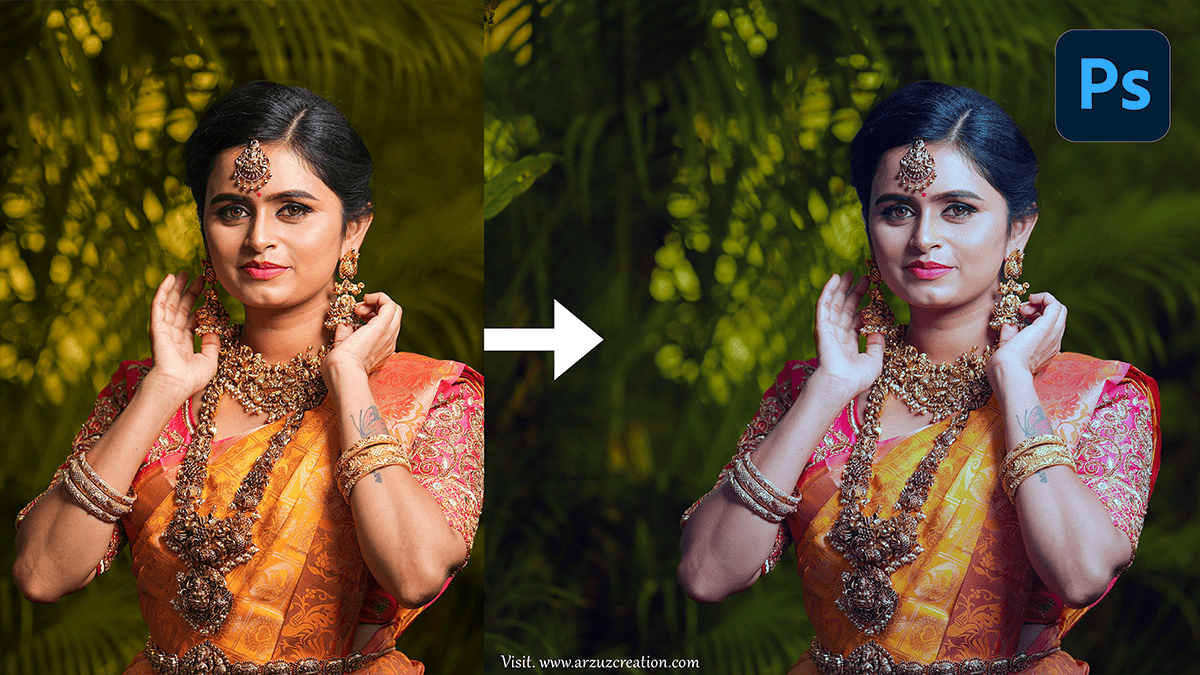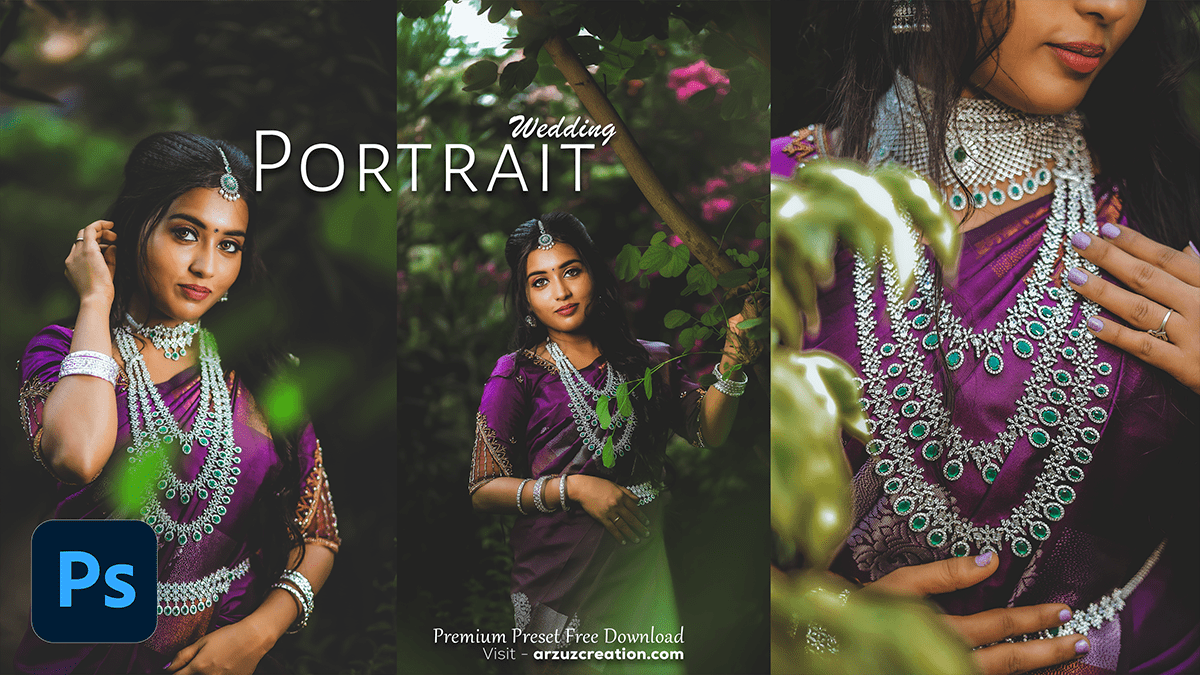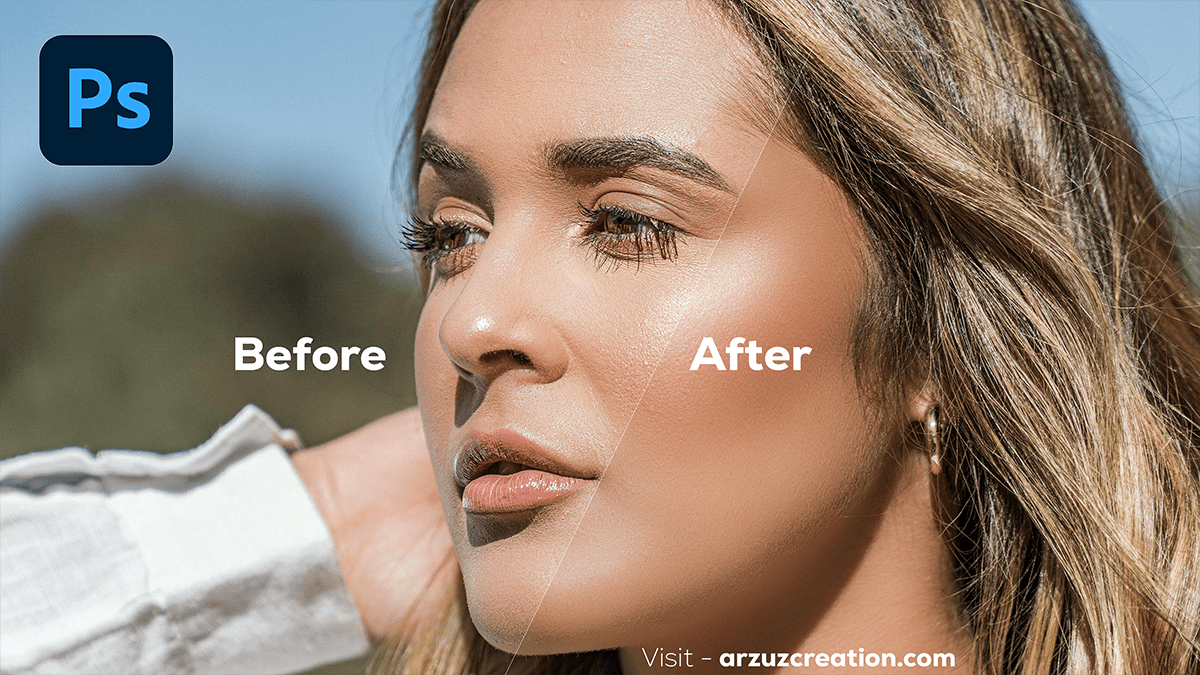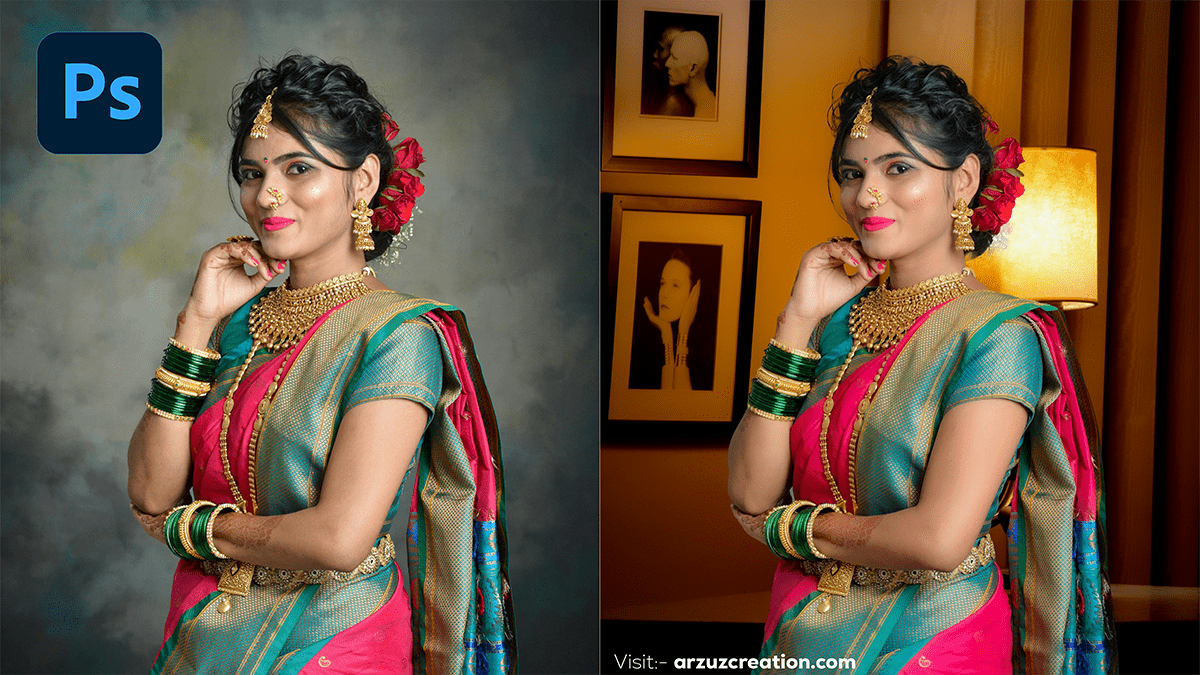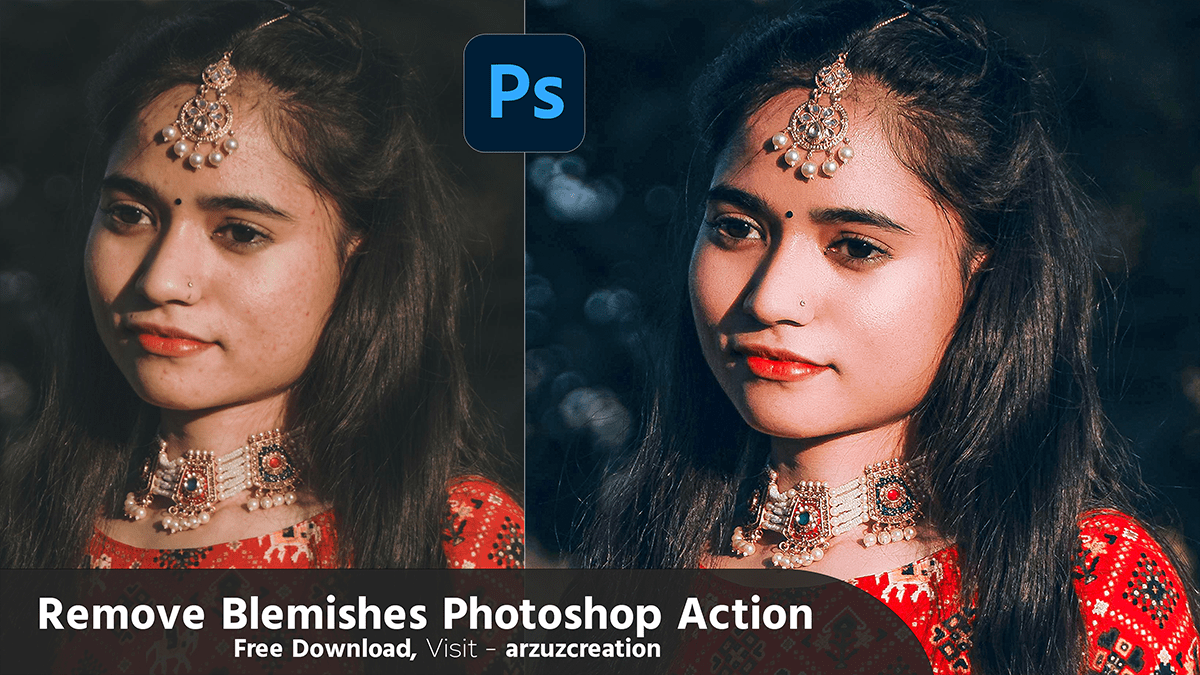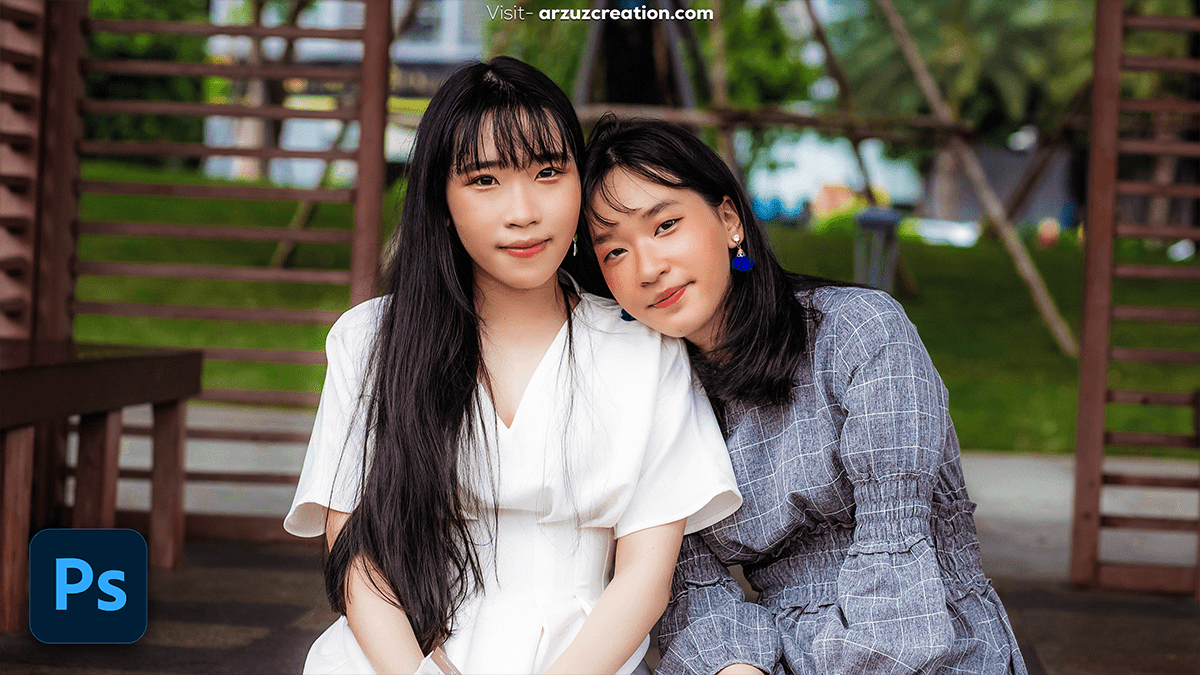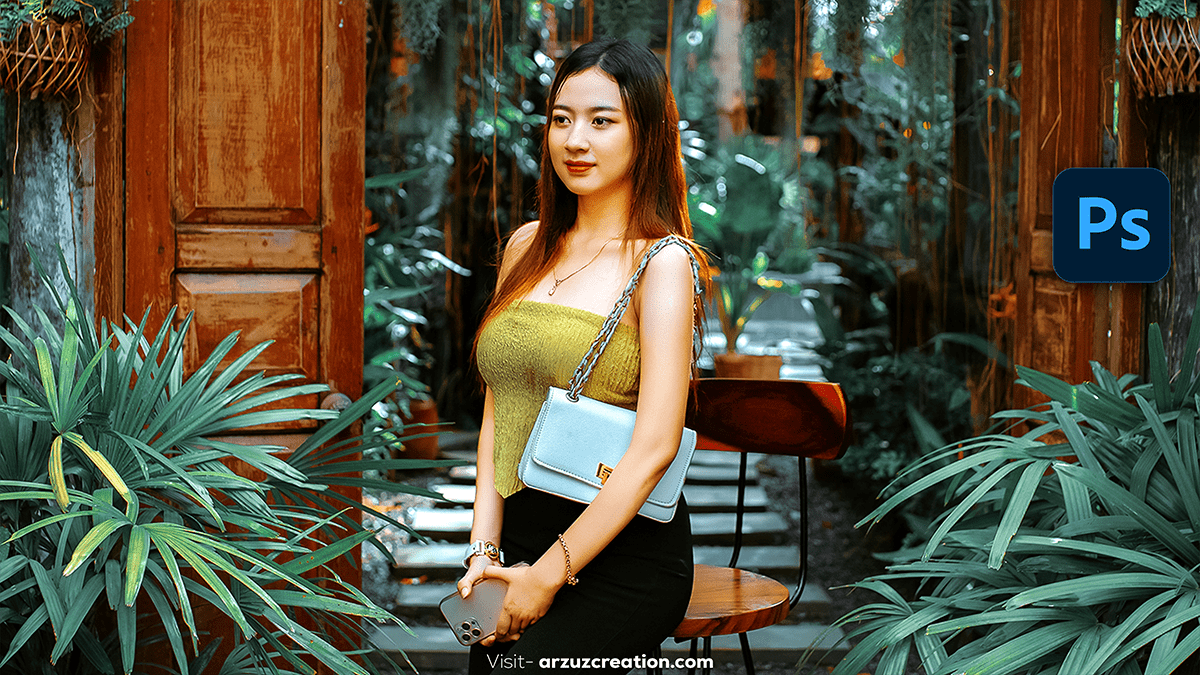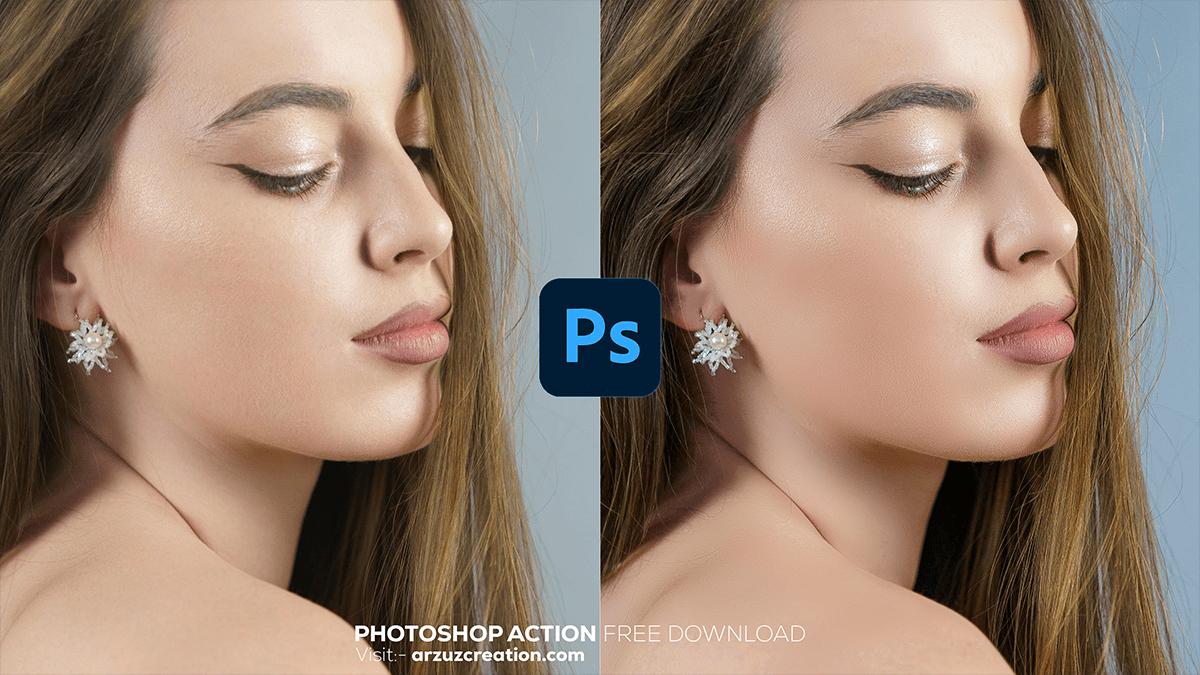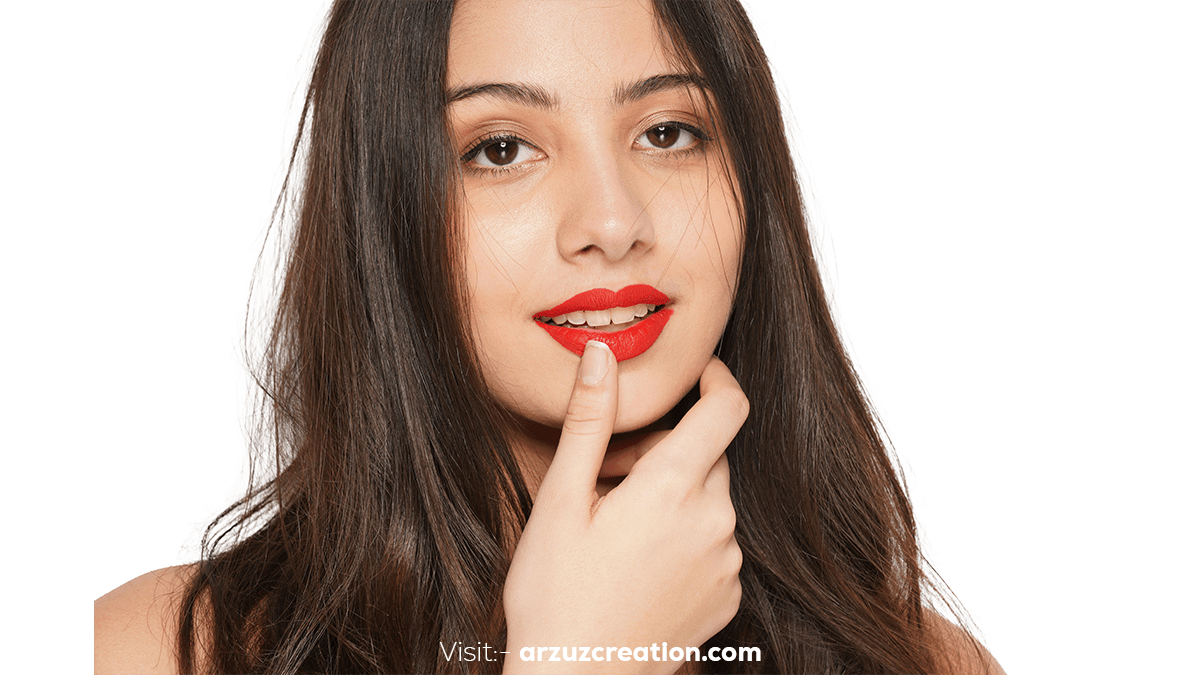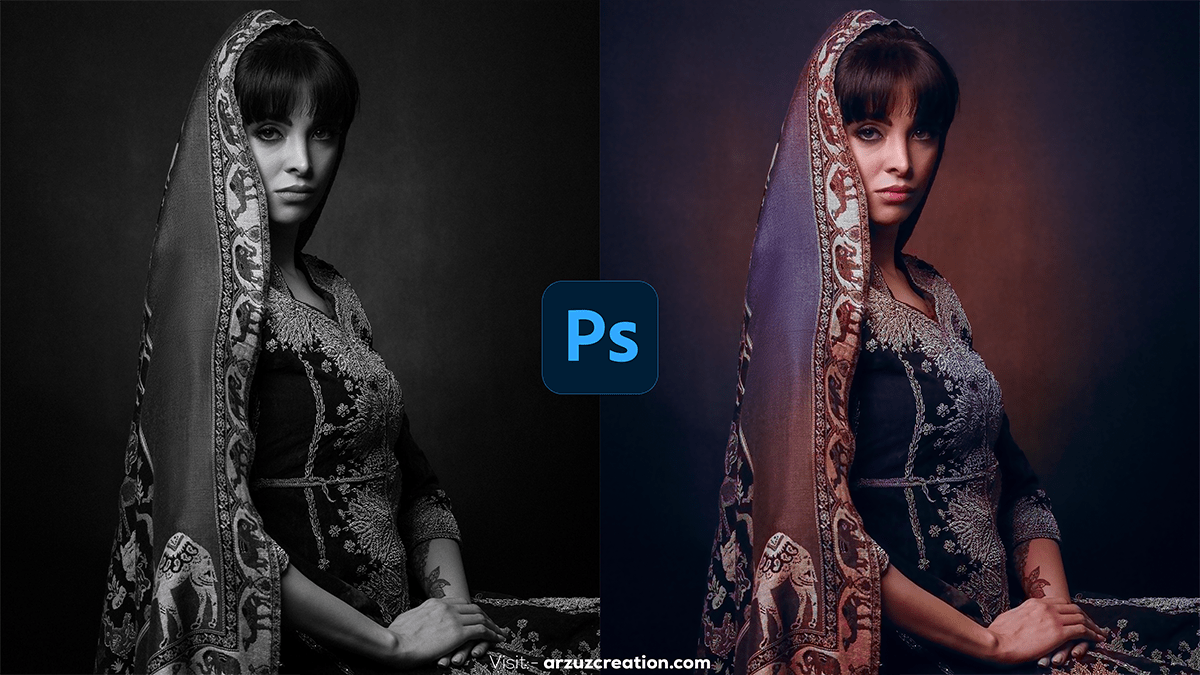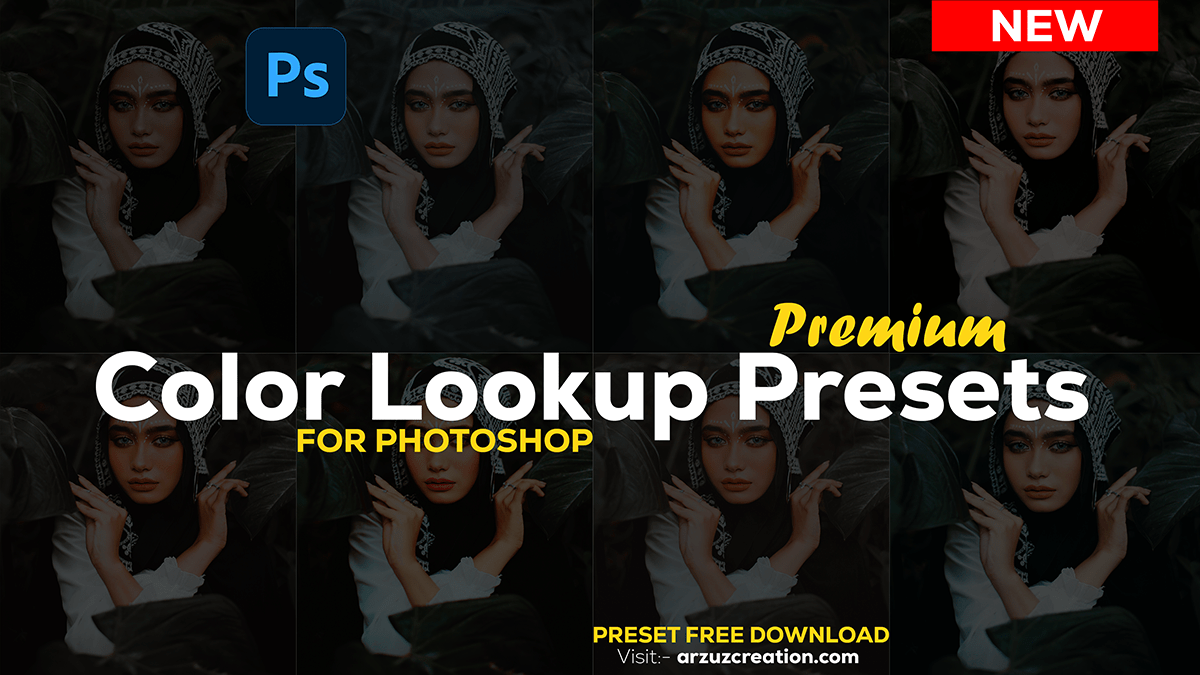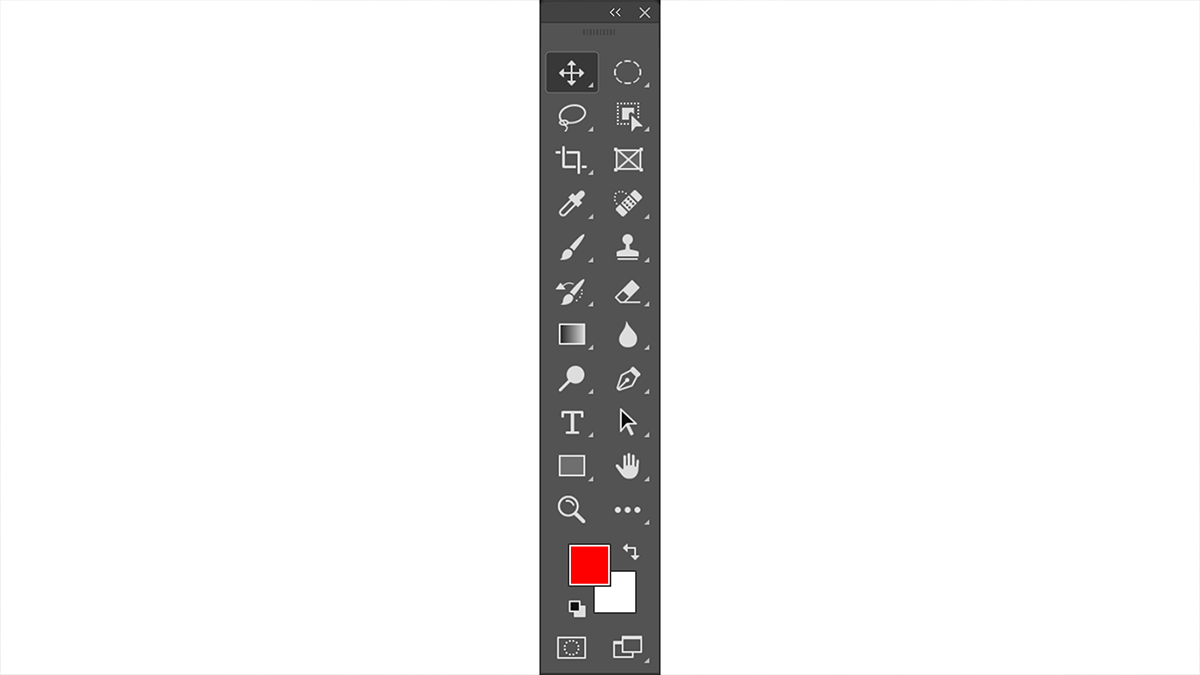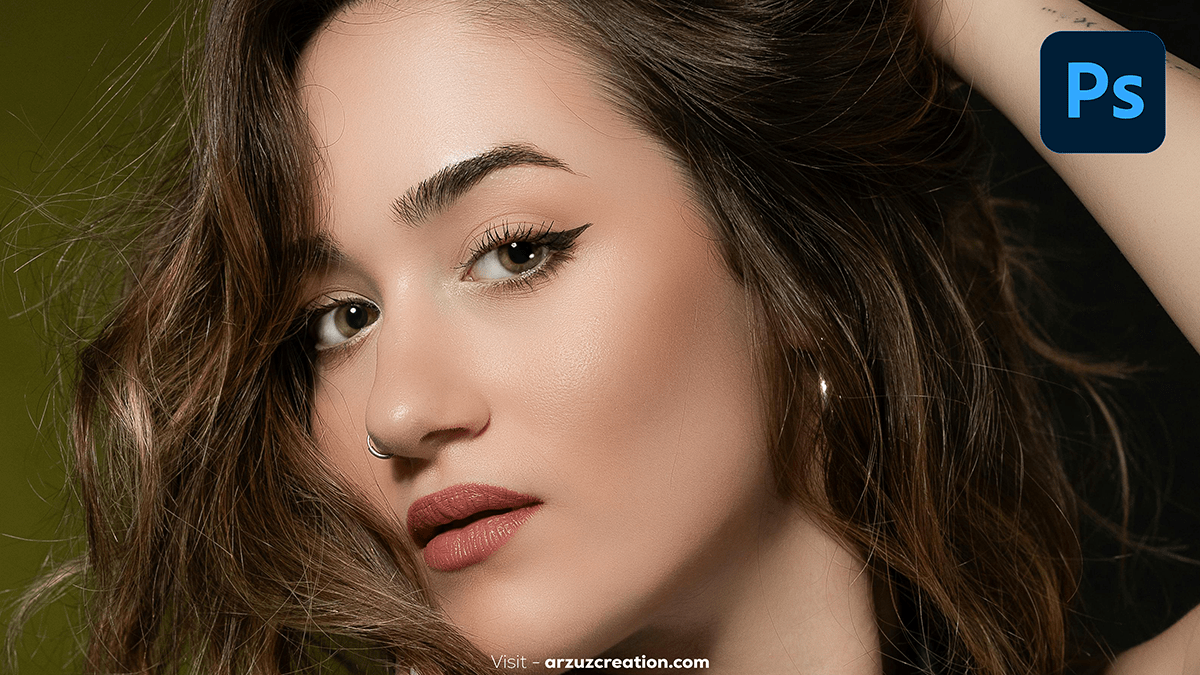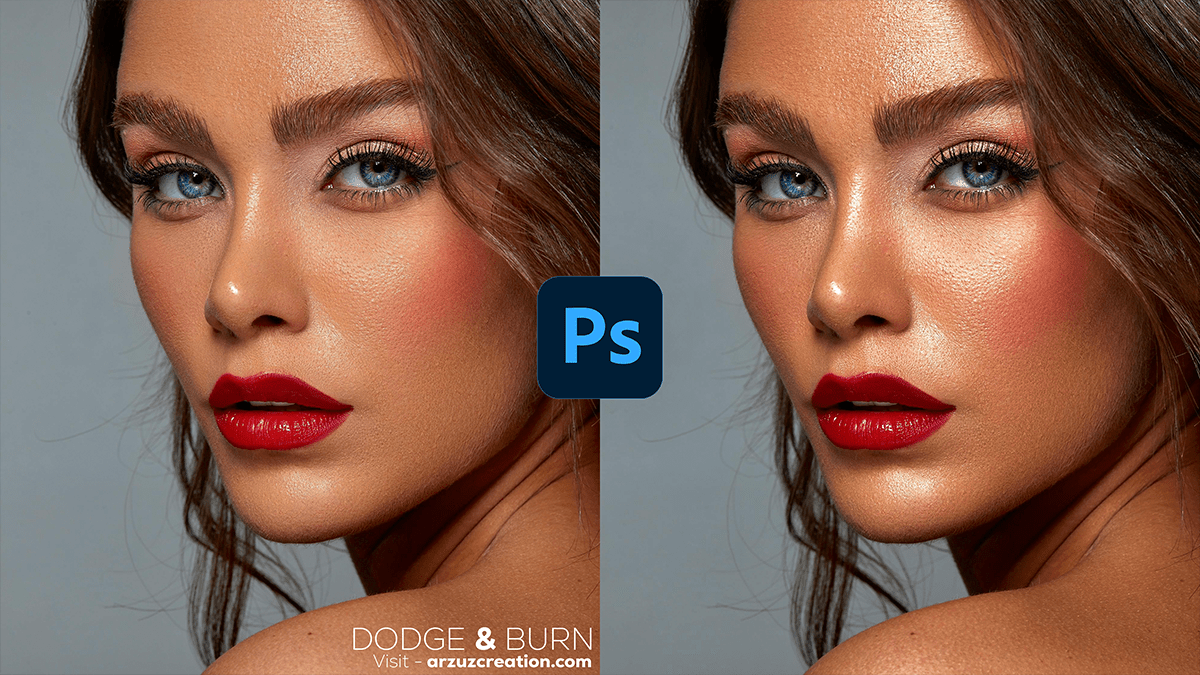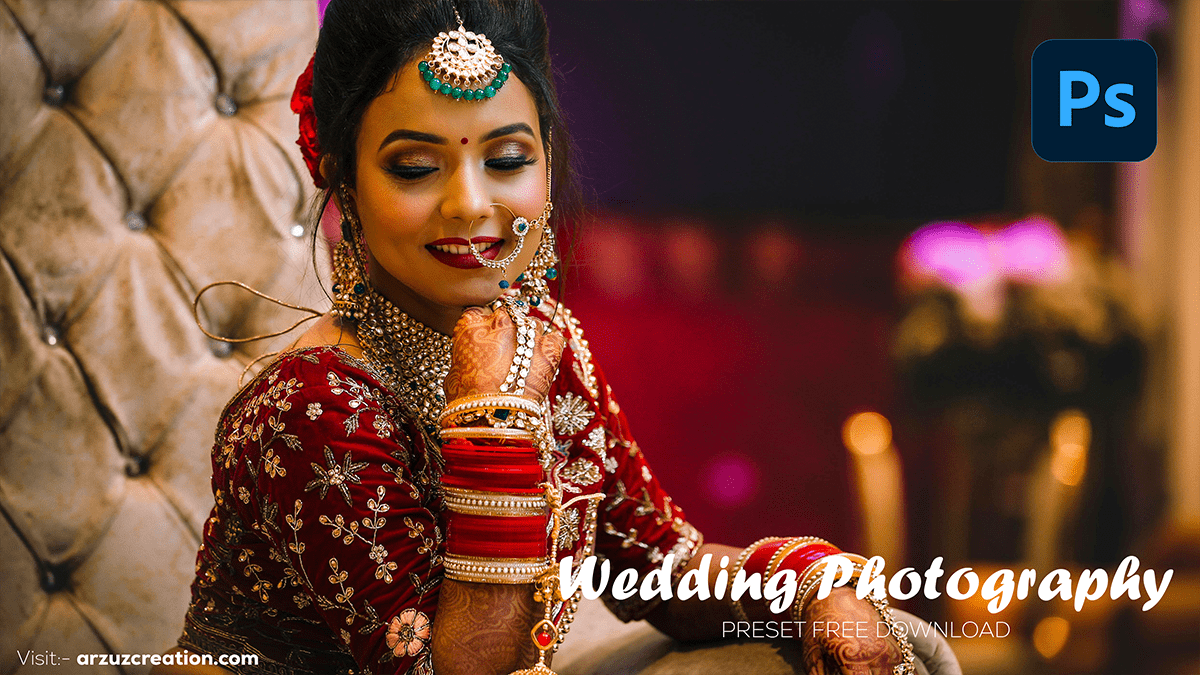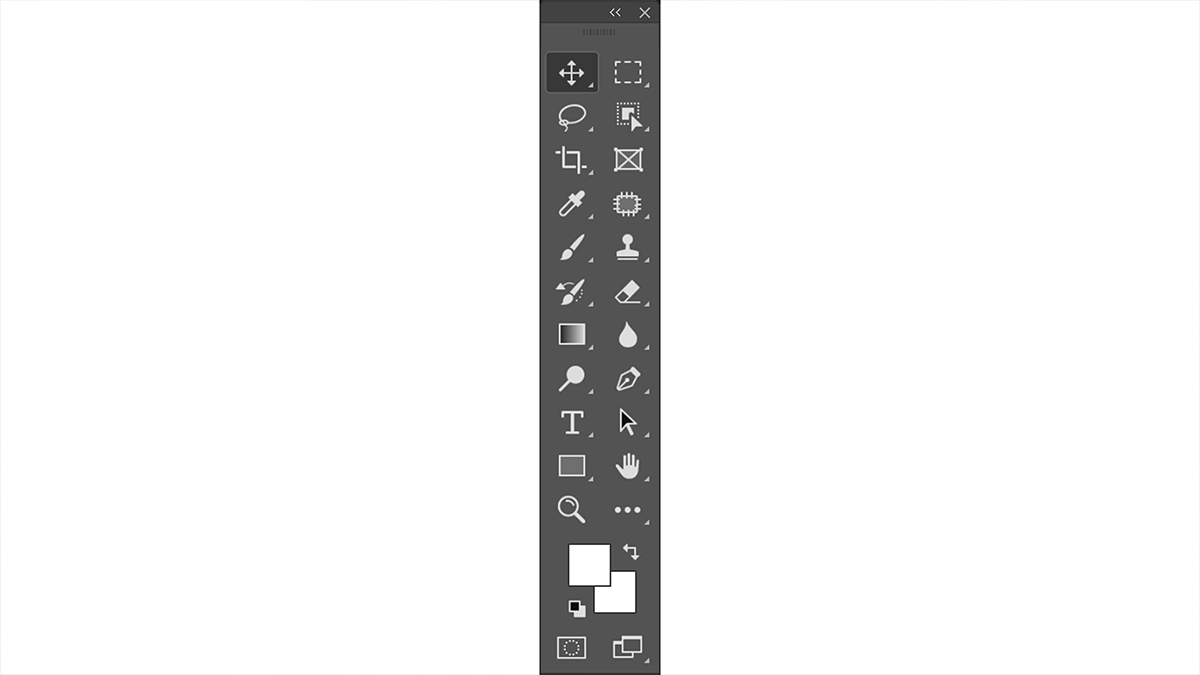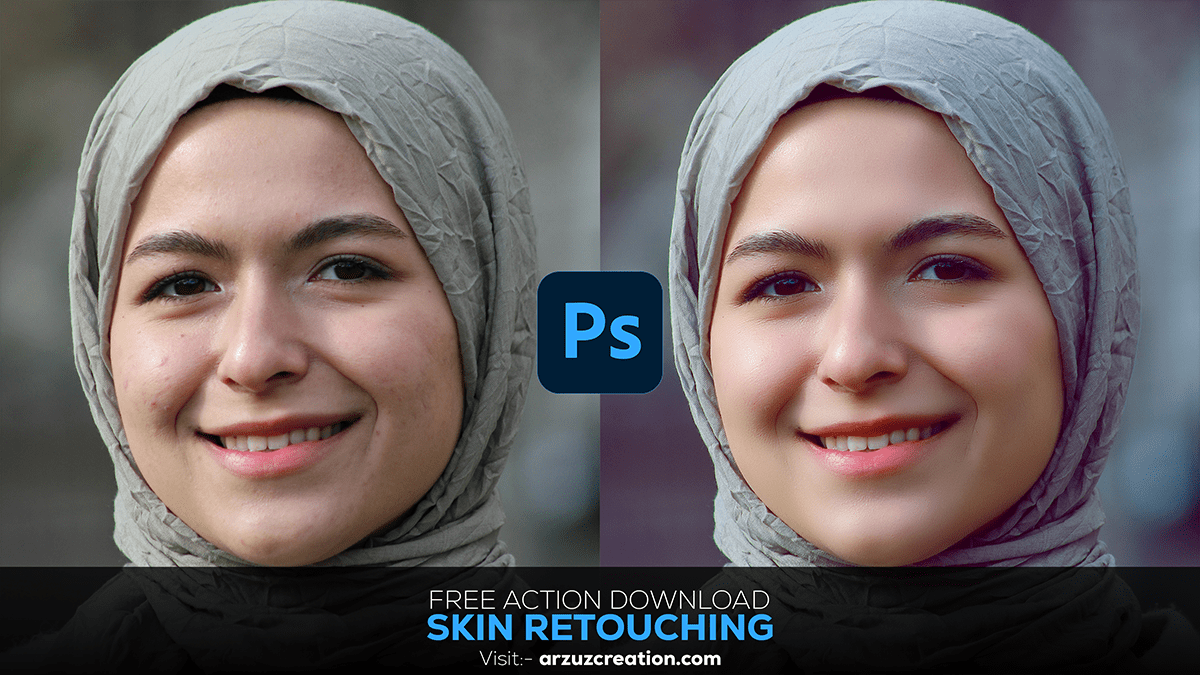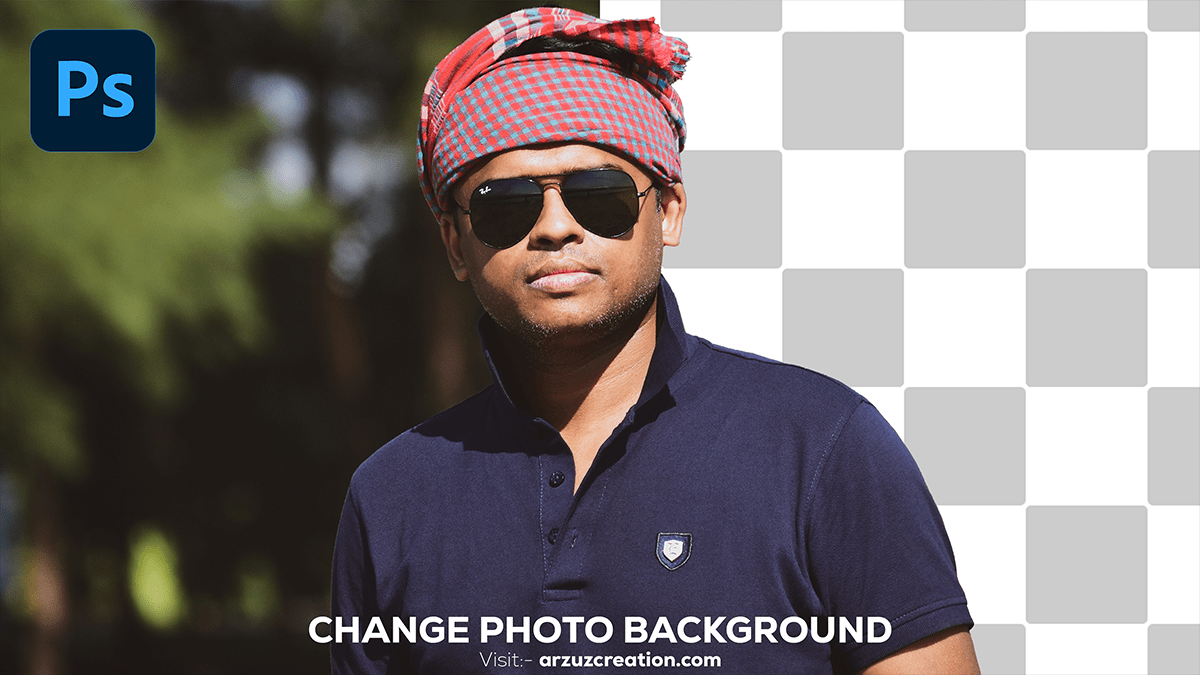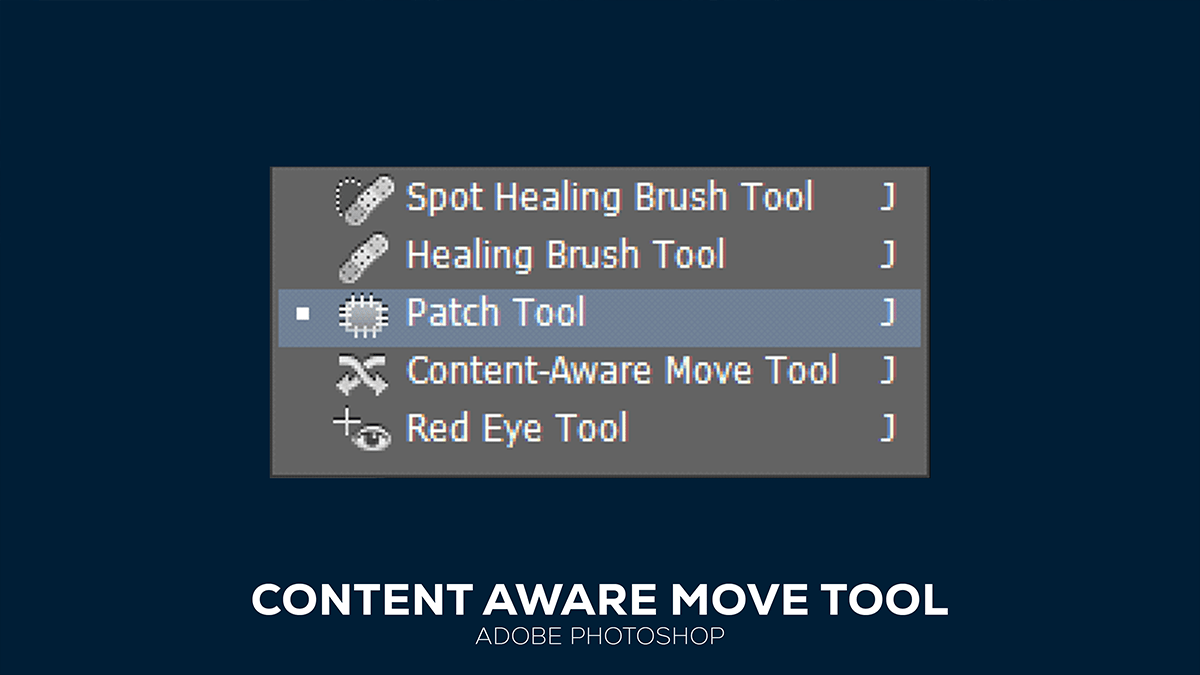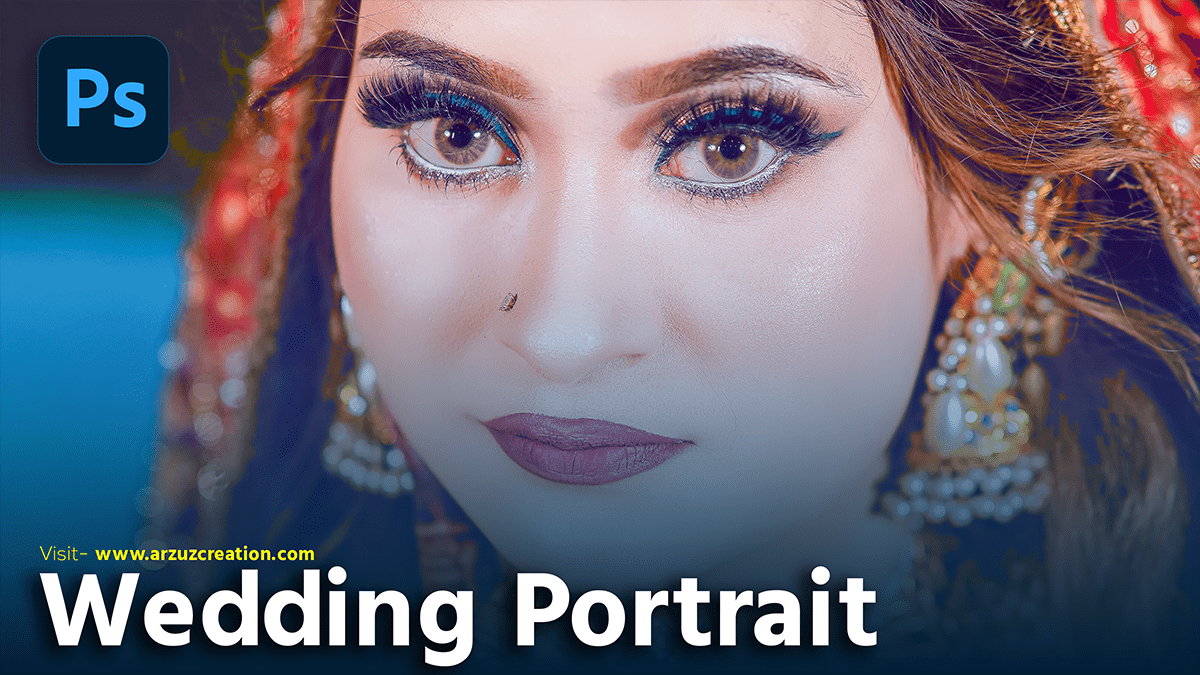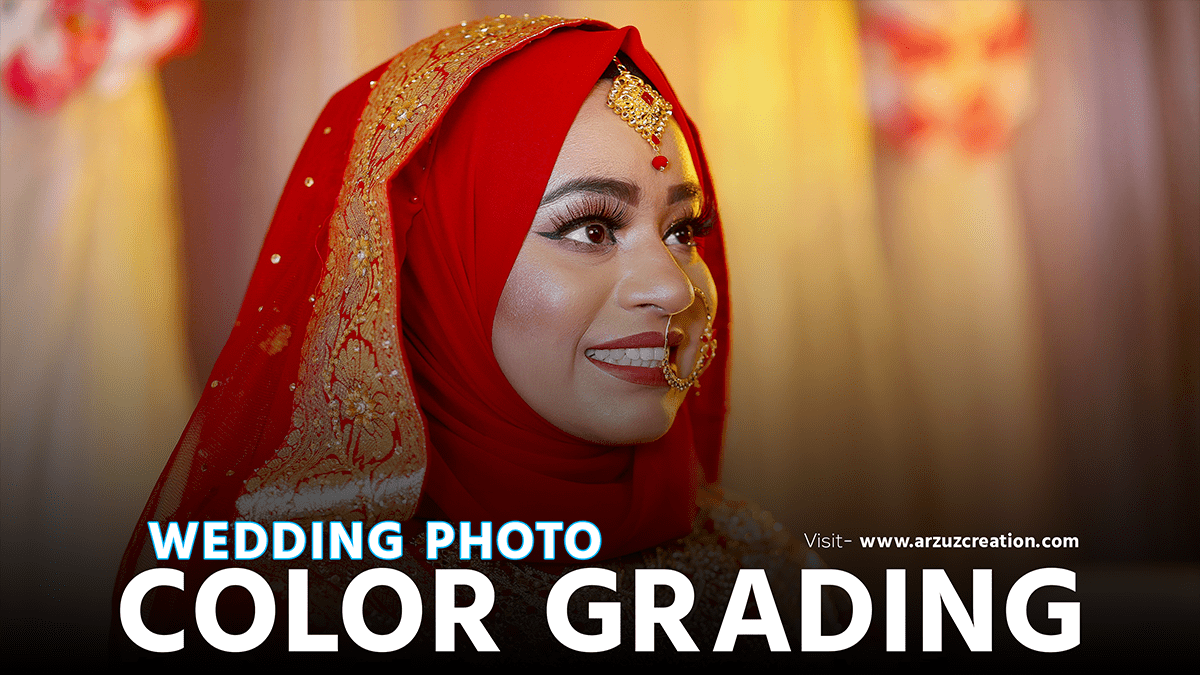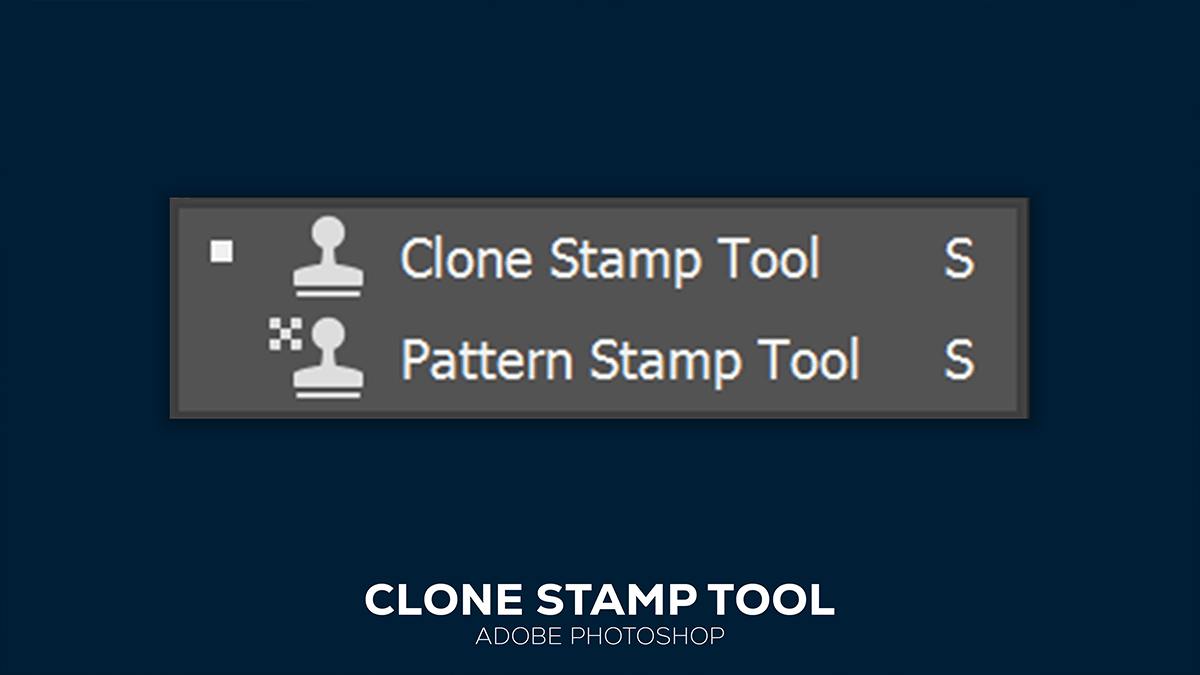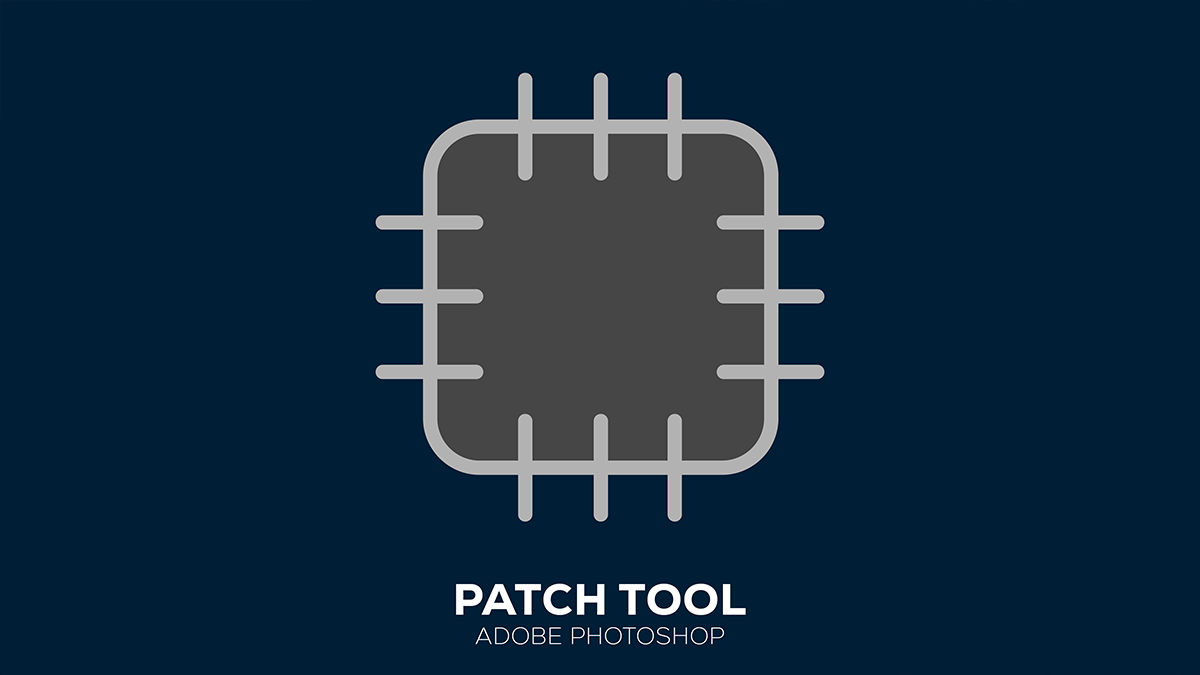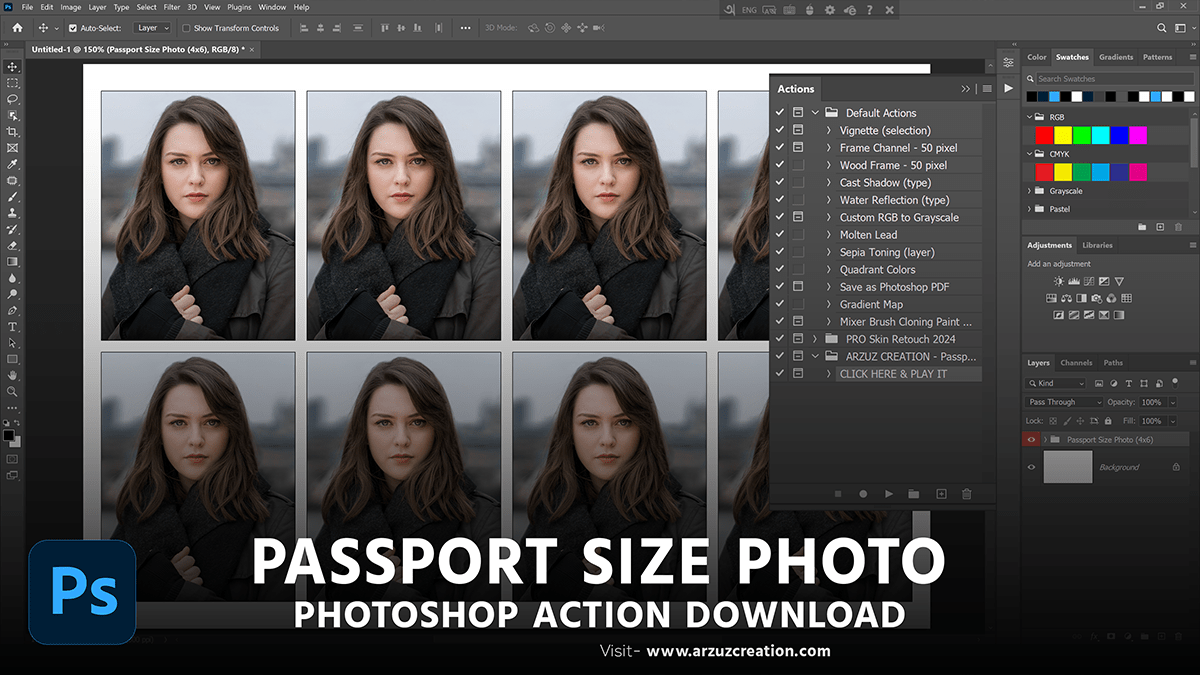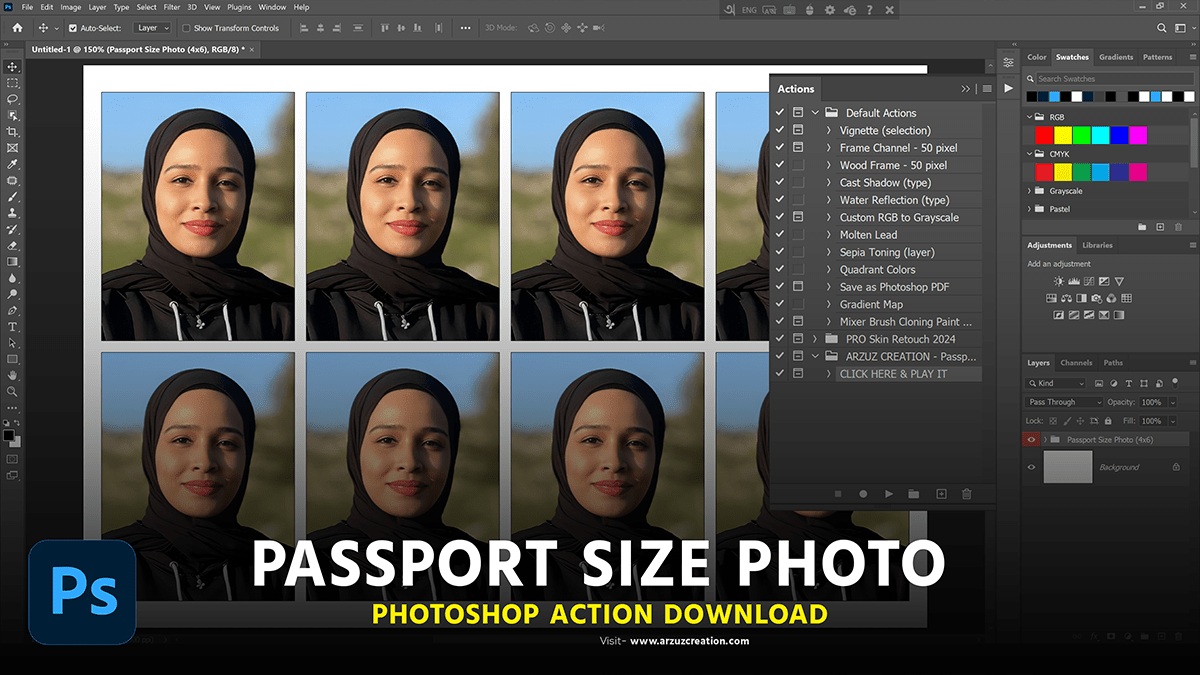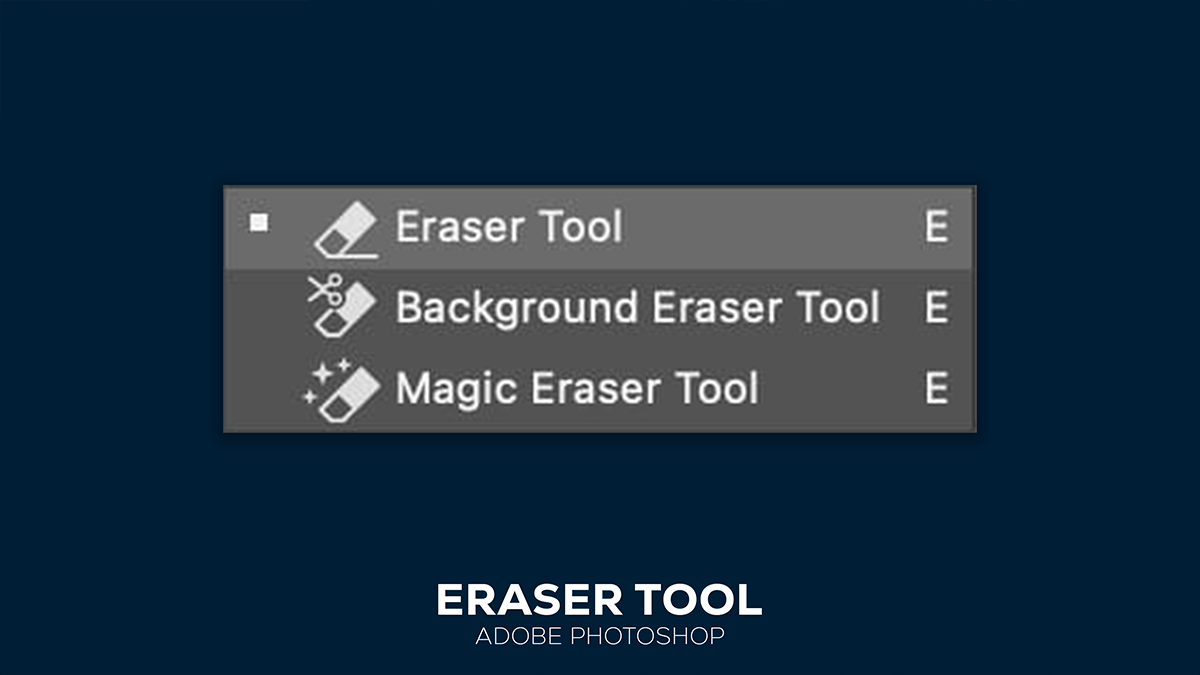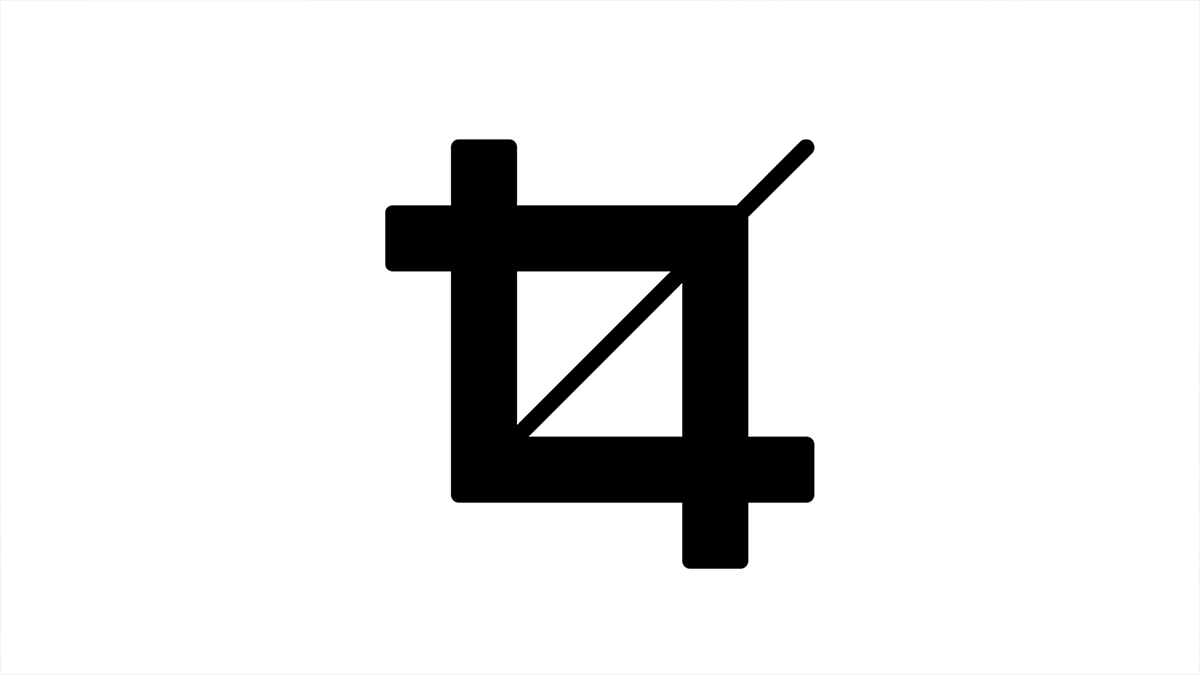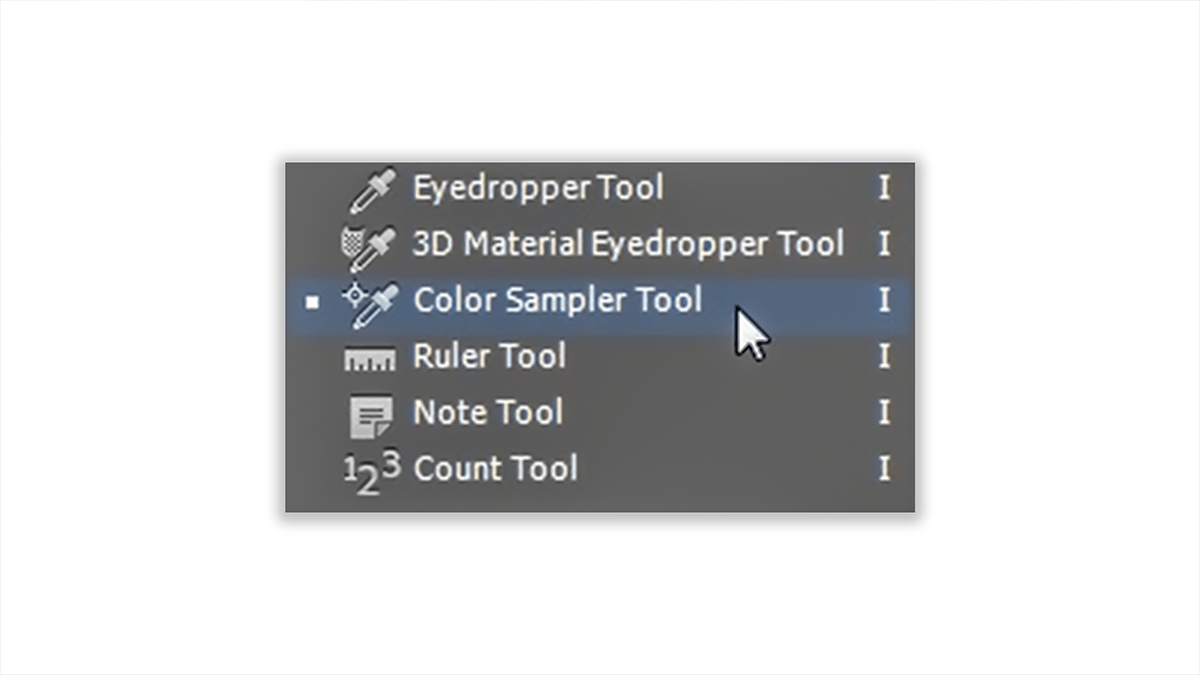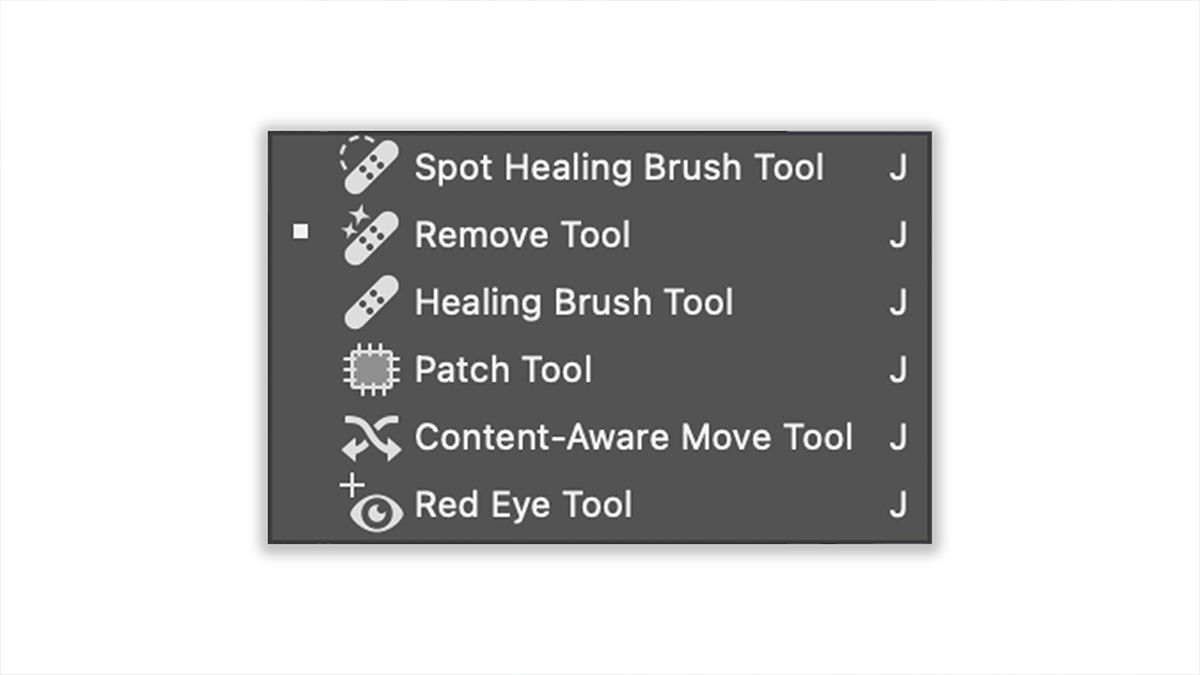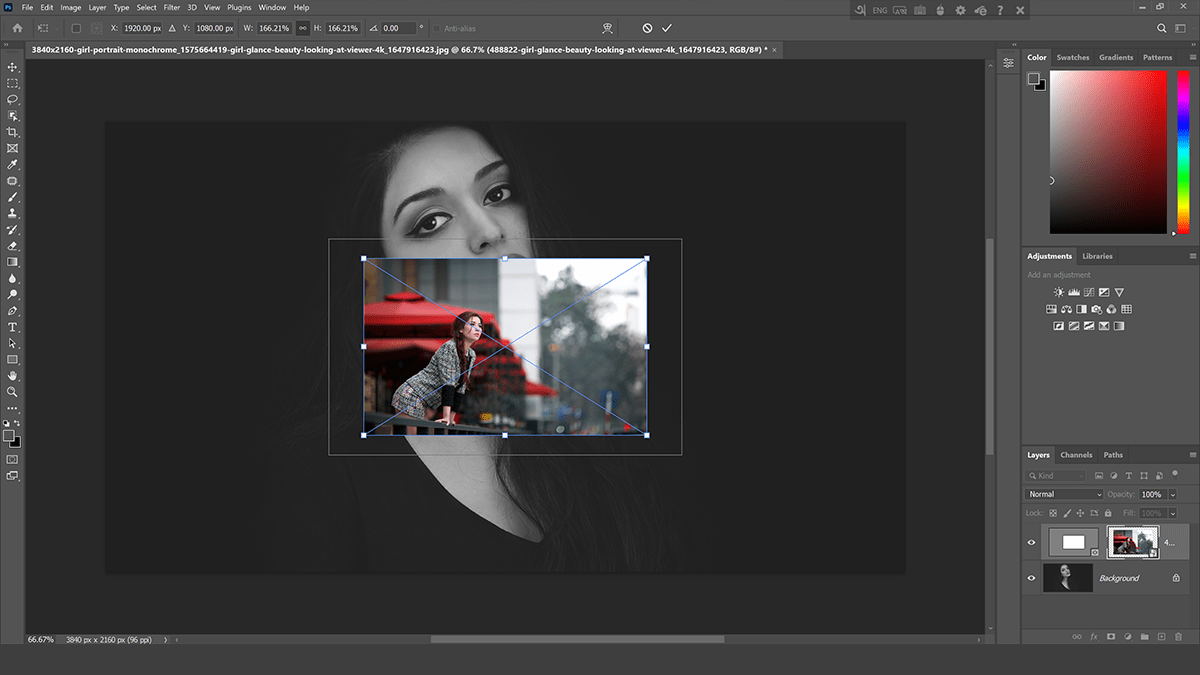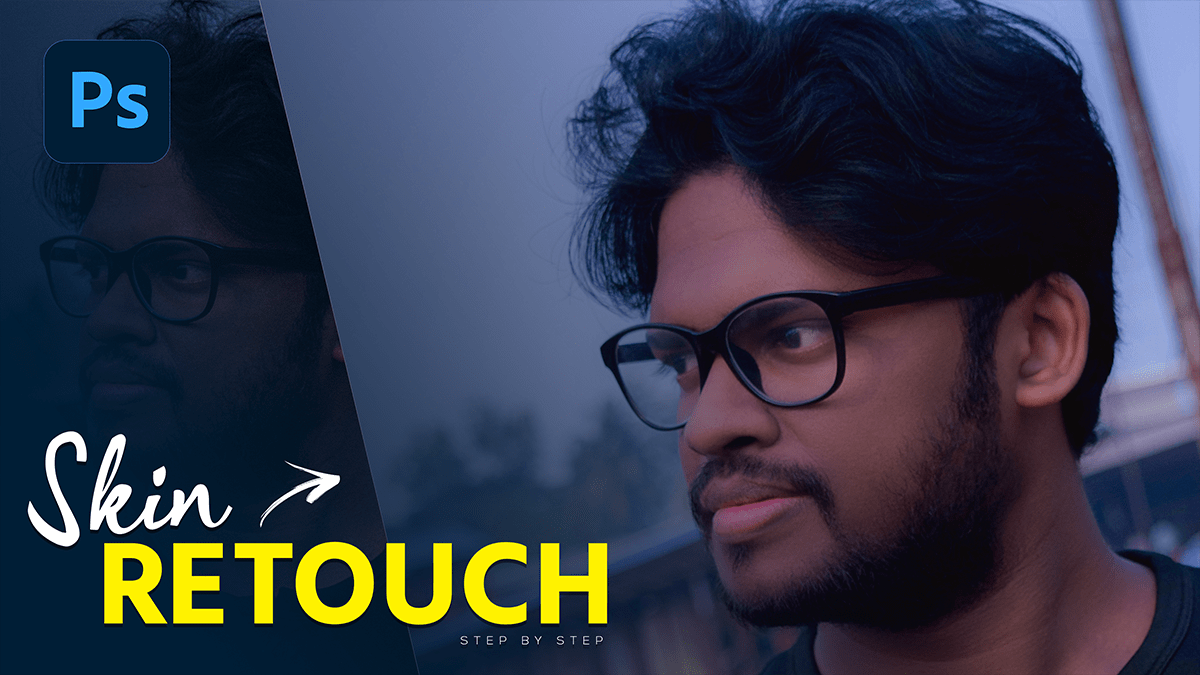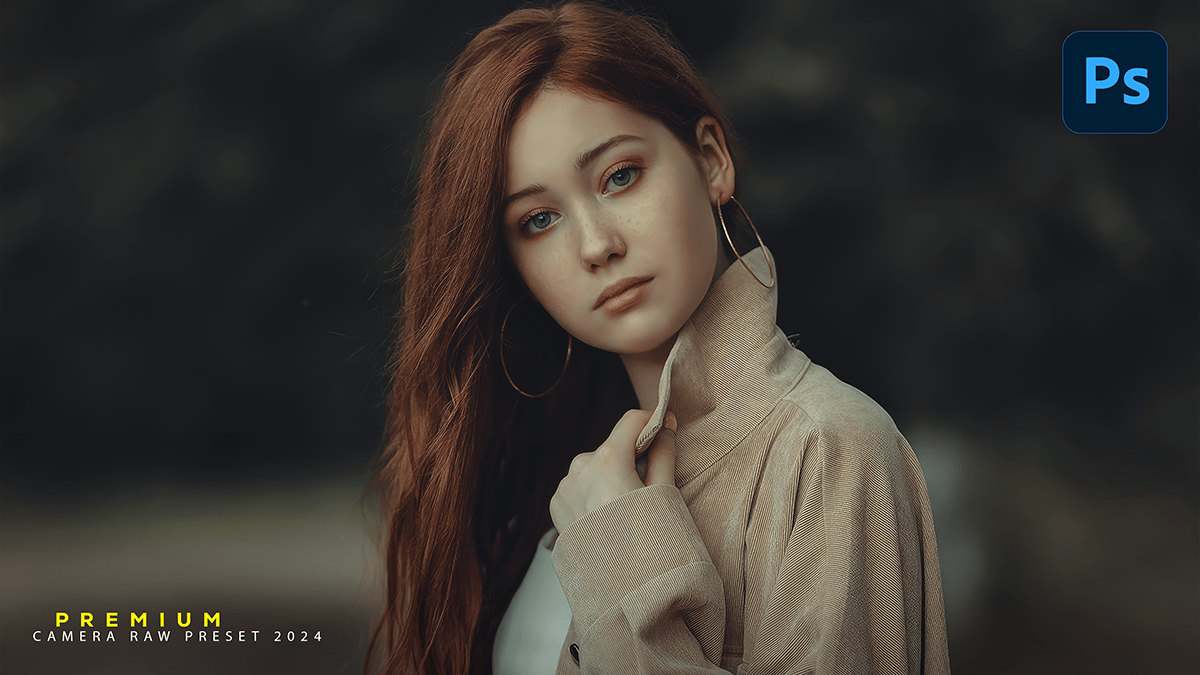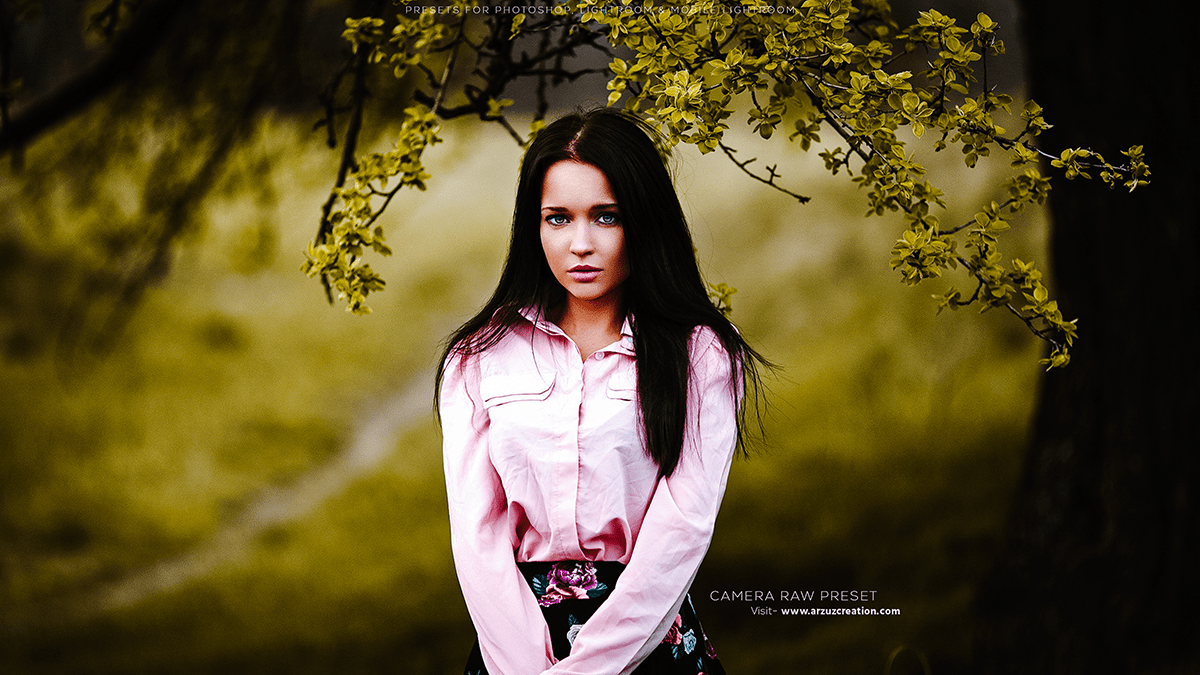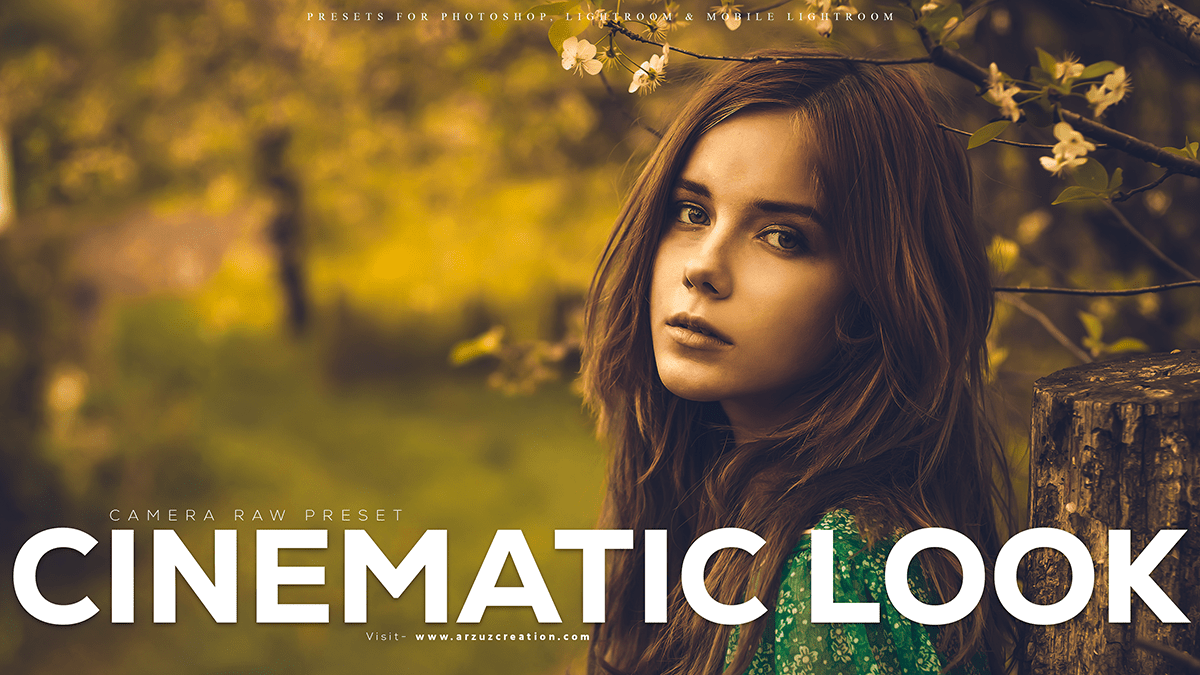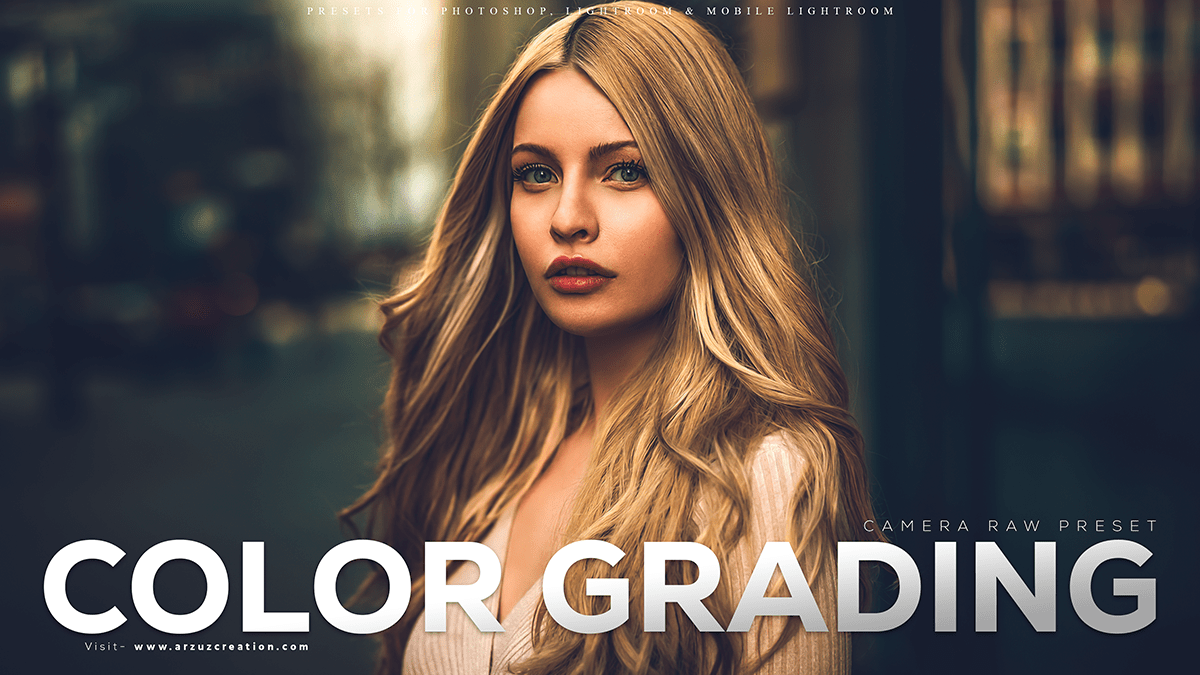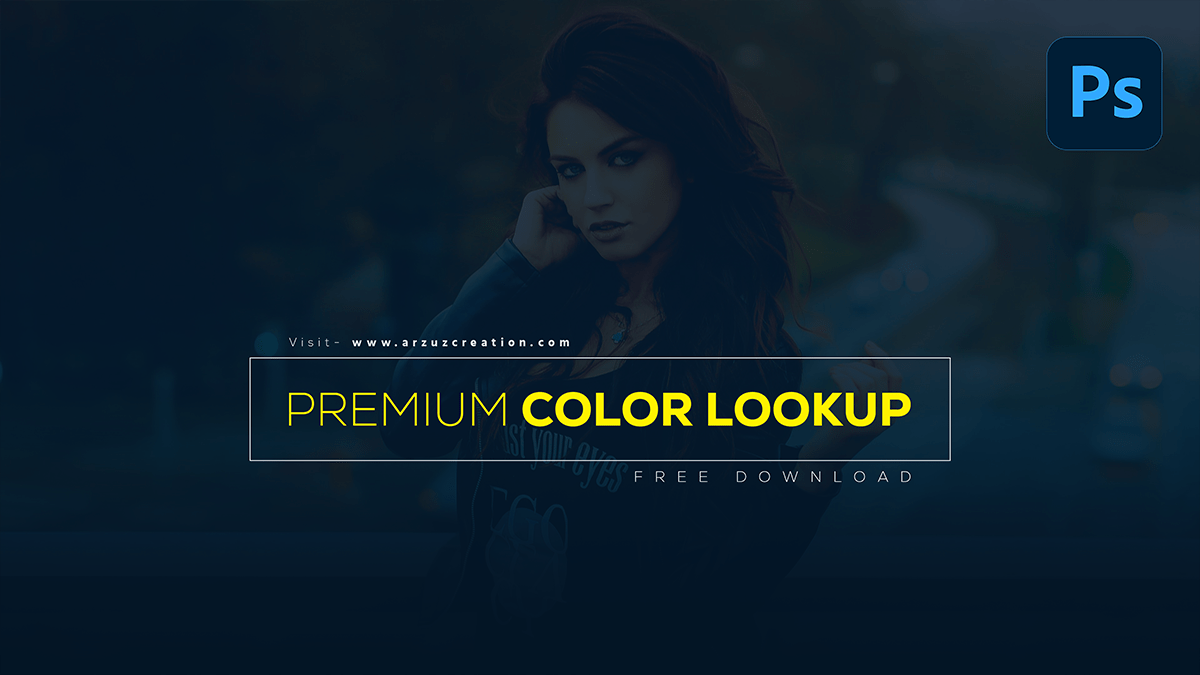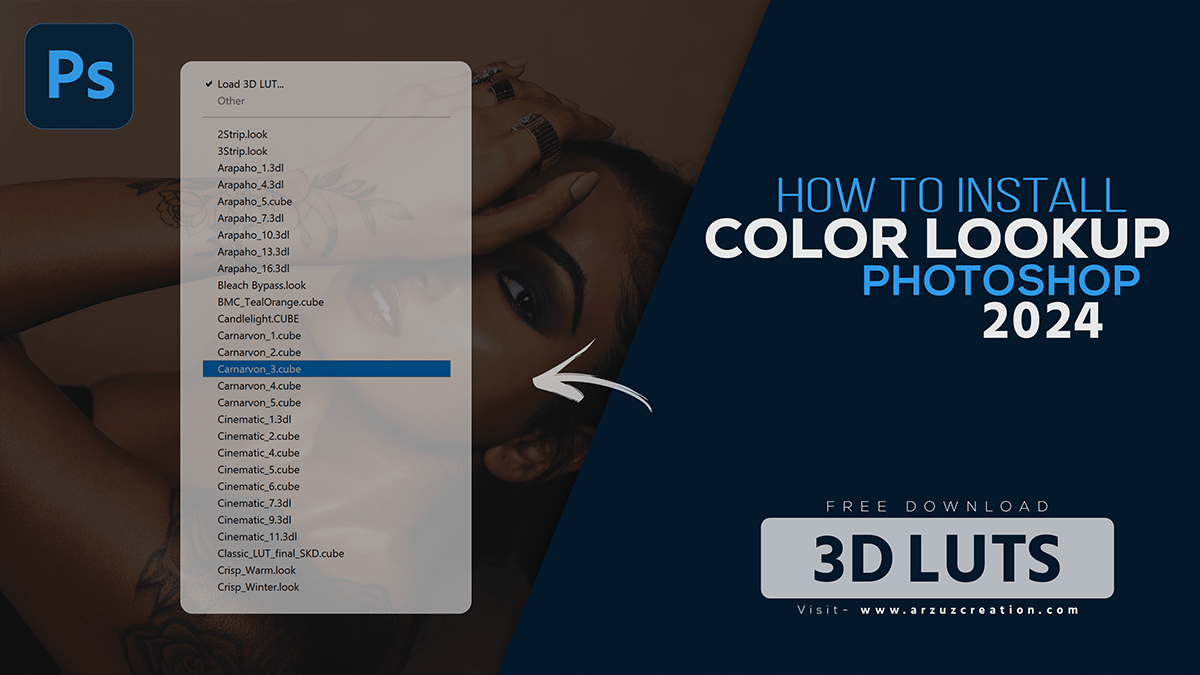Digital Art: How to Use Photoshop to Create Stunning Digital Art
Digital Art: How to Use Photoshop to Create Stunning Digital Art,
Creating stunning digital art in Photoshop involves a combination of drawing, painting, blending techniques, and using powerful tools. Here’s a step-by-step guide to get you started on creating amazing digital art.