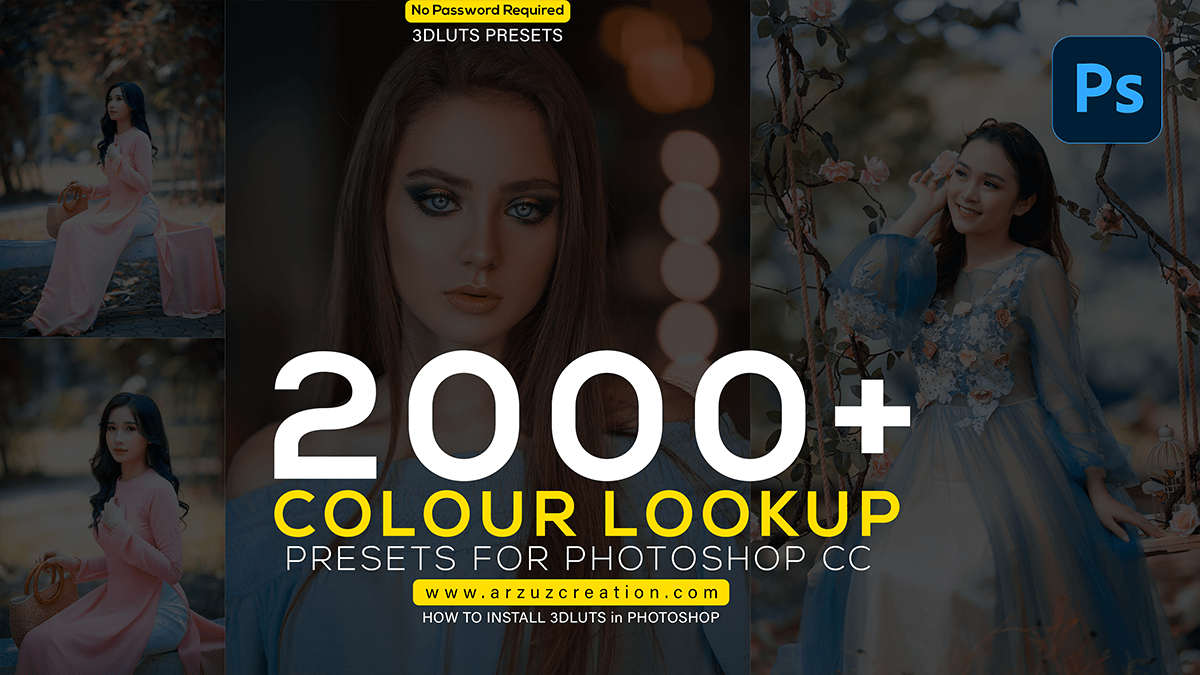Color lookup presets for Photoshop cc, Adobe Photoshop 2024.
Hello Everyone,
In this Photoshop tutorial, you learn, How to use Color Lookup Presets for Photoshop CC. And how to install color lookup or, 3DLuts presets in Photoshop cc. Step by step I will tell you this process. Free luts use for professional color grading and photo editing work.

Free 3DLuts For Photoshop – Color Lookup Presets,
Use these color lookup presets for cinematic color grading look and all presets are beautiful color grading. Just download these 3dluts and apply your portrait or landscape photos.
These 2000-plus color lookup presets will save your photo editing time and are very easy to install and use. I have shown the complete process in my video tutorial on how you can install 3dlut very easily.
If you are looking for color grading files for professional photo editing then these will be of great help to you I believe. Even if these will be very effective for you.
Download the 3Dluts presets by clicking on the 3Dluts presets box below 📂
You can use my 3dlut preset files to add a blue, dramatic tone to your photos, highlight subjects and smooth their skin, strengthen colors, balance the bright and dark parts of an image, and give an overall professional look.
Click the watch tutorial box below to watch the full video tutorial 📹
So you download these files now. Then load it into Adobe Photoshop and use it on your photos.
এই ফটোশপ টিউটোরিয়ালে, আপনি শিখবেন, ফটোশপ সিসি এর জন্য কালার লুকআপ প্রিসেট কিভাবে ব্যবহার করবেন। এবং কিভাবে ইন্সটল করবেন কালার লুকআপ বা, ফটোশপ সিসিতে 3DLuts প্রিসেট। ধাপে ধাপে আমি আপনাকে এই প্রক্রিয়াটি বলব। পেশাদার রঙের গ্রেডিং এবং ফটো এডিটিং কাজের জন্য বিনামূল্যে লুটস ব্যবহার করুন।
এই প্রিসেট গুলো সম্পূর্ণ বিনামূল্যে ডাউনলোড করুন,
আপনি যদি প্রফেশনাল ফটো এডিটিং এর জন্য কালার গ্রেডিং ফাইল খুঁজে থাকেন তাহলে এই গুলো আপনার অনেক উপকারে আসবে আমি বিস্বাস করি। এমনকি কি এই গুলো আপনার জন্য অনেক কার্যকরী হবে।
আপনি আমার এই 3DLUTs প্রিসেট ফাইল গুলো ব্যবহার করে আপনার ফটো তে একটি নীল, নাটকীয় টোন যোগ করতে, বিষয়কে হাইলাইট করতে এবং তাদের ত্বককে মসৃণ করতে, রঙ গুলিকে শক্তিশালী করতে, চিত্রের উজ্জ্বল এবং অন্ধকার অংশ গুলির মধ্যে ভারসাম্য বাড়াতে এবং সামগ্রিক পেশাদার চেহারা দিতে সাহায্য করবে।
তাই আপনি এখনই এই ফাইল গুলো ডাউনলোড করুন। তারপর এডোবি ফটোশপে লোড করুন এবং ব্যবহার করুন আপনার ফটো তে।