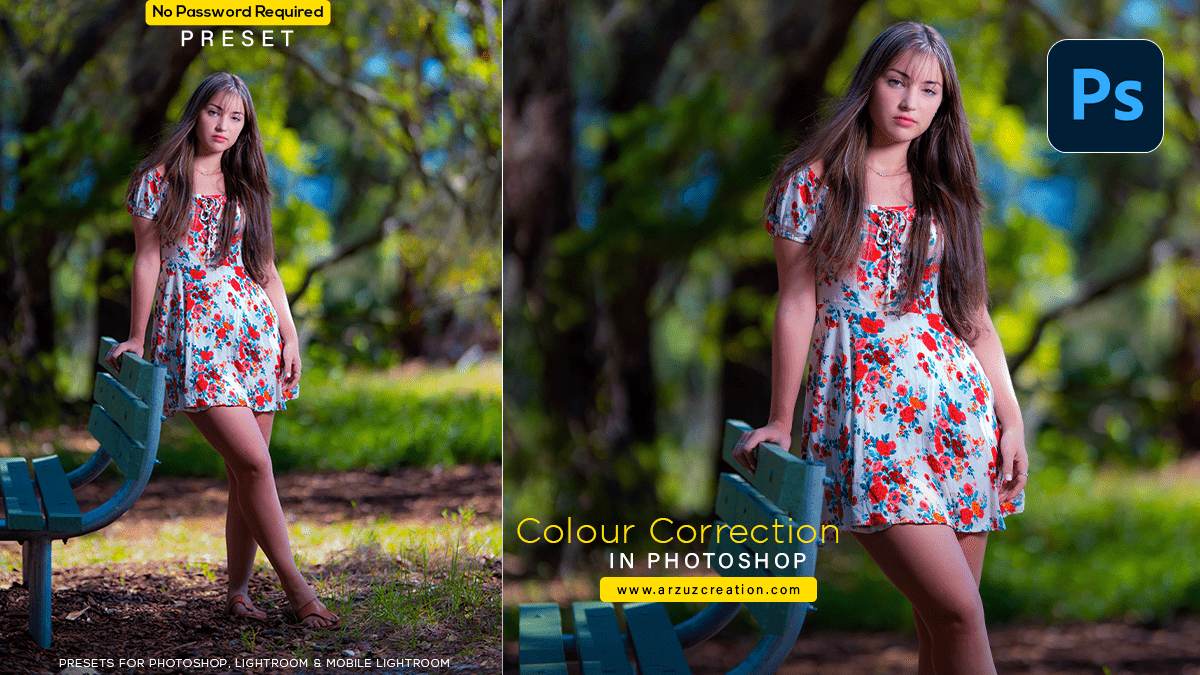Color correction in Photoshop, Adobe Photoshop Tutorial For Beginners.
Hello Everyone,
In this Photoshop tutorial, you learn, How to color correction in Photoshop. Learn completely Professional Photoshop cc color grading. Let’s see what options I can use to make professional color corrections from the Adjustment layers panel.
Correcting the color of an image is an important part of professional photo editing, but there are different tools or techniques for doing this task in Adobe Photoshop or Adobe Lightroom to get perfect results.

However, Through today’s Photoshop tutorial, you will learn the use of those tools or techniques.
Above all, Color correction is adjusting the color and tone of the image,
Color Correction Using Adjustment Layer,
First, you find a color to remove from your image and choose options to correct that color by clicking on the adjustment layer icon, then remove the color.
For instance, In the Adjustments panel, click the tool or icon for the color or tone you want to adjust to open it. Then follow my directions to complete the color correction job.
Click the presets button below to download the Photoshop preset file 📂
Now watch this video 📹 tutorial and click on the video tutorial button to learn the work,
Therefore, Outdoor portrait editing professional color grading or, color correction.
In addition, How to use Adobe Photoshop camera raw photo editing & professional photo color correction work. After that, Photoshop camera raw presets are free to download using photo color grading.
Photoshop camera raw presets are created step by step. Similarly, Photoshop color correction full and complete tutorial for beginners.
ফটোশপে কালার কারেকশন কিভাবে করবেন,
এই ফটোশপ টিউটোরিয়ালে, আপনি শিখবেন, ফটোশপে কীভাবে রঙ সংশোধন করতে হয়। সম্পূর্ণ পেশাদার ফটোশপ সিসি কালার গ্রেডিং শিখুন। অ্যাডজাস্টমেন্ট লেয়ার প্যানেল থেকে পেশাদার রঙ সংশোধন করতে আমি কোন বিকল্পগুলি ব্যবহার করতে পারি চলুন তা দেখা যাক।
একটি ছবির রঙ সংশোধন করা পেশাদার ফটো সম্পাদনার একটি গুরুত্বপূর্ণ অংশ, তবে নিখুঁত ফলাফল পেতে এডোবি ফটোশপ বা এডোবি লাইটরুমে এই কাজটি করার জন্য বিভিন্ন সরঞ্জাম বা কৌশল রয়েছে।
আজকের ফটোশপ টিউটোরিয়ালের মাধ্যমে, আপনি সেই টুল বা কৌশলগুলির ব্যবহার শিখবেন।
রঙ সংশোধন চিত্রের রঙ এবং টোন সামঞ্জস্য করছে,
প্রথমে, আপনি আপনার ছবি থেকে অপসারণের জন্য একটি রঙ খুঁজে পান এবং সমন্বয় স্তর আইকনে ক্লিক করে সেই রঙটি সংশোধন করার বিকল্পগুলি বেছে নিন, তারপর রঙটি সরান৷
অ্যাডজাস্টমেন্ট প্যানেলে, আপনি যে রঙ বা টোনটি খুলতে সামঞ্জস্য করতে চান তার জন্য টুল বা আইকনে ক্লিক করুন। তারপর রঙ সংশোধন কাজ সম্পূর্ণ করতে আমার নির্দেশাবলী অনুসরণ করুন।
বহিরঙ্গন প্রতিকৃতি সম্পাদনা পেশাদার রঙ গ্রেডিং বা, রঙ সংশোধন।