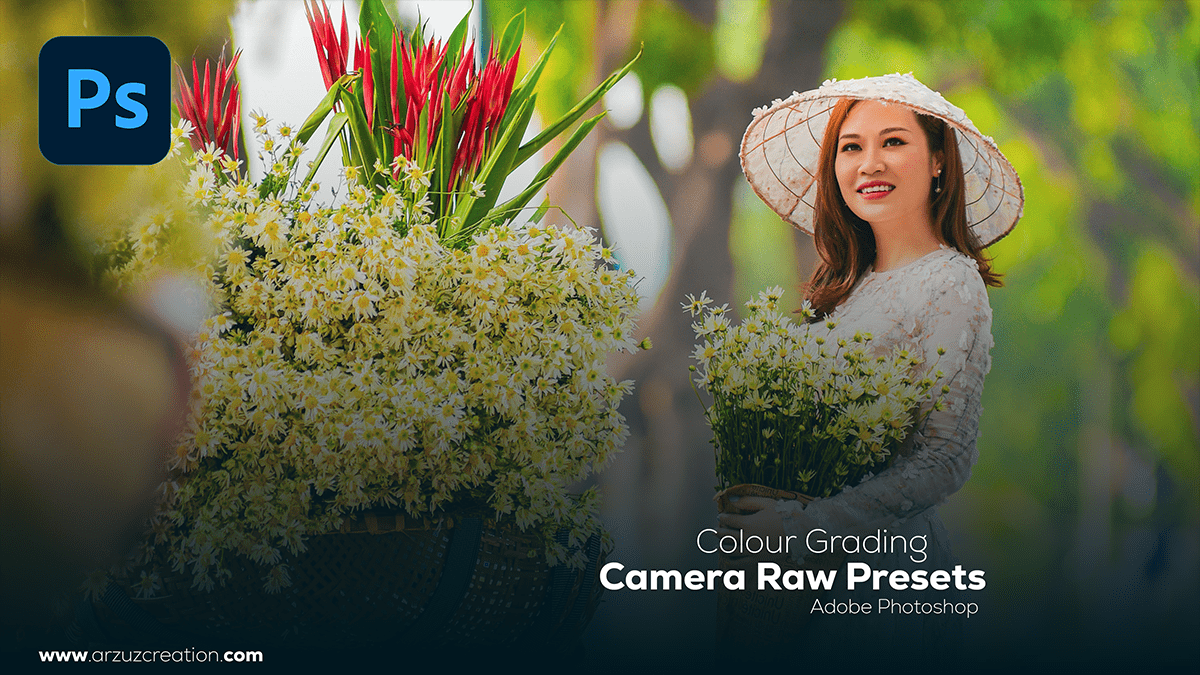Colour Grading Photoshop Presets Free Download. In other words, How to Color Grading in Adobe Photoshop 2024.
Therefore, In this Photoshop tutorial, How to color grade in Adobe Photoshop cc 2024.

Colour Grading Photoshop Presets Free Download,
Color grading in Photoshop refers to the process of adjusting the colors, contrast, and overall appearance of an image to achieve a desired look or mood. However, This technique is widely used in photography and digital art to enhance the visual impact of an image. Here’s a step-by-step guide on how to perform color grading in Photoshop:
Open your image in Photoshop: Launch Adobe Photoshop and open the image you want to color grade.
Adobe Photoshop Lightroom Photo Editing, Colour Grading Photoshop Presets,
Duplicate the background layer: Click on the ‘Layer’ menu at the top, then select ‘Duplicate Layer.’ This will create a new layer where you can apply your color grading adjustments without affecting the original image.
Camera Raw Filter Color Correction,
Add a Color Lookup adjustment layer: Go to the ‘Layer’ menu again, then choose ‘New Adjustment Layer’ and select ‘Color Lookup.’ This will open the ‘Color Lookup’ dialog box.

Choose a 3DLUT file: For instance, In the ‘Color Lookup’ dialog box, click on the ‘3D LUT’ dropdown menu and browse for a 3DLUT (Look Up Table) file. These files contain pre-defined color grading presets that can be appling to your image. You can find various 3DLUT files online or create your own.
Adjustment Layer Color Correction,
Adobe Lightroom,
Adjust the opacity: Above all, After selecting a 3DLUT file, you can adjust the strength of the color grading effect by lowering the opacity of the ‘Color Lookup’ adjustment layer. This will allow you to fine-tune the appearance of your image.
Additional adjustments (optional): If you want to make further color grading adjustments, you can add more adjustment layers like ‘Curves,’ ‘Hue/Saturation,’ or ‘Selective Color.’ Experiment with these tools to achieve your desired look.
Pro Photo Editing Tutorial For Beginners,
Learn, Professional Color Grading,
Save your work: Once you’re satisfied with the color grading, save your image as a new file to preserve the original image quality.
Remember that color grading is a creative process, and it may take some time to find the perfect look for your image. Experiment with different presets and adjustments to develop your unique style.
Color Grade Photoshop Presets,
How to Color Grading in Adobe Photoshop Camera Raw Filter.
Photoshop presets are pre-defined settings, shortcuts, or customizable tools that help users save time and maintain consistency in their work.
They can be appling to various Photoshop features, including brushes, styles, gradients, shapes, and even entire workflows. Using presets can help you achieve professional-looking results quickly and efficiently. Here’s how to work with Photoshop presets.