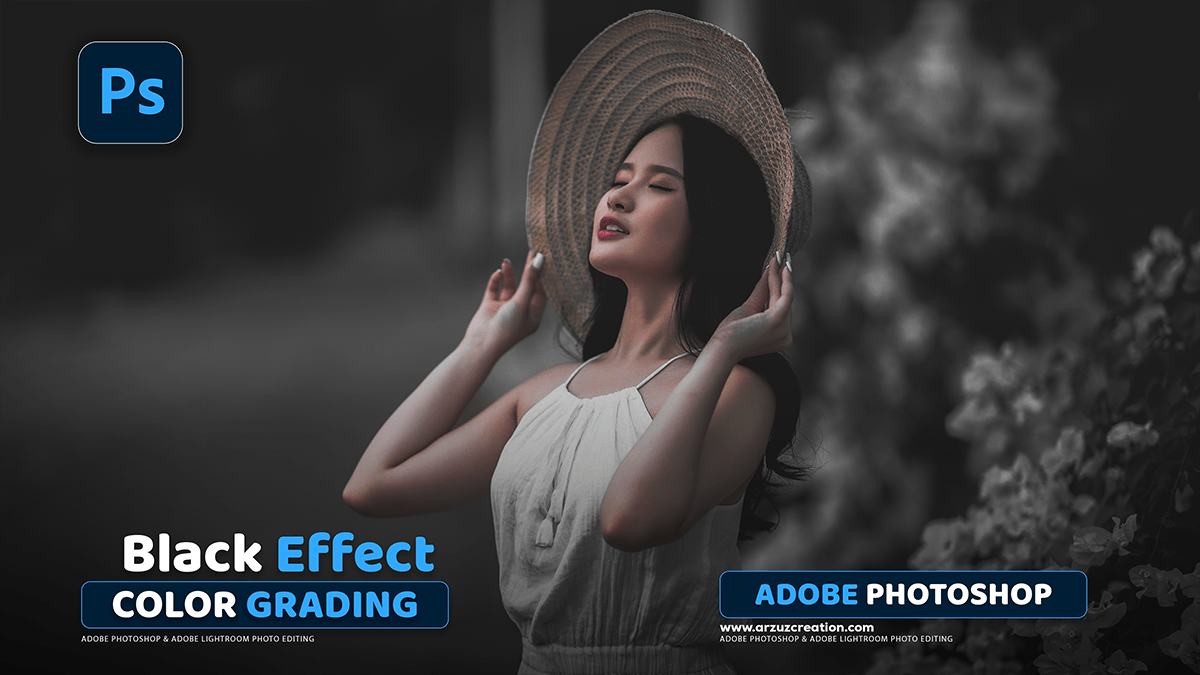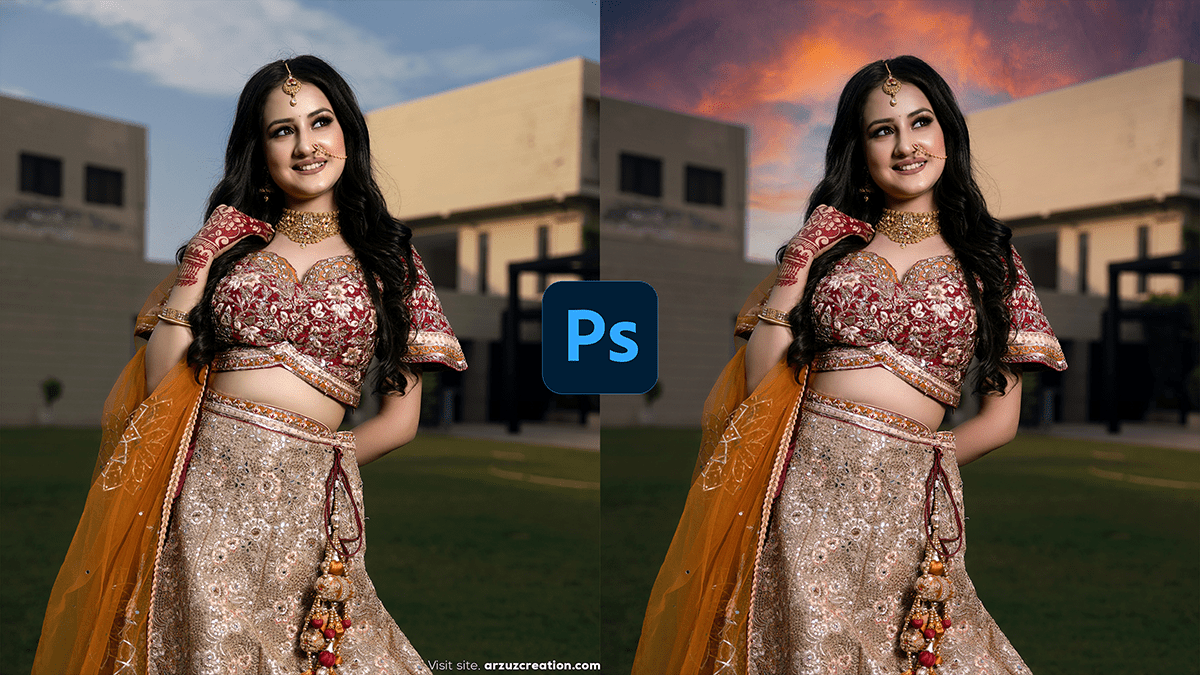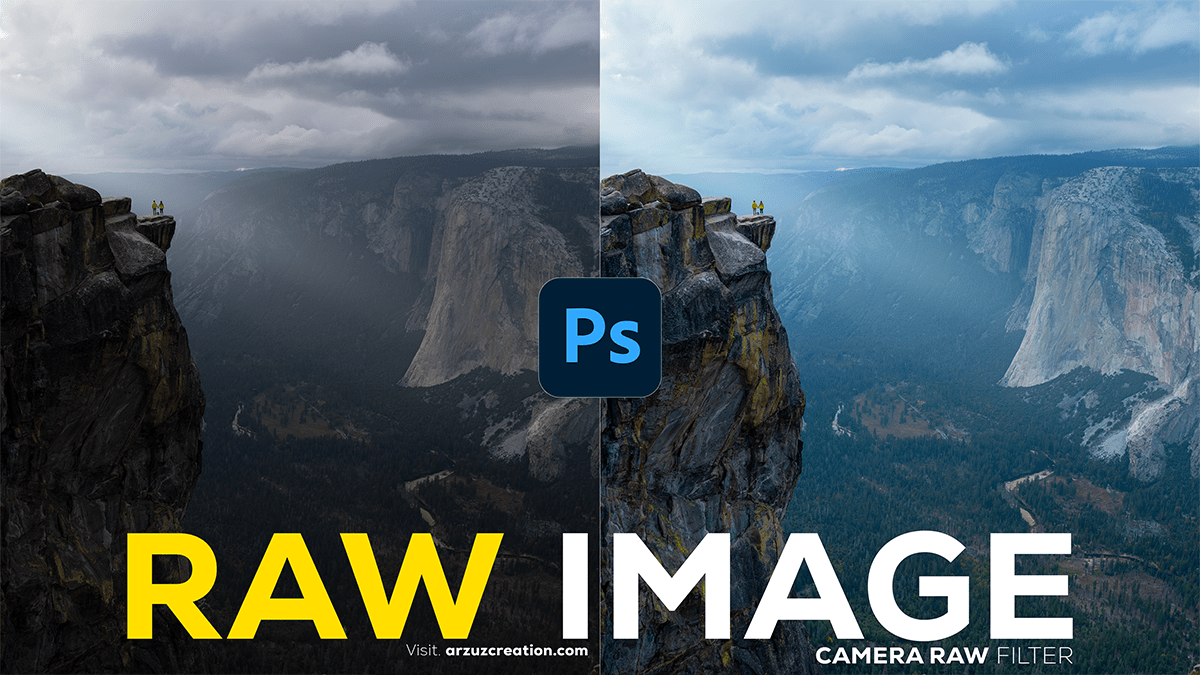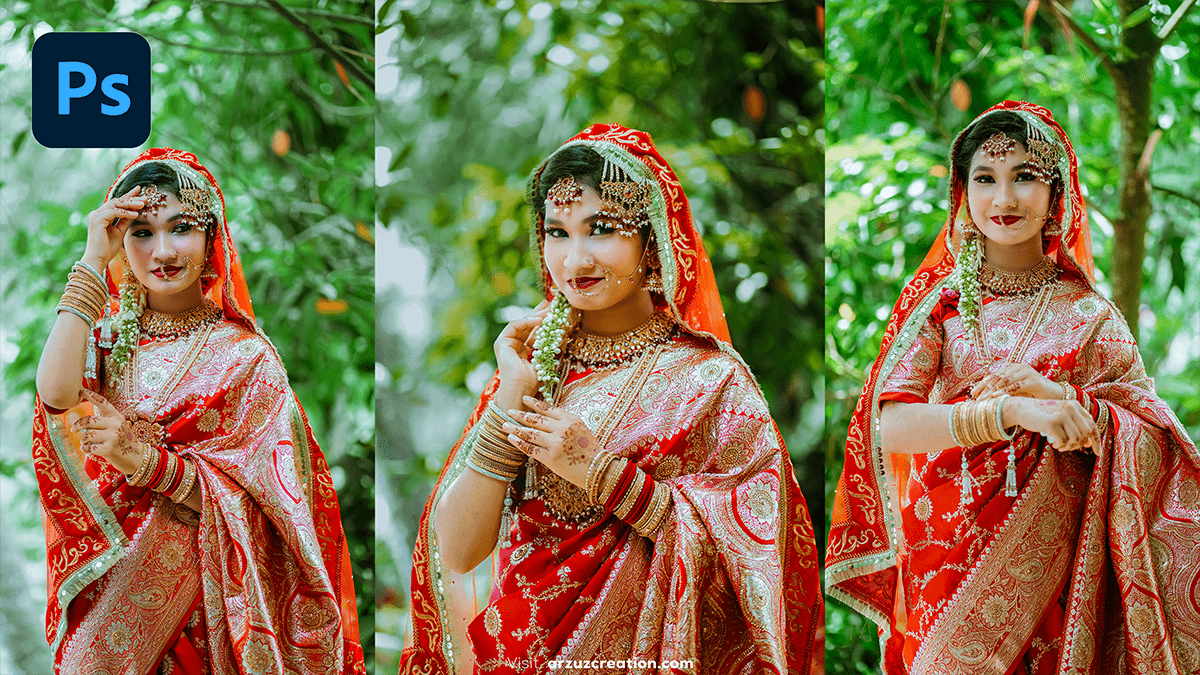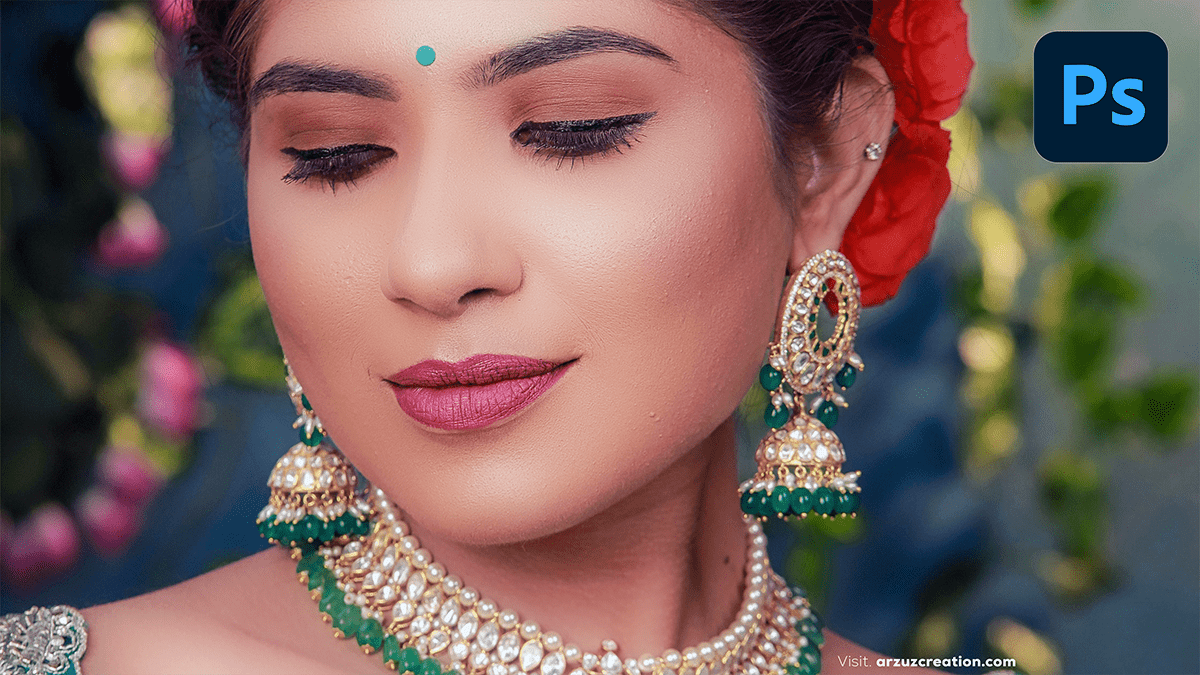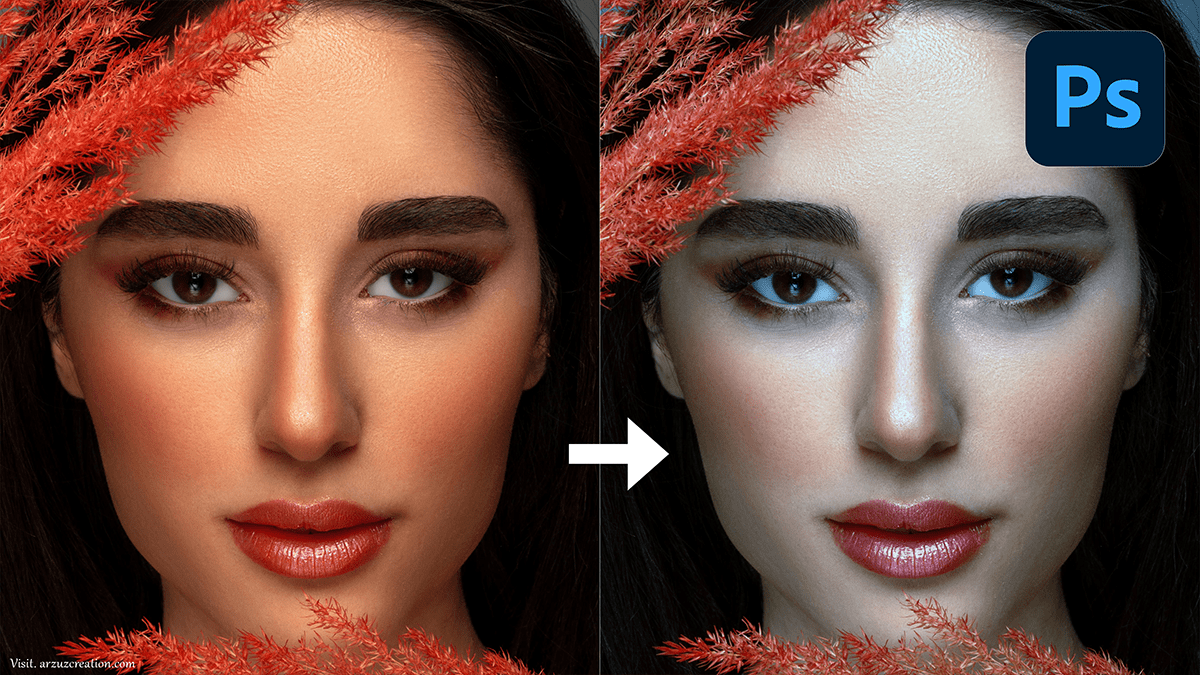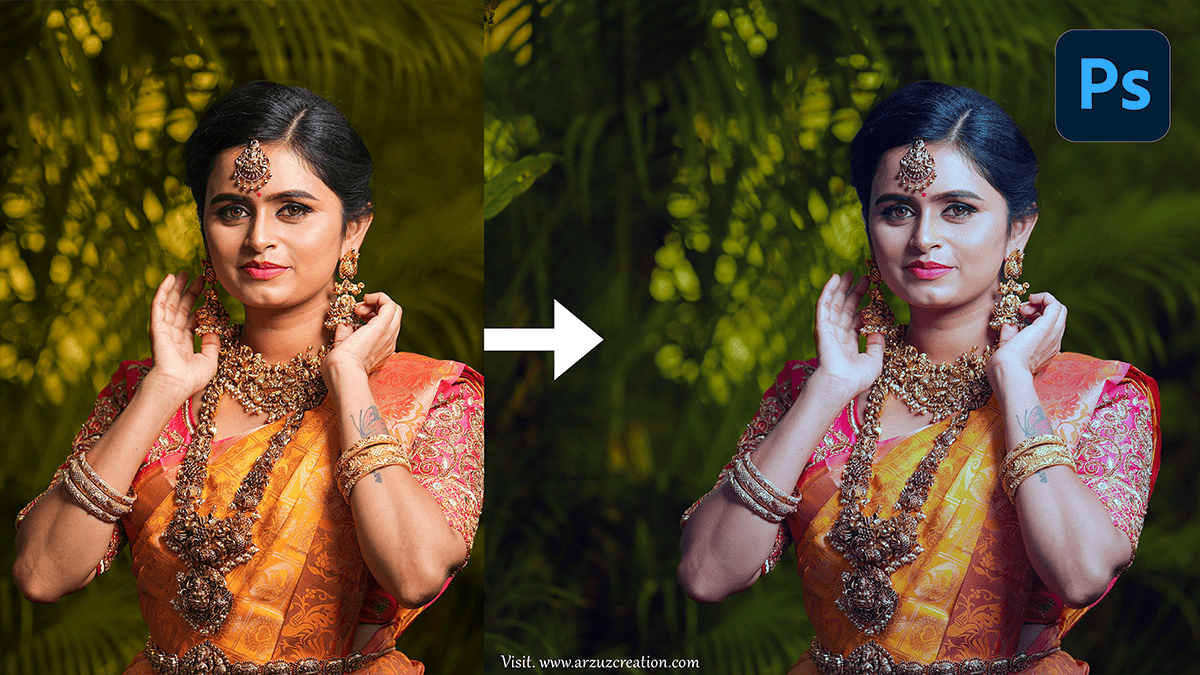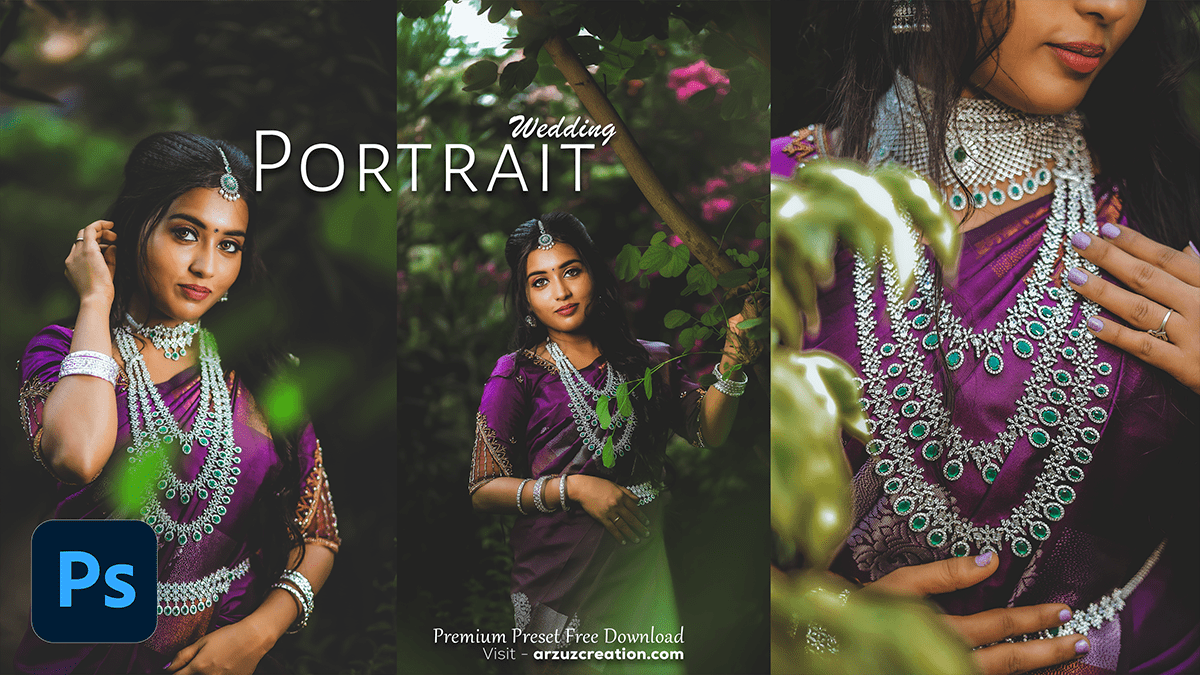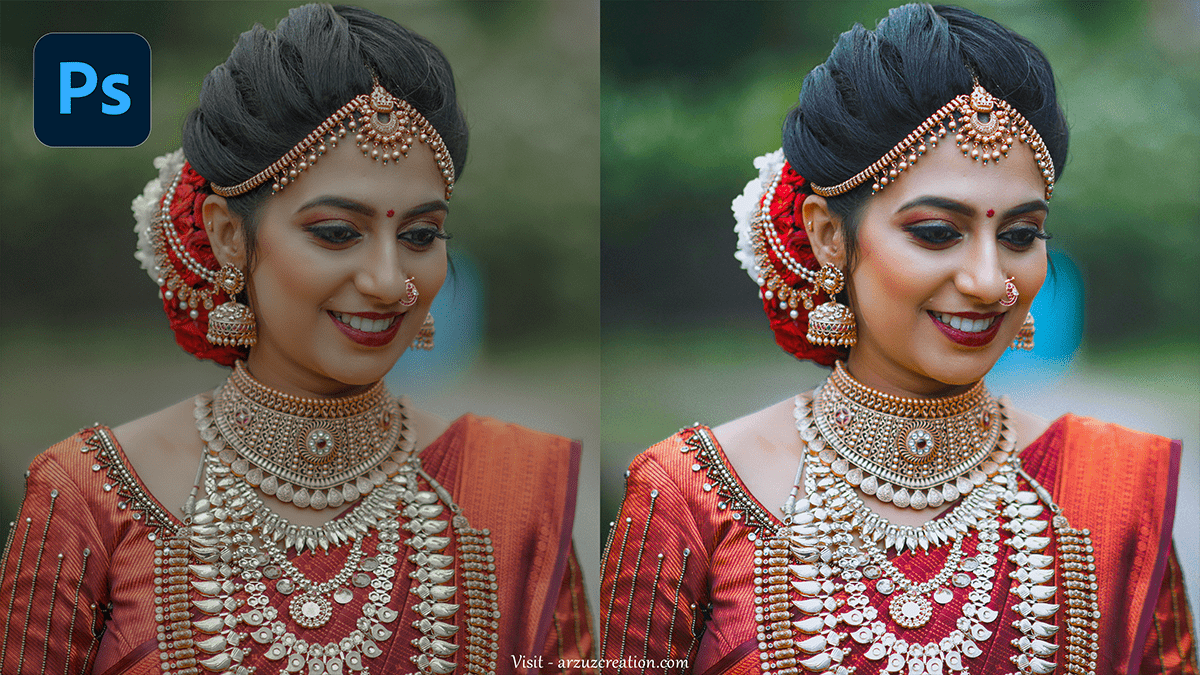Photoshop Cinematic Photo Editing Tutorial
Photoshop Cinematic Photo Editing Tutorial,
Cinematic photo editing in Photoshop involves several key techniques to achieve that dramatic, film-like mood and atmosphere. Here are the main elements and steps often used.