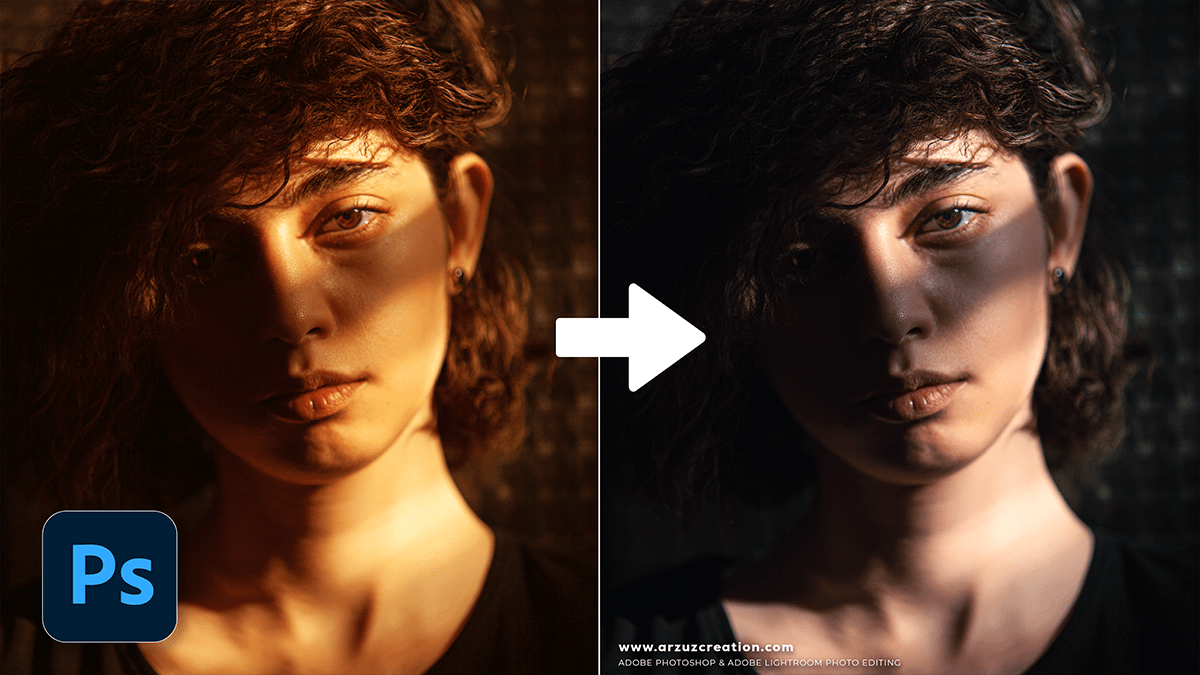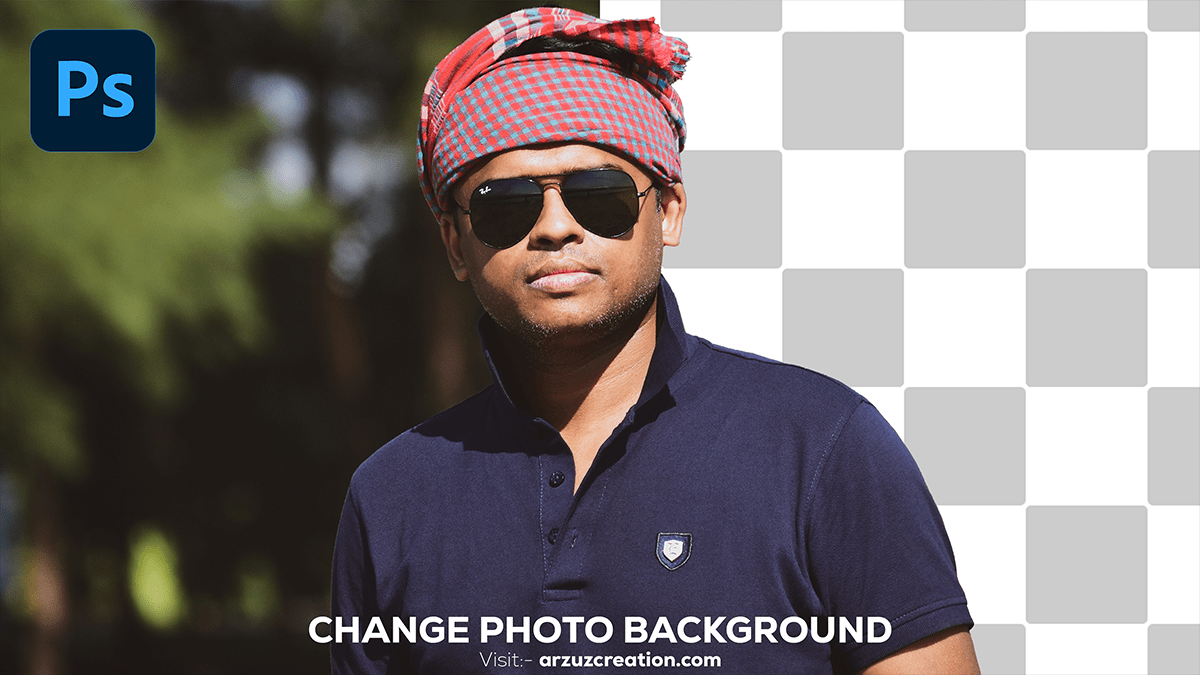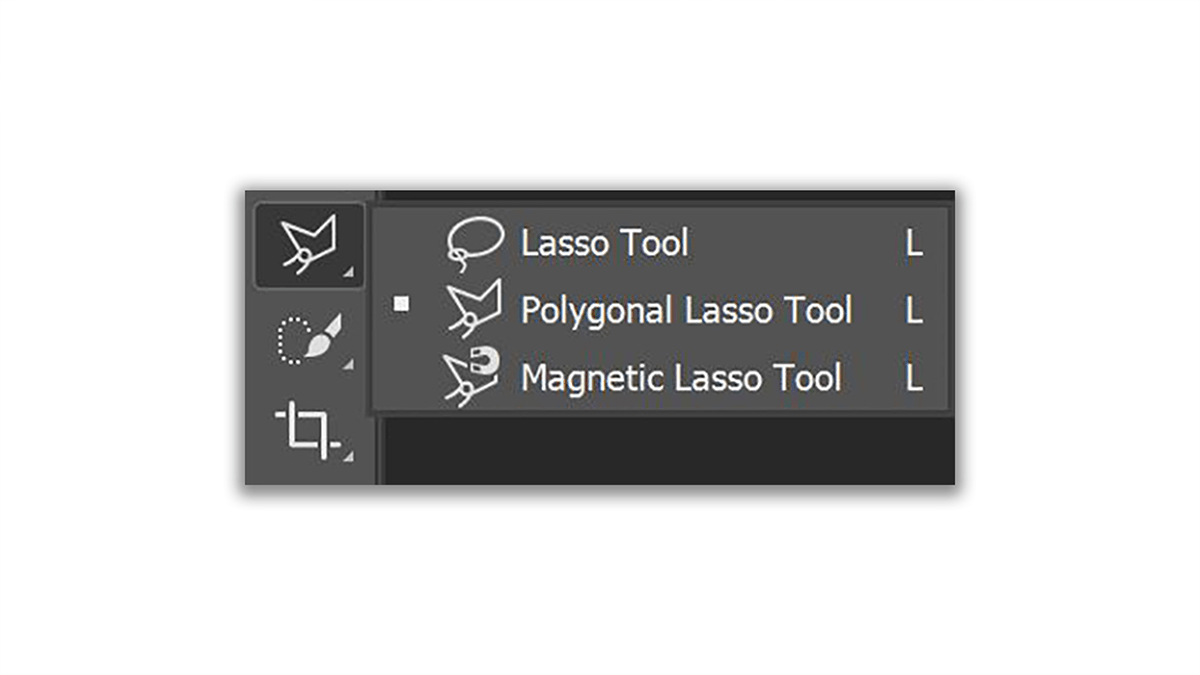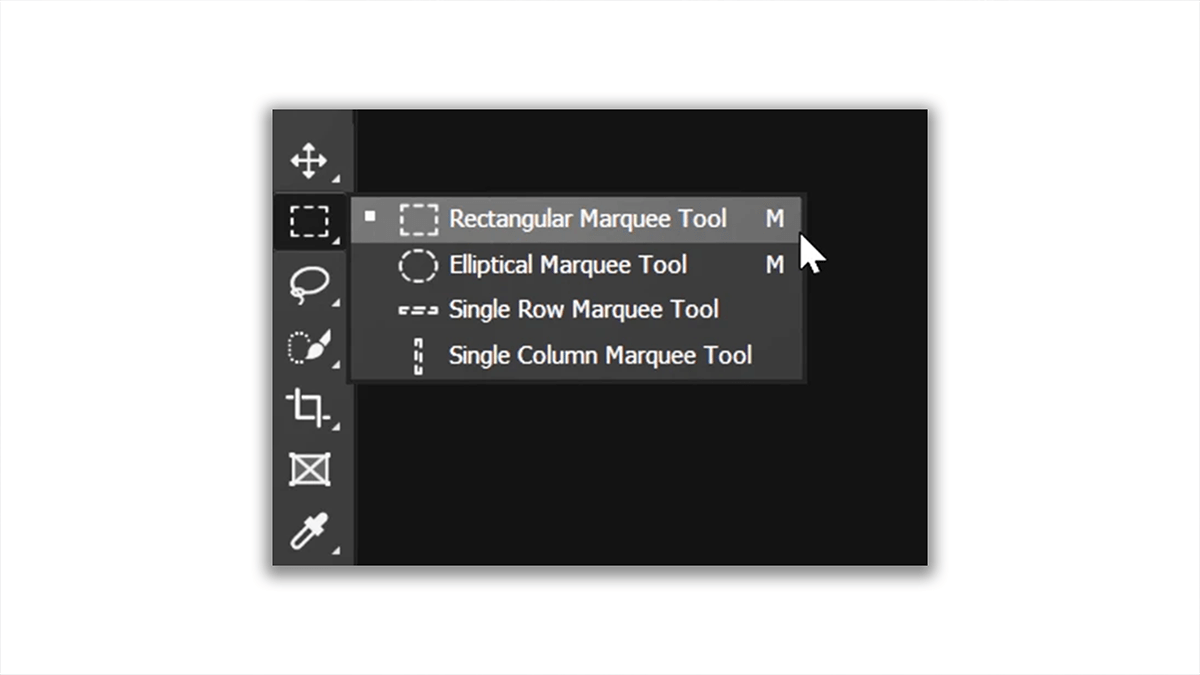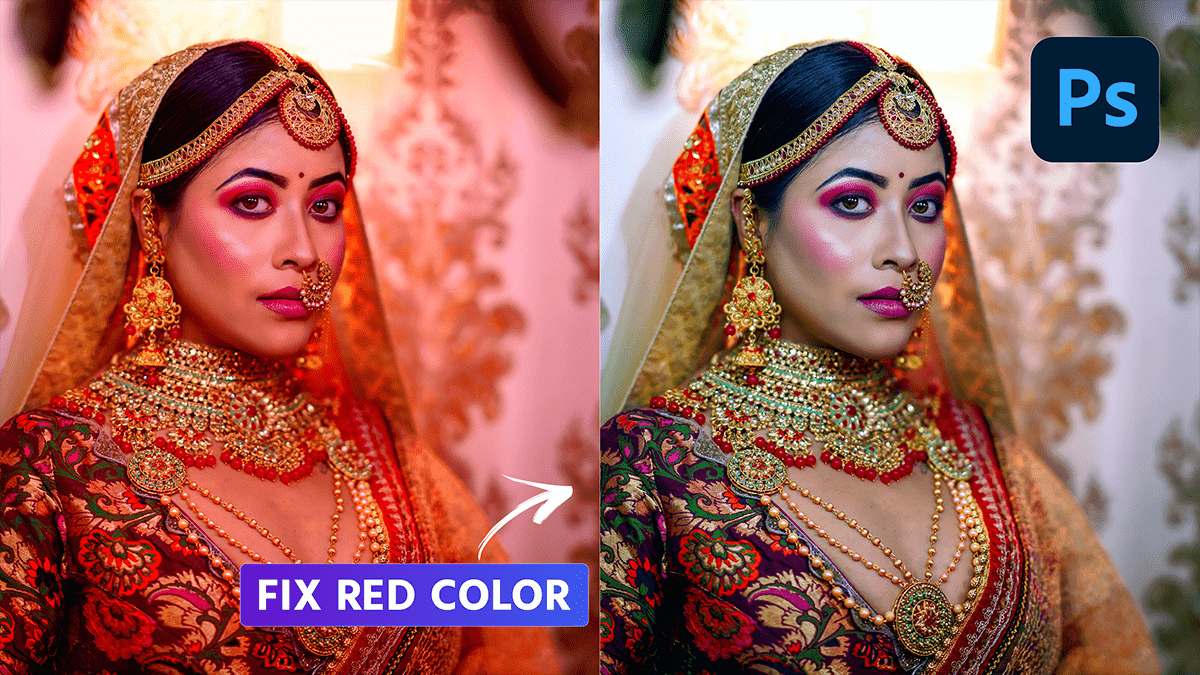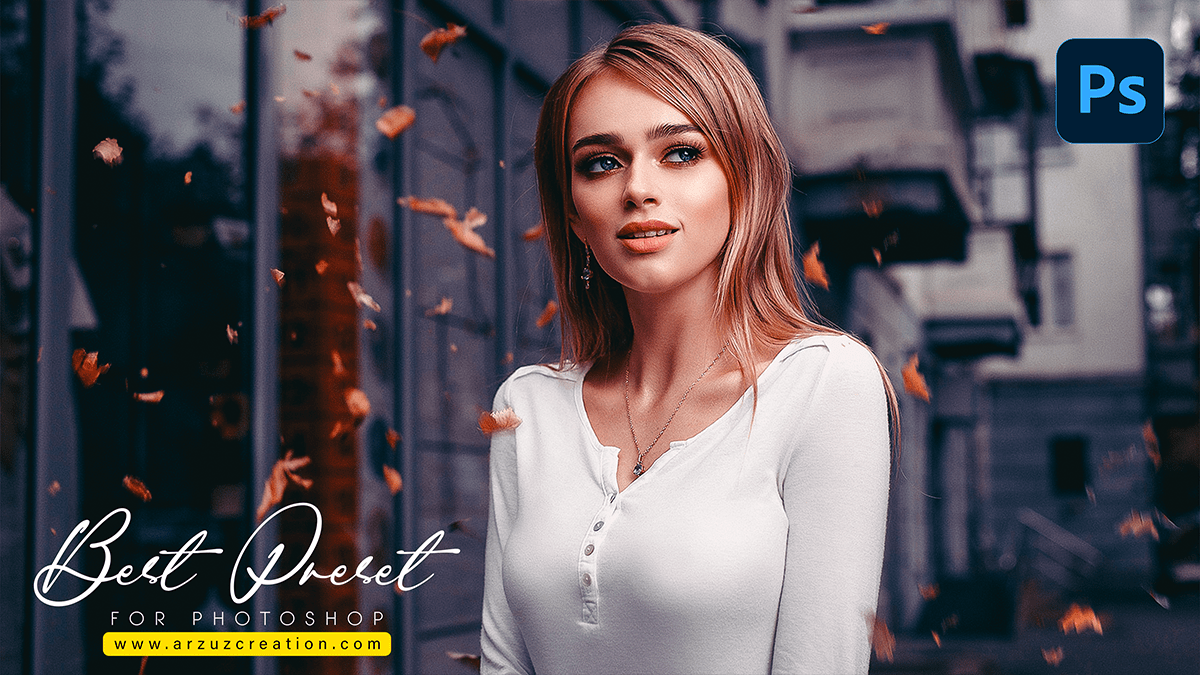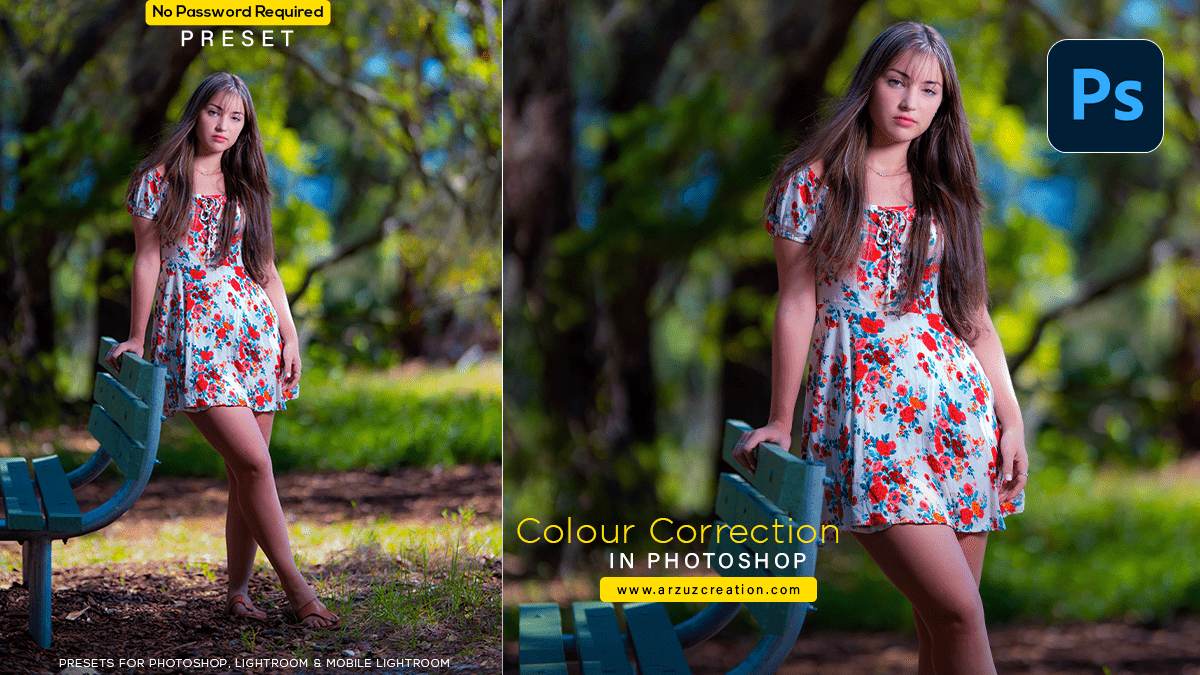How to Do a Color Correction in Photoshop?
How to Do a Color Correction in Photoshop?
You’re right to specify “Adobe Photoshop” as the tools and techniques are generally the same within the application. Here’s a more detailed breakdown of color correction methods in Adobe Photoshop.