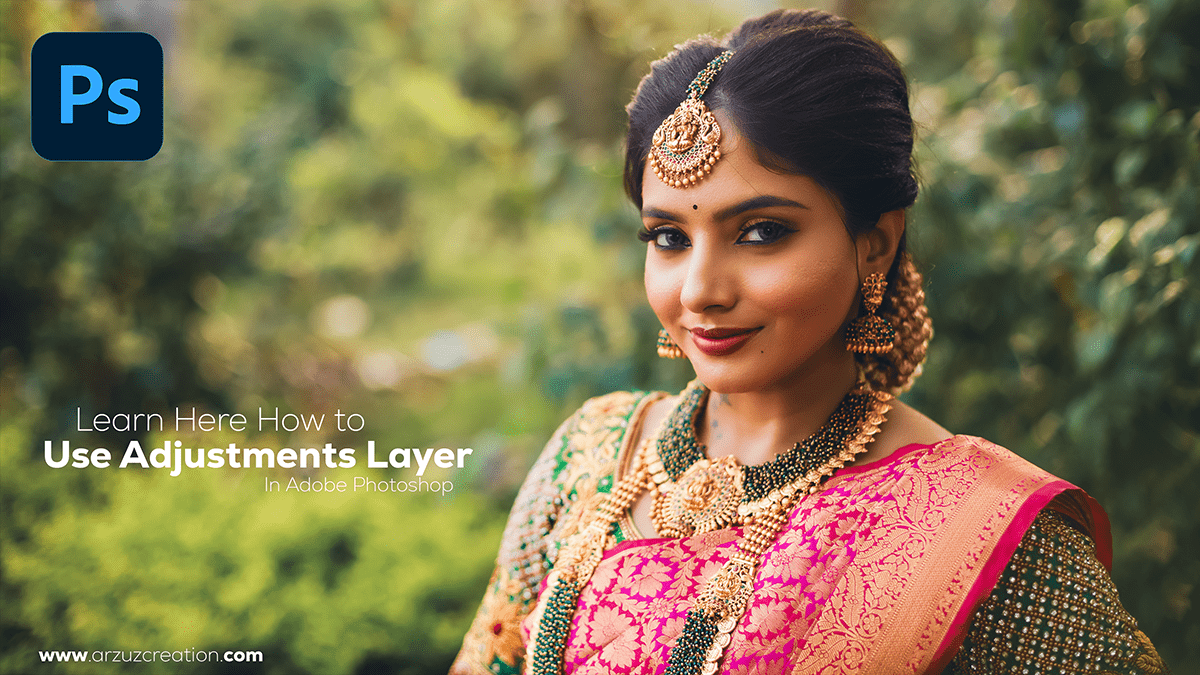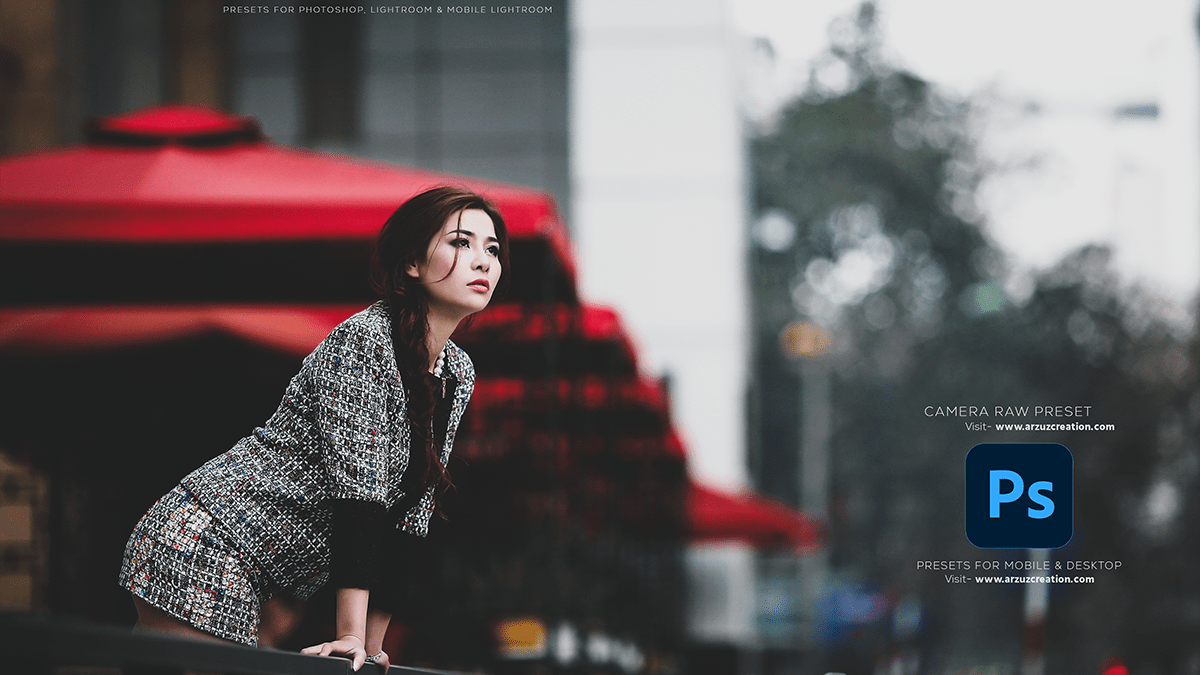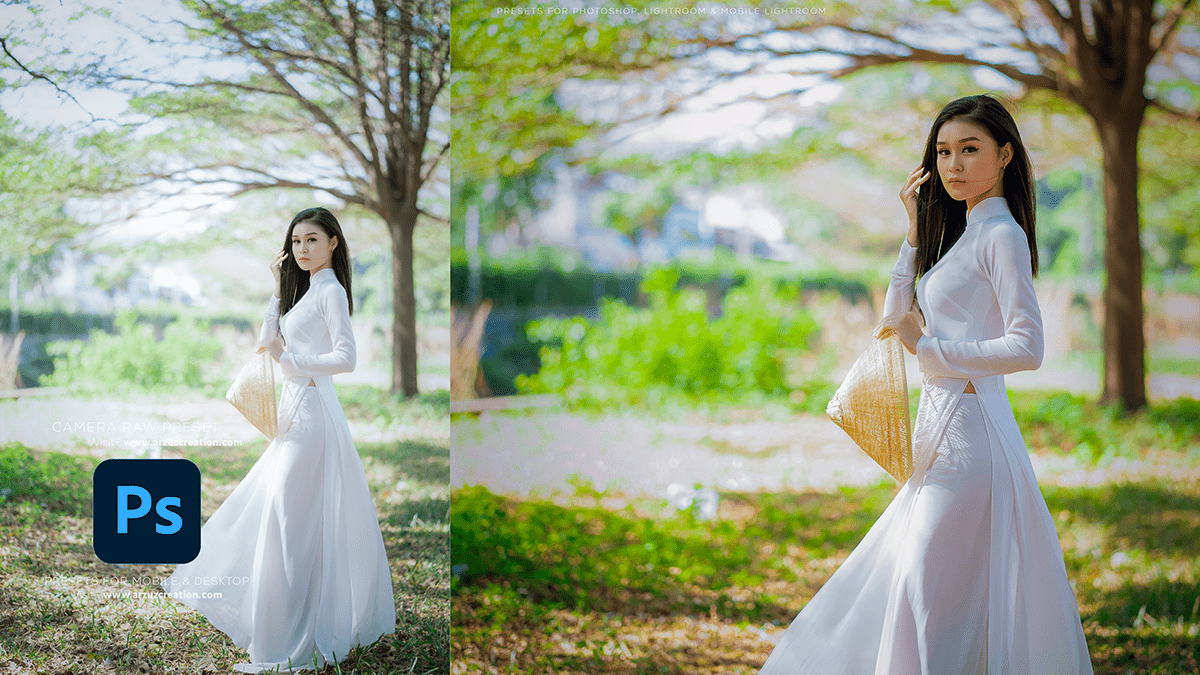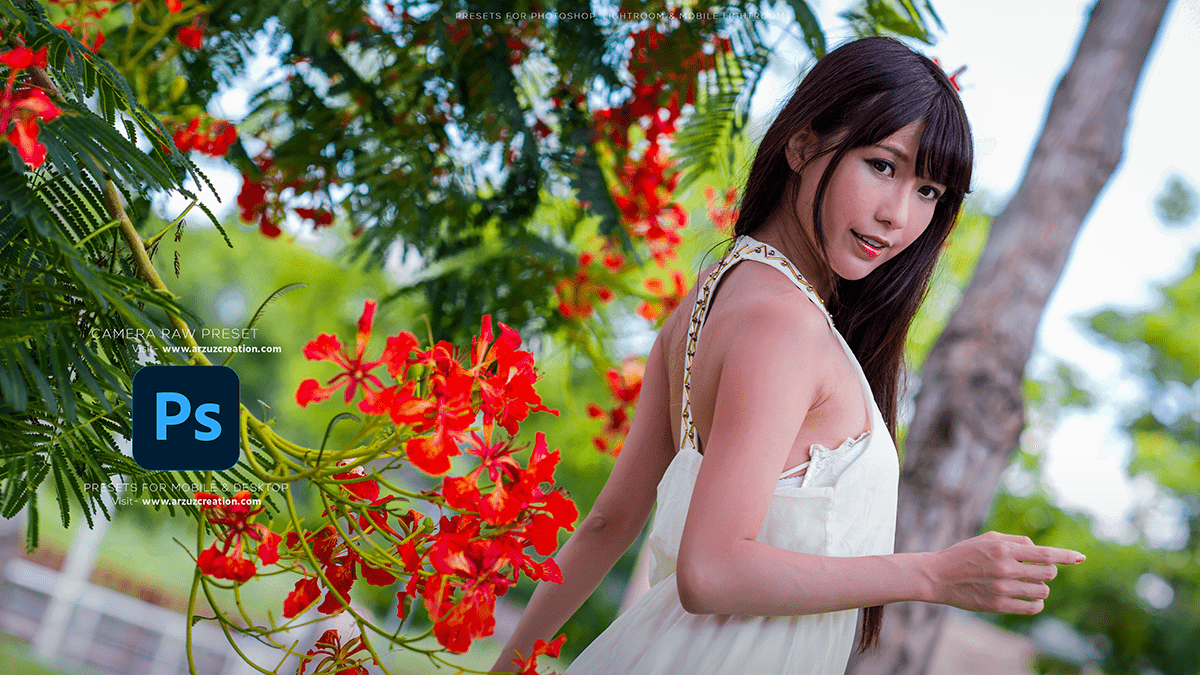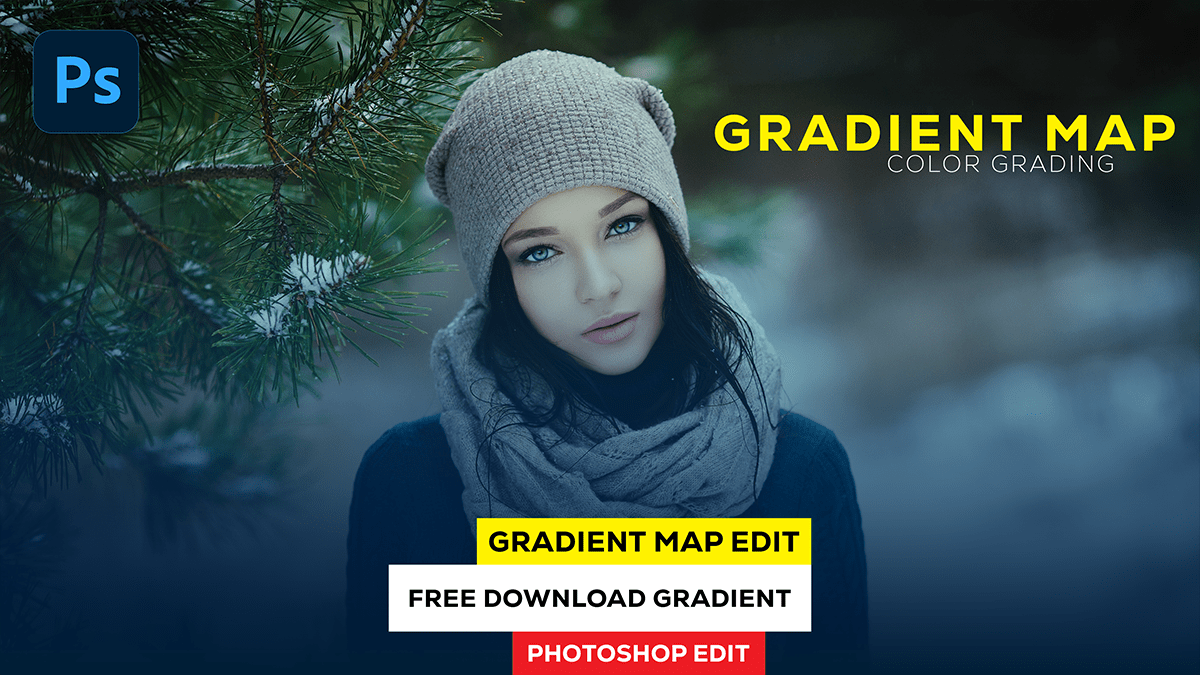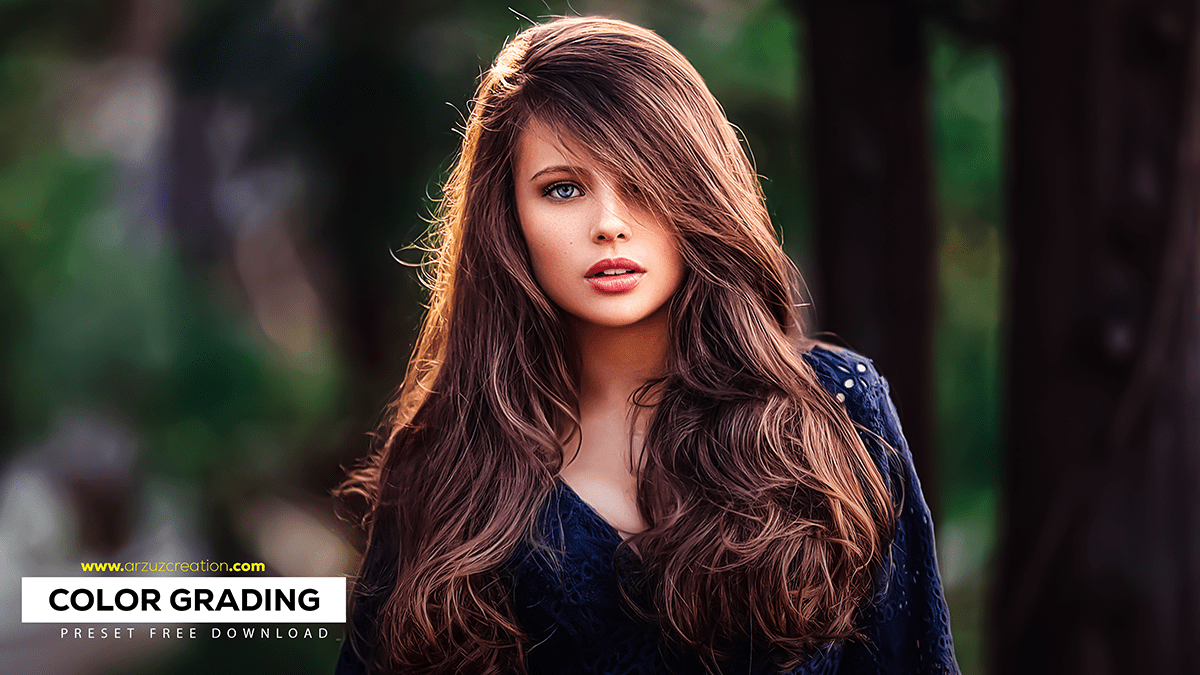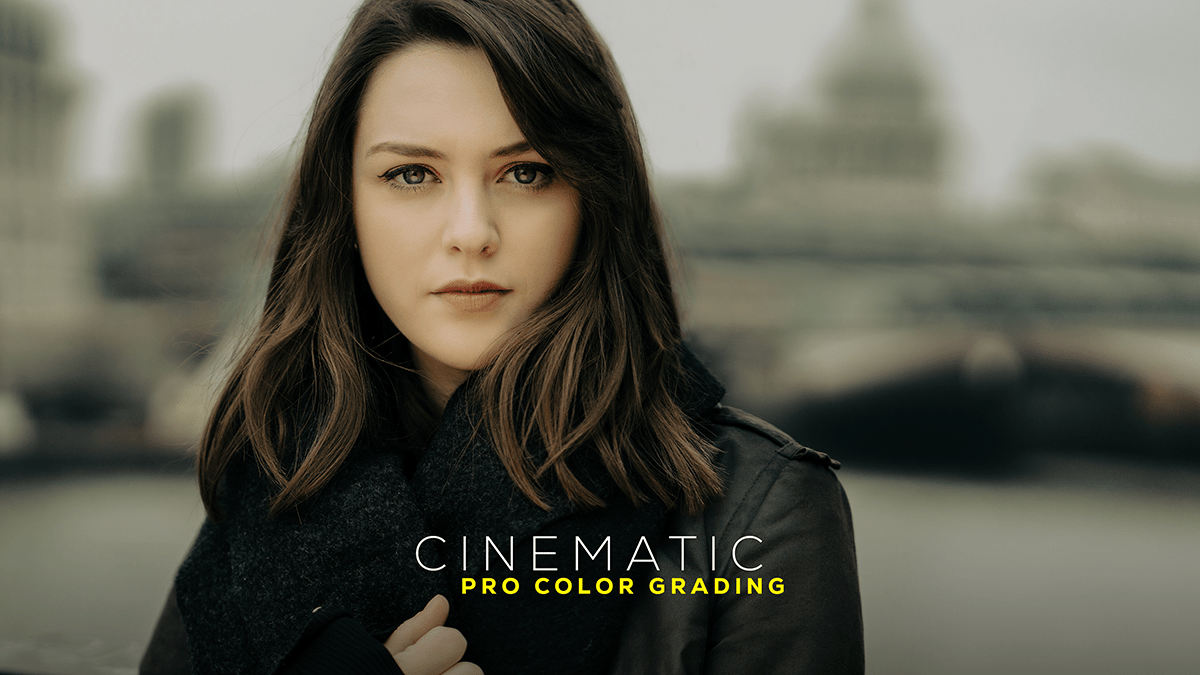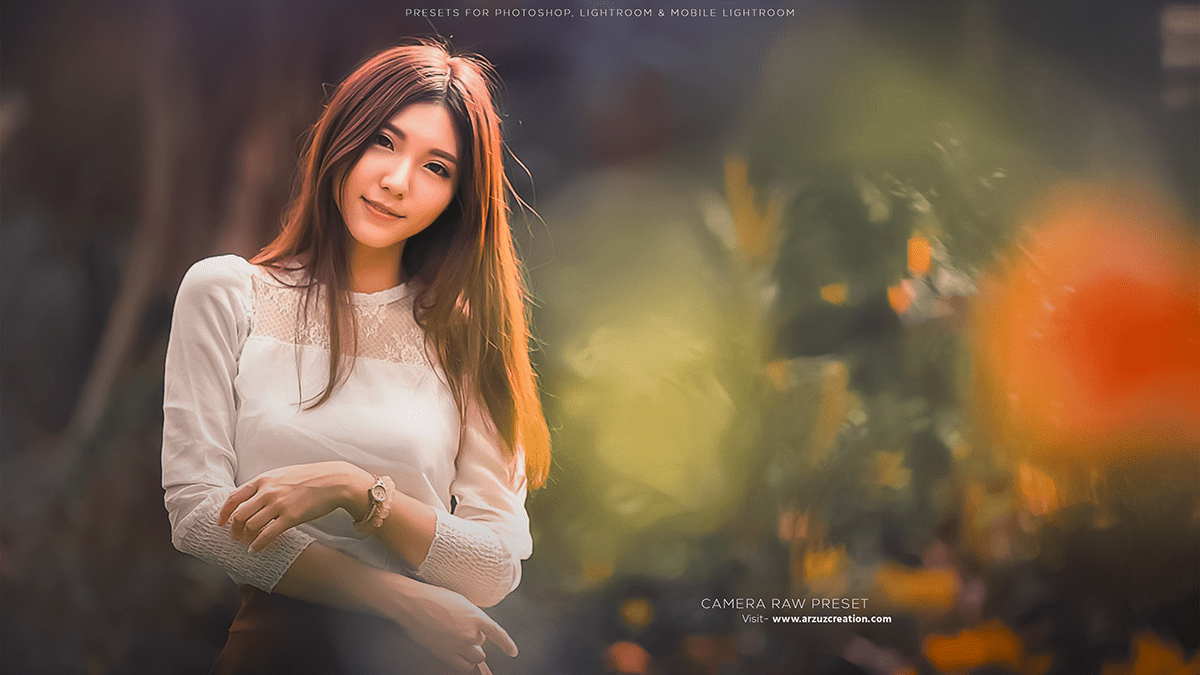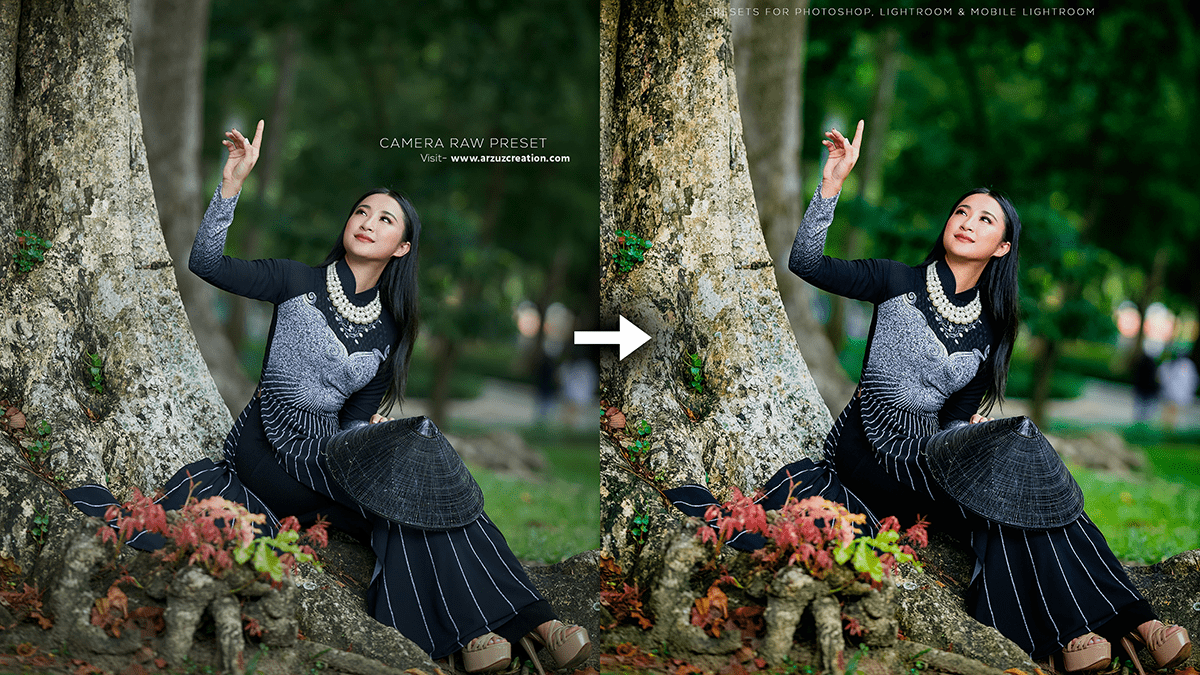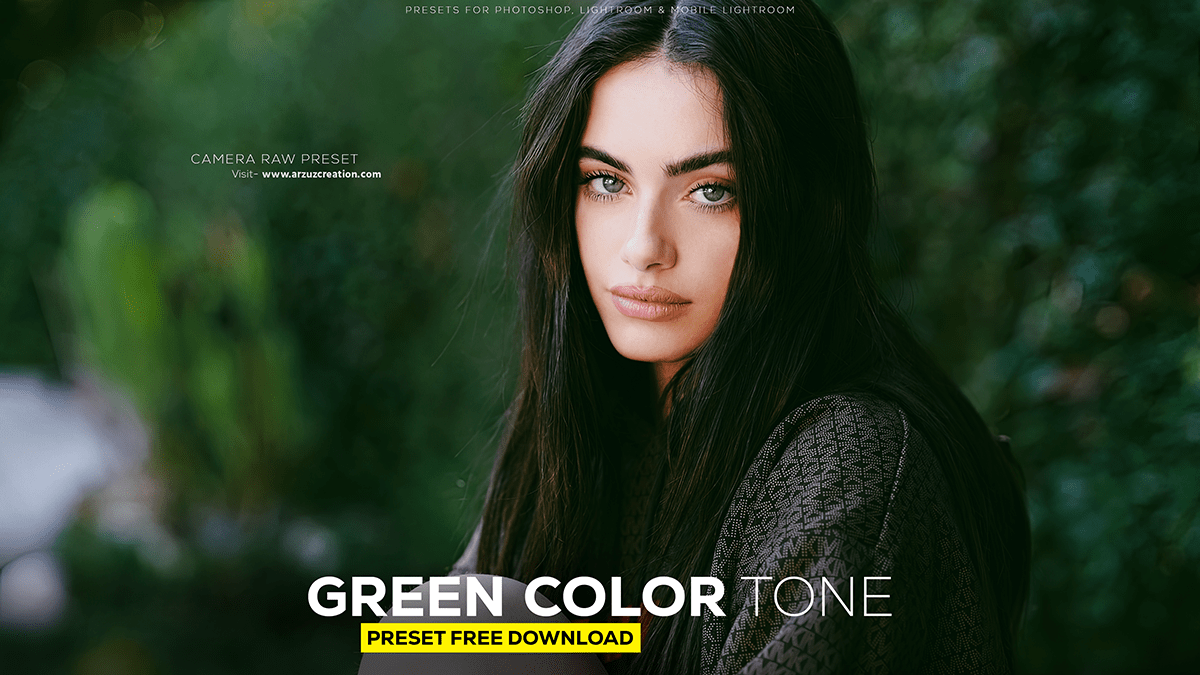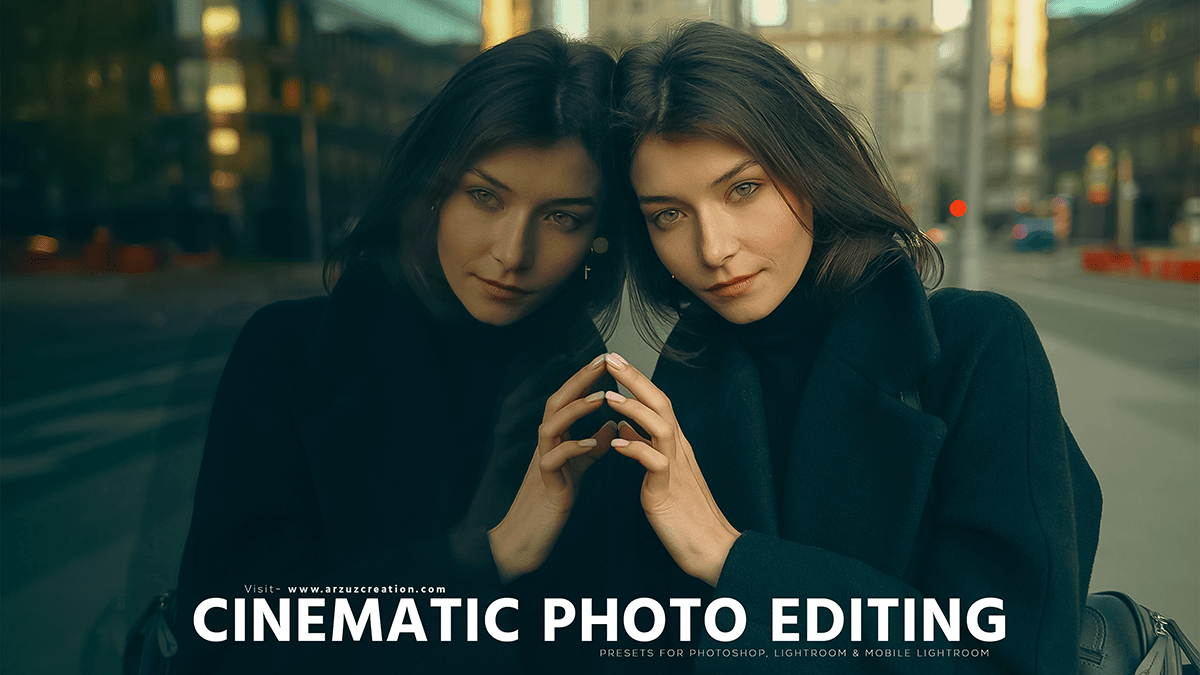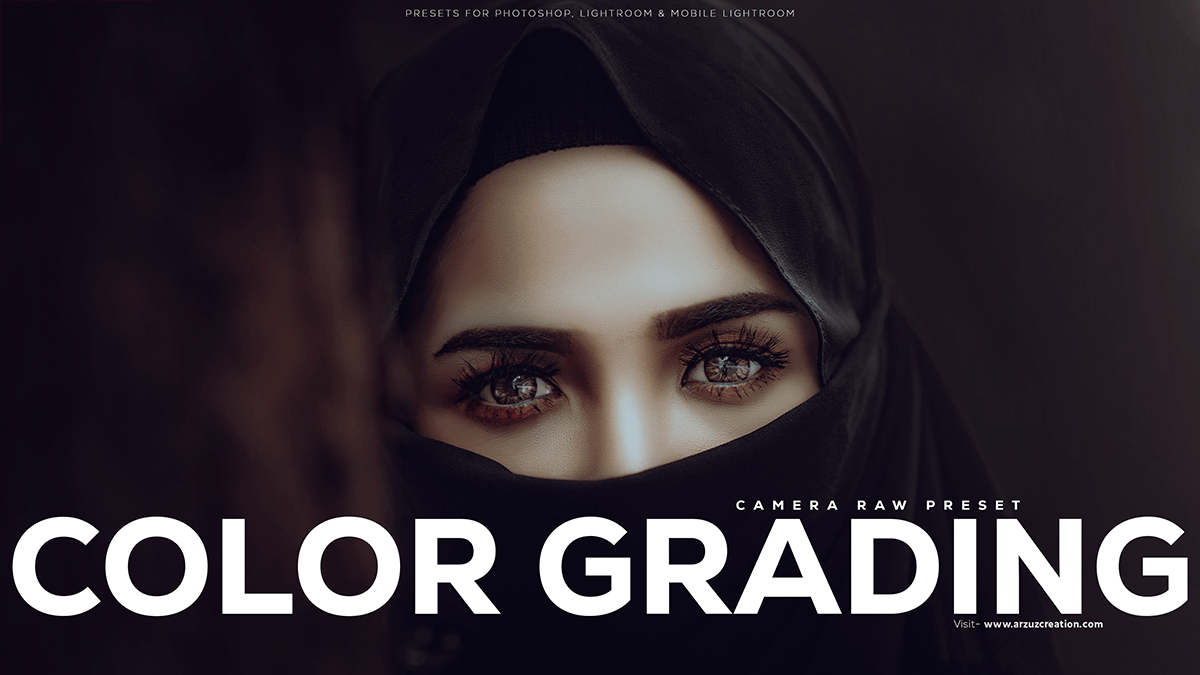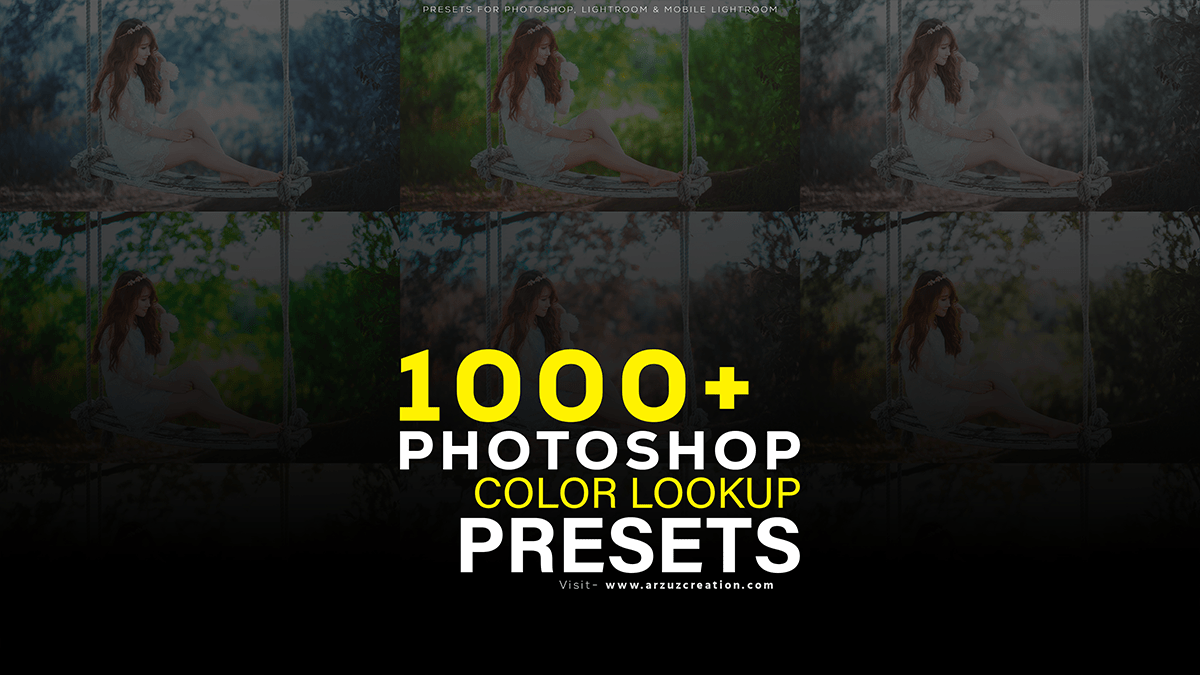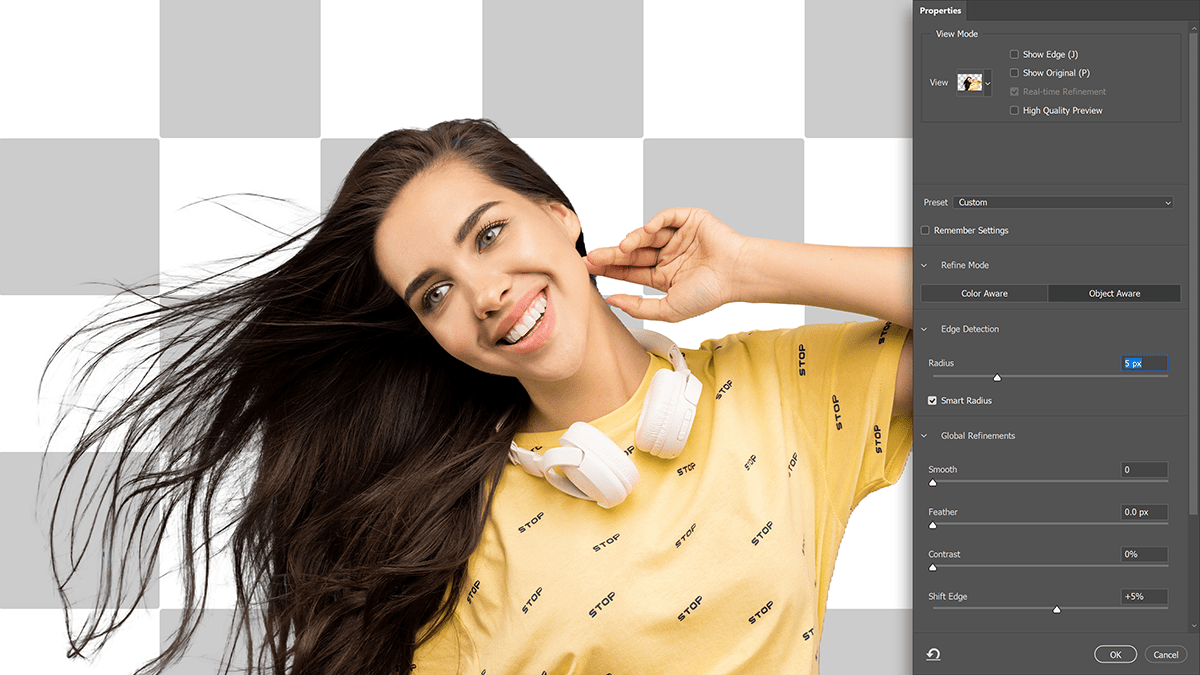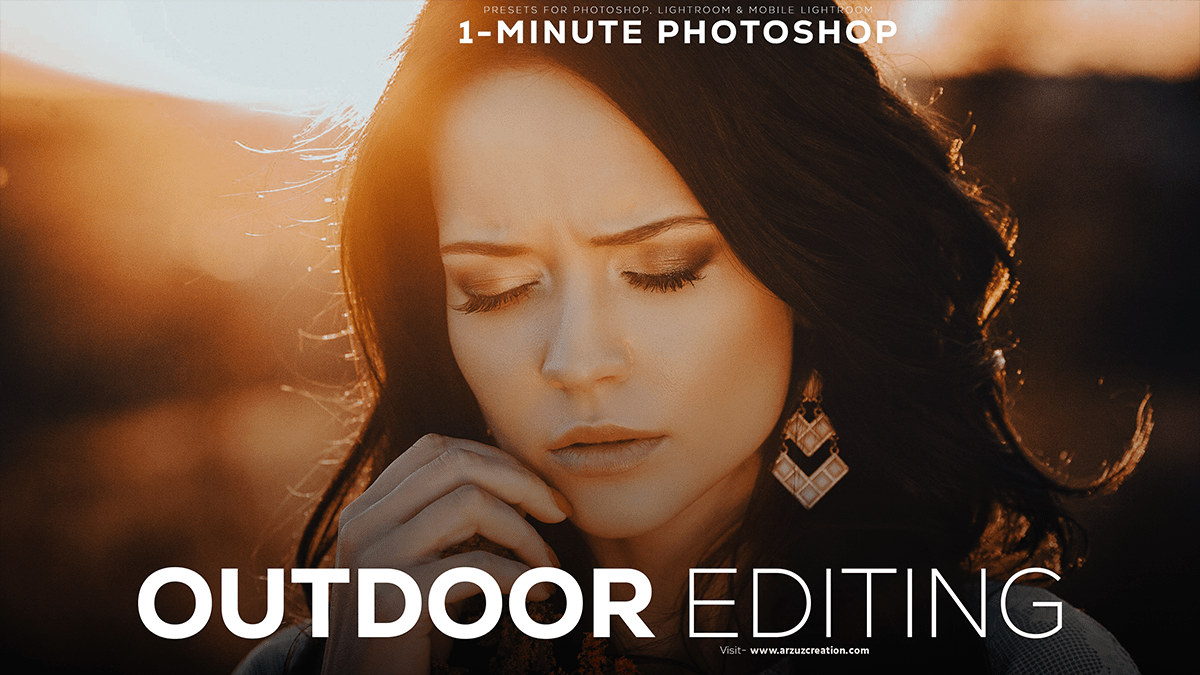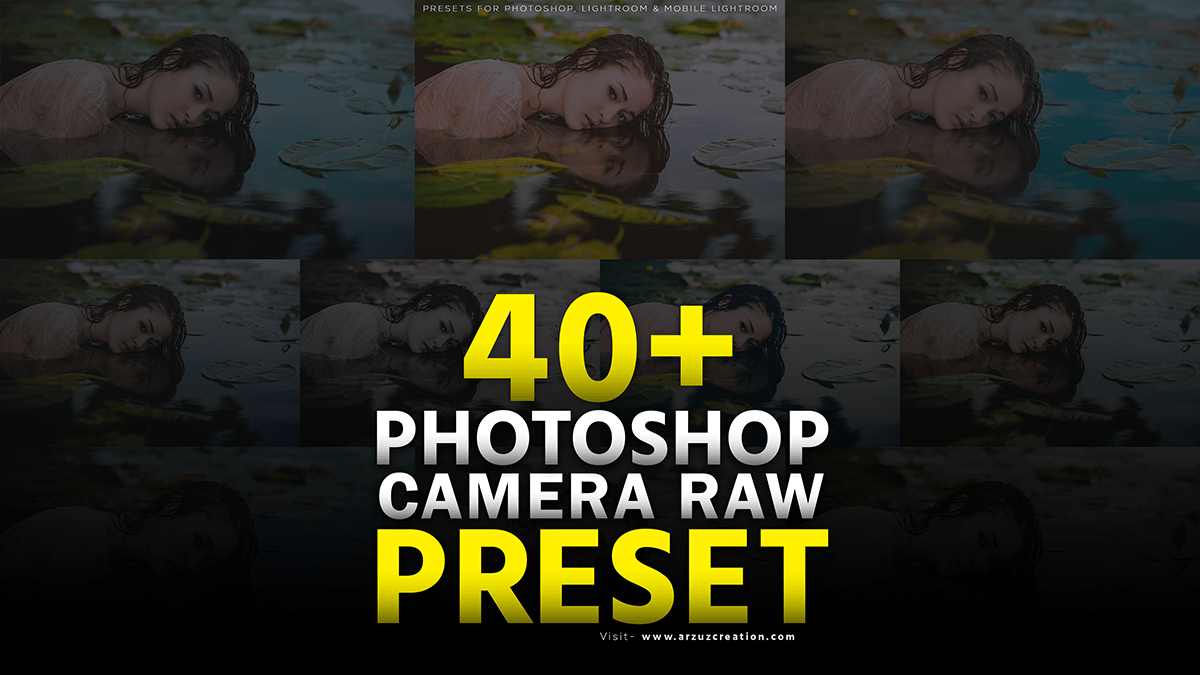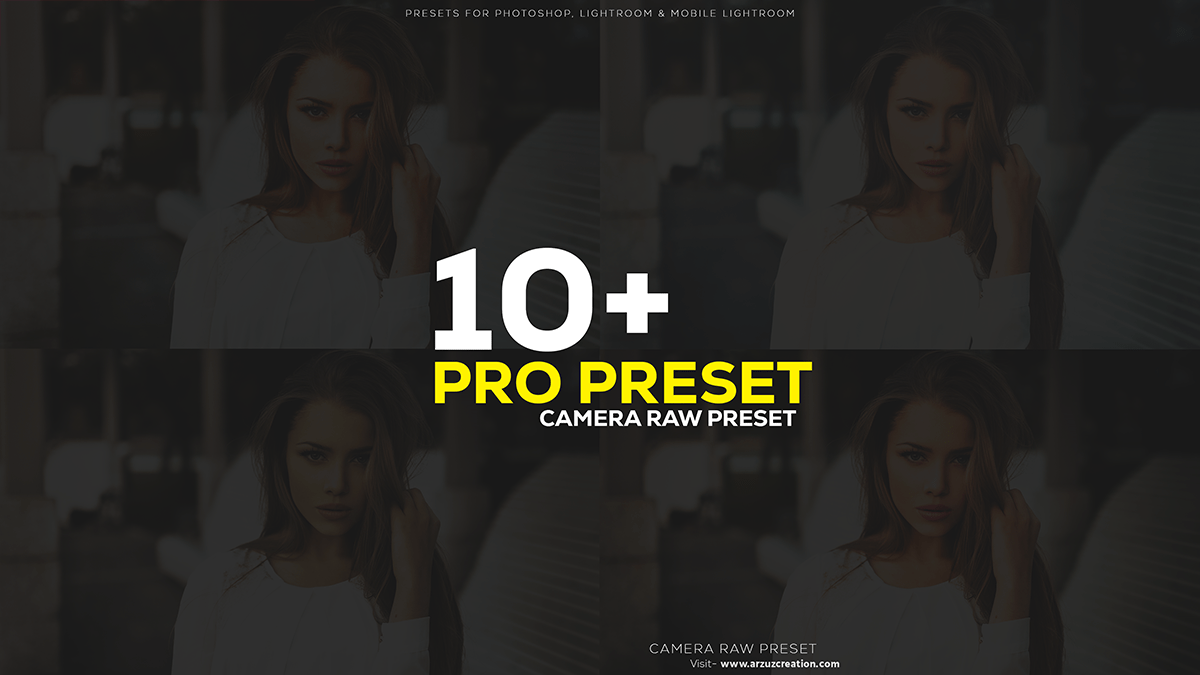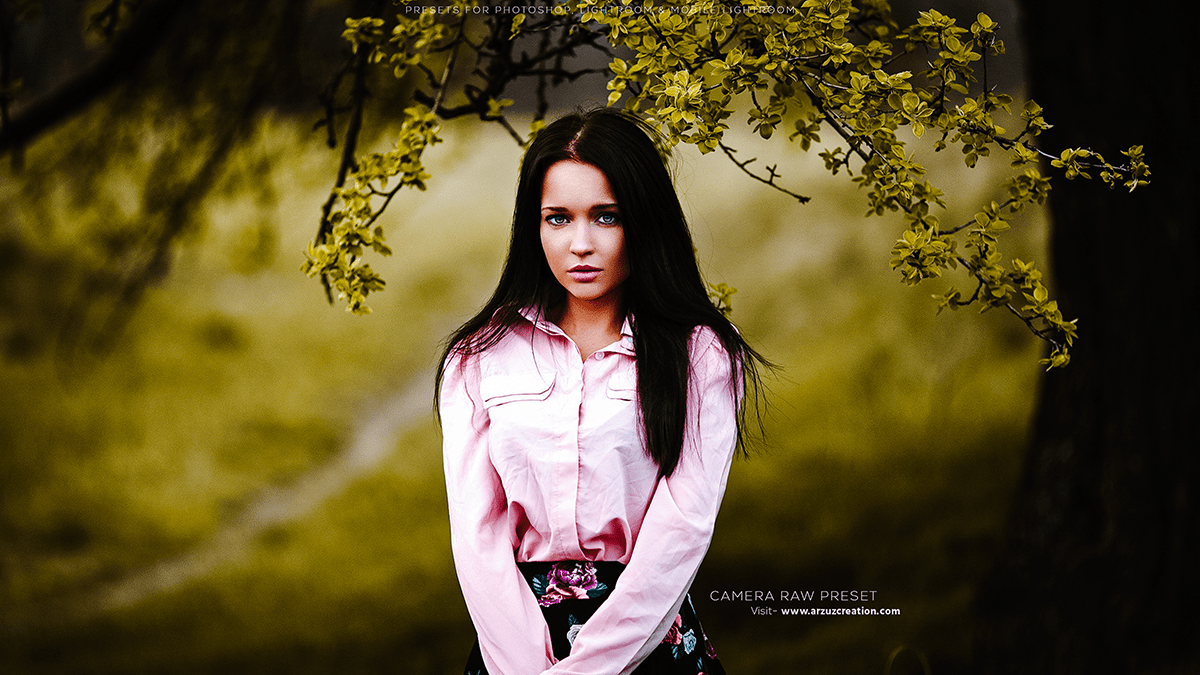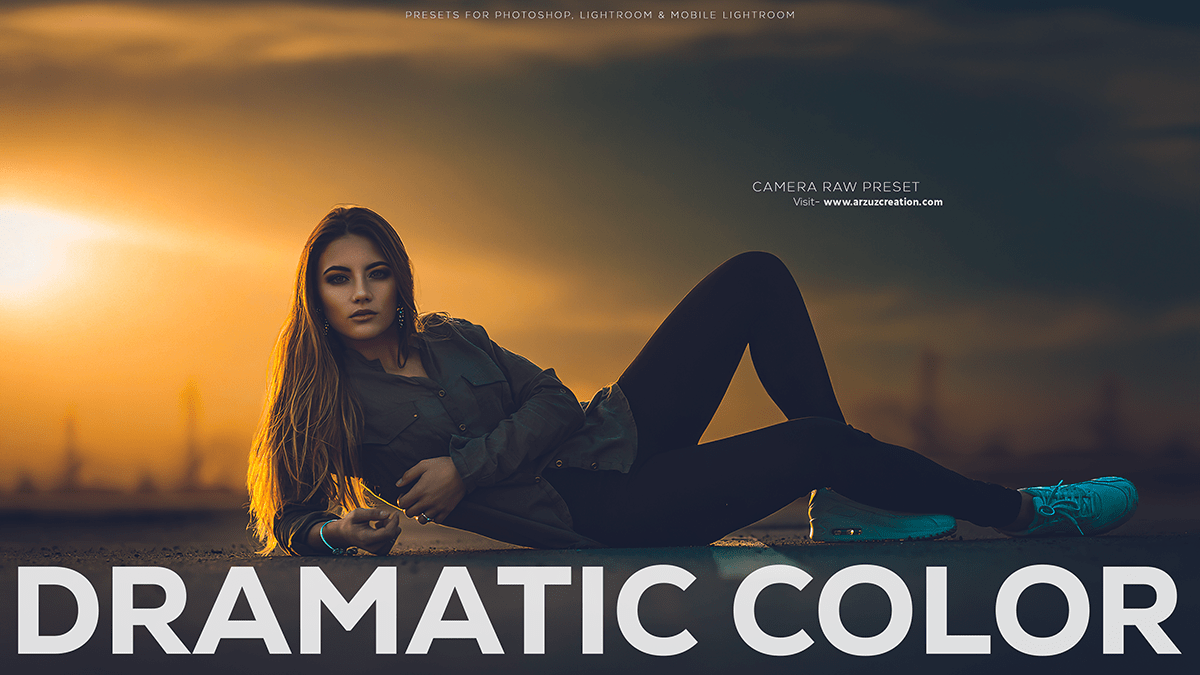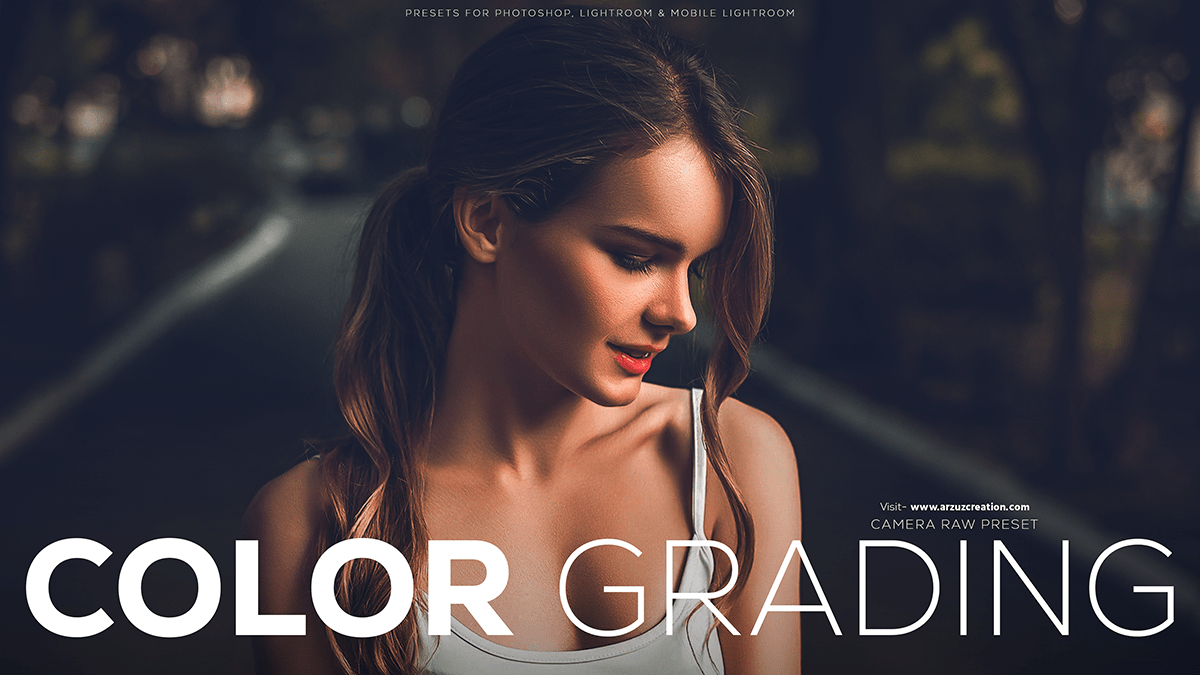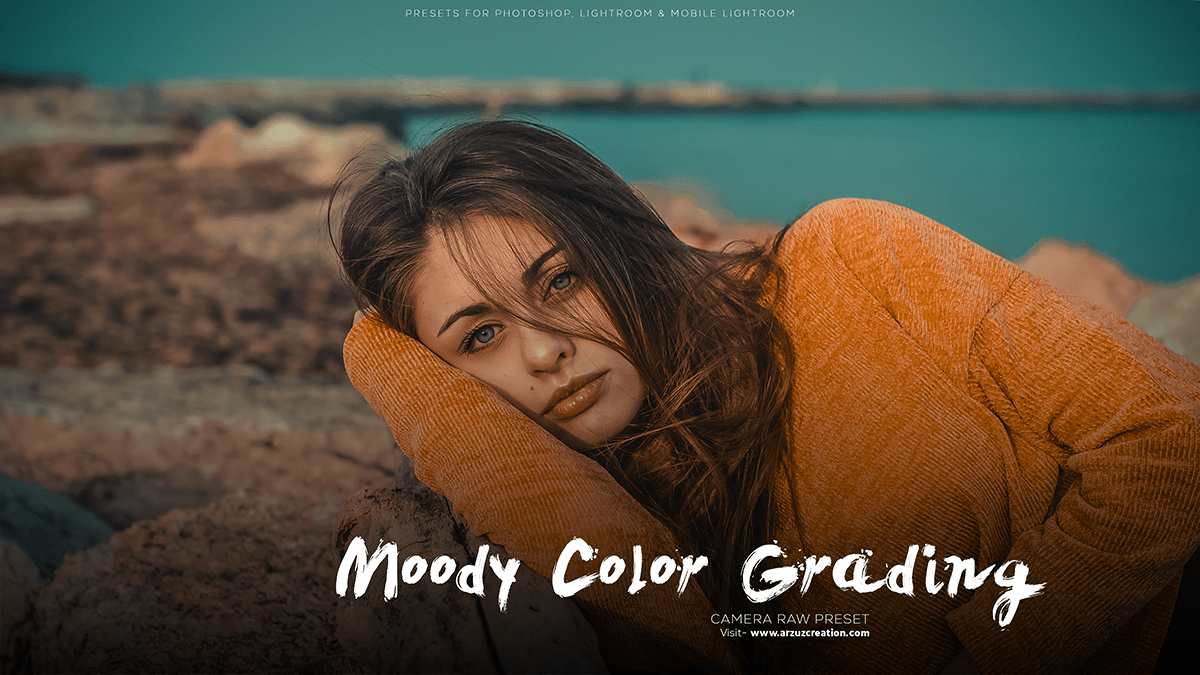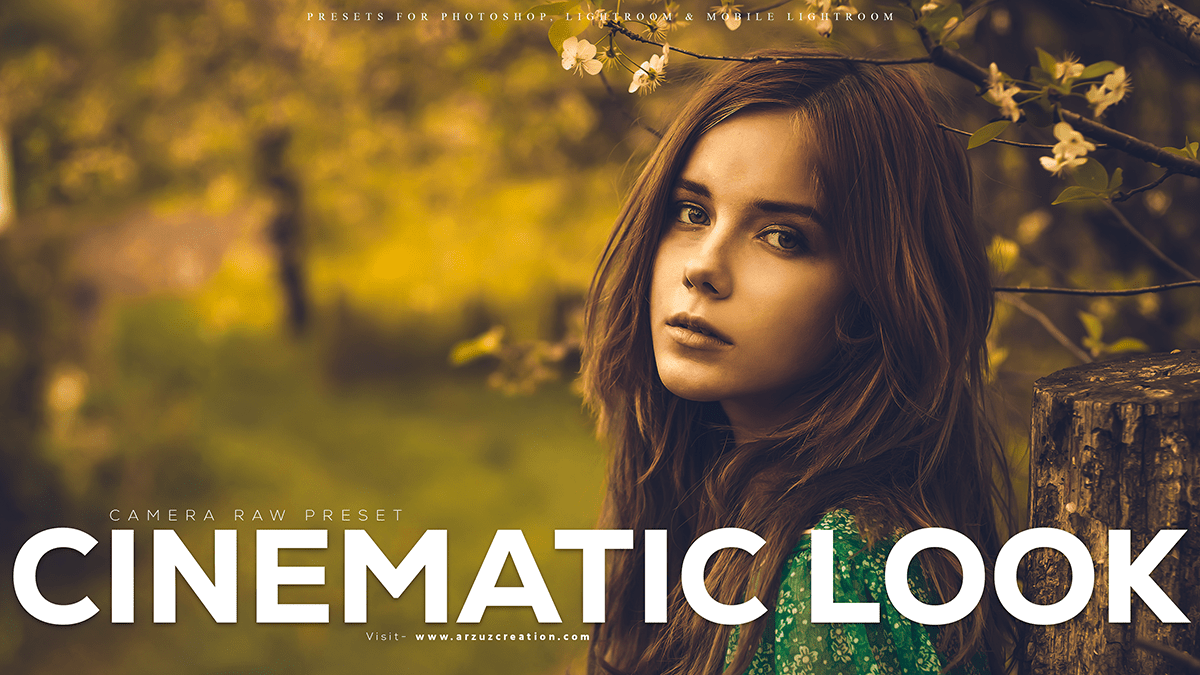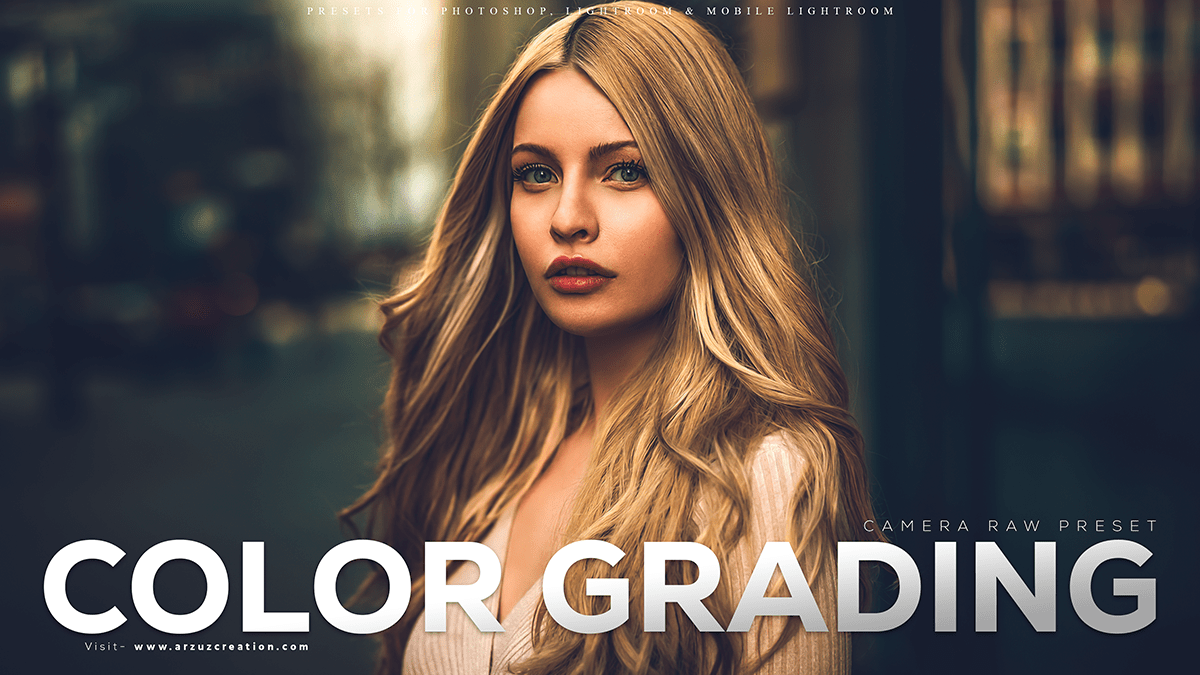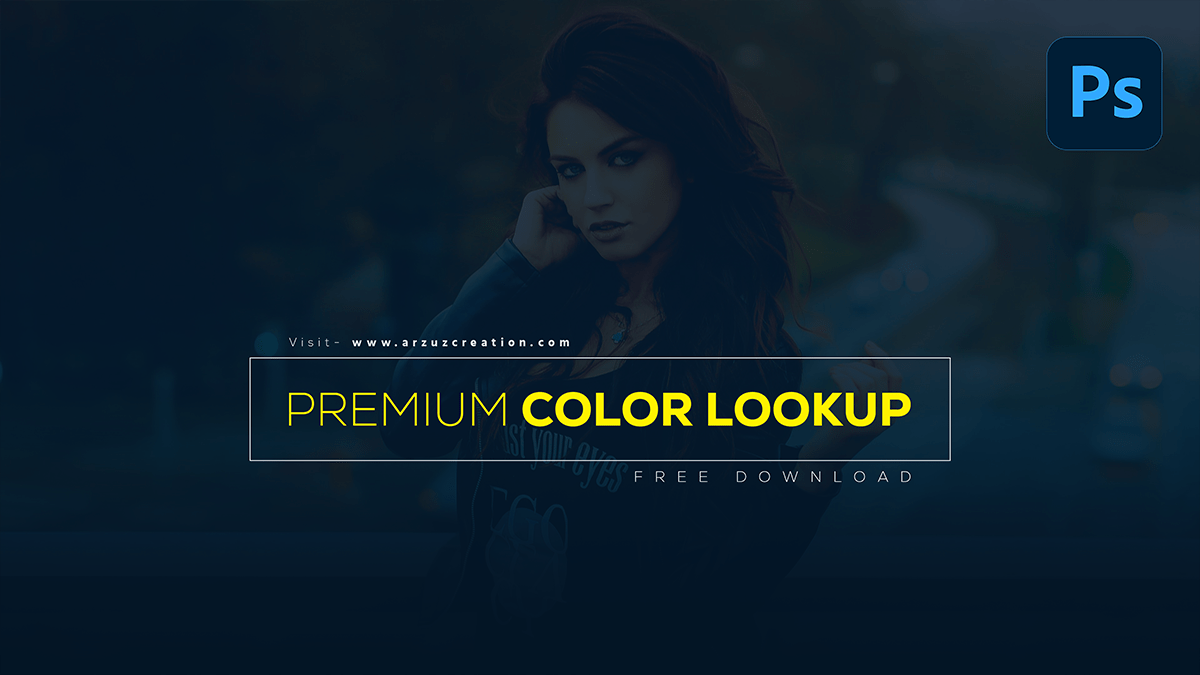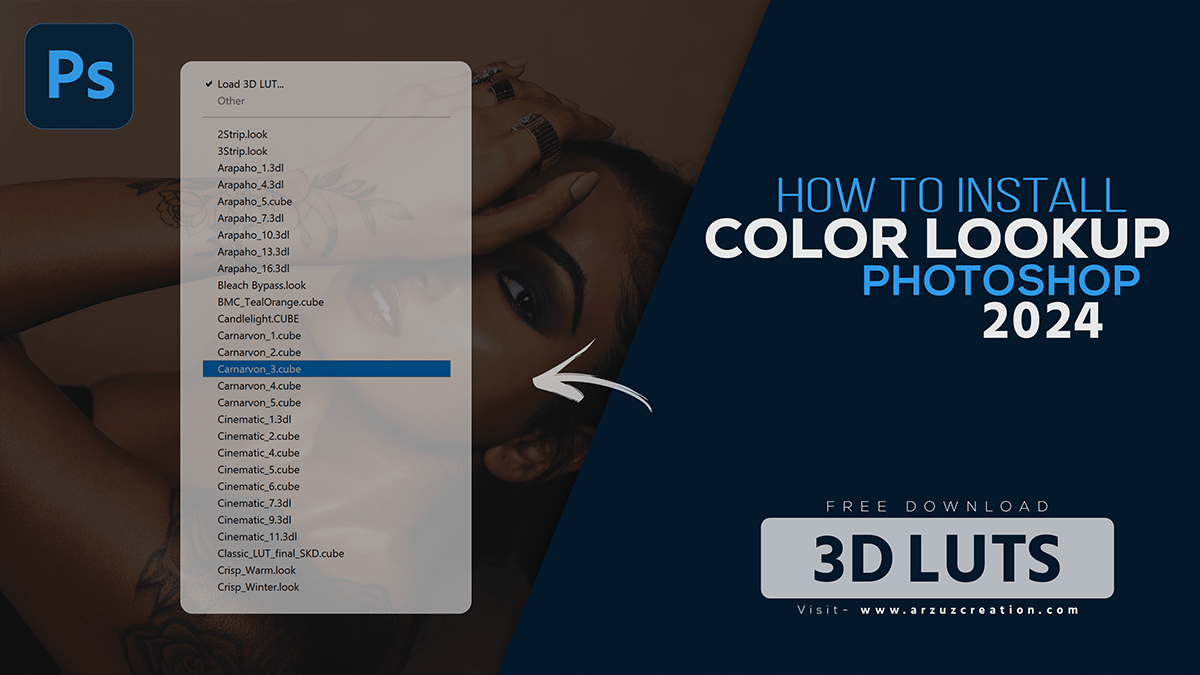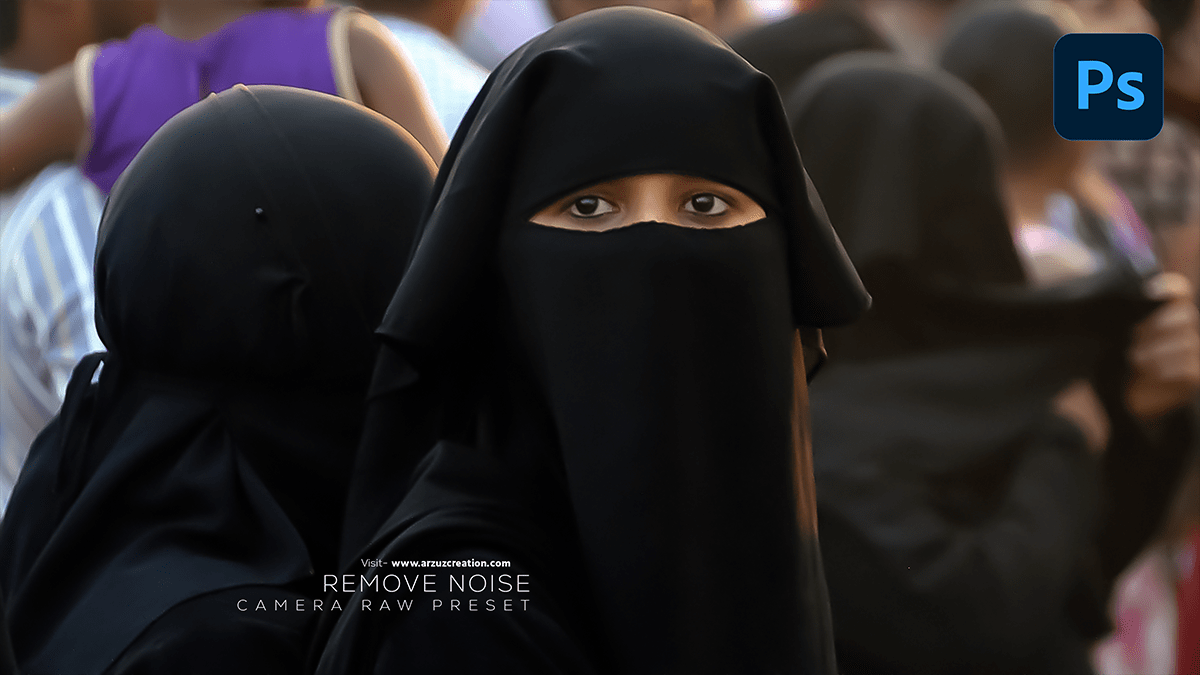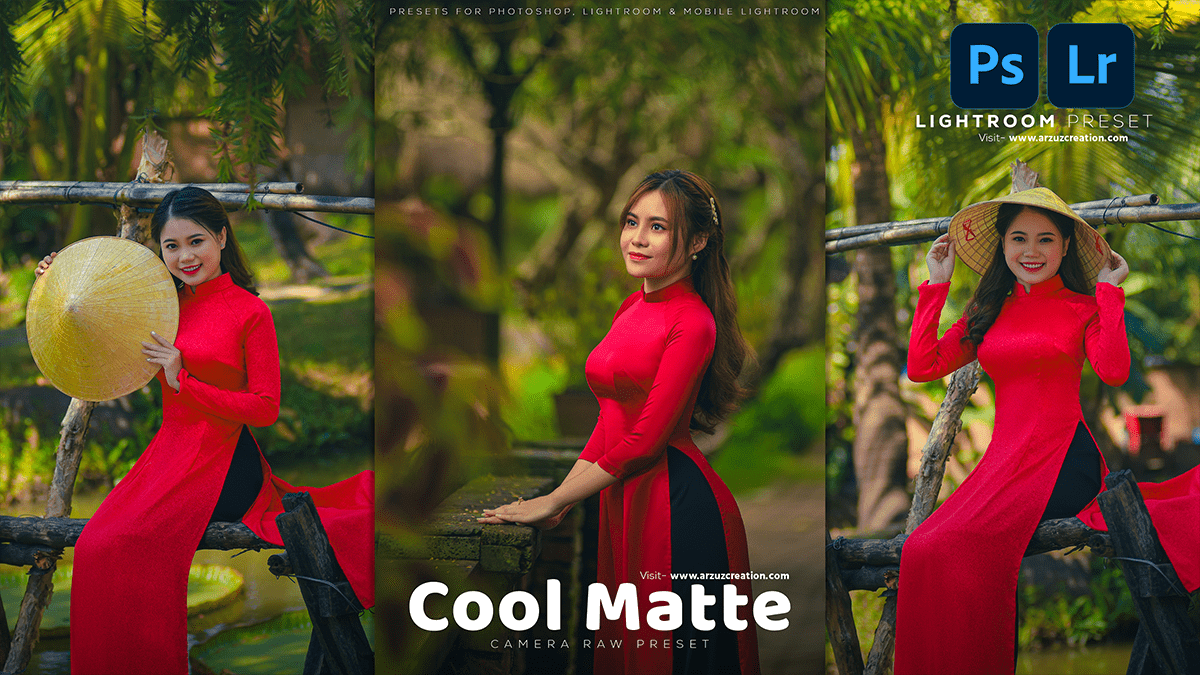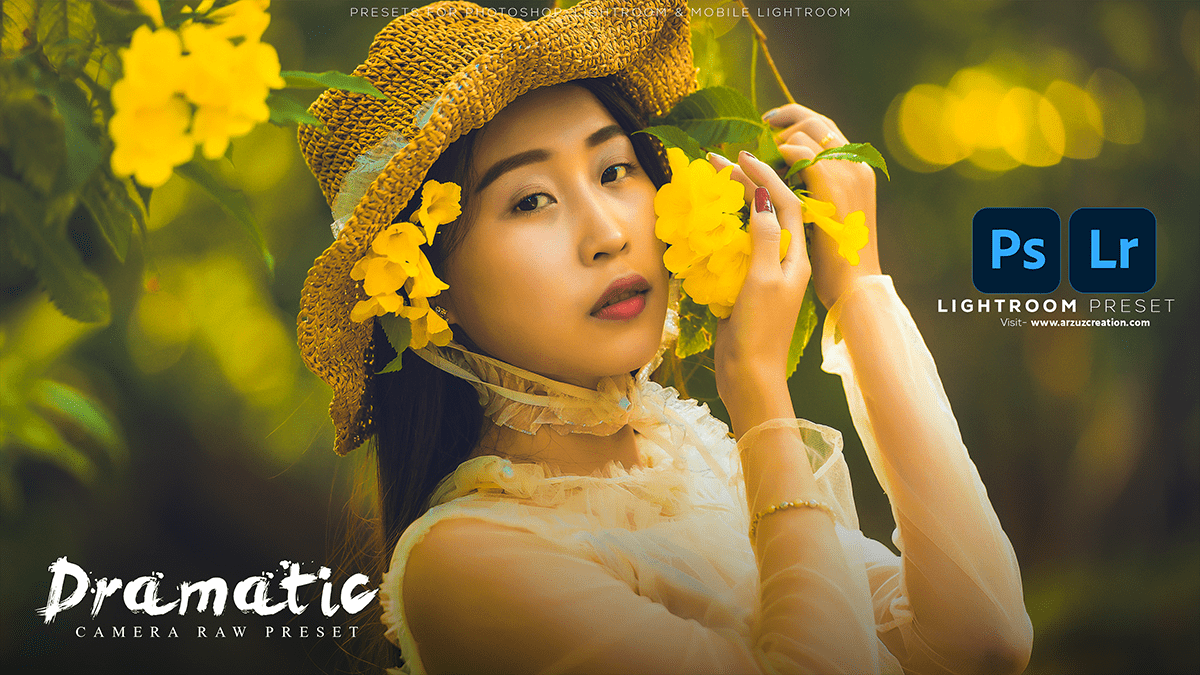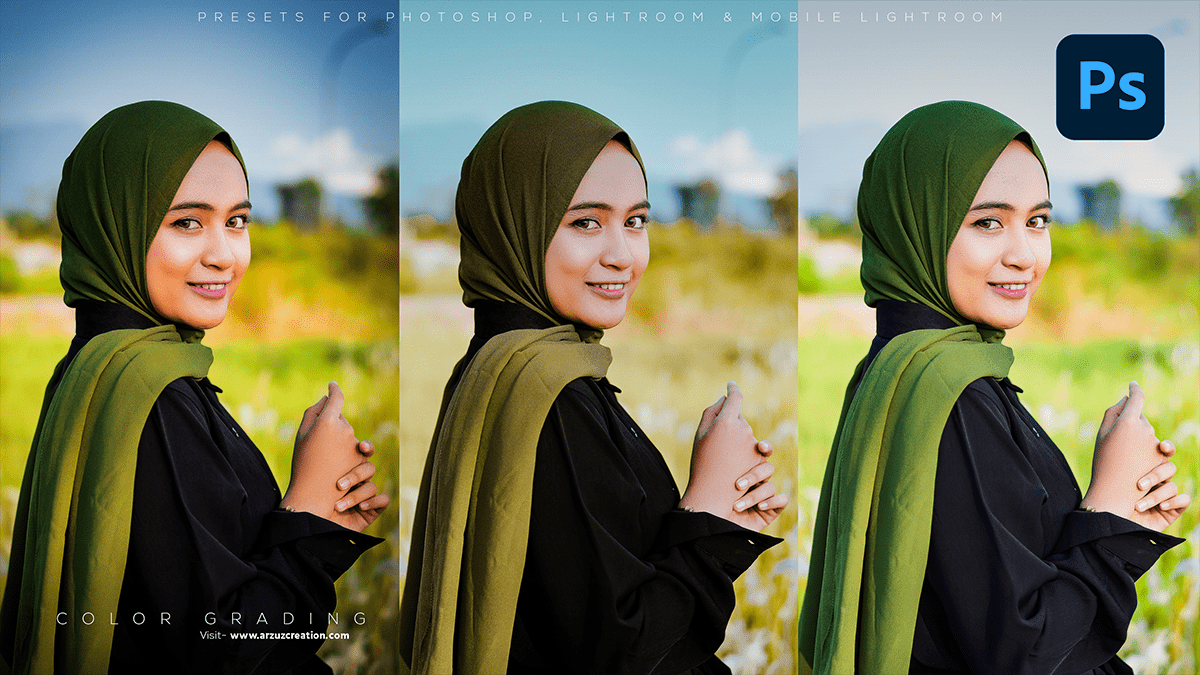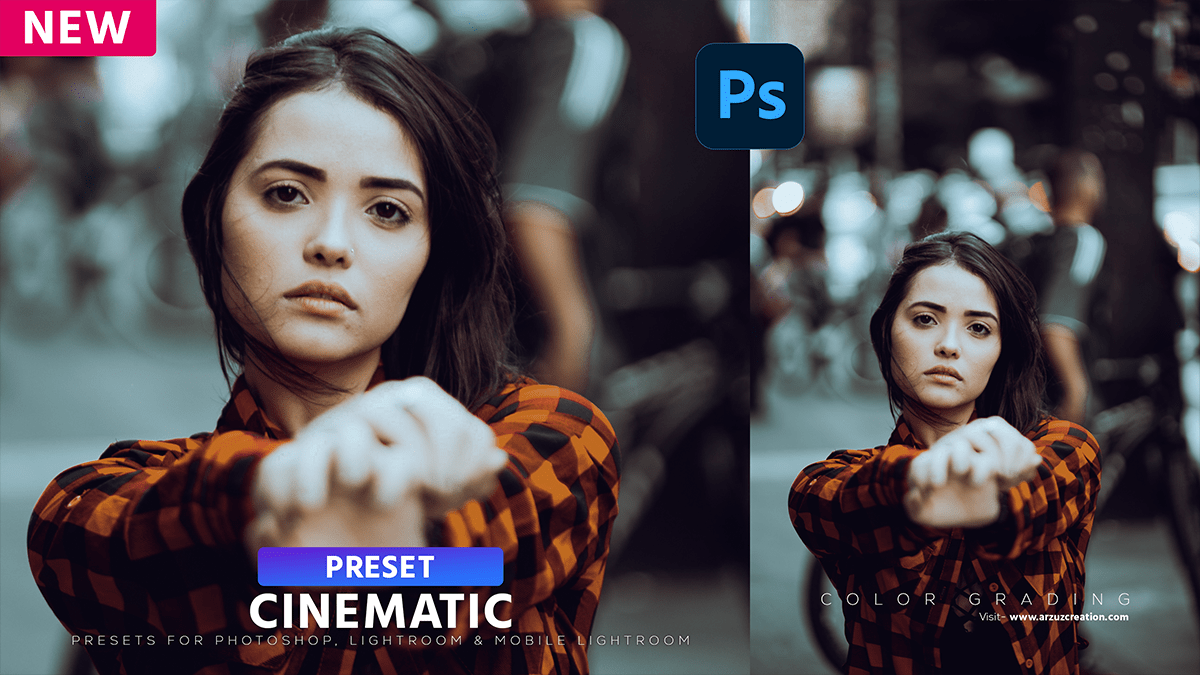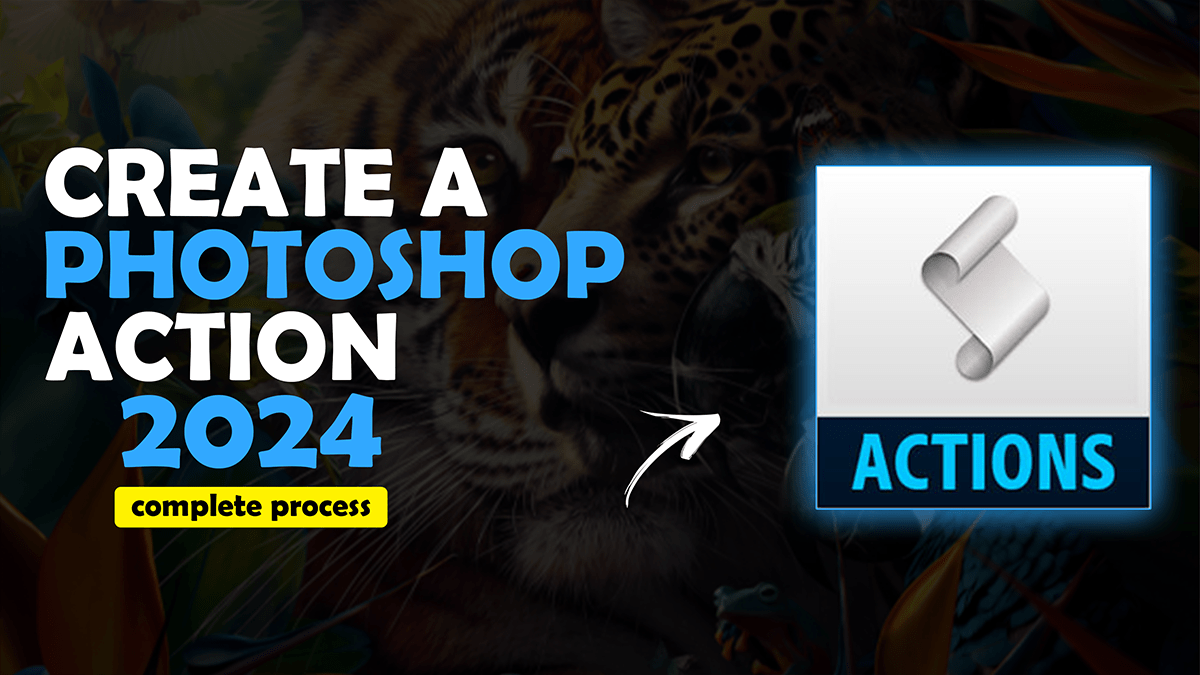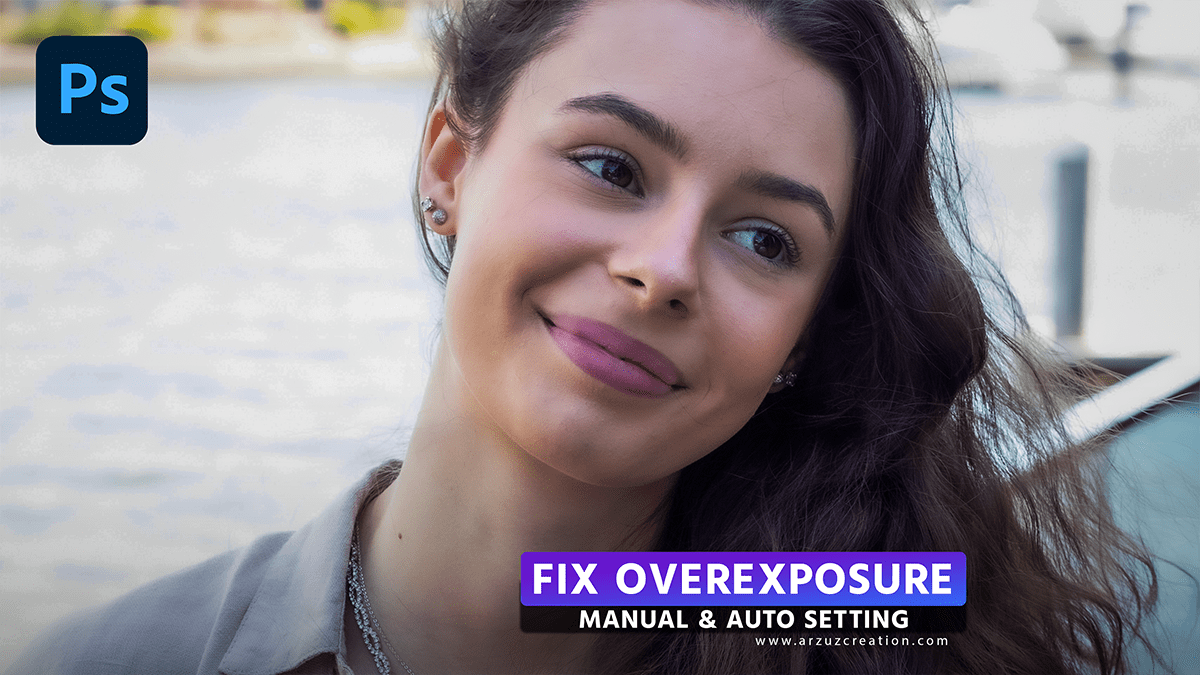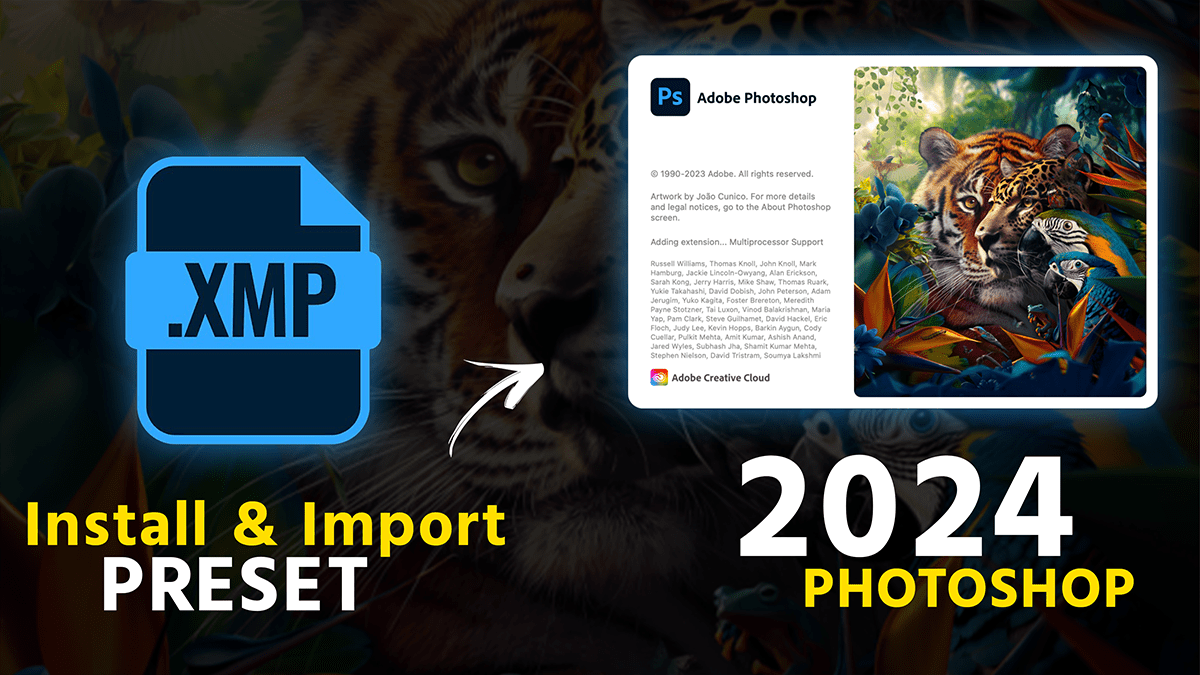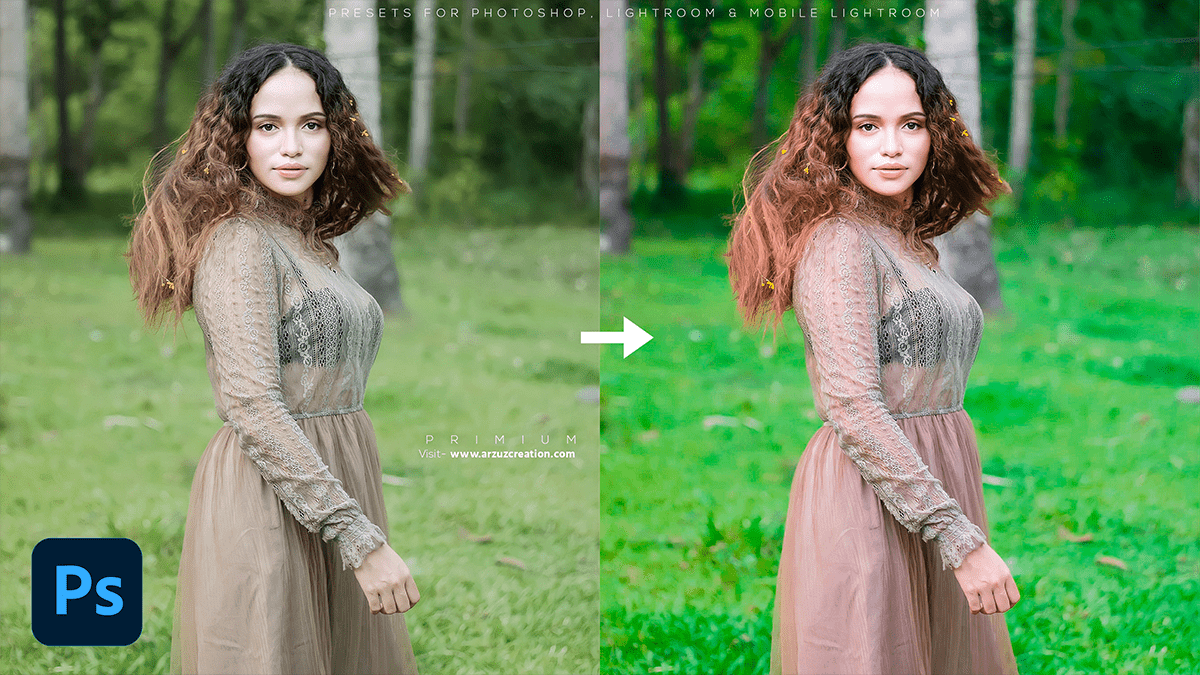Photoshop Curve Photo Editing & Color Grading
Photoshop Curve is a powerful tool for photo editing and color grading. It allows you to adjust the tonal range and color balance of your images, giving you more control over the final look. Here’s a step-by-step guide on how to use the Curve adjustment in Photoshop.