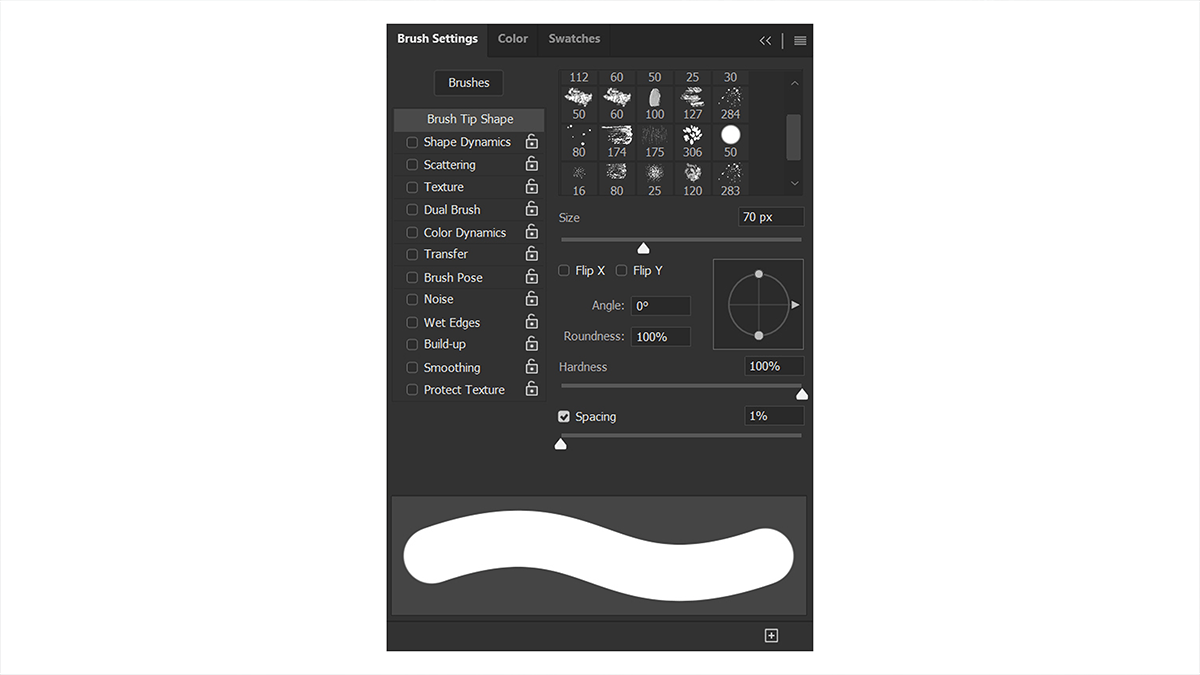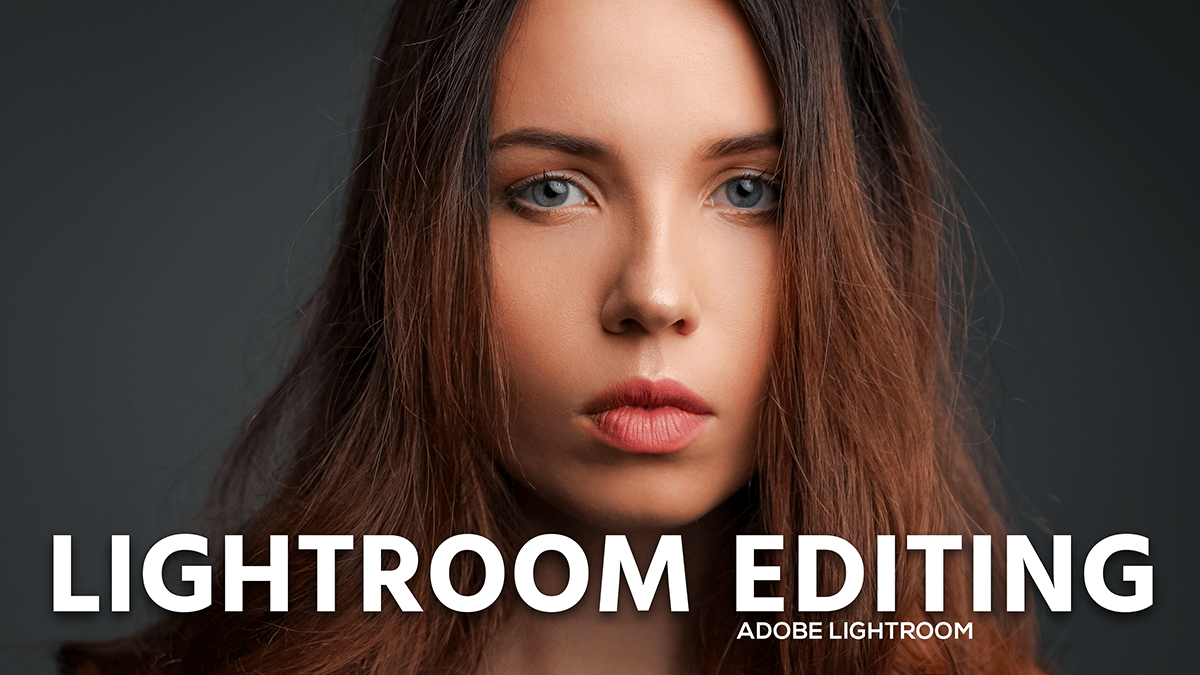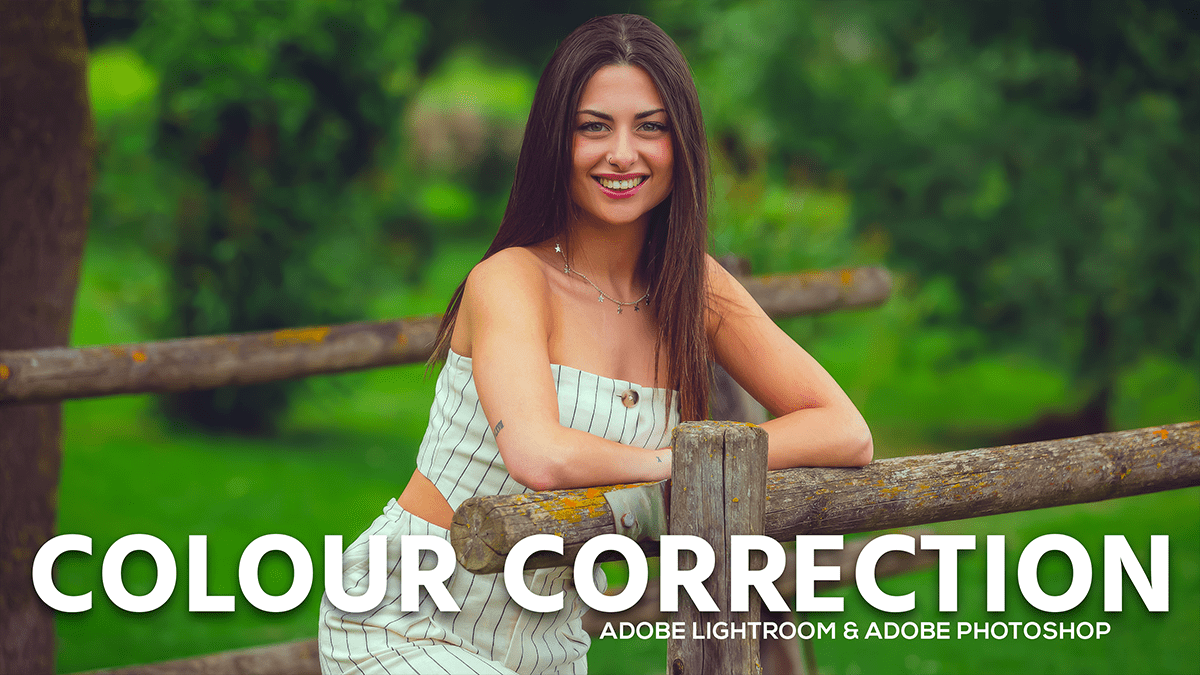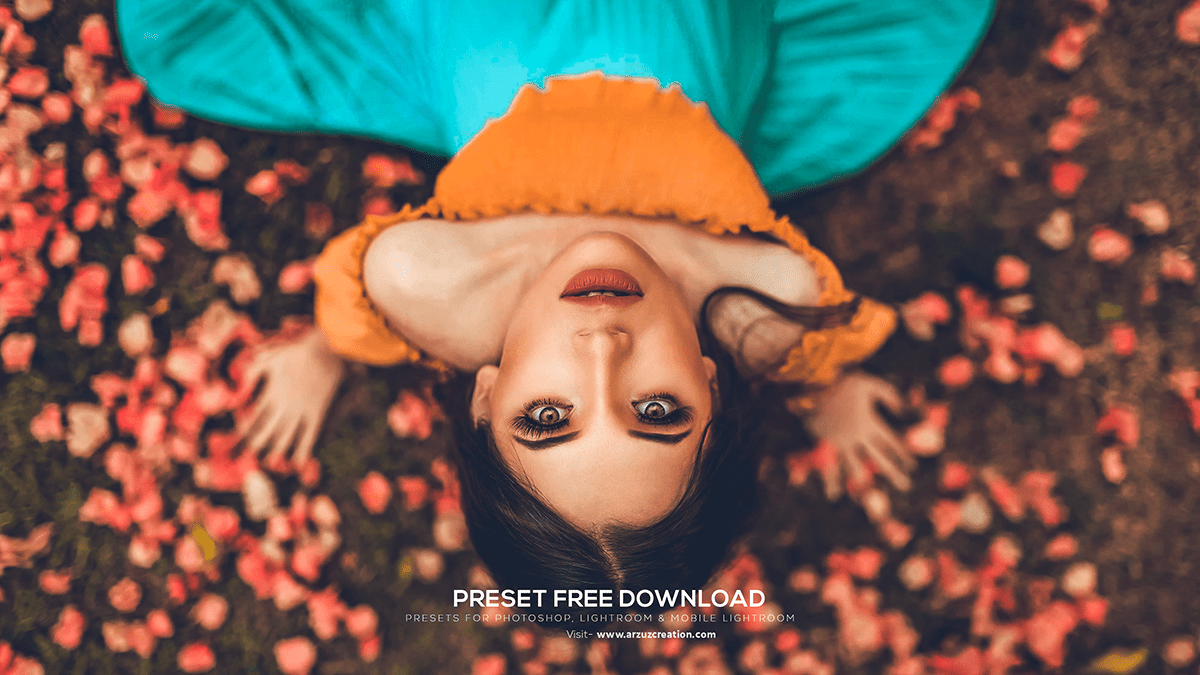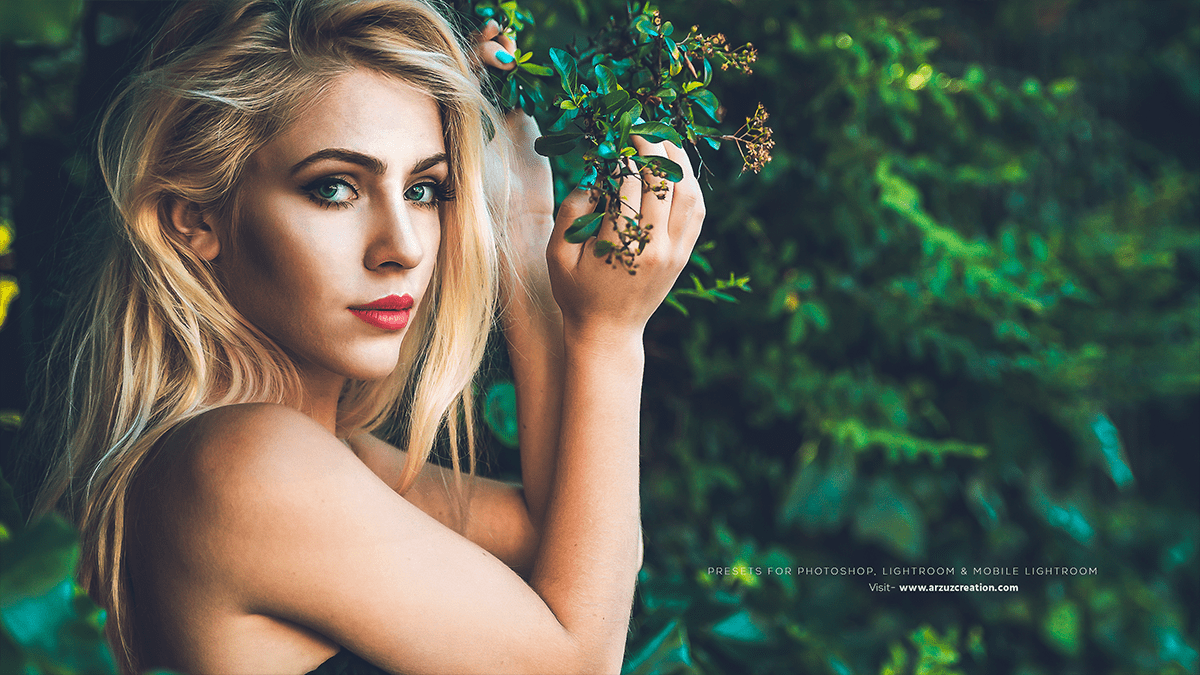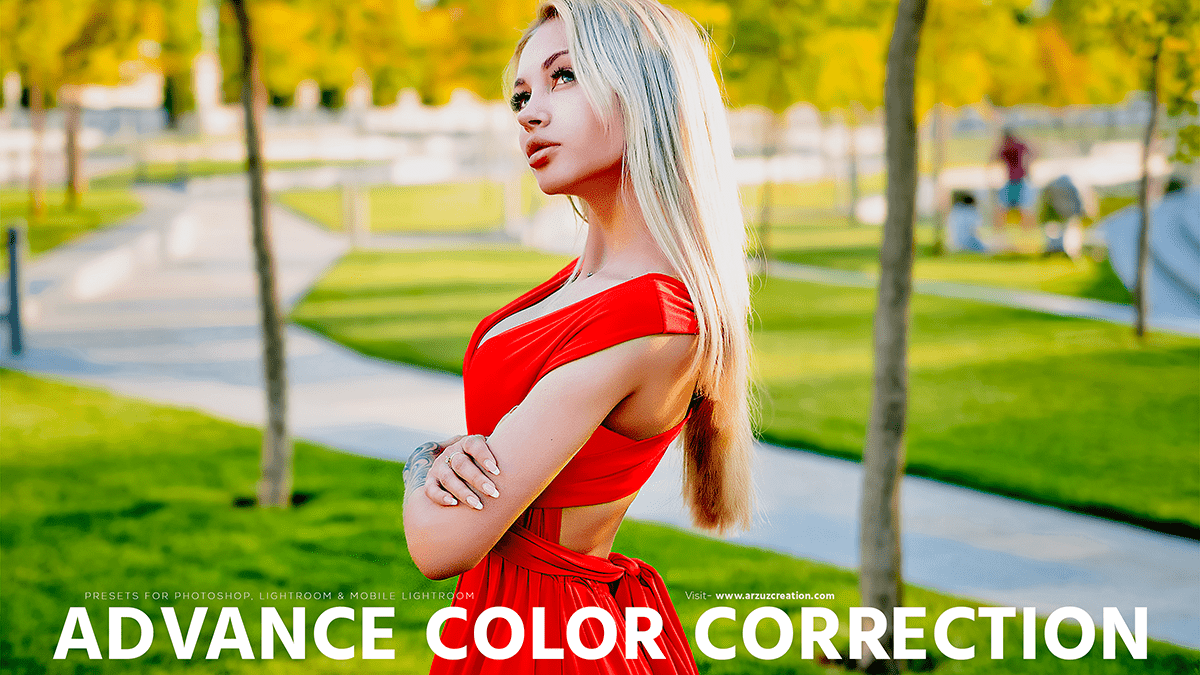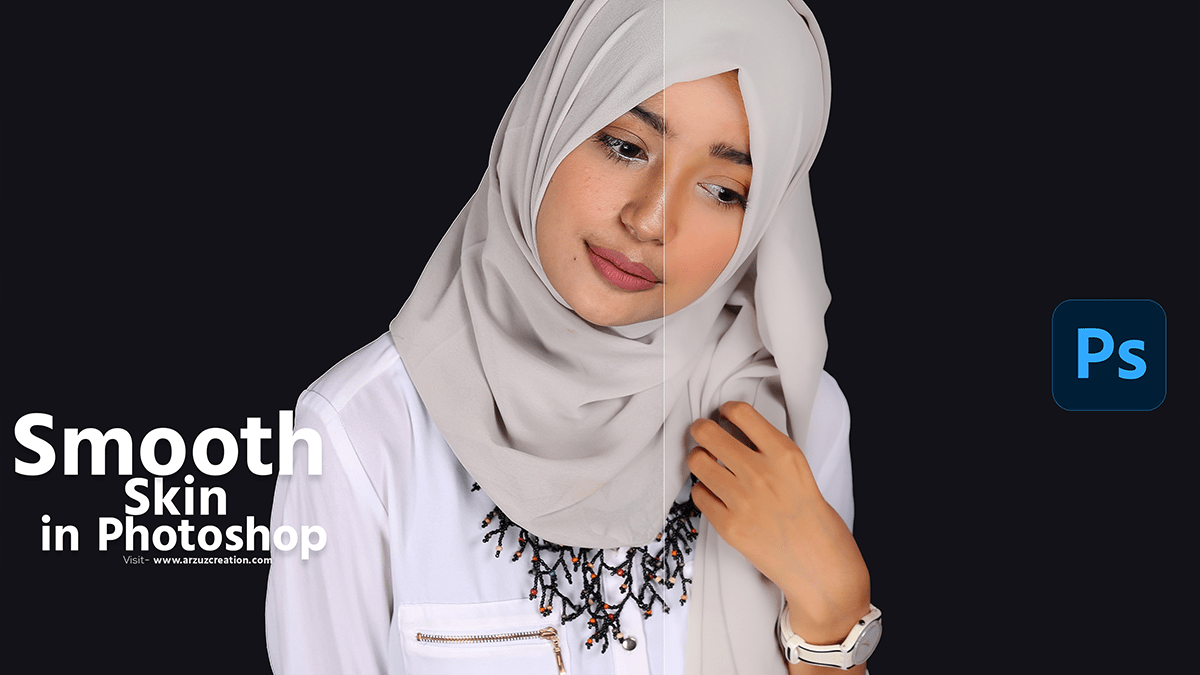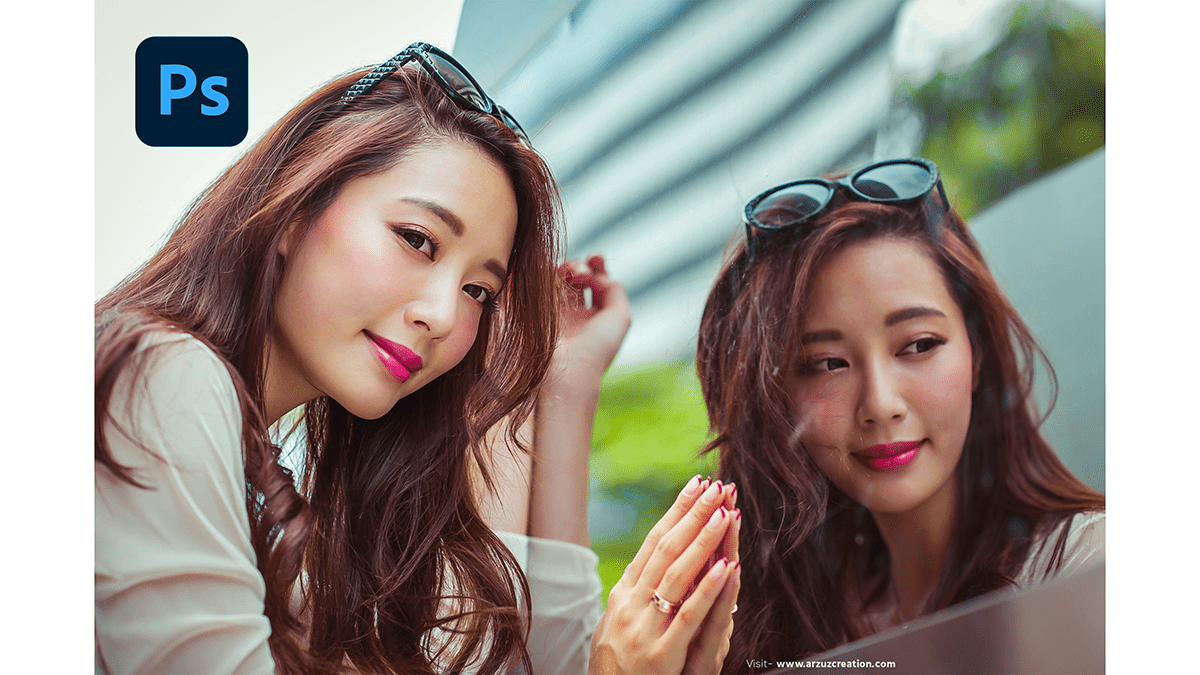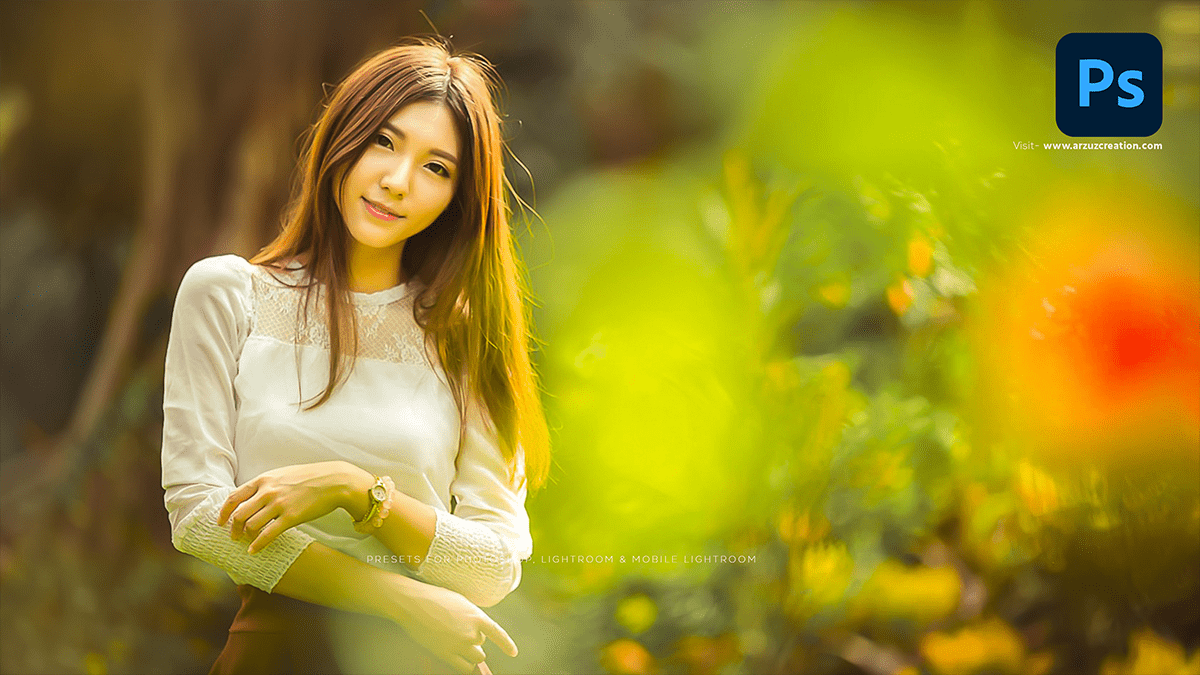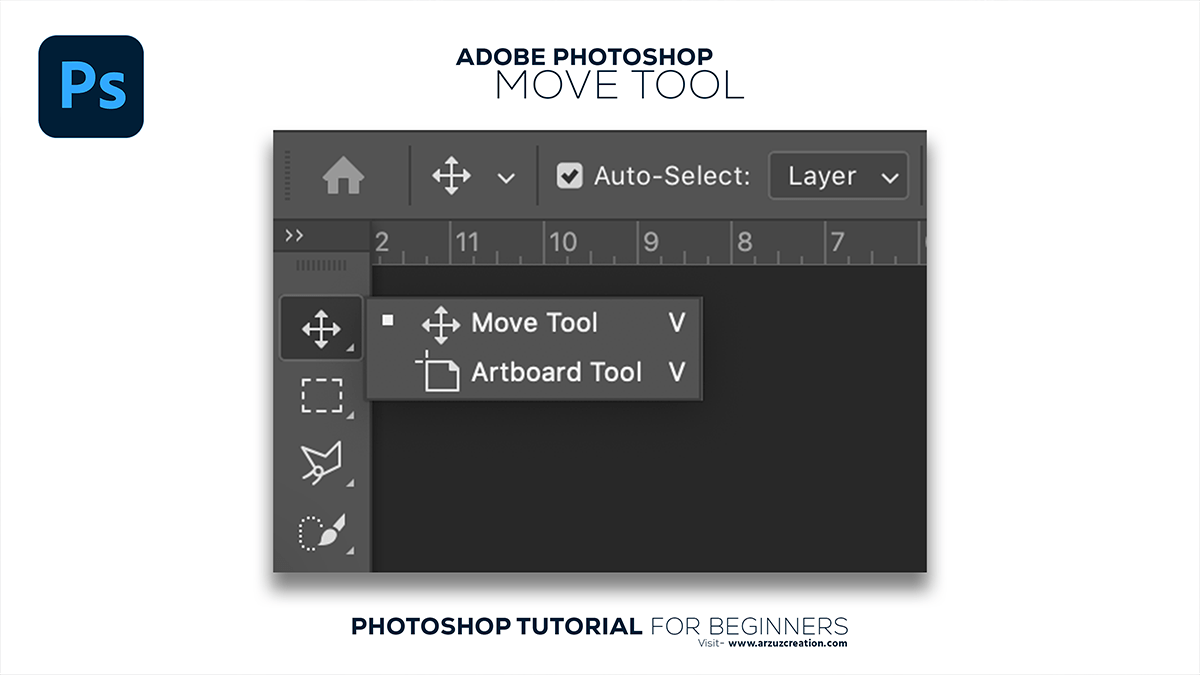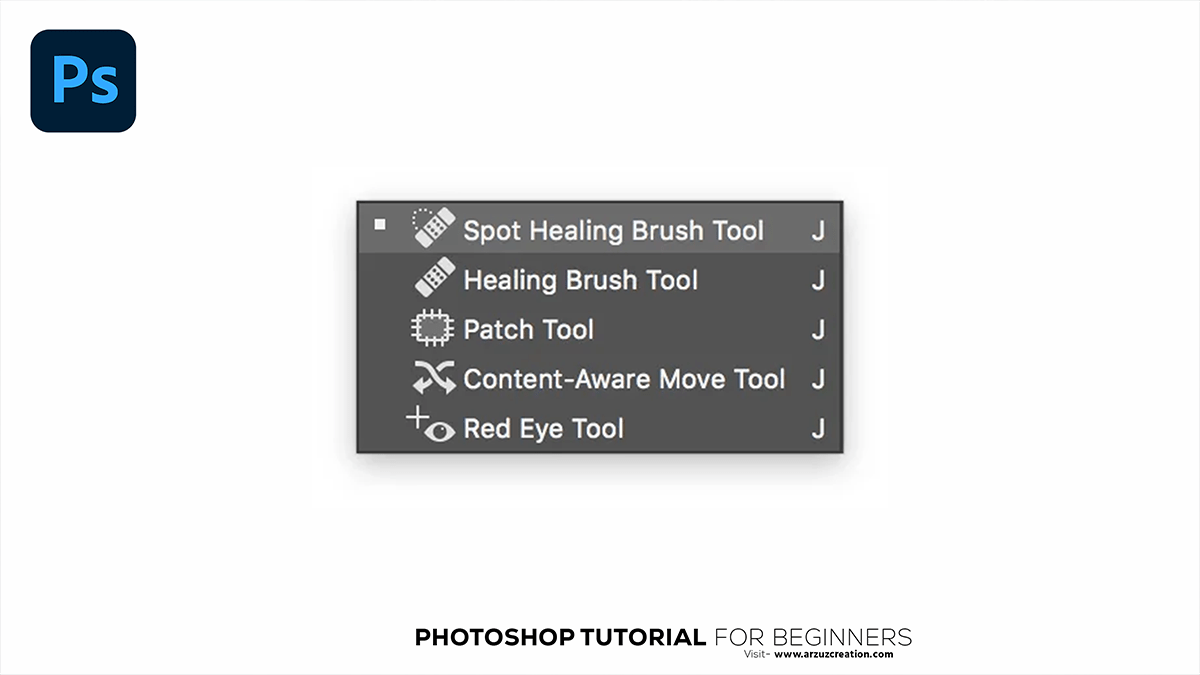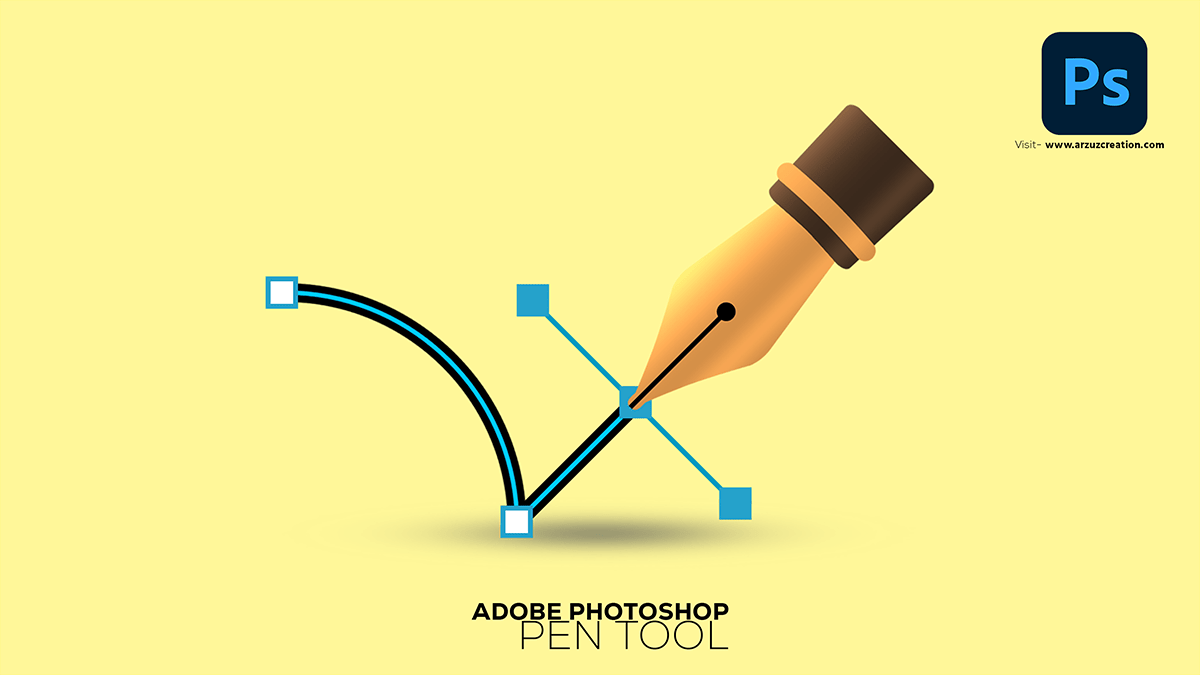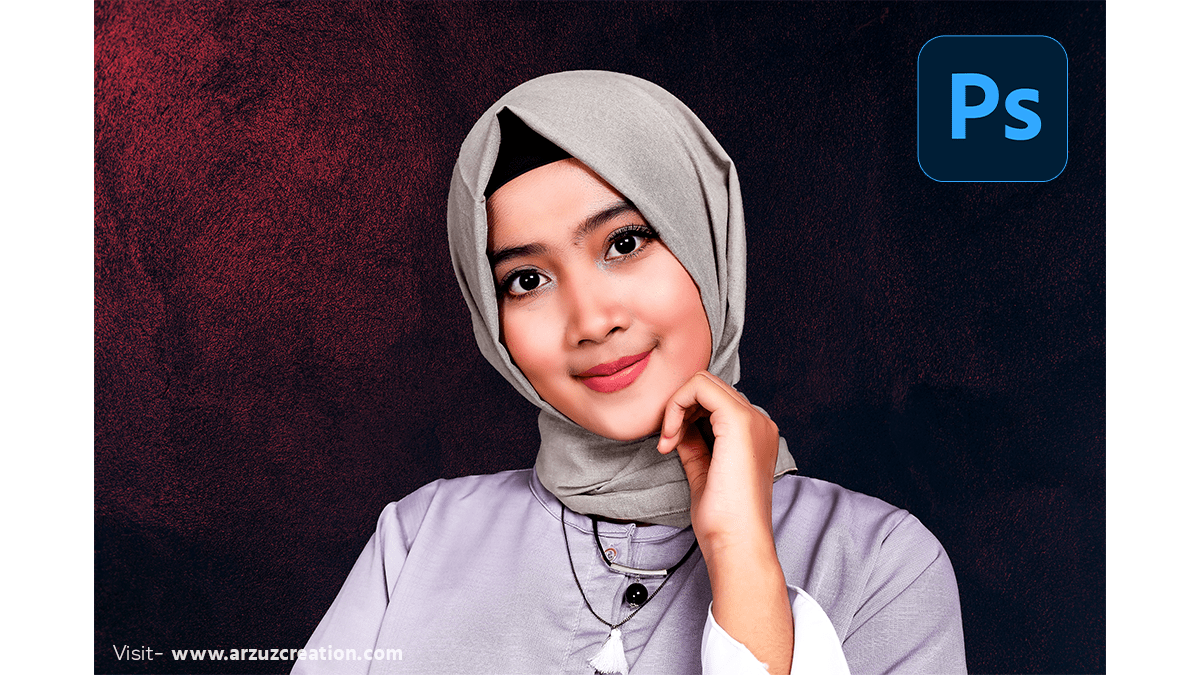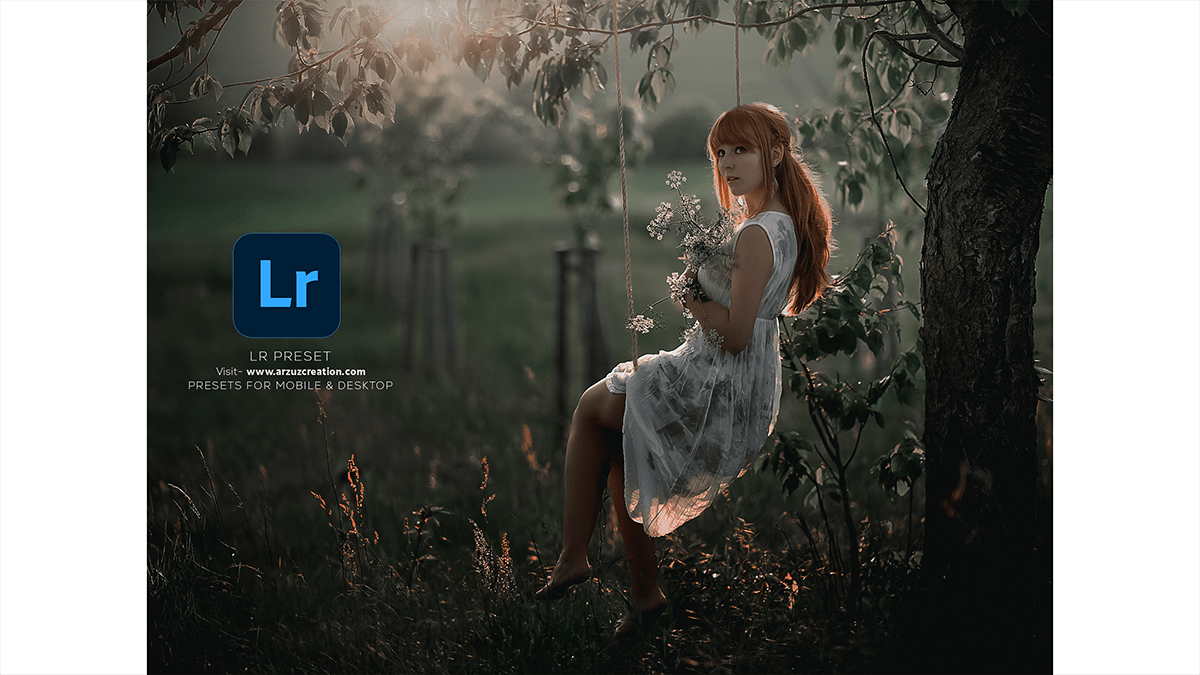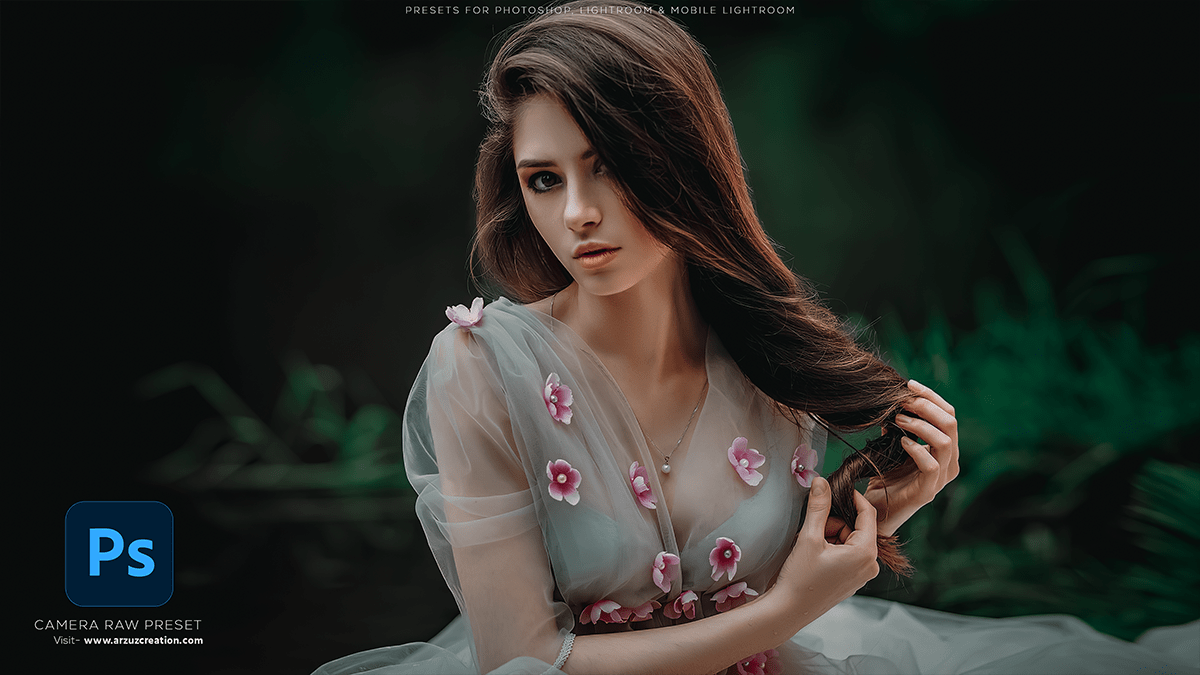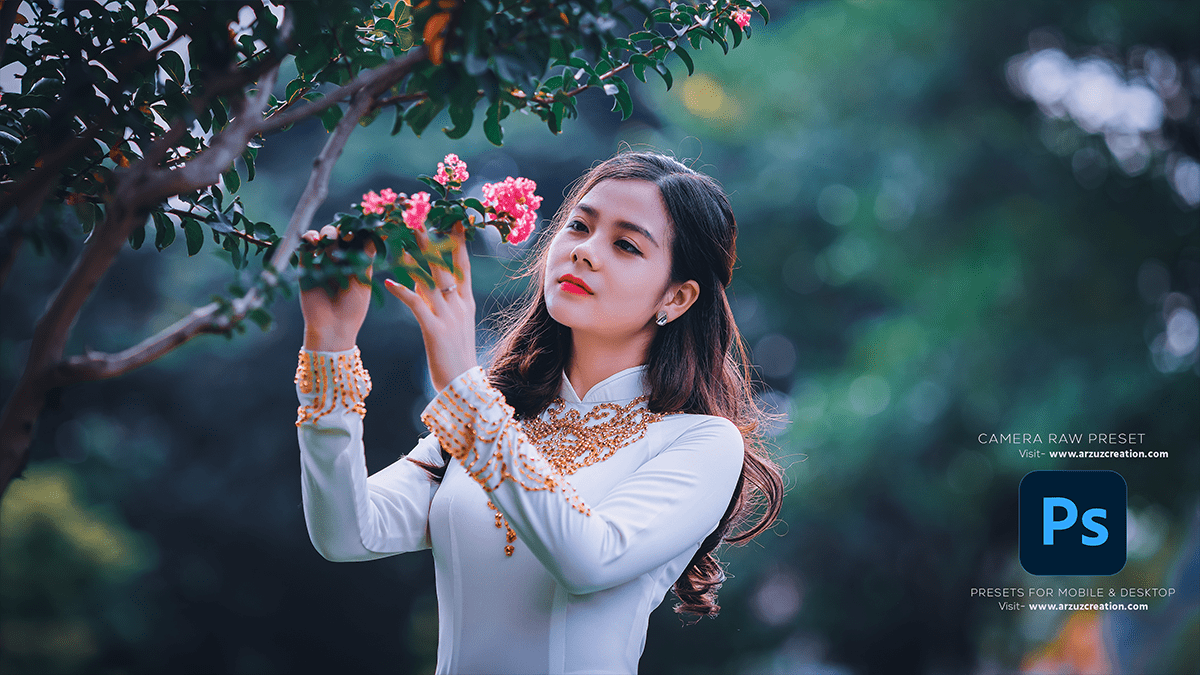Adobe Photoshop Brush Tool Tutorial
What is the Brush Tool?
The Brush Tool in Adobe Photoshop is a versatile feature that allows users to paint, draw, and edit images with various brush strokes. It is essential for digital artists and photo editors, to provide a range of options to create and modify visuals with precision and creativity.