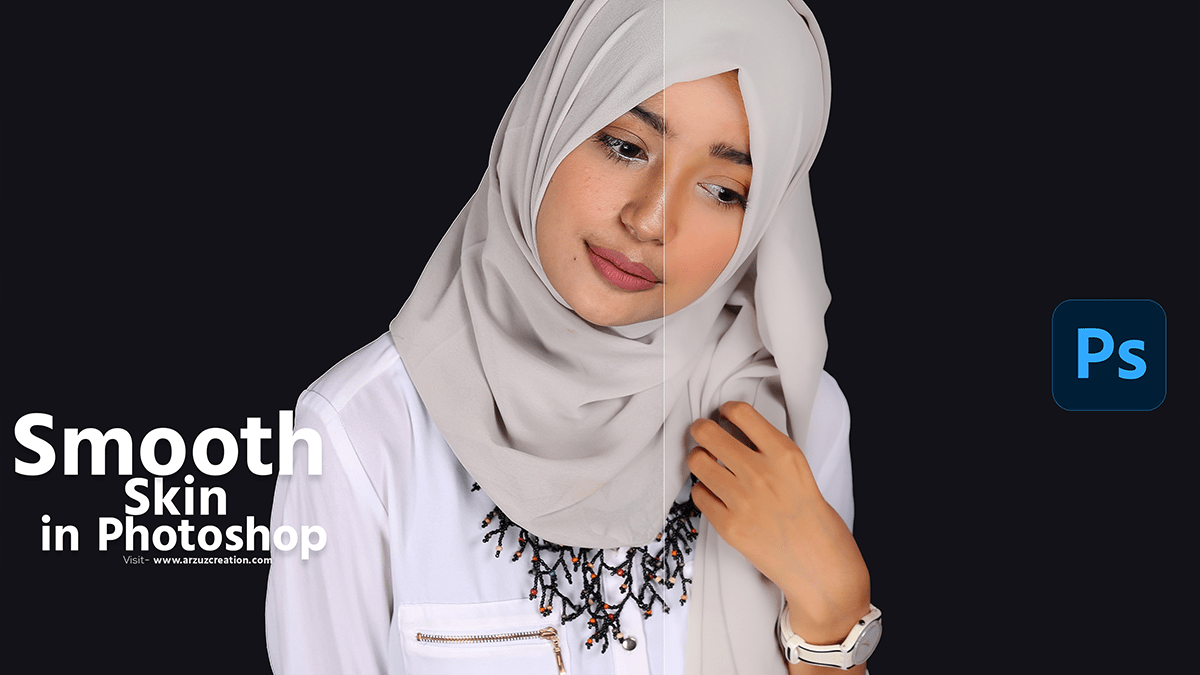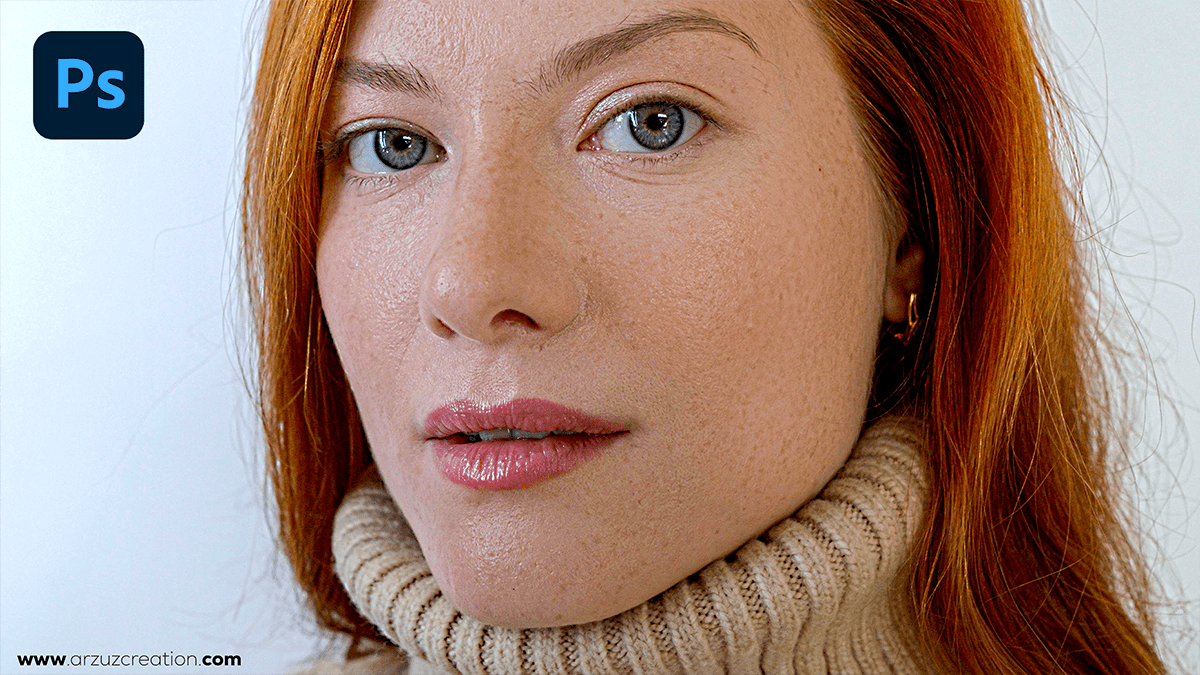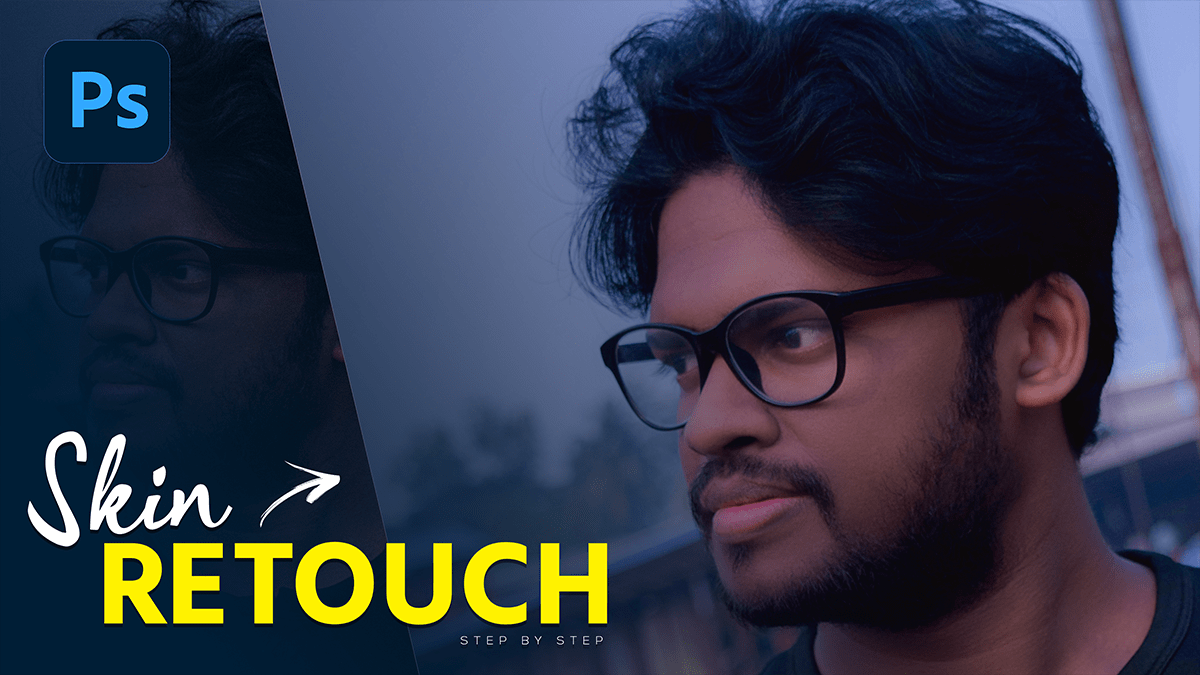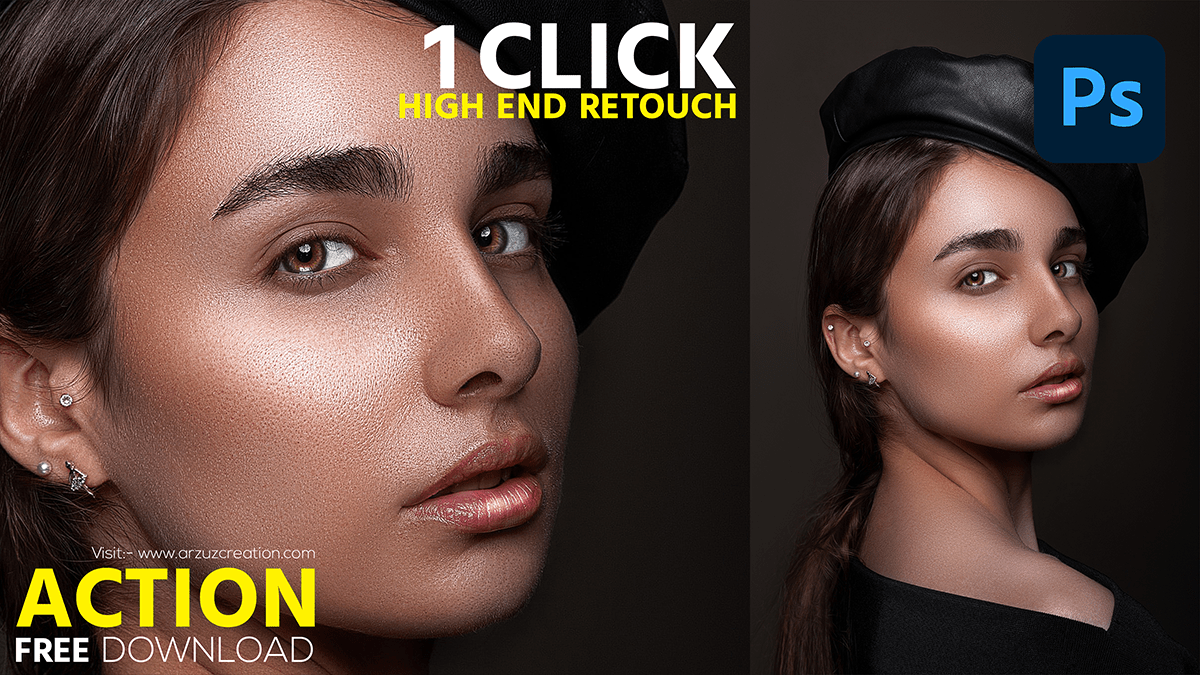Face Smooth Plugin Photoshop 2024 Tutorial
Face Smooth Plugin Photoshop 2024 Tutorial, There are many Photoshop plugins for photo editing. Skins are retouched with some plugins. Which makes photo editing and skin retouching very easy.
For smoothing faces in Photoshop, there are several plugins available that can help achieve a professional look with minimal effort. Here are some popular ones.