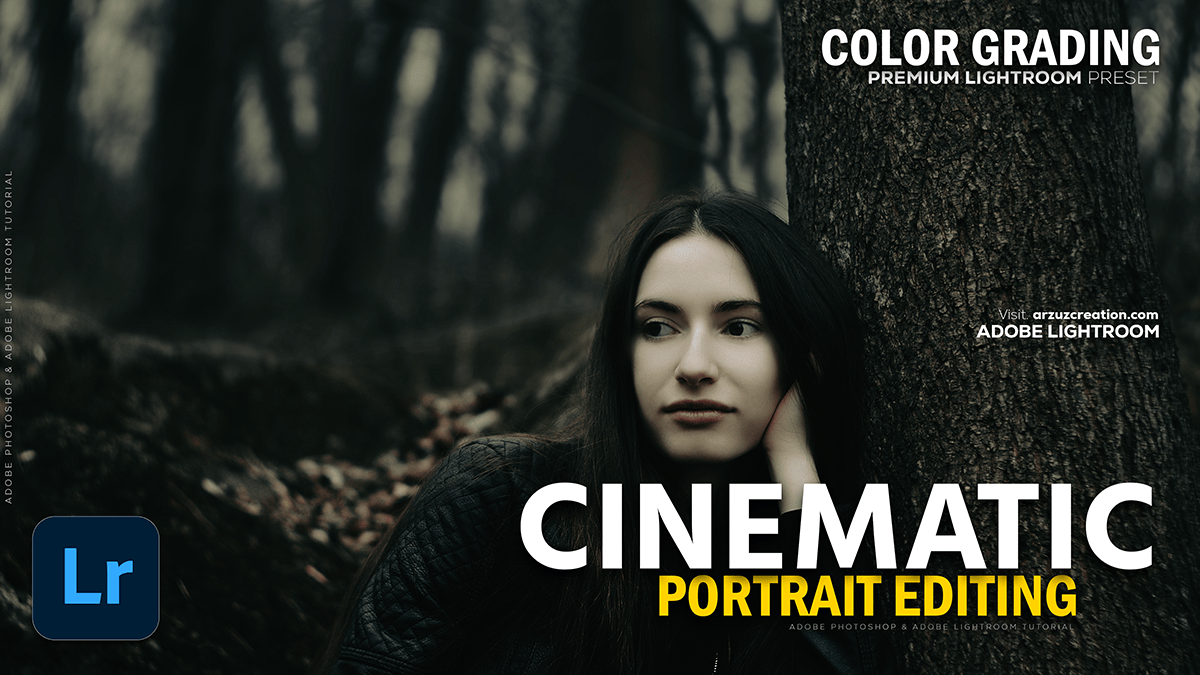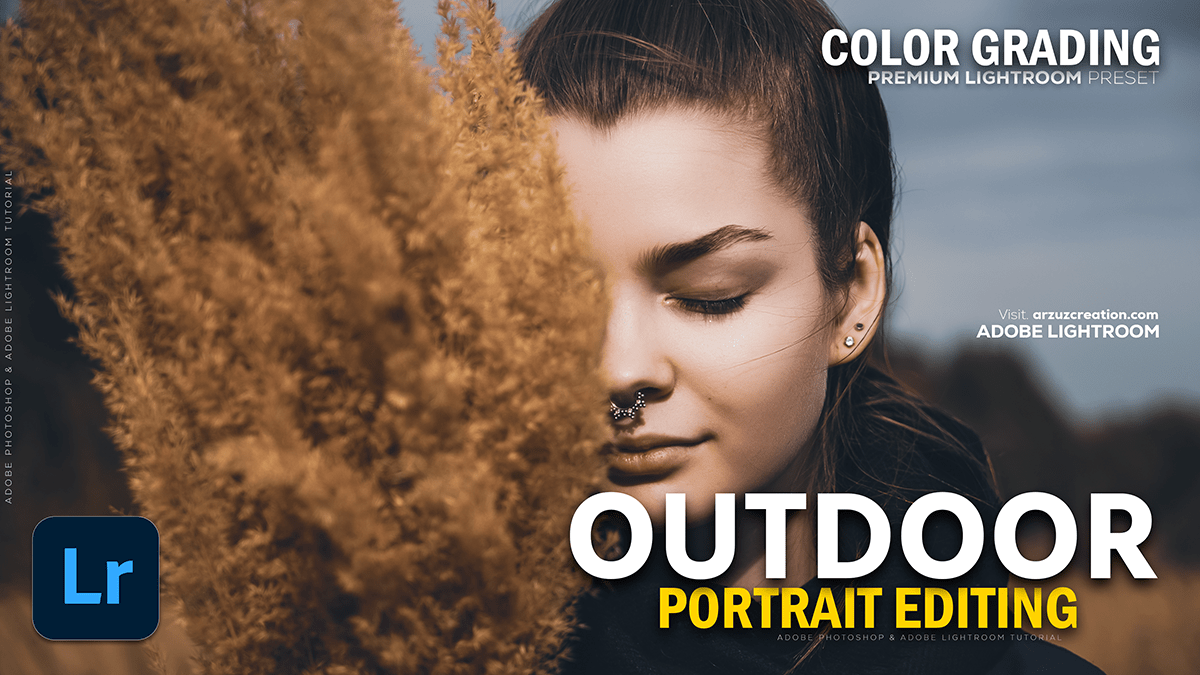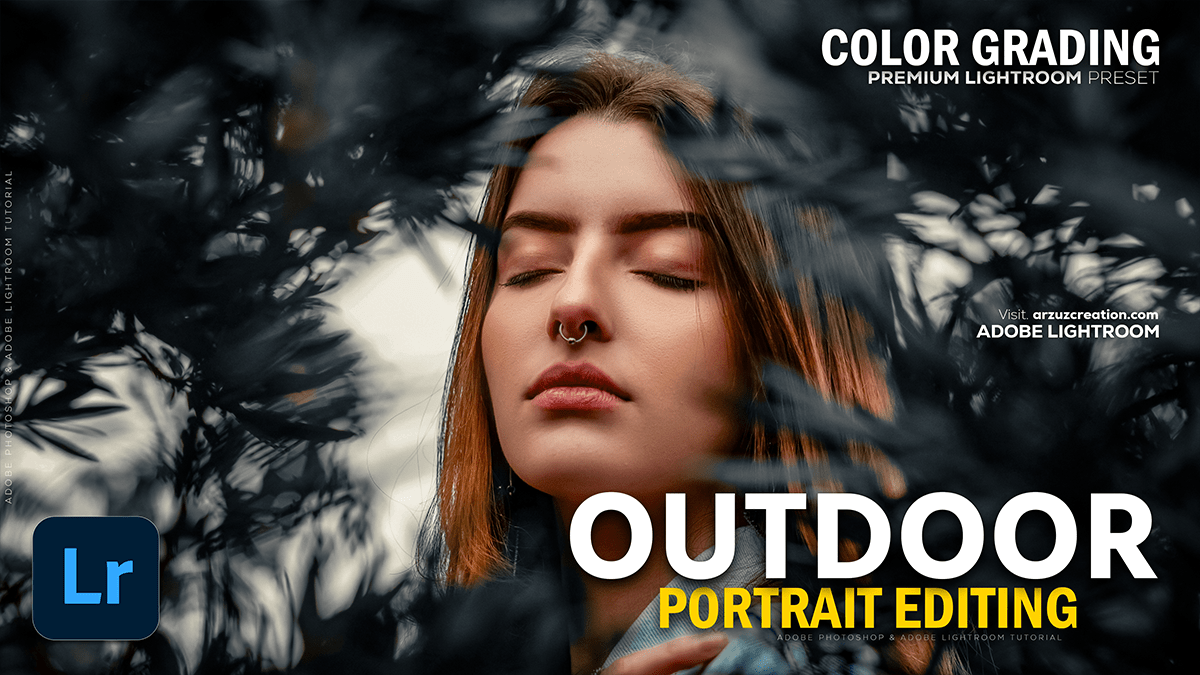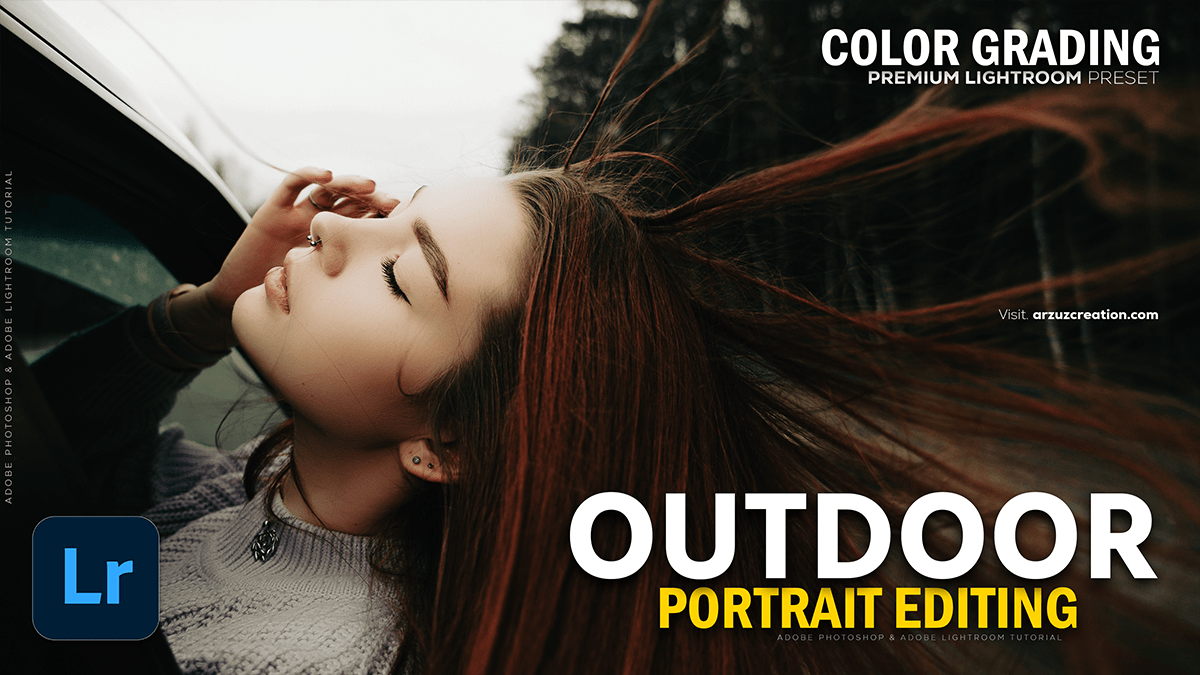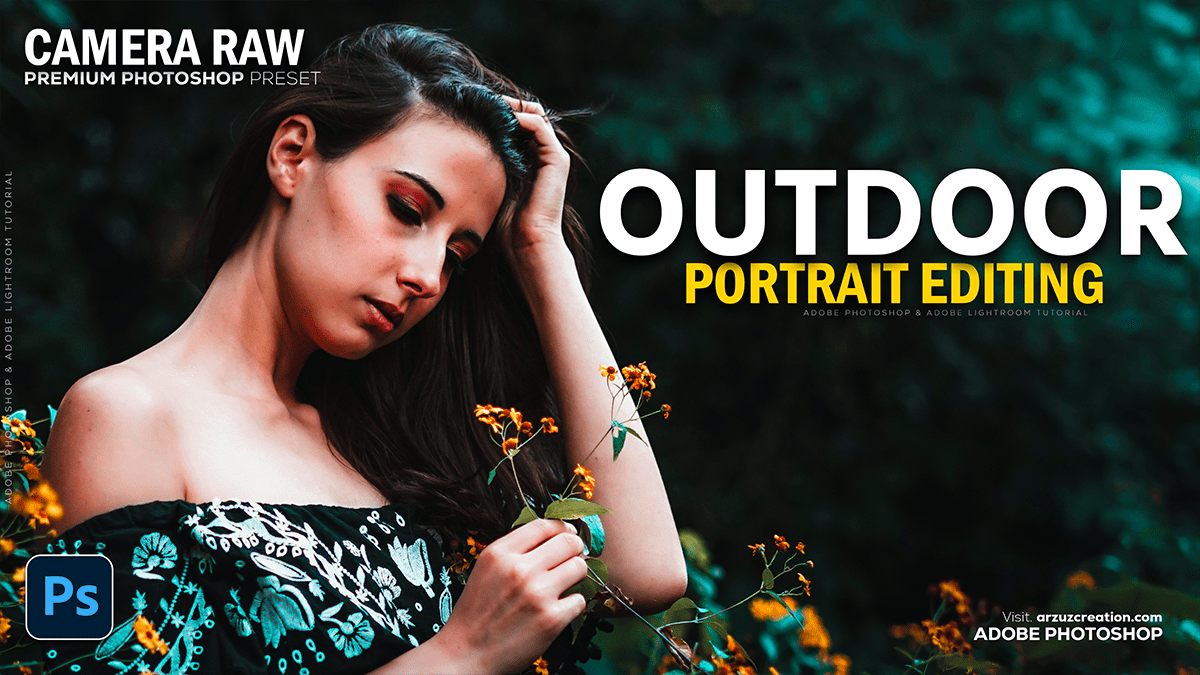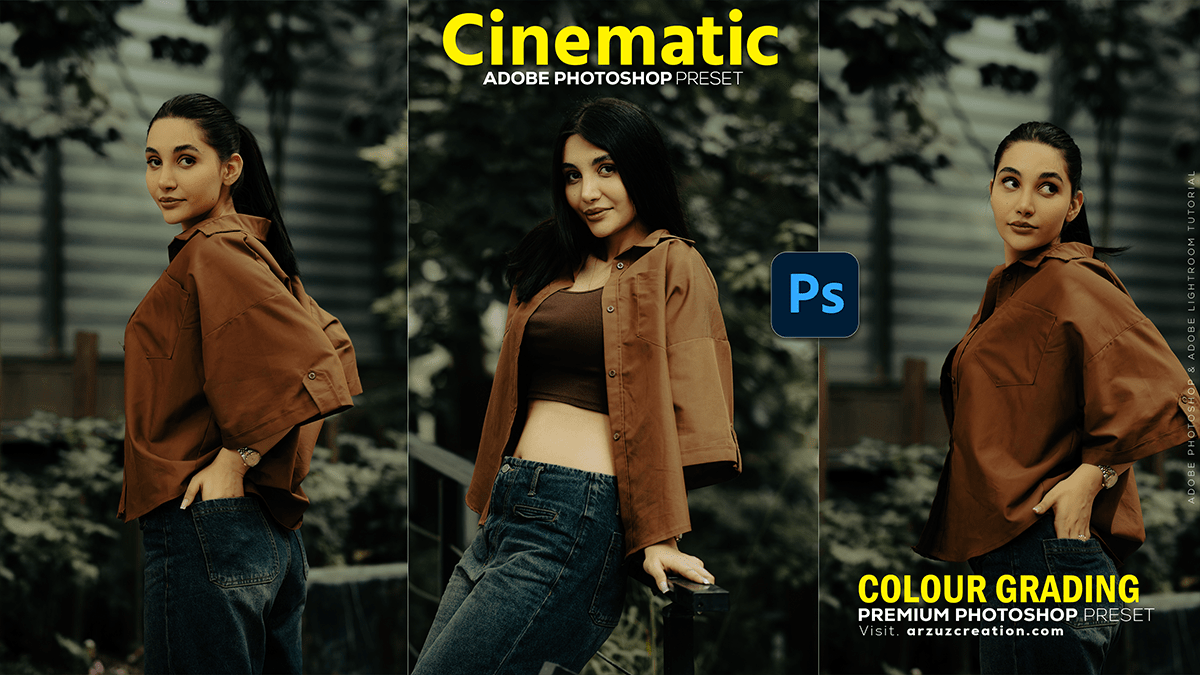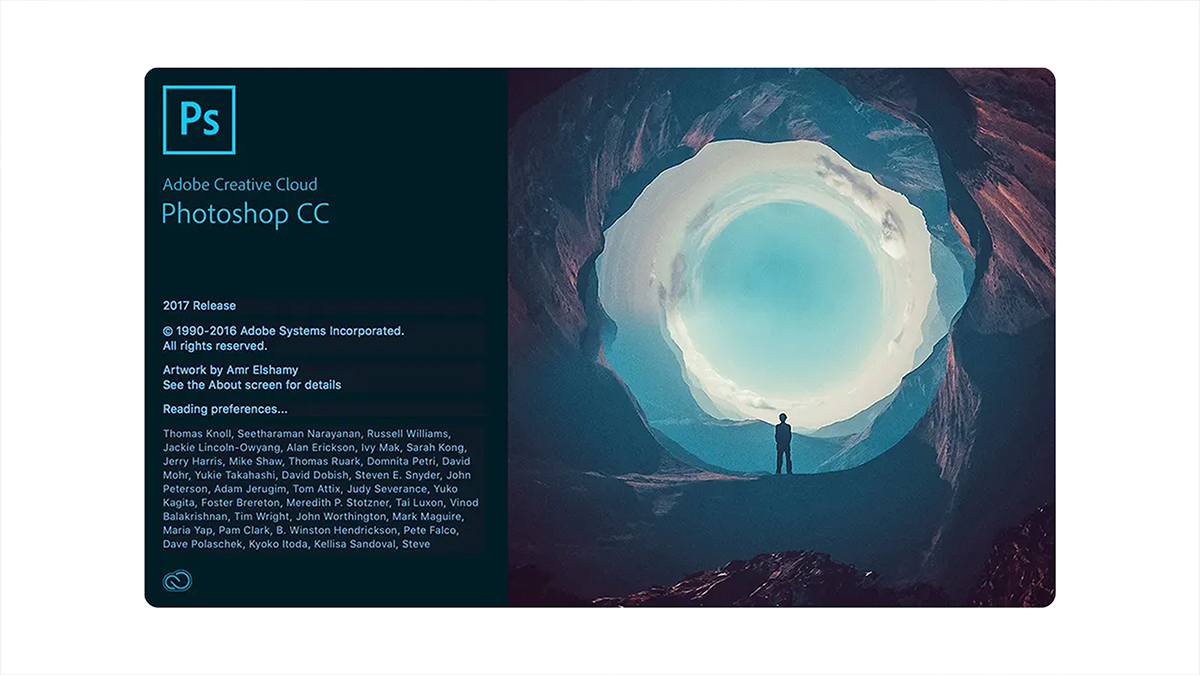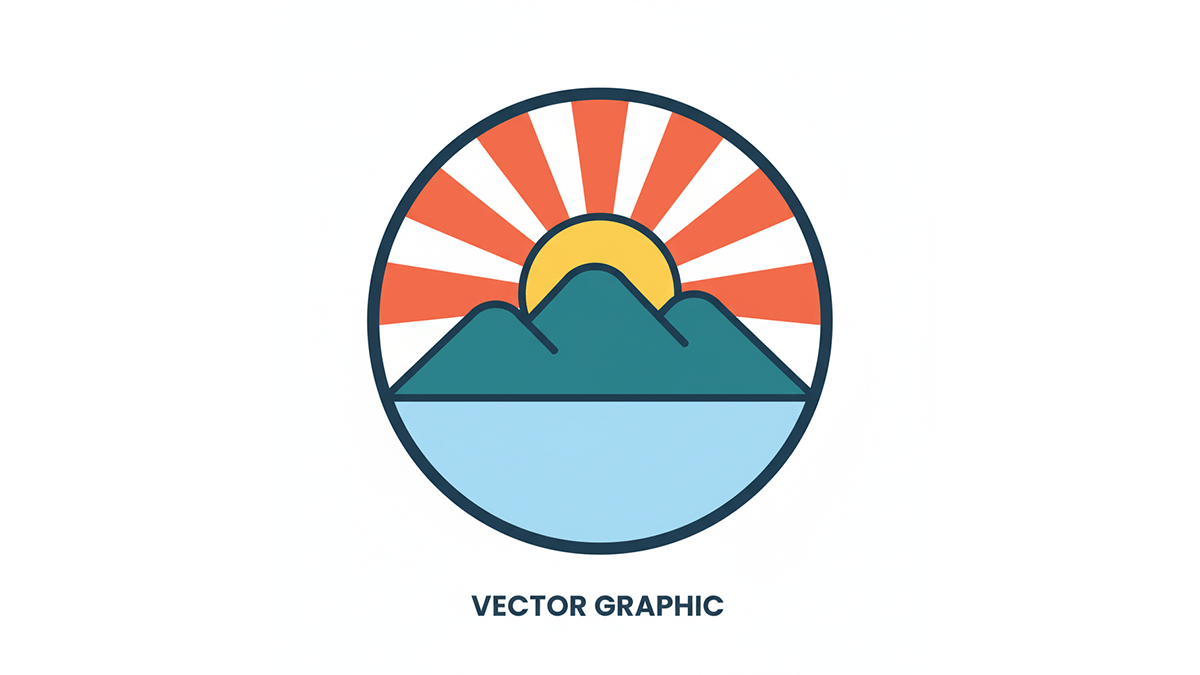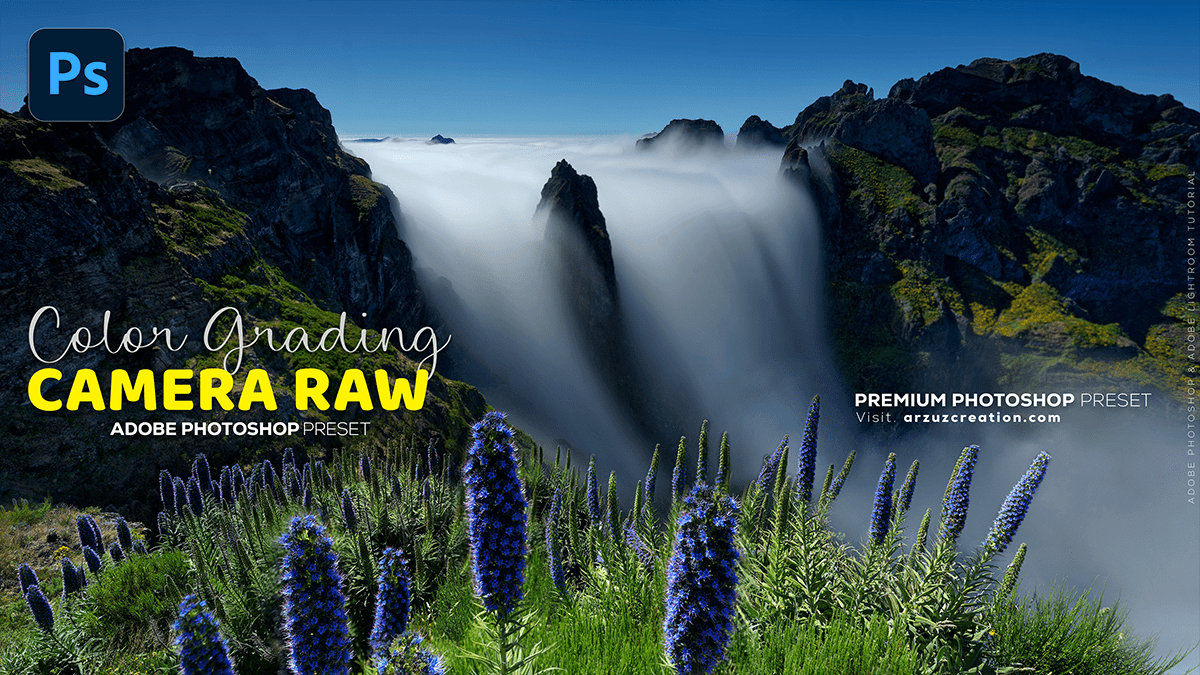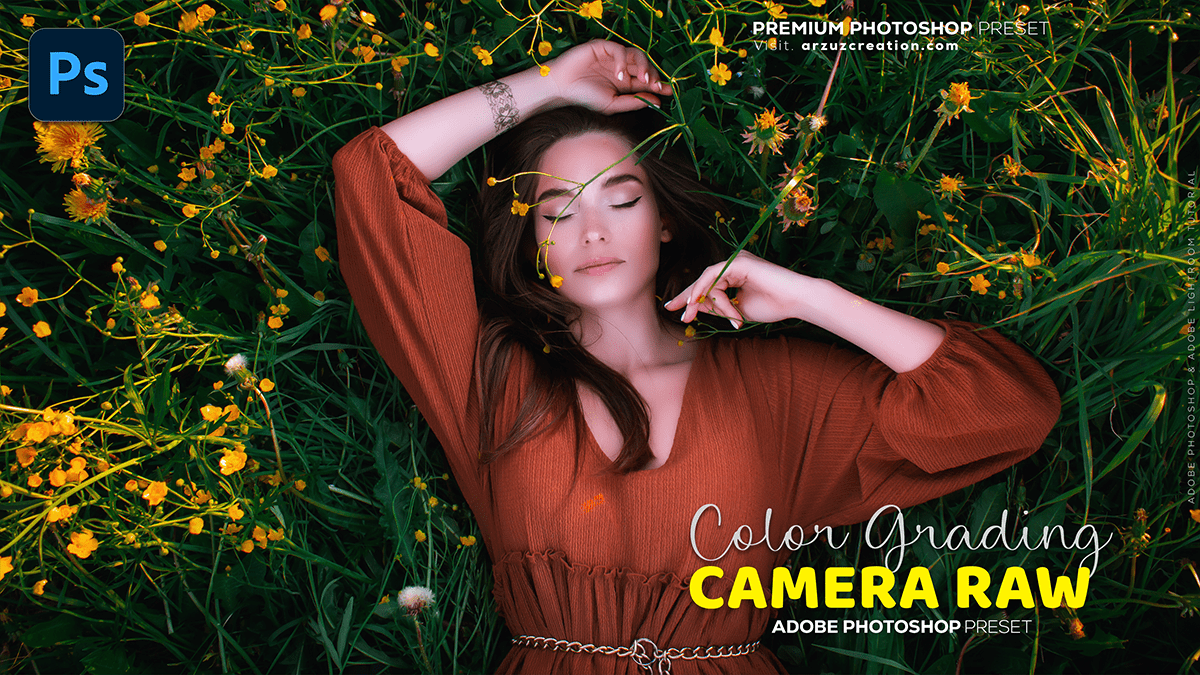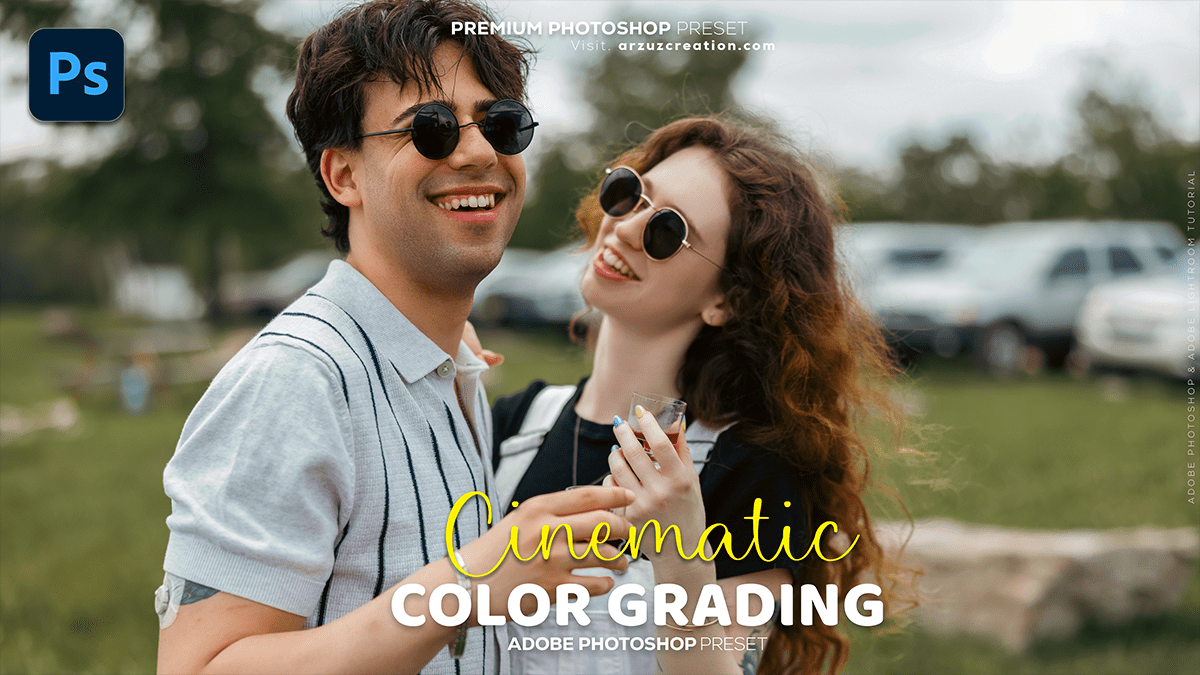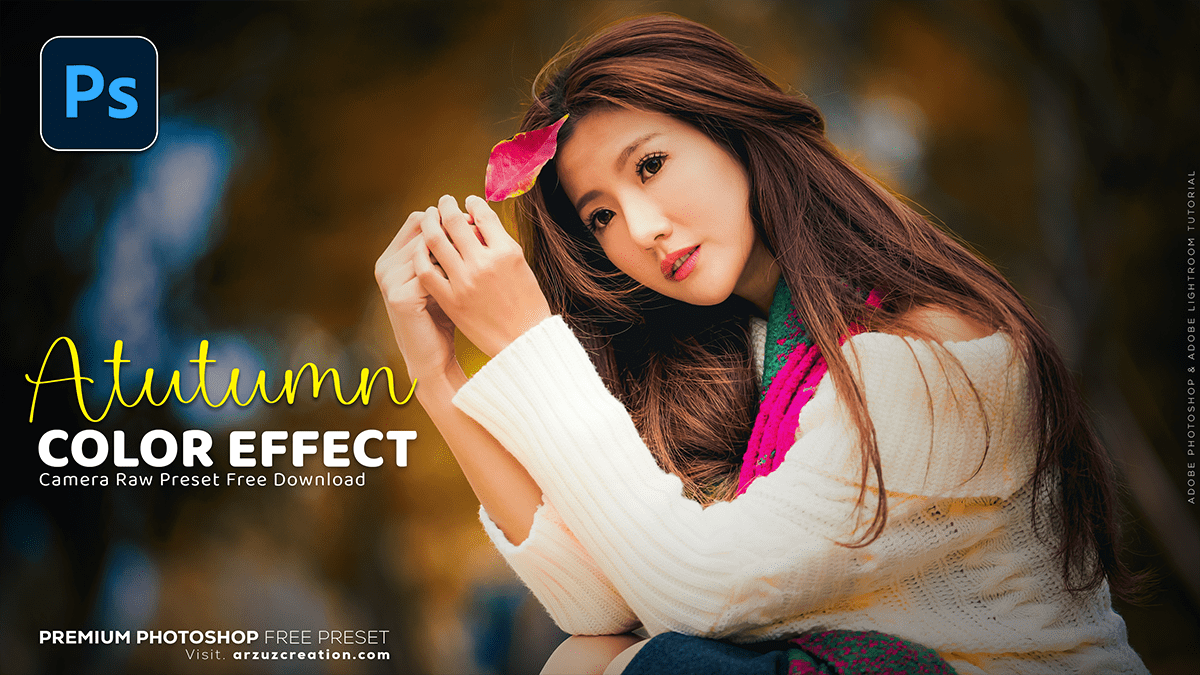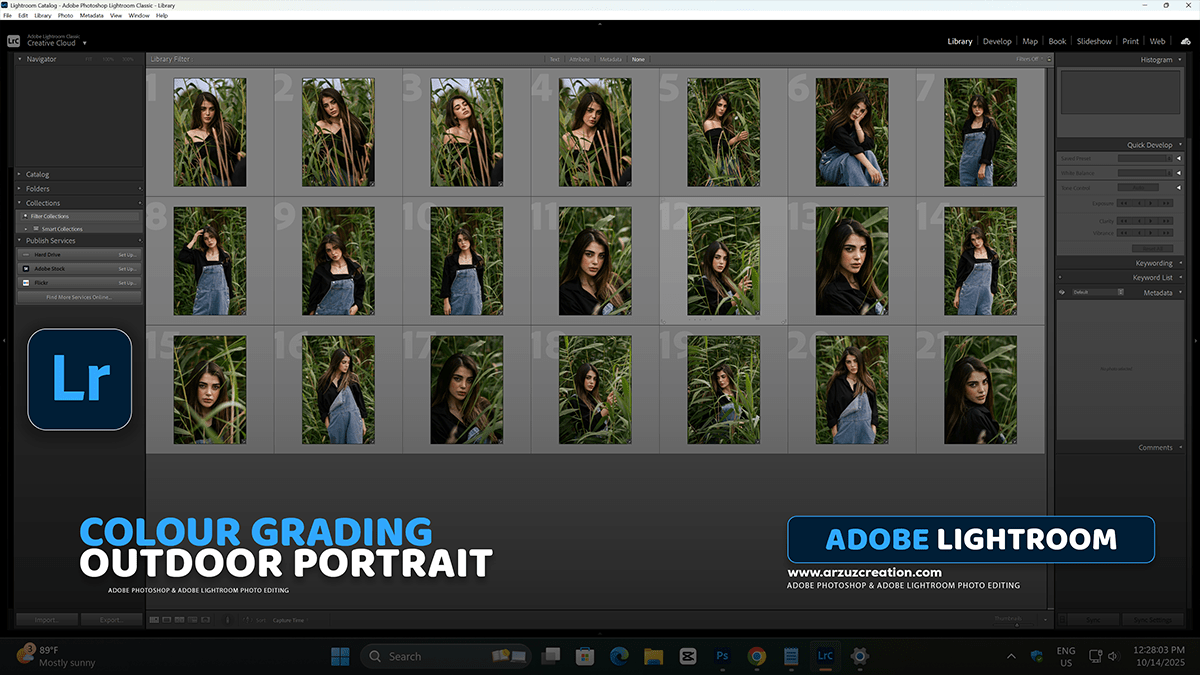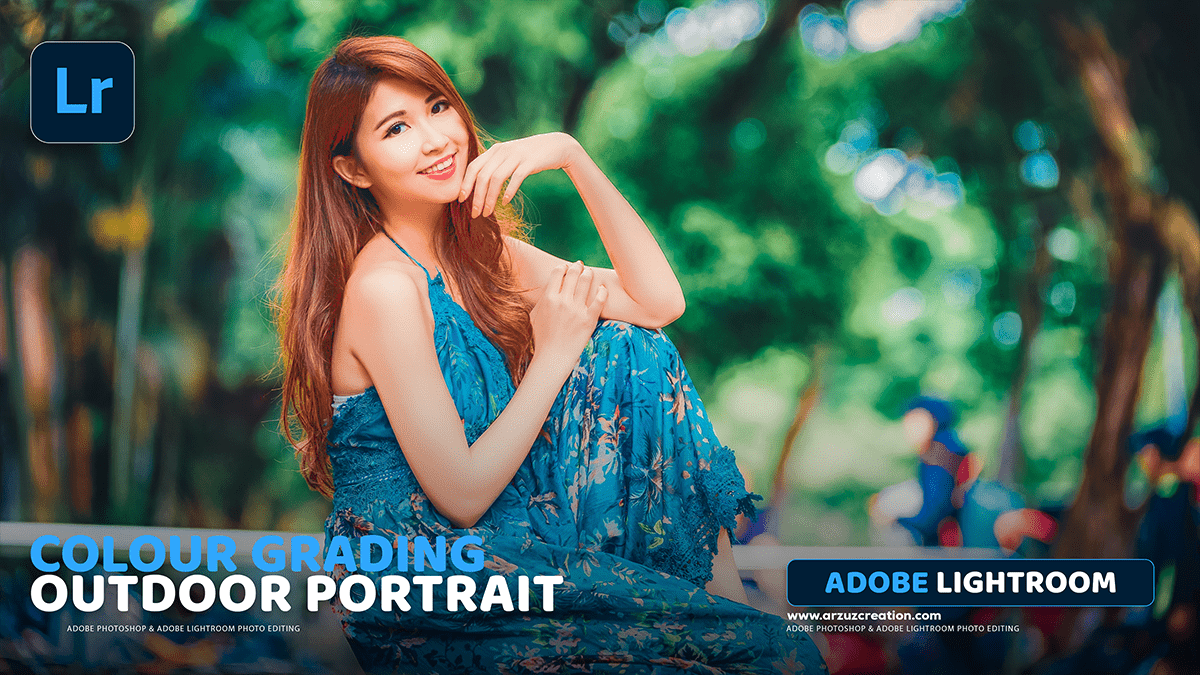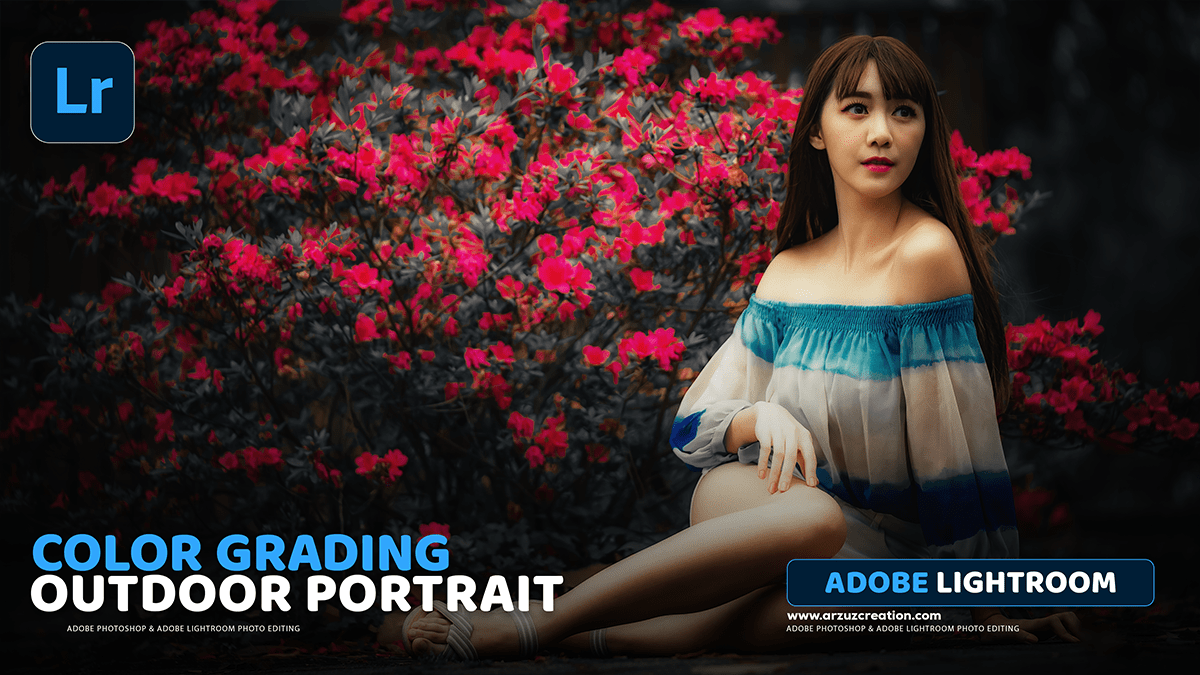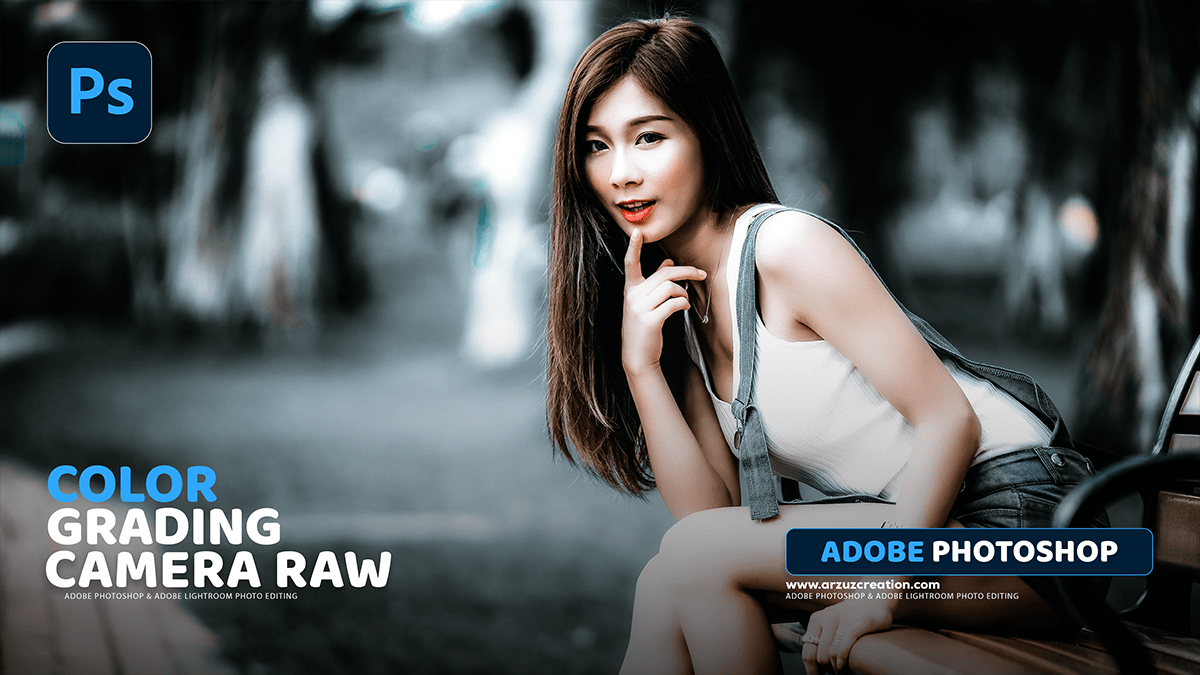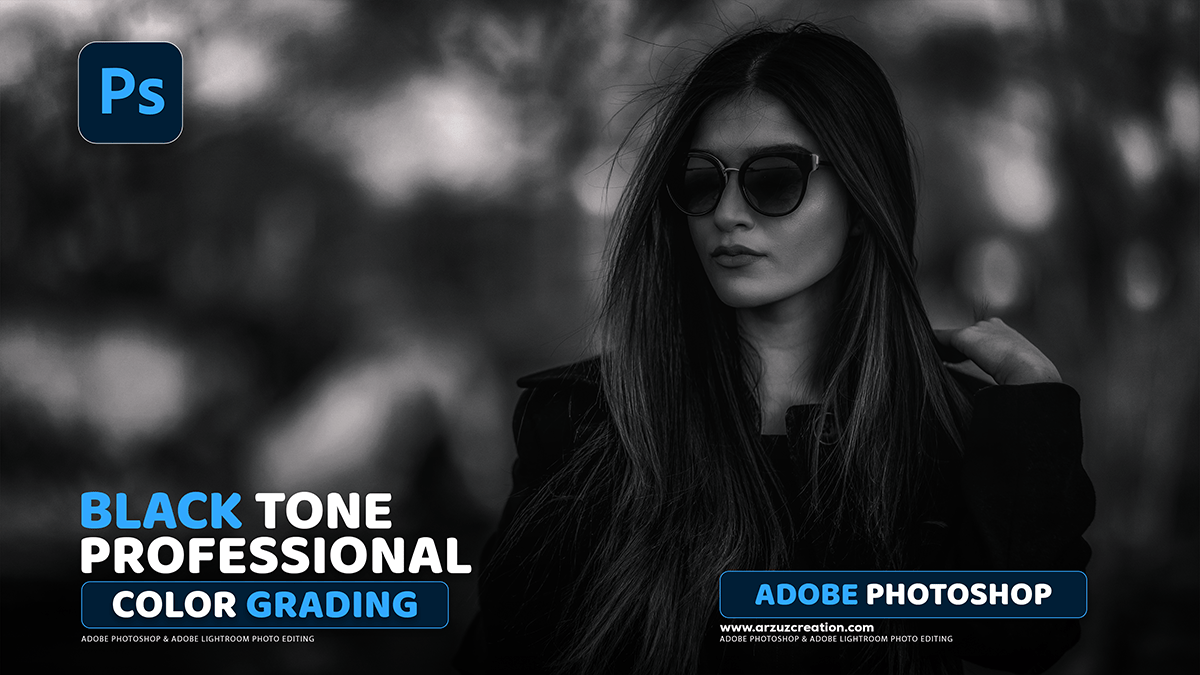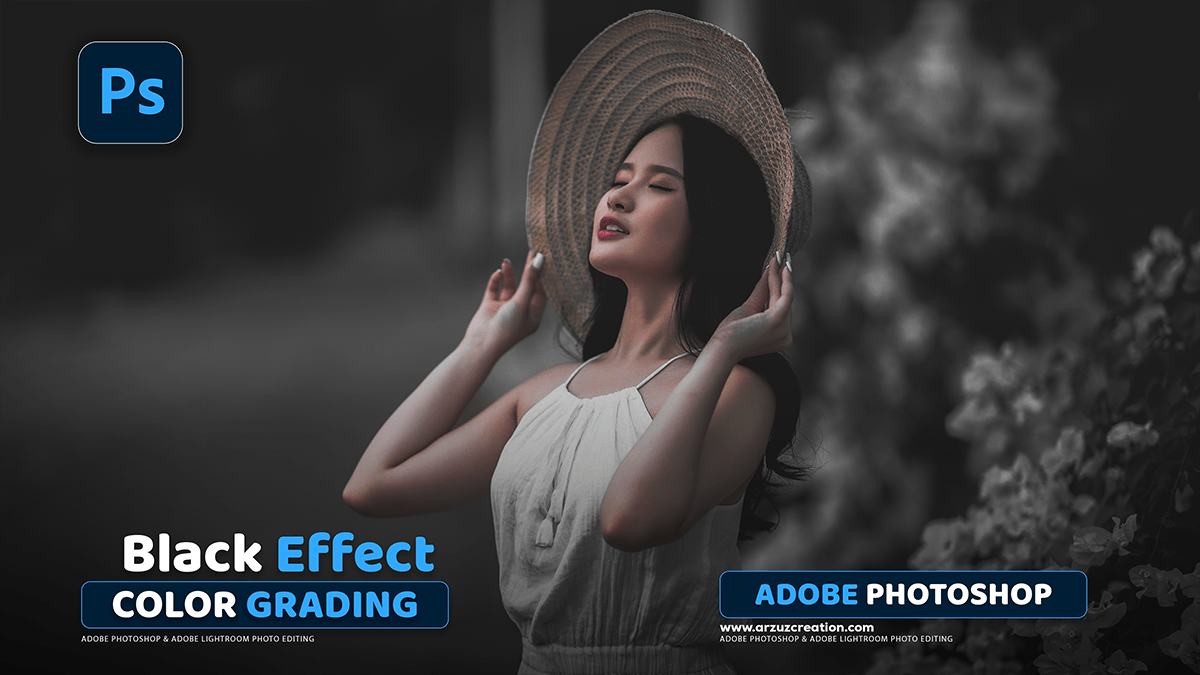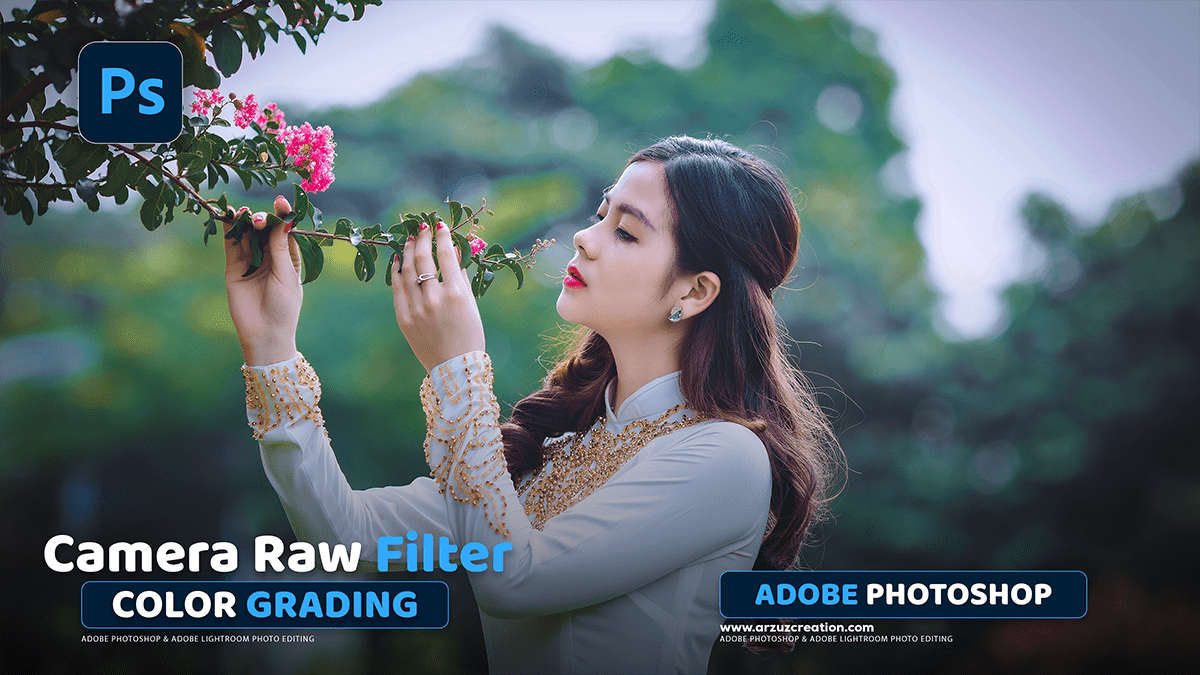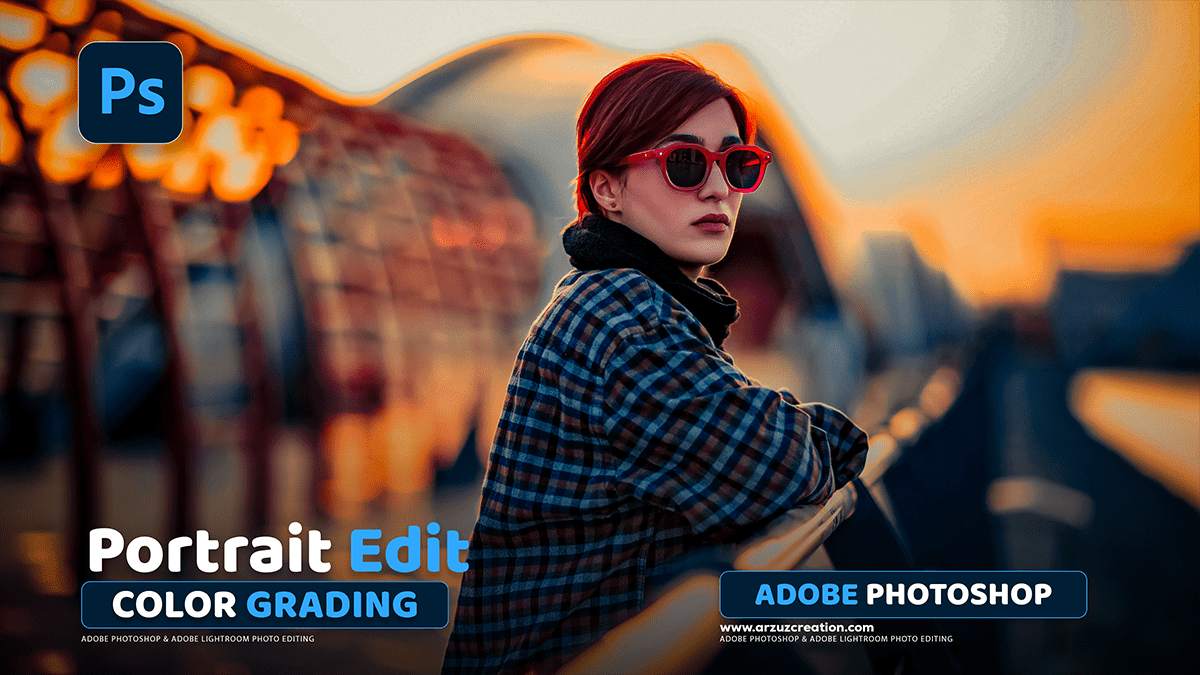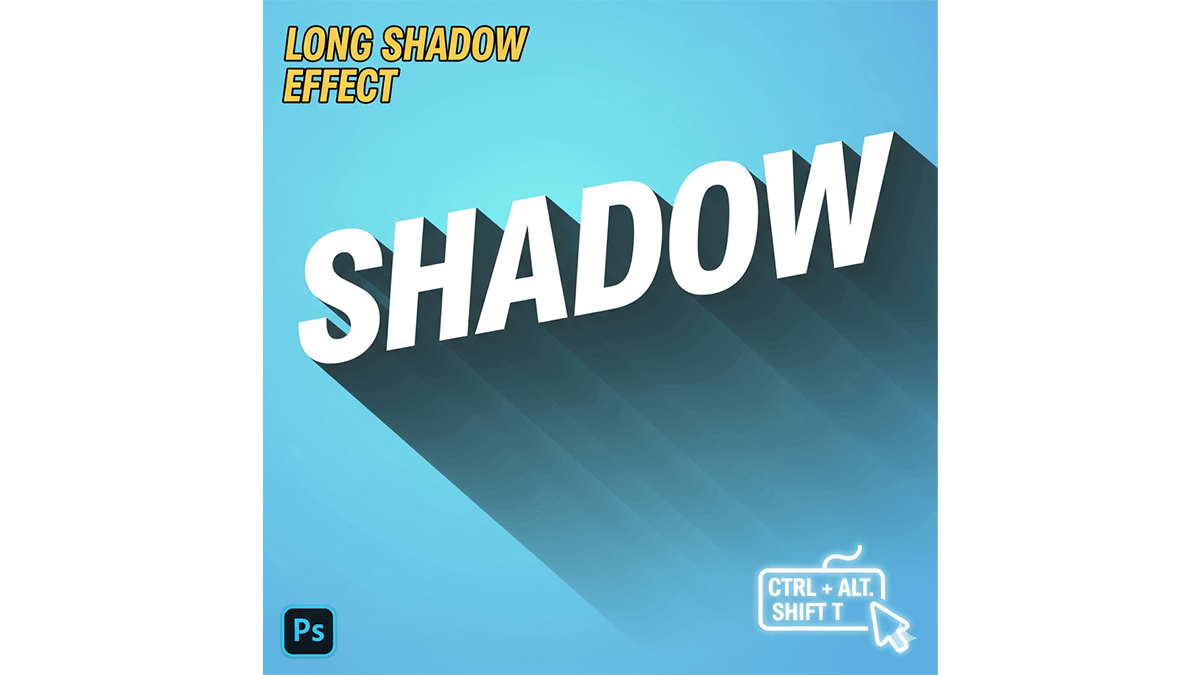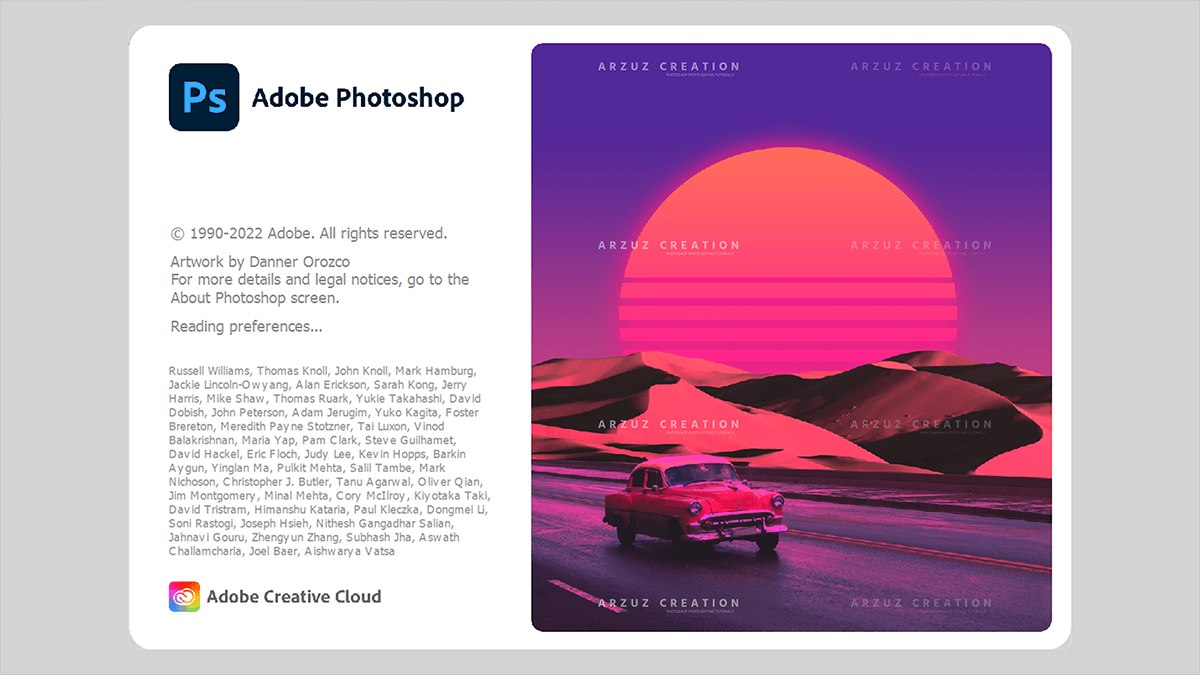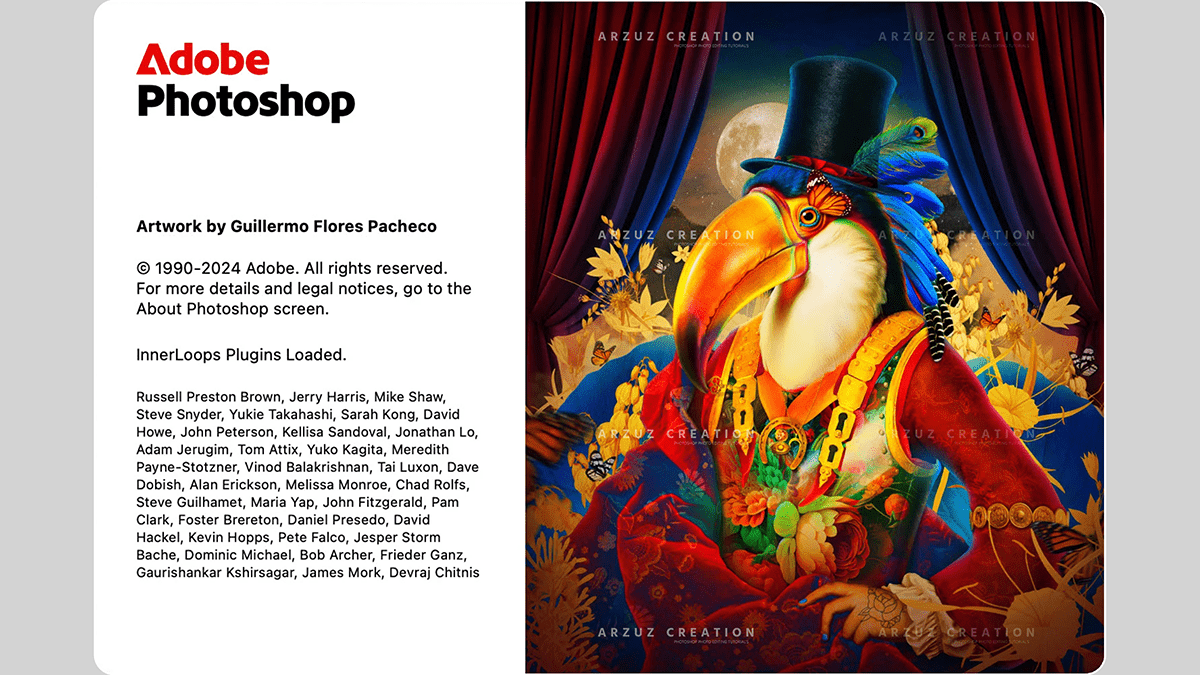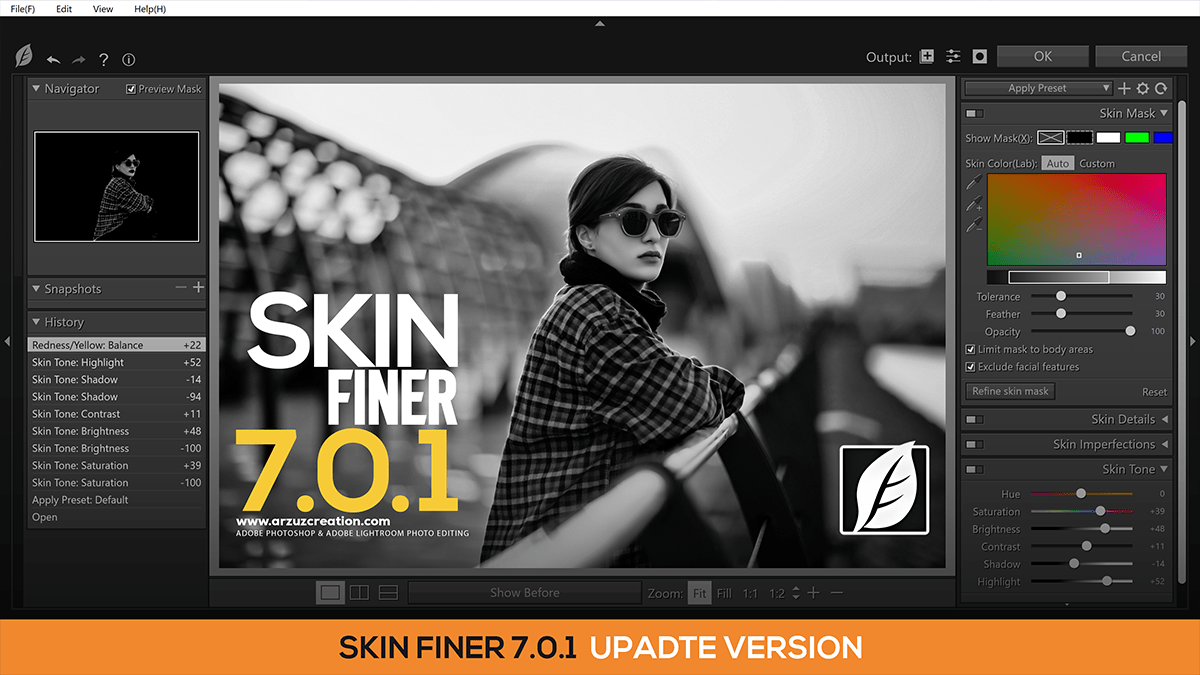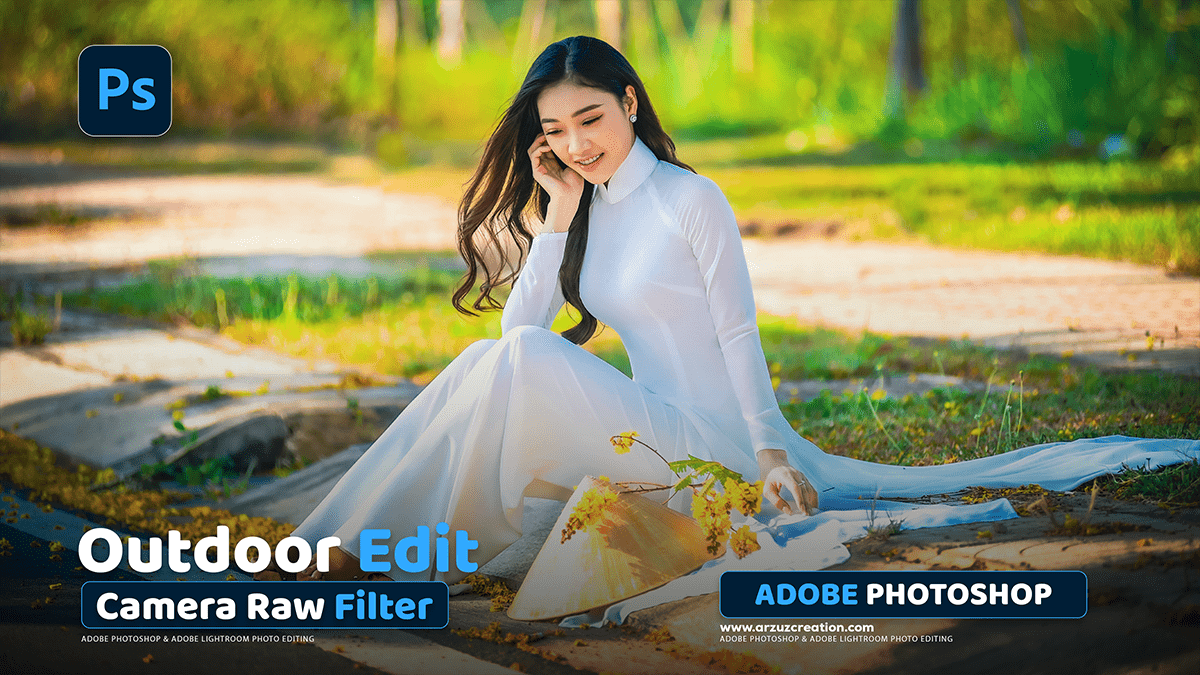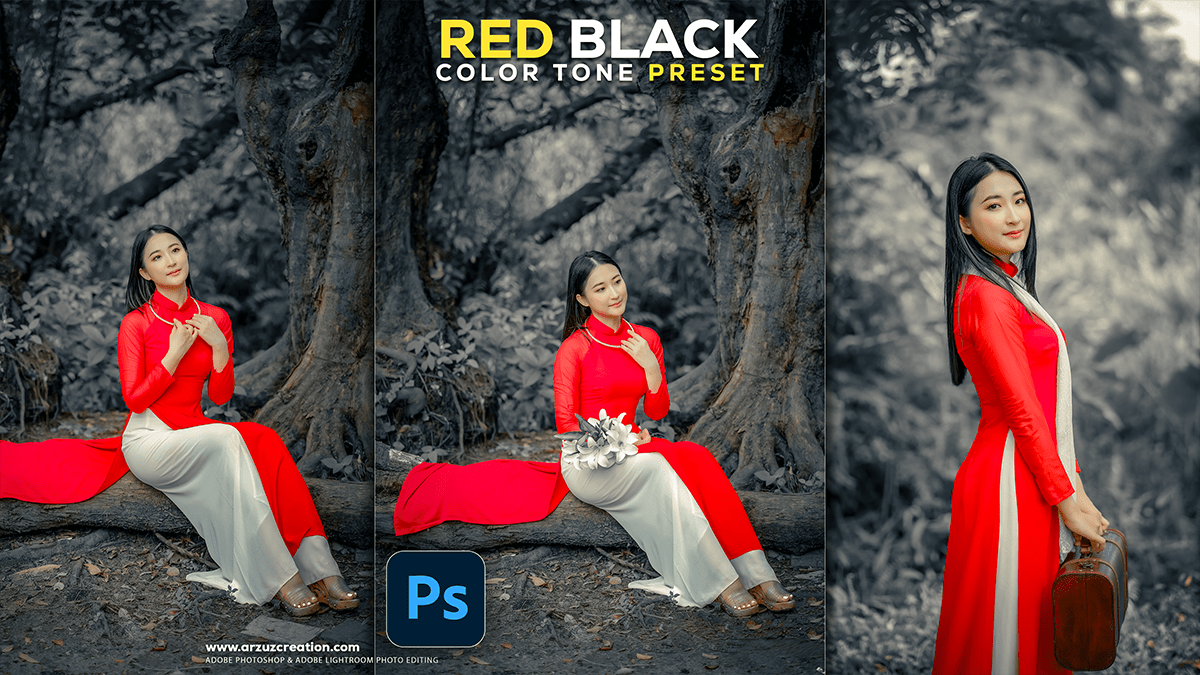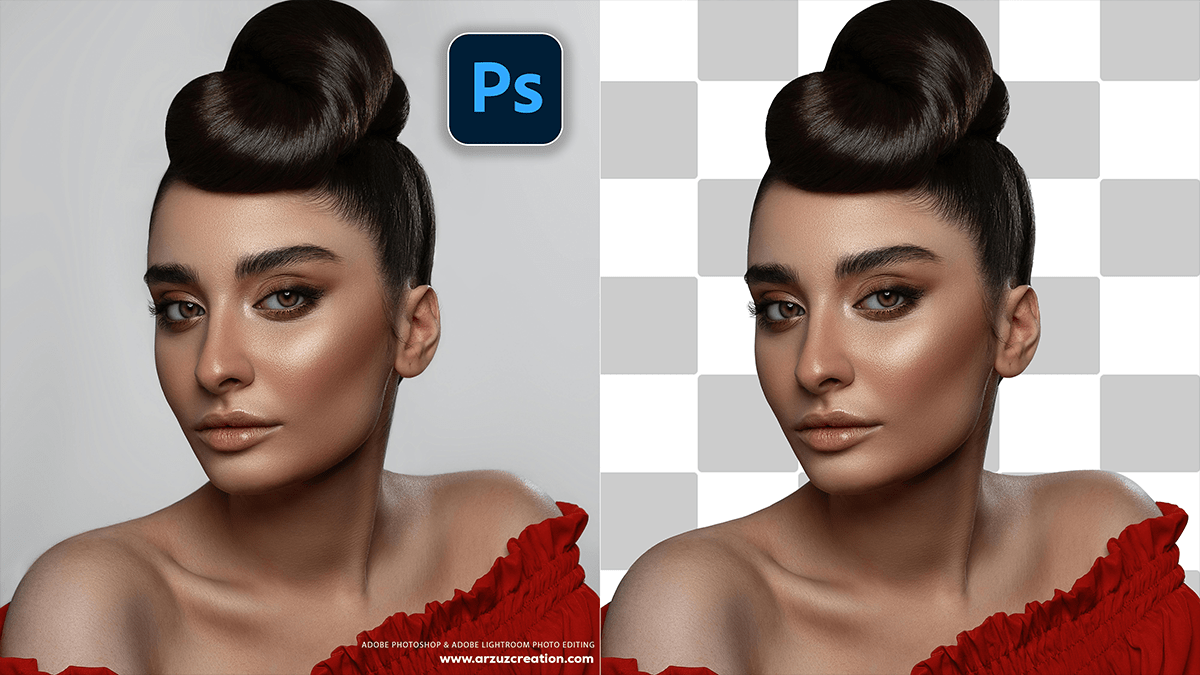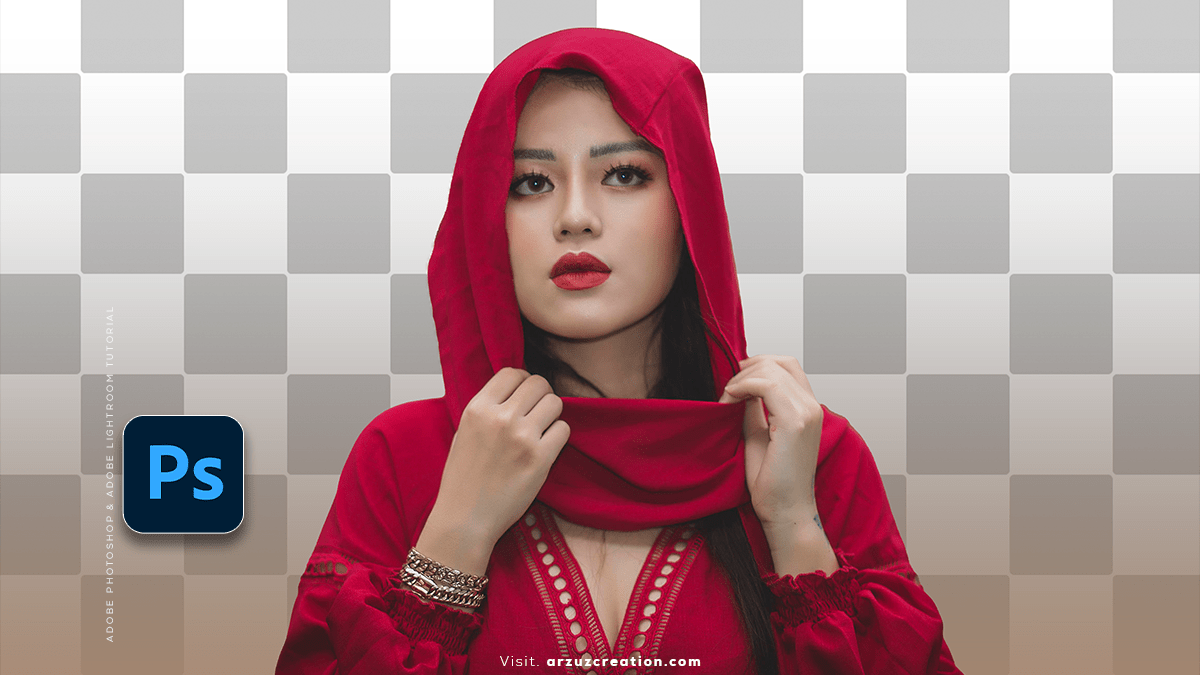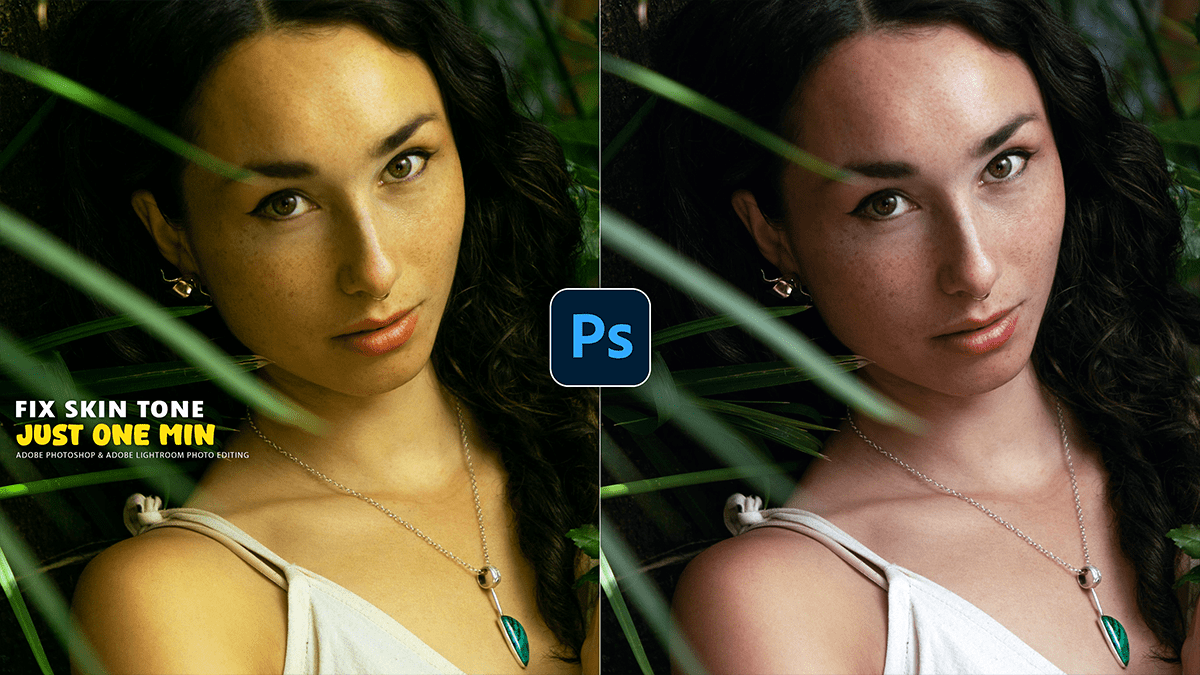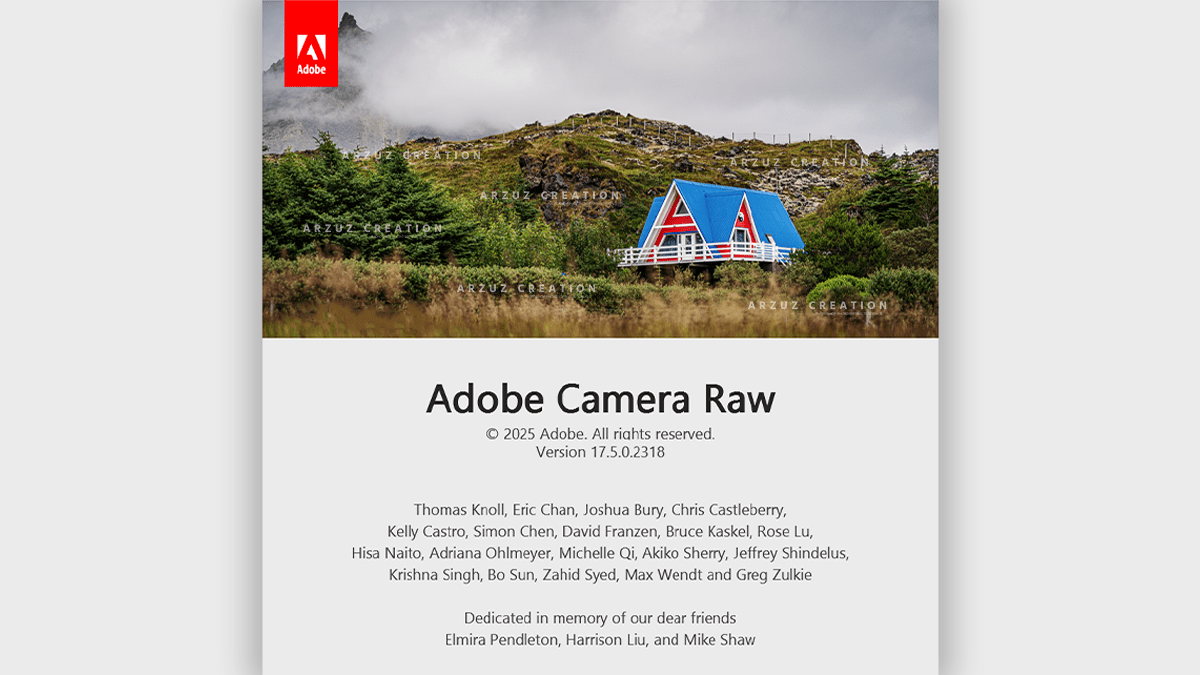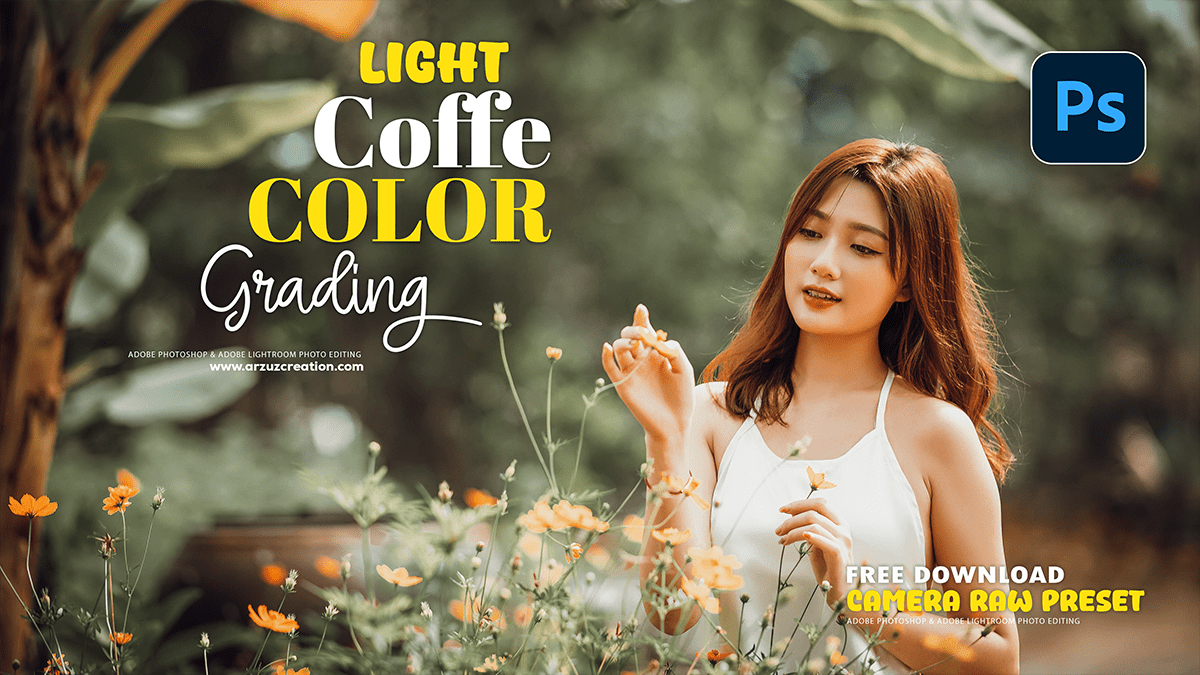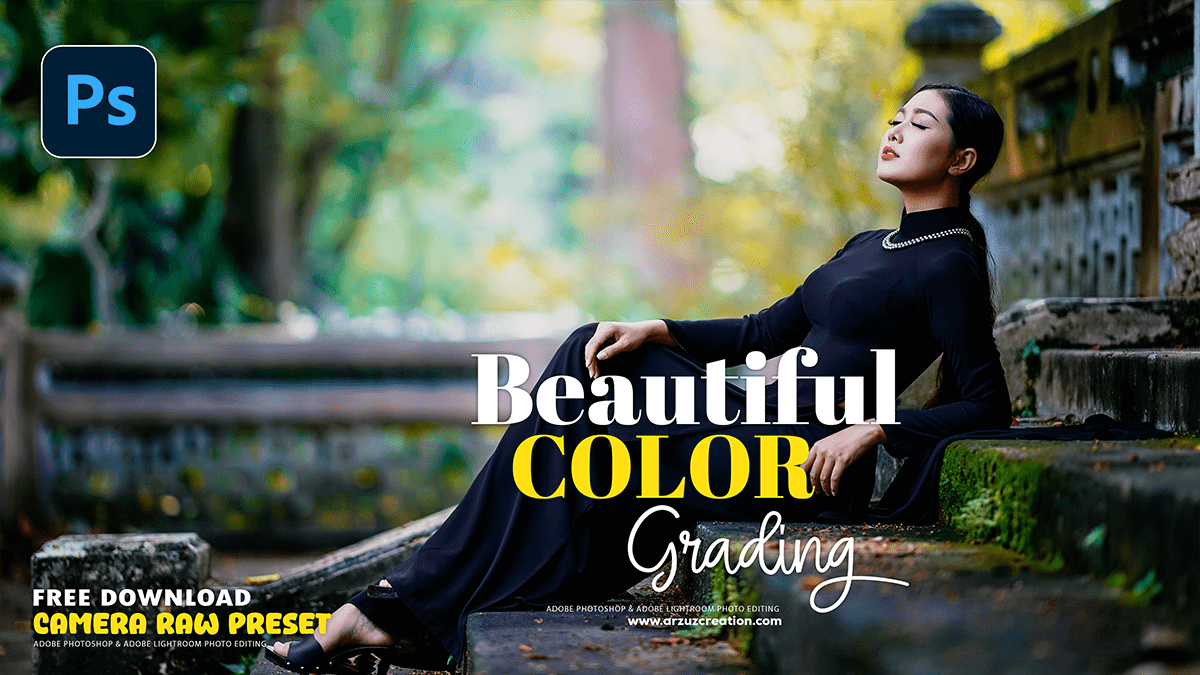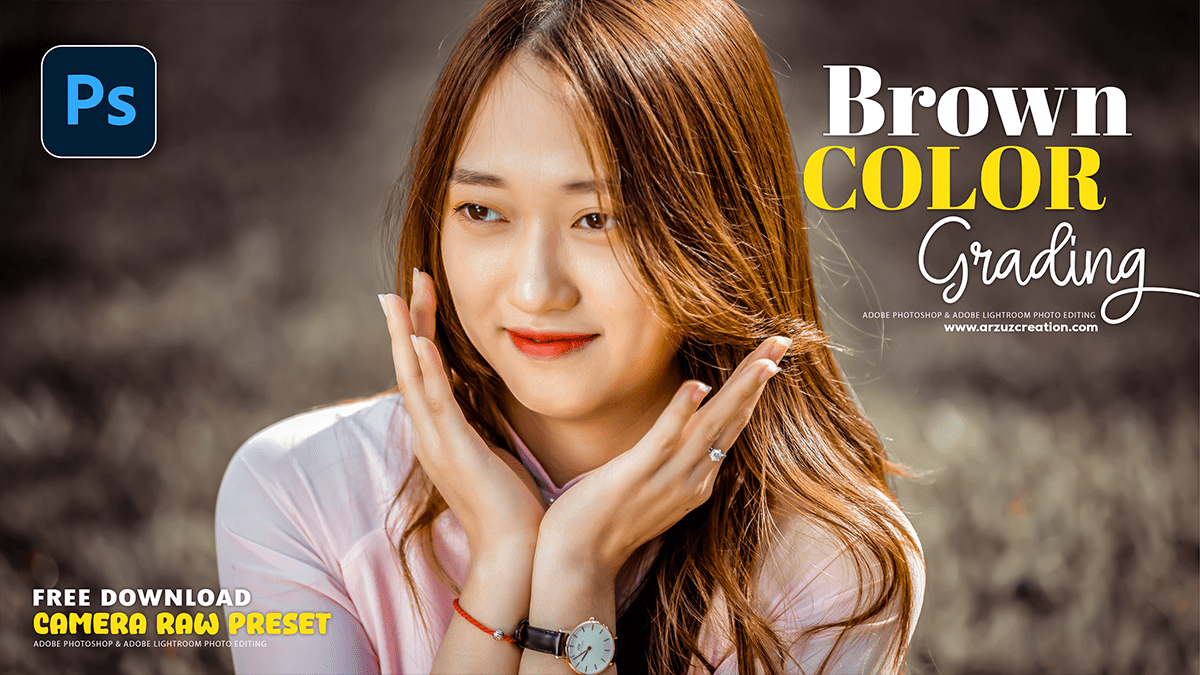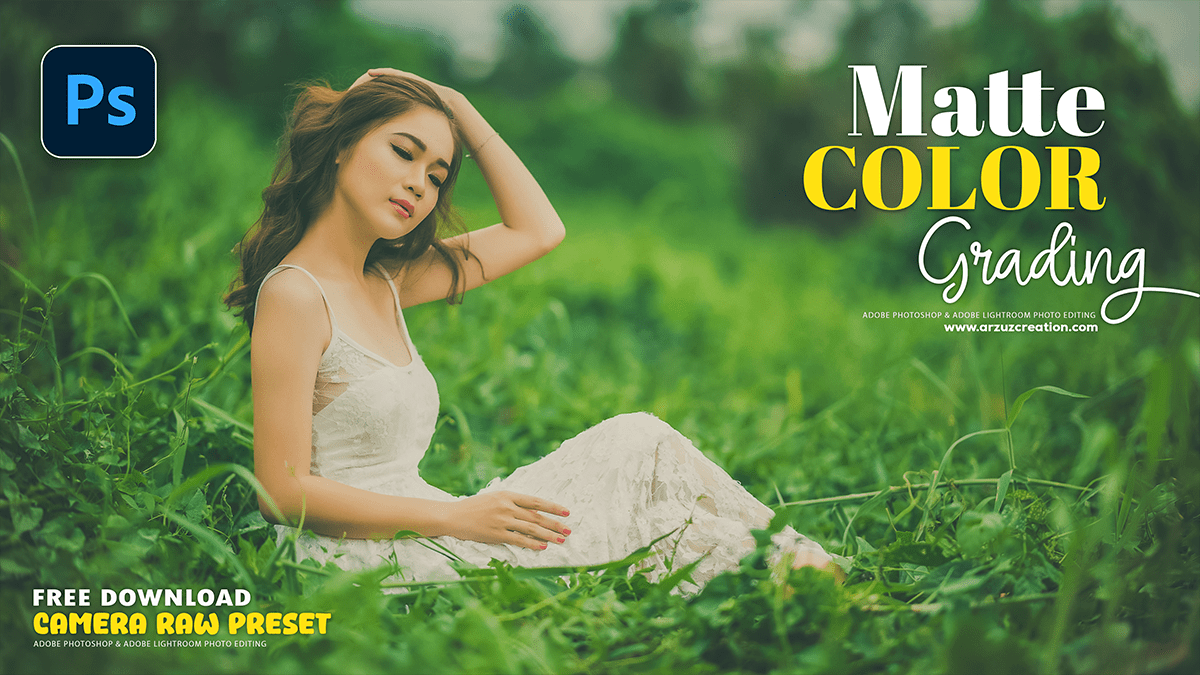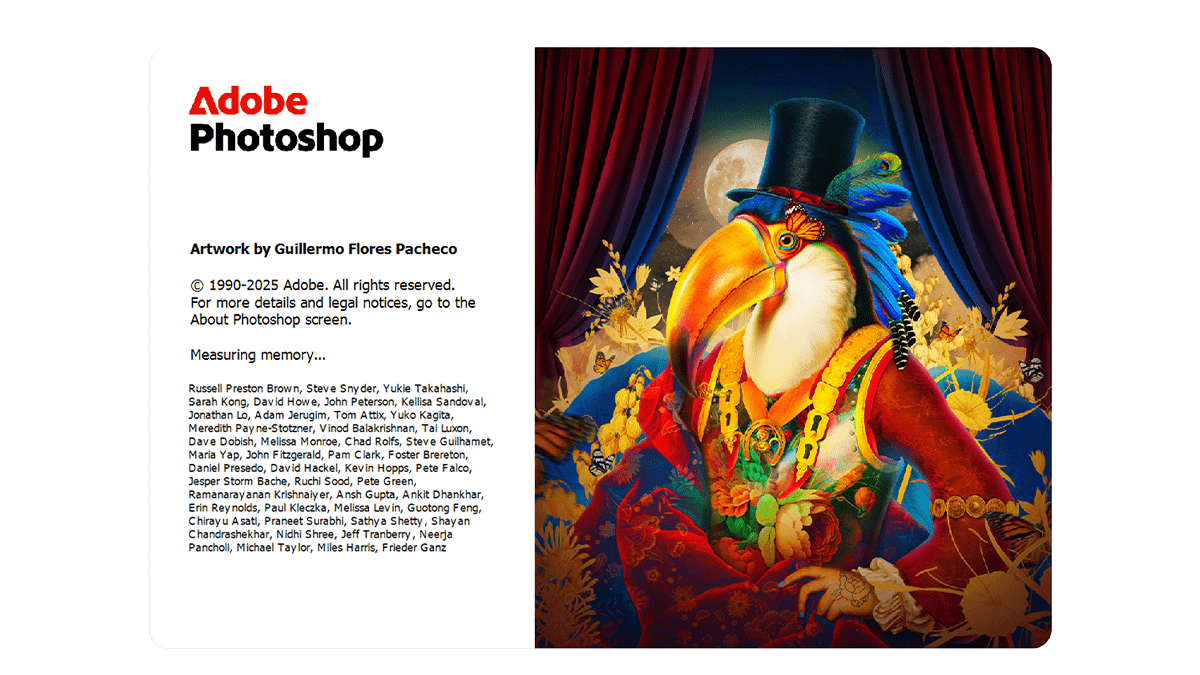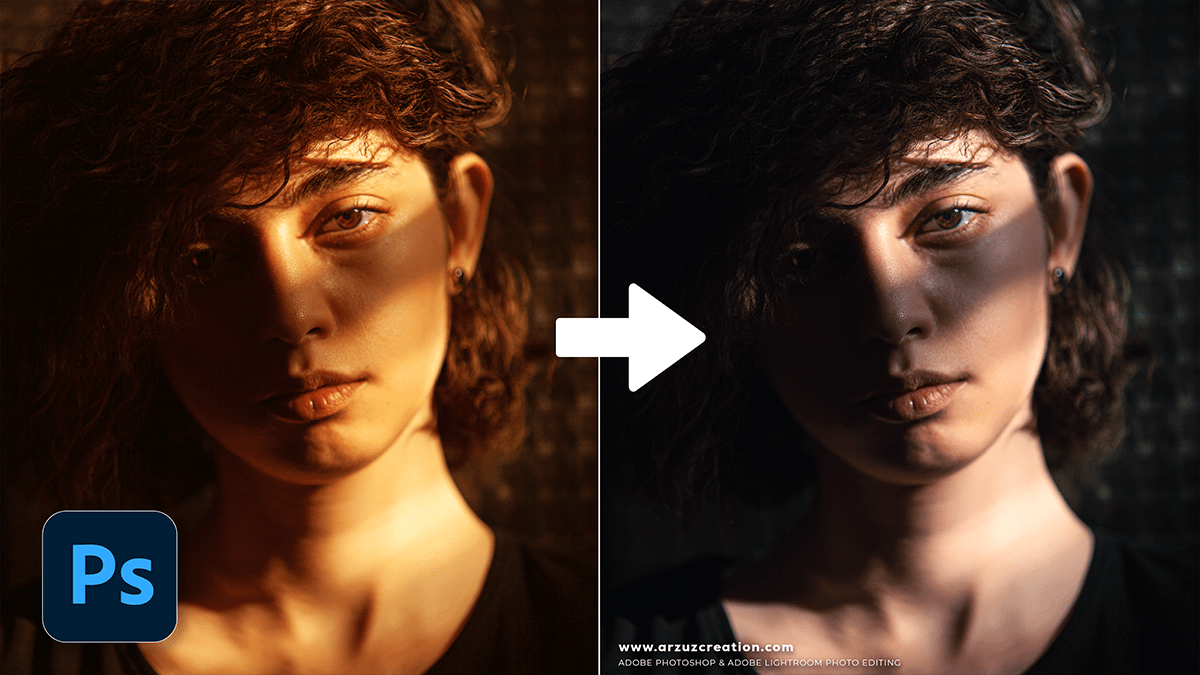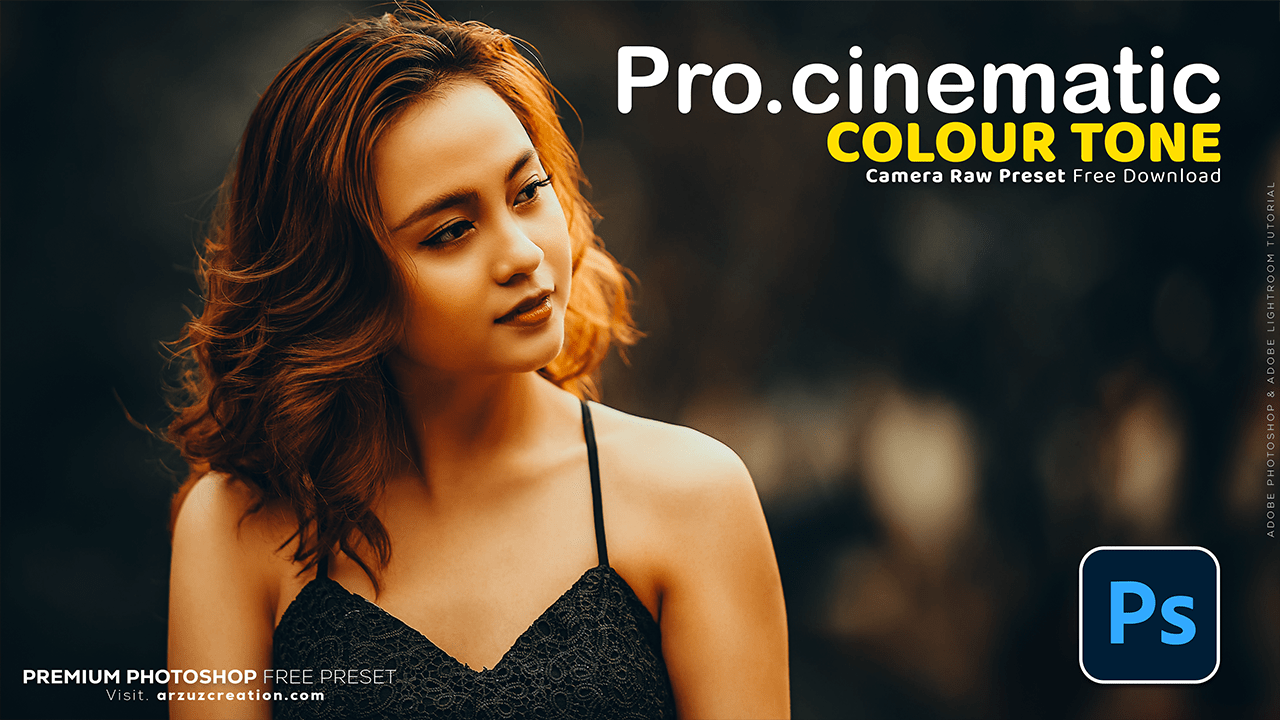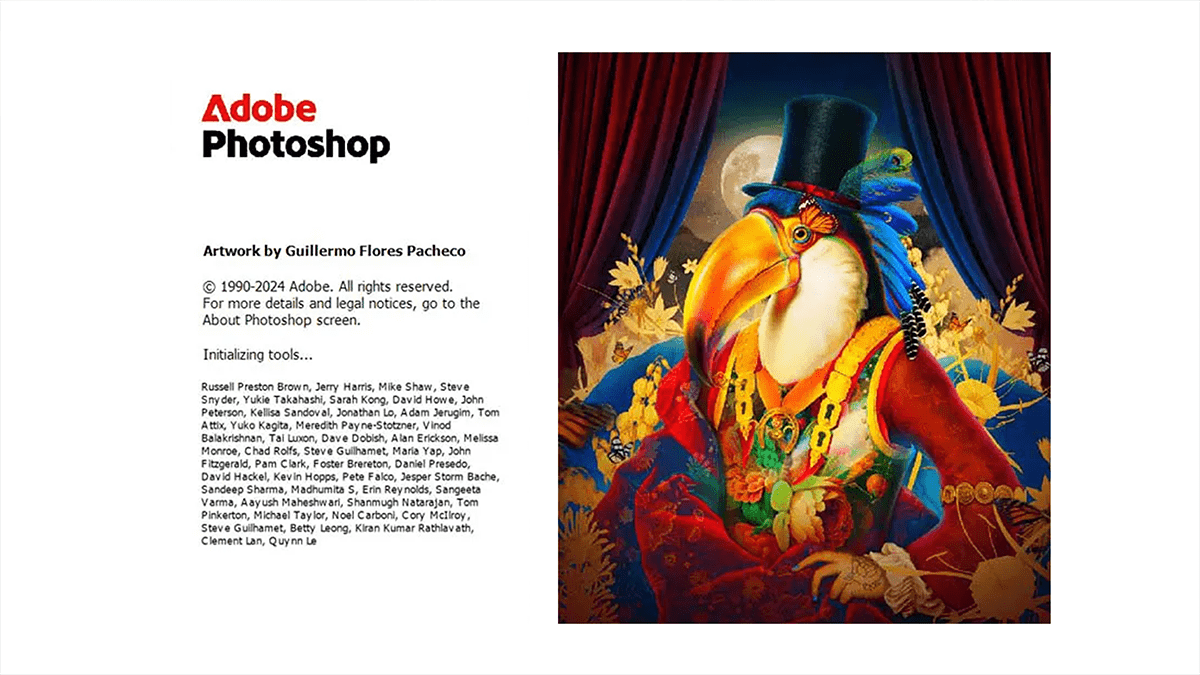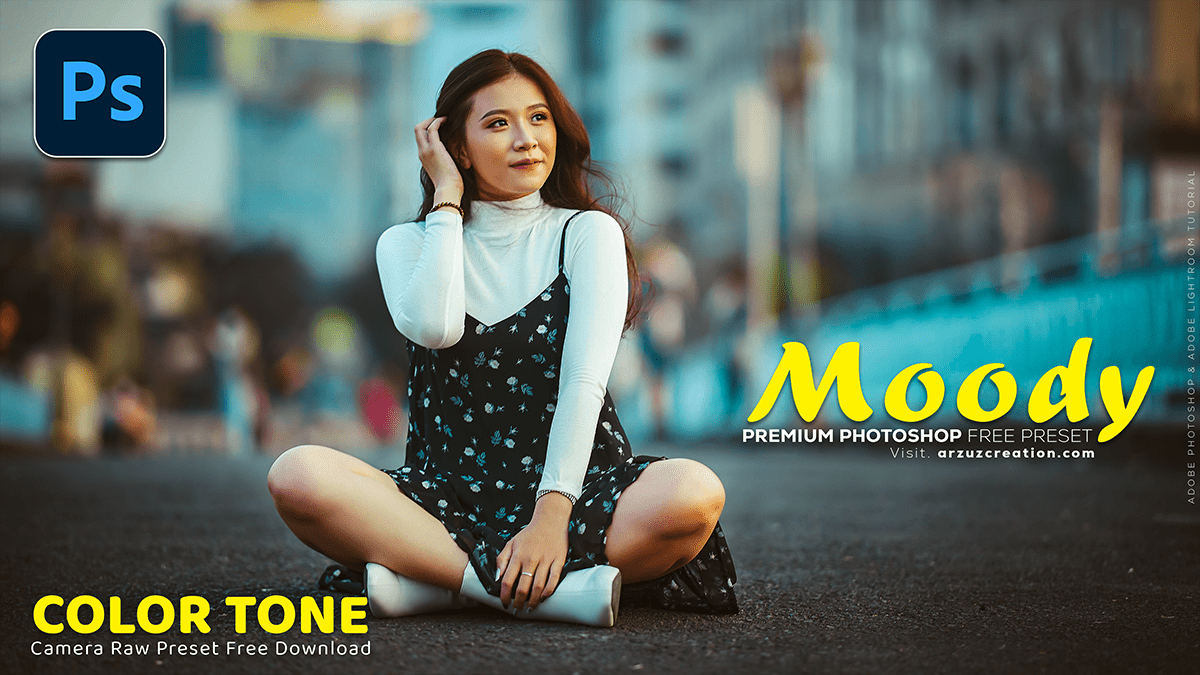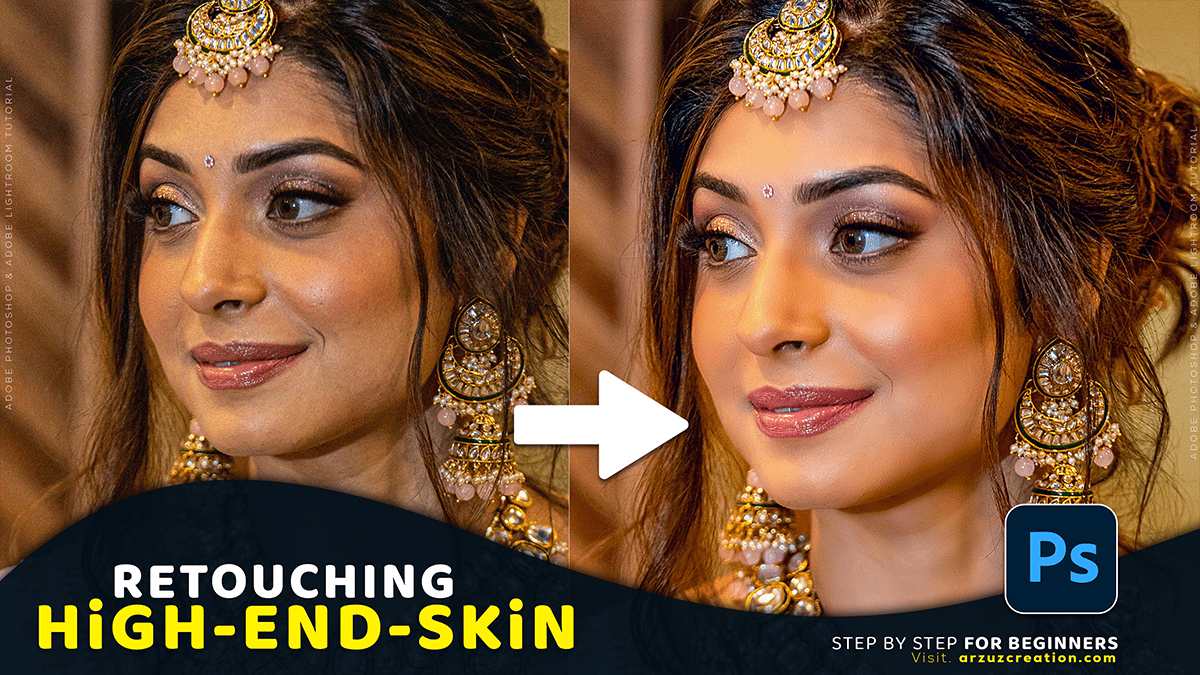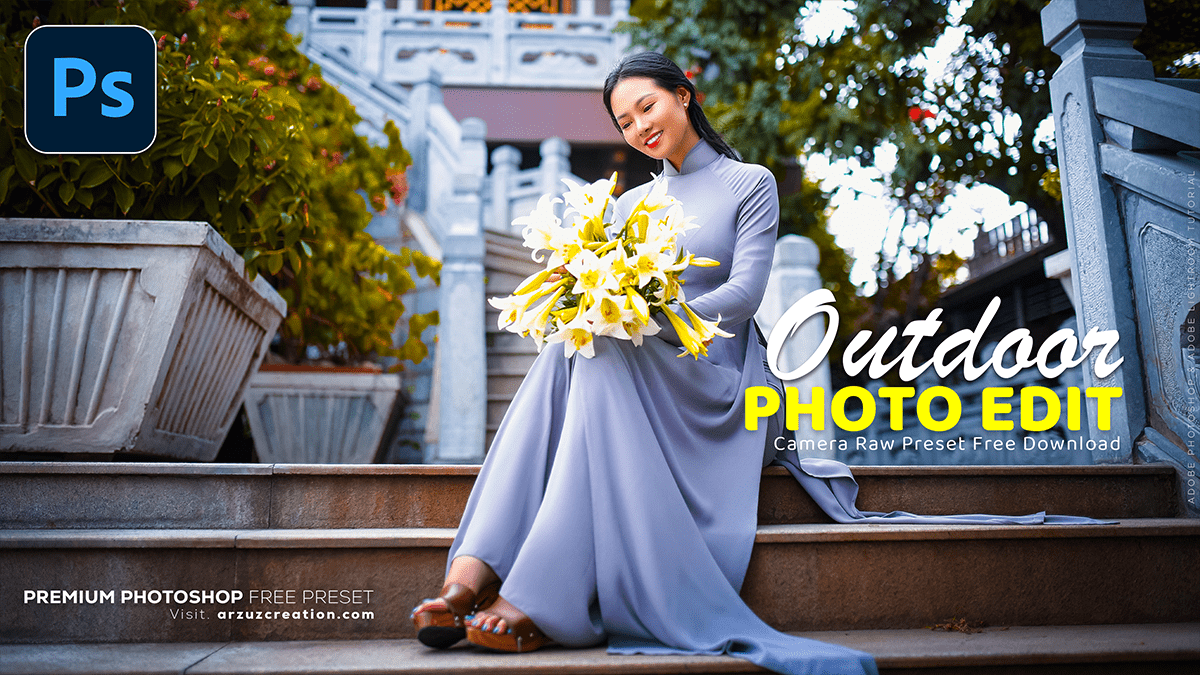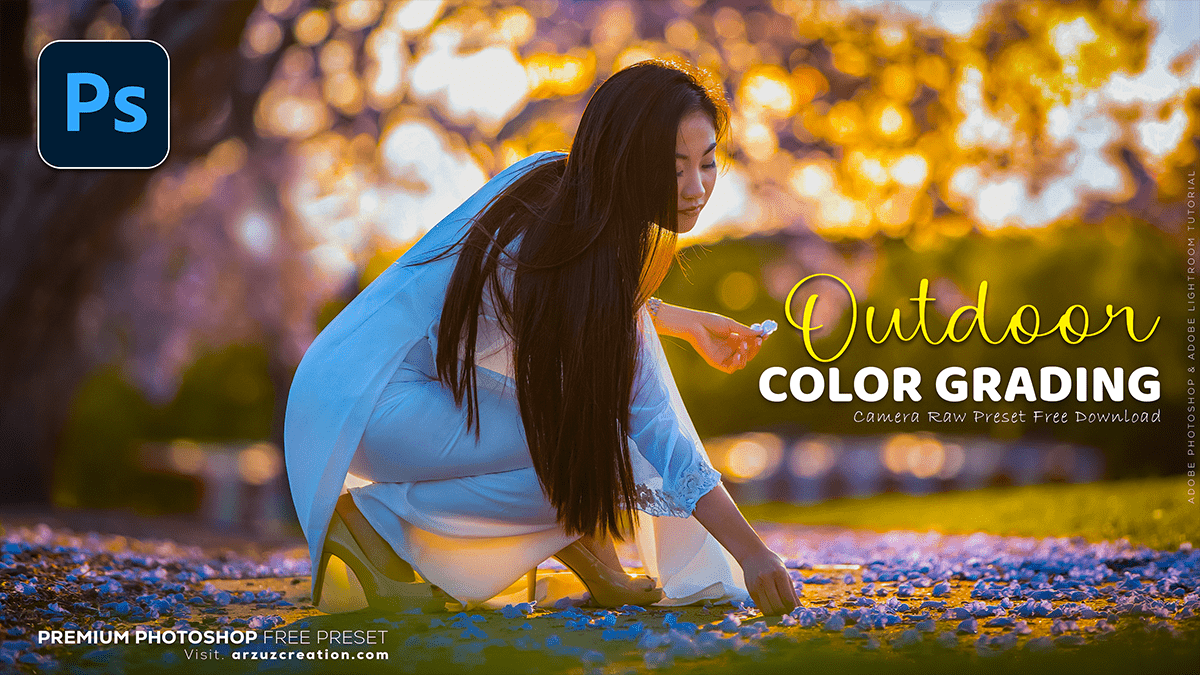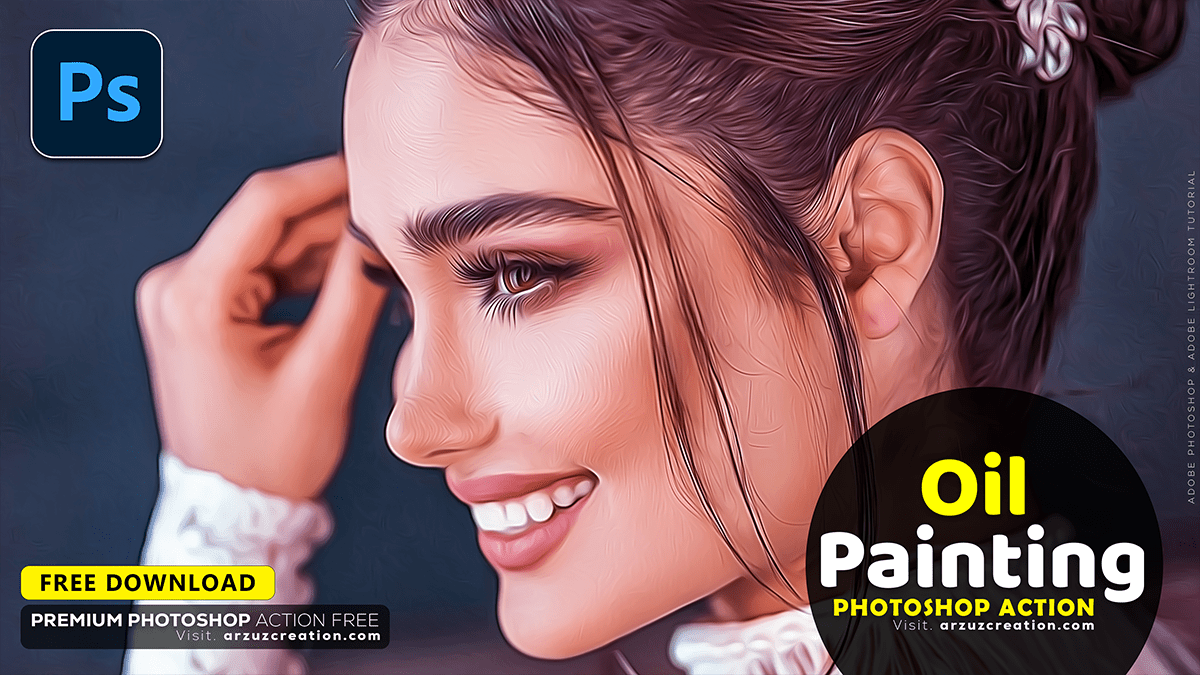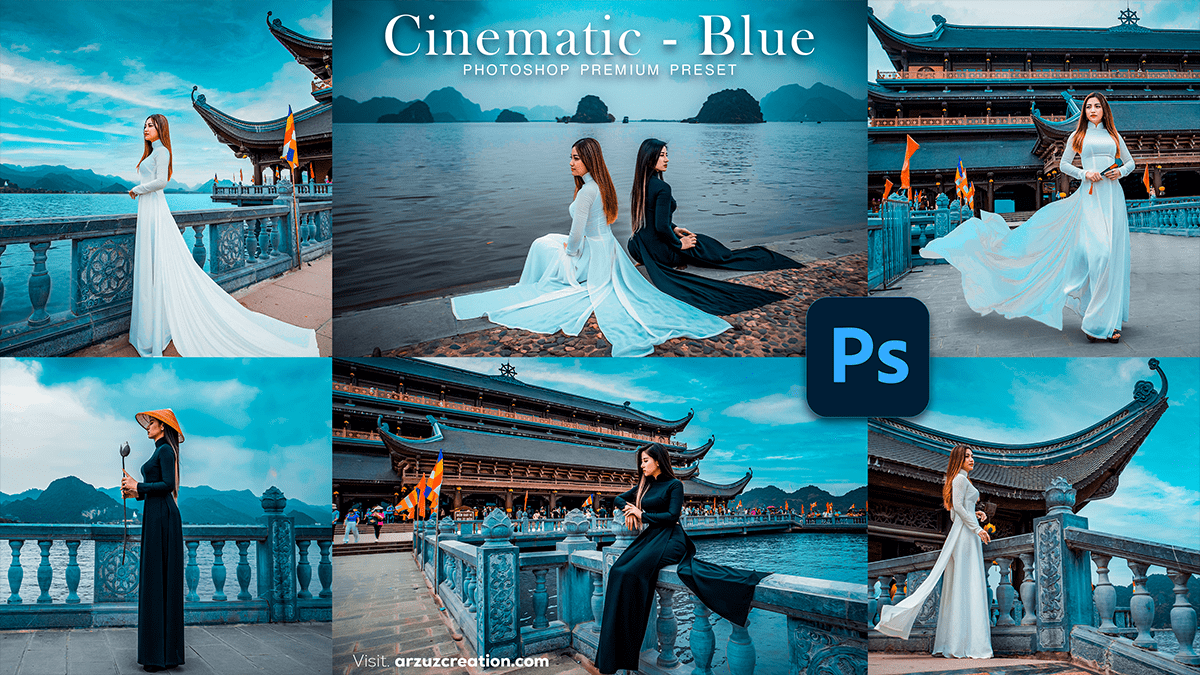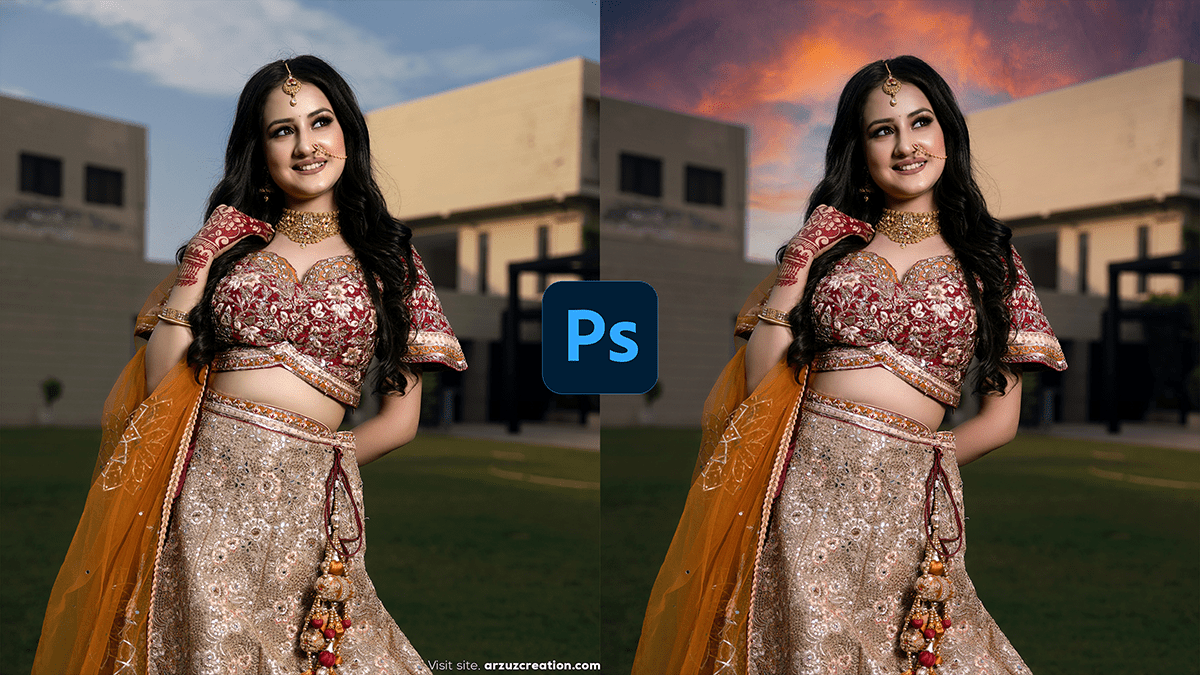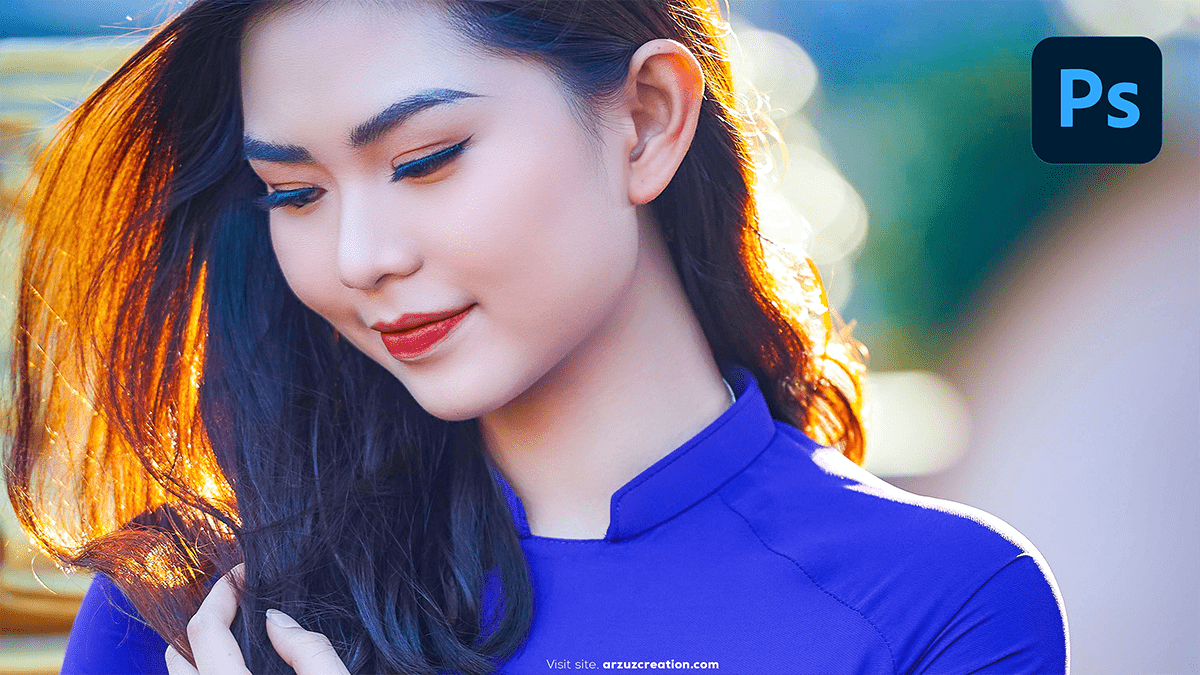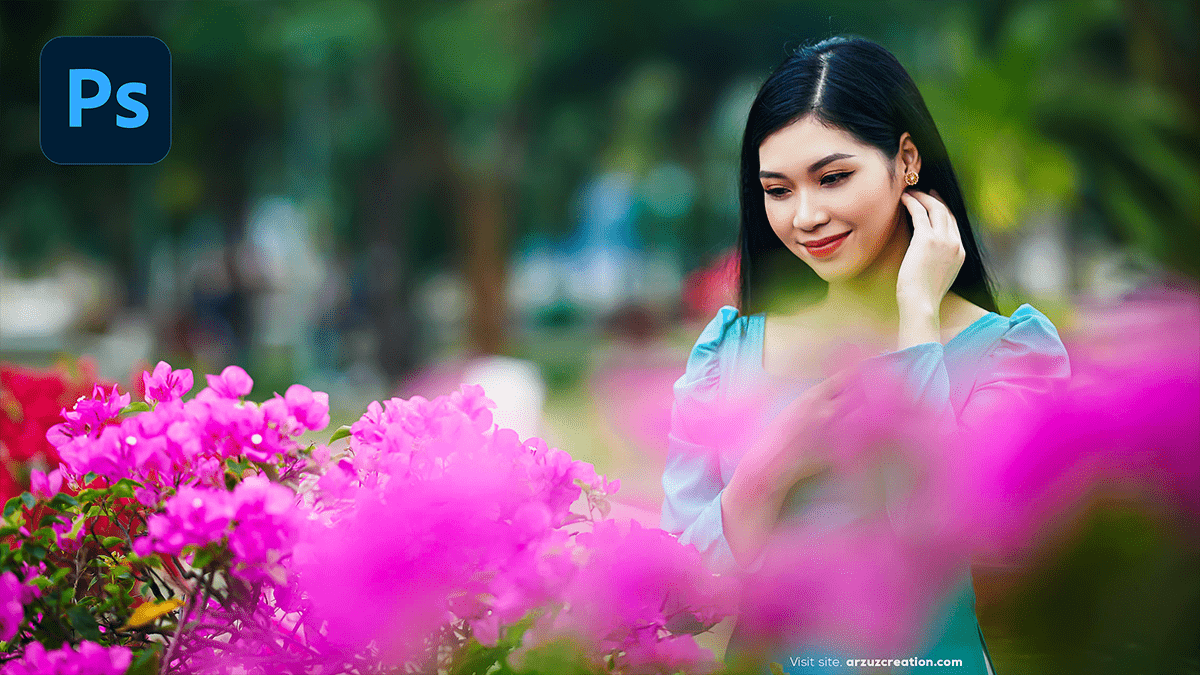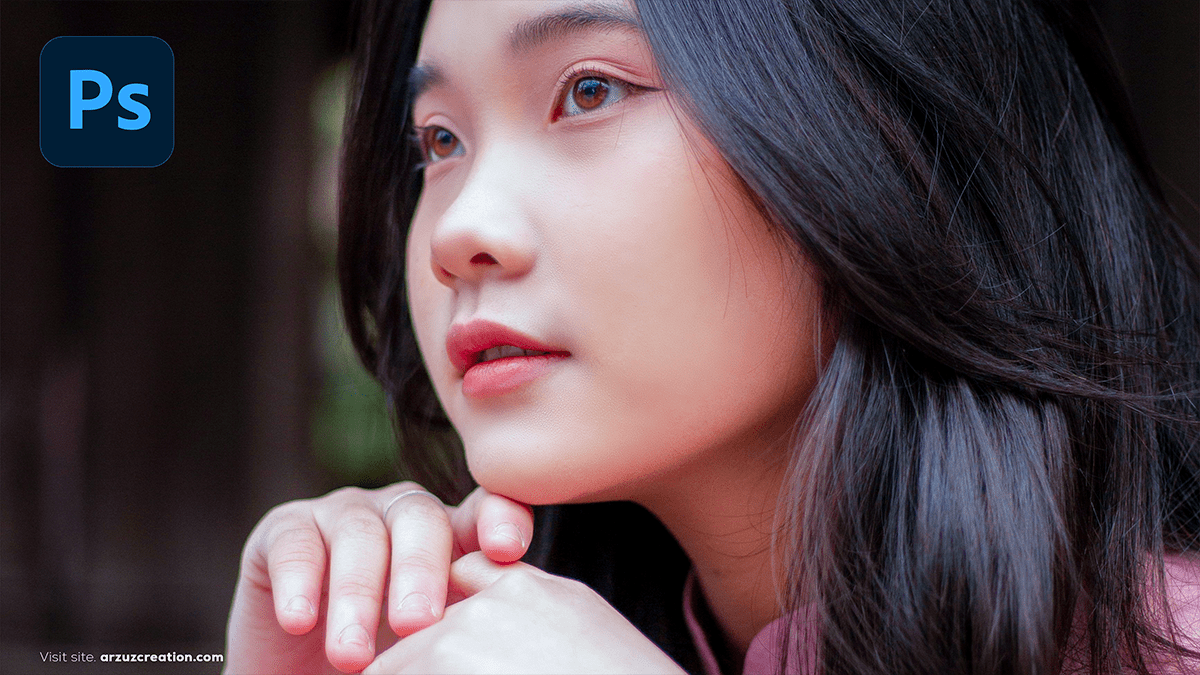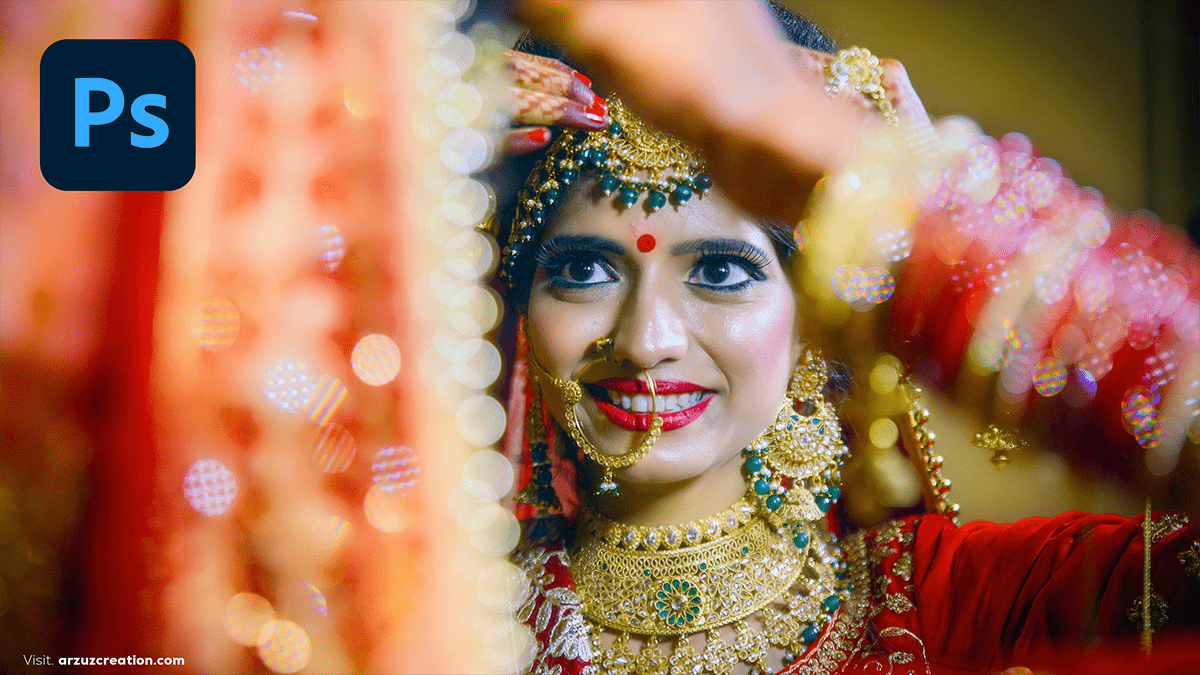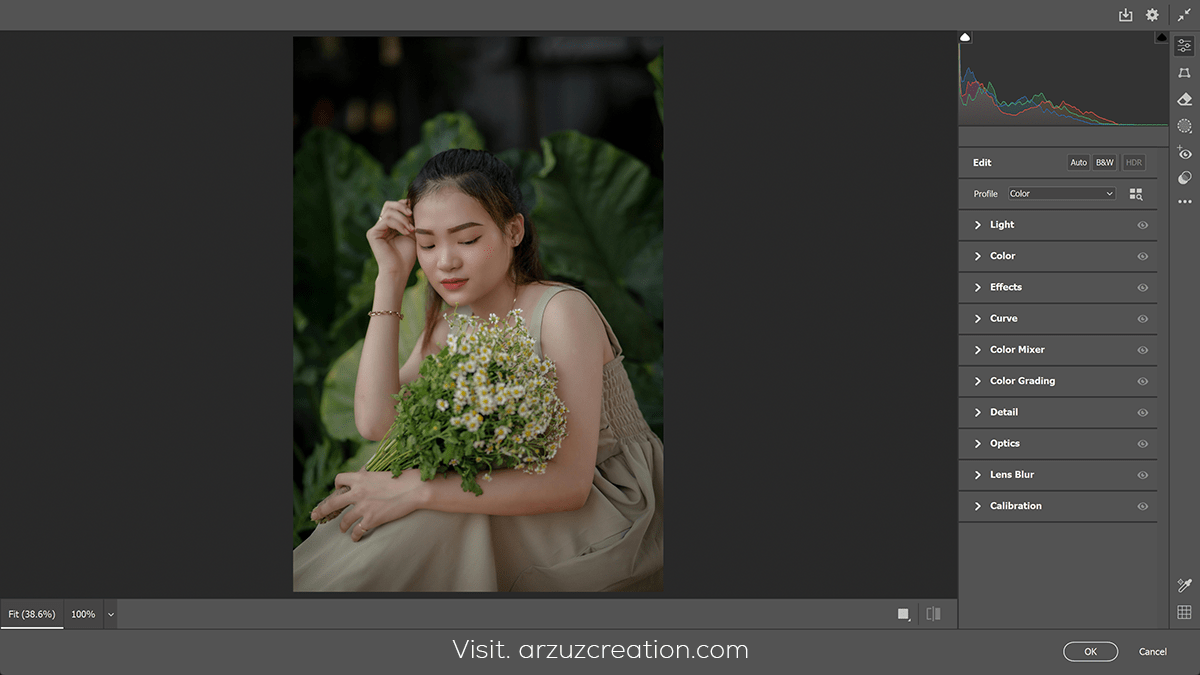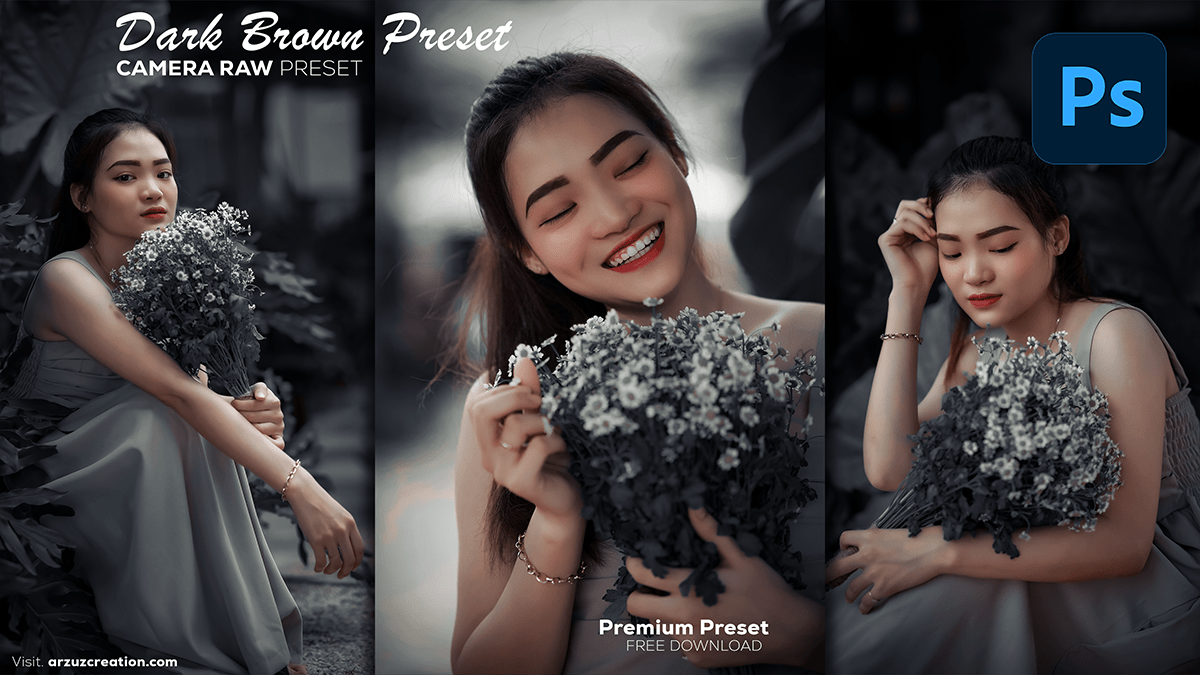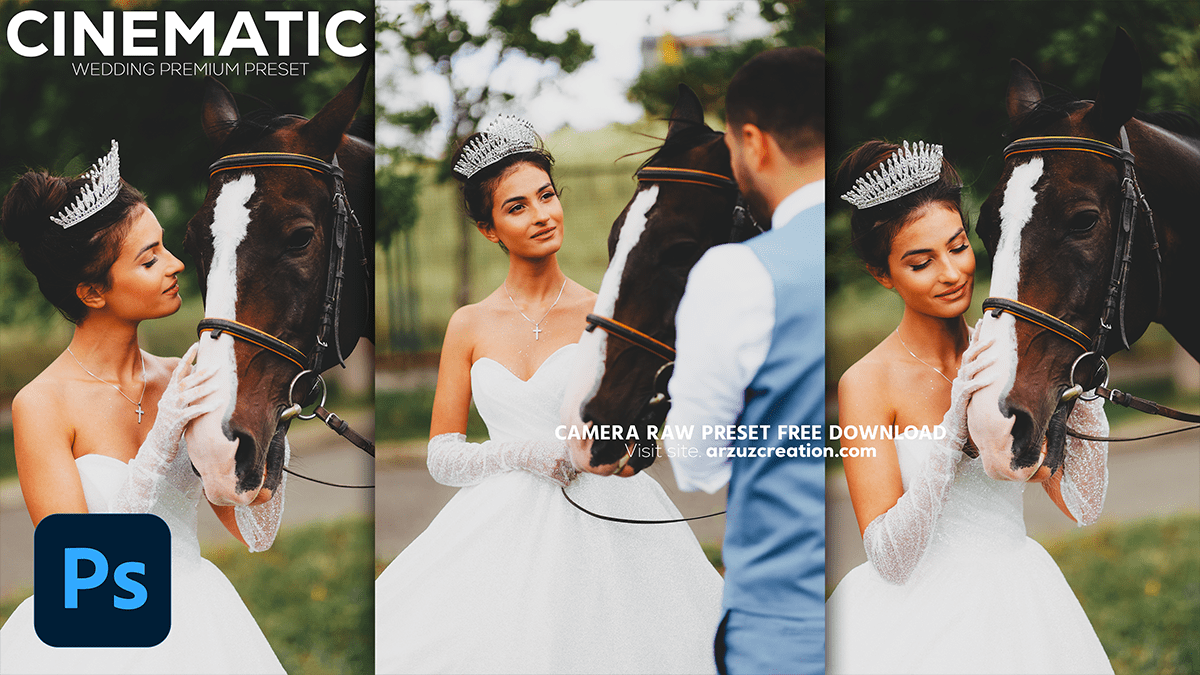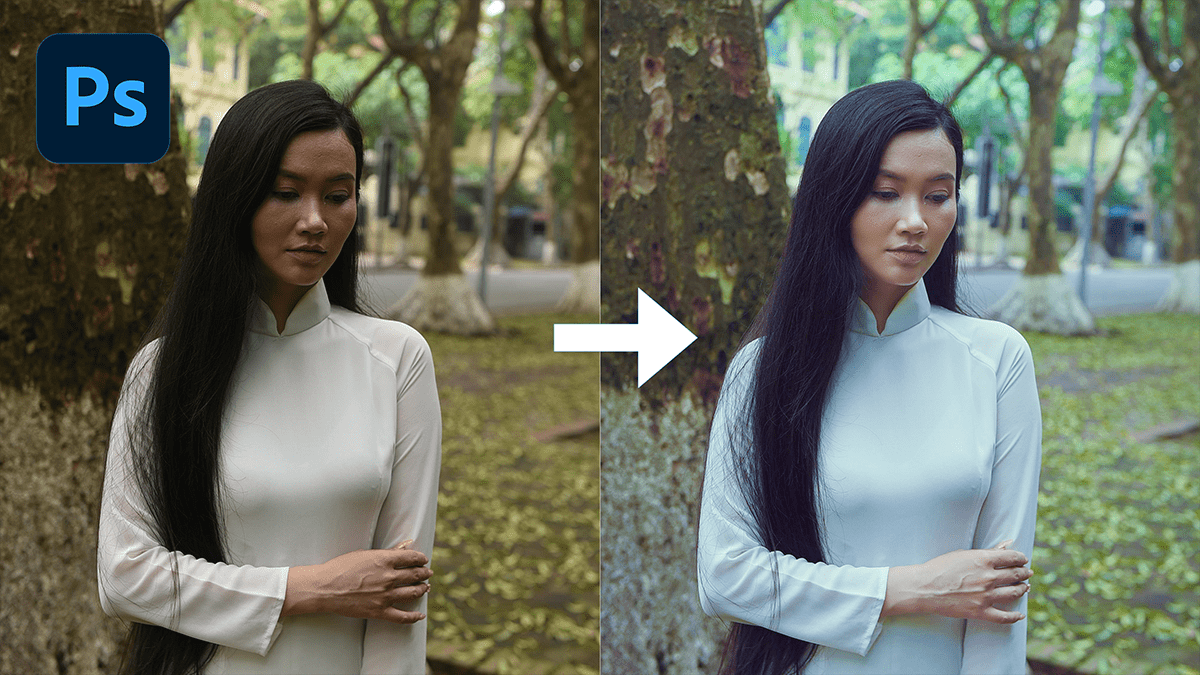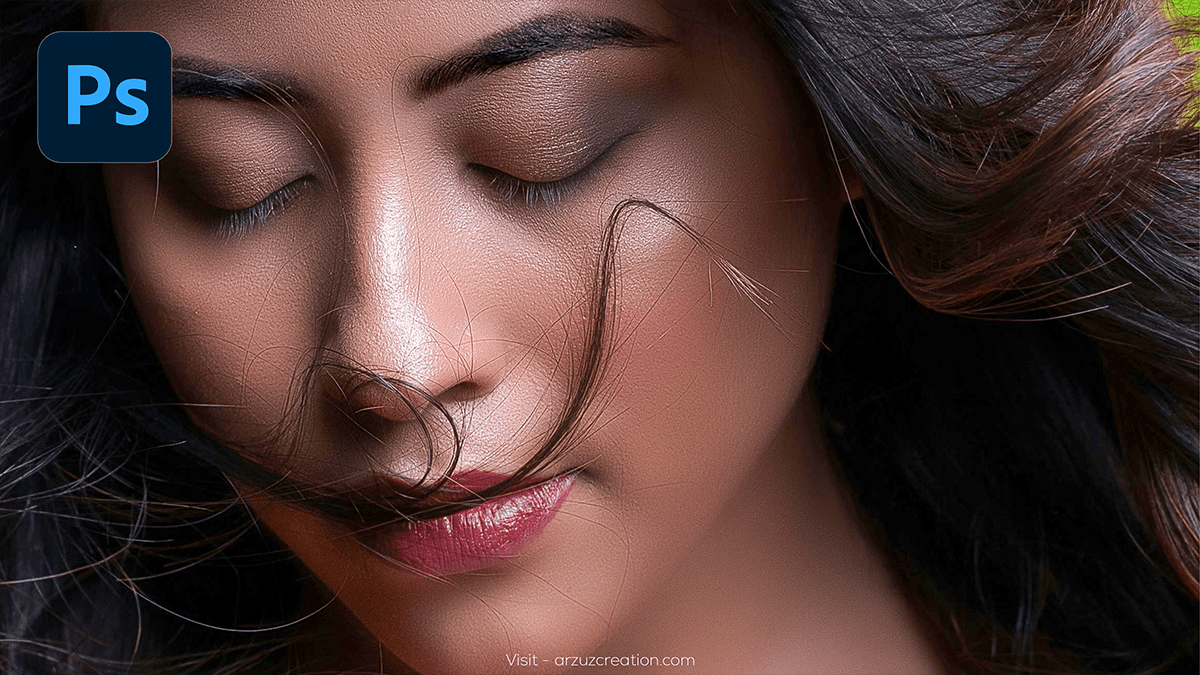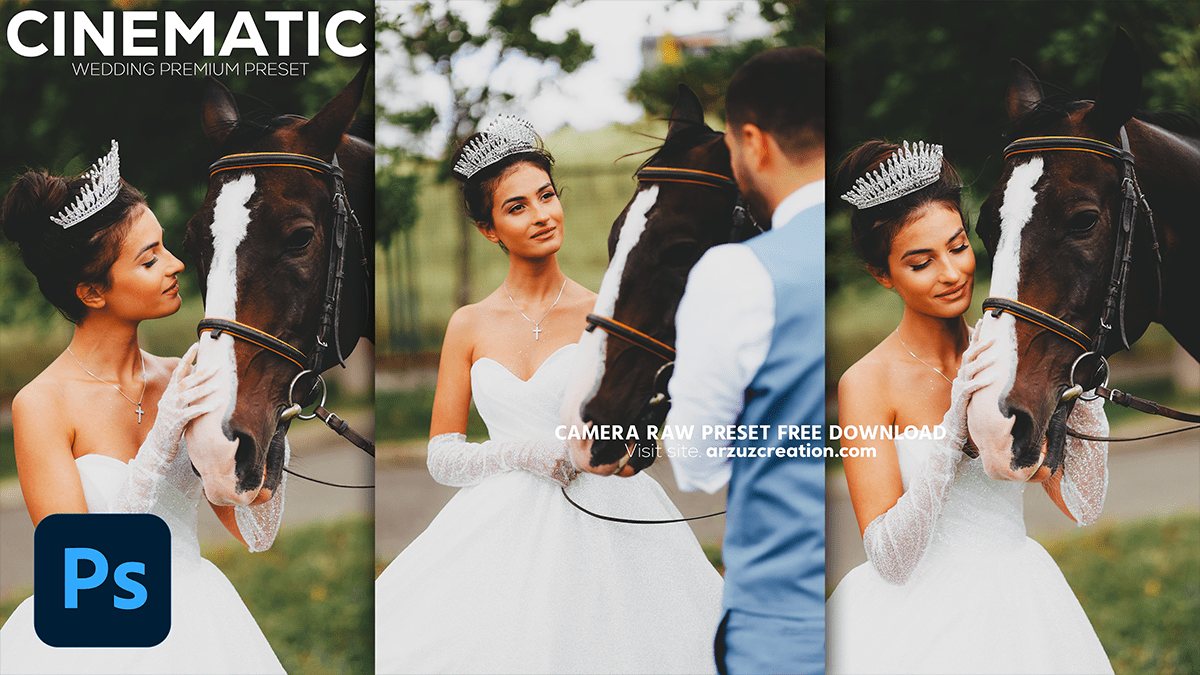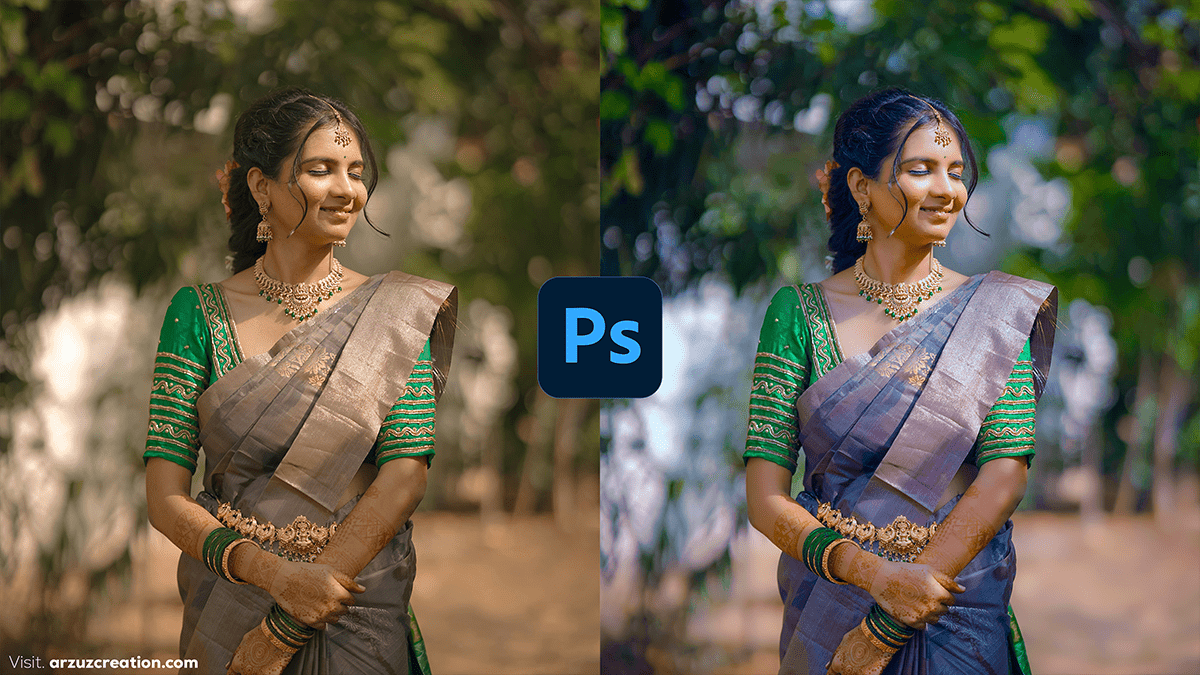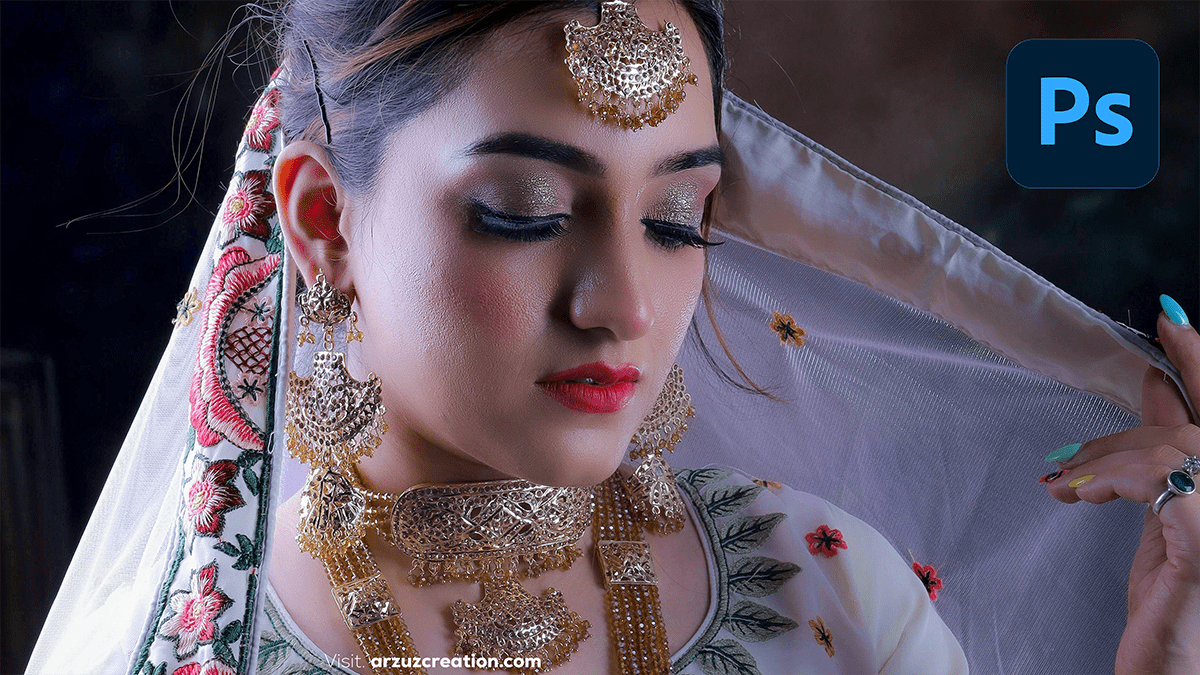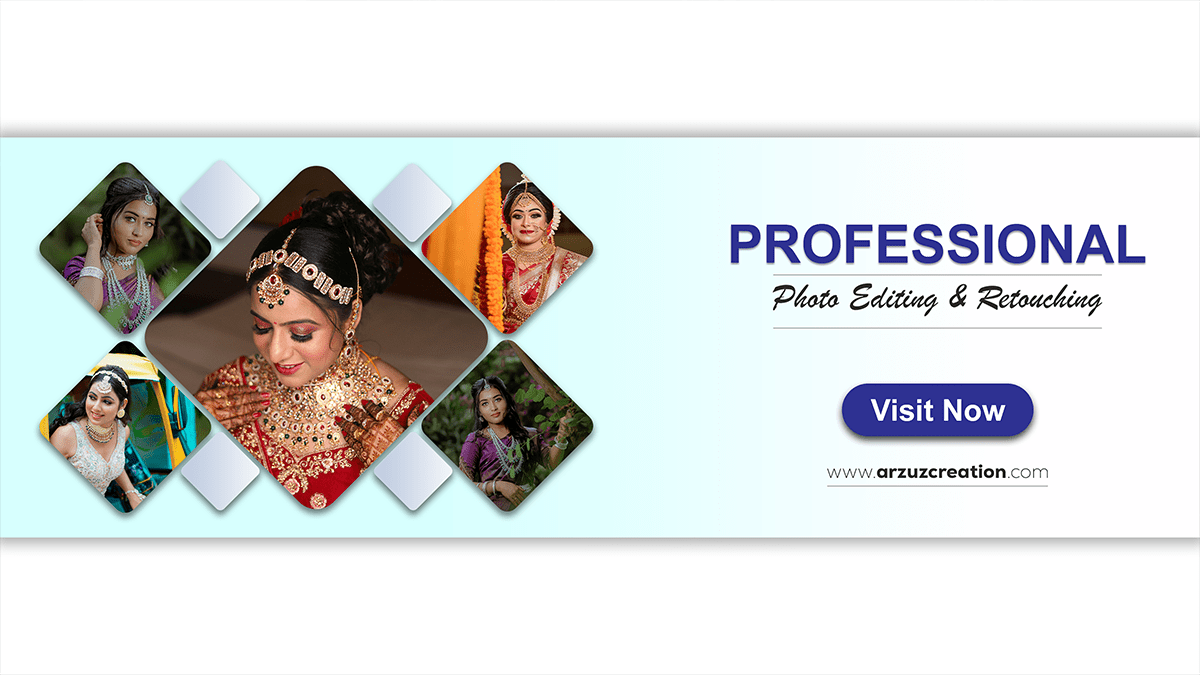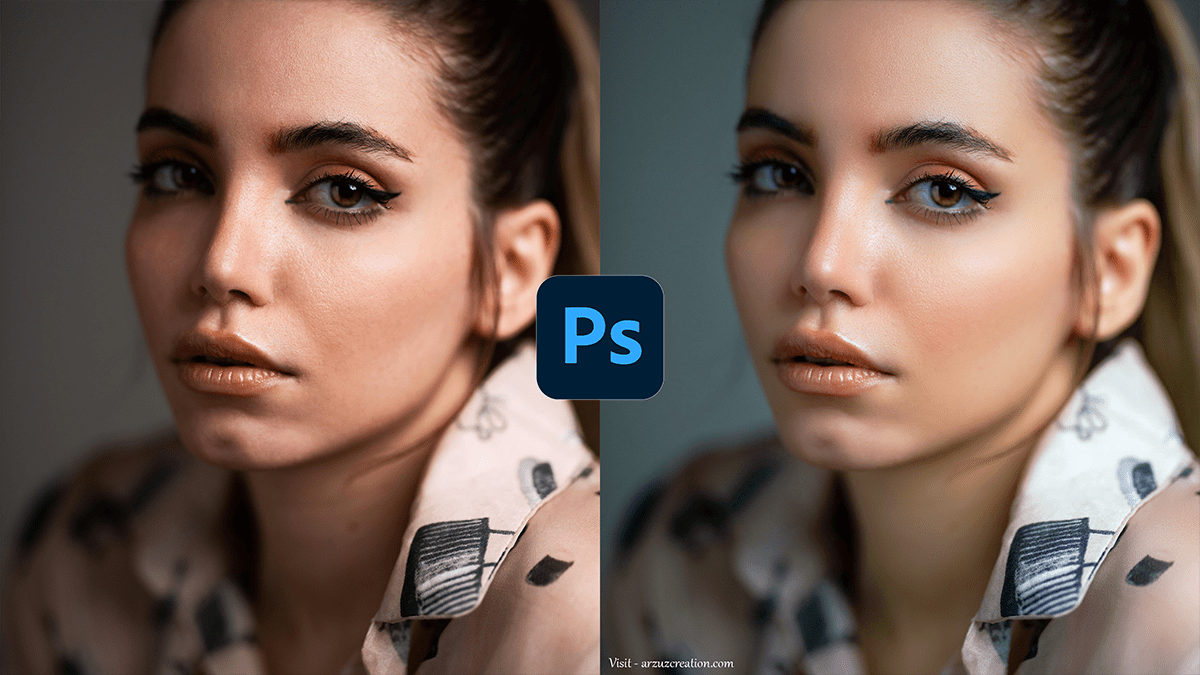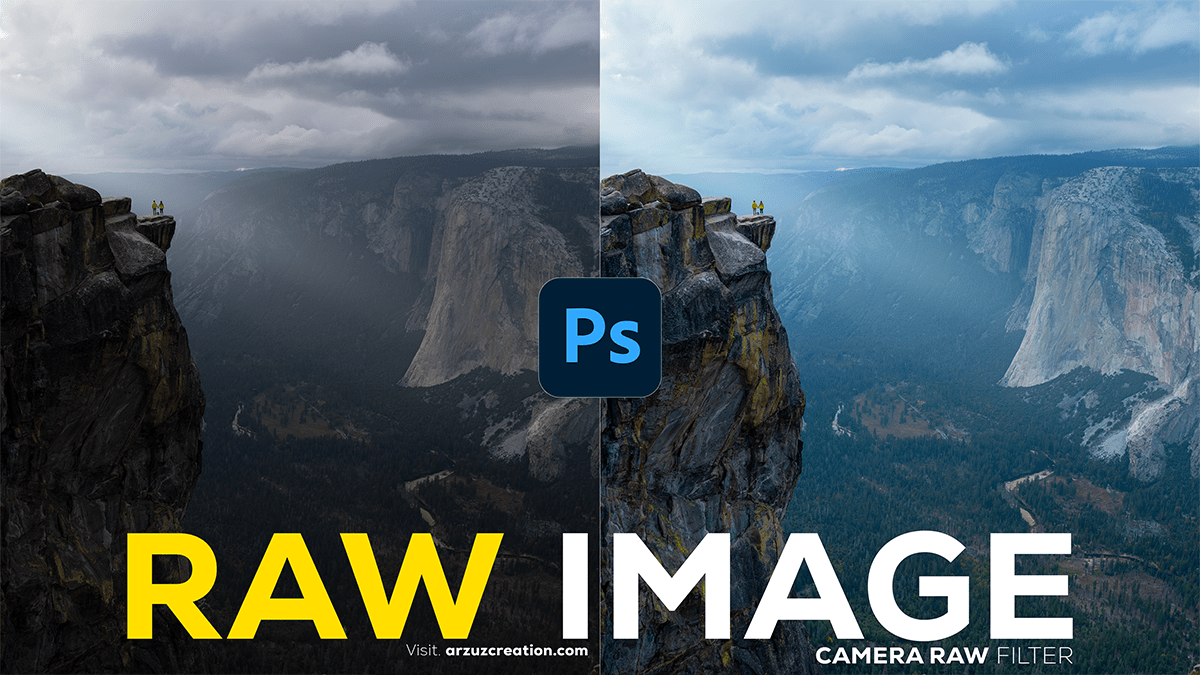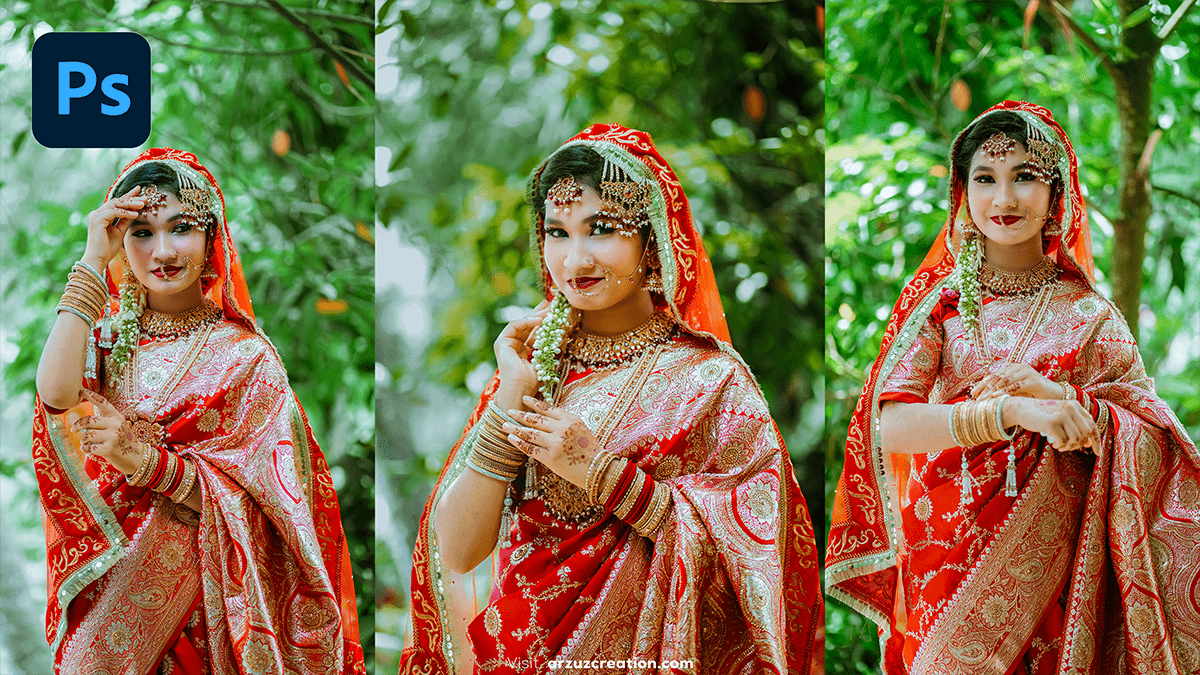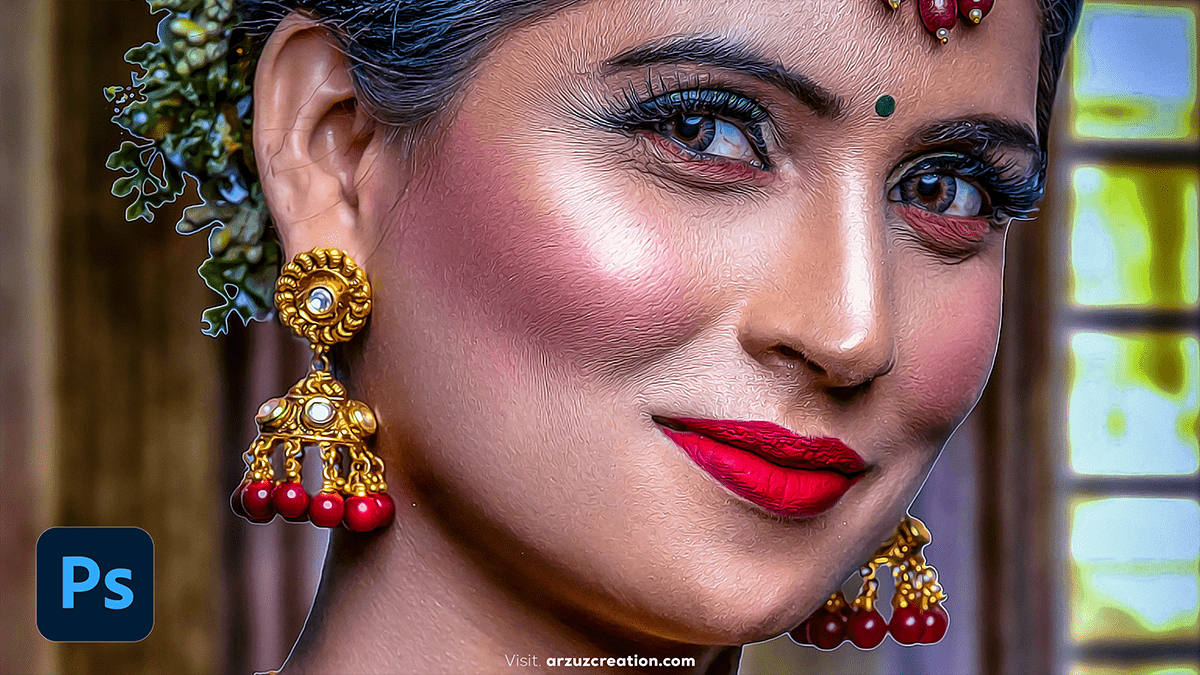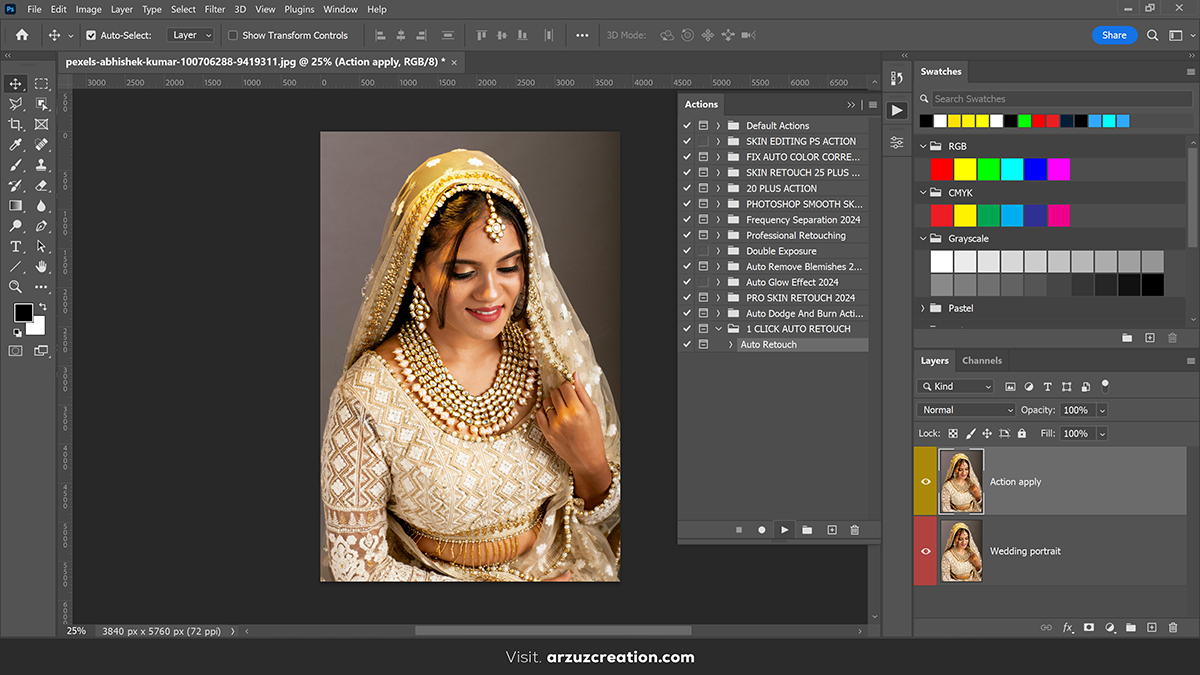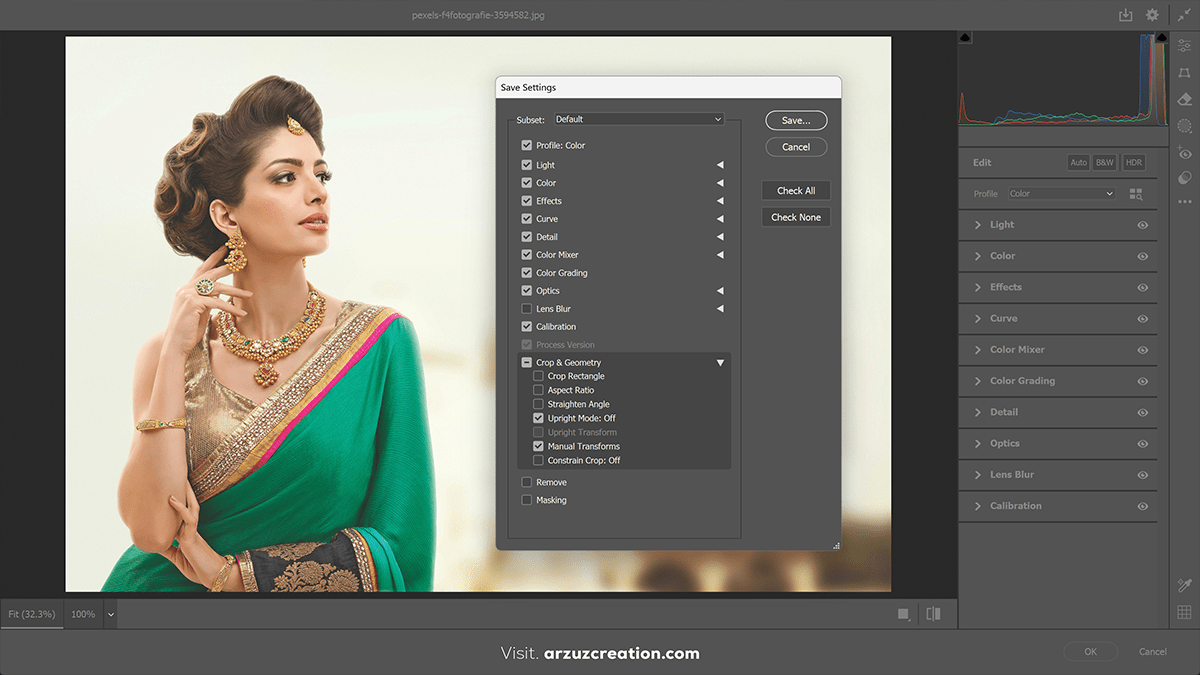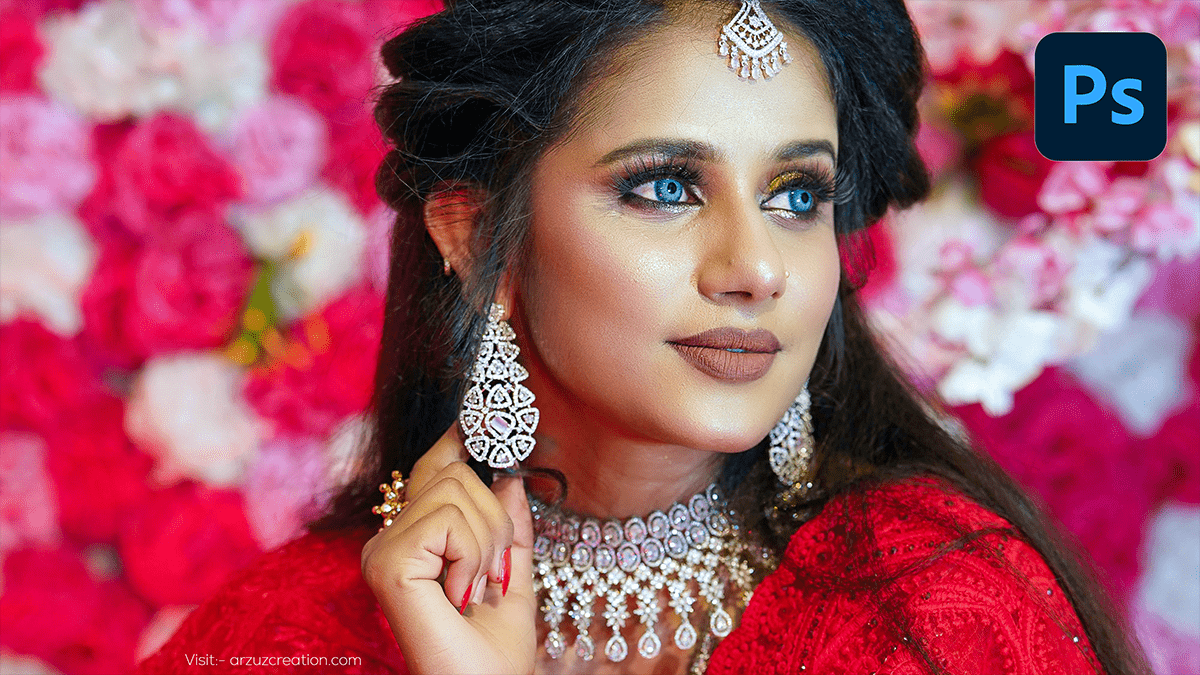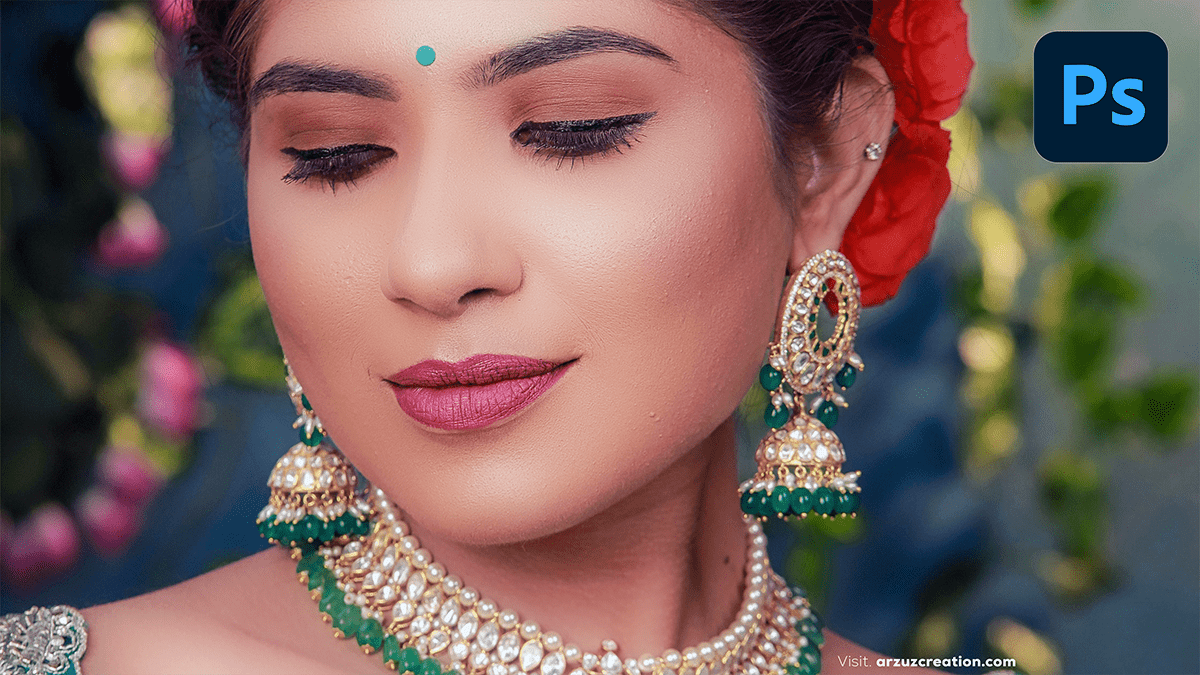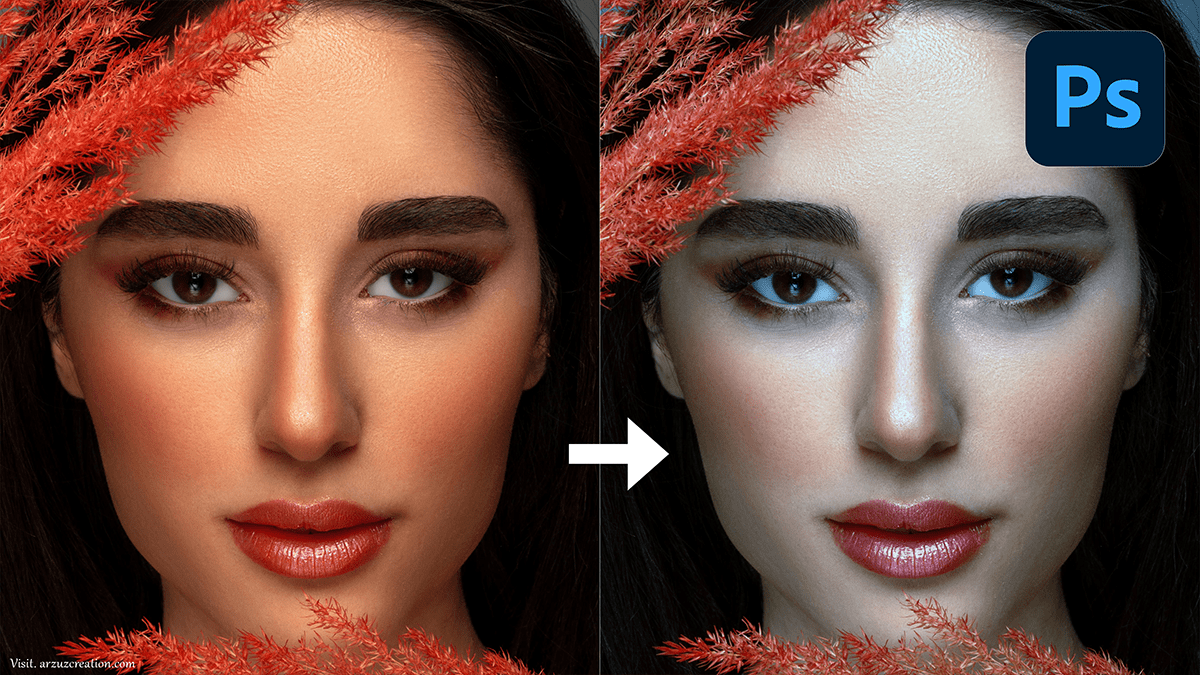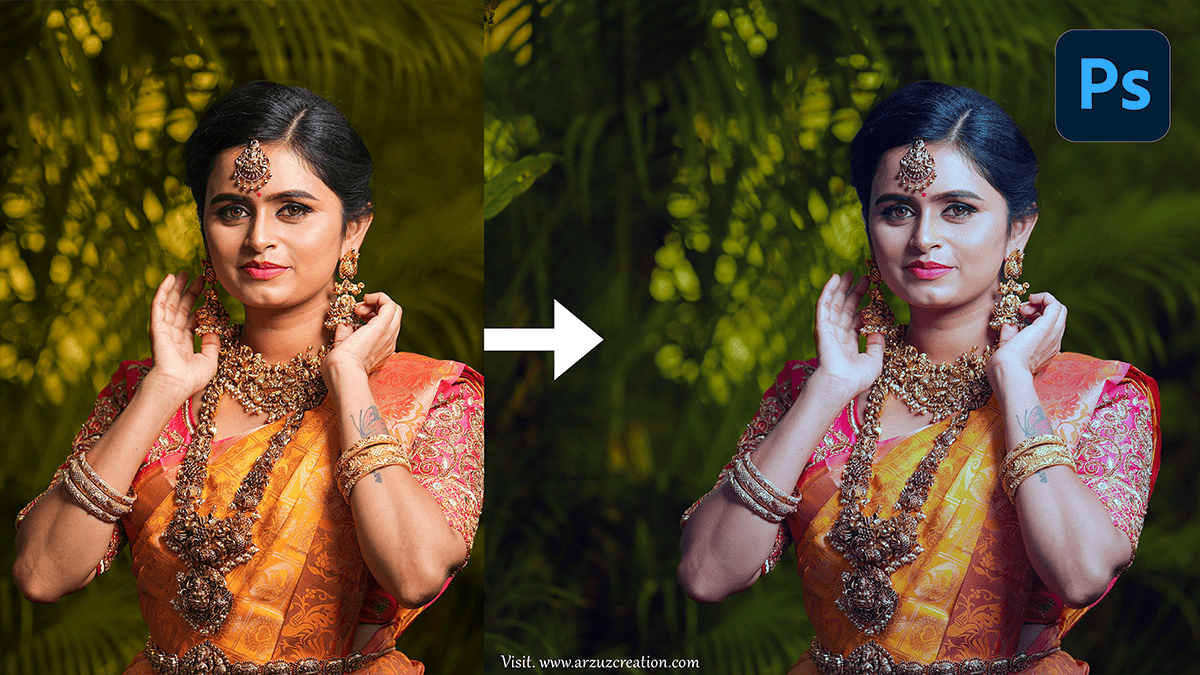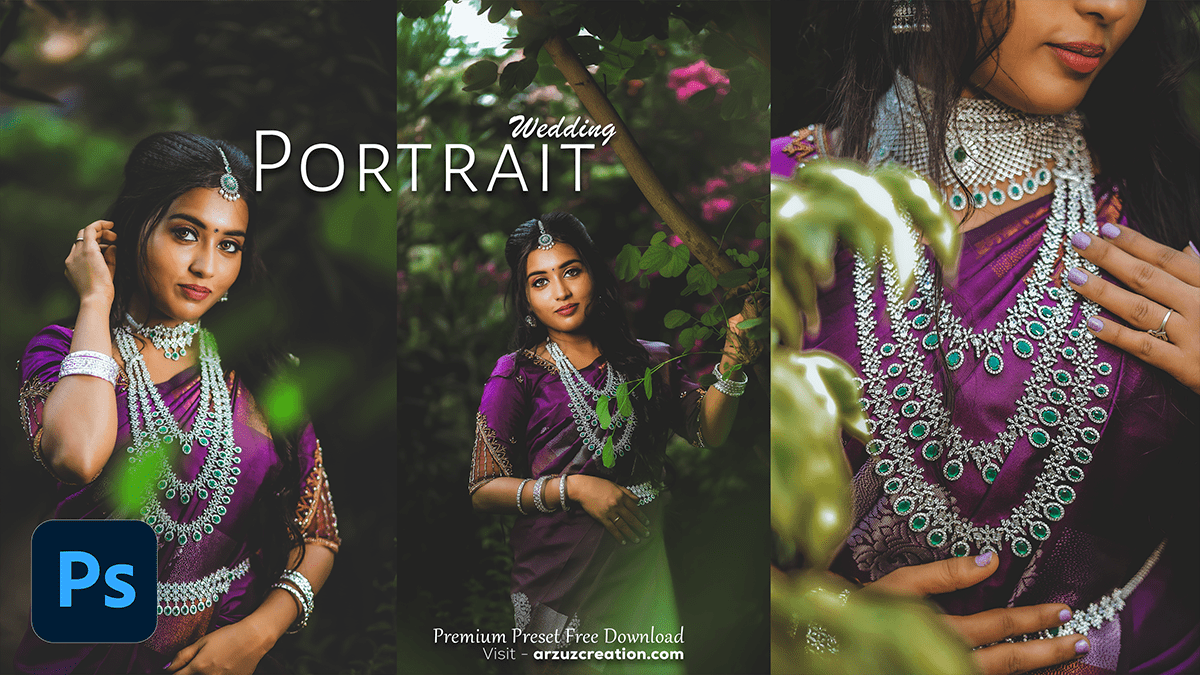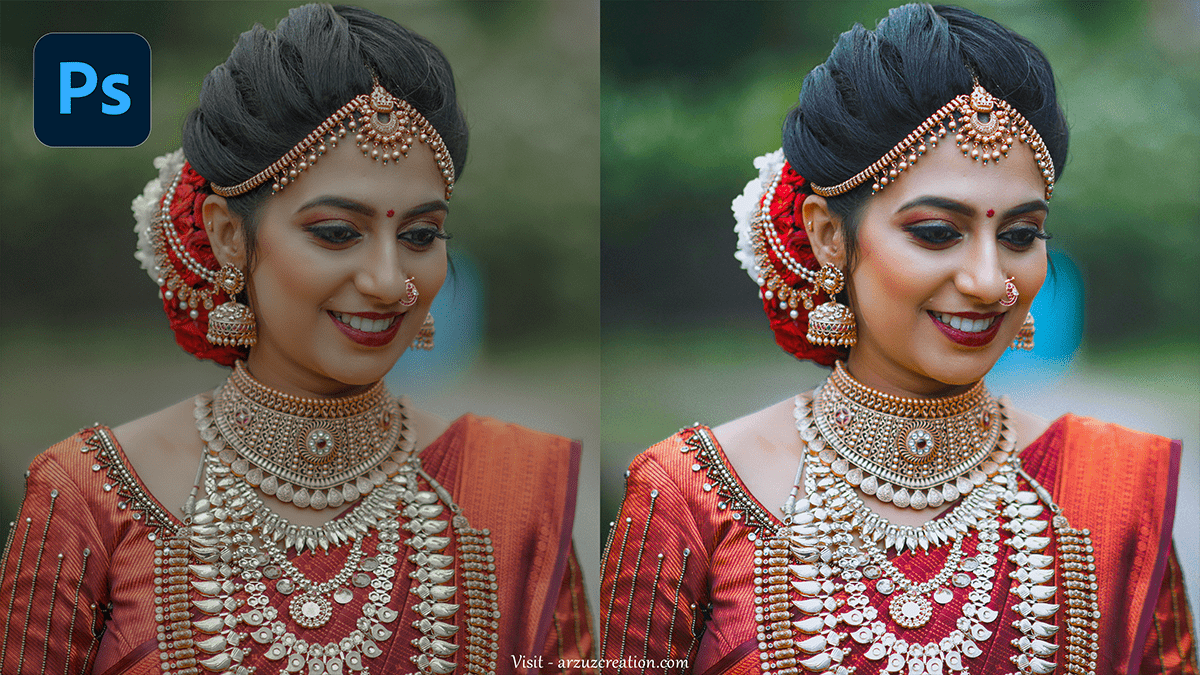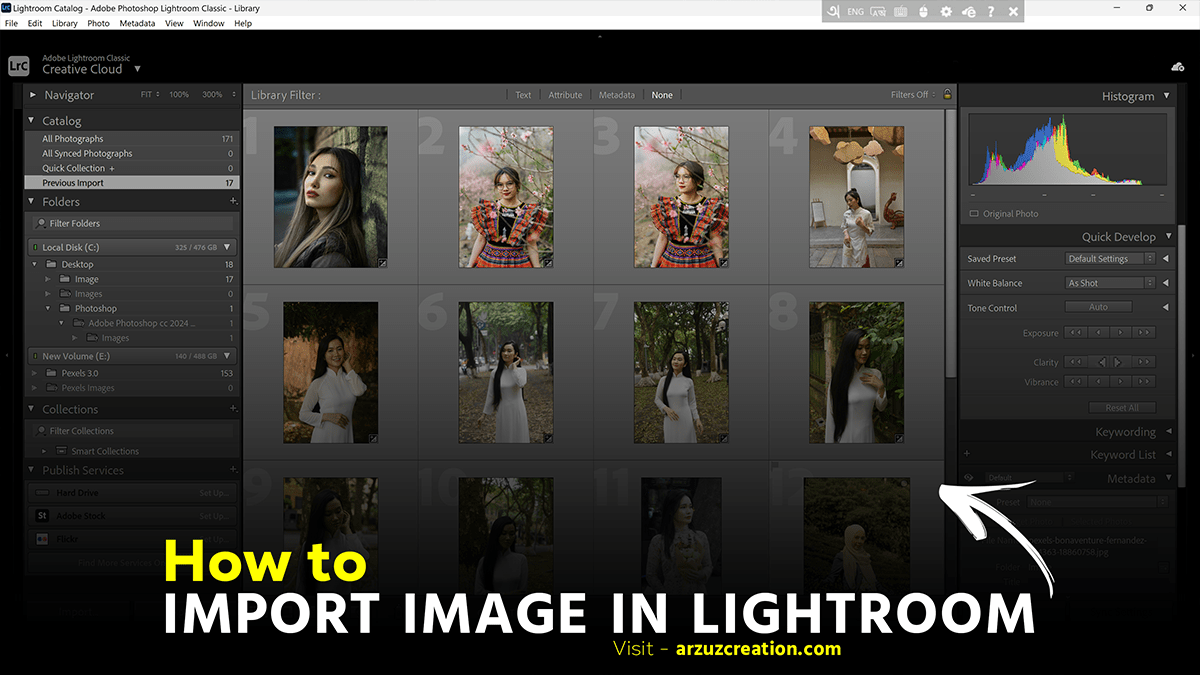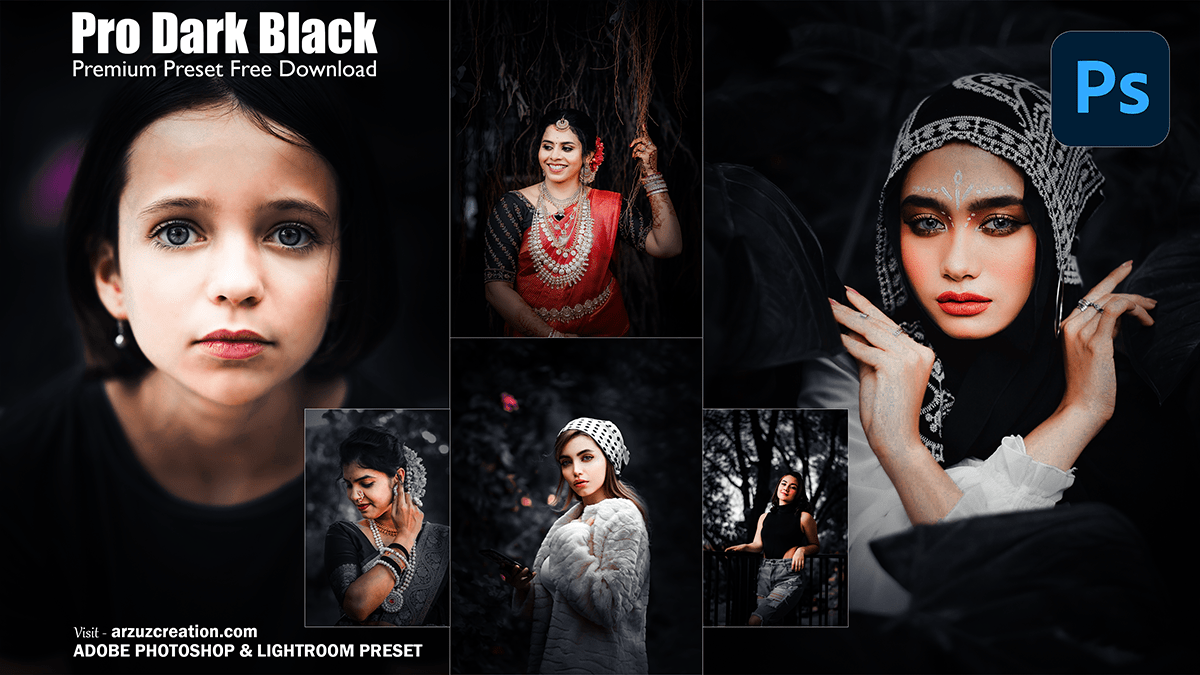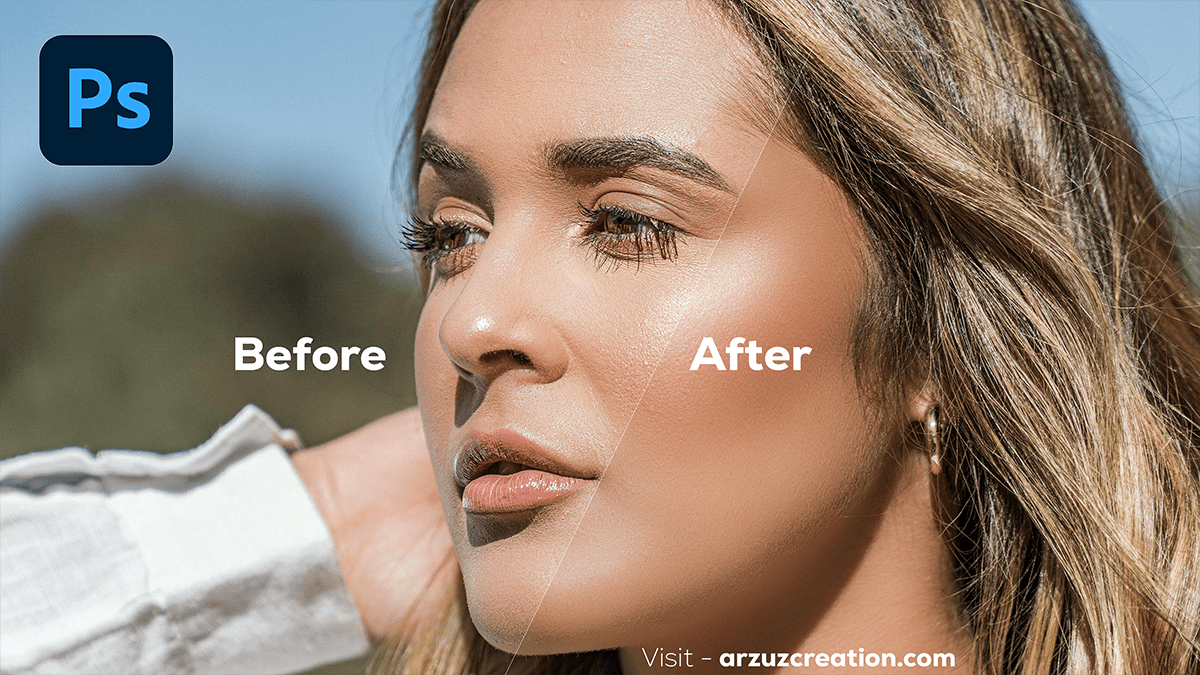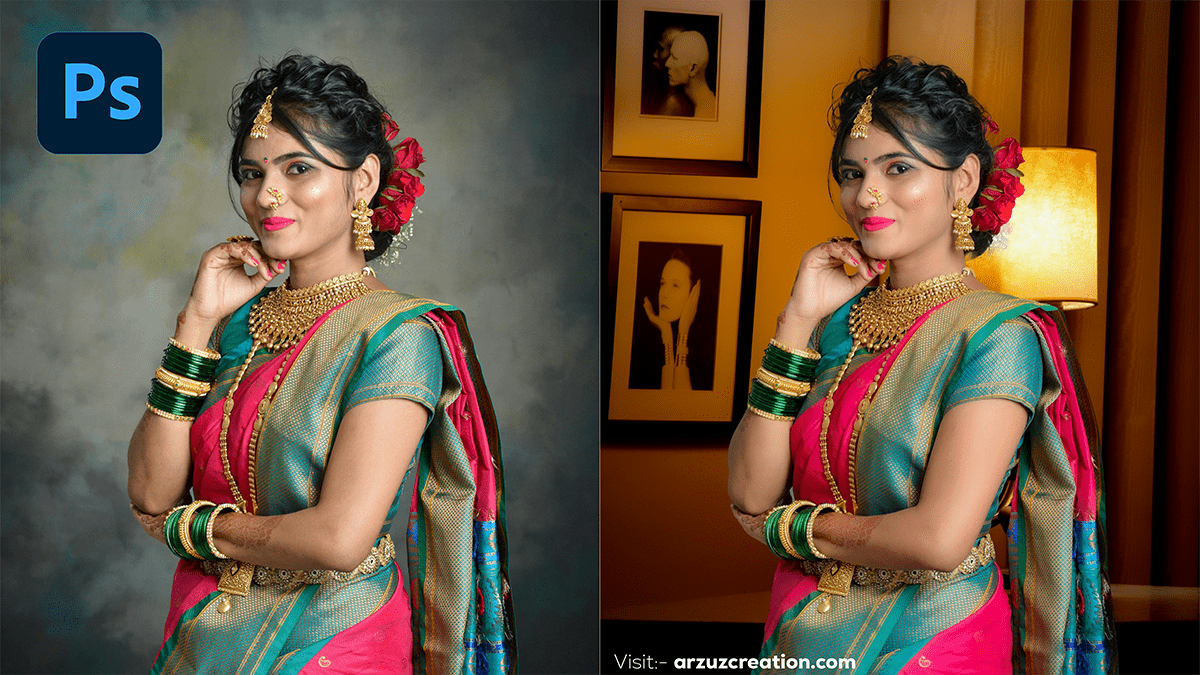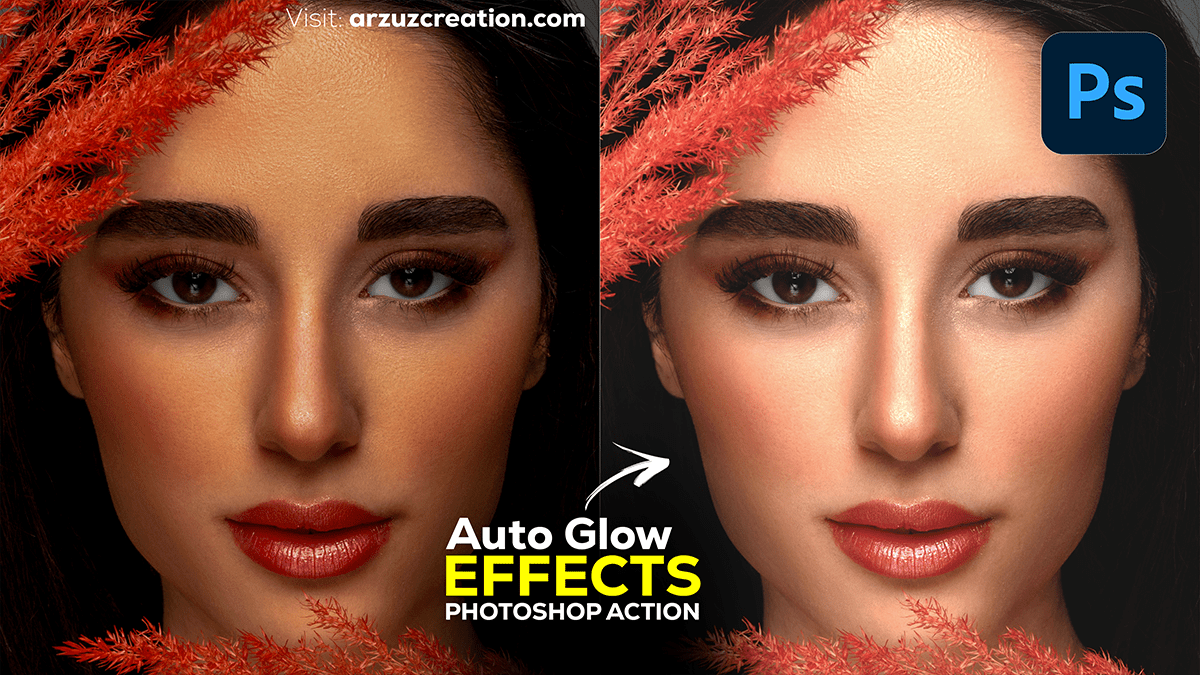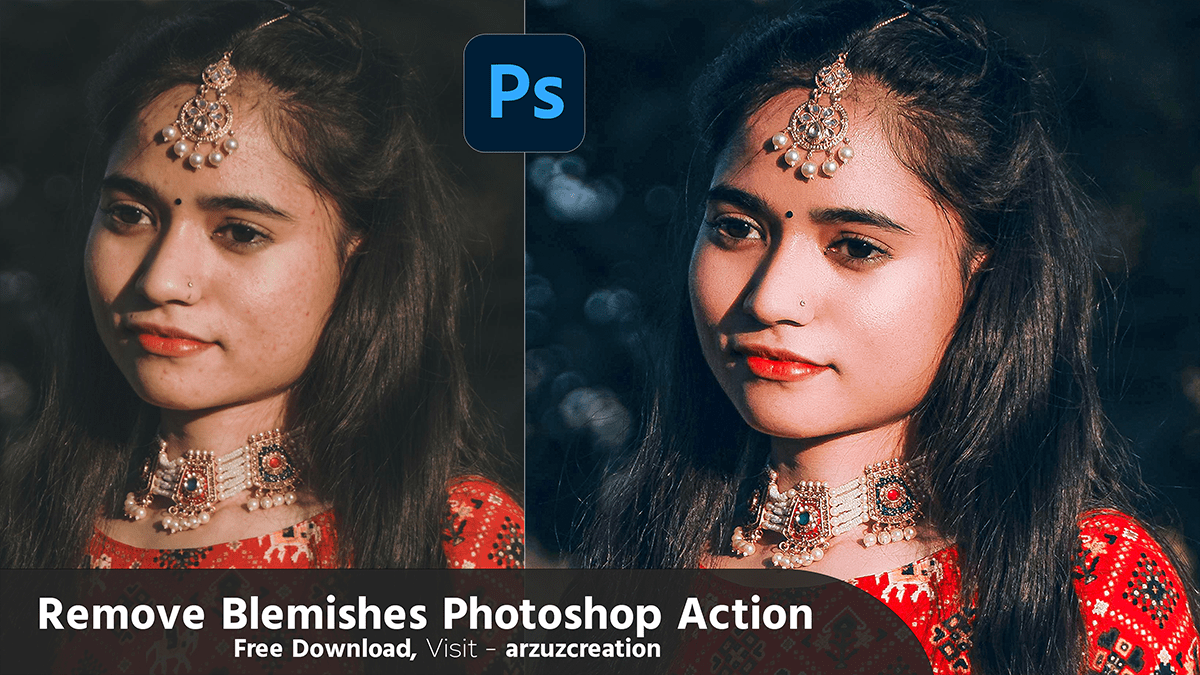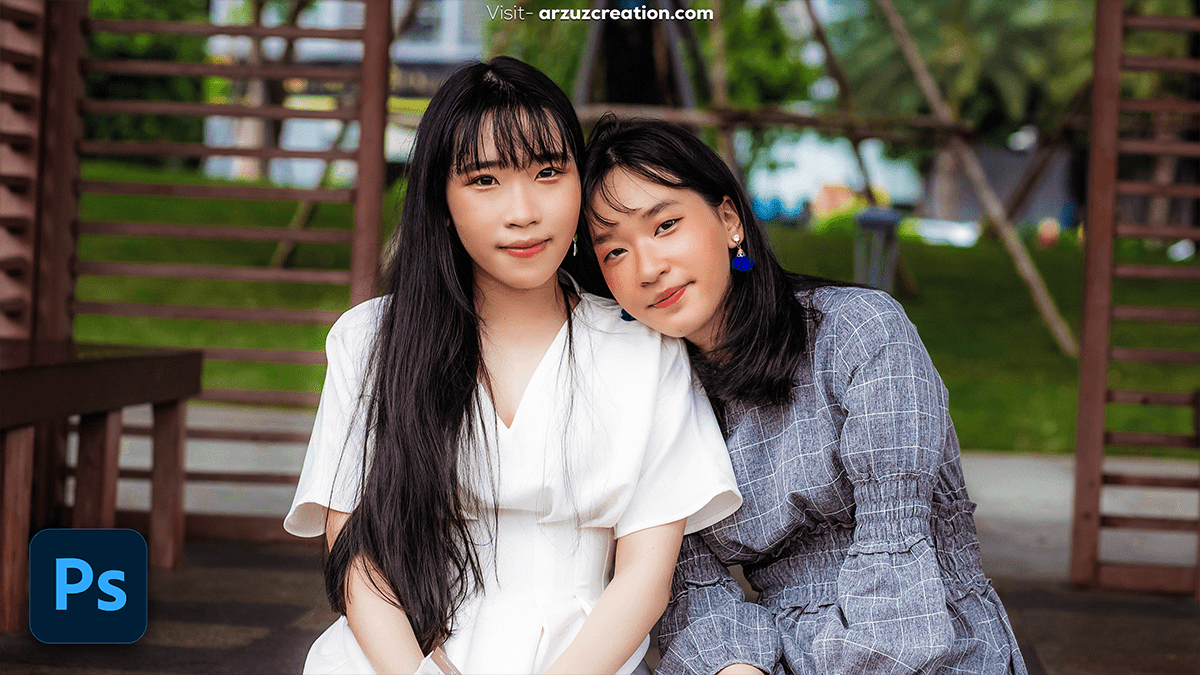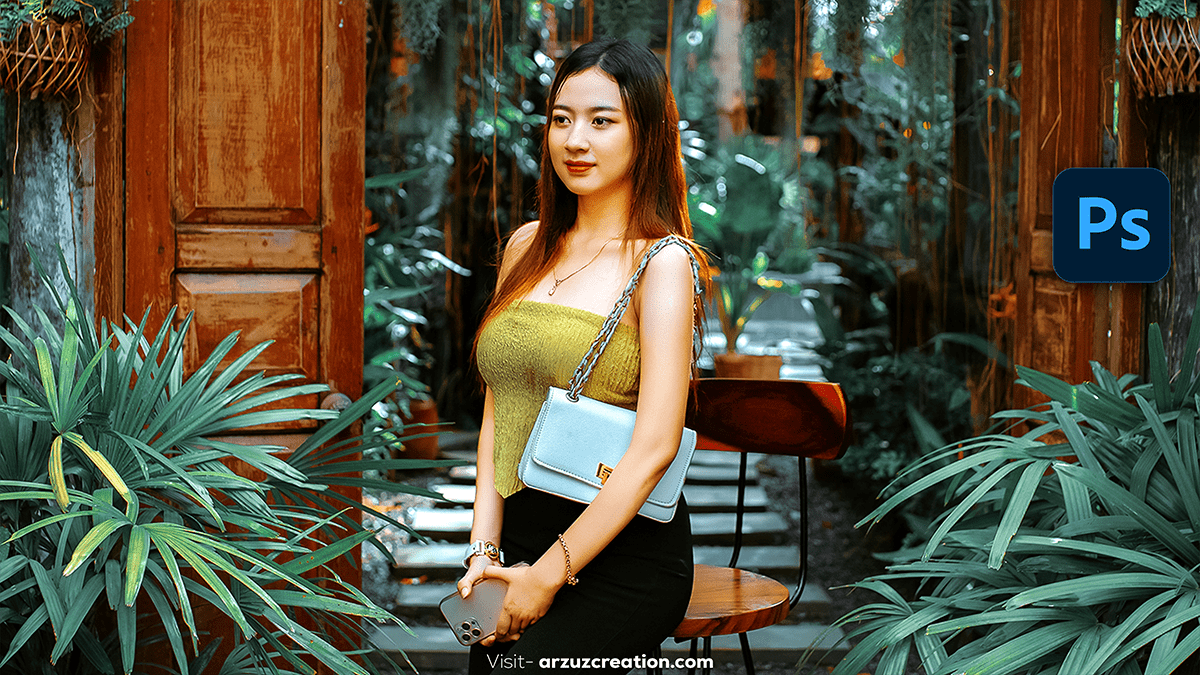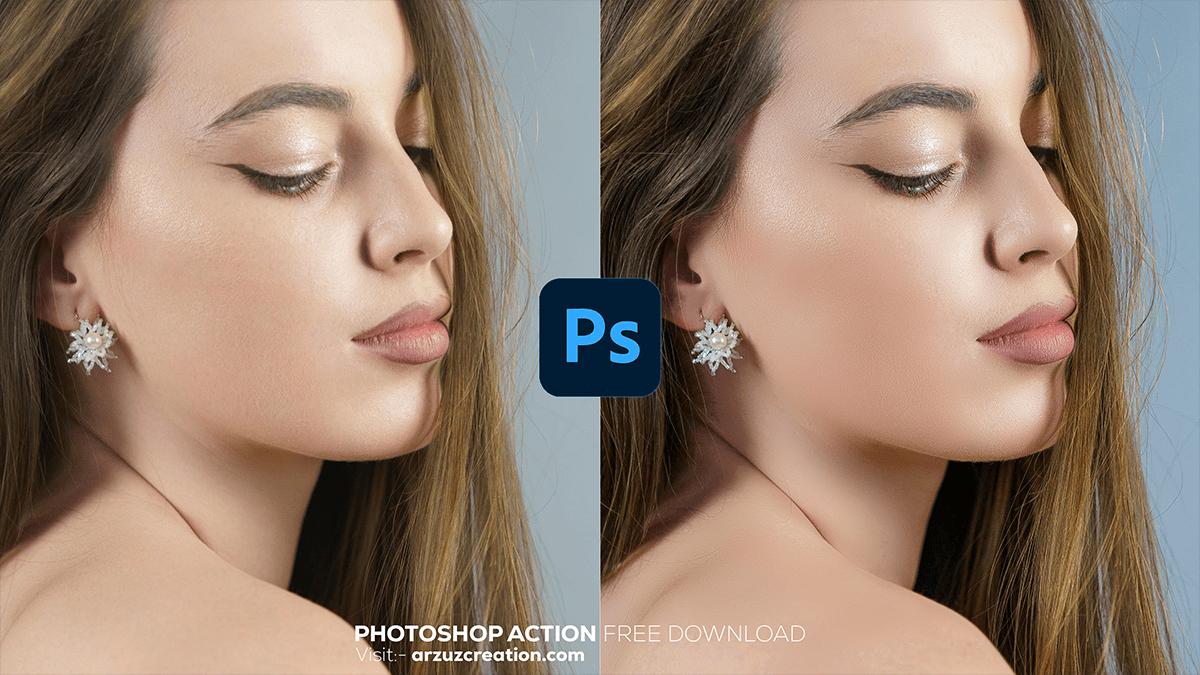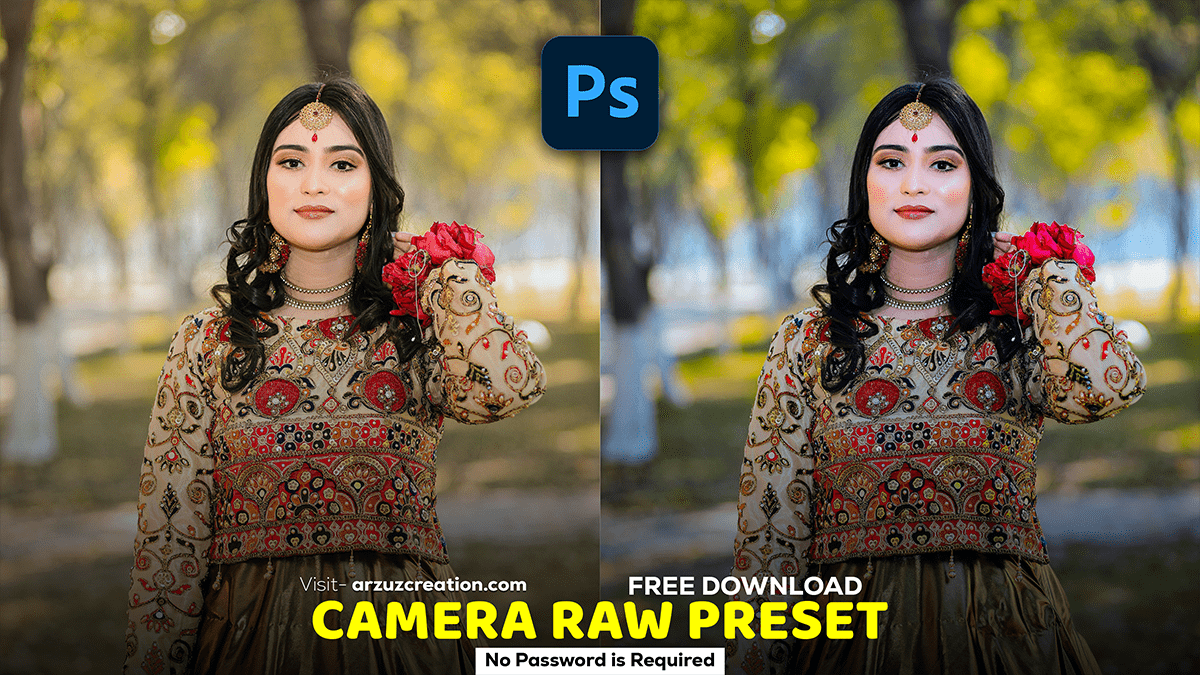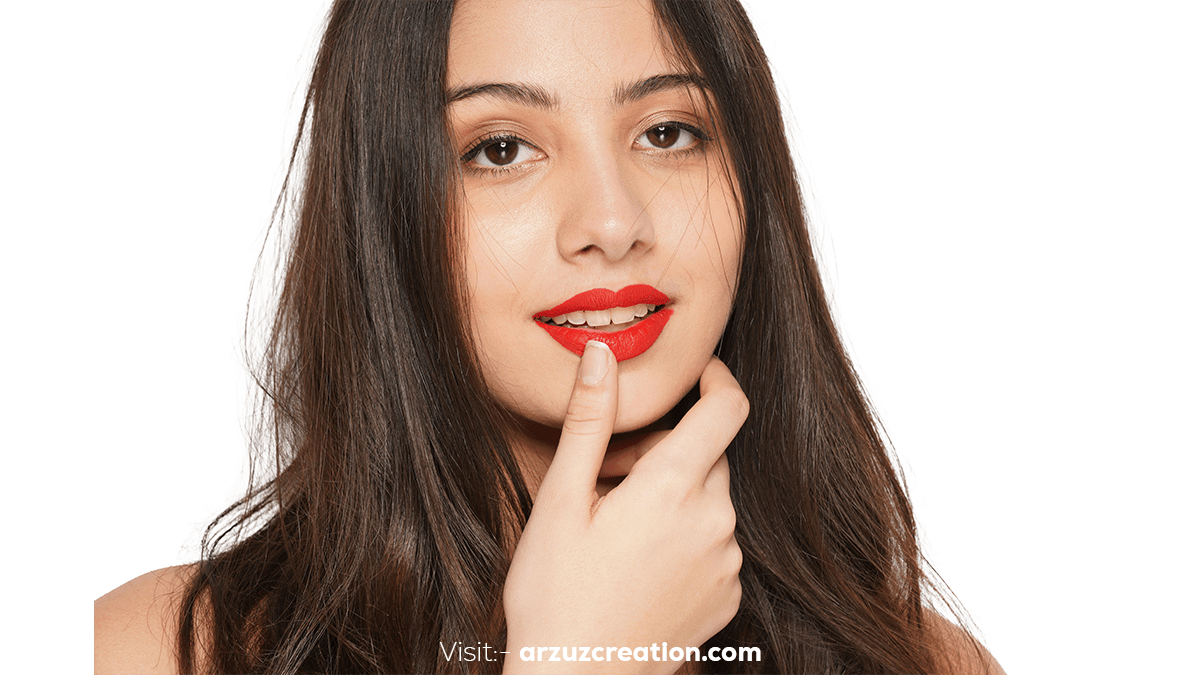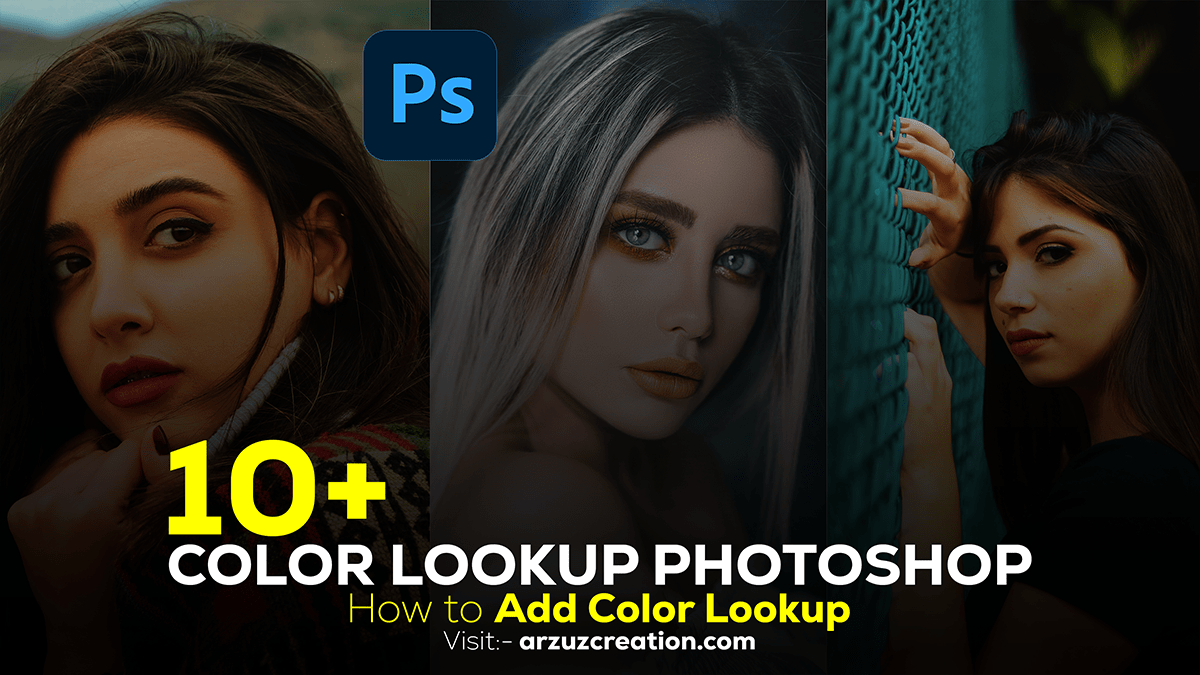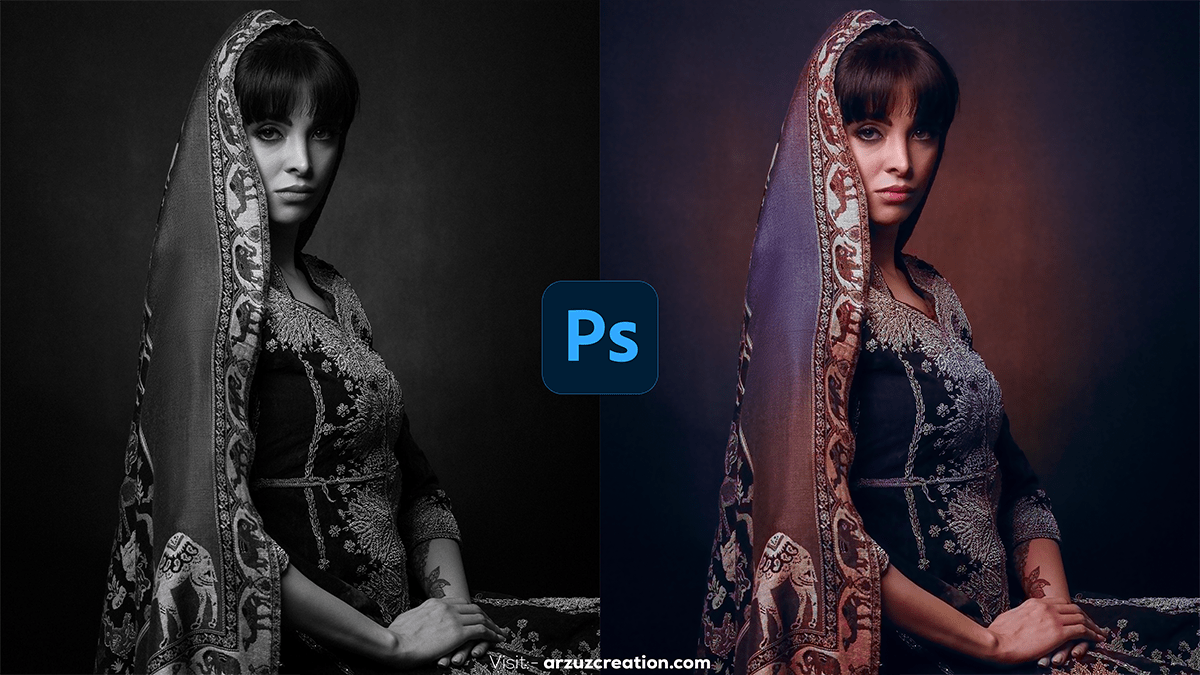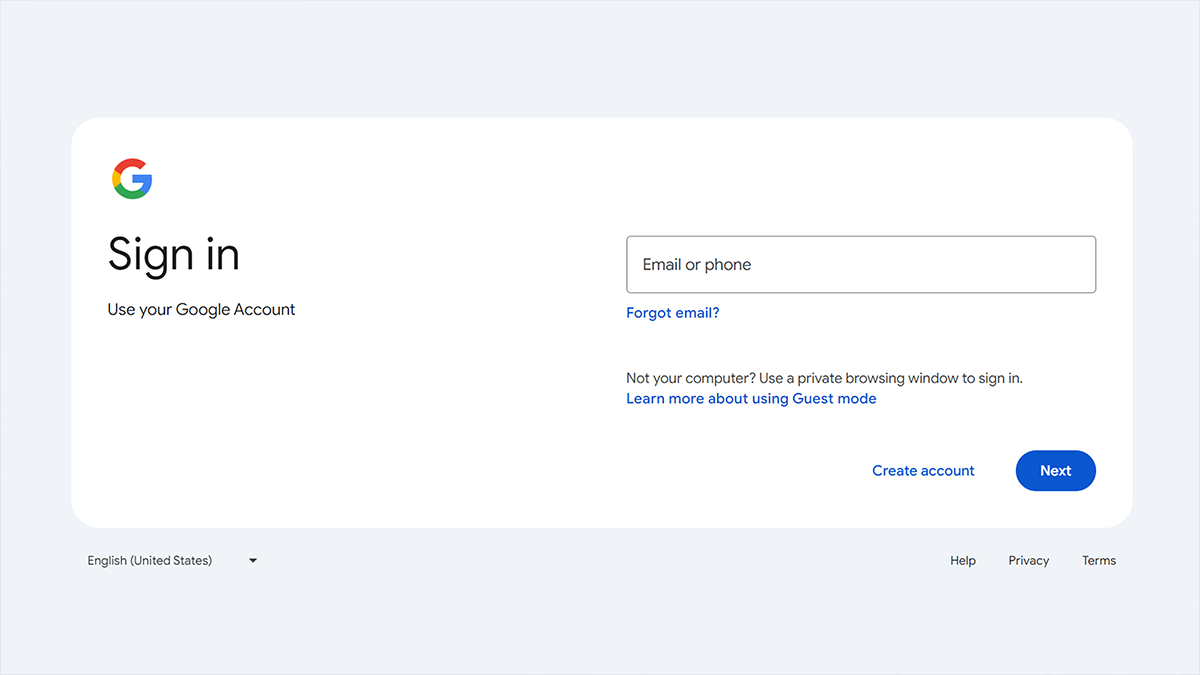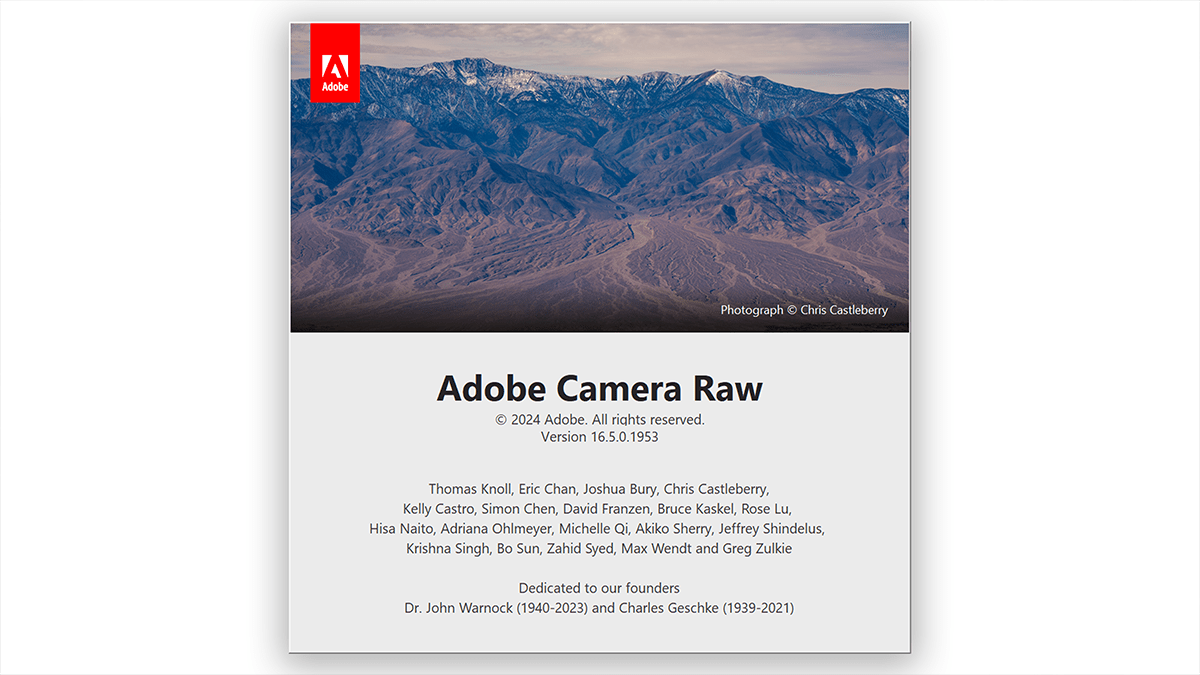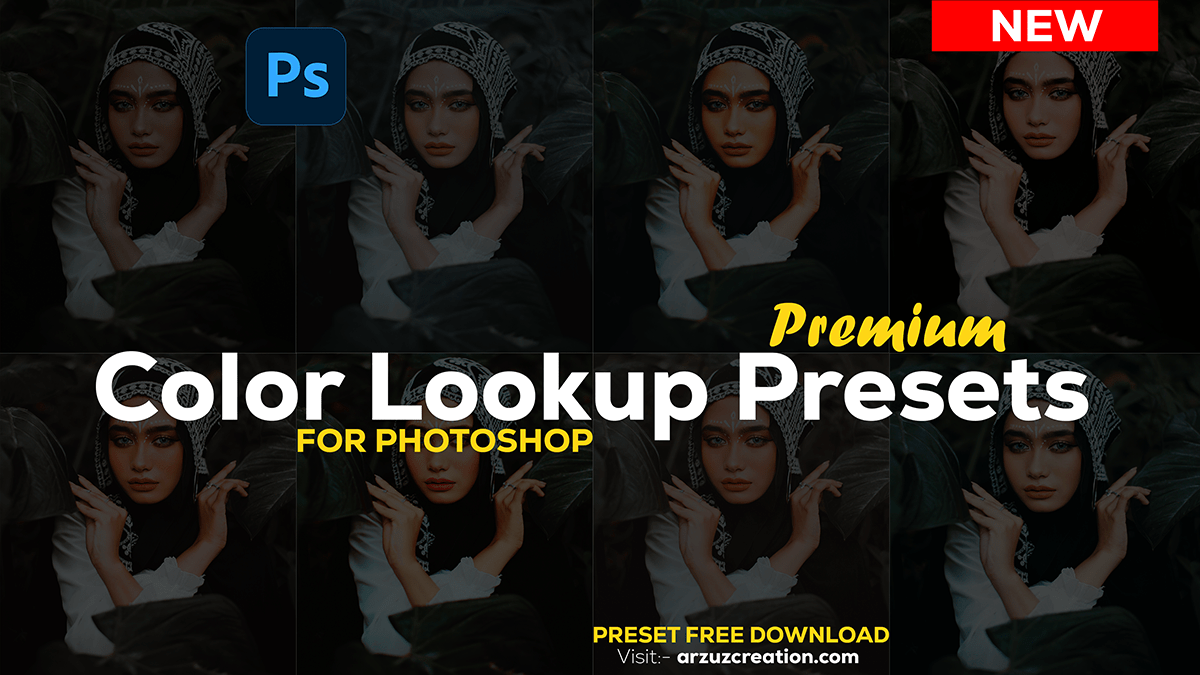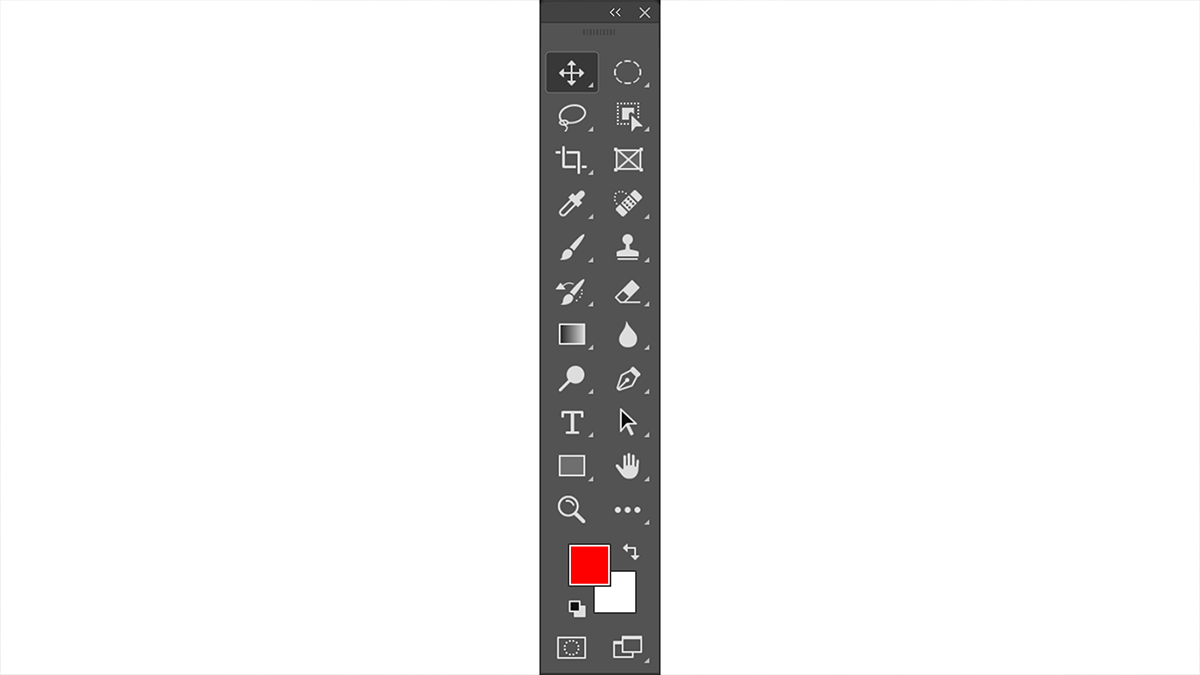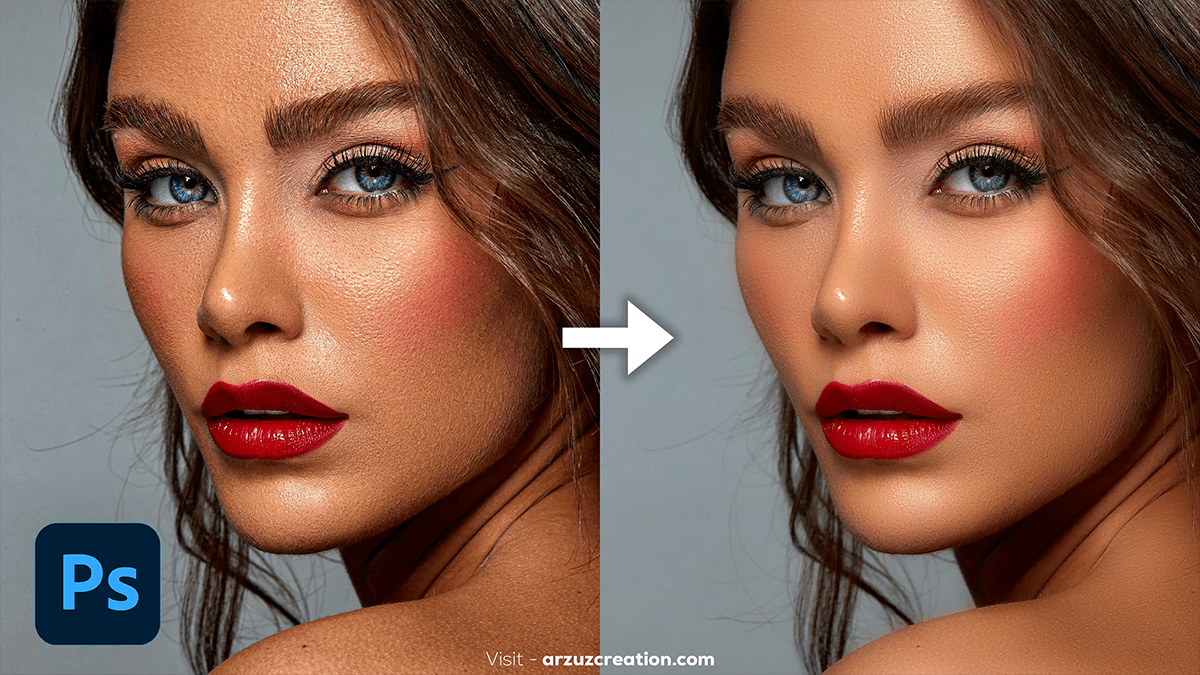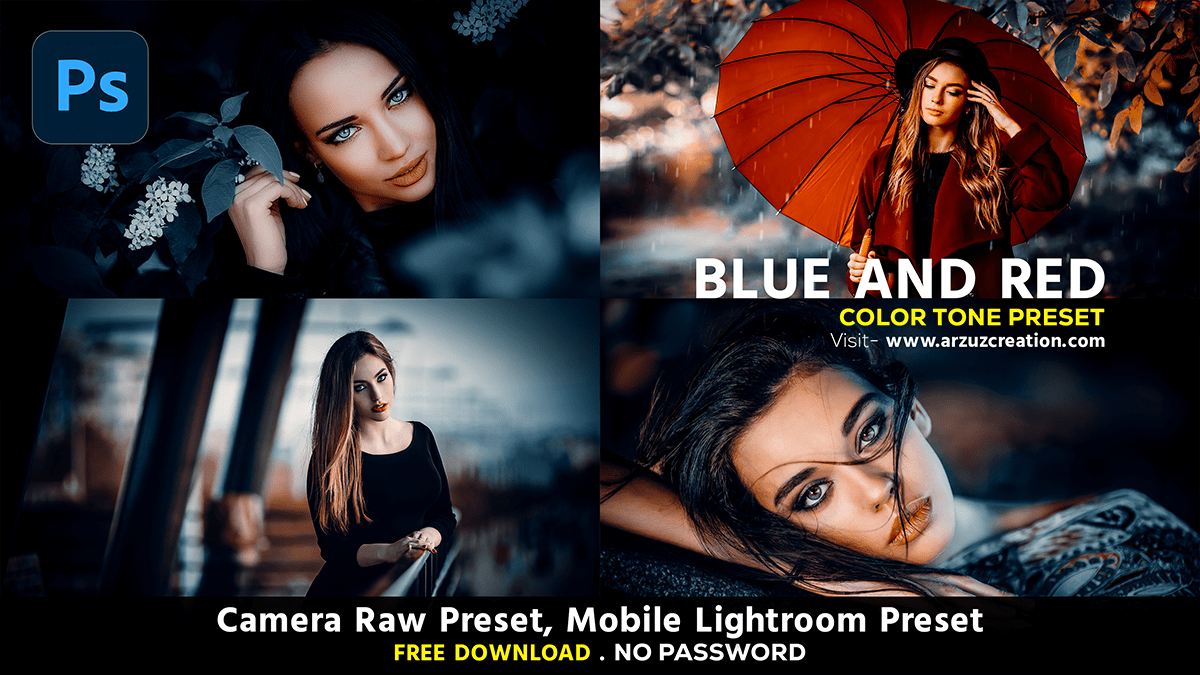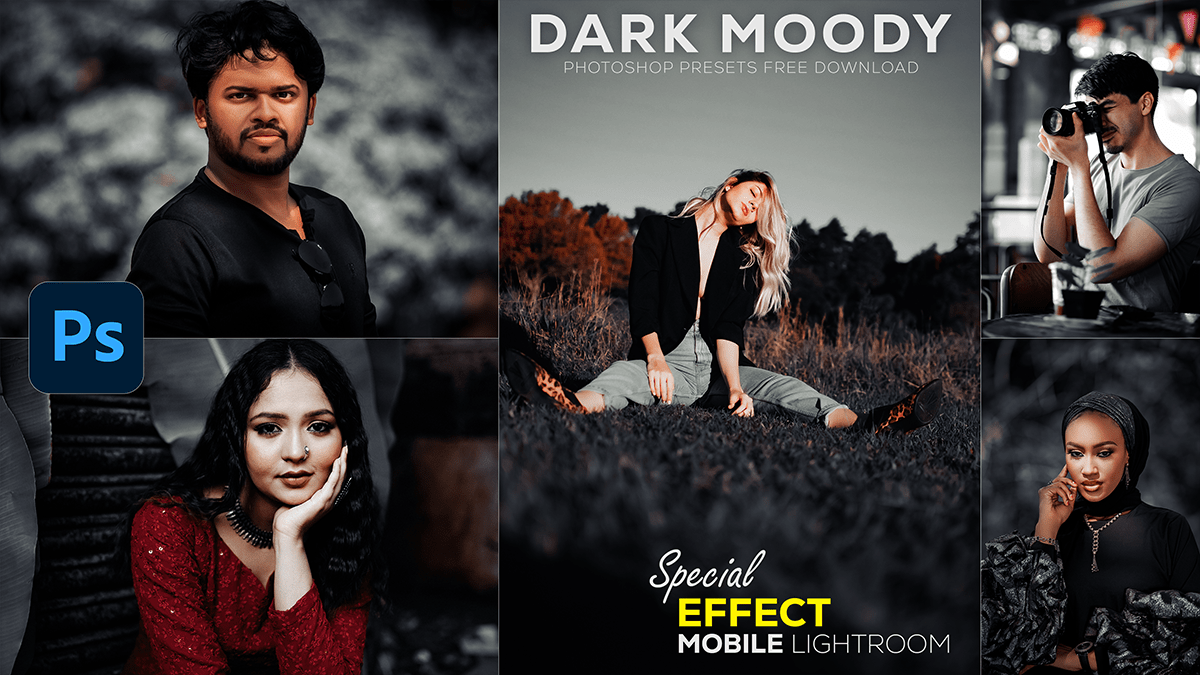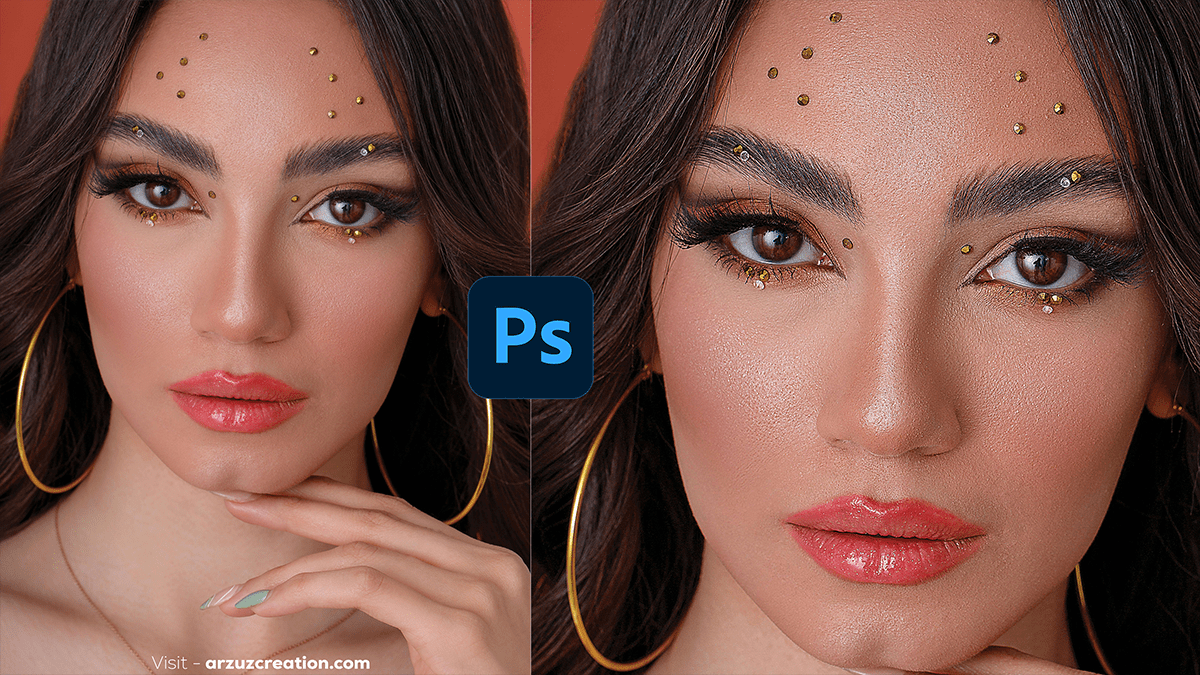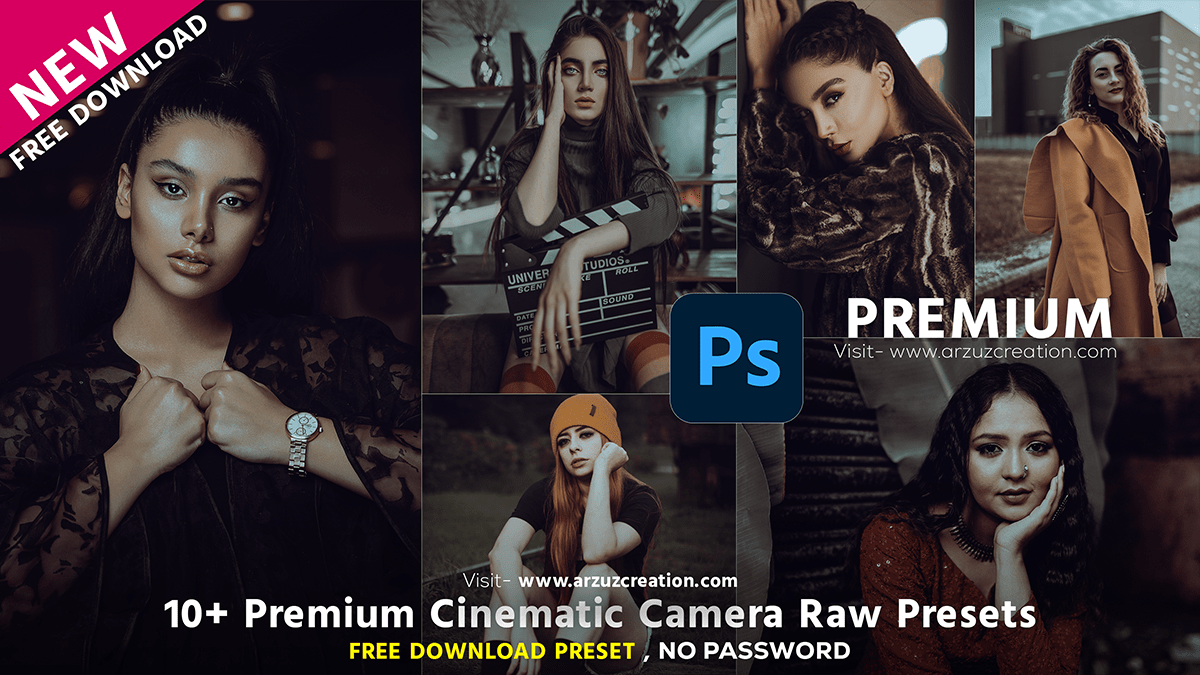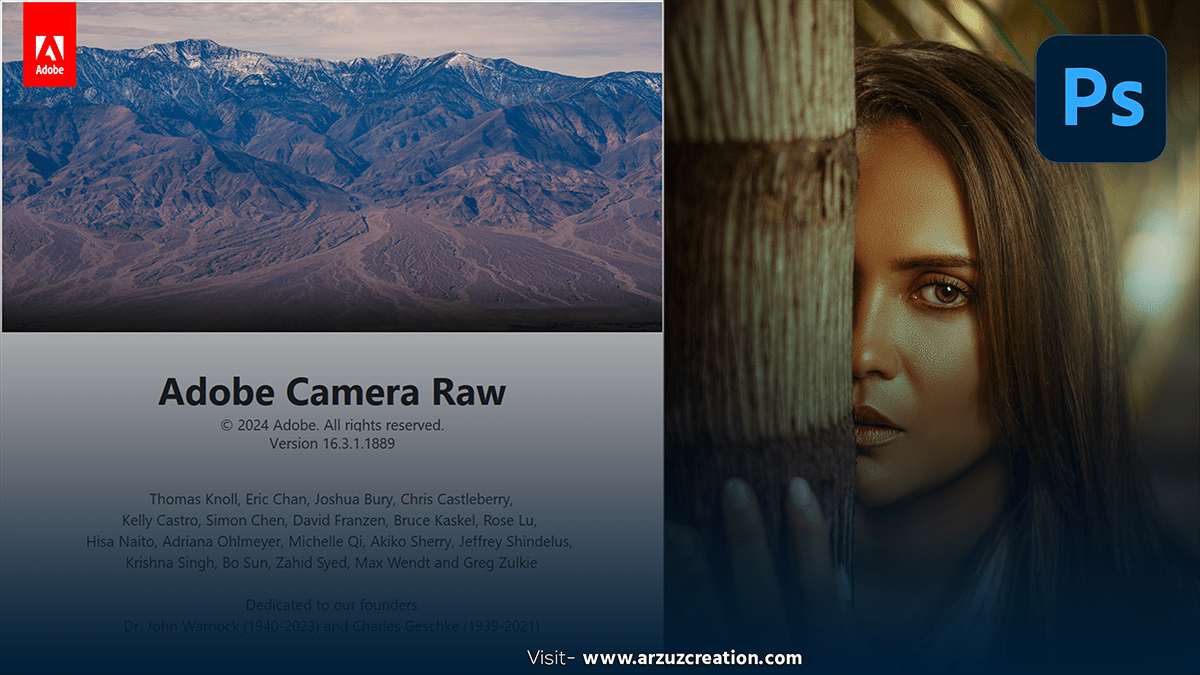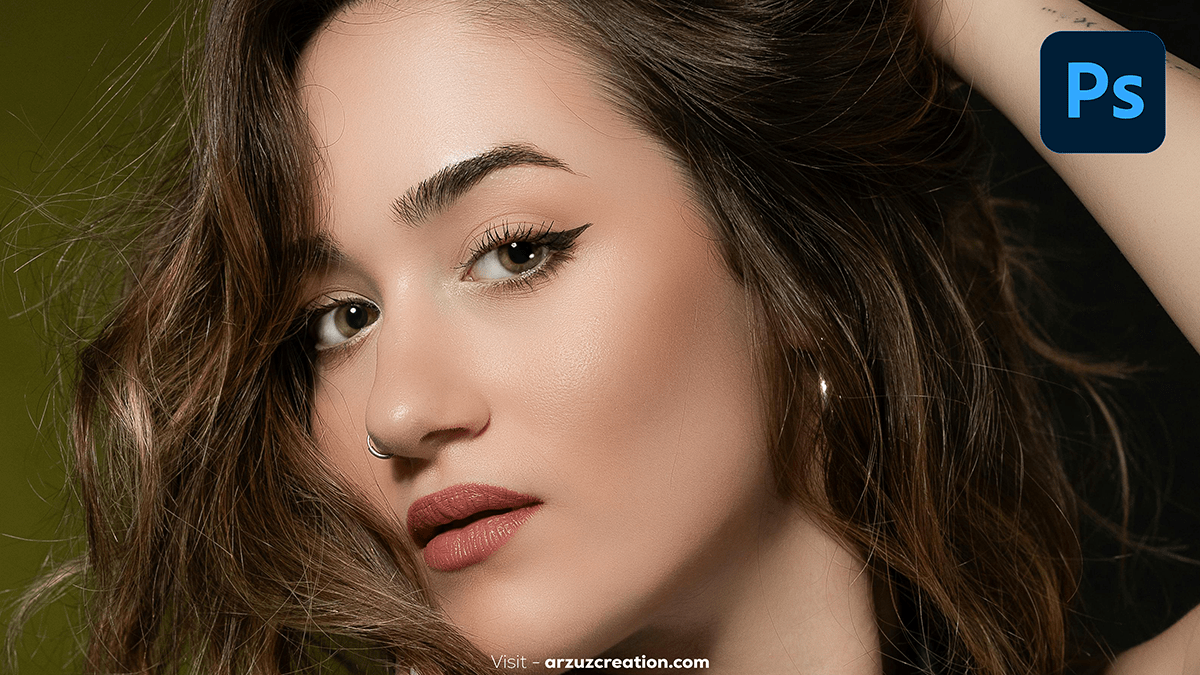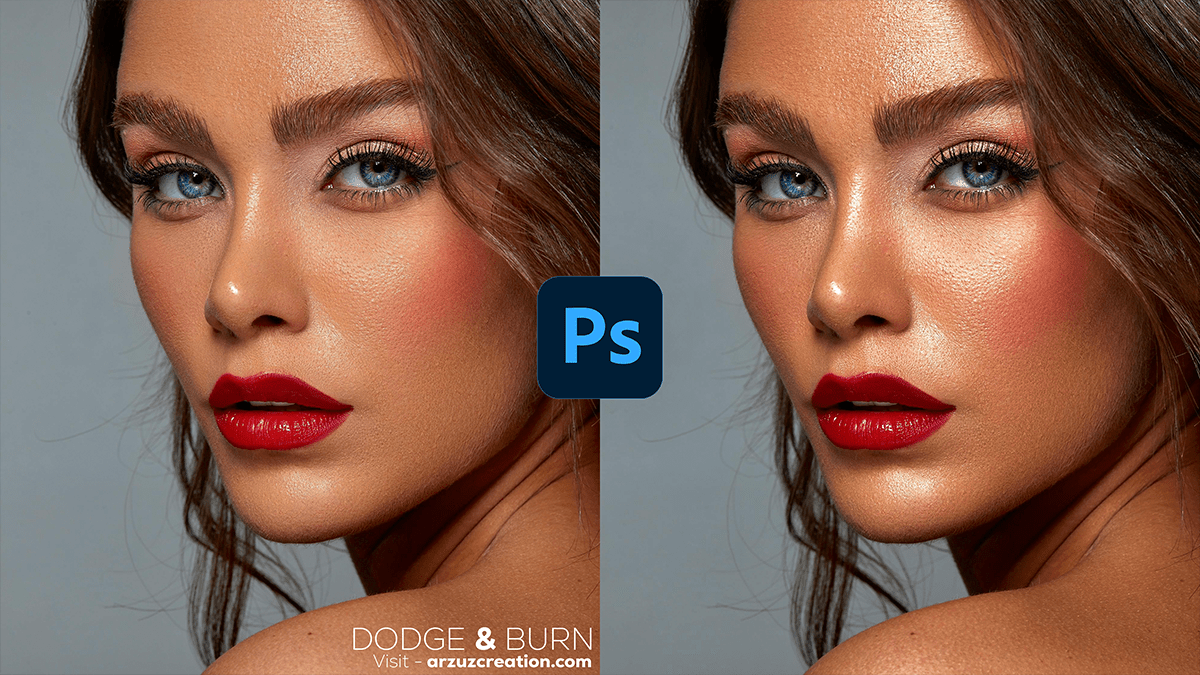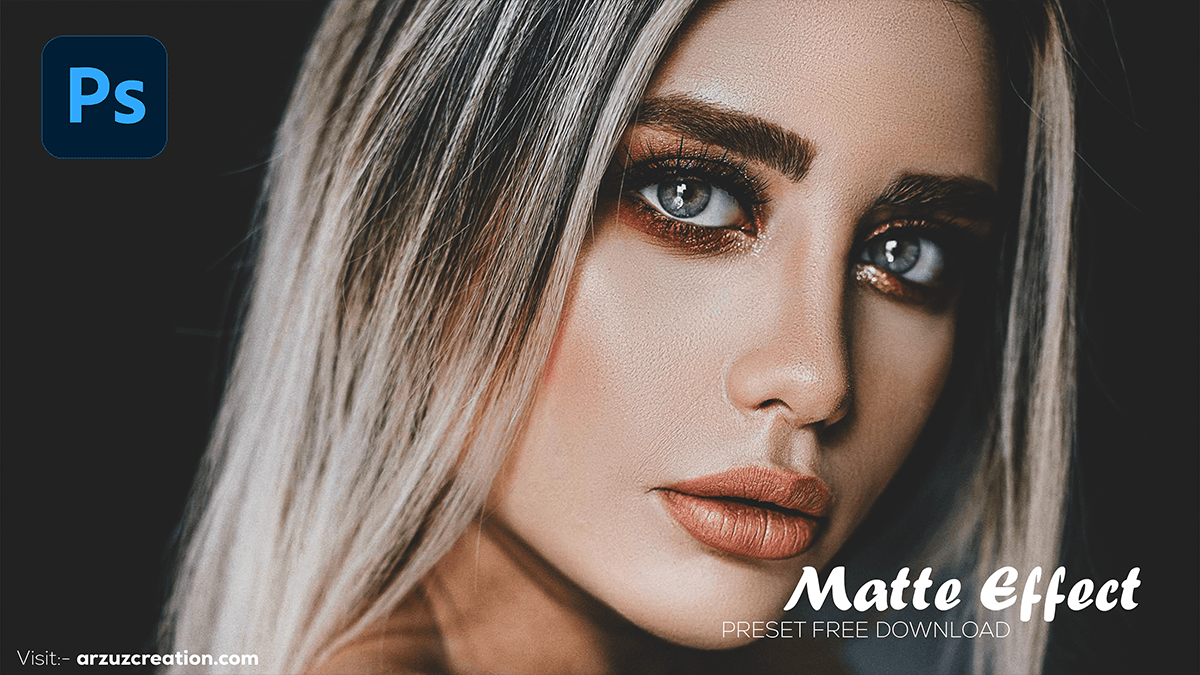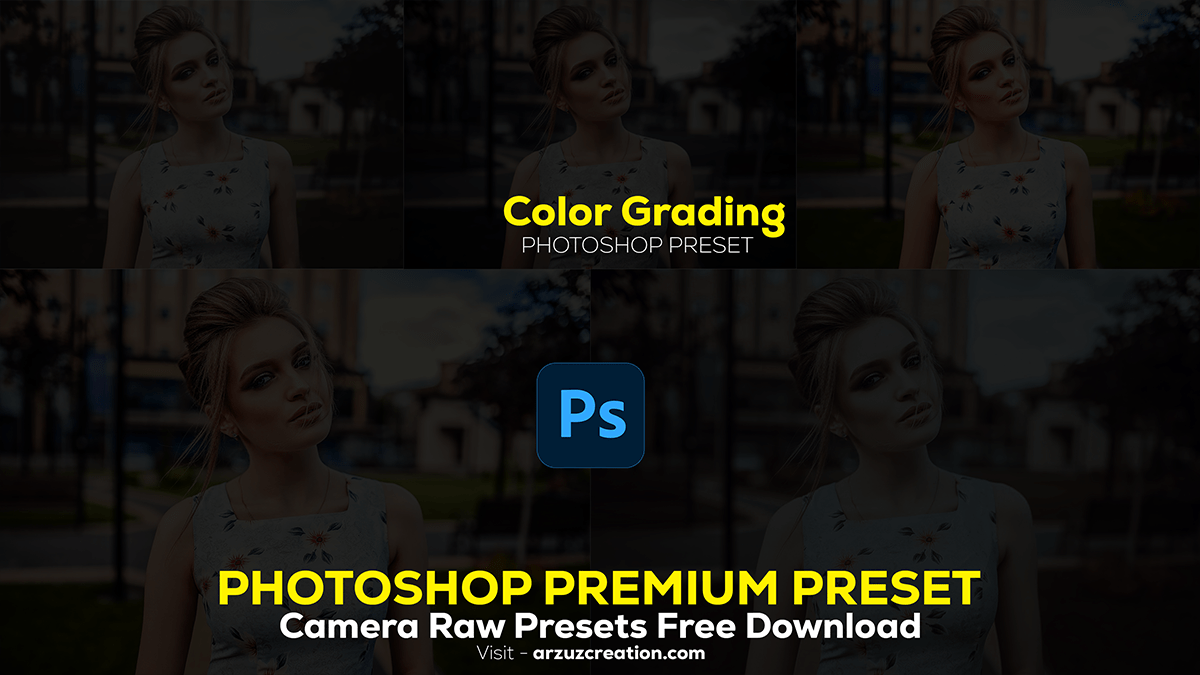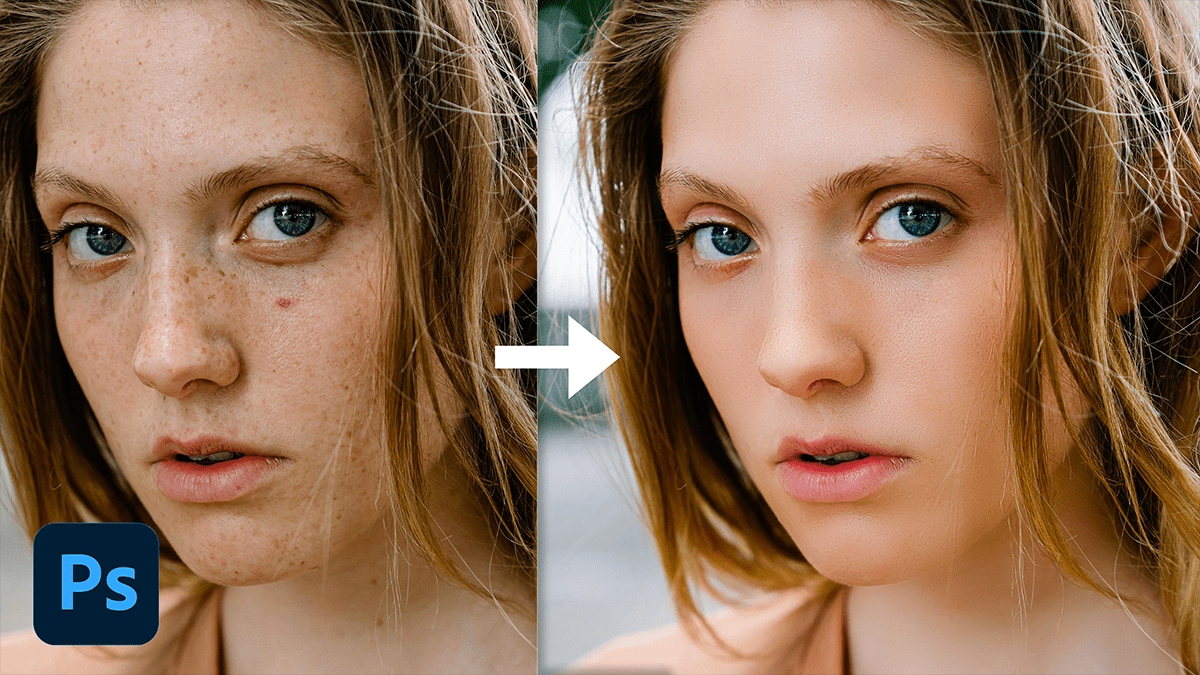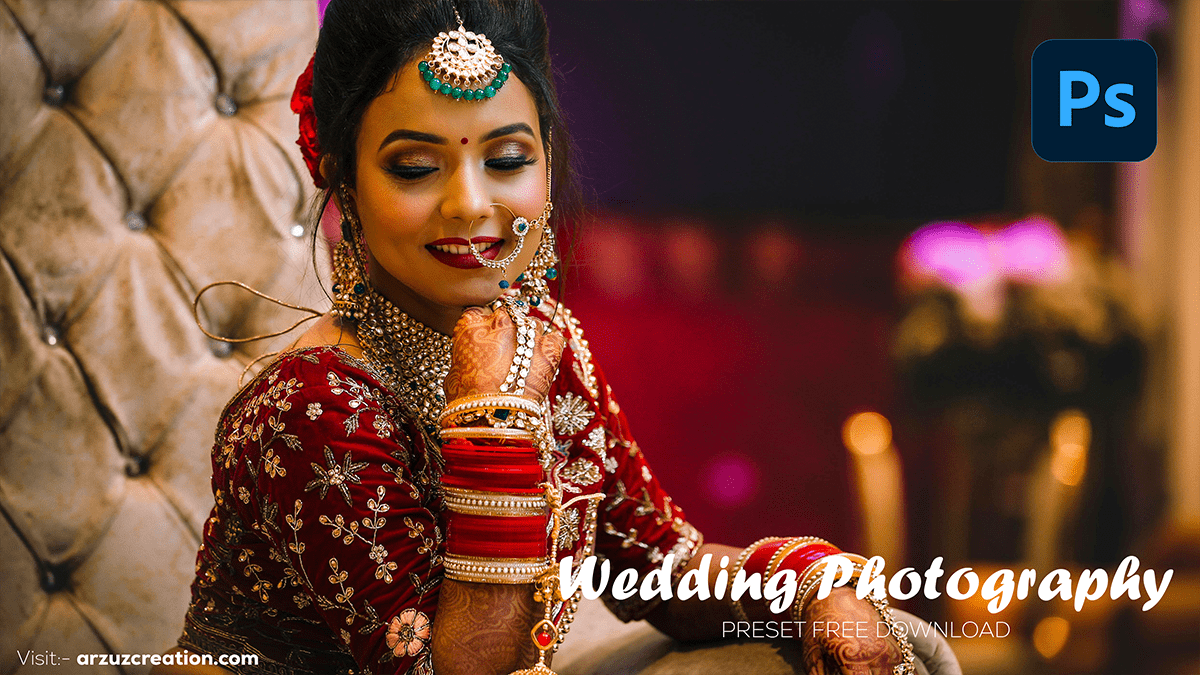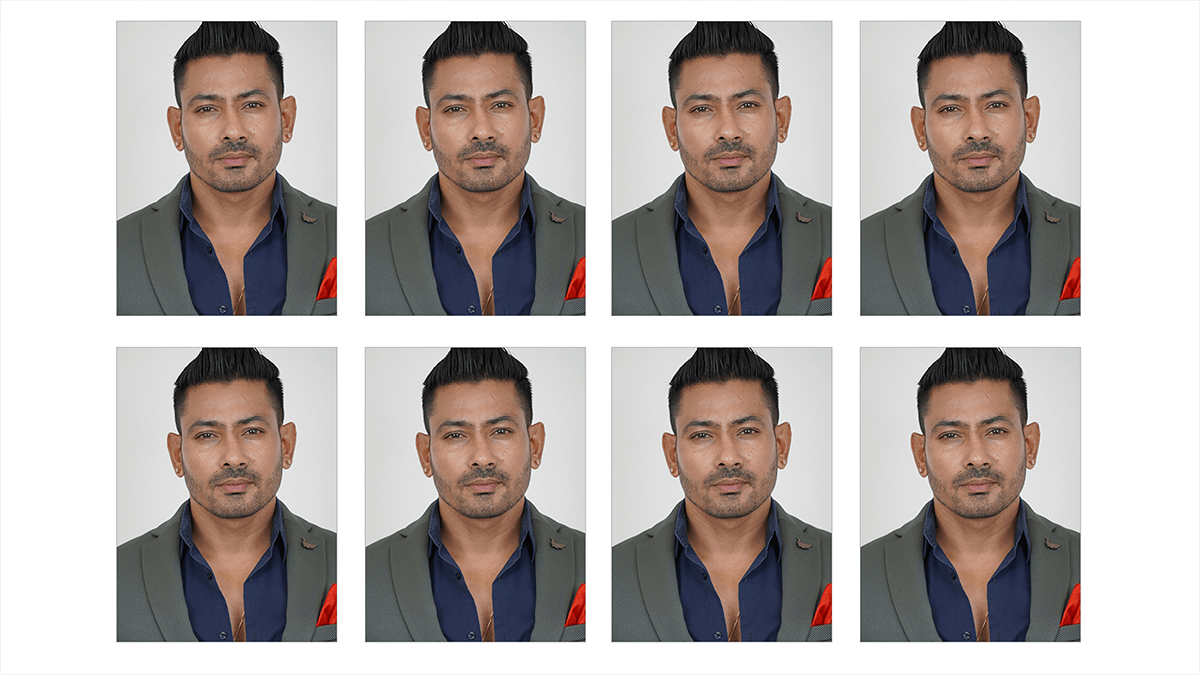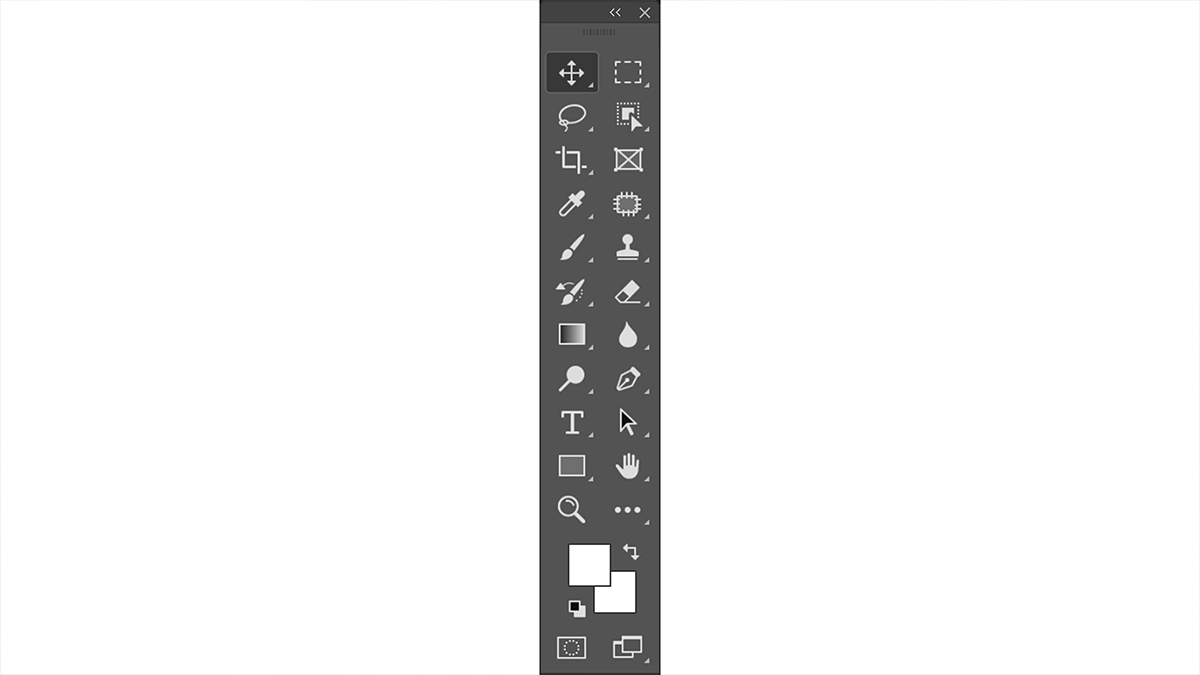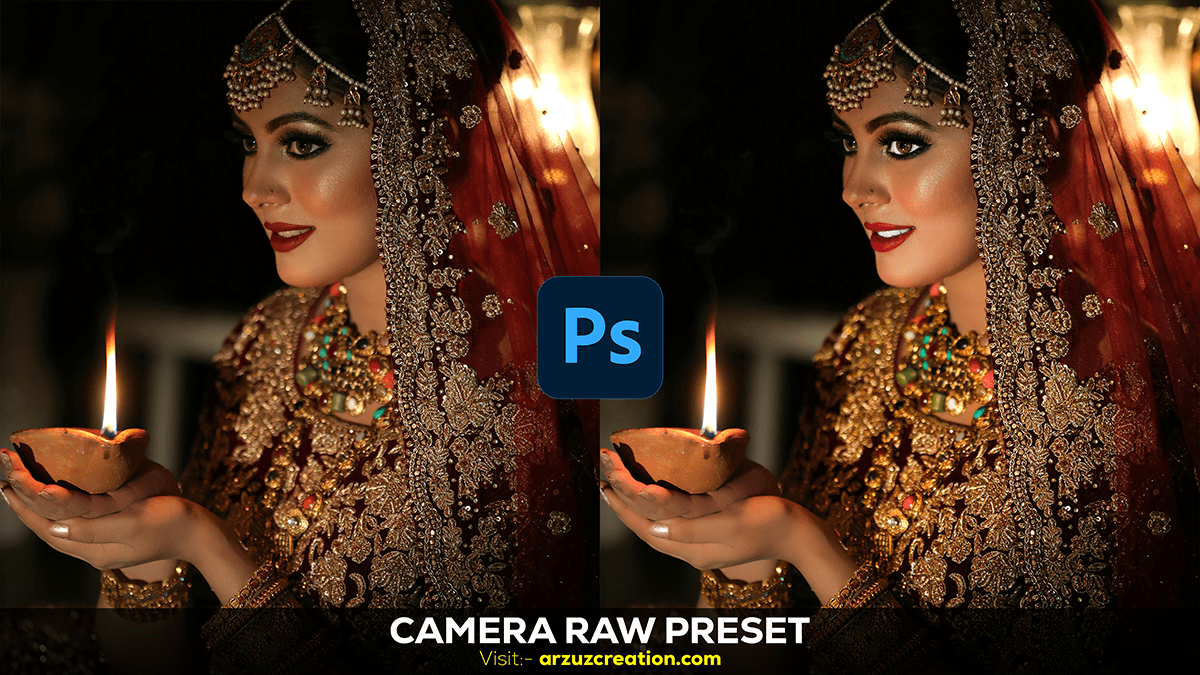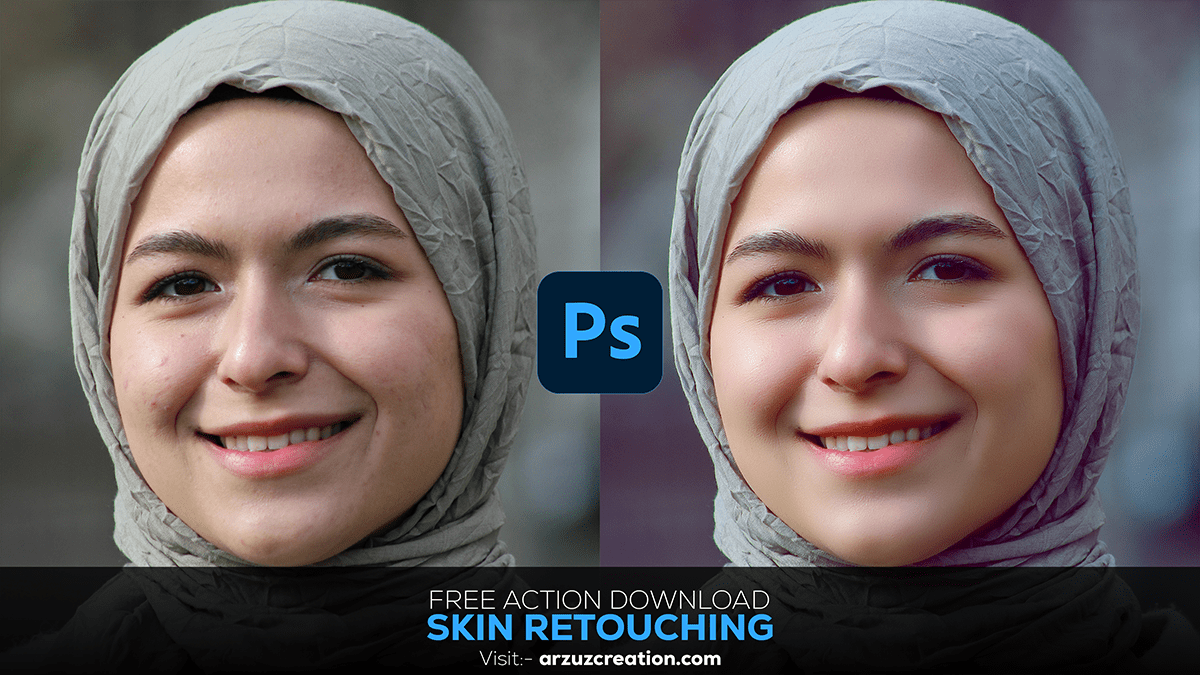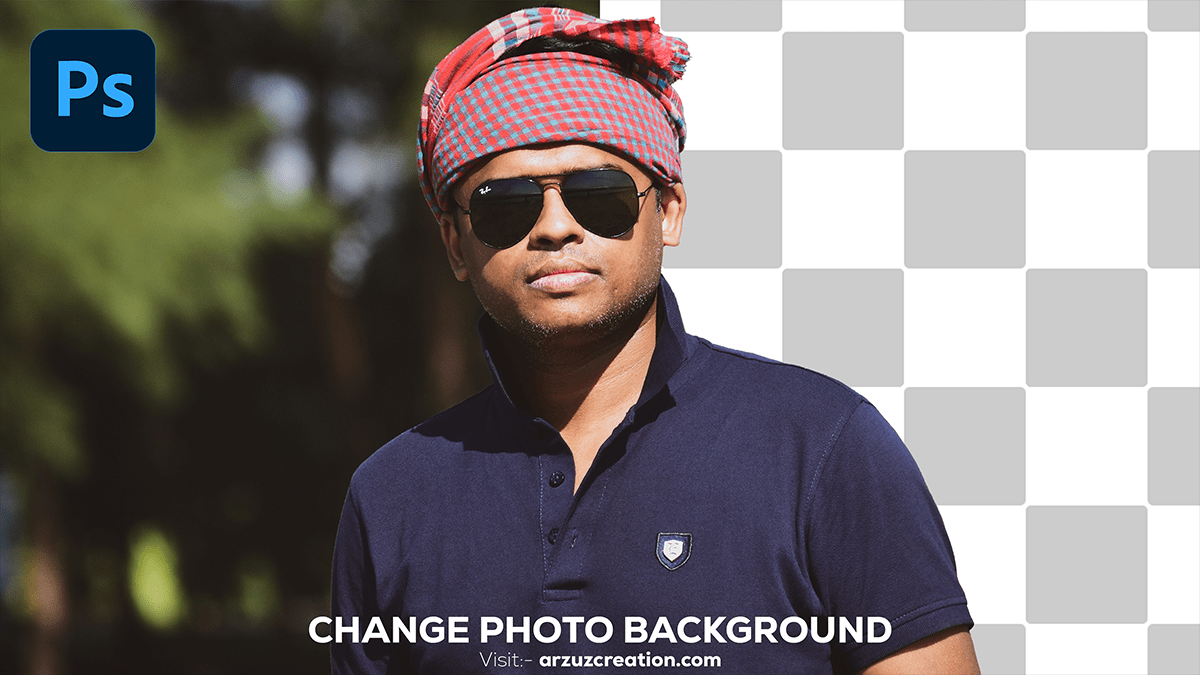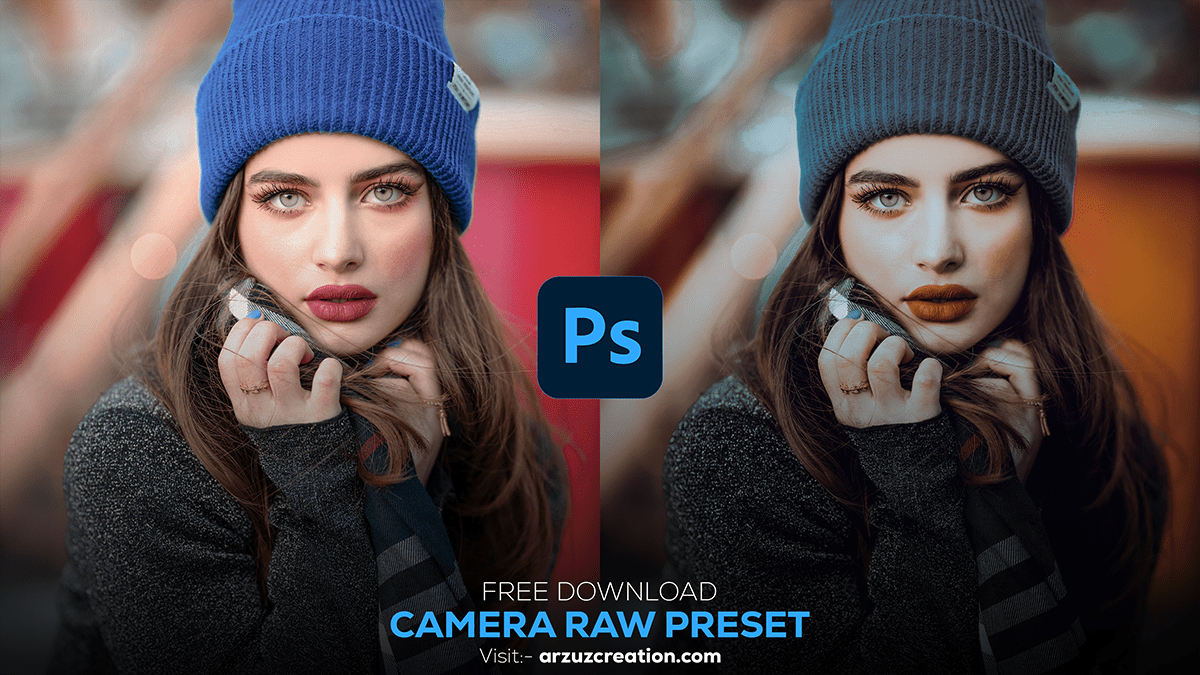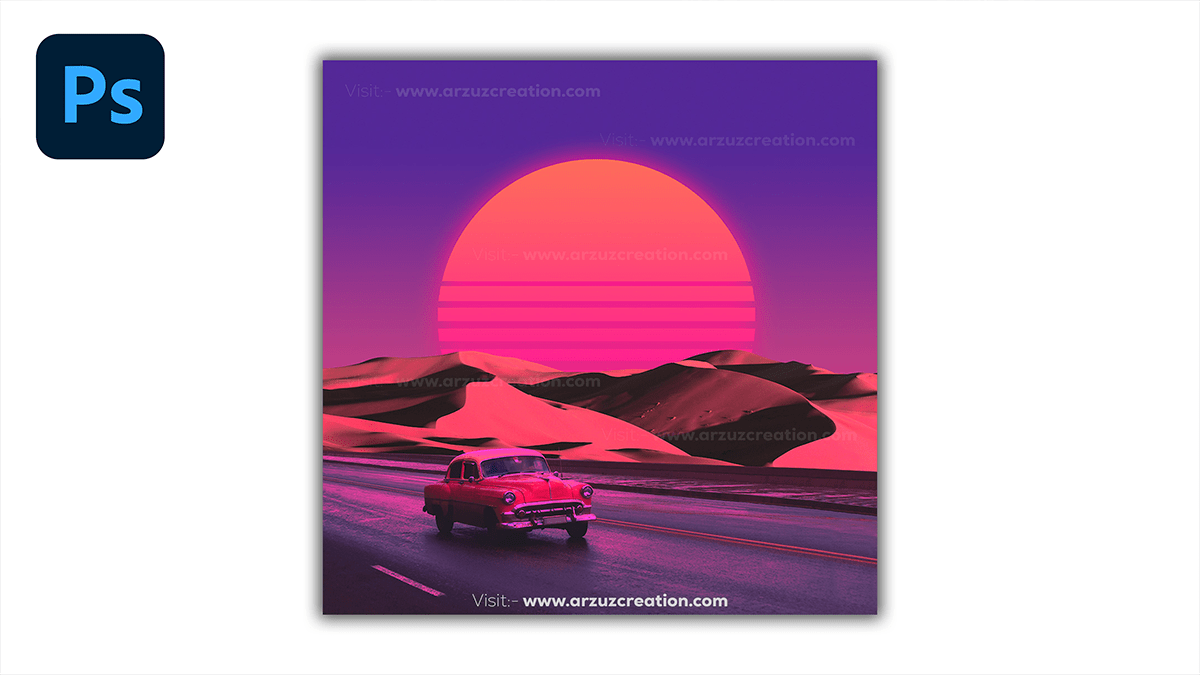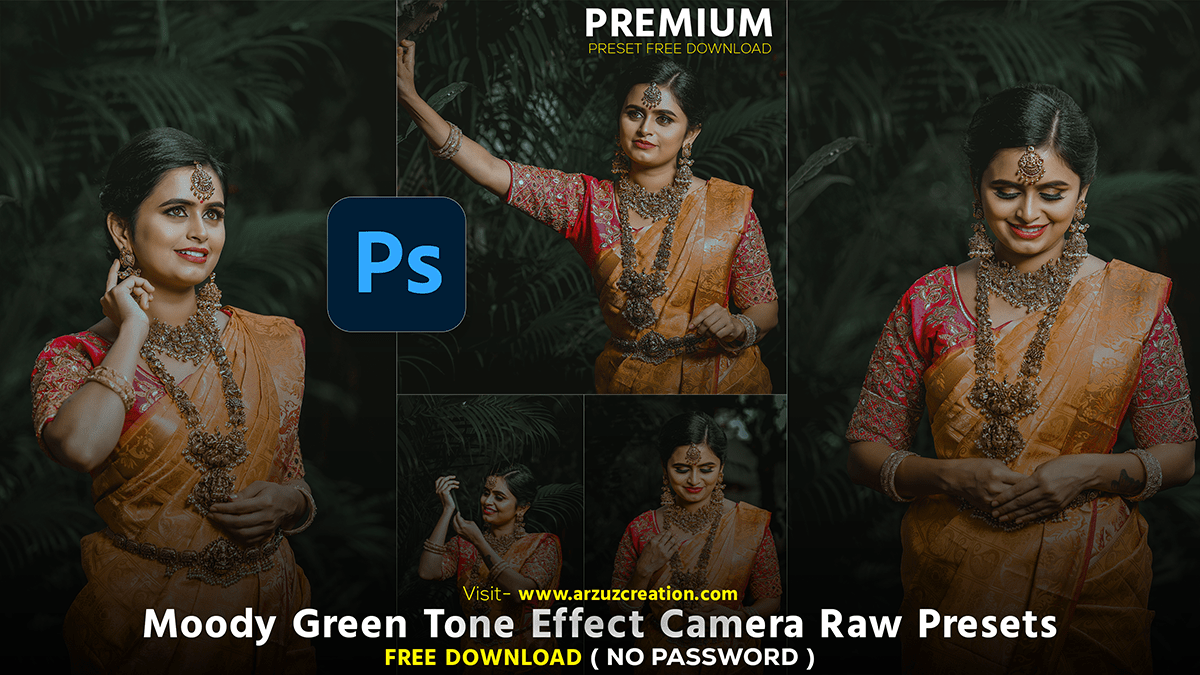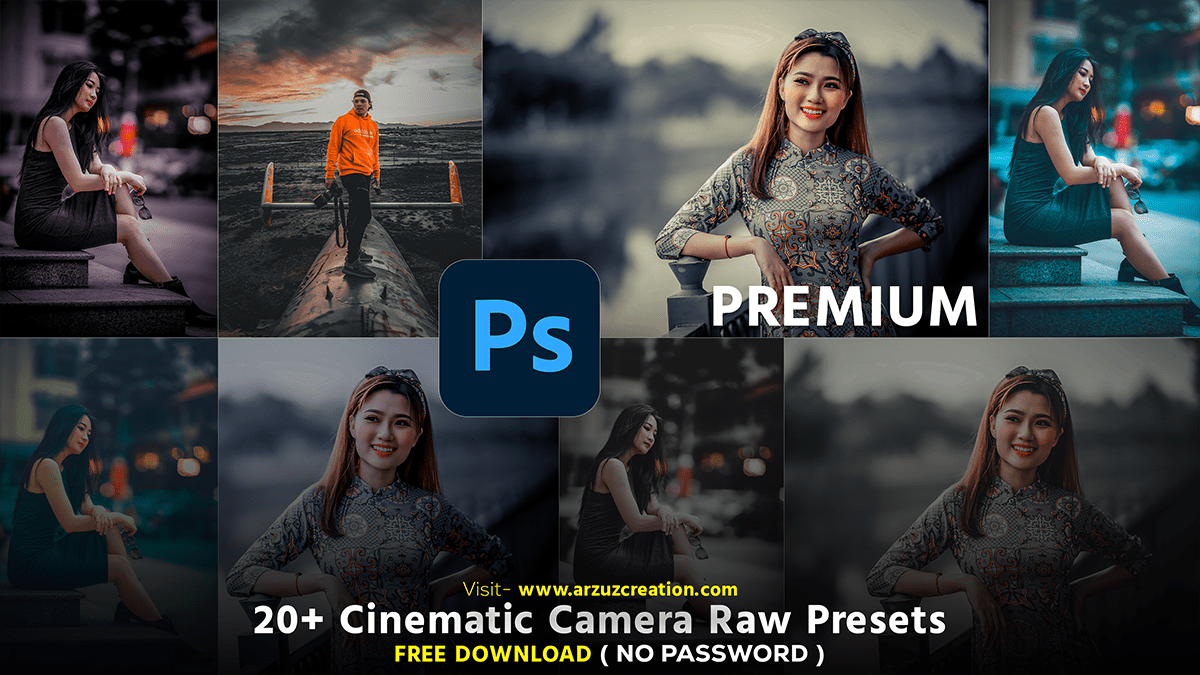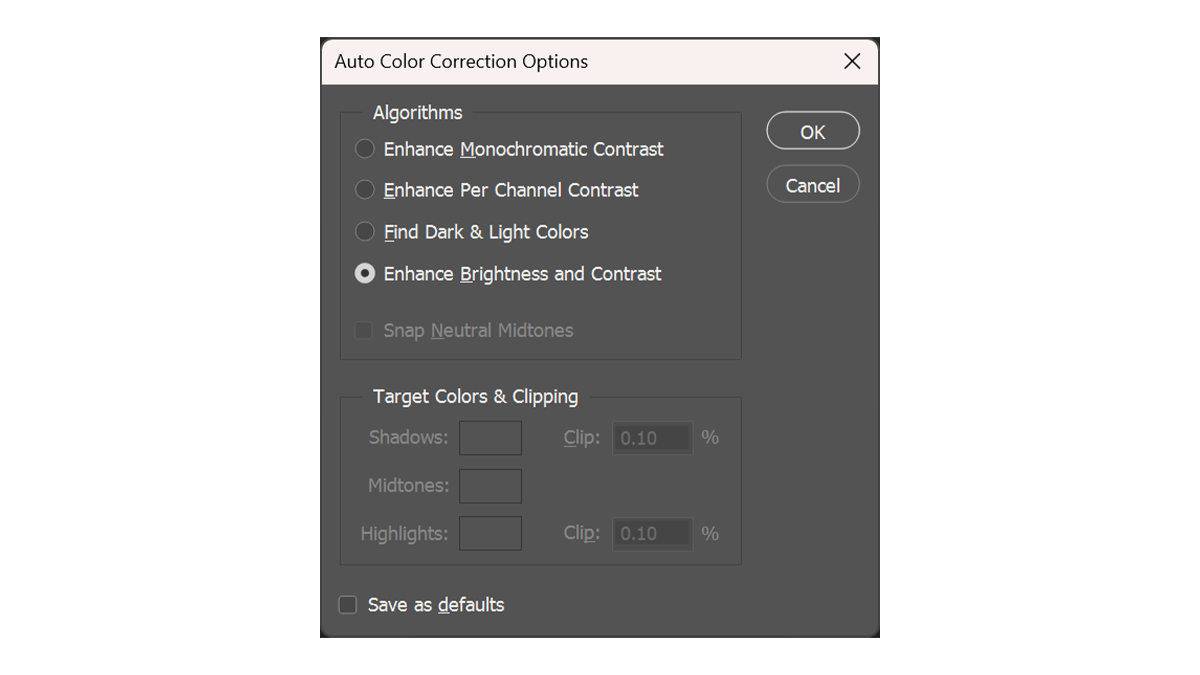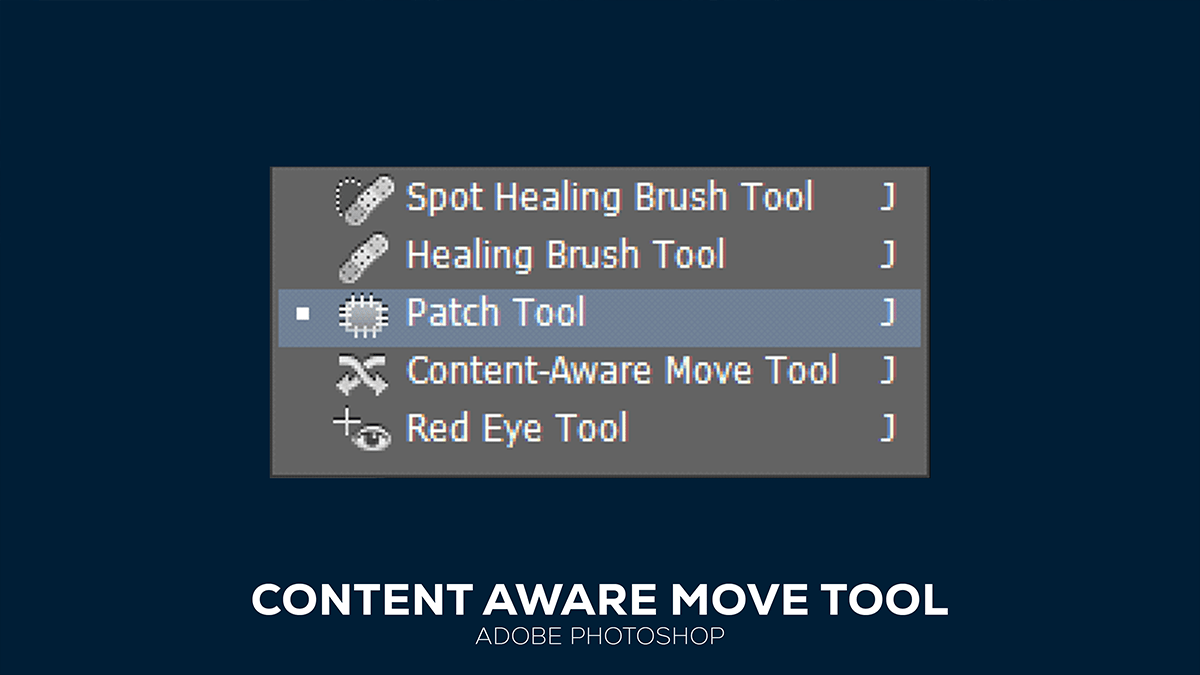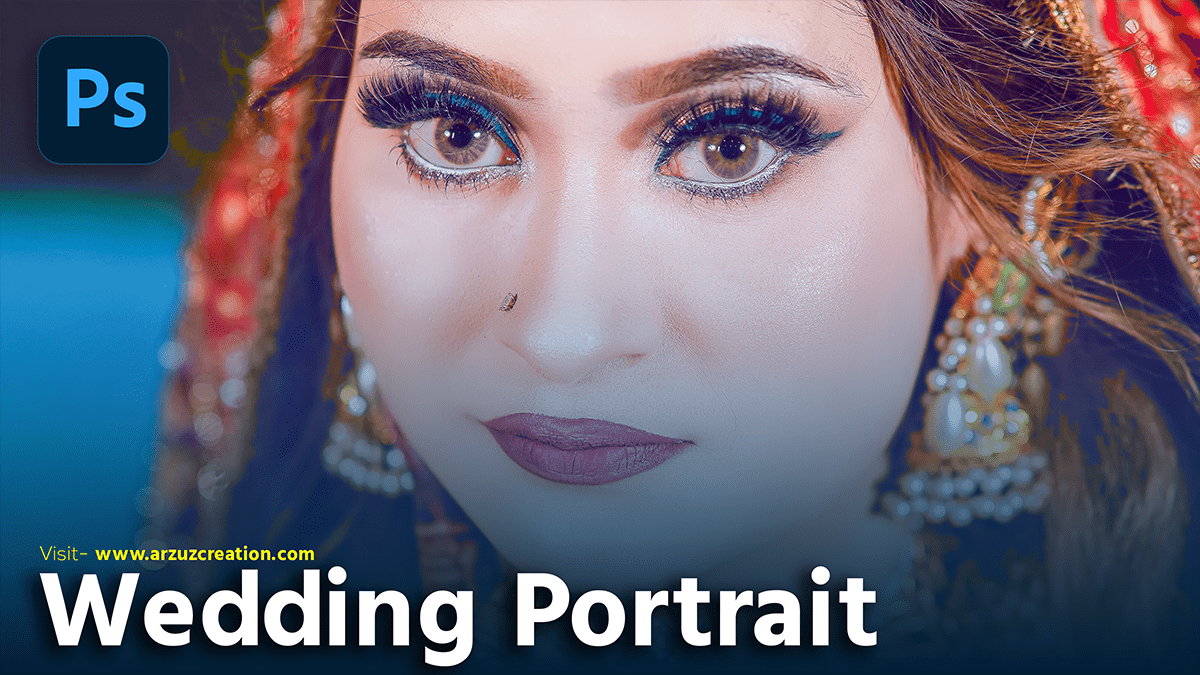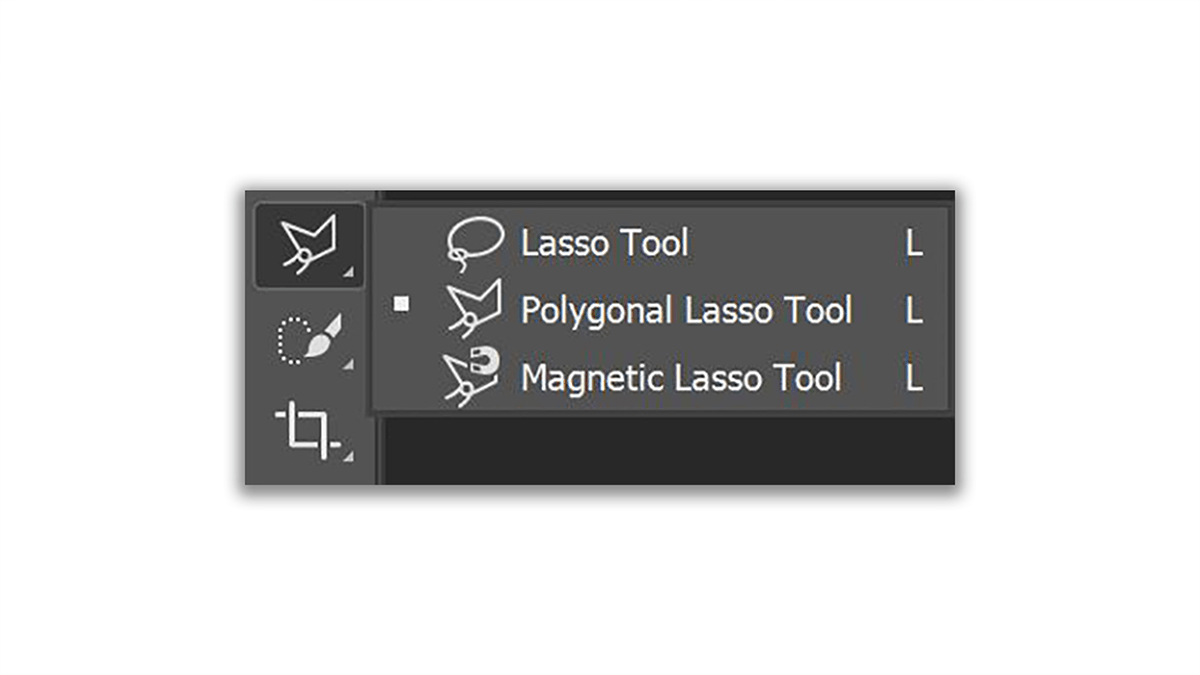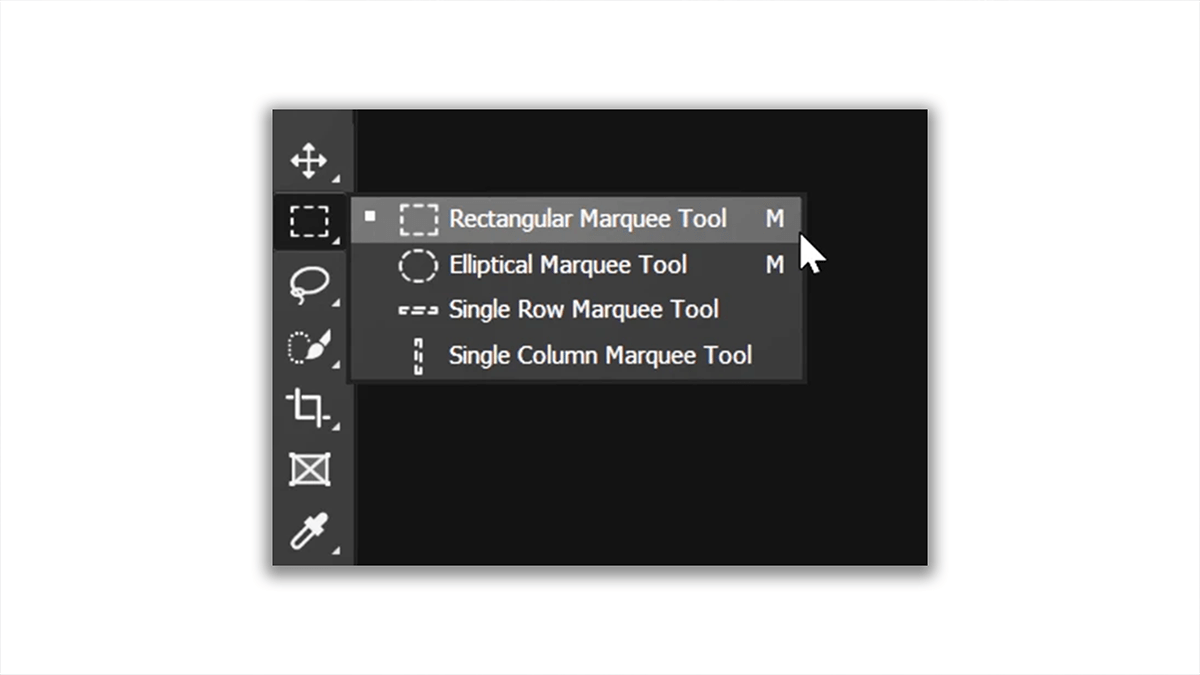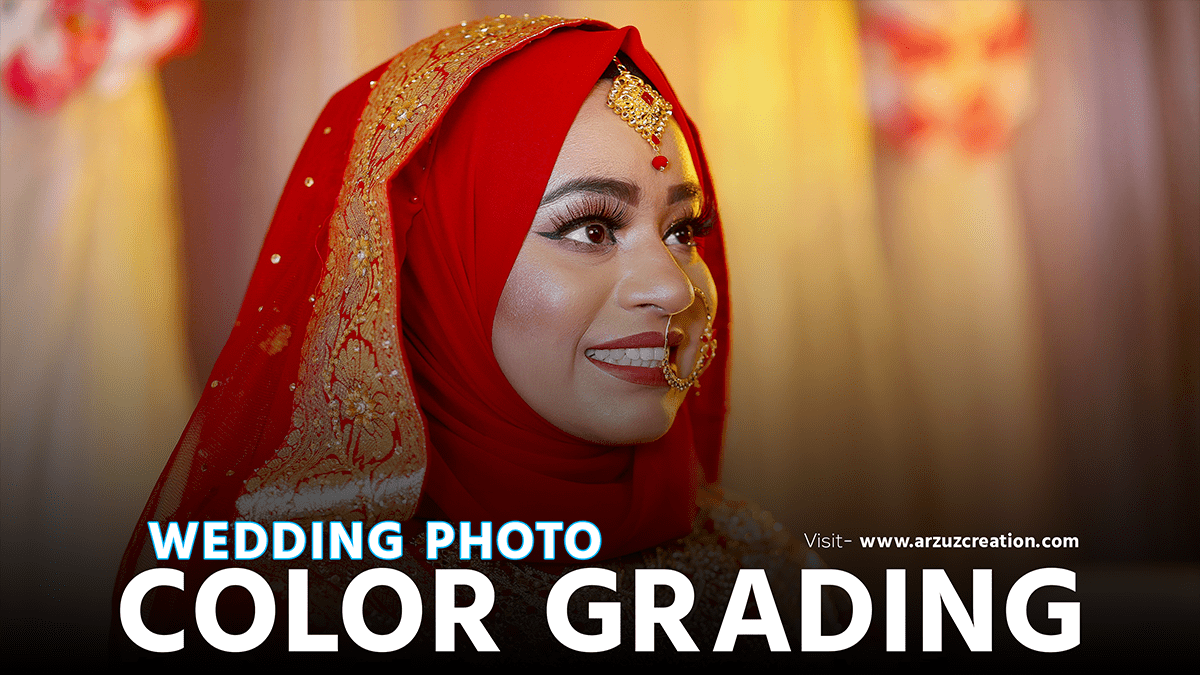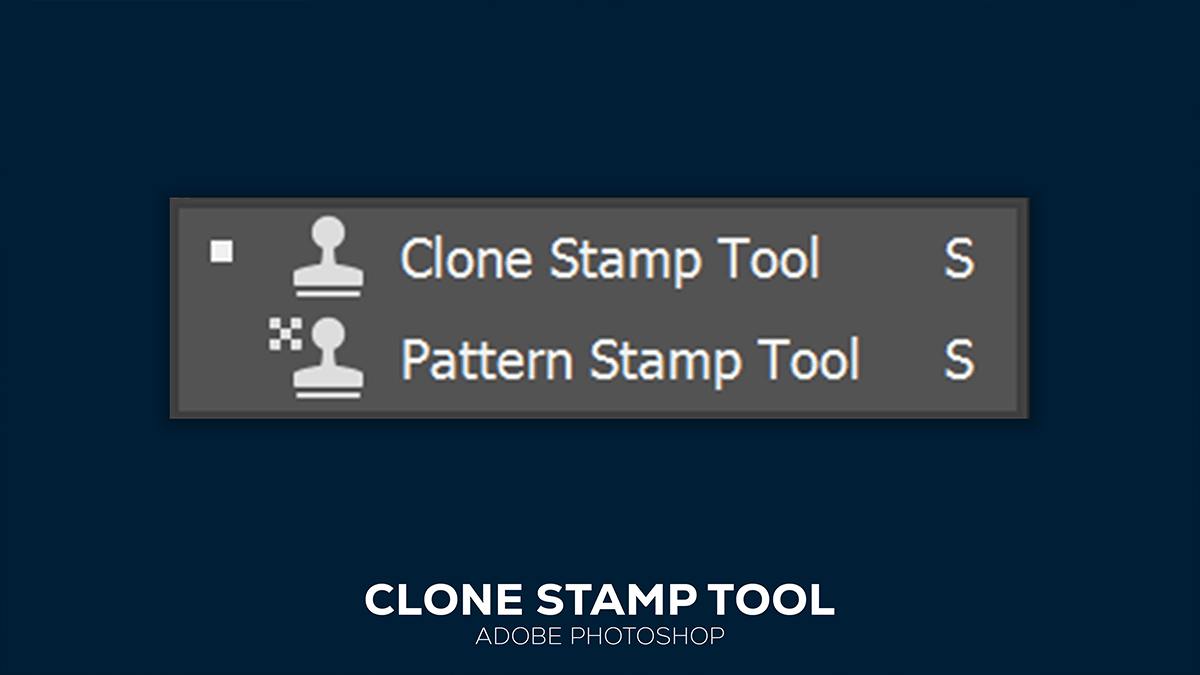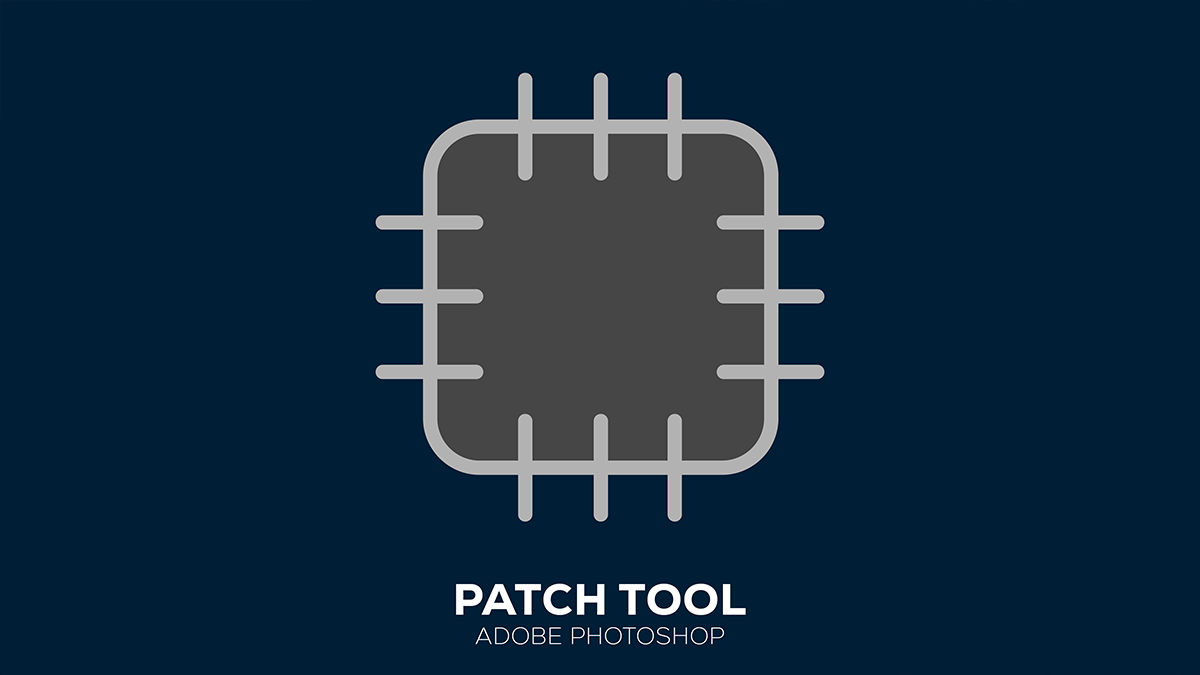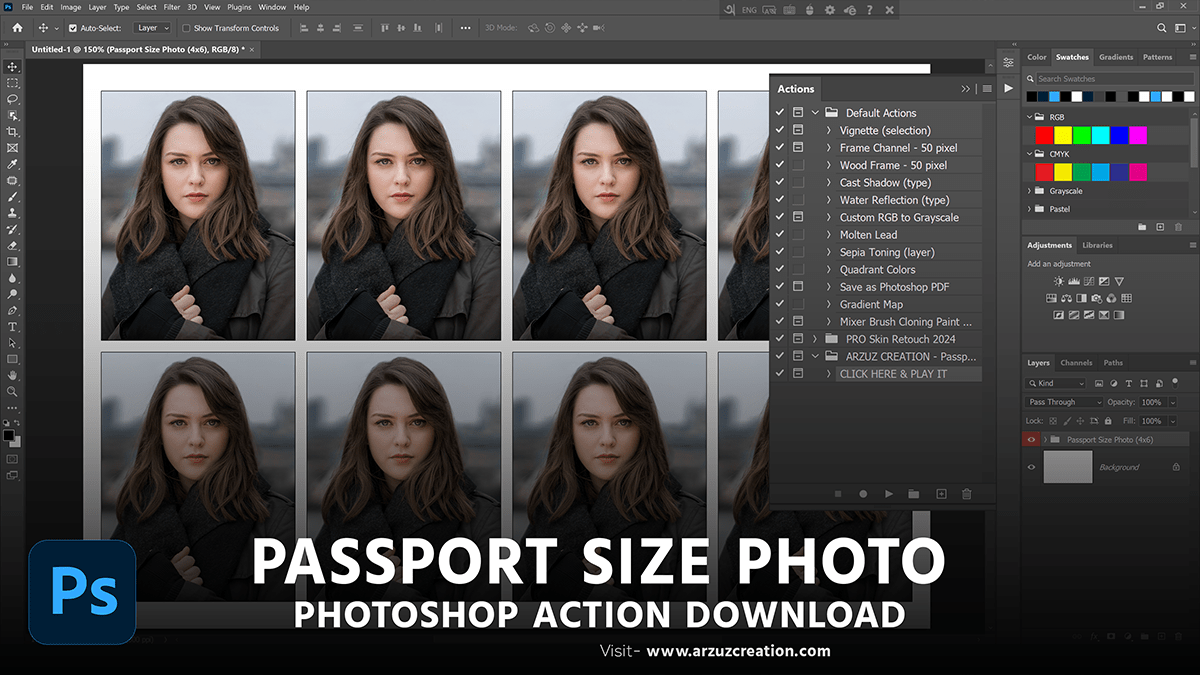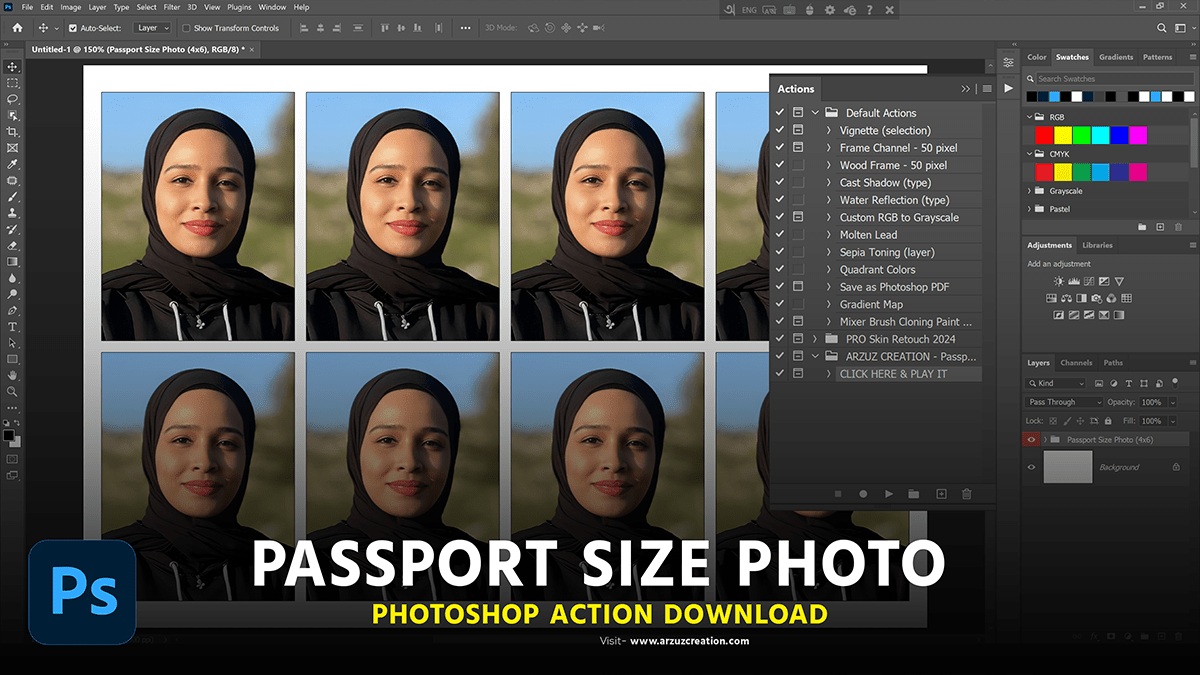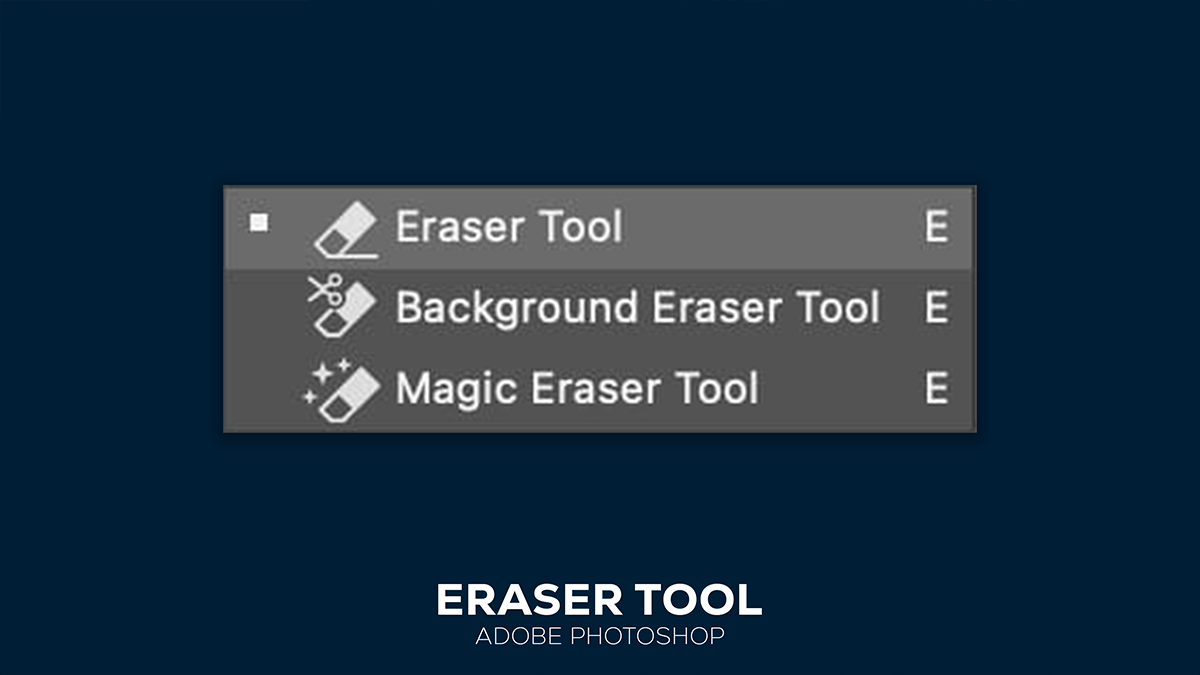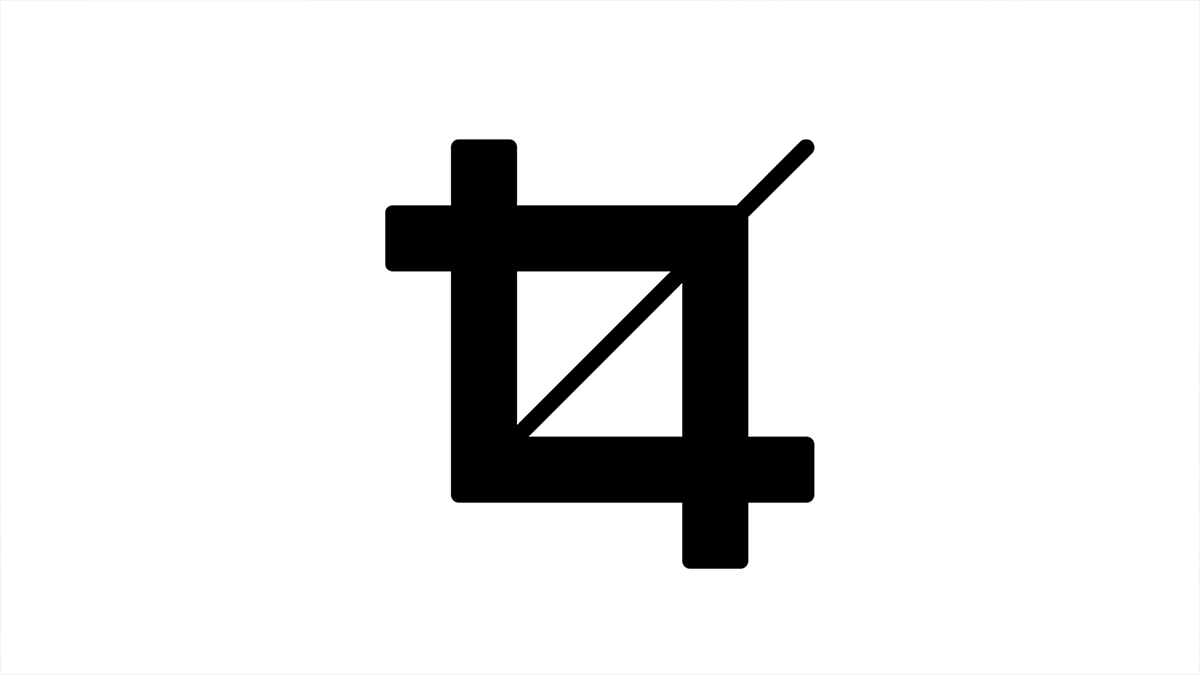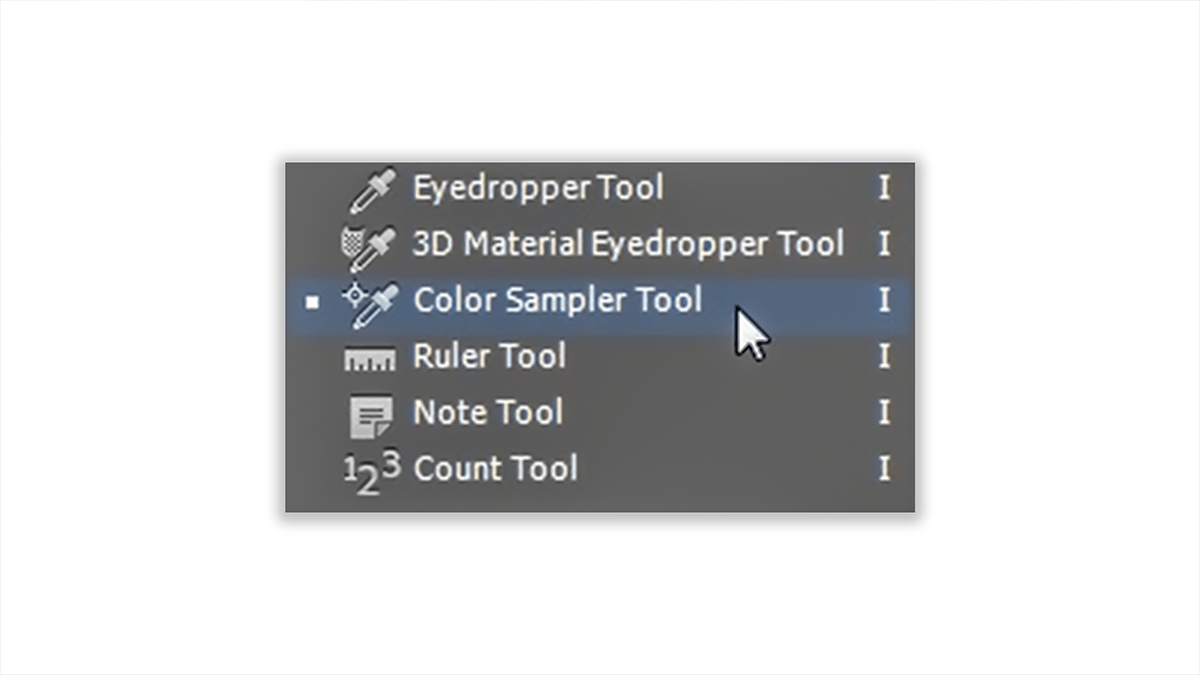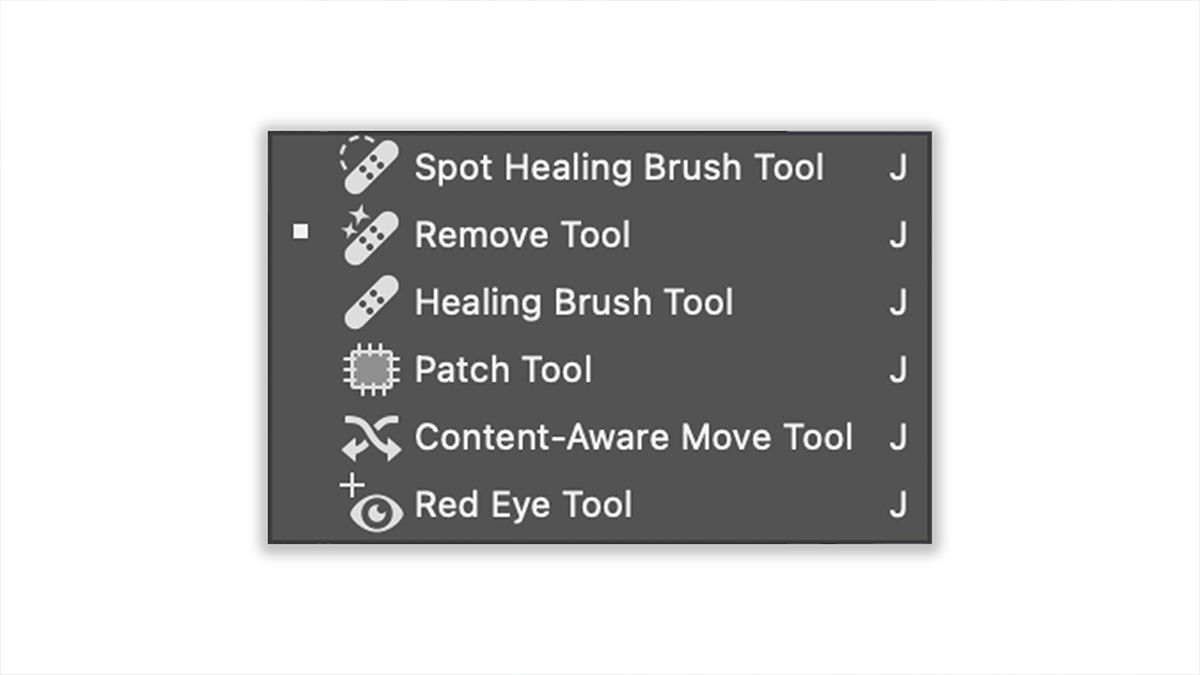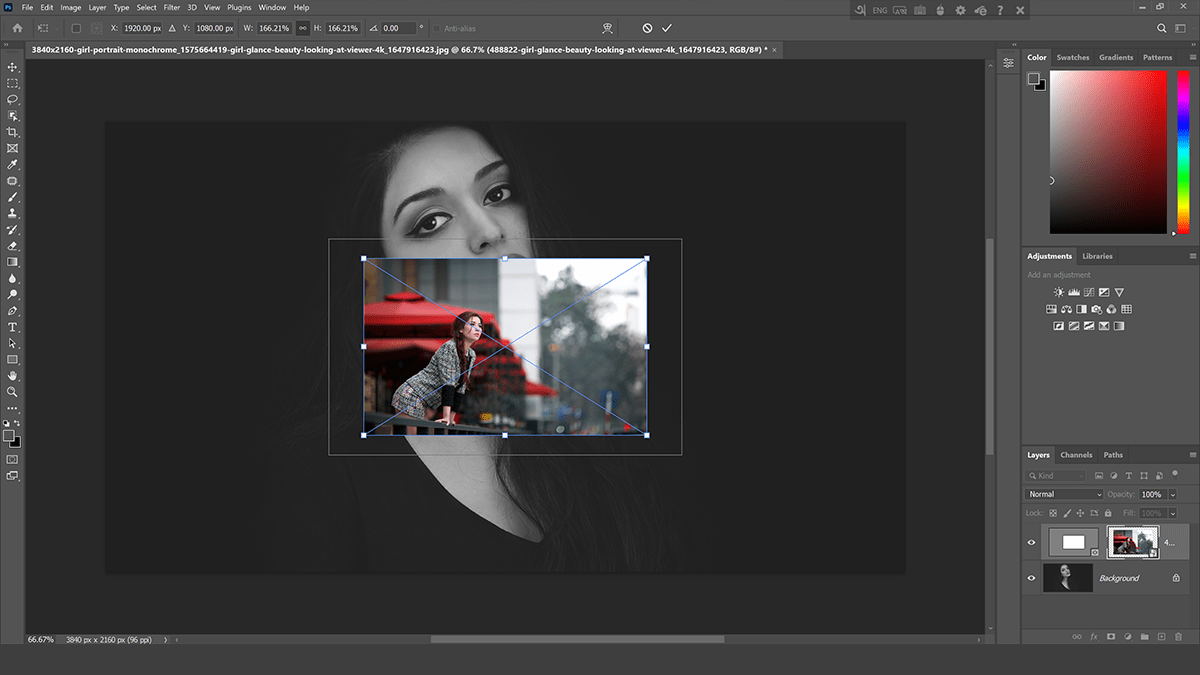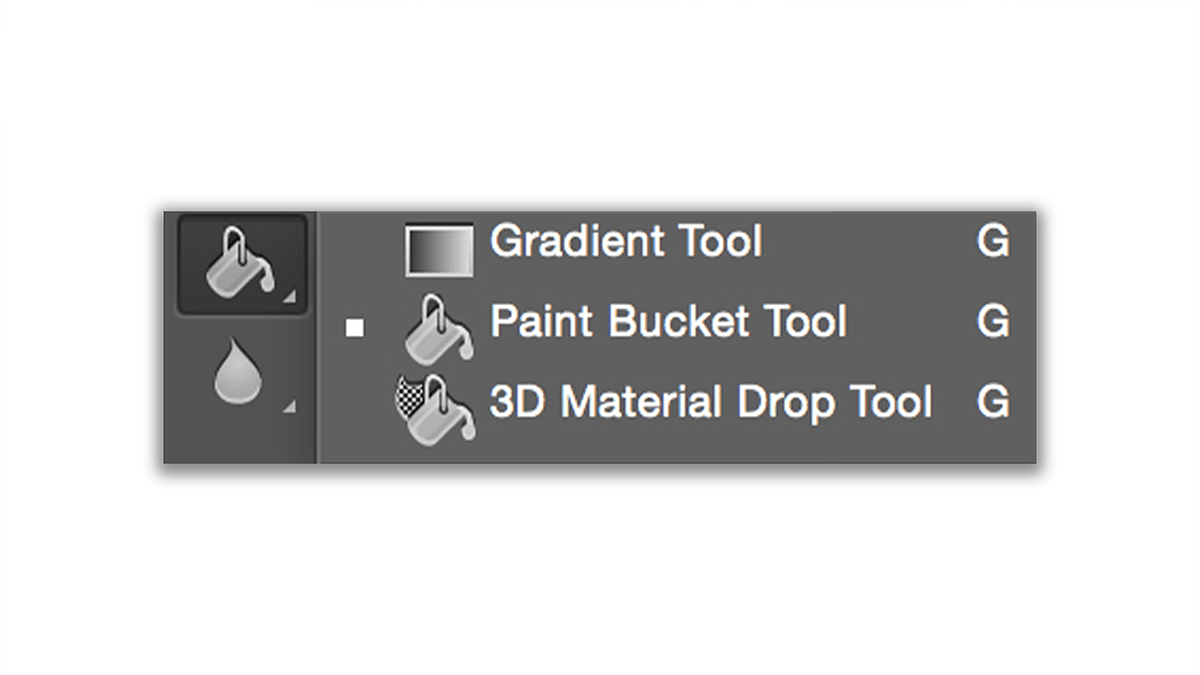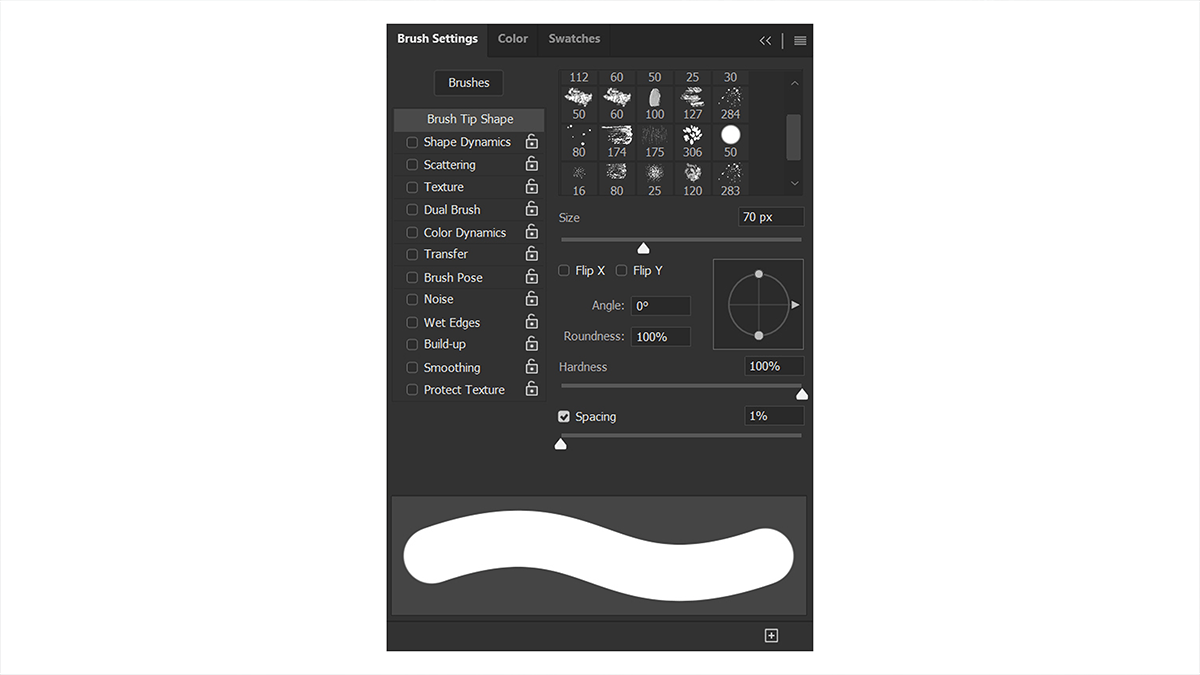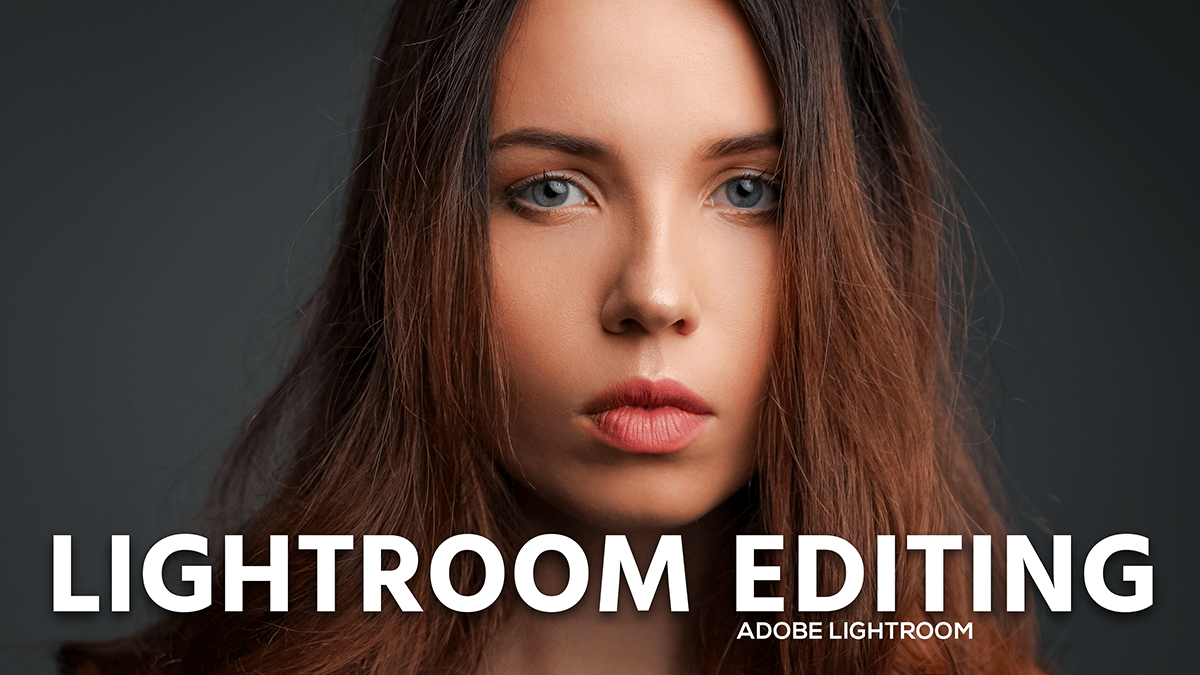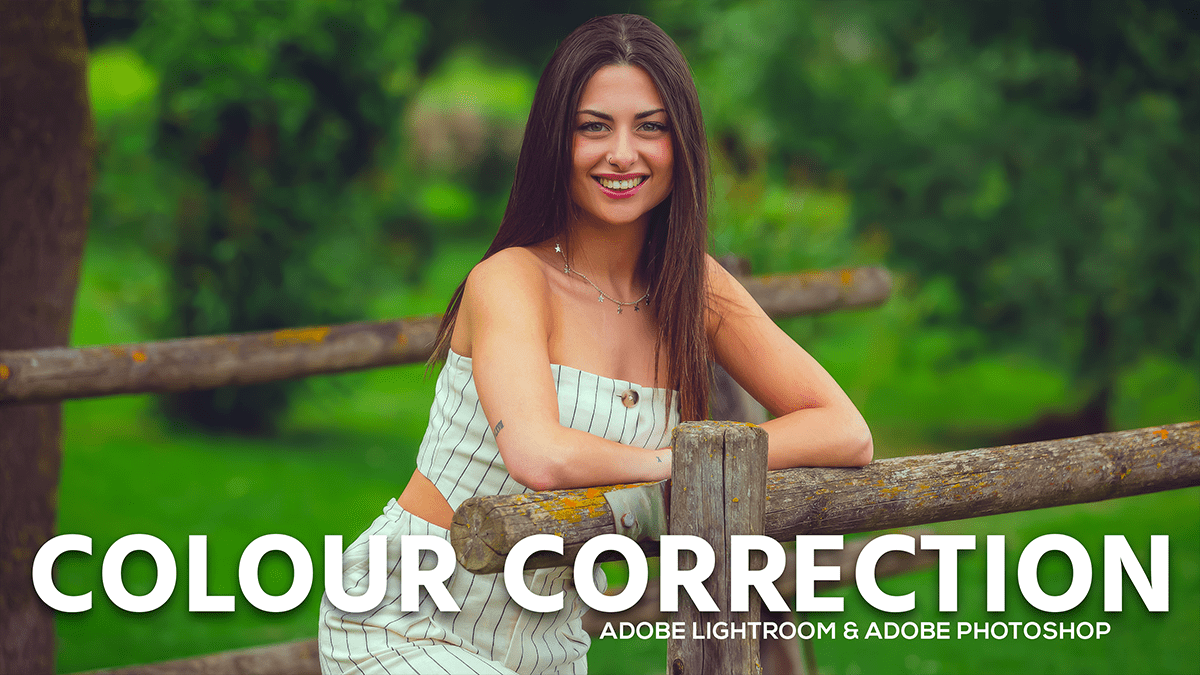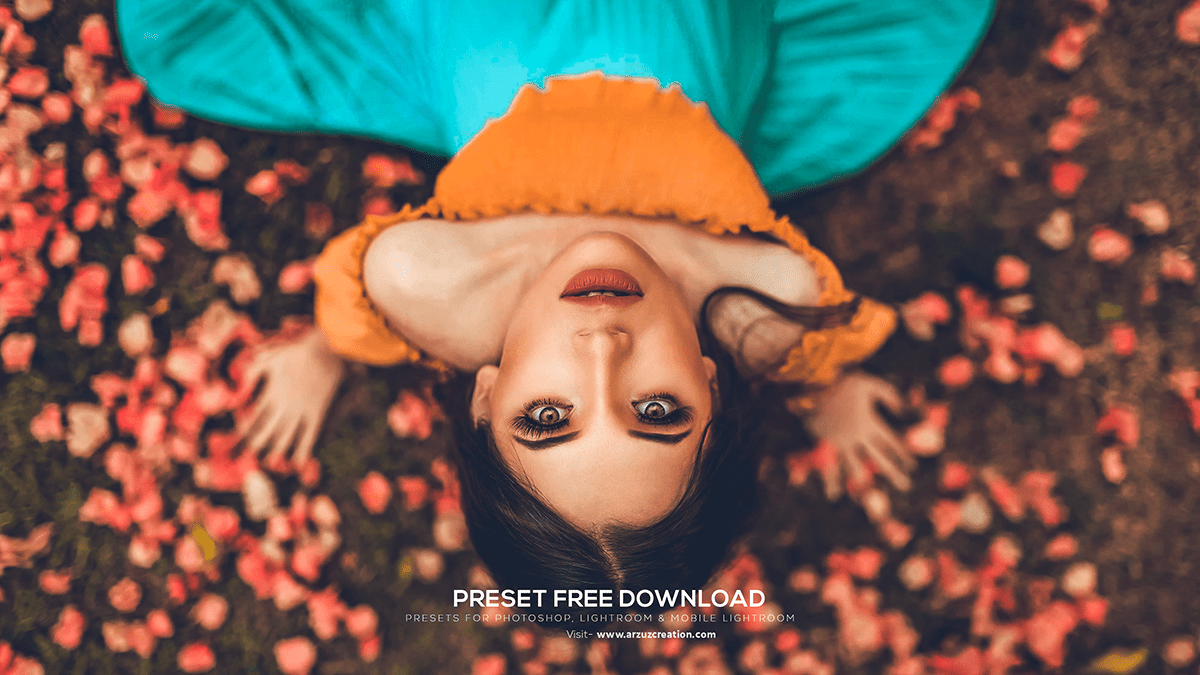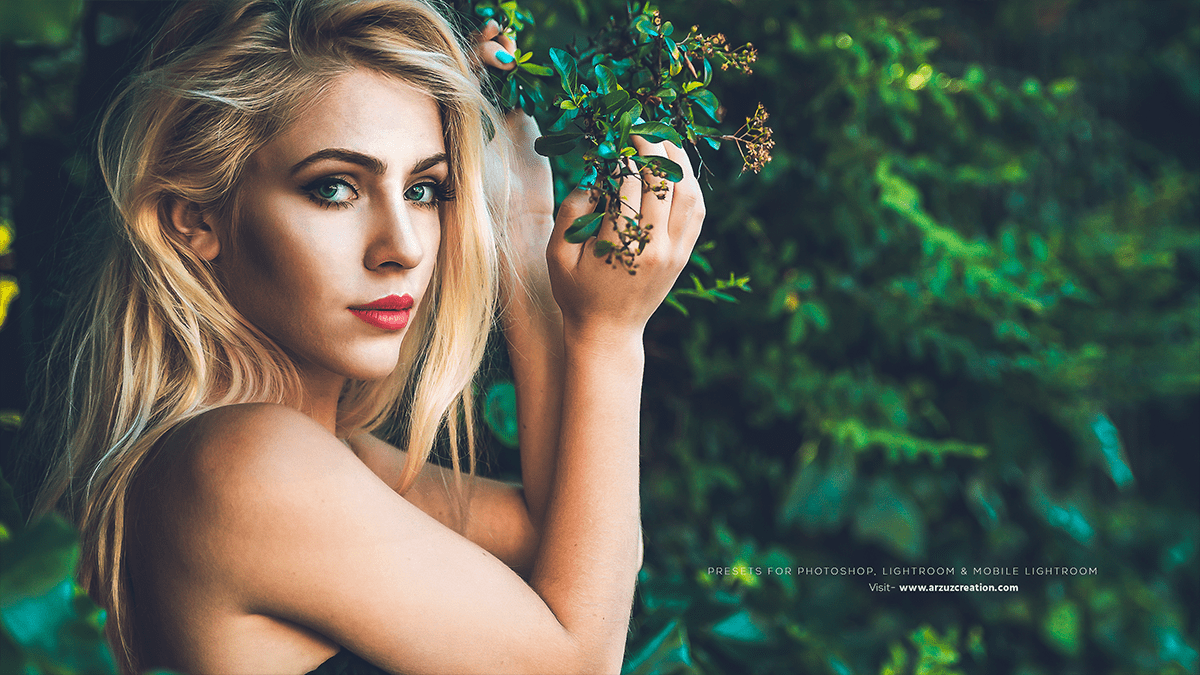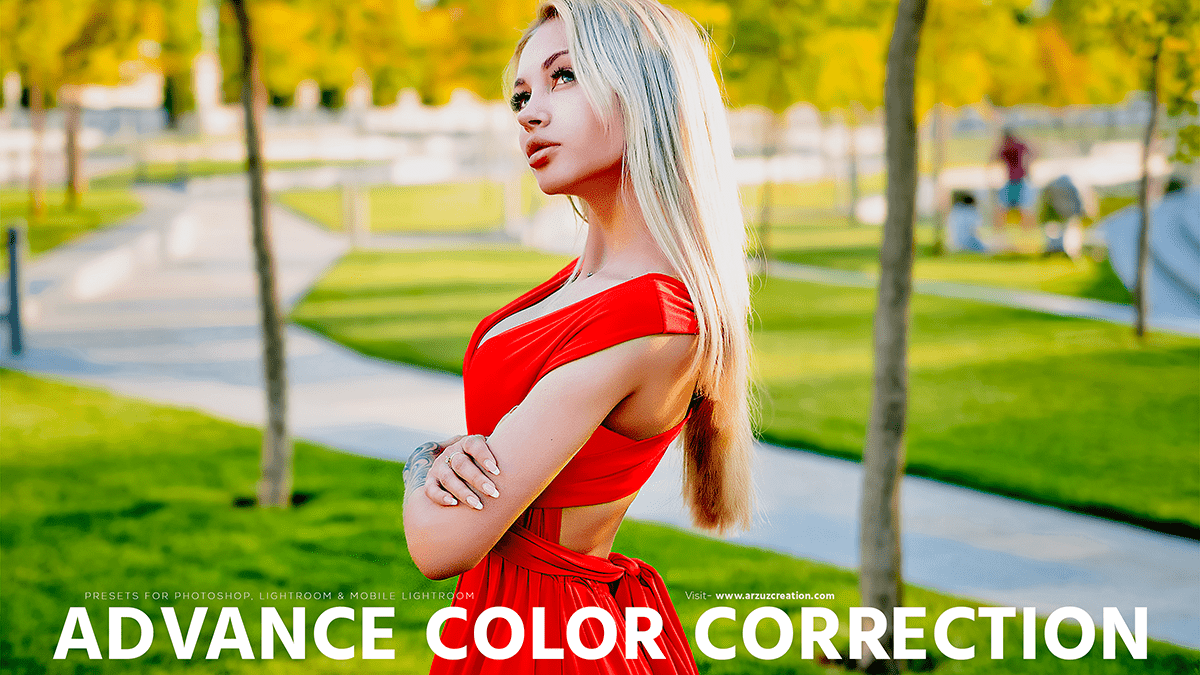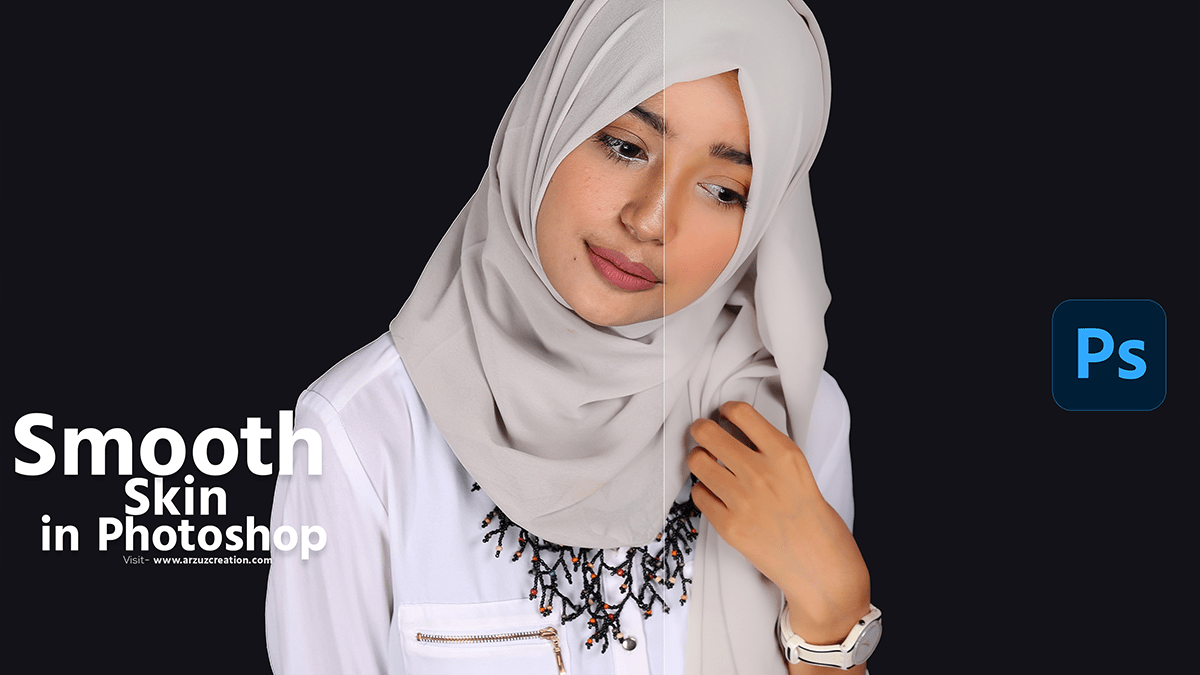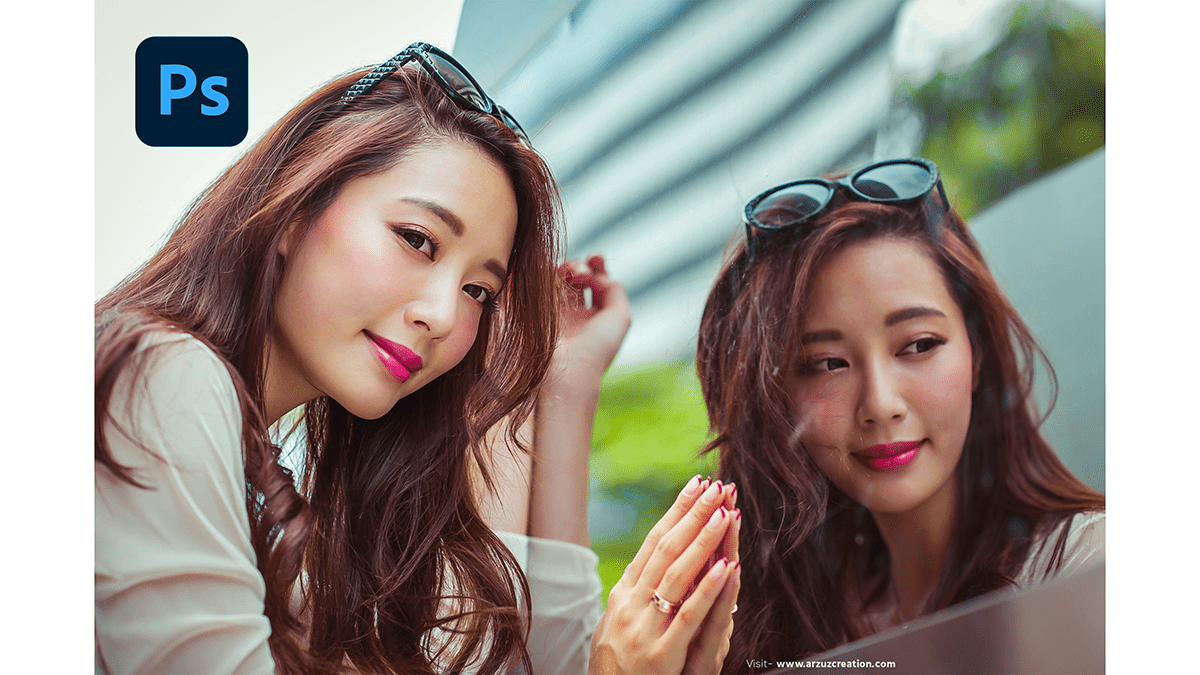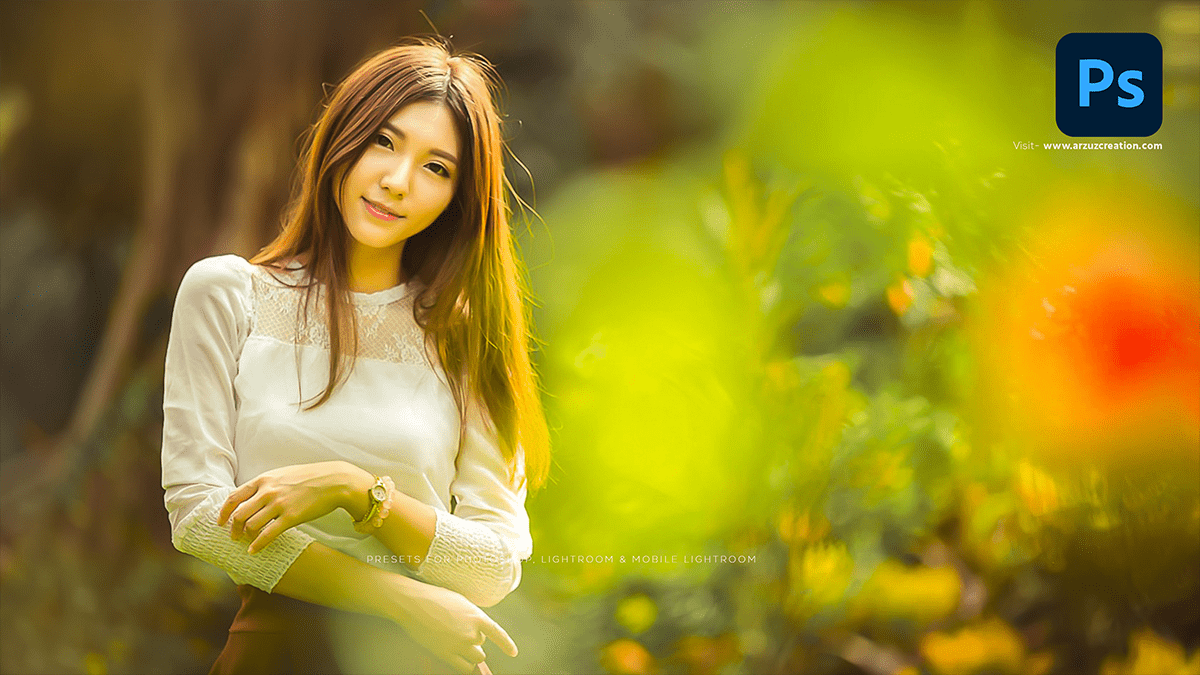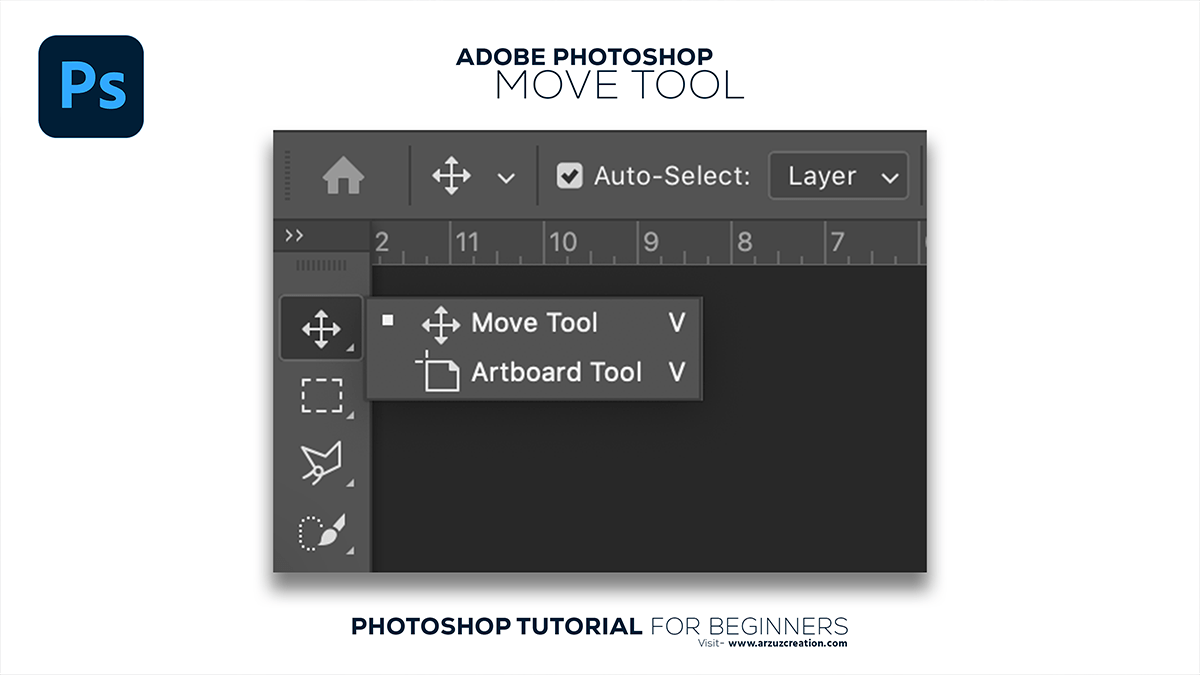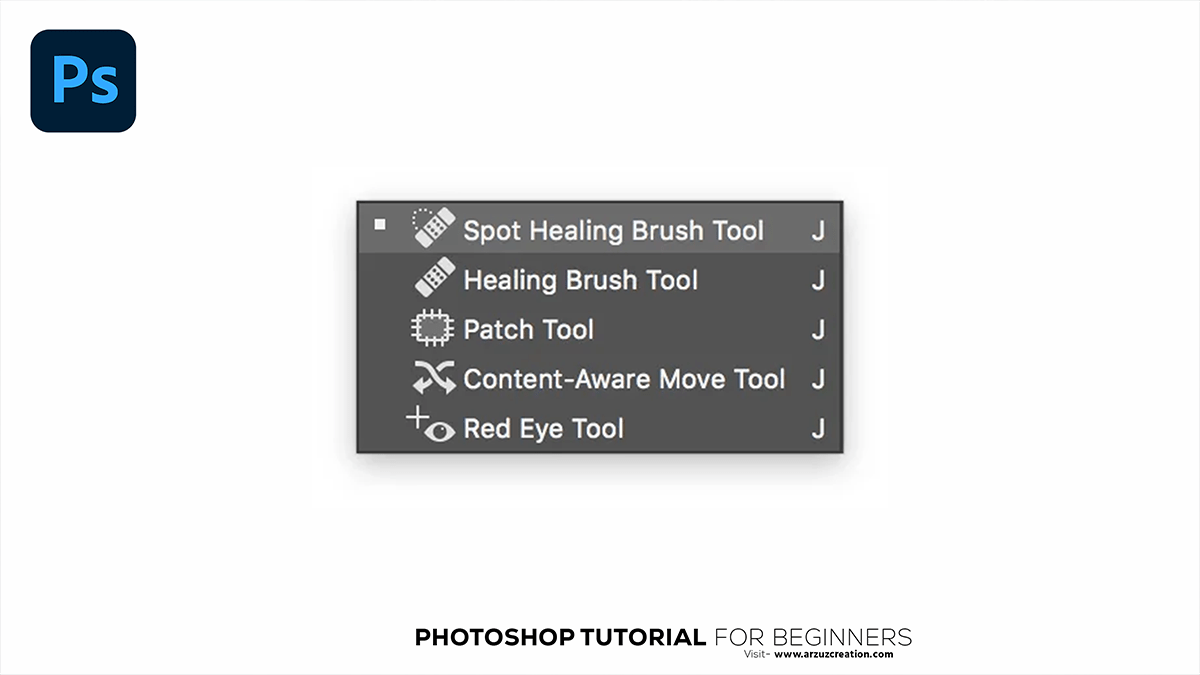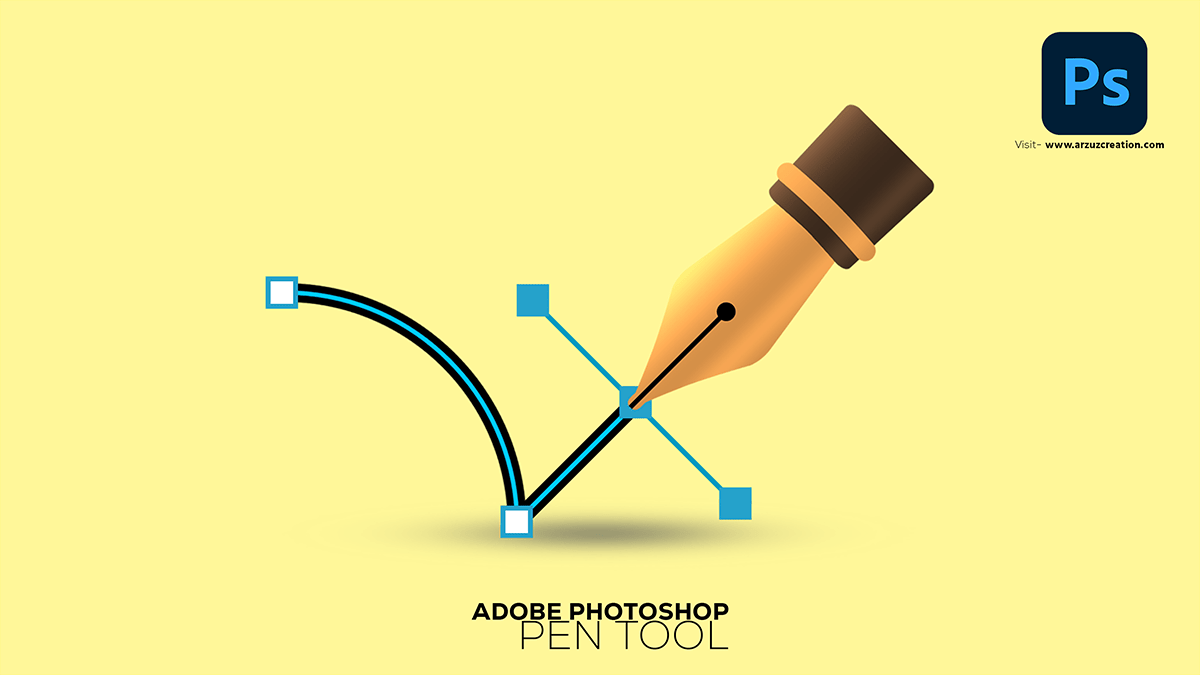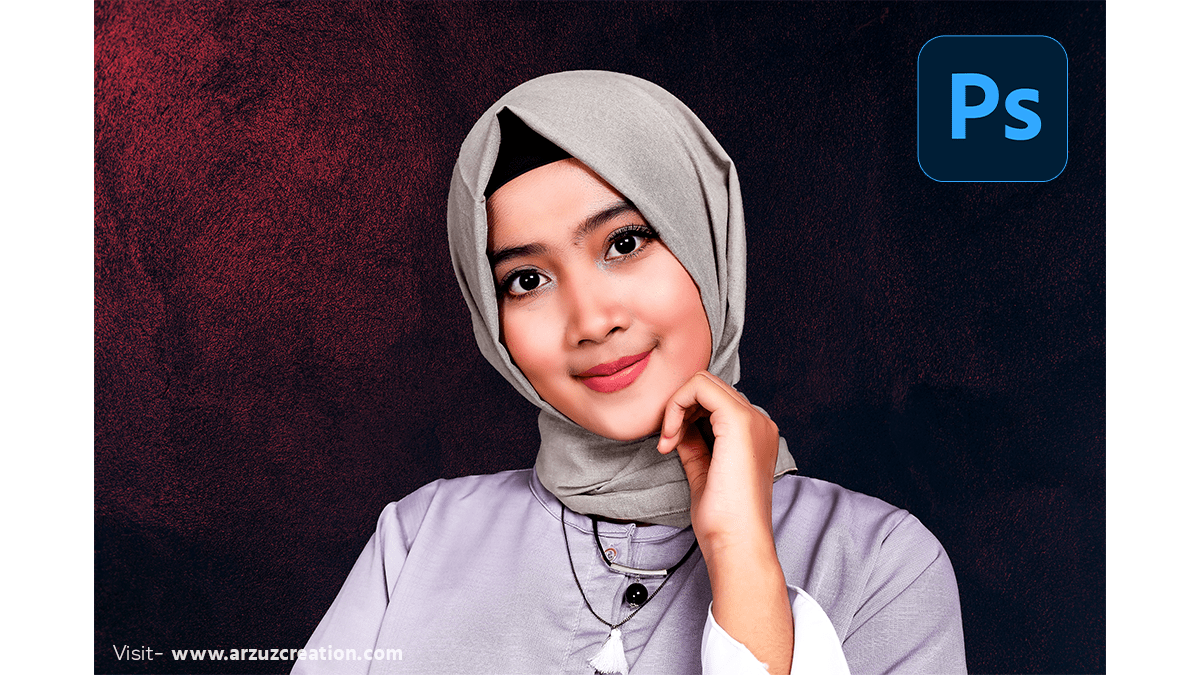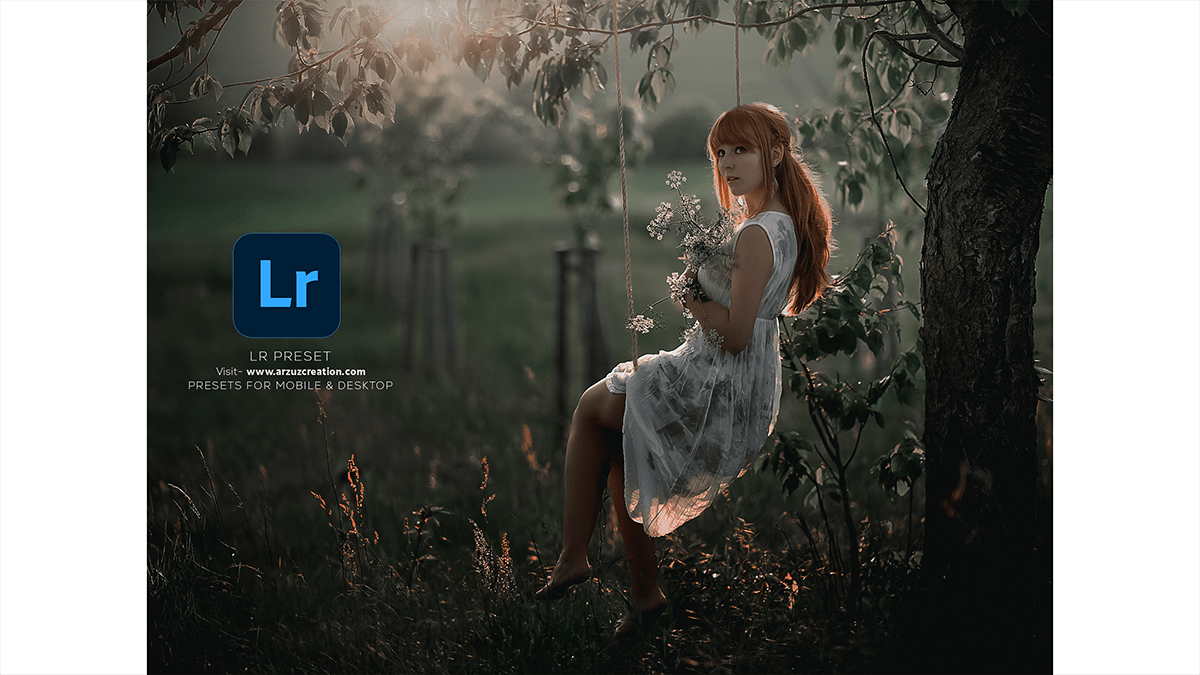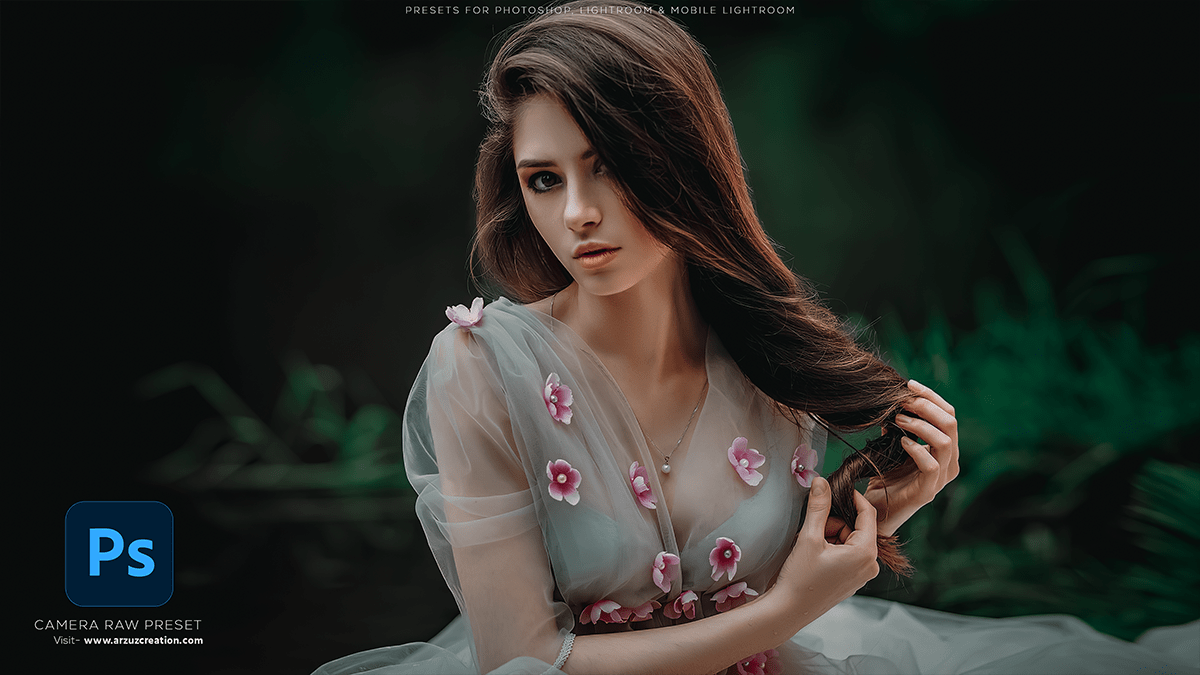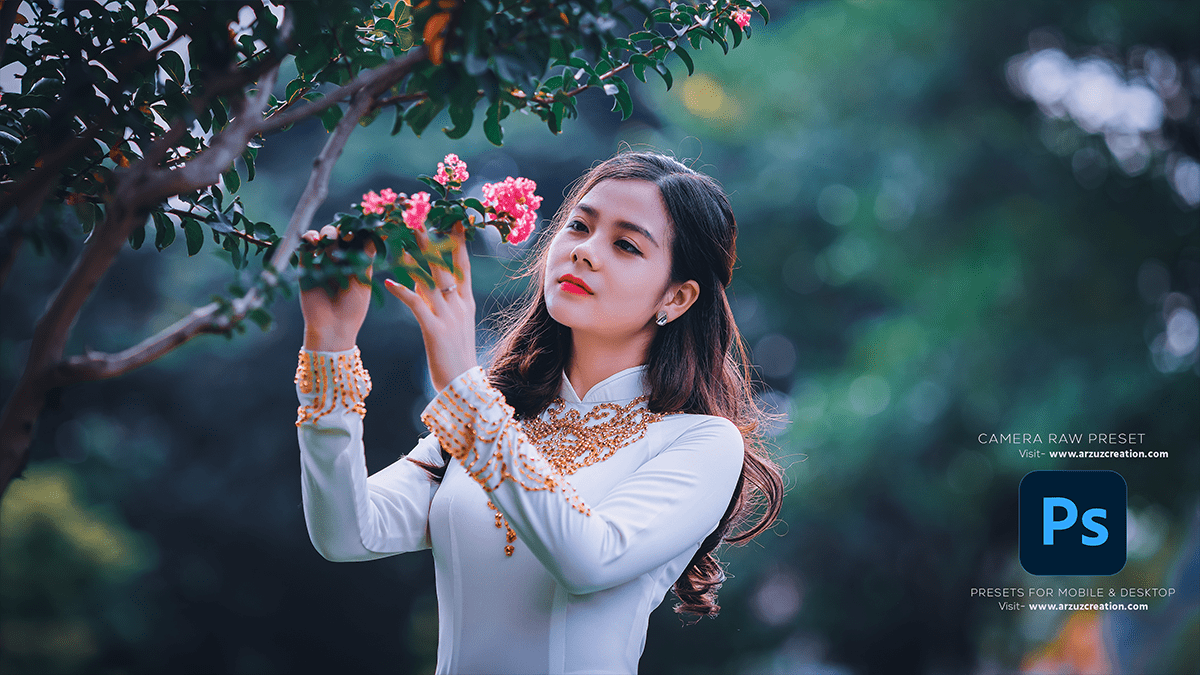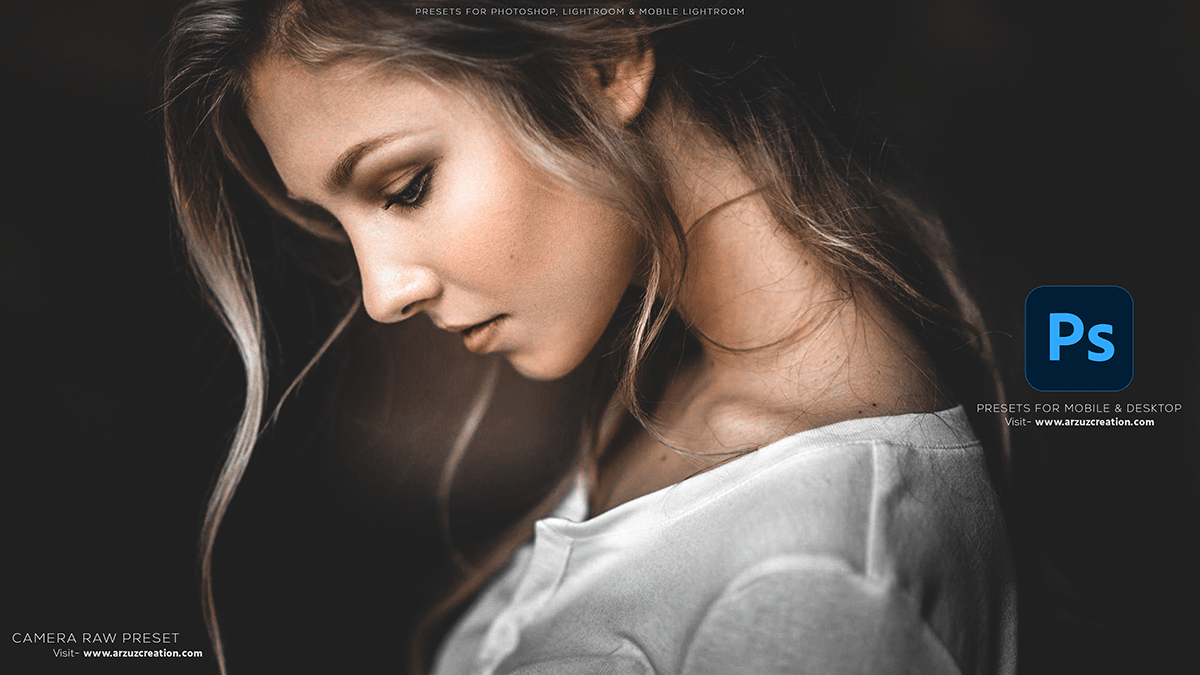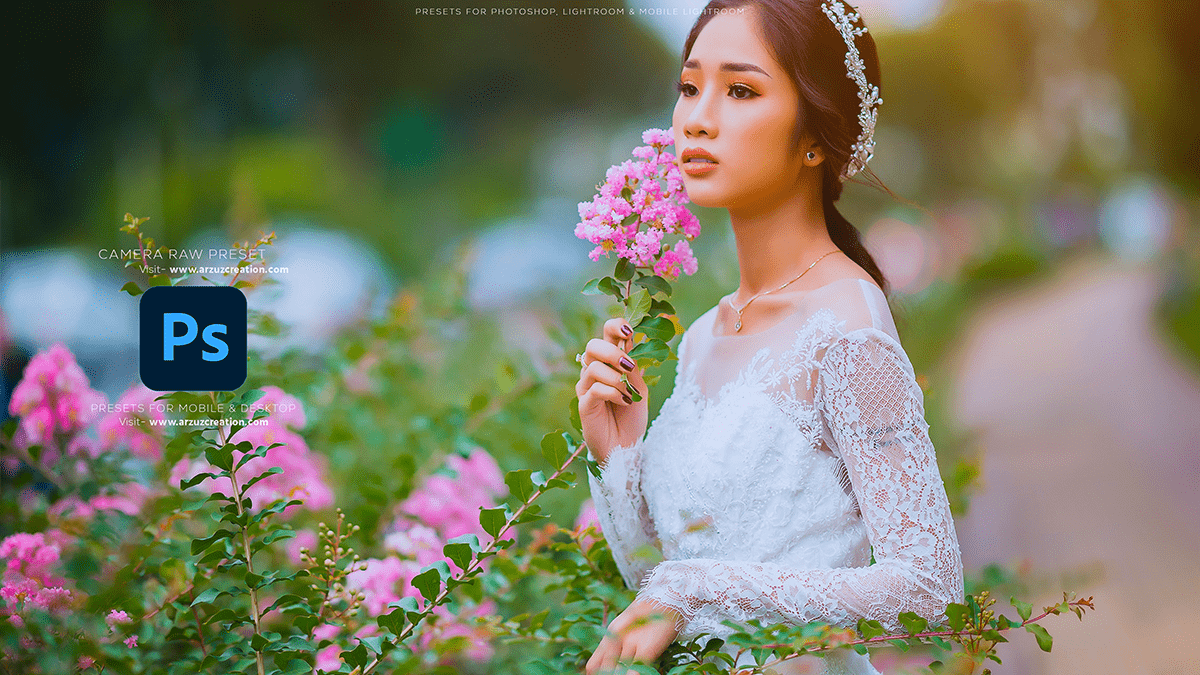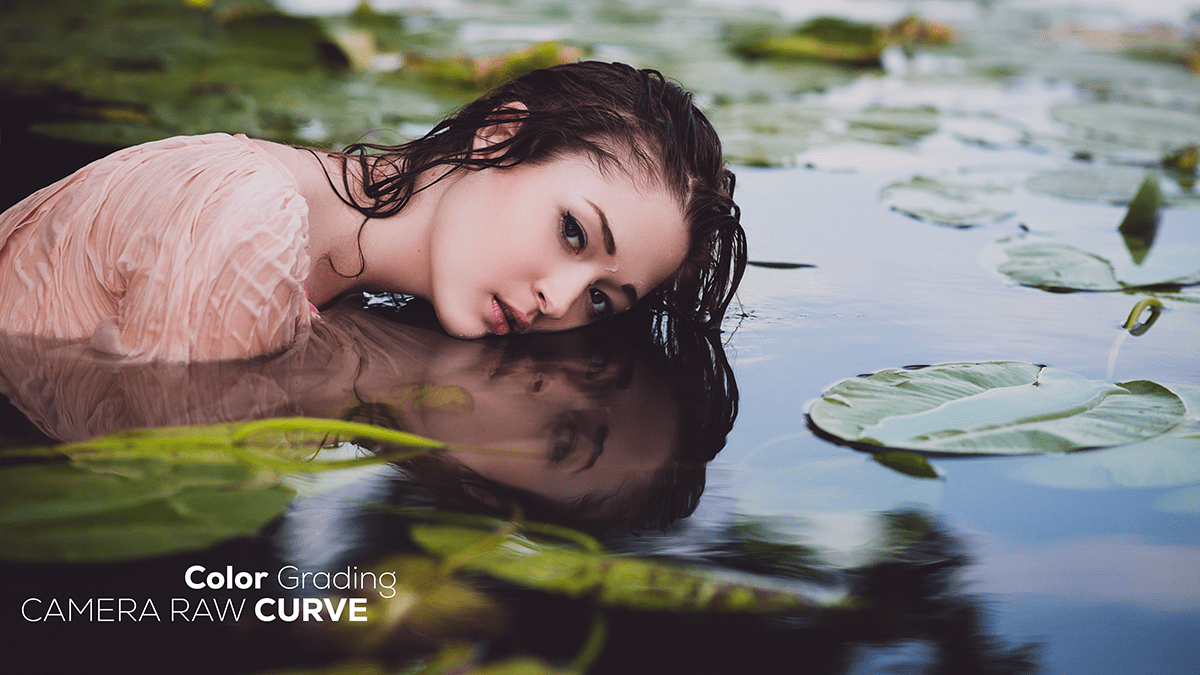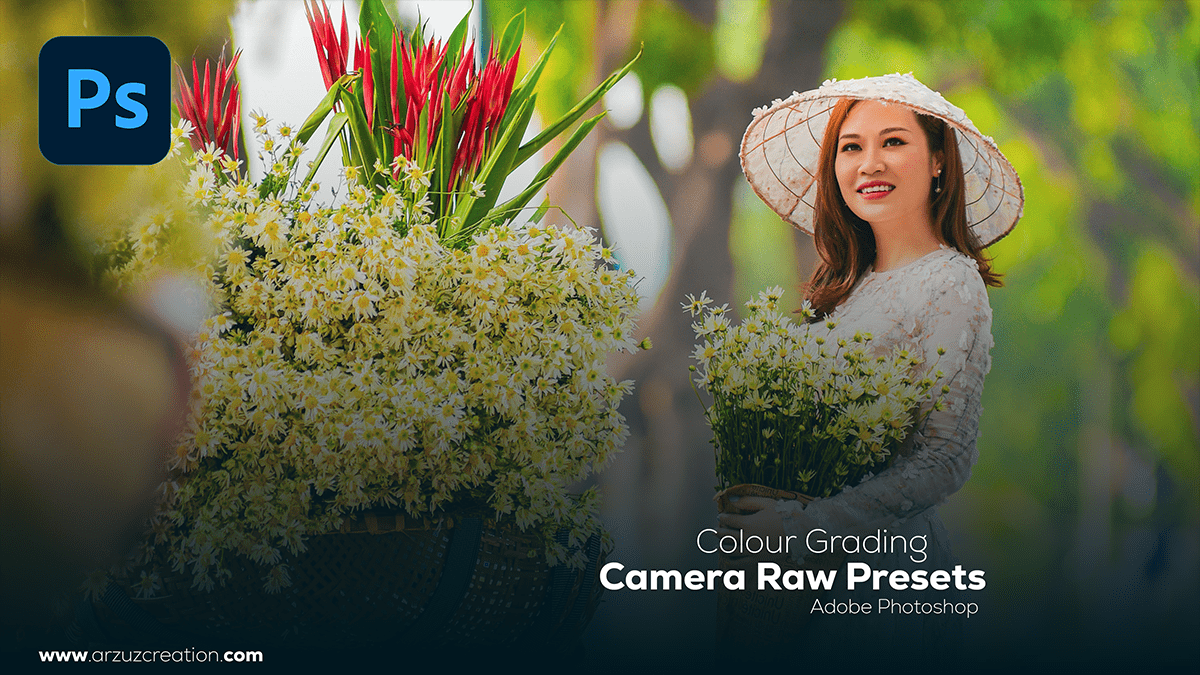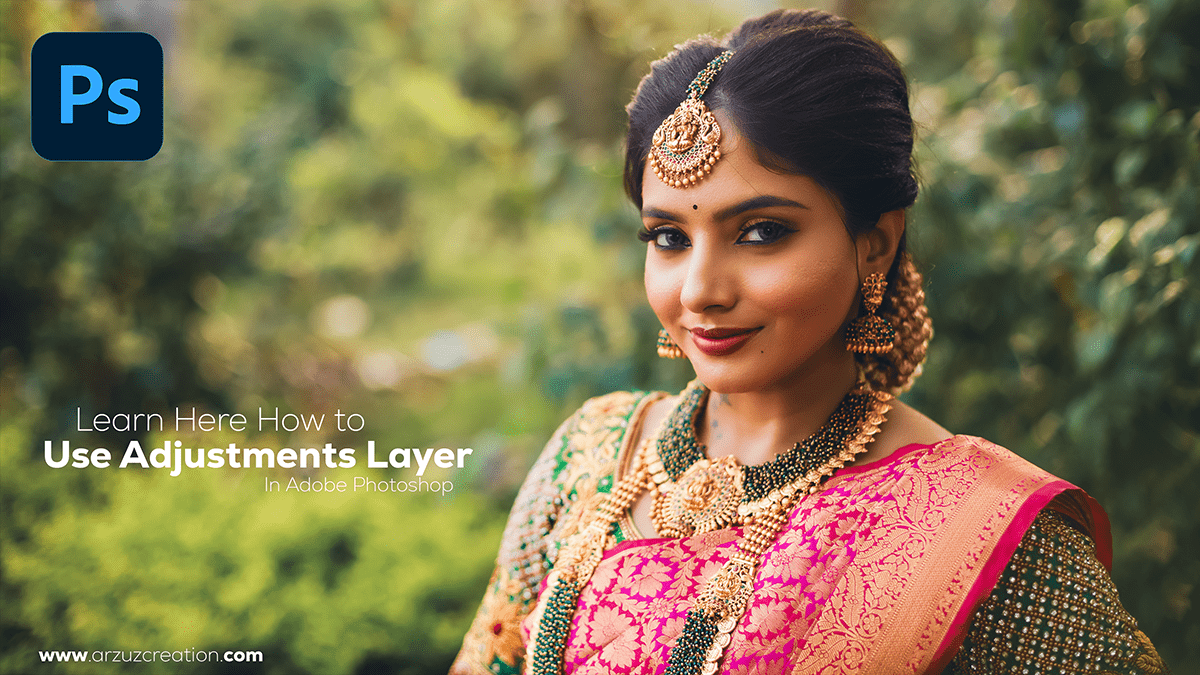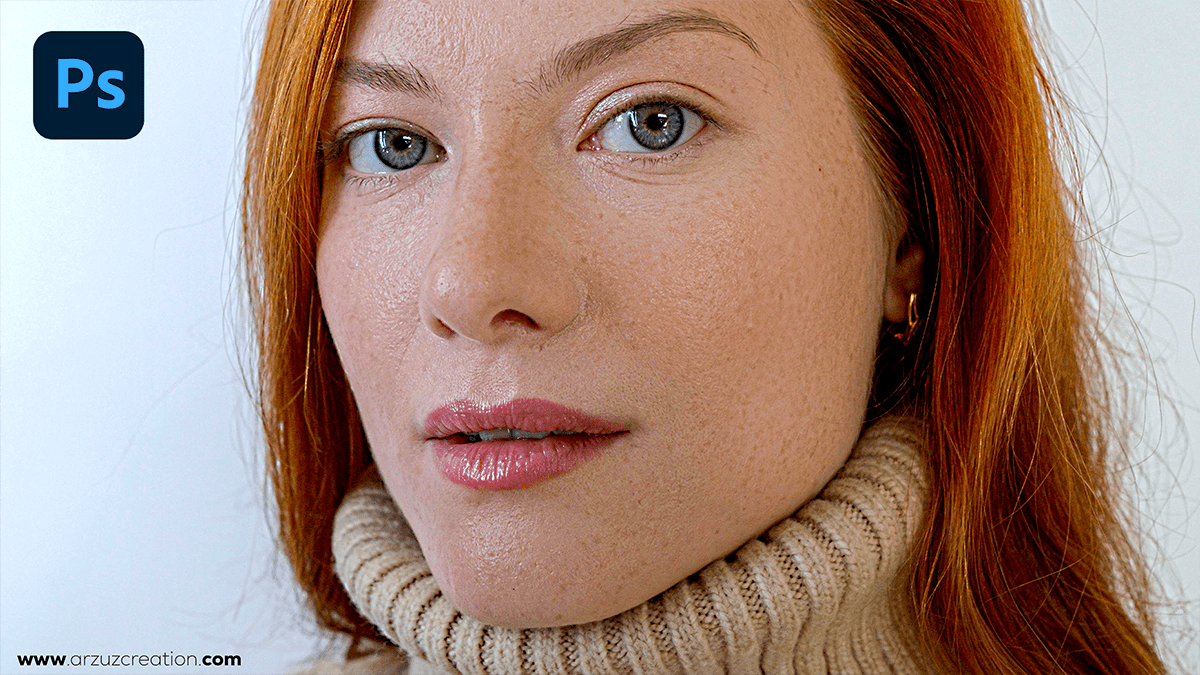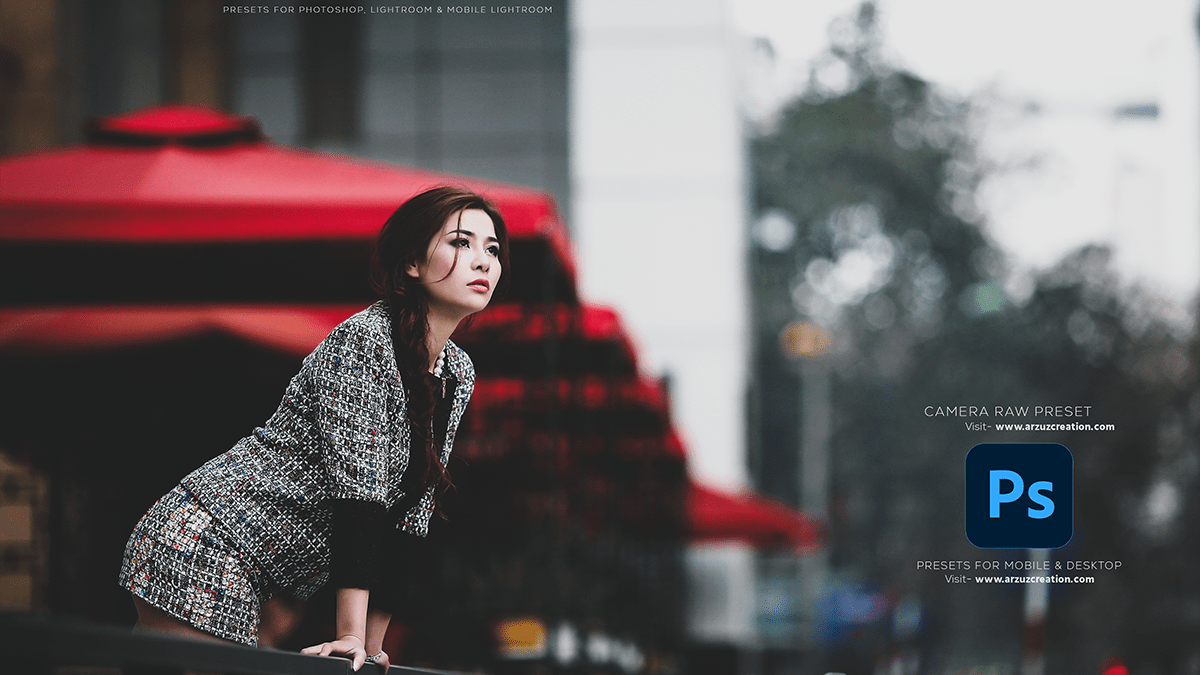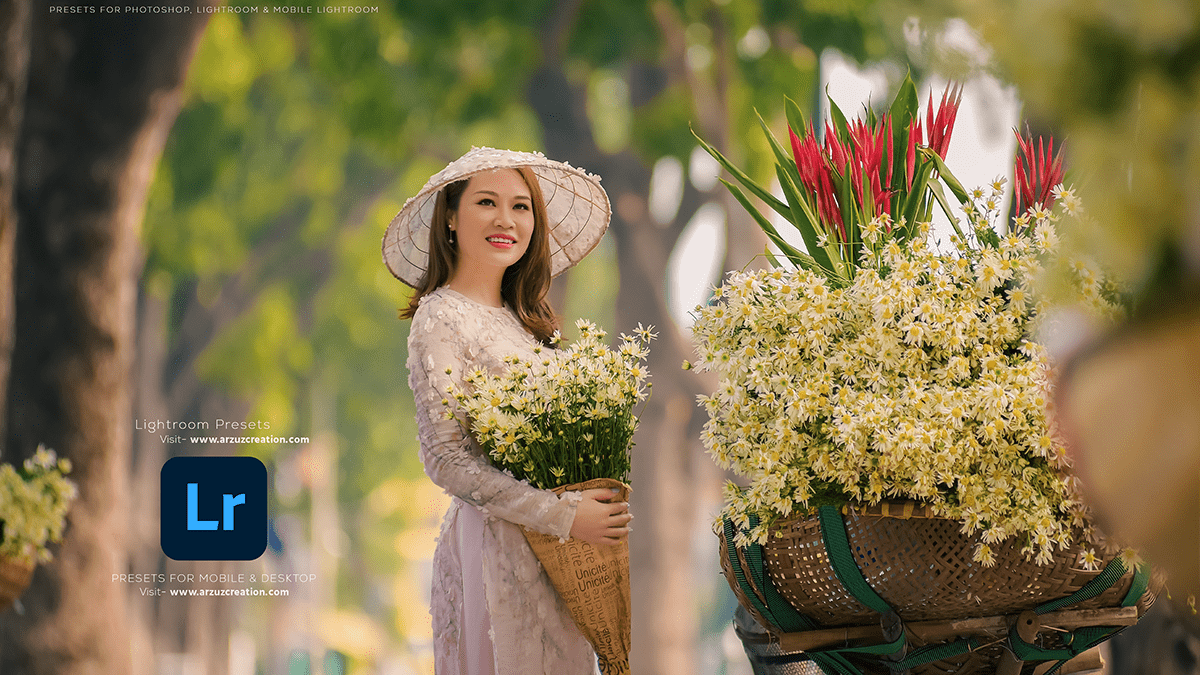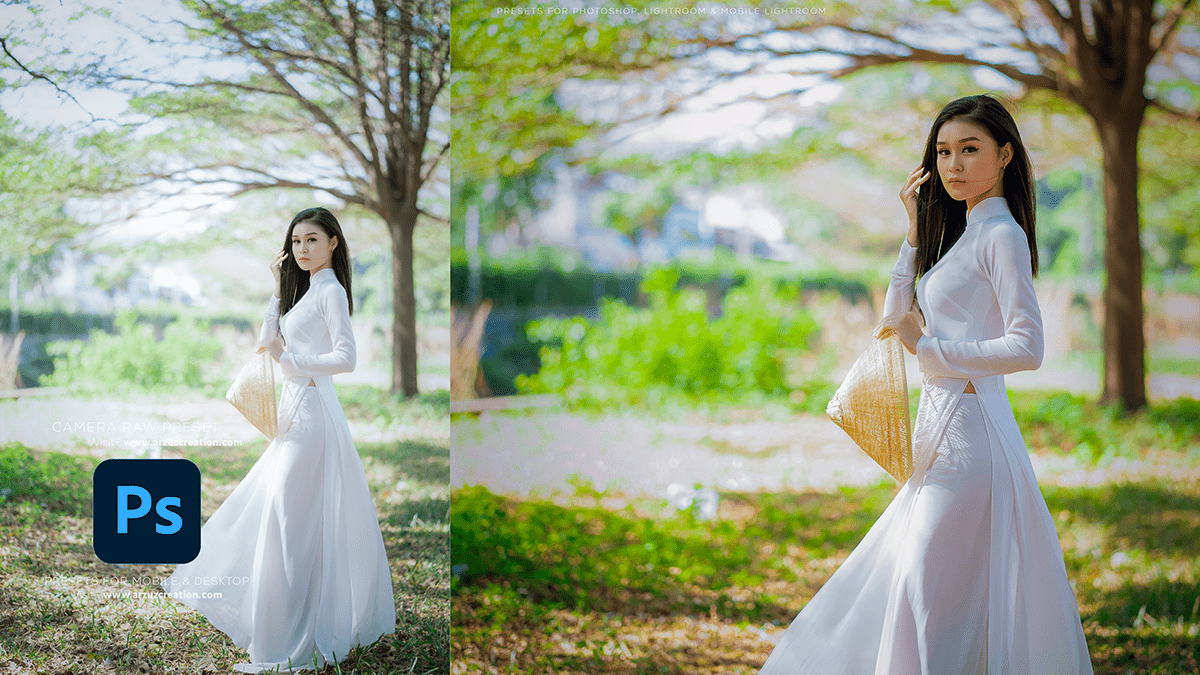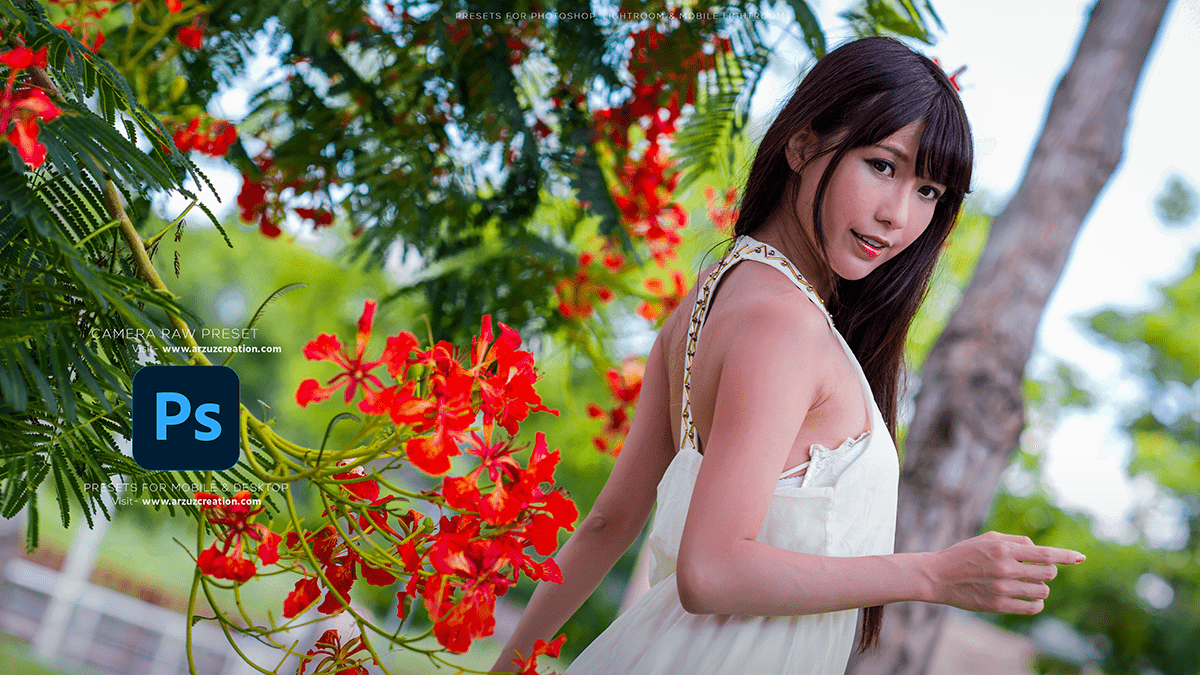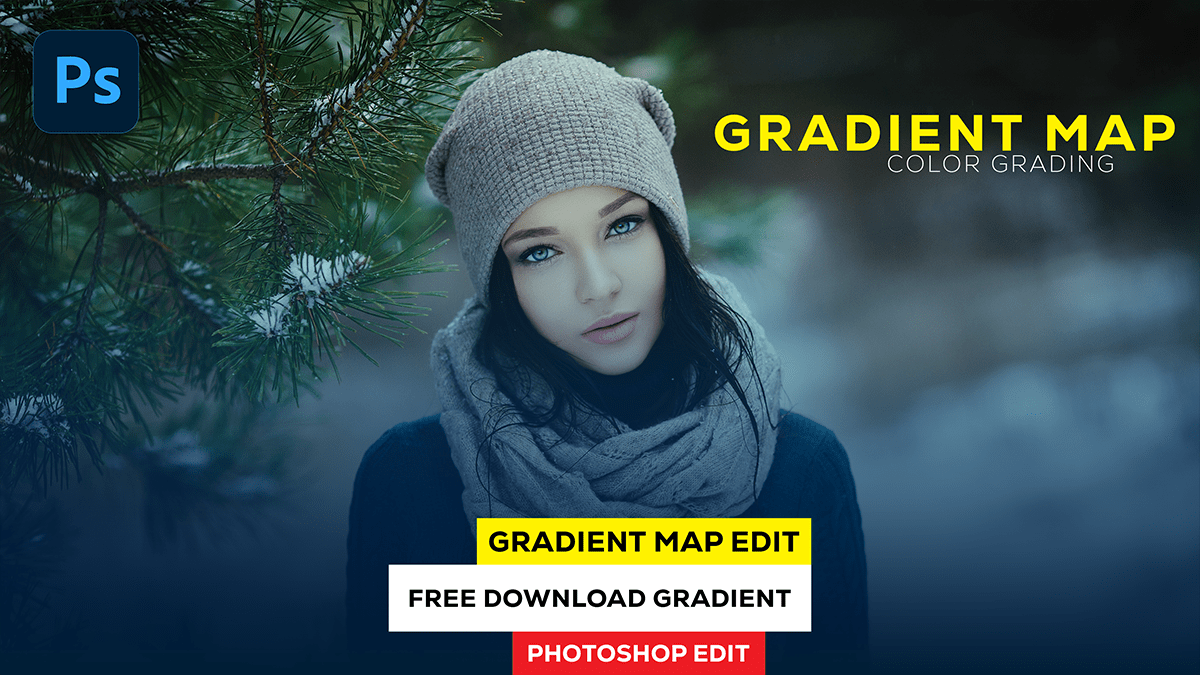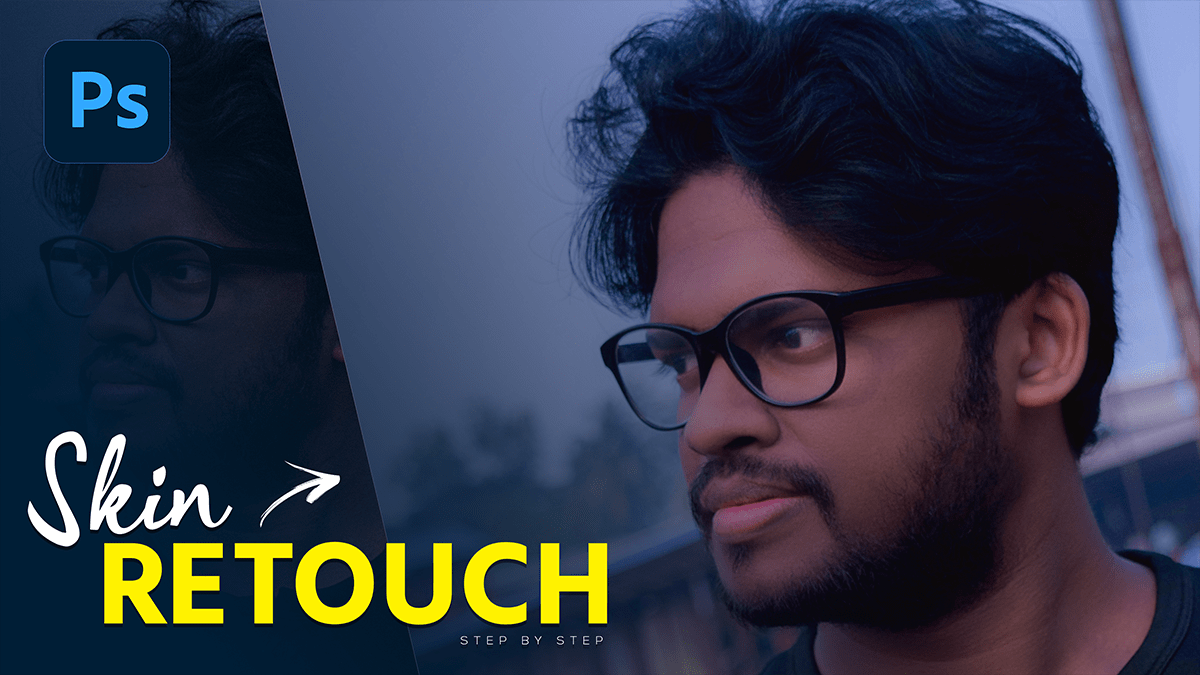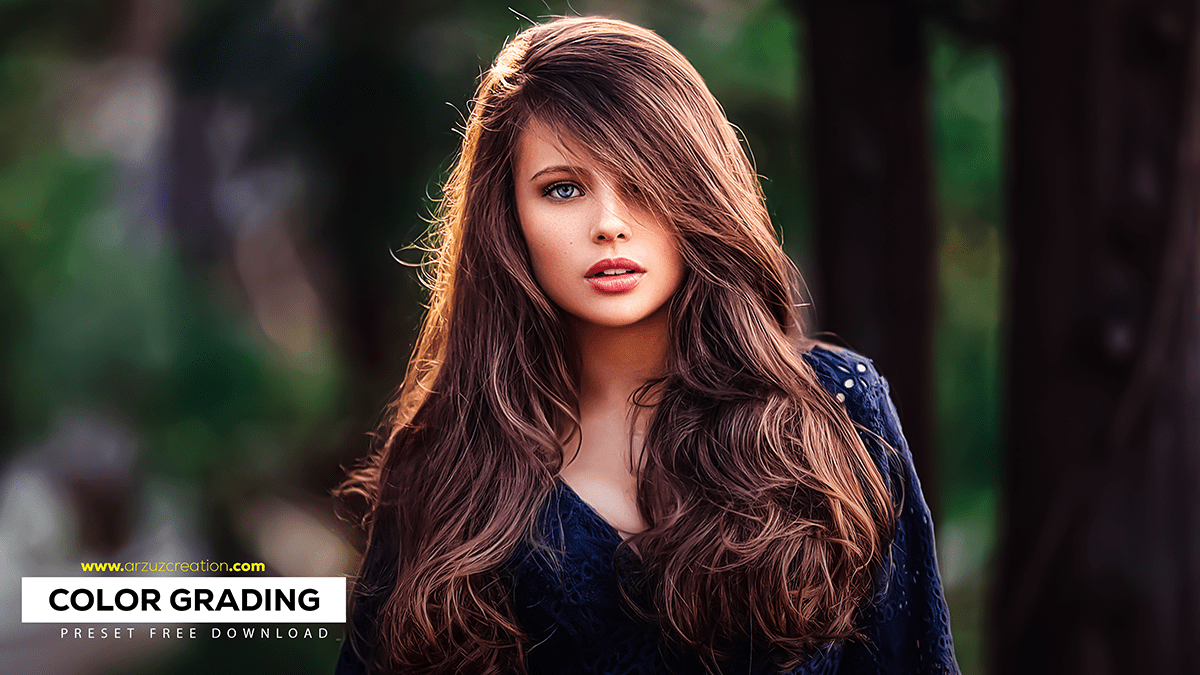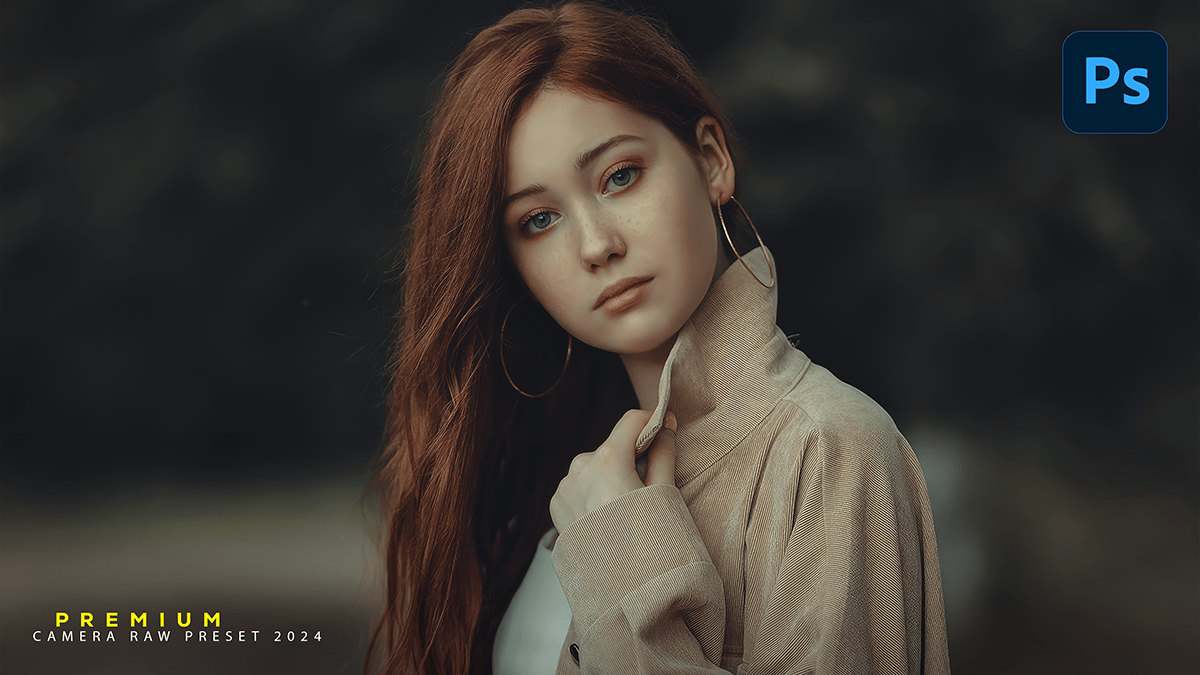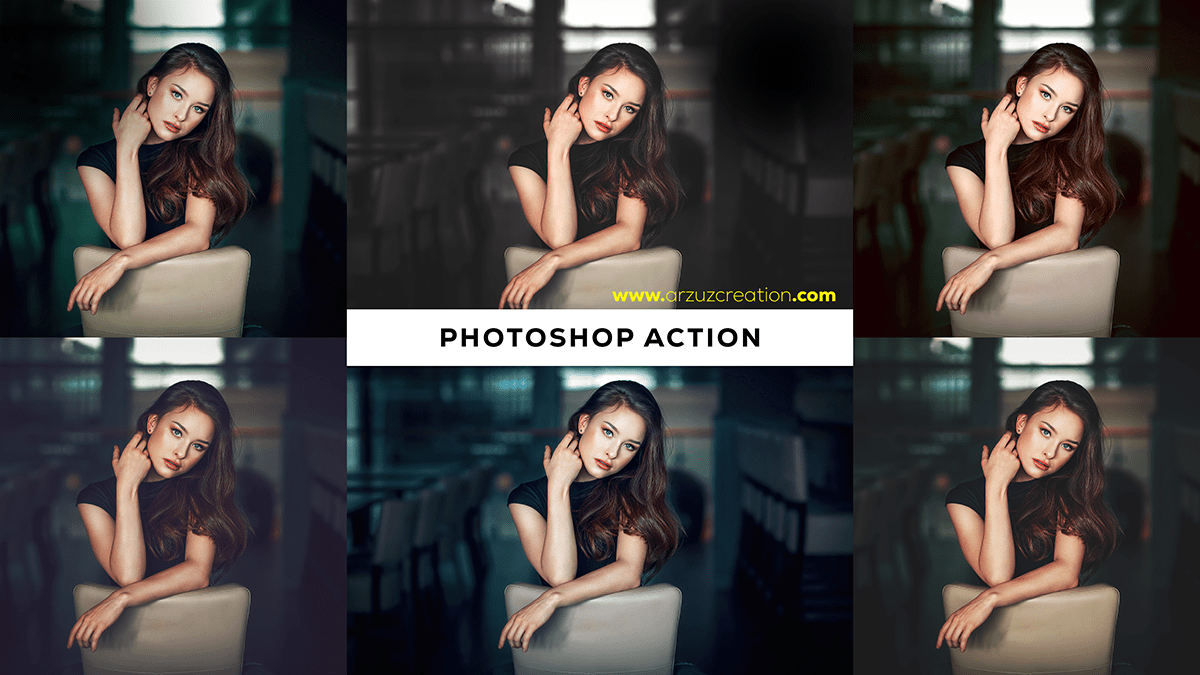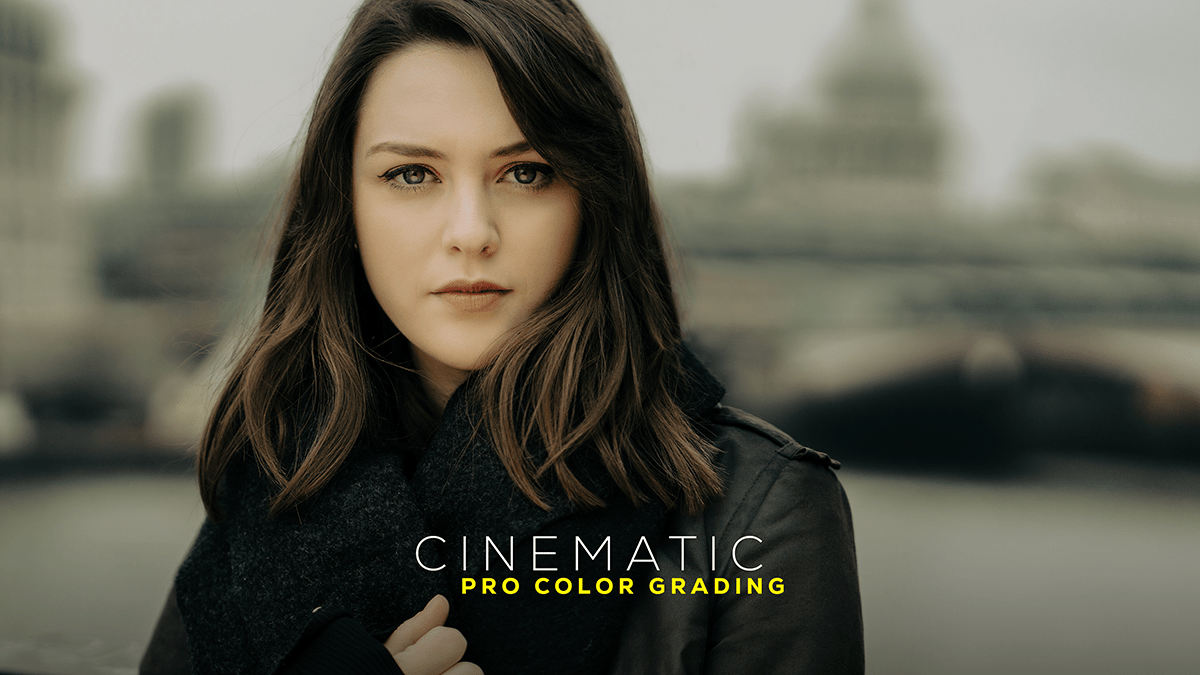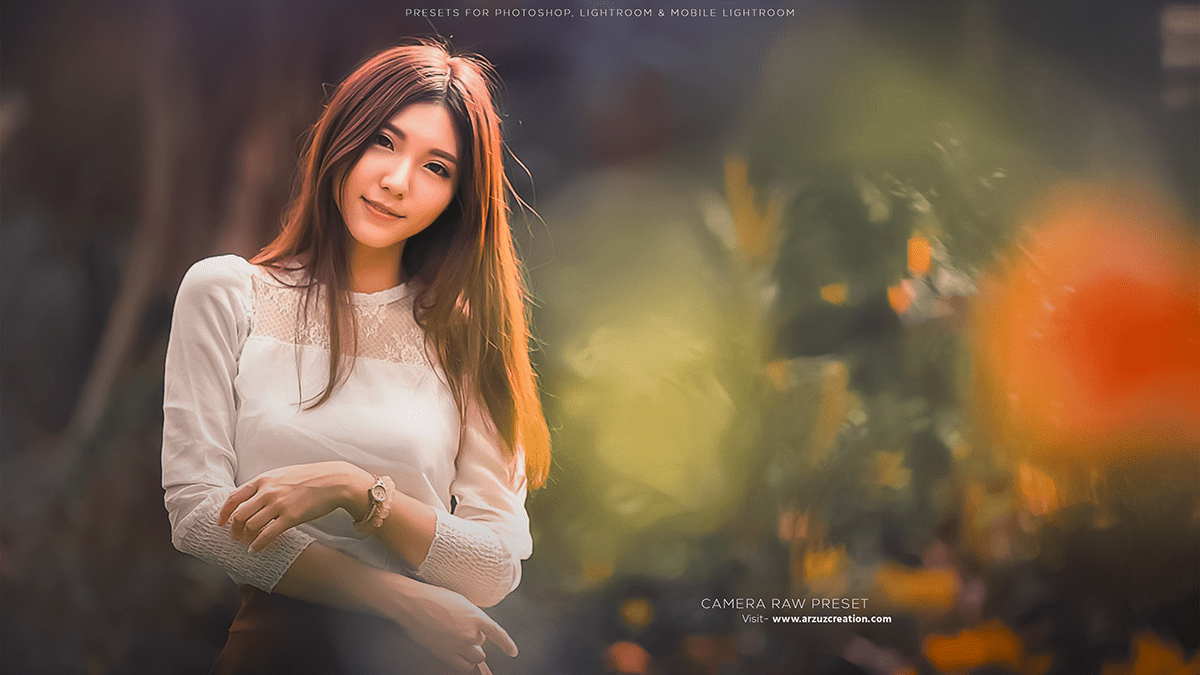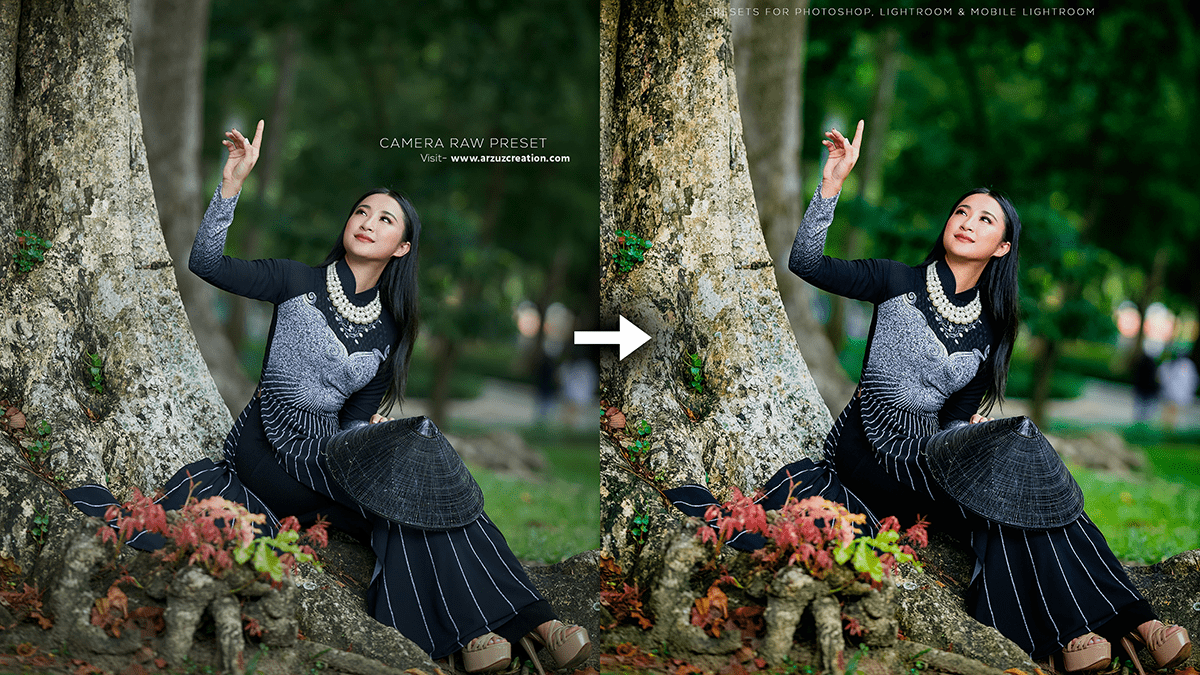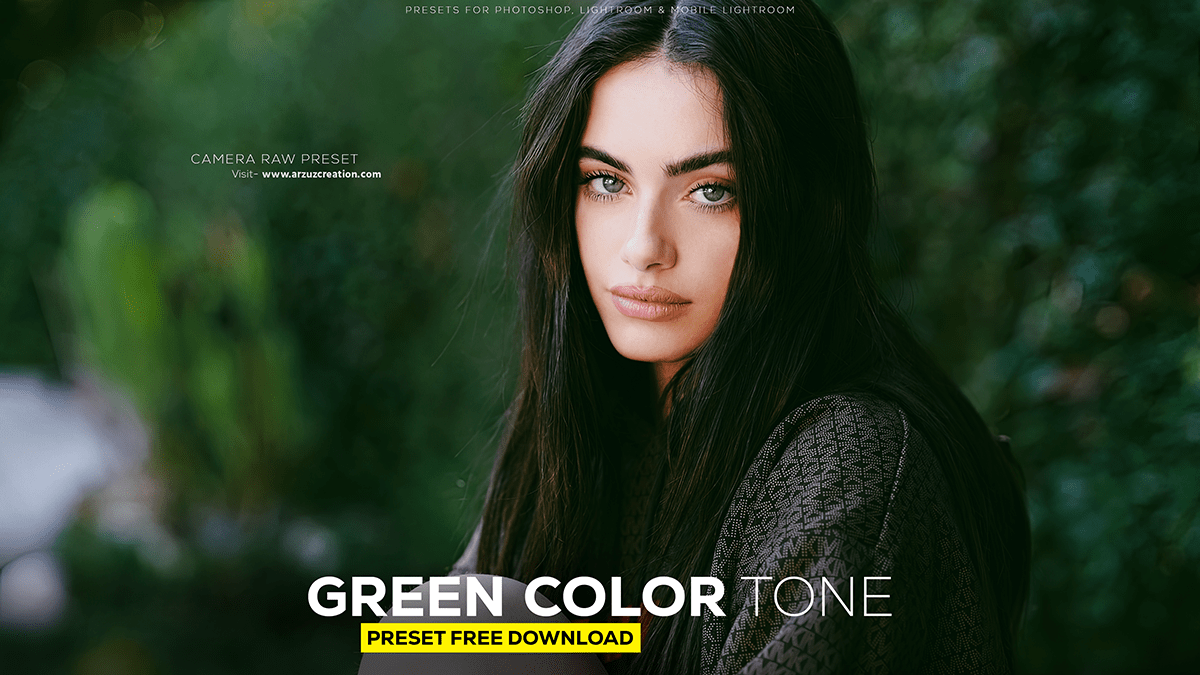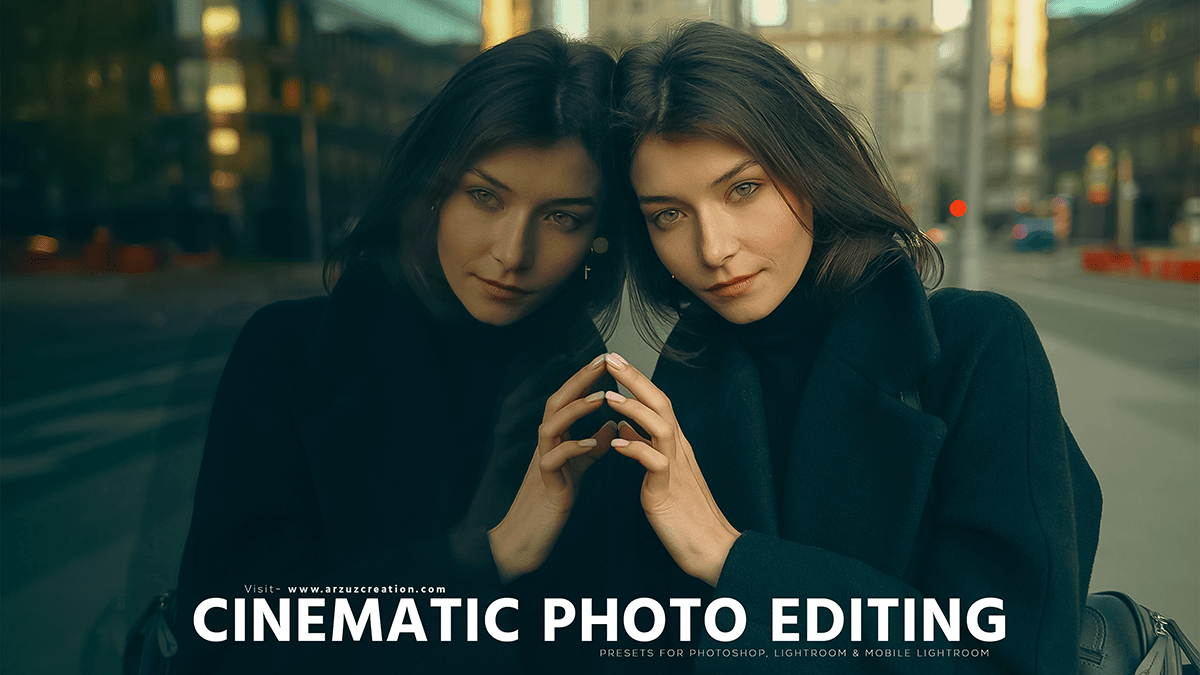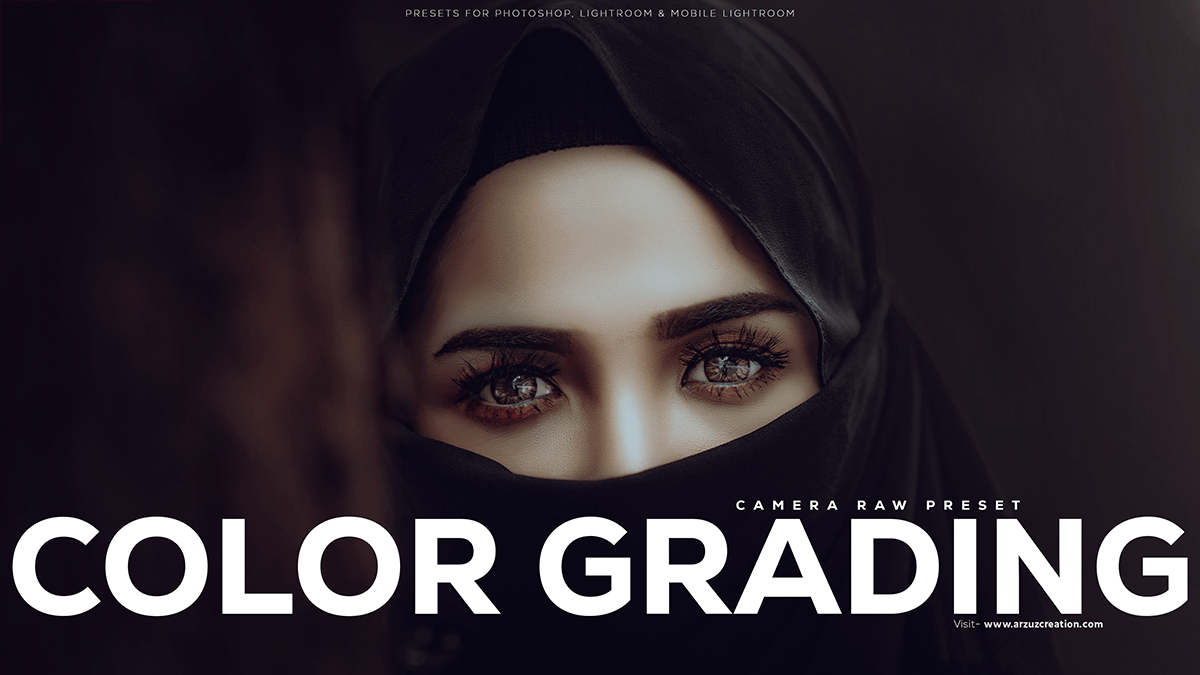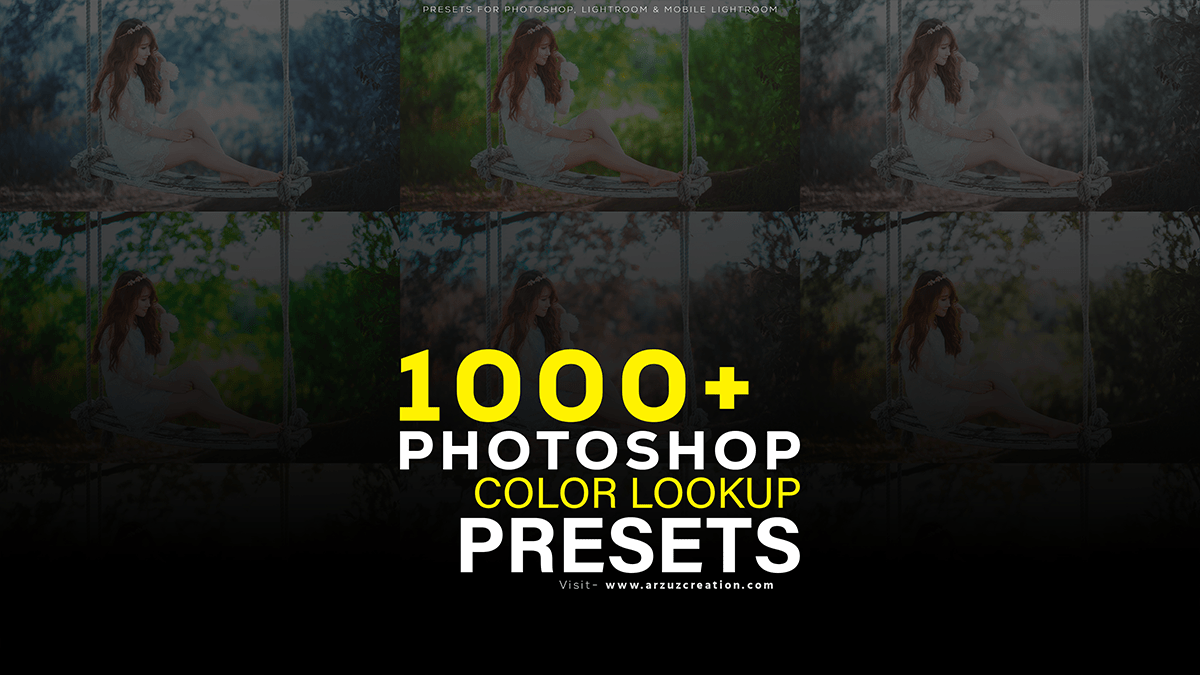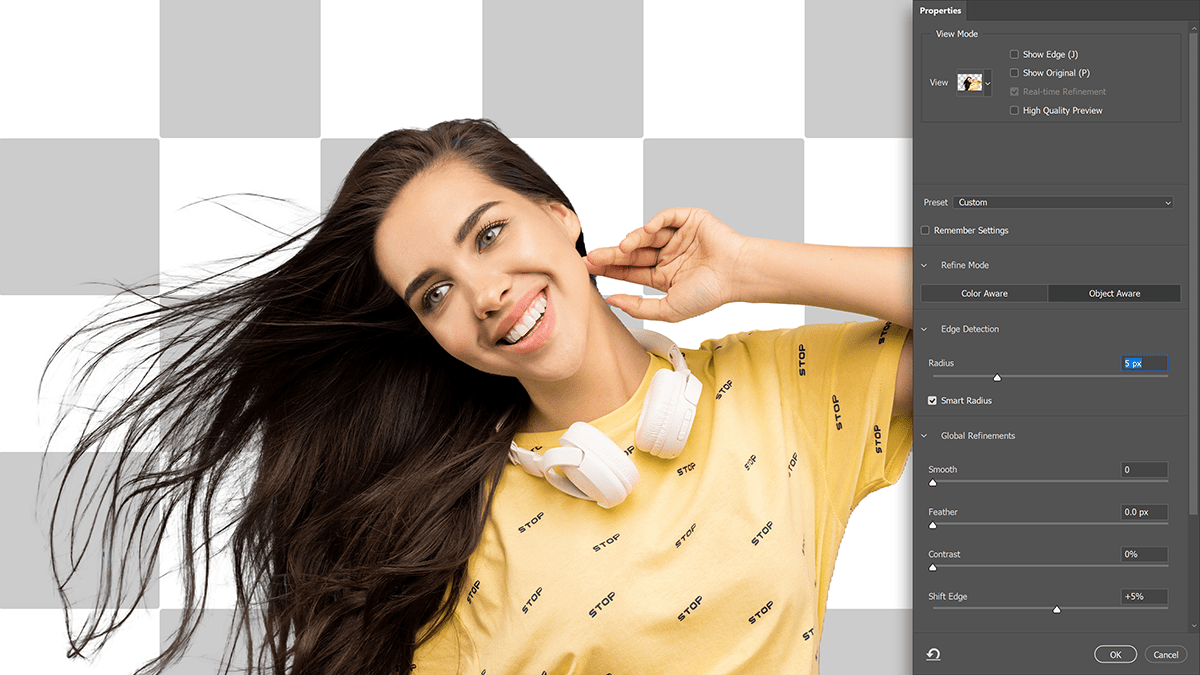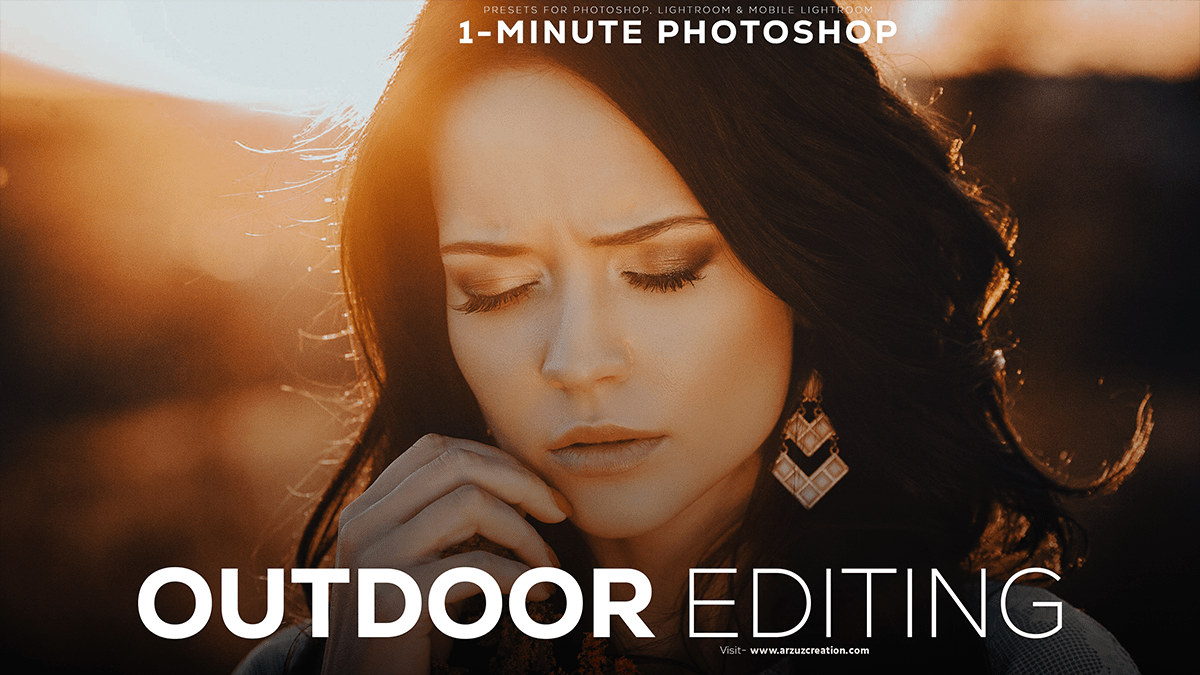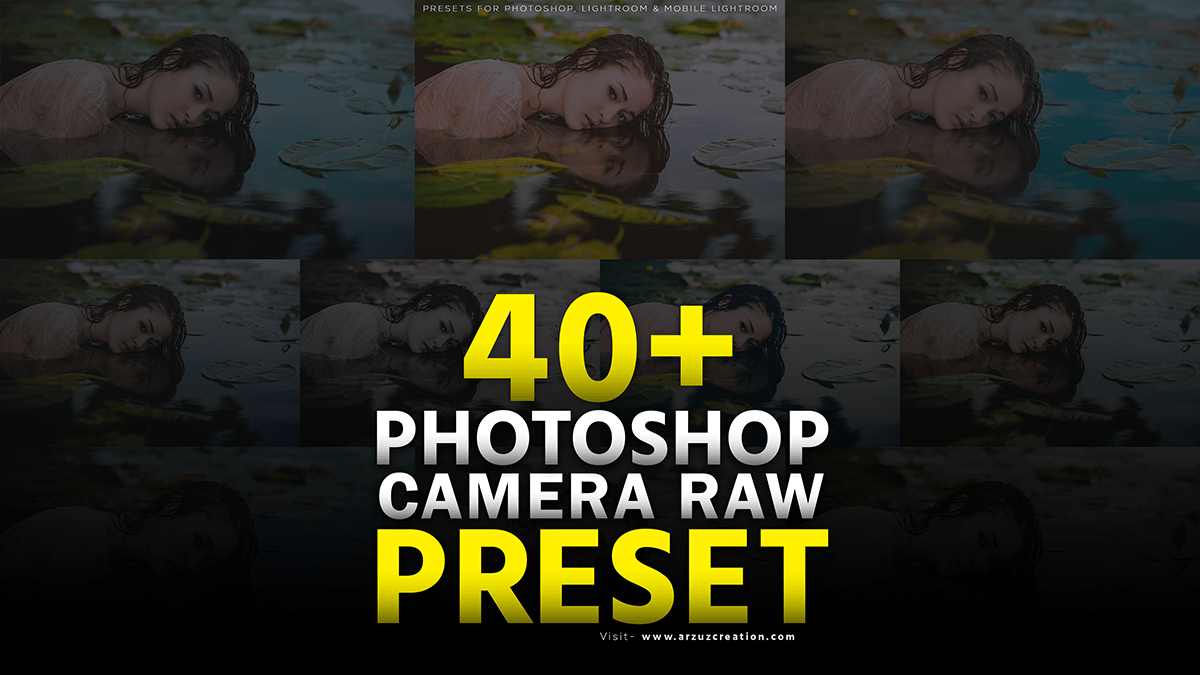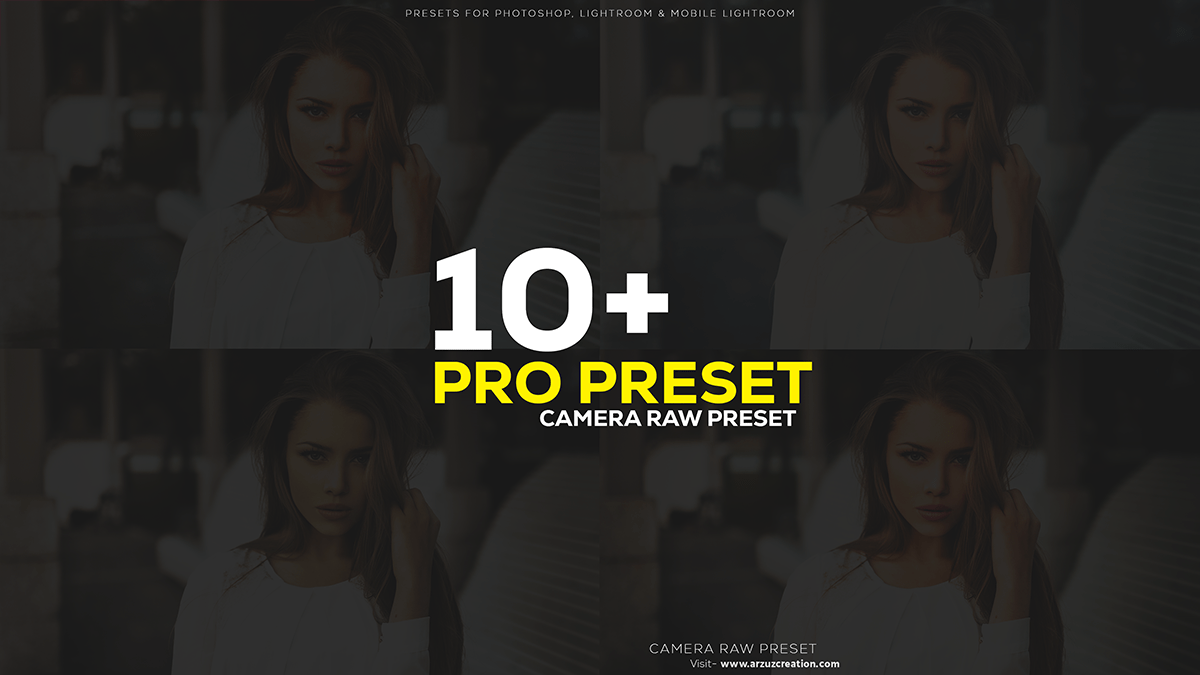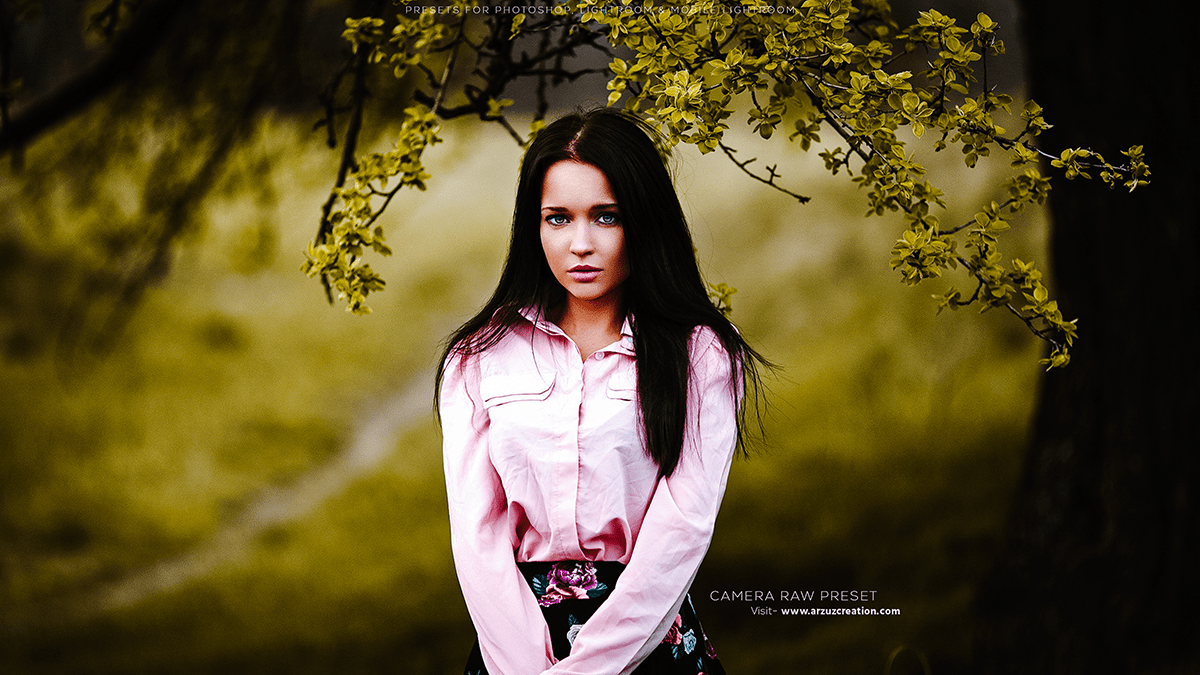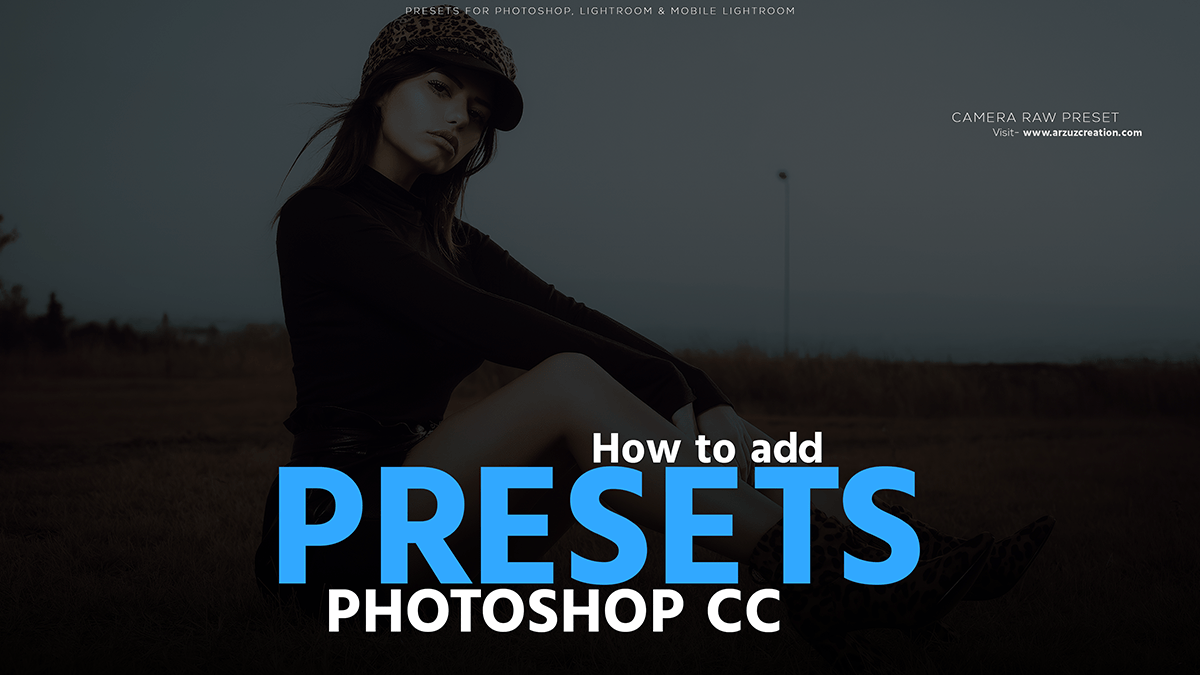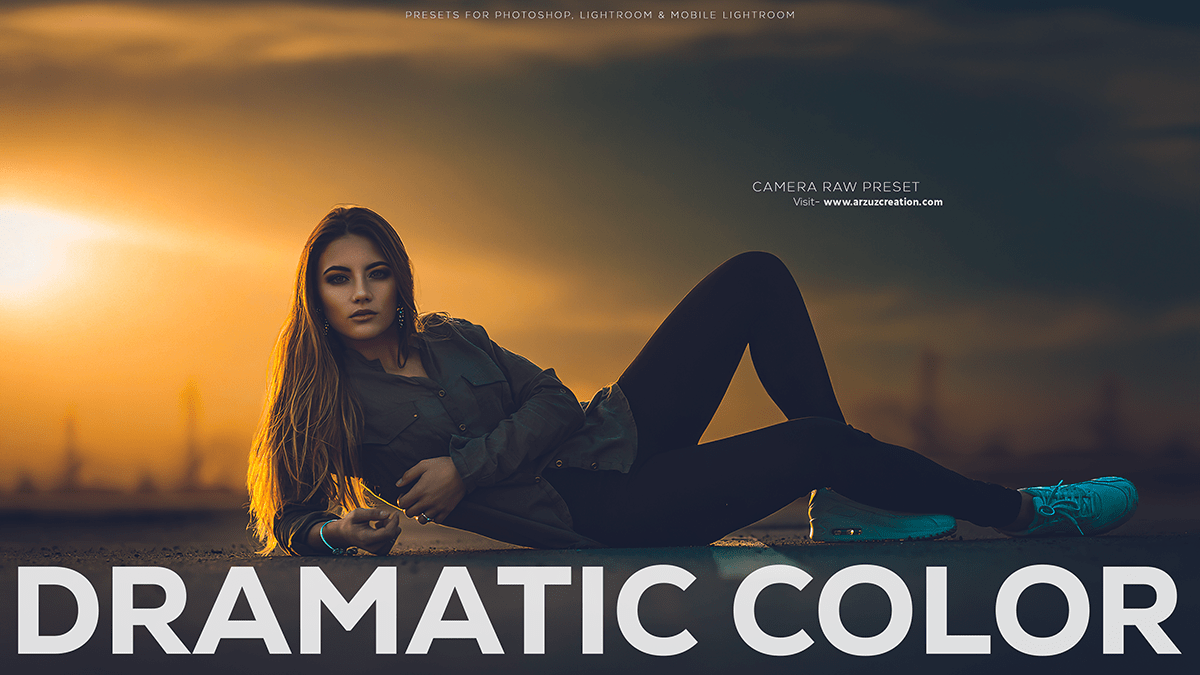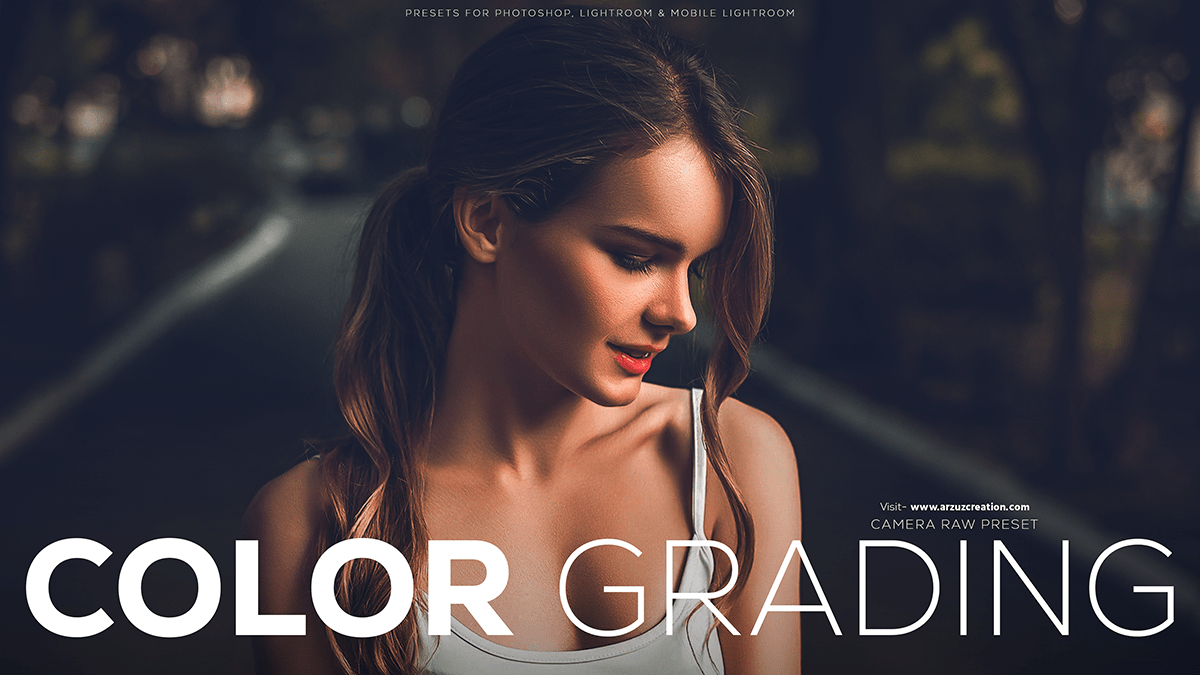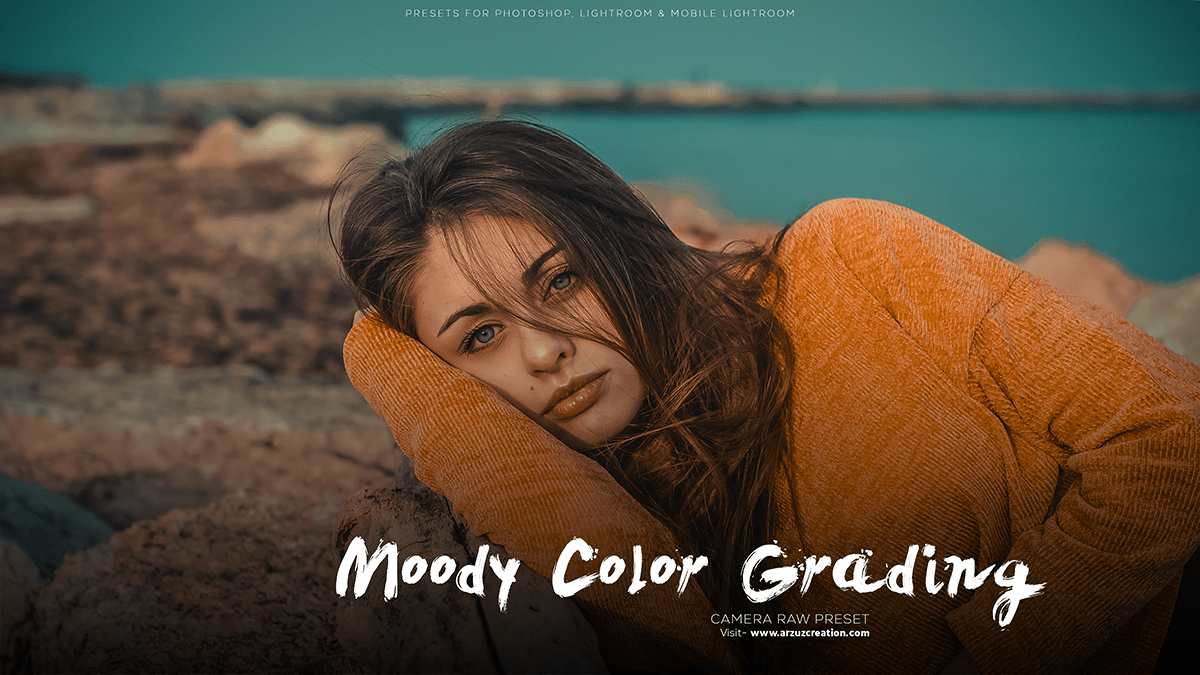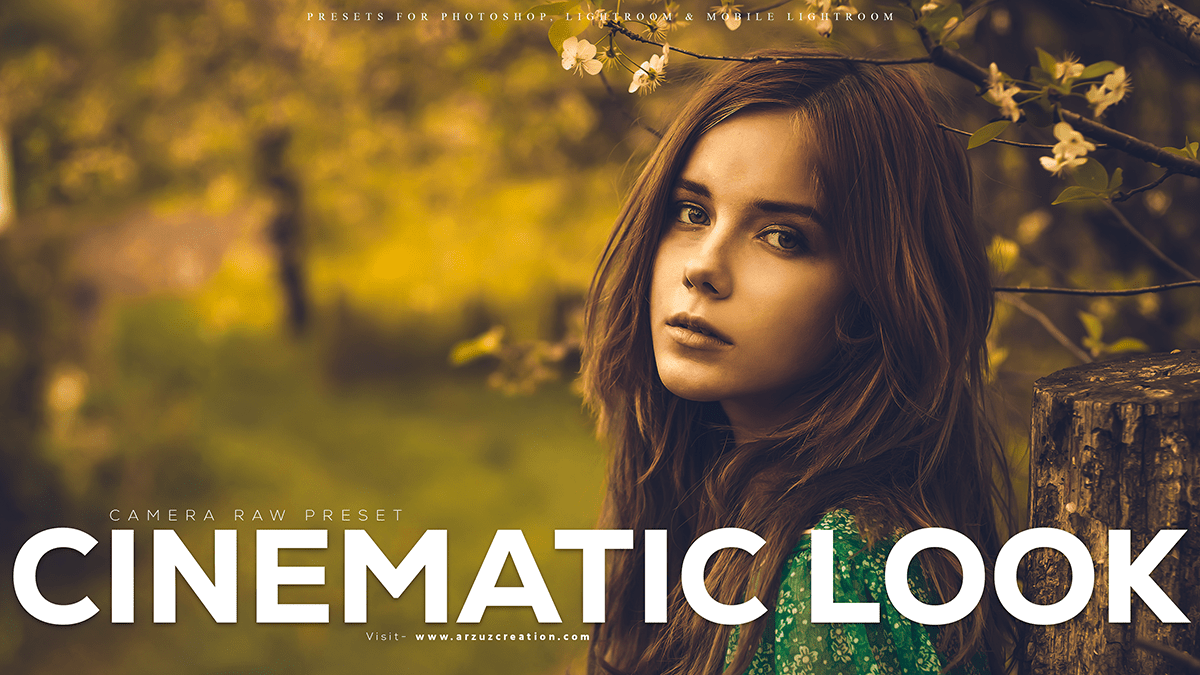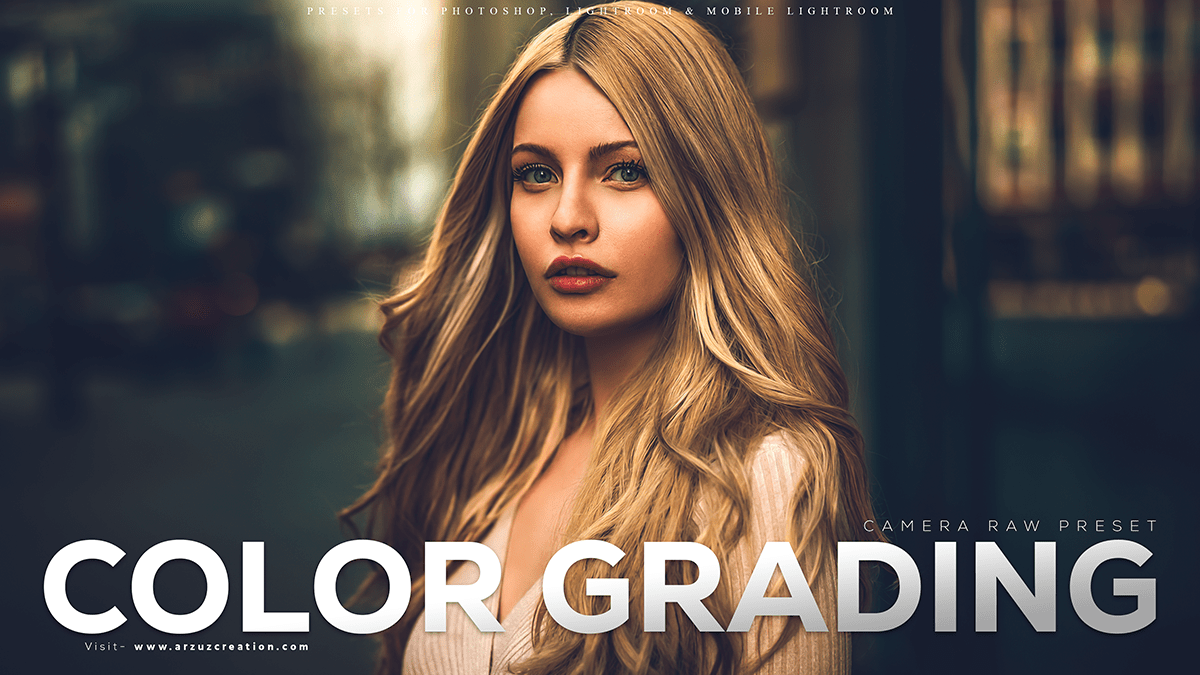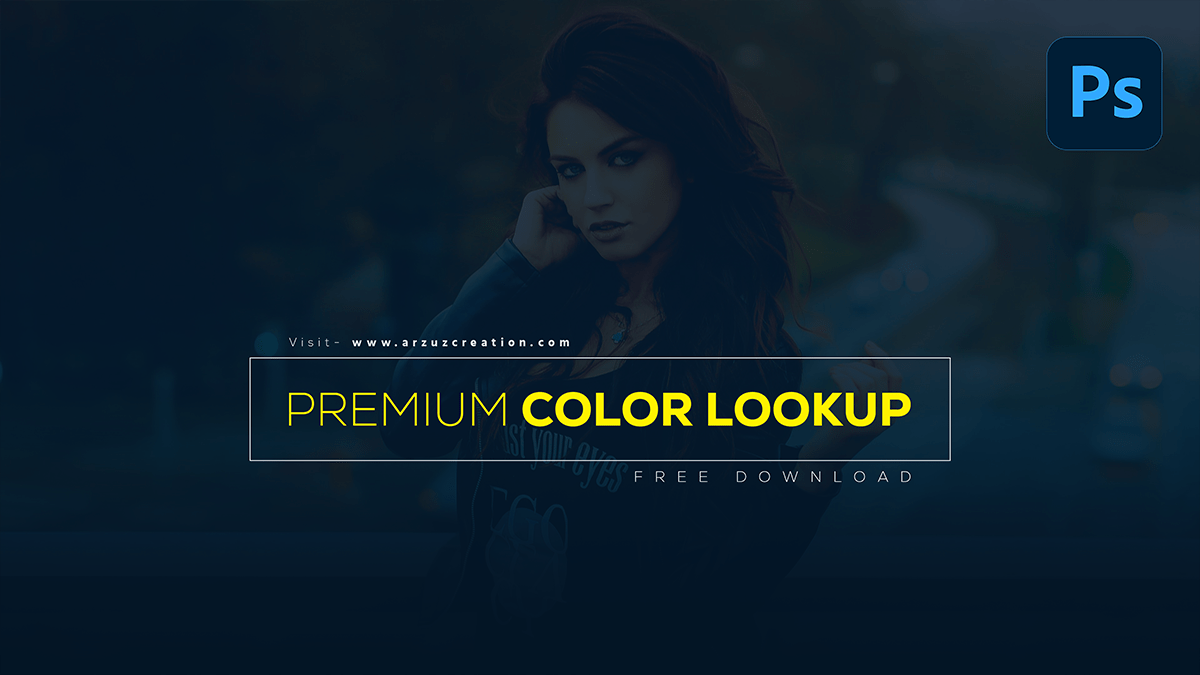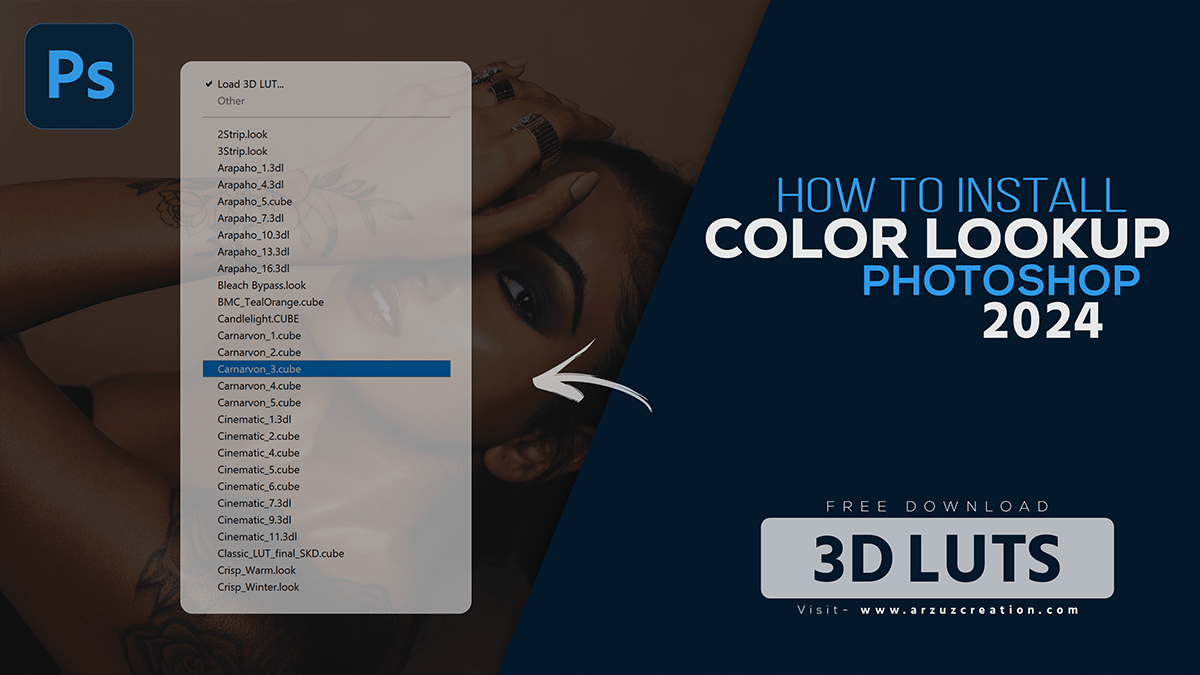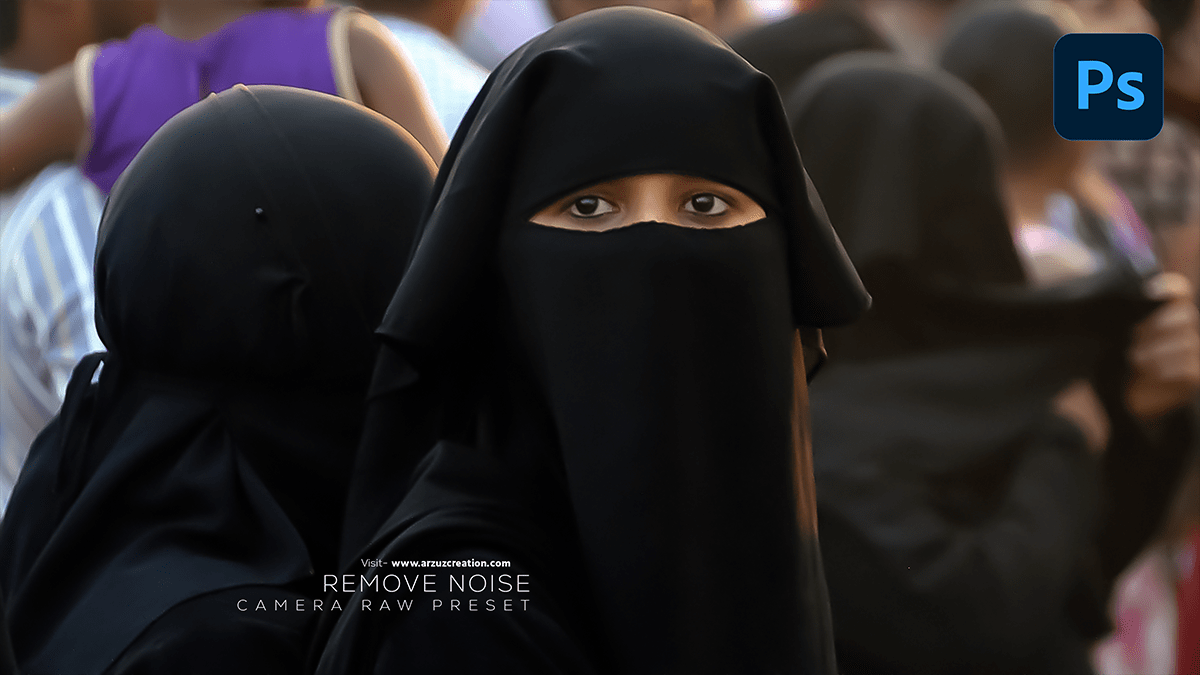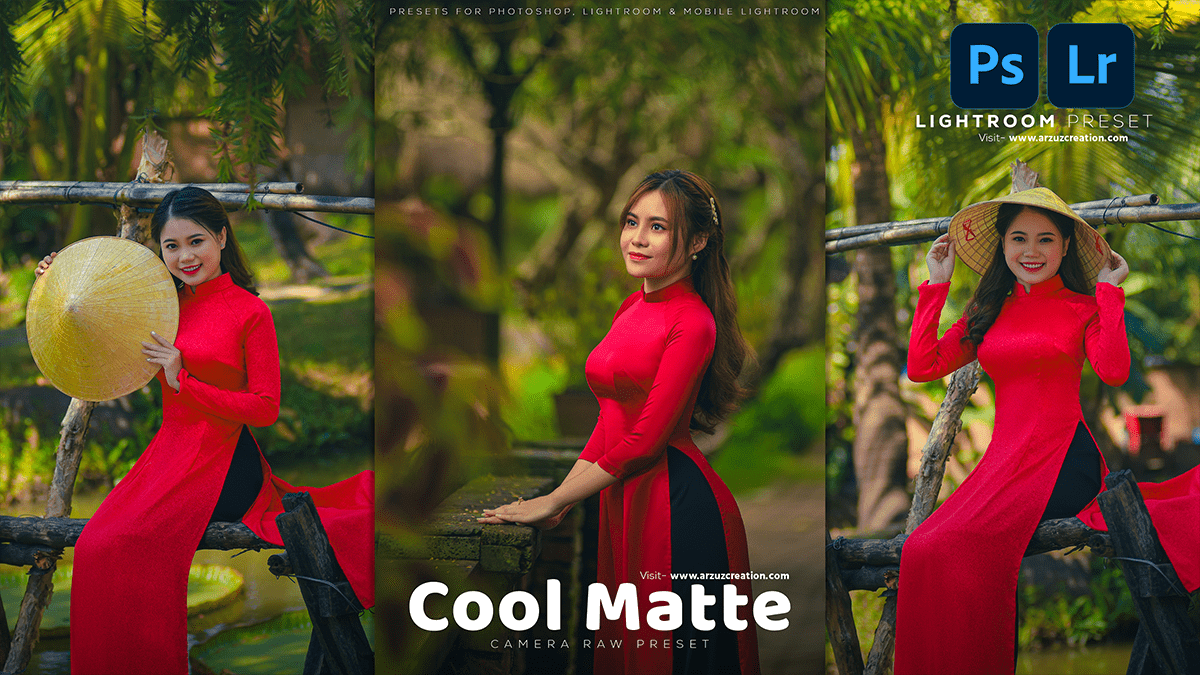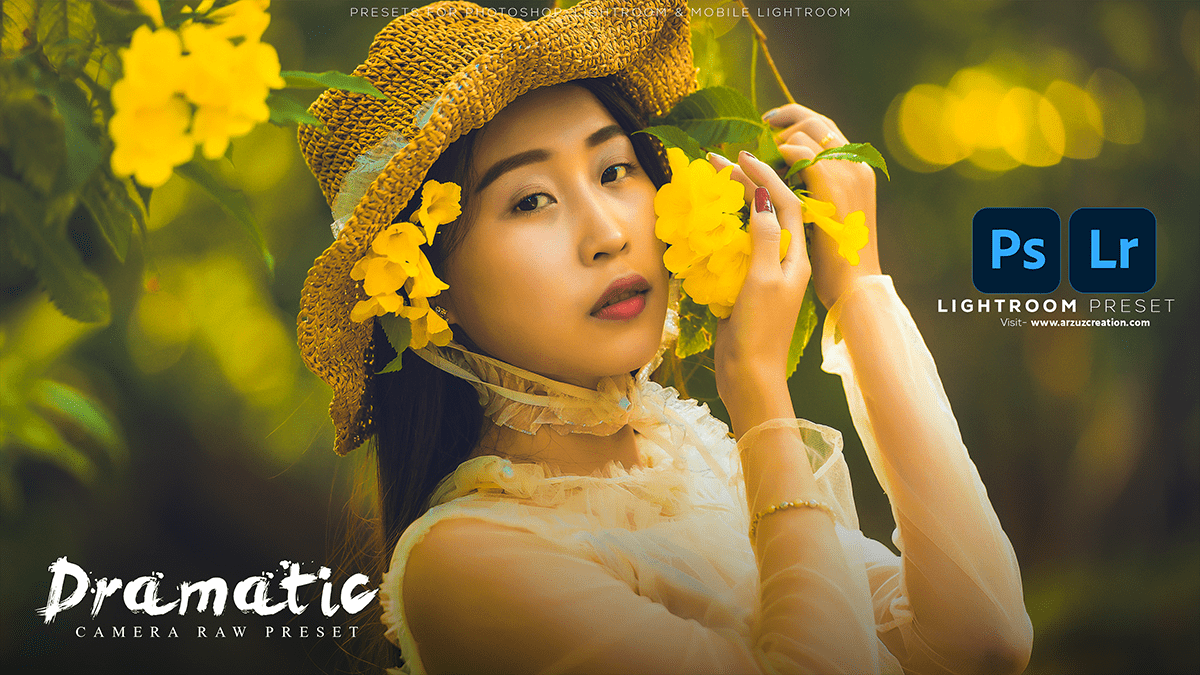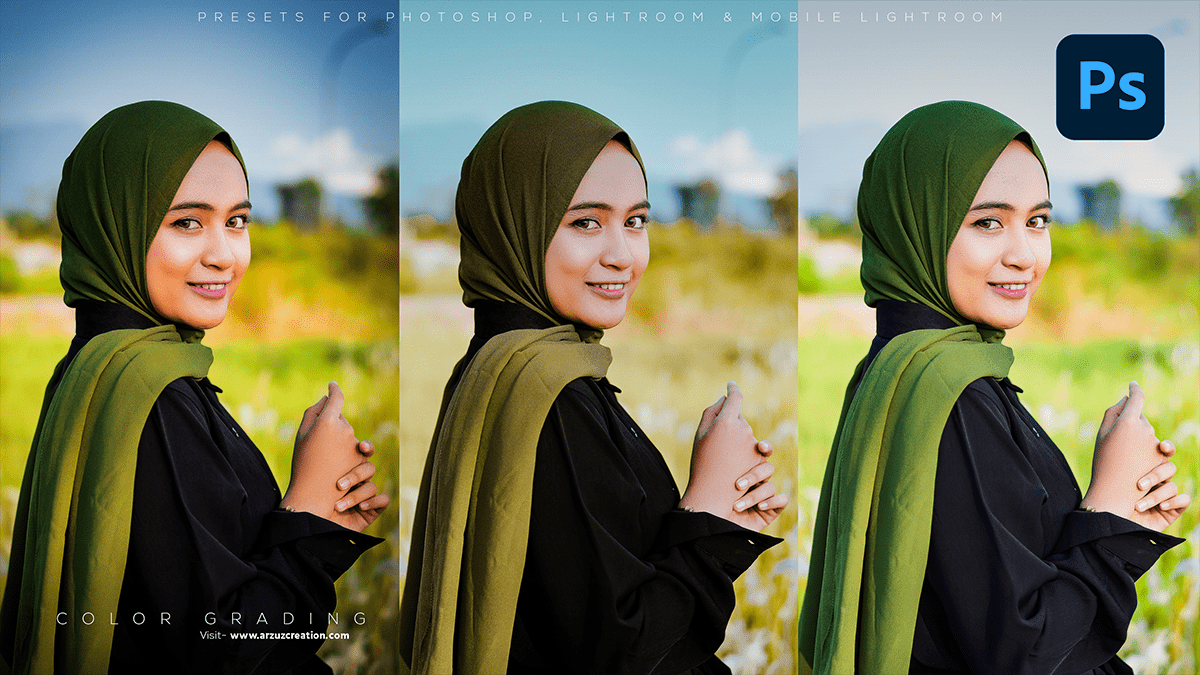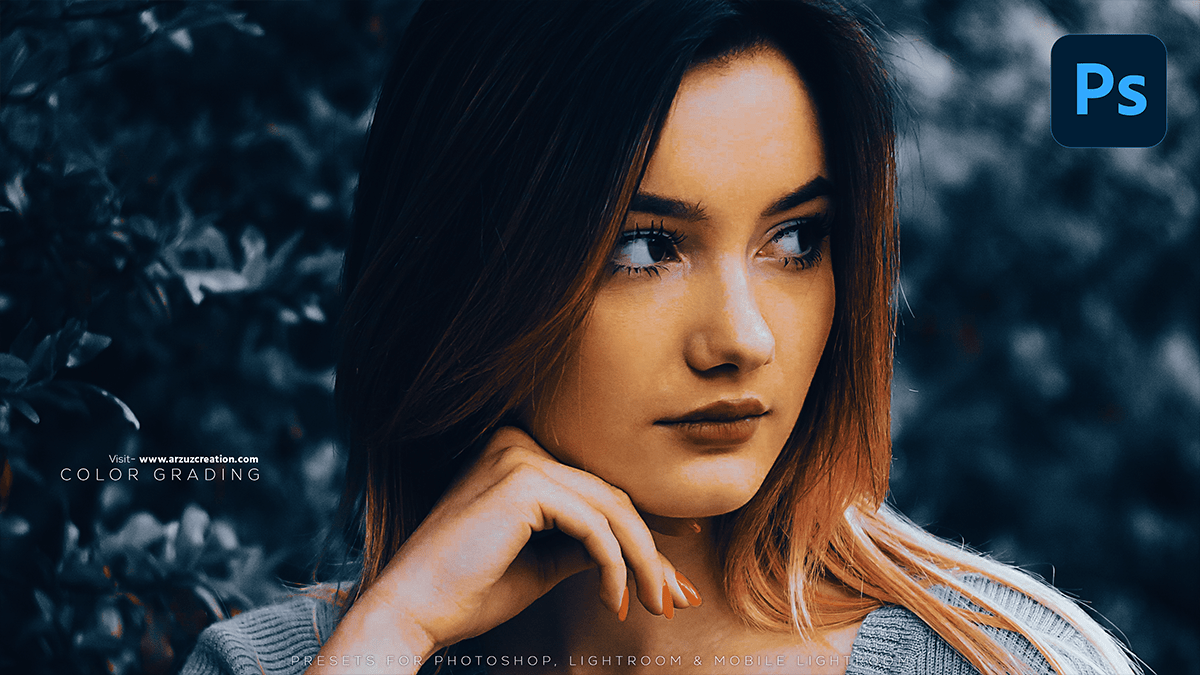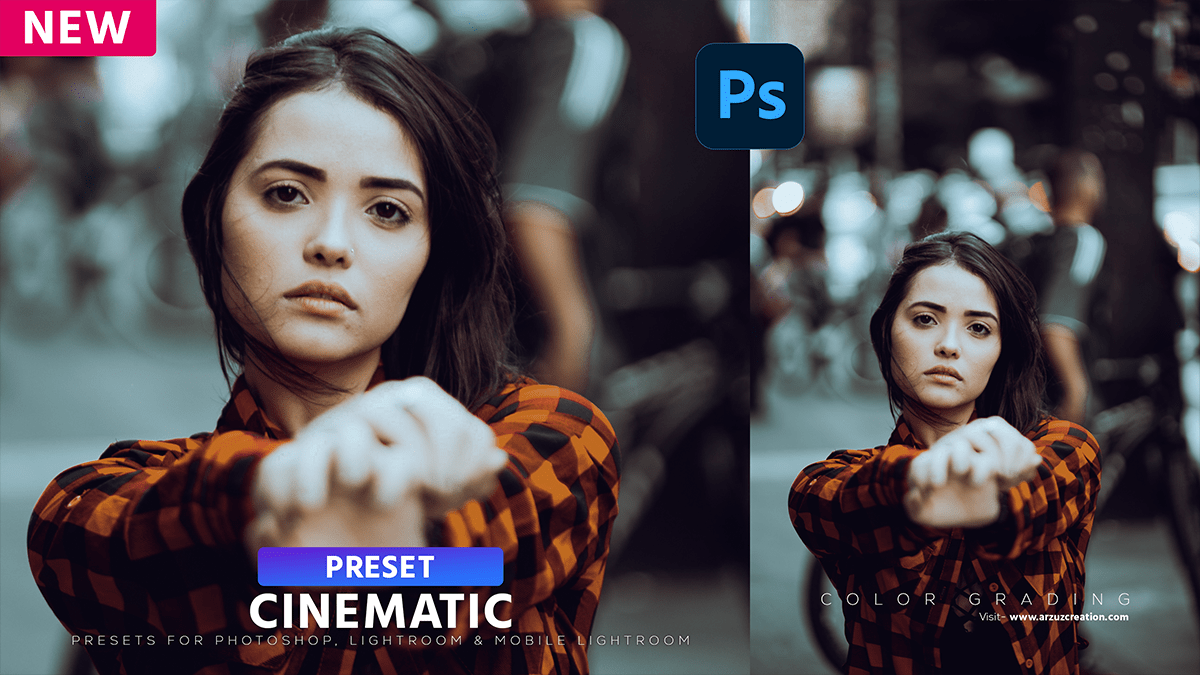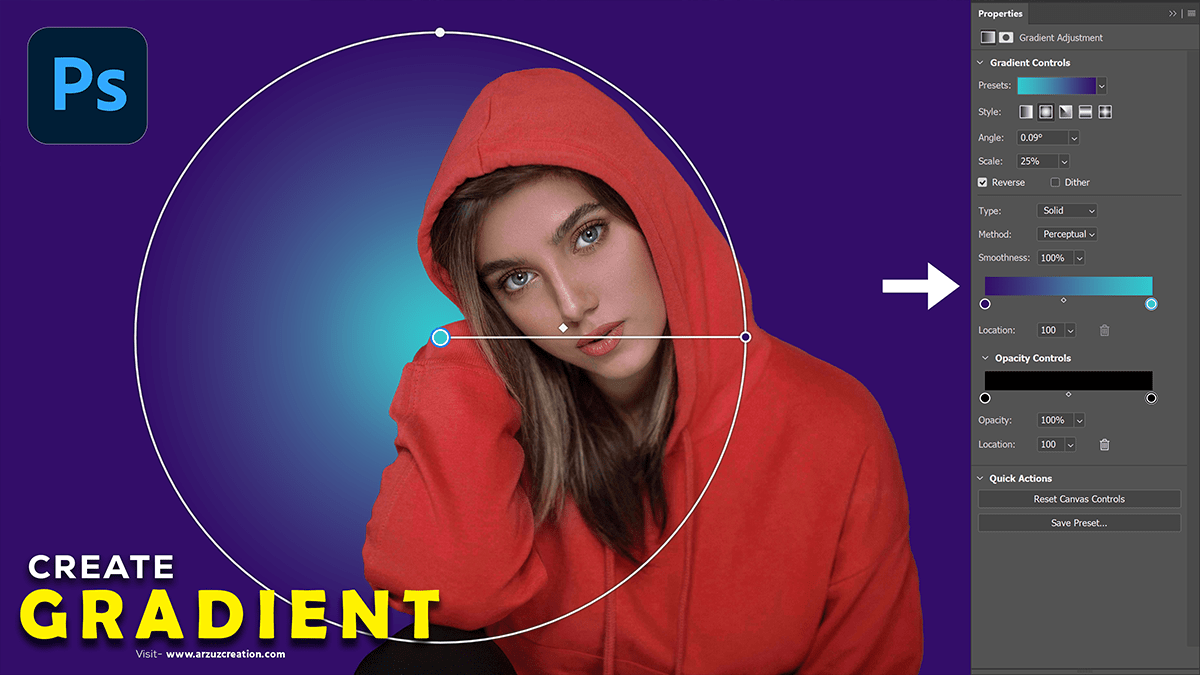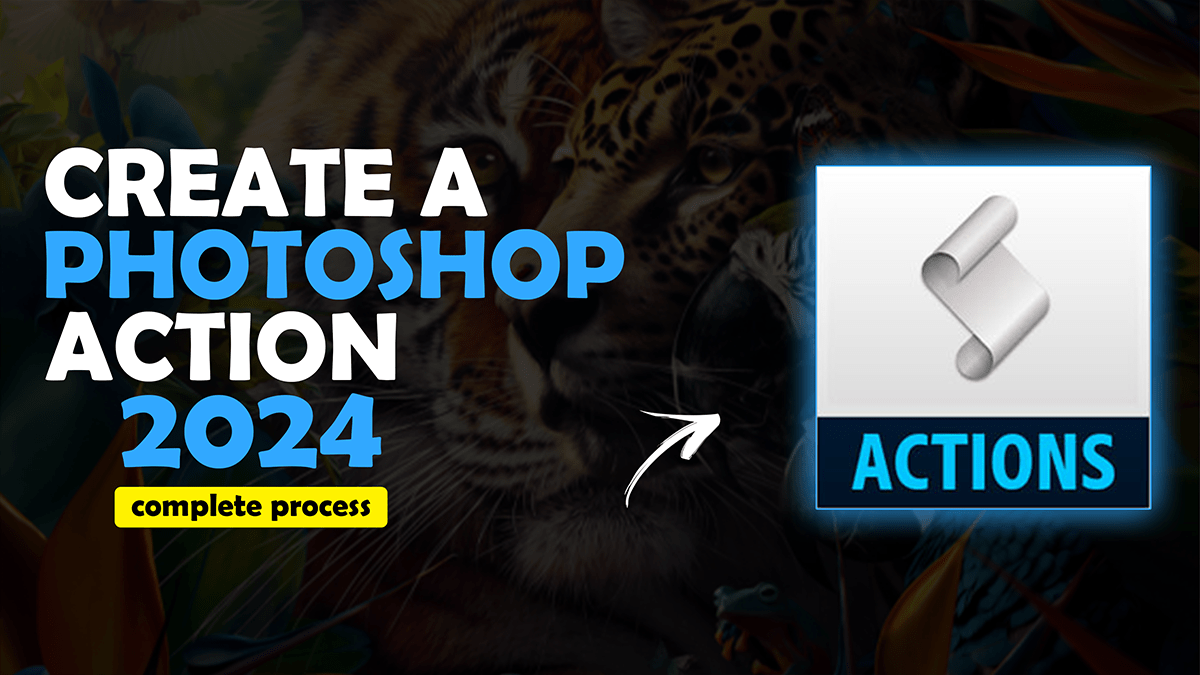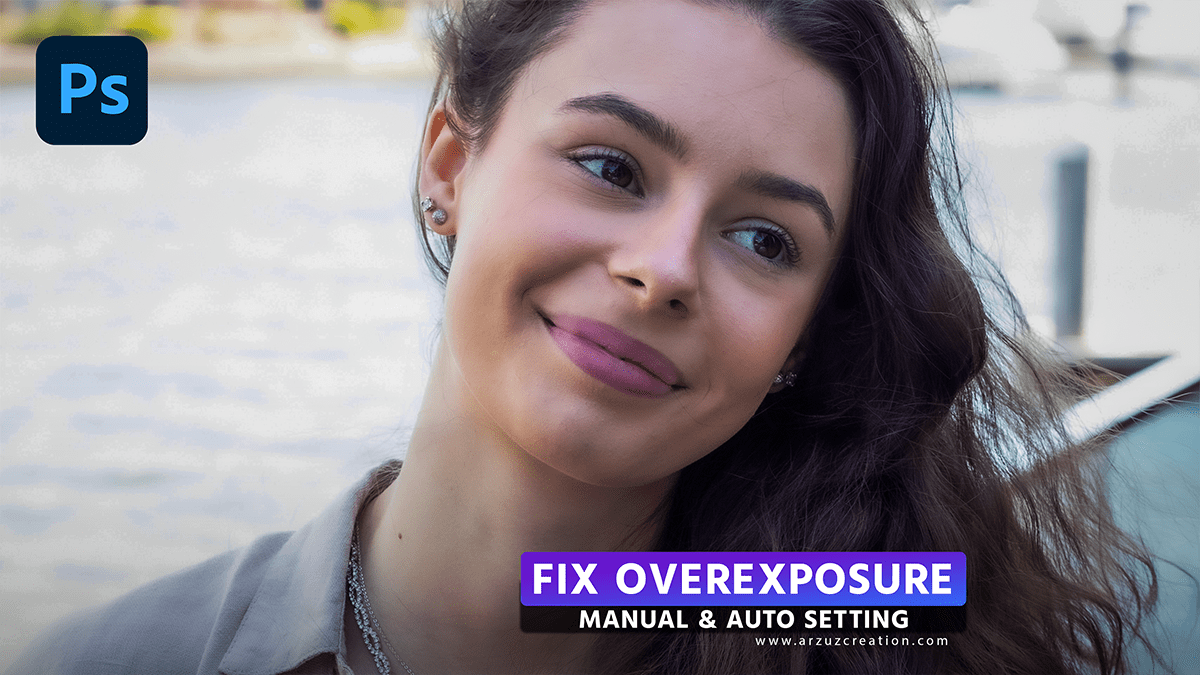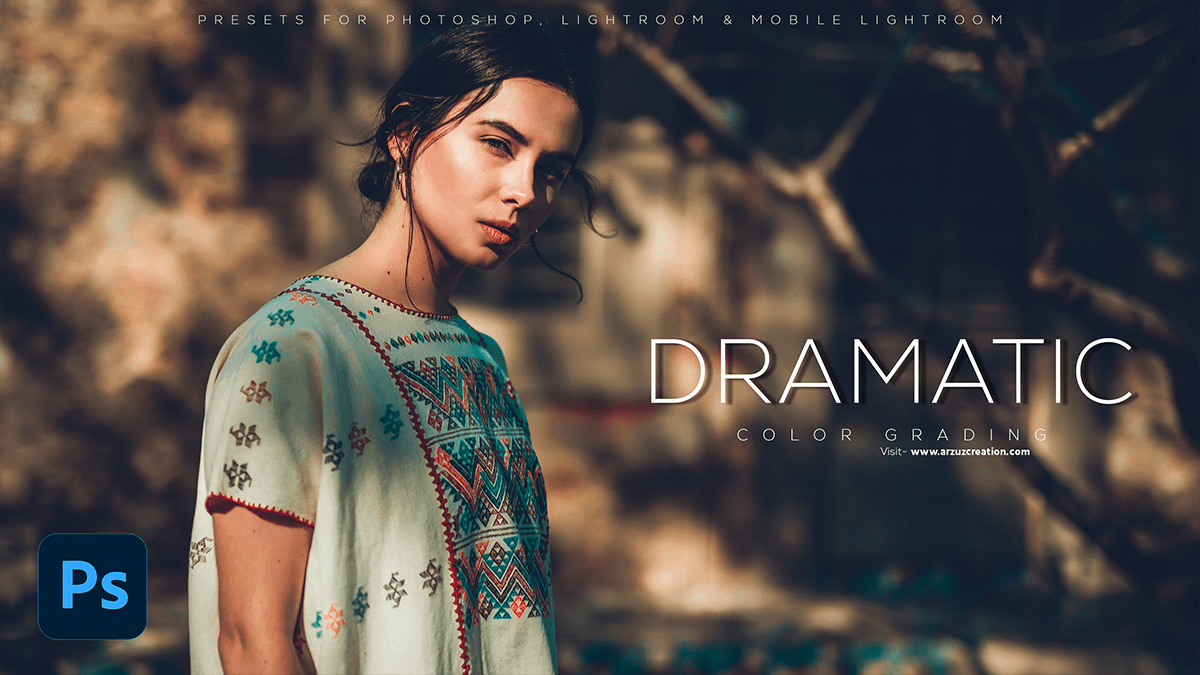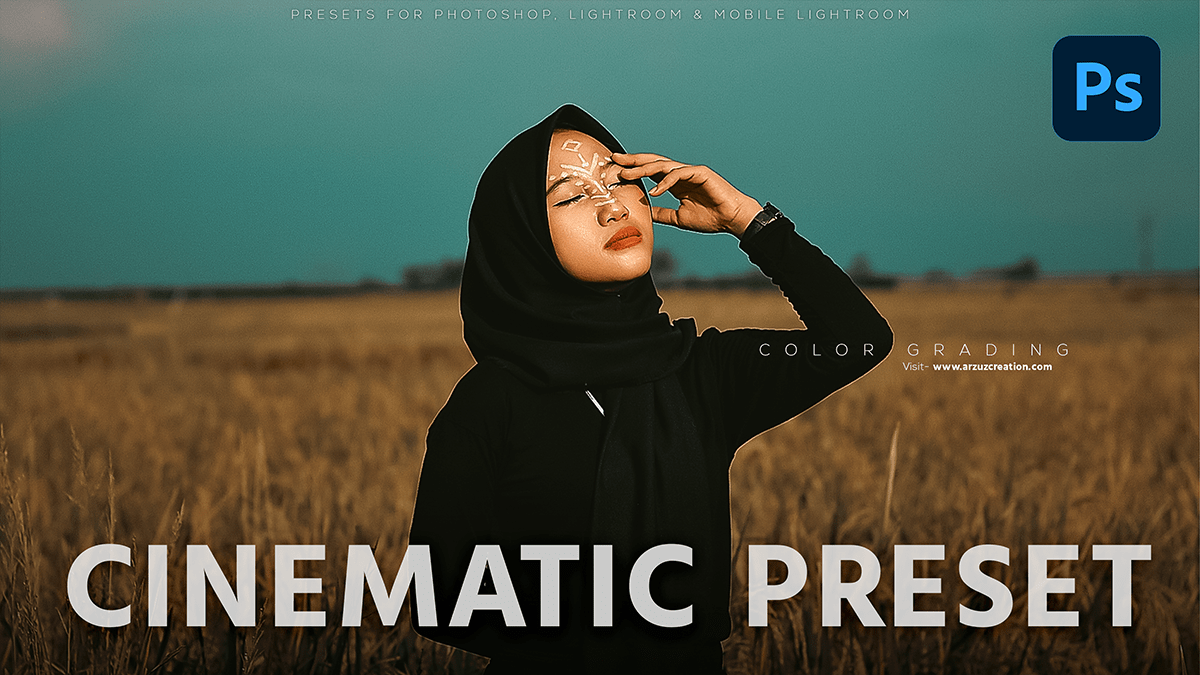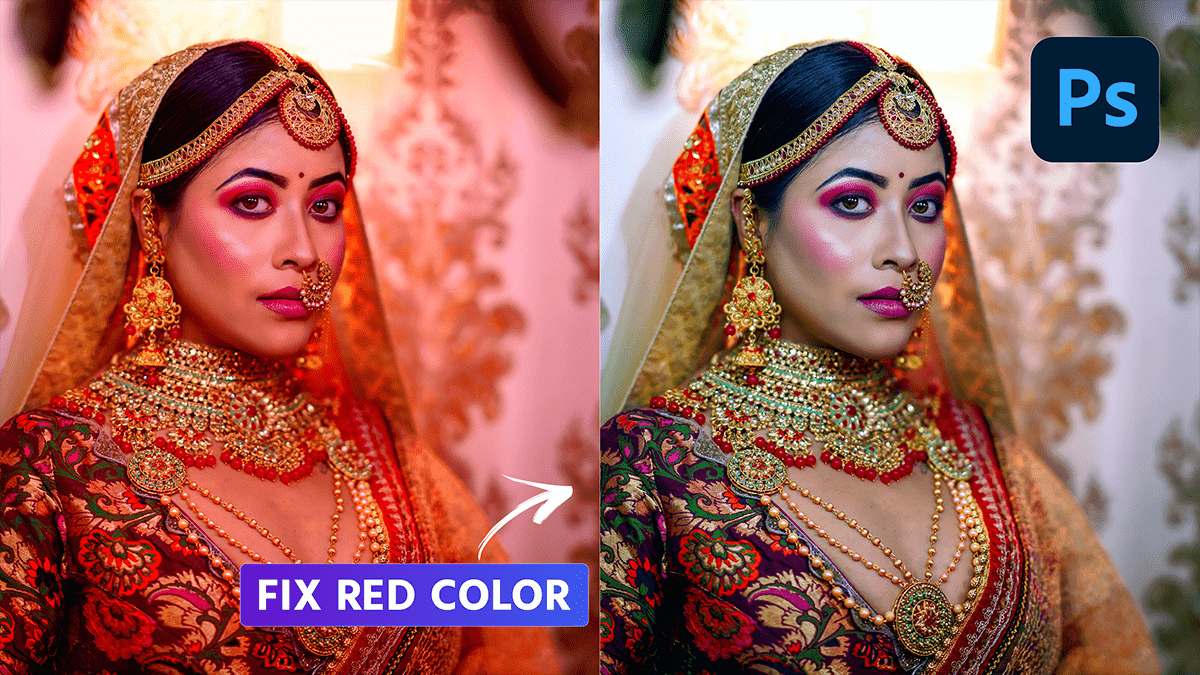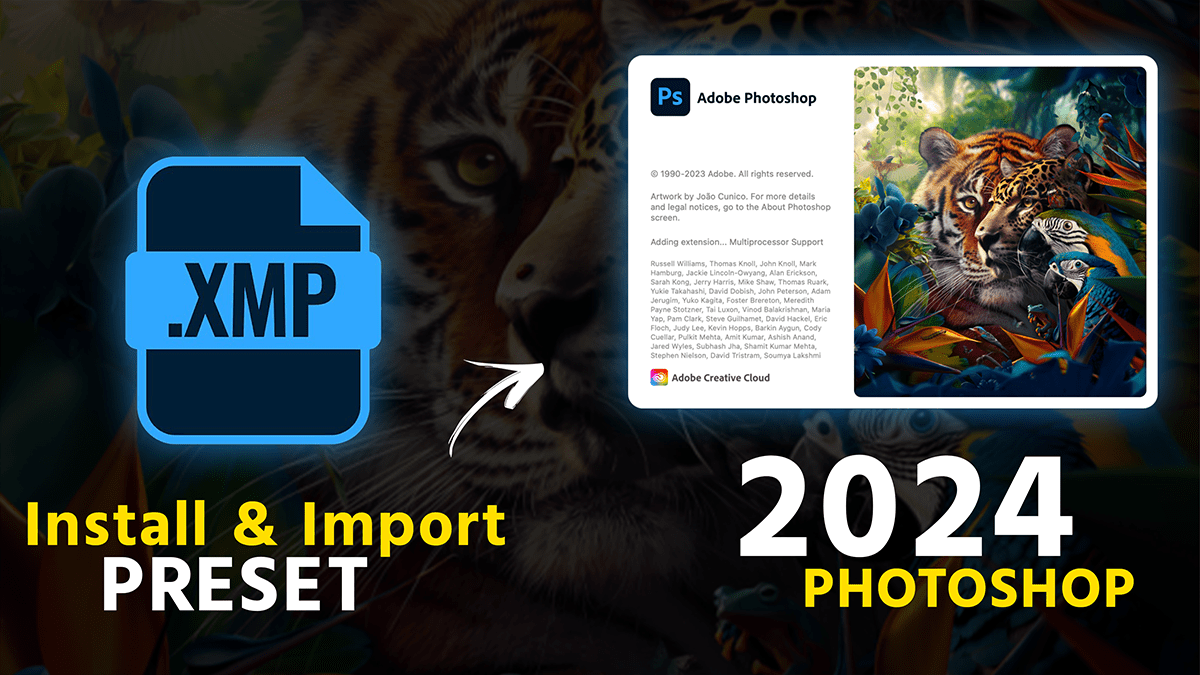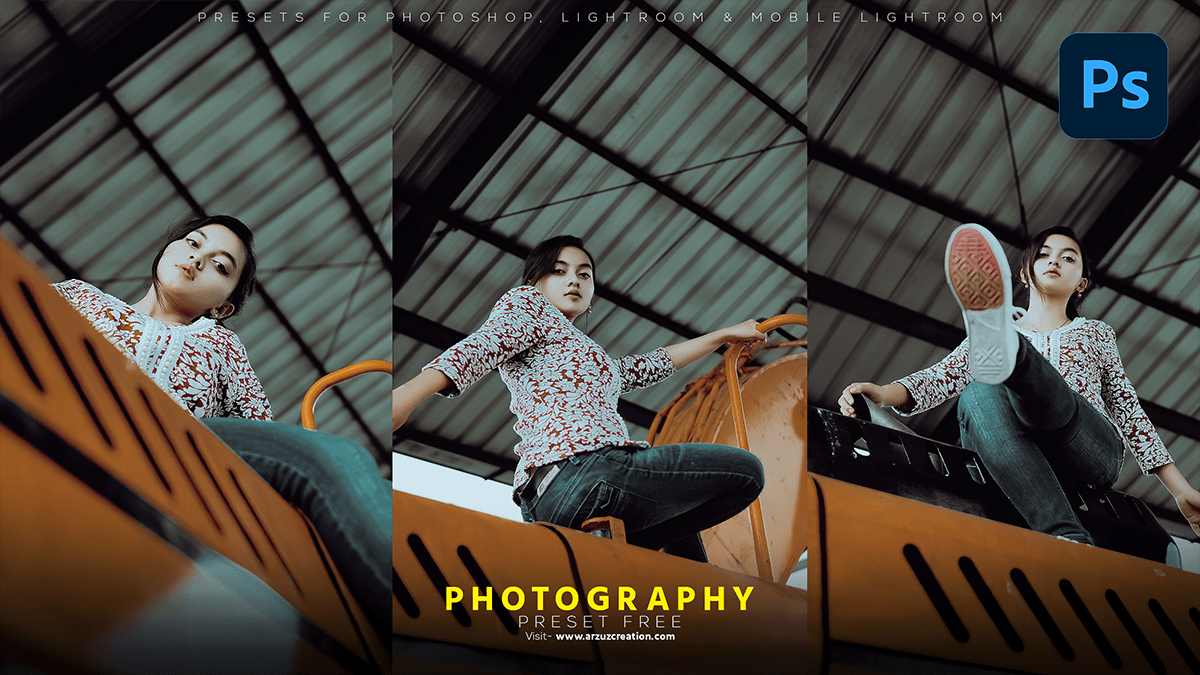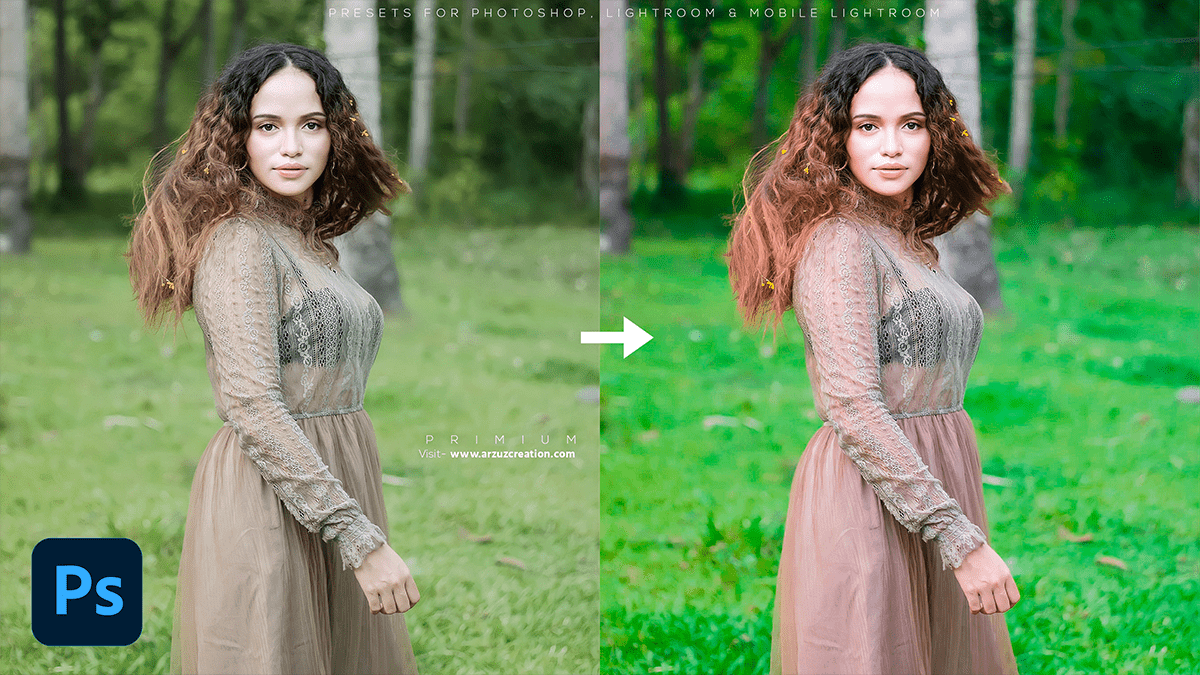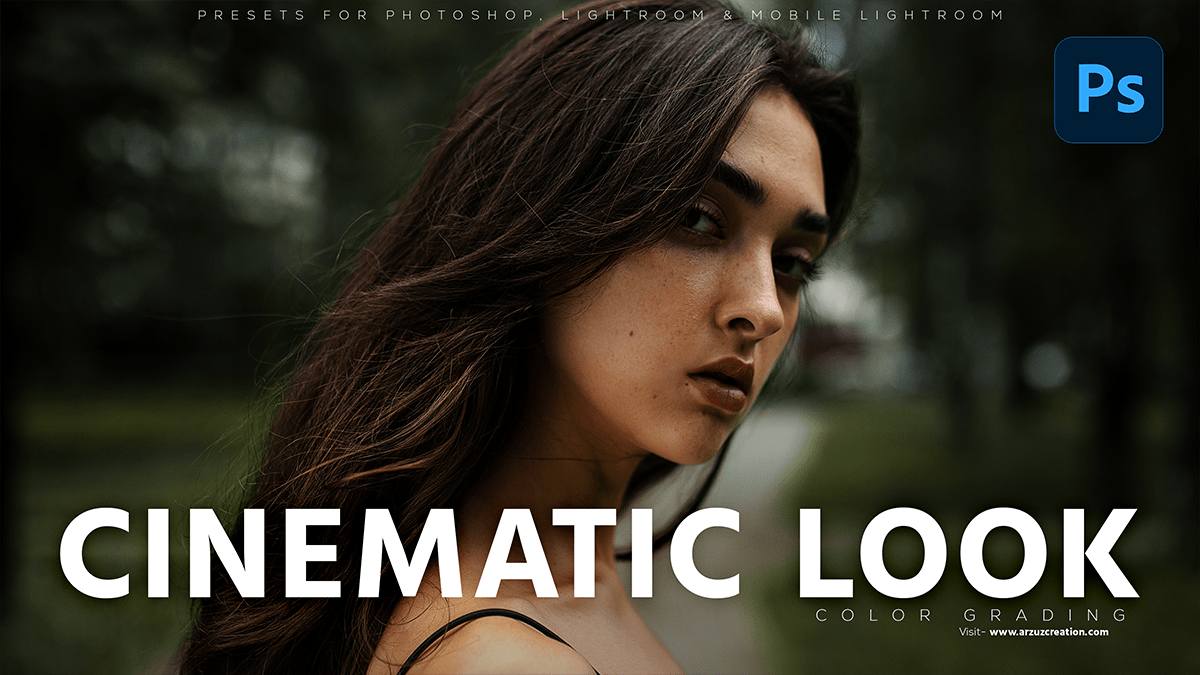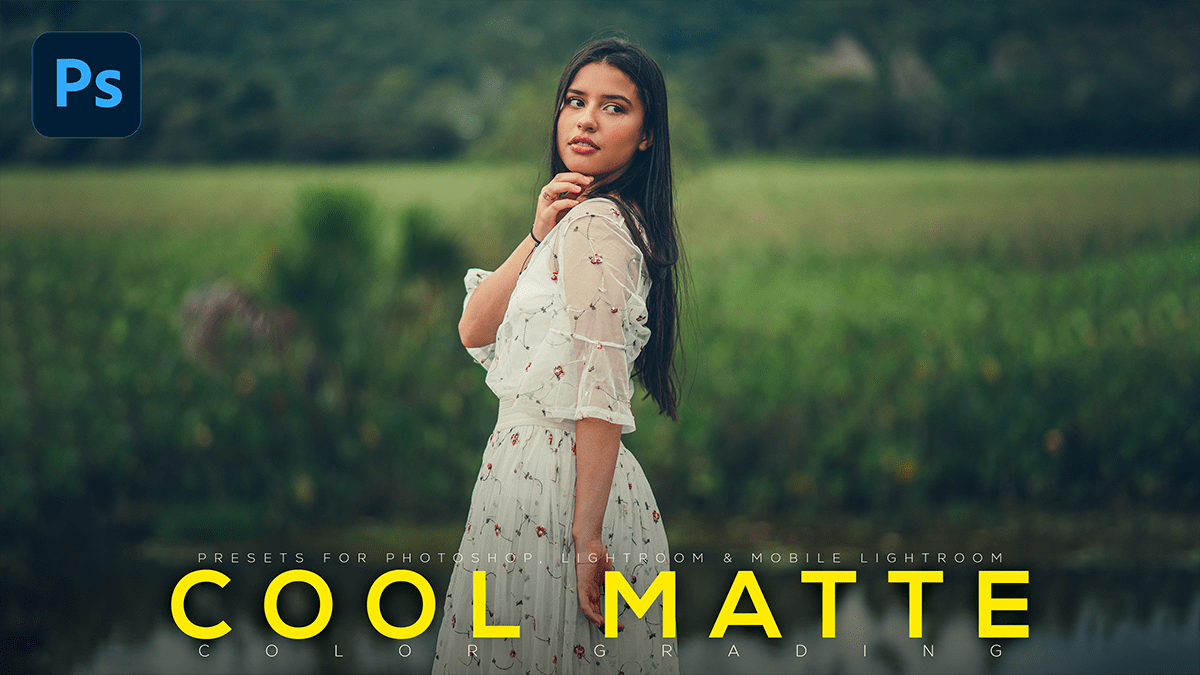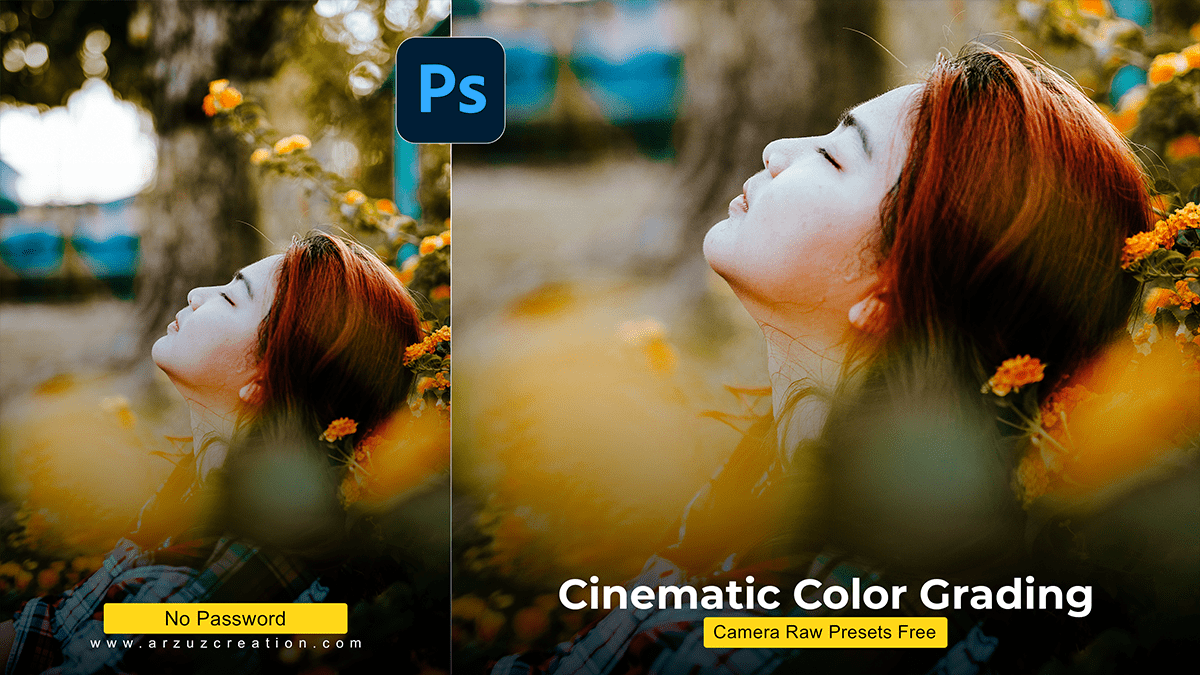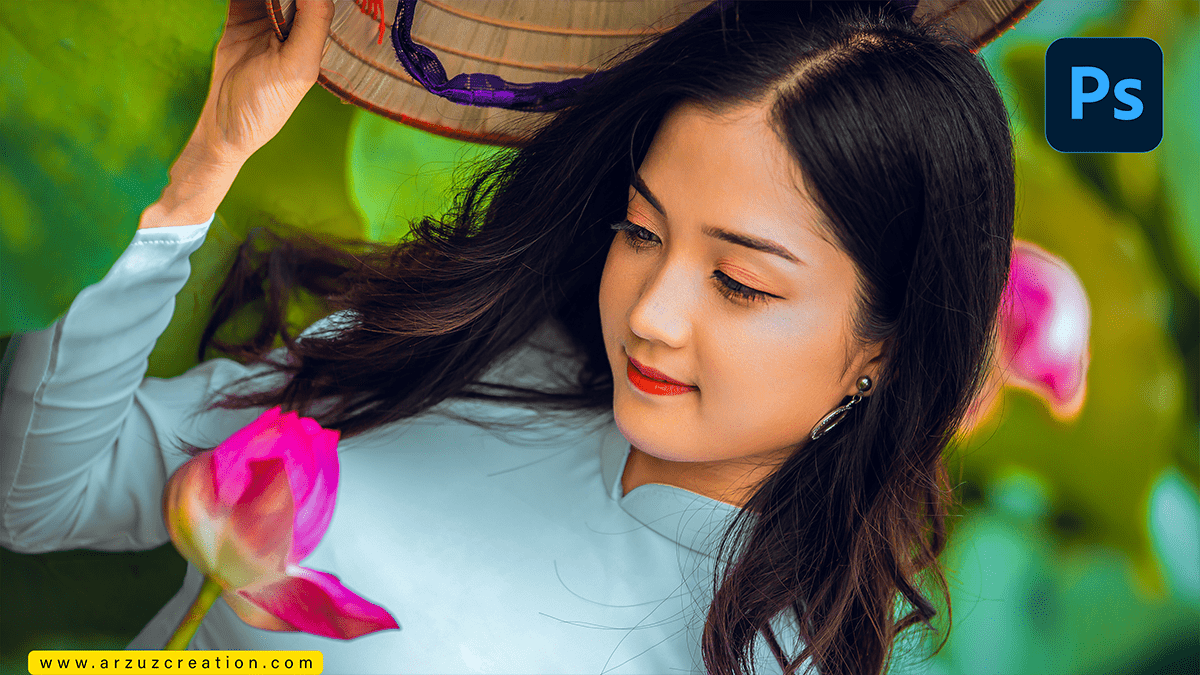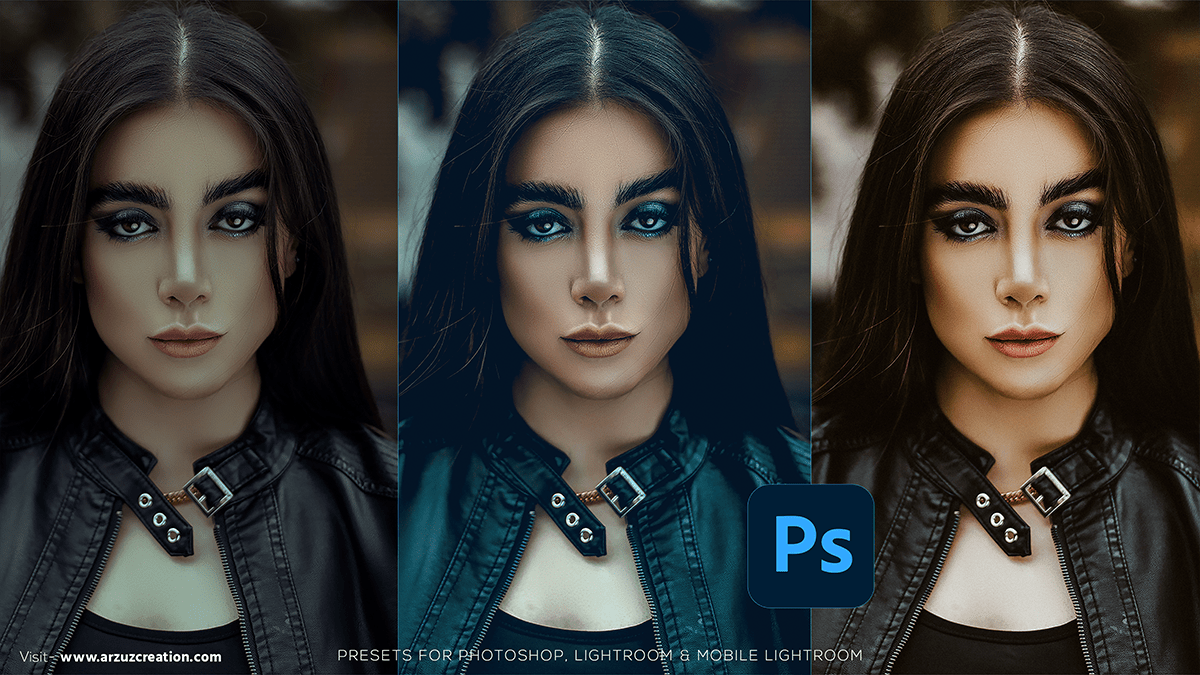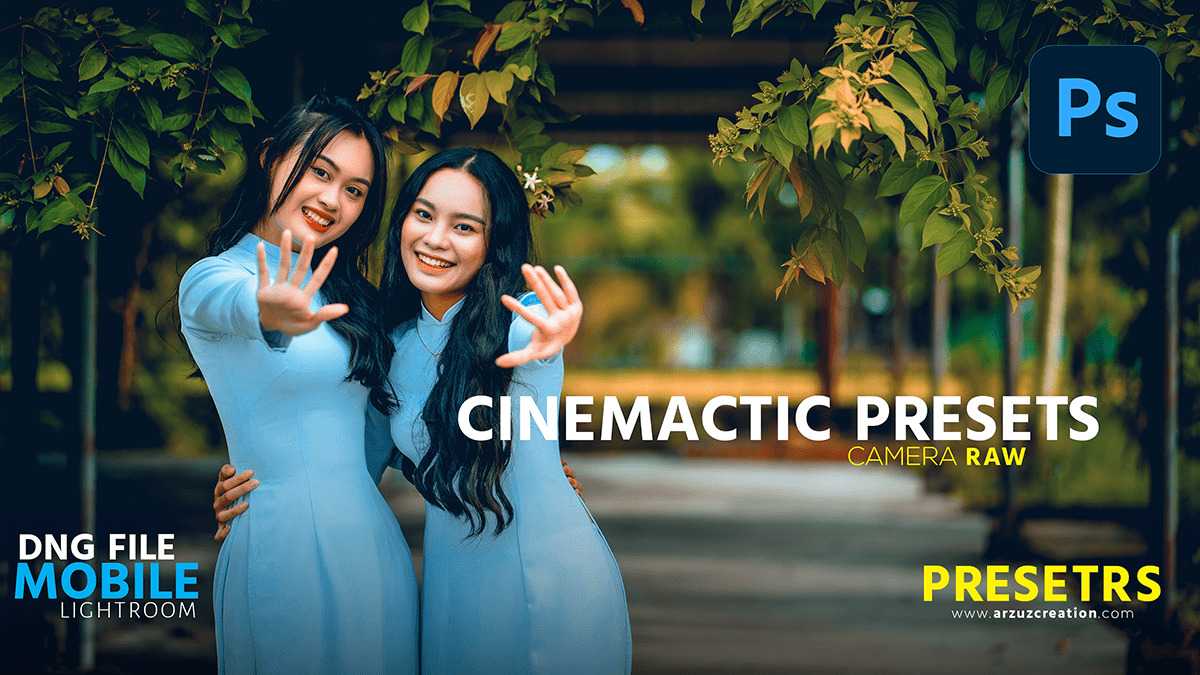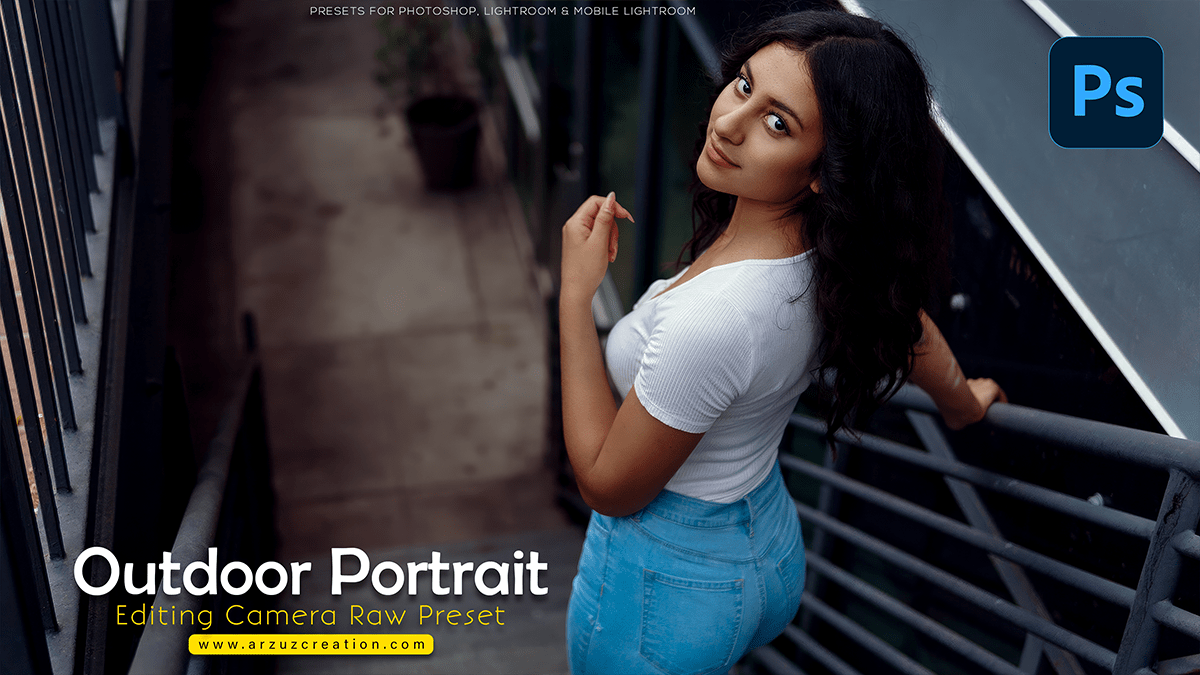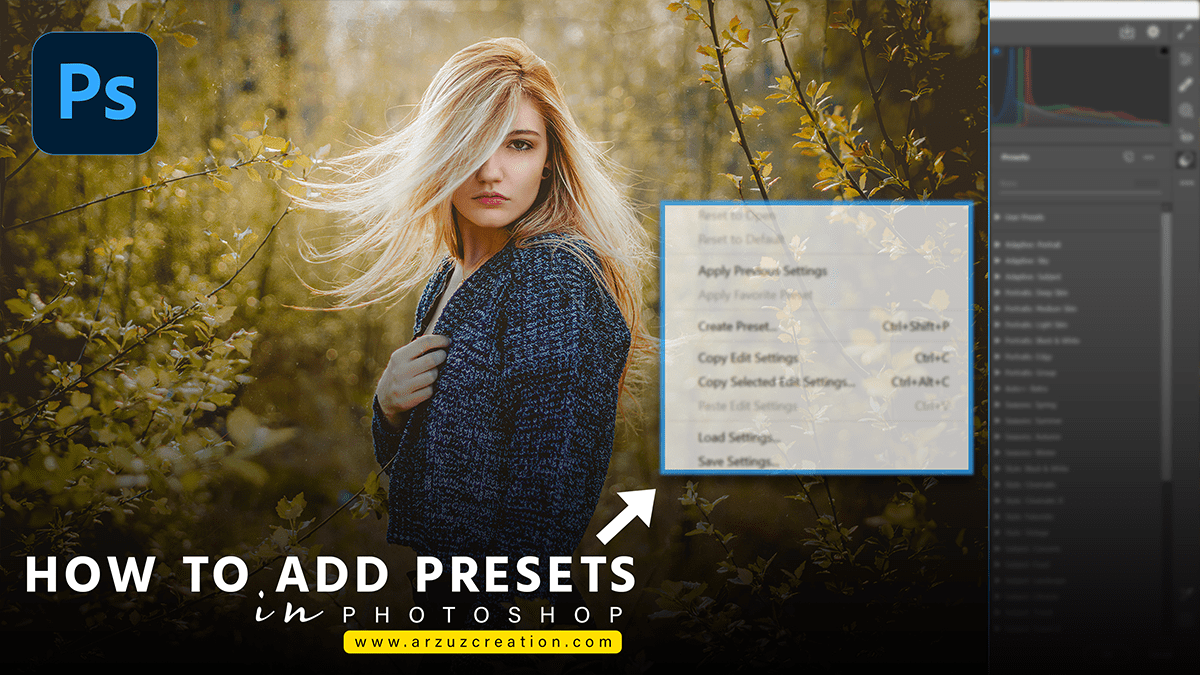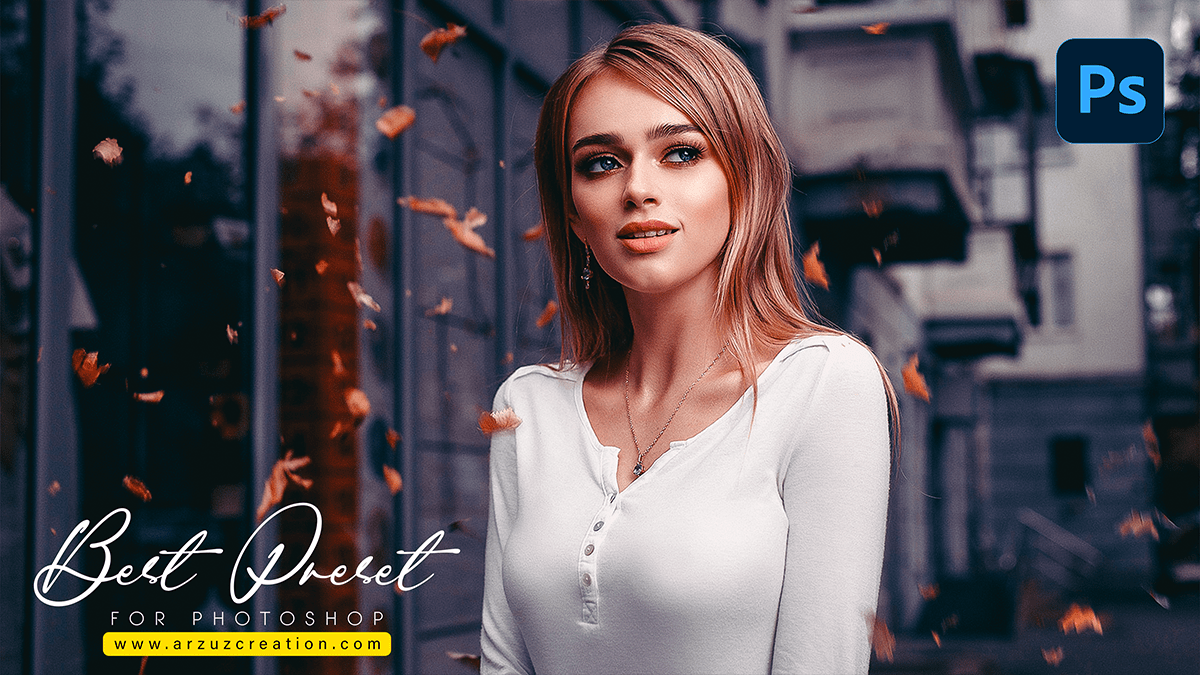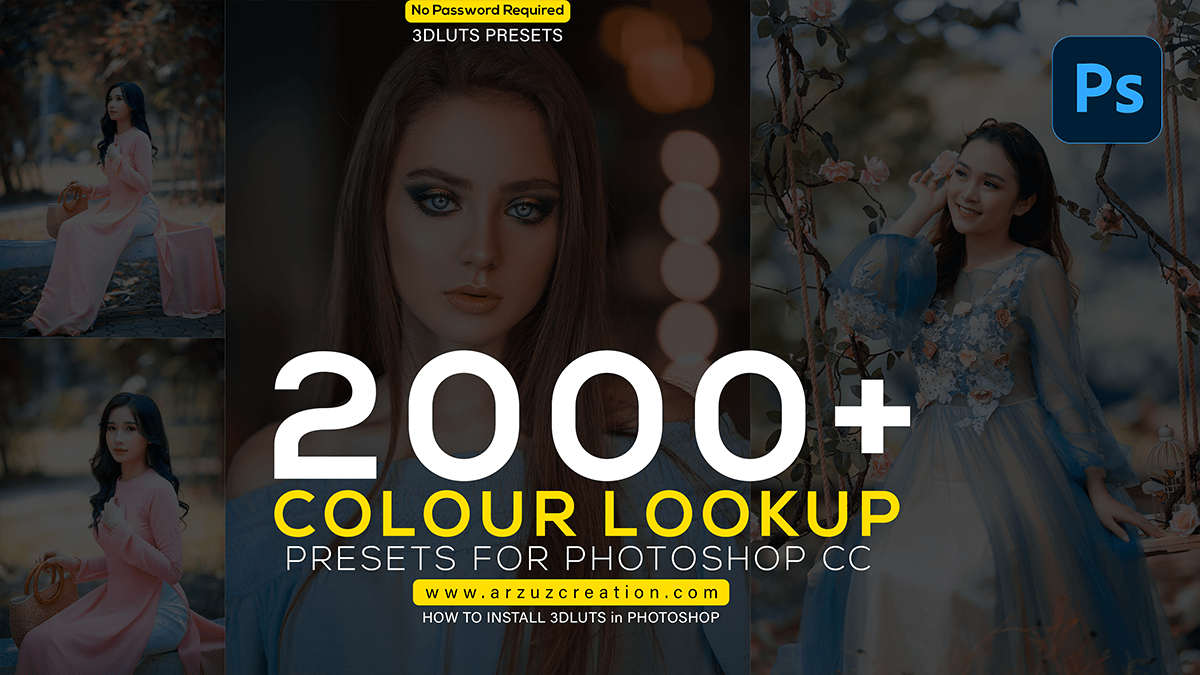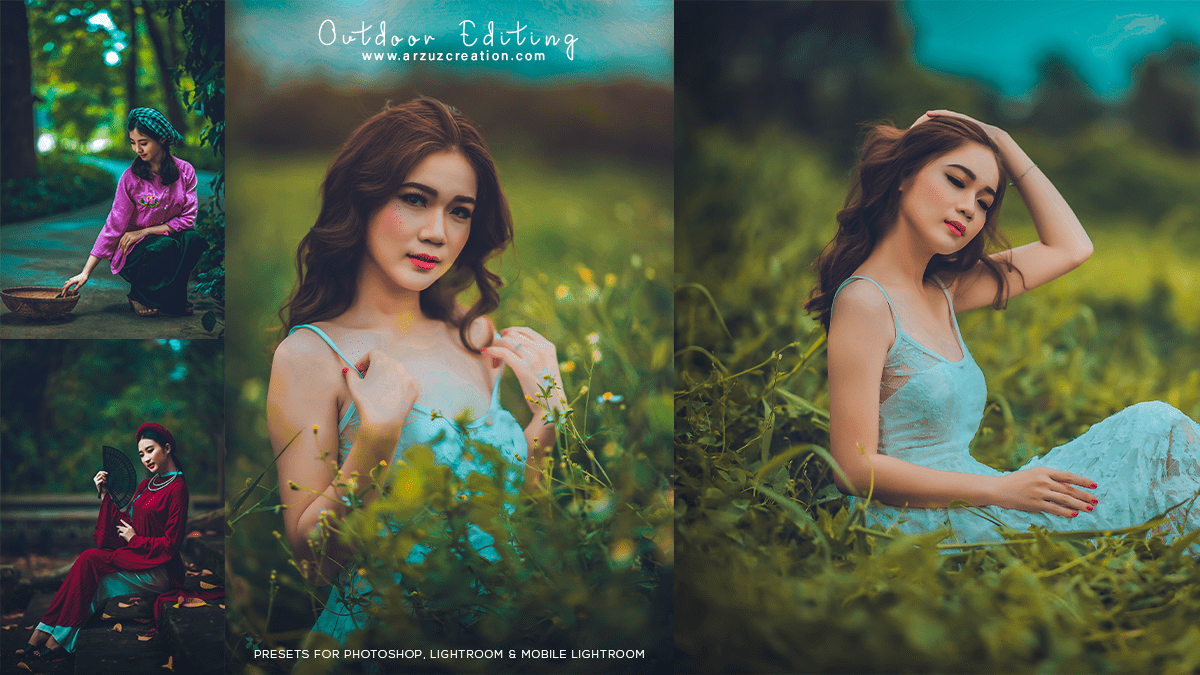Dark Forest Green Colour Grading in Adobe Photoshop 2025
Dark Forest Green Colour Grading in Adobe Photoshop 2025,
That’s a popular and beautiful aesthetic! A “green moody” tone, often called dark forest green or jungle green, typically involves desaturating or deepening the greens, adding contrast, and sometimes incorporating a slight blue/teal shift.